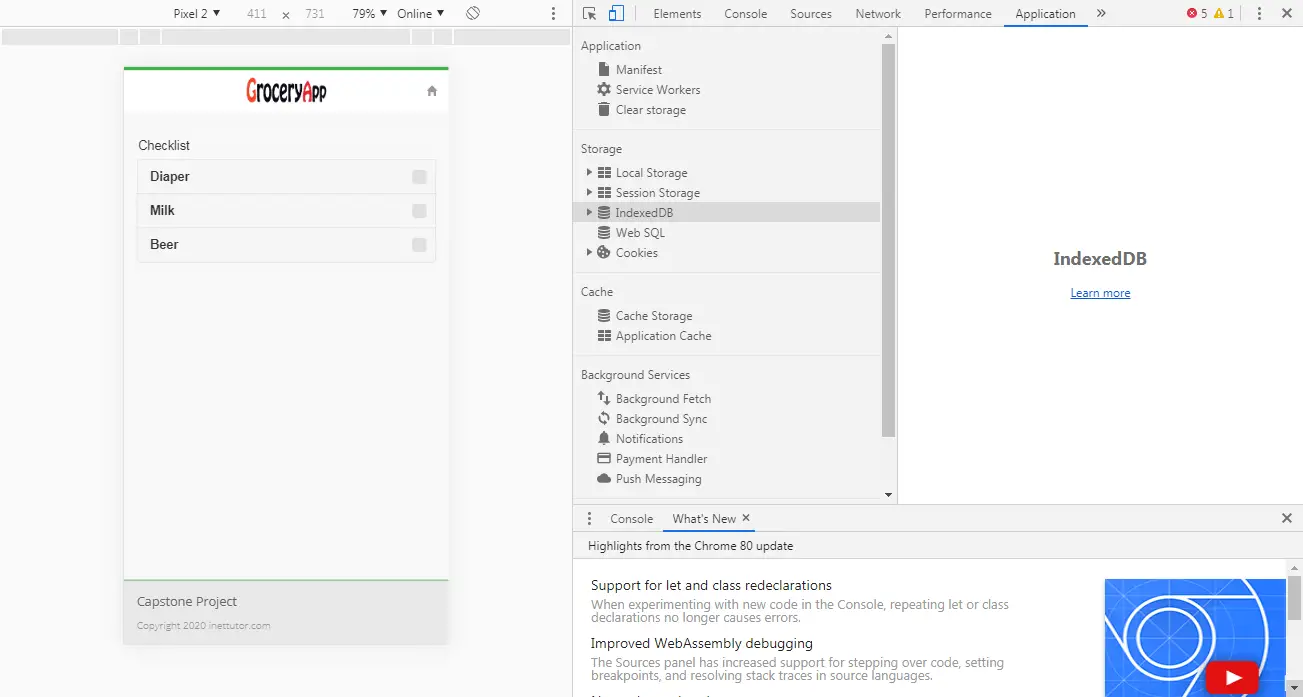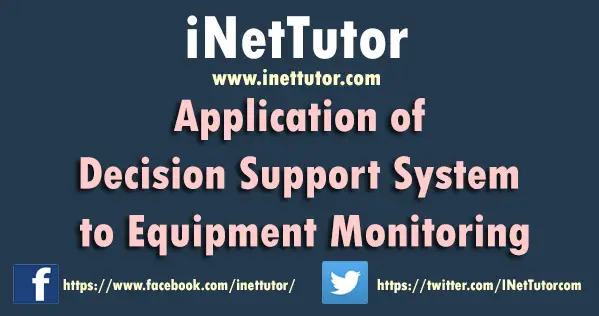WordPress and WooCommerce Development Course Outline
Course Description
Table of Contents
- Course Description
- Course Objectives
- Video 1: Introduction to WordPress & WooCommerce
- Video 2: Setting up WordPress
- Video 3: Understanding the WordPress Dashboard
- Video 4: Themes and Customization
- Video 5: Plugins – Extending Functionality
- Video 6: Installing and Setting up WooCommerce
- Video 7: Product Management
- Video 8: Shipping and Payments
- Video 9: Managing Orders and Customers
- Assessments, Projects, and Requirements
- Summary
This comprehensive course is designed for beginners and aspiring developers who want to master WordPress and WooCommerce, the world’s most popular content management system (CMS) and e-commerce platform. From setting up a WordPress website to building a fully functional online store with WooCommerce, this course covers everything you need to know to create, customize, and manage professional websites and e-commerce stores. Through step-by-step video tutorials, you’ll learn how to navigate the WordPress dashboard, customize themes, extend functionality with plugins, and configure WooCommerce for product management, shipping, payments, and order processing. By the end of this course, you’ll have the skills to build and manage dynamic websites and online stores with confidence.
Course Objectives
By the end of this course, learners will be able to:
- Understand WordPress Fundamentals: Navigate the WordPress dashboard, create and manage posts and pages, and differentiate between posts and pages.
- Customize WordPress Websites: Install and customize themes, use the WordPress Customizer, and manage widgets and menus.
- Extend Functionality with Plugins: Install and activate plugins, and identify essential plugins for security, SEO, and backups.
- Set Up WooCommerce: Install and configure WooCommerce, complete the setup wizard, and navigate WooCommerce settings.
- Manage Products: Add and manage simple, variable, downloadable, and virtual products, and organize them using categories and tags.
- Configure Shipping and Payments: Set up shipping zones, methods, and payment gateways like PayPal and Stripe.
- Handle Orders and Customers: Manage orders, update order statuses, and oversee customer accounts and basic analytics.
- Build a Professional Online Store: Combine WordPress and WooCommerce skills to create a fully functional e-commerce website.
Purpose of the Course Outline
The purpose of this course outline is to provide a clear and structured roadmap for learners to follow as they progress through the WordPress and WooCommerce Development Course. It ensures that all essential topics are covered in a logical sequence, from basic setup to advanced e-commerce functionality. The outline serves as a guide for both instructors and students, helping to set expectations, track progress, and achieve the learning objectives effectively. By breaking the course into manageable video modules, learners can build their skills step-by-step, gaining confidence and expertise in WordPress and WooCommerce development.
Video 1: Introduction to WordPress & WooCommerce
Description:
This introductory video provides an overview of WordPress and WooCommerce, explaining their roles as the leading content management system (CMS) and e-commerce platform. You’ll learn why WordPress is the go-to choice for building websites and how WooCommerce seamlessly integrates to create powerful online stores. The video also includes a download link for WordPress, setting the stage for hands-on learning in the subsequent modules.
Video 2: Setting up WordPress
Description:
In this module, you’ll learn how to set up WordPress in two ways: locally for testing and on a live server for production. The video covers Option 1: Setting up WordPress locally using tools like XAMPP, WAMP, or Local by Flywheel, highlighting the benefits of local development for testing. Option 2: Choosing a web hosting provider, with recommendations and key features to look for, followed by a walkthrough of the installation process via cPanel or other hosting dashboards. The video concludes with a brief overview of the WordPress dashboard to familiarize you with the interface.
Video 3: Understanding the WordPress Dashboard
Description:
This video dives into the WordPress dashboard, the control center for managing your website. You’ll learn how to navigate key sections such as Posts, Pages, Media, Comments, Appearance, Plugins, Users, and Settings. The module also covers creating and managing posts (including adding text, images, videos, categories, and tags) and pages (like About Us and Contact), while explaining the difference between posts and pages.
Video 4: Themes and Customization
Description:
Themes are the foundation of your website’s design. In this video, you’ll learn what WordPress themes are, how to install and activate them, and how to customize them using the WordPress Customizer. The module also covers managing widgets and menus, enabling you to create a visually appealing and functional website tailored to your needs.
Video 5: Plugins – Extending Functionality
Description:
Plugins are powerful tools that extend the functionality of your WordPress website. This video explains what plugins are, how to install and activate them, and recommends essential plugins for security, SEO, and backups. By the end of this module, you’ll understand how to enhance your website’s capabilities with the right plugins.
Video 6: Installing and Setting up WooCommerce
Description:
This module focuses on transforming your WordPress website into an online store using WooCommerce. You’ll learn how to install the WooCommerce plugin, complete the setup wizard (including store details, currency, shipping, and payments), and navigate the WooCommerce settings panel. This video lays the groundwork for building a fully functional e-commerce store.
Video 7: Product Management
Description:
Product management is at the heart of any online store. In this video, you’ll learn how to add simple products, including titles, descriptions, images, pricing, and inventory details. The module also covers organizing products using categories and tags, creating product variations (e.g., size, color), and setting up downloadable and virtual products.
Video 8: Shipping and Payments
Description:
Configuring shipping and payments is crucial for a seamless customer experience. This video walks you through setting up shipping zones and methods (flat rate, free shipping, table rate) and integrating payment gateways like PayPal and Stripe. You’ll also learn how to configure tax settings, ensuring your store is ready to handle transactions efficiently.
Video 9: Managing Orders and Customers
Description:
The final module focuses on managing orders and customers in WooCommerce. You’ll learn how to view and manage orders, update order statuses (processing, completed, cancelled, refunded), and oversee customer accounts. The video also introduces basic reporting and analytics, helping you track your store’s performance and make data-driven decisions.
Assessments, Projects, and Requirements
Course Requirements
Before enrolling in this course, students should have:
- Basic knowledge of web browsing and file management.
- A computer (Windows or Mac) with an internet connection.
- Installed XAMPP, WAMP, or Local by Flywheel (for local WordPress development).
- A text editor (e.g., VS Code, Sublime Text) for code modifications (optional).
Assessments
- Quizzes (Multiple-Choice & Practical Tests)
Purpose: To evaluate comprehension of each module’s content.
- Quiz 1: Basics of WordPress & WooCommerce.
- Quiz 2: Navigating the WordPress Dashboard.
- Quiz 3: Understanding Themes, Plugins, and Customization.
- Quiz 4: WooCommerce Setup & Product Management.
- Quiz 5: Payment, Shipping, and Order Management.
- Hands-On Practical Exercises
These short tasks help reinforce learning:
- Exercise 1: Install and set up WordPress locally or on a web host.
- Exercise 2: Create and publish a blog post with categories, tags, and media.
- Exercise 3: Install and customize a WordPress theme (modify menus, widgets, colors).
- Exercise 4: Install three essential plugins (SEO, security, backup).
- Exercise 5: Add products to WooCommerce (simple, variable, downloadable).
- Exercise 6: Set up WooCommerce payment gateways and configure shipping zones.
- Exercise 7: Process a WooCommerce order and understand order statuses.
Course Projects
Project 1: Build a Personal Blog (WordPress Fundamentals)
Objective: Apply knowledge of WordPress by creating a fully functional blog.
Requirements:
- Install WordPress and choose a theme.
- Create a homepage, About Us, and Contact page.
- Publish at least 3 blog posts with categories and images.
- Install an SEO plugin and customize permalinks.
Evaluation Criteria:
- Proper website structure and navigation.
- Clear formatting and use of media.
- Use of plugins to enhance functionality.
Project 2: Create an Online Store (WooCommerce Implementation)
Objective: Develop a fully functional eCommerce store using WooCommerce.
Requirements:
- Install and configure WooCommerce with essential settings.
- Add at least 5 products (including simple and variable products).
- Implement categories and tags for product organization.
- Set up shipping methods and payment gateways.
- Enable order processing and test the checkout process.
Evaluation Criteria:
- Proper WooCommerce setup and configuration.
- Well-structured product pages with images, descriptions, and pricing.
- Functional payment and shipping integration.
- Ability to process and manage orders.
Final Capstone Project: Deploy a Live Business Website
Objective: Develop a real-world website for a business, blog, or personal brand using WordPress and WooCommerce.
Requirements:
- Choose a business niche (e.g., fashion store, electronics, portfolio).
- Customize a WordPress theme to match branding.
- Integrate WooCommerce with at least 10 products.
- Configure SEO settings and mobile responsiveness.
- Implement security measures and backup solutions.
- Deploy the site on a live domain and hosting (optional but recommended).
Evaluation Criteria:
- Functional and visually appealing design.
- Proper product management and store setup.
- Seamless navigation and checkout process.
- Performance, security, and SEO best practices applied.
Summary
This course provides a comprehensive guide to building and managing websites using WordPress and setting up eCommerce stores with WooCommerce. It is designed for beginners and aspiring web developers who want to create blogs, business websites, or online stores without extensive coding knowledge.
Students will start with the fundamentals of WordPress, including installation, dashboard navigation, theme customization, and plugin management. They will then progress to WooCommerce setup, learning how to add products, configure payments, set up shipping options, and manage orders.
Throughout the course, learners will complete hands-on exercises and build real-world projects, such as a personal blog, an online store, and a fully functional business website. By the end of the course, they will have the skills to design, launch, and manage professional websites and eCommerce stores.
You may visit our Facebook page for more information, inquiries, and comments. Please subscribe also to our YouTube Channel to receive free capstone projects resources and computer programming tutorials.
Hire our team to do the project.