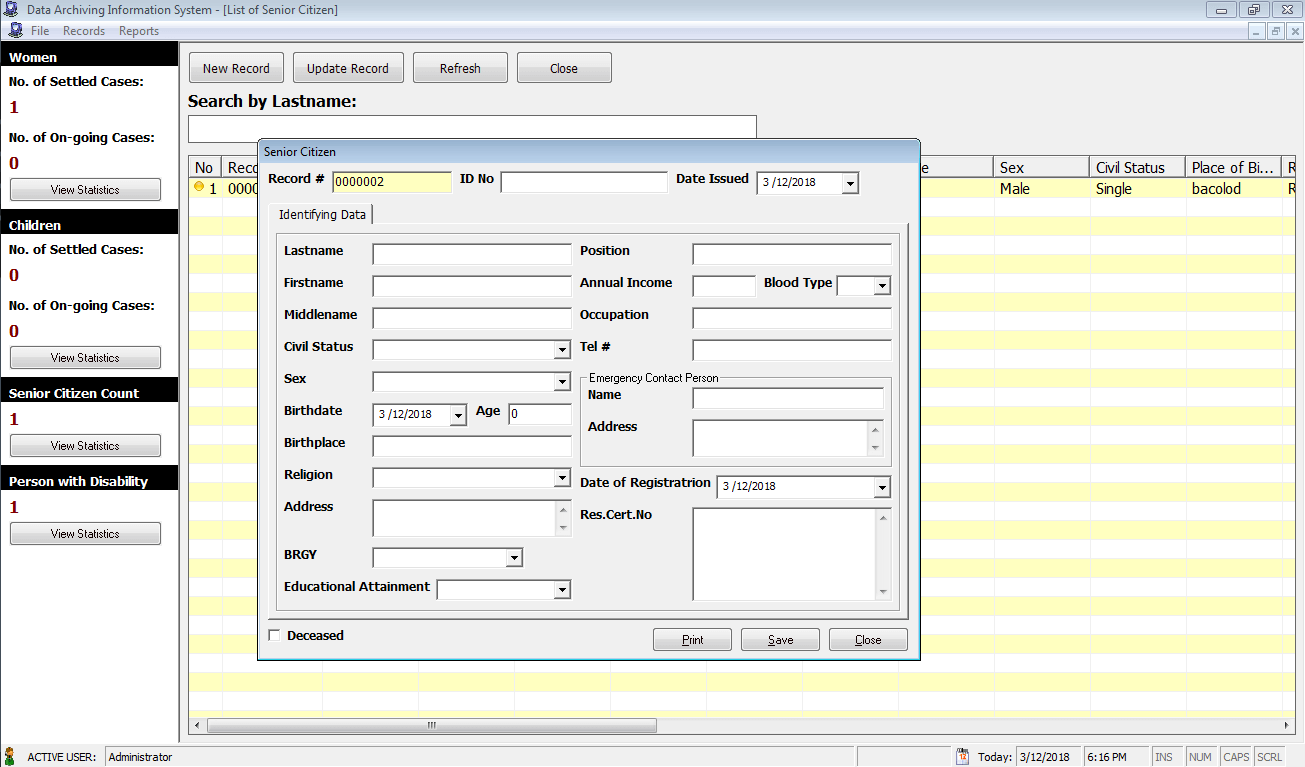Voting System in Visual Basic and MySQL Features and User Interface
The Voting System was designed for casting the votes of every voter’s with much easier, faster and convenient way of voting. The voting module will be installed in the computer laboratories; computer units are connected to a database server where all the voting records are stored. The automation of voting process works more comfortable, convenient and efficient way of voting than the current manual voting.
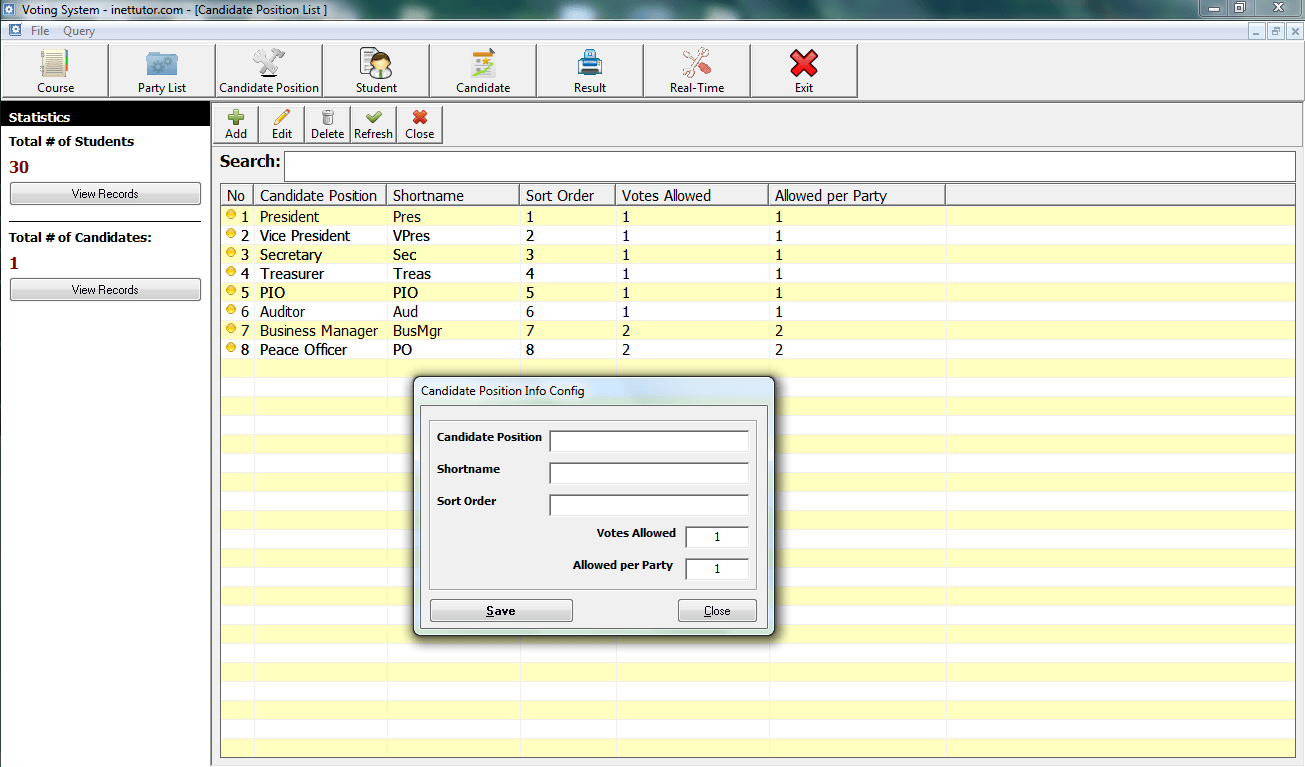
Significance of the Study
The study will beneficial to the following:
Student Government. This system can improve the process by minimizing the problems caused by their electronic system. The user can add, edit, delete and update data processes.
Election Personnel. This system can provide efficient and accurate records.
Students. This system can provide an easy, convenient, fast and hassle free way of casting their votes.
Future Researchers. The result of this study will also help and guide those student researchers who would like to conduct a study on election or voting system.
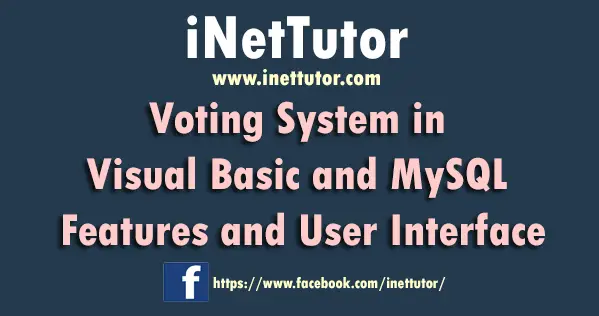
Menu Structure of the System
File menu – it contains 4 sub menus; My Account, Refresh, Logout and Exit menu.
Query menu – it contains 6 sub menus; Manage Course, Manage Party List, Manage Candidate Position, Manage Student, Manage Candidate, Canvassing (Real Time Monitoring, Display and Print Winners)
Features and Modules of Voting System
The voting system has two parts; the administrator module wherein you can encode the list of students, candidates, party list and print reports. The other module is for the students where they can login using a voting code provided by the system, this module also allows them to select the candidates they want to vote.
Database Server Connection – the image below shows the form wherein the system list down all the computer units that are connected in the network. This is the form to connect to the unit where the database was installed. For the development stage, you can connect to your local server by clicking the button which is labelled as Connect Locally.
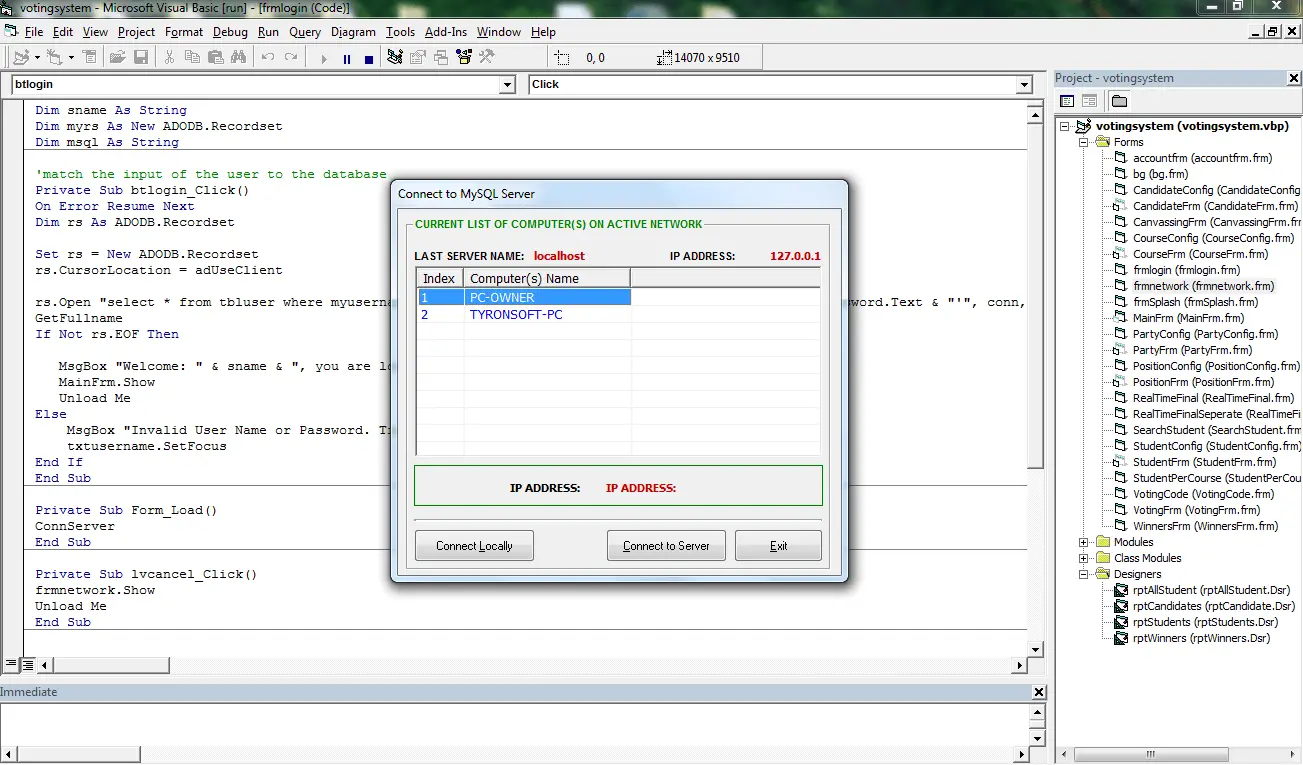
Login Form – this is the login form where the administrator or the user needs to input the correct combination of username and password to gain access to the system.
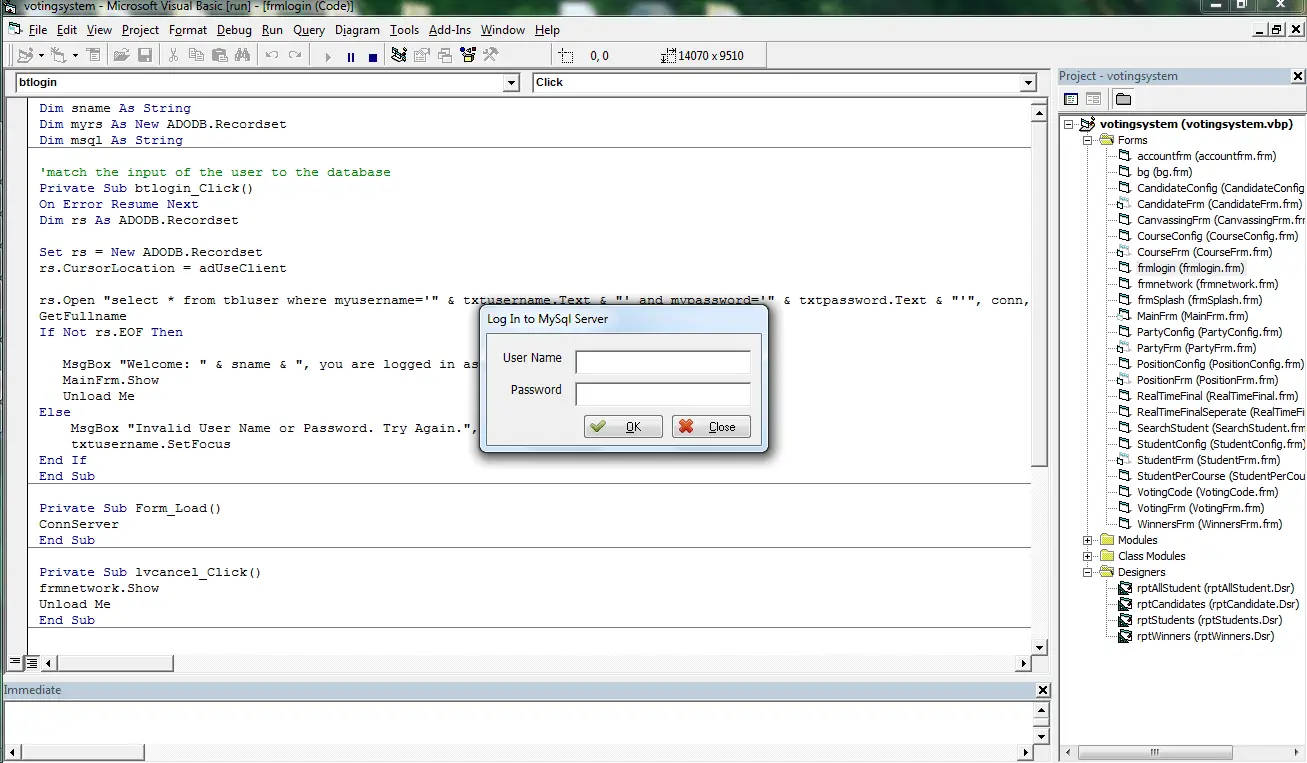
Main Form – the main form serves as the homepage of the system; you can see the total number of students encoded in the system and the number of candidates as well. The image below shows the main form of the voting system.
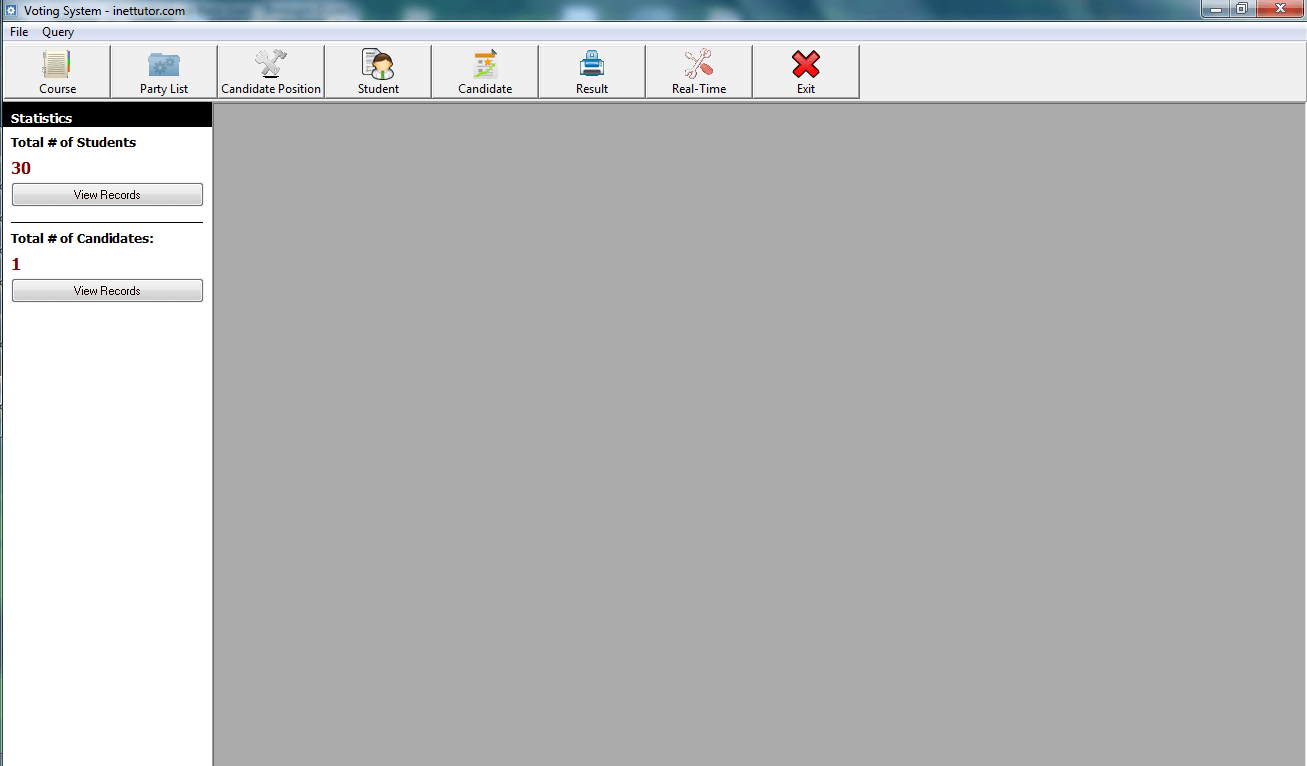
Encoding of Courses Module – this module will store and hold information on the different courses, programs or departments of the academic institution.
The image below shows the encoding module of different courses. The button View Students will display the list of students under a specific course.
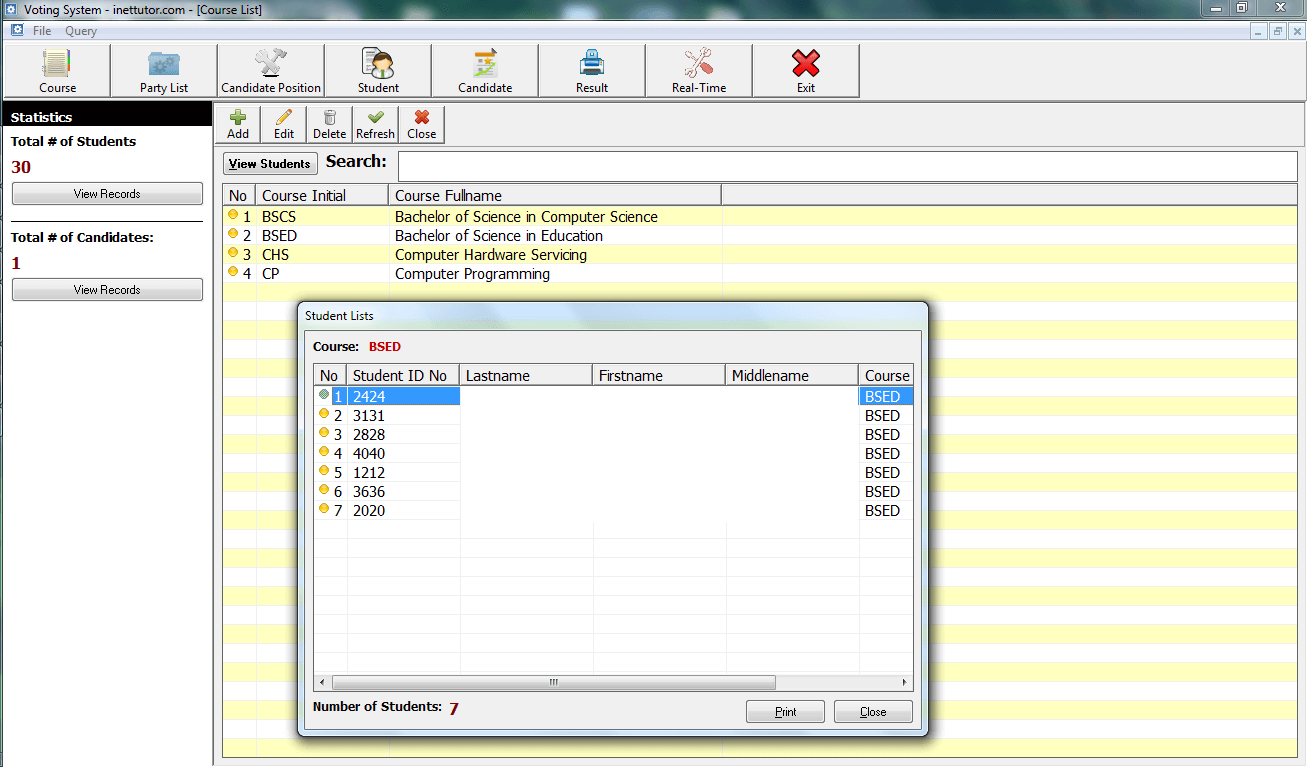
Encoding of Party List Module – this module will store and hold information on the different party list which was officially approved by the student affairs services and student government.
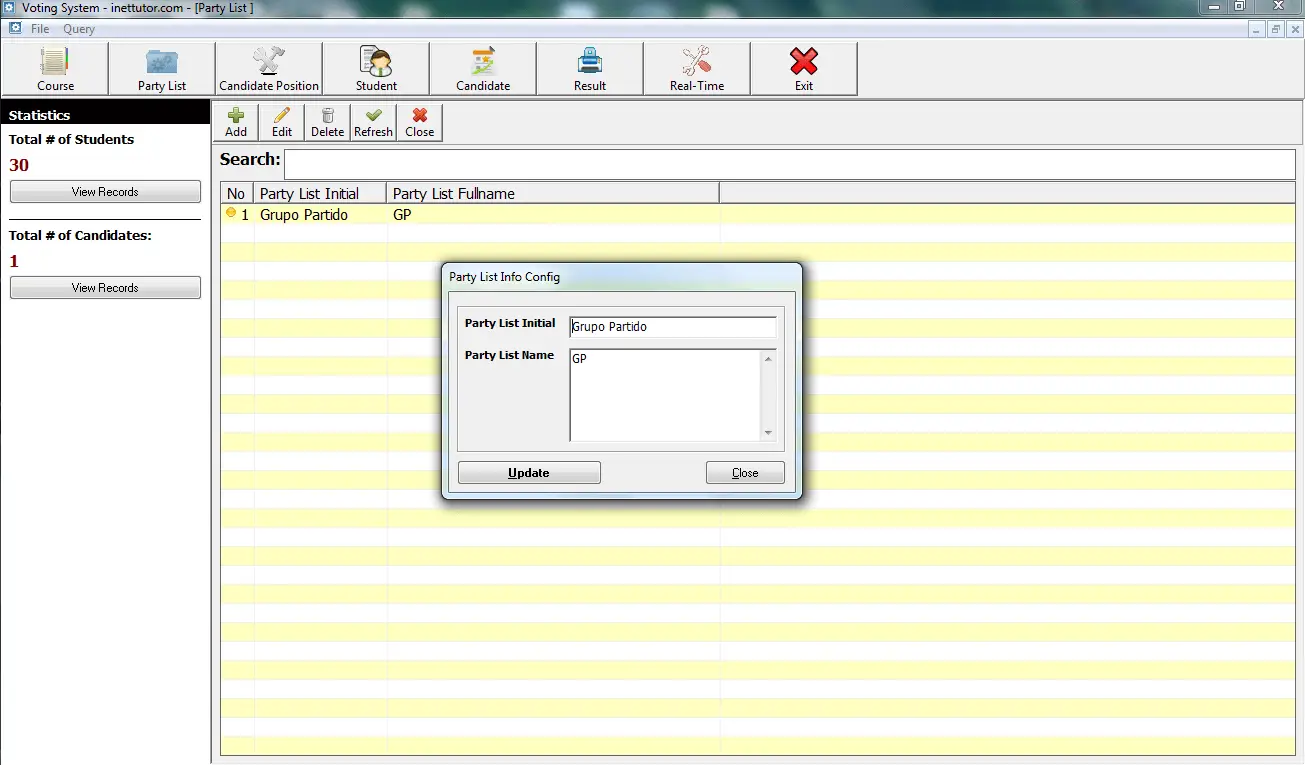
Candidate Position Module – this is the module where the administrators encode the different candidate position. Example: President, Vice President, Senator, etc.
The image below is the module for encoding Candidate Position Module. The sort order field is the indicator or the ranking of positions. Votes Allowed is the control mechanism that limits to how many candidates you can vote for that certain position. Example: President is 1, so therefore the voters can only vote 1 president. Allowed per party is also a control mechanism on how many candidates can be included in a specific party. Example: Business Manager is 2, so therefore every party list has a limit of two representatives for the position of Business Manager.
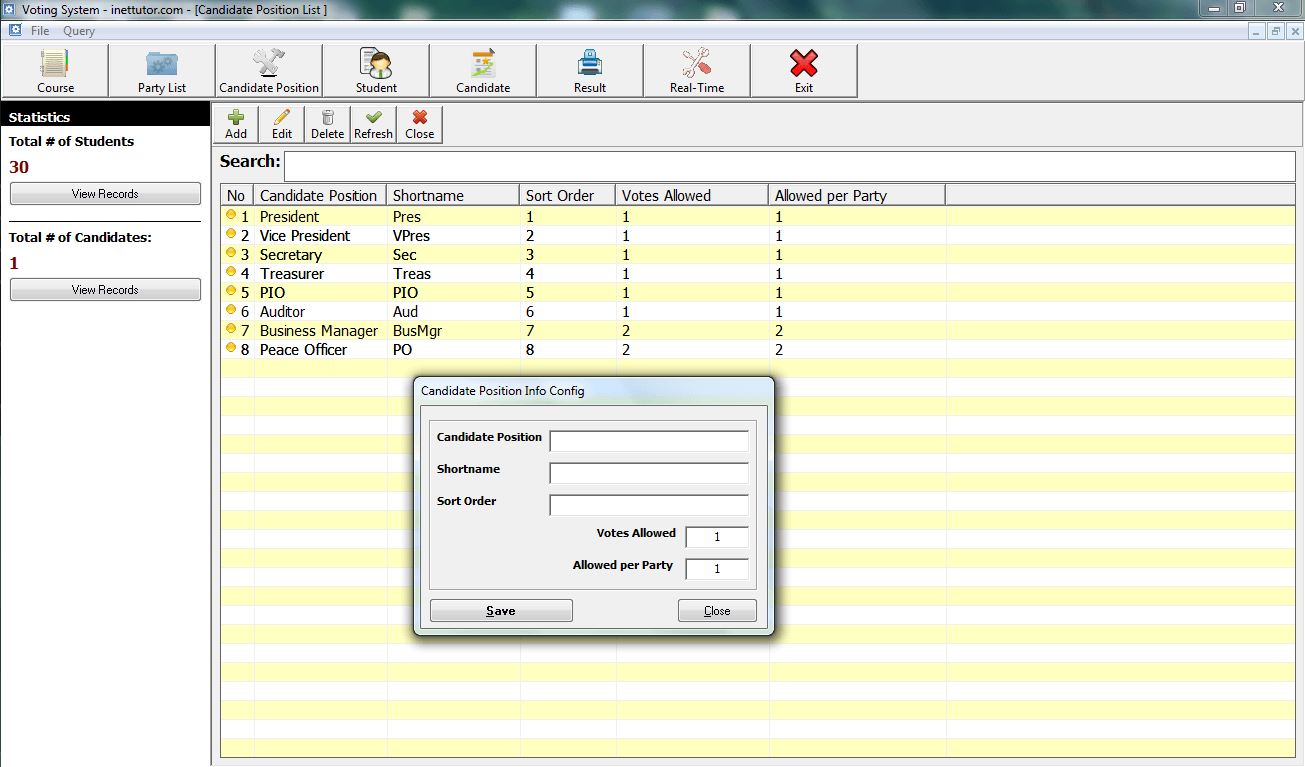
Encoding of Student Module – this module will store and hold information on the personal profile of the students such as the name, course, student id number and the voting code which will be used to login and vote.
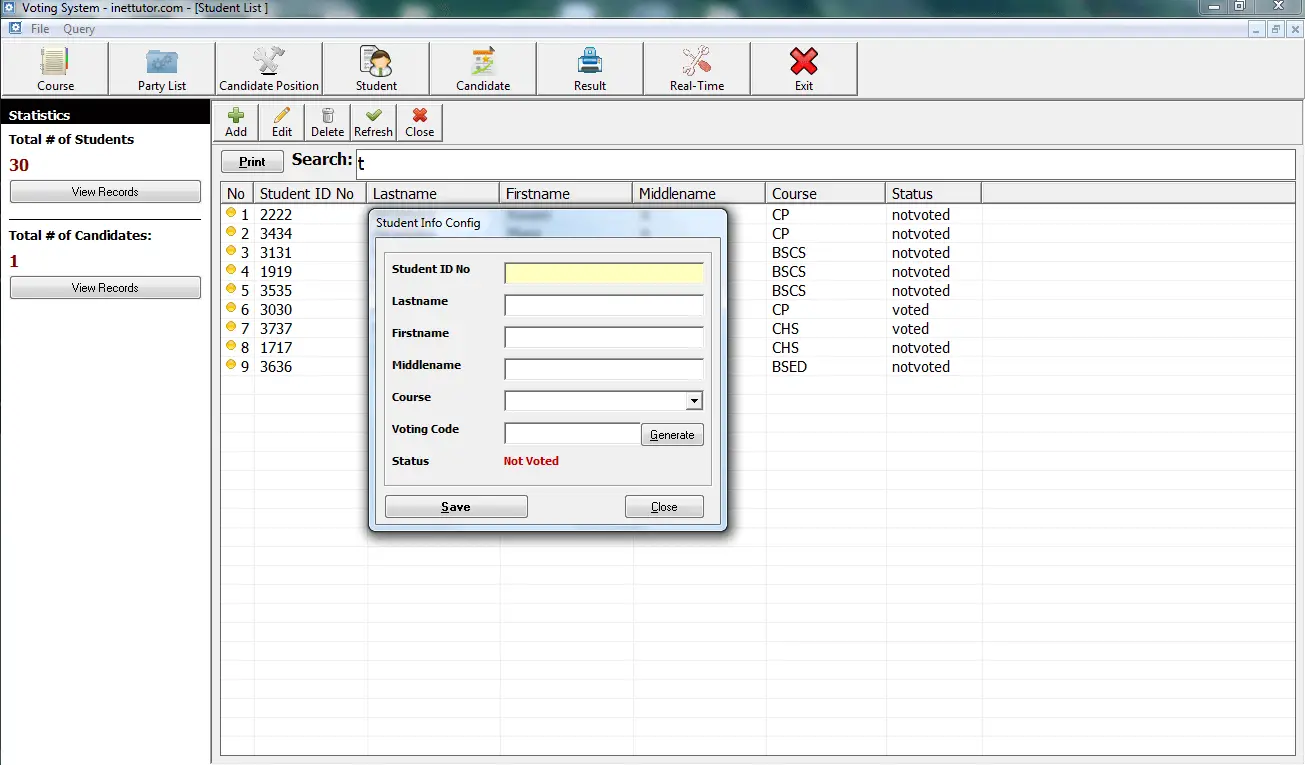
Voting System Canvassing Module – the canvassing module is a real-time report on the number of votes per candidates.
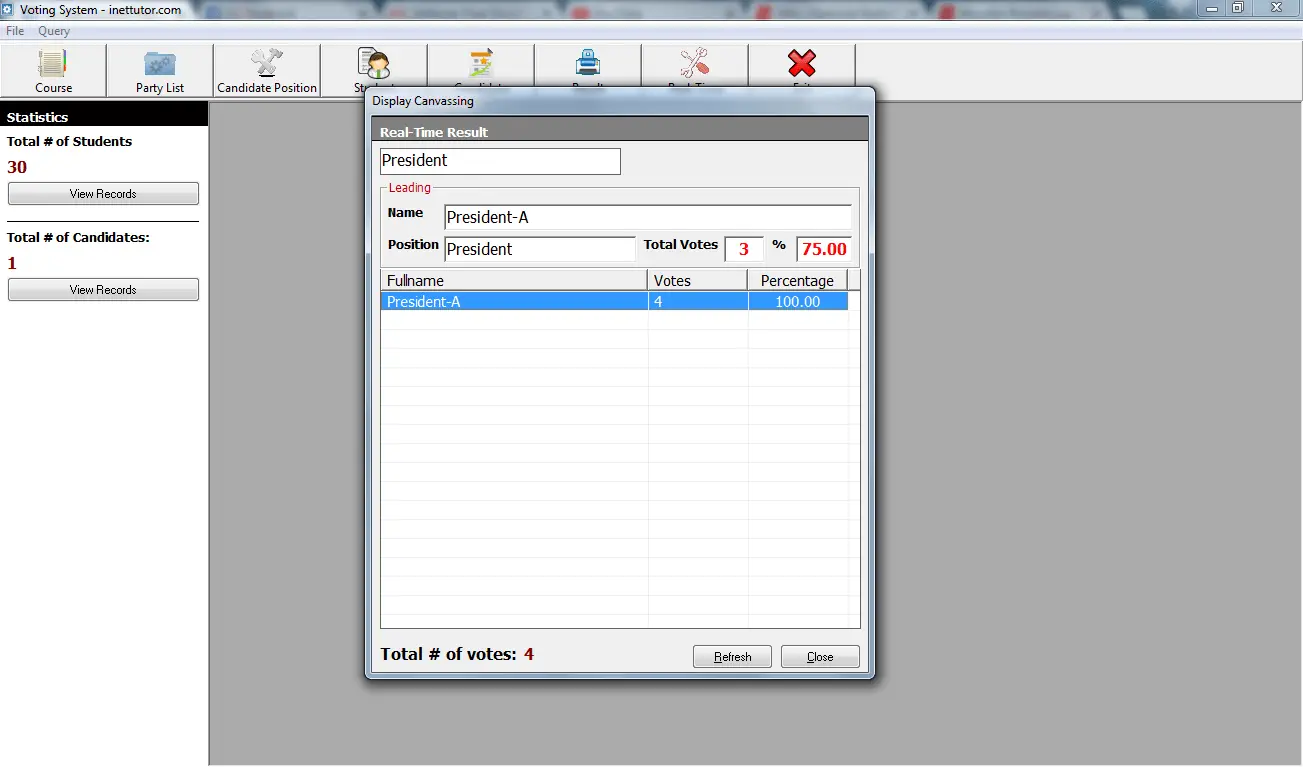
Voting System Student Masterlist Report – the voting system is capable of printing the list of students registered in the system together with their respective voting code.
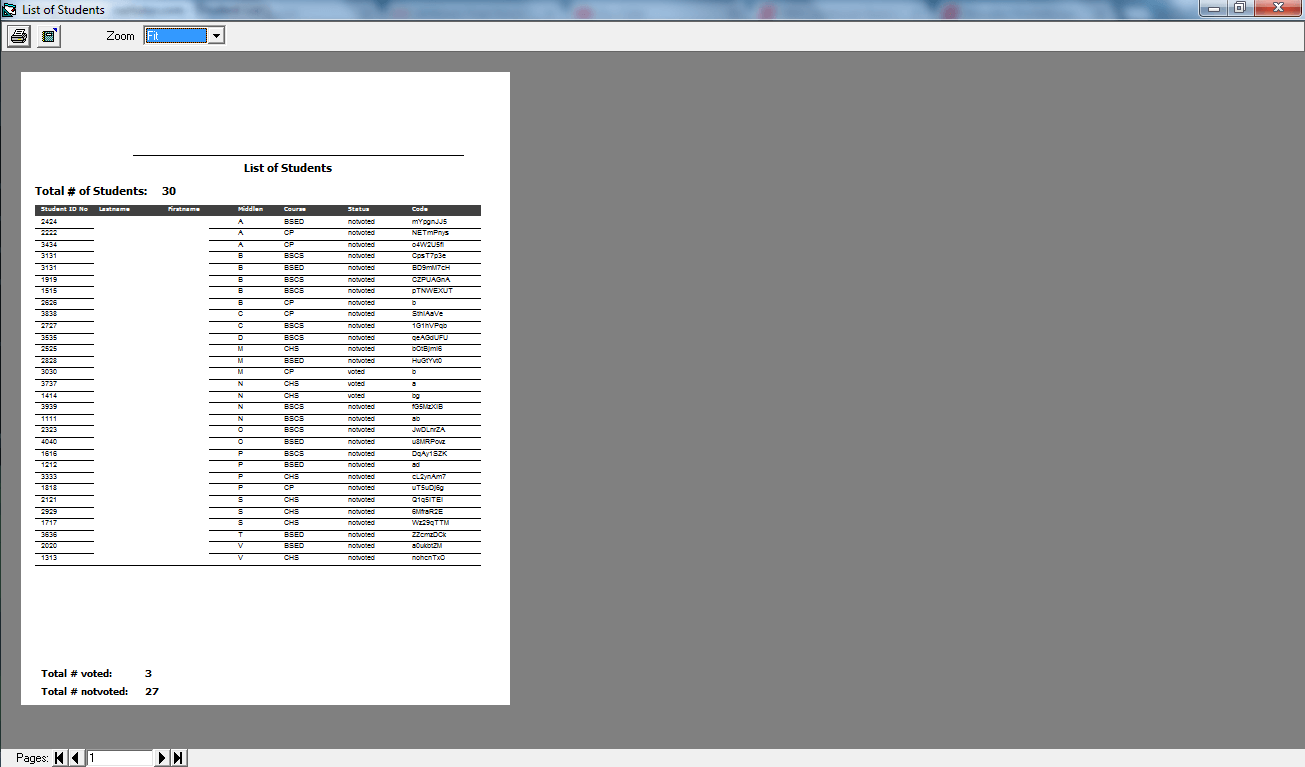
Voting System Canvass and Winners Report – the system can print the list of candidates with their total number of votes and the system will highlight the winners of the election.
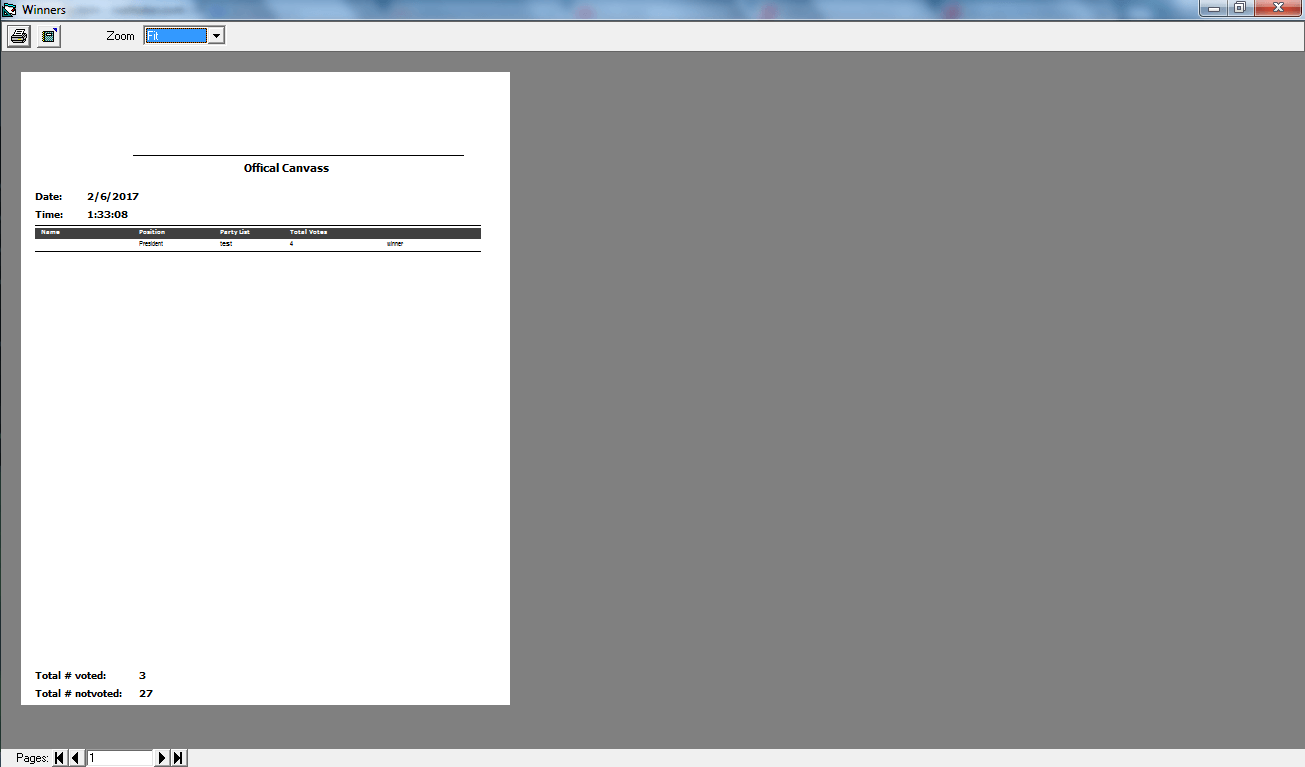
Voting System Casting of Votes Module – the students/voters can login and vote using the code provided to them. The image below shows the voting module wherein the students can select the candidates in their respective position. The selected candidates can be reviewed by the voters before they cast their votes.
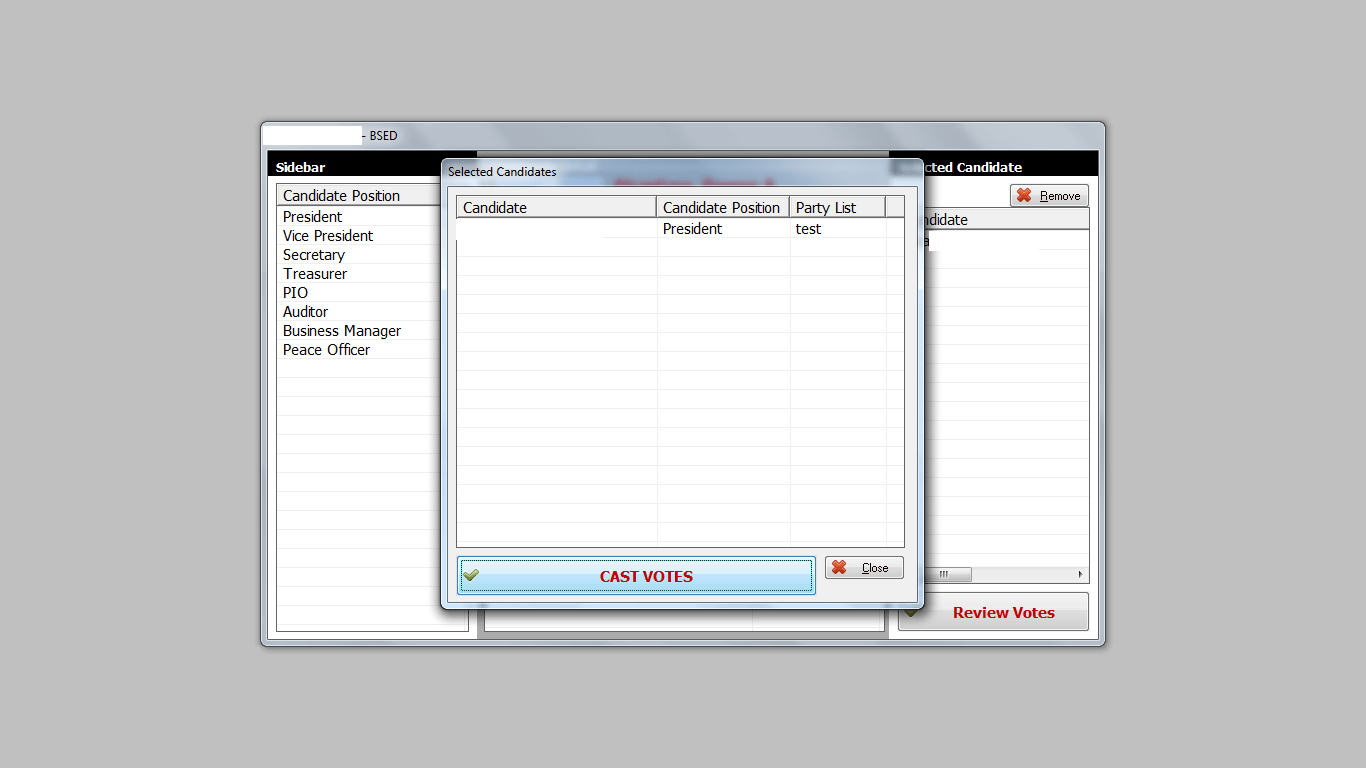
You may visit our Facebook page for more information, inquiries, and comments. Please subscribe also to our YouTube Channel to receive free capstone projects resources and computer programming tutorials.
Hire our team to do the project.