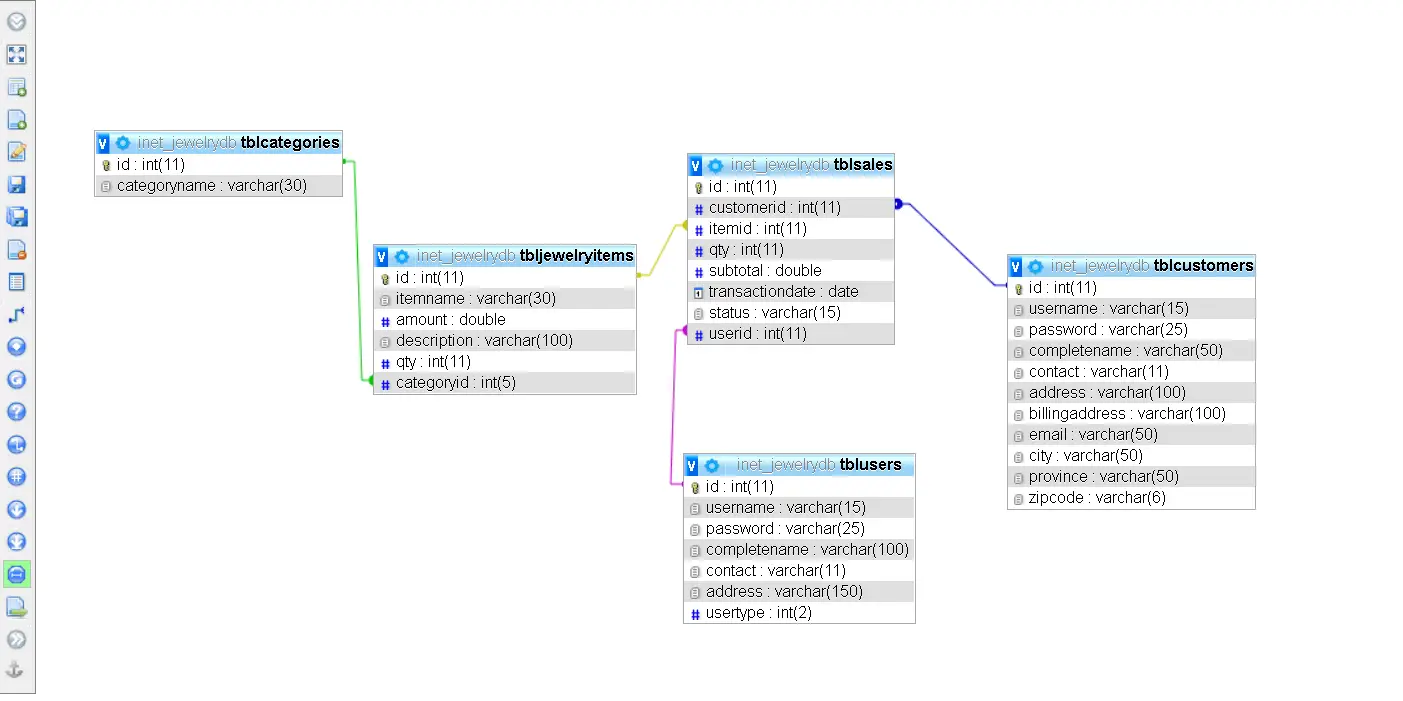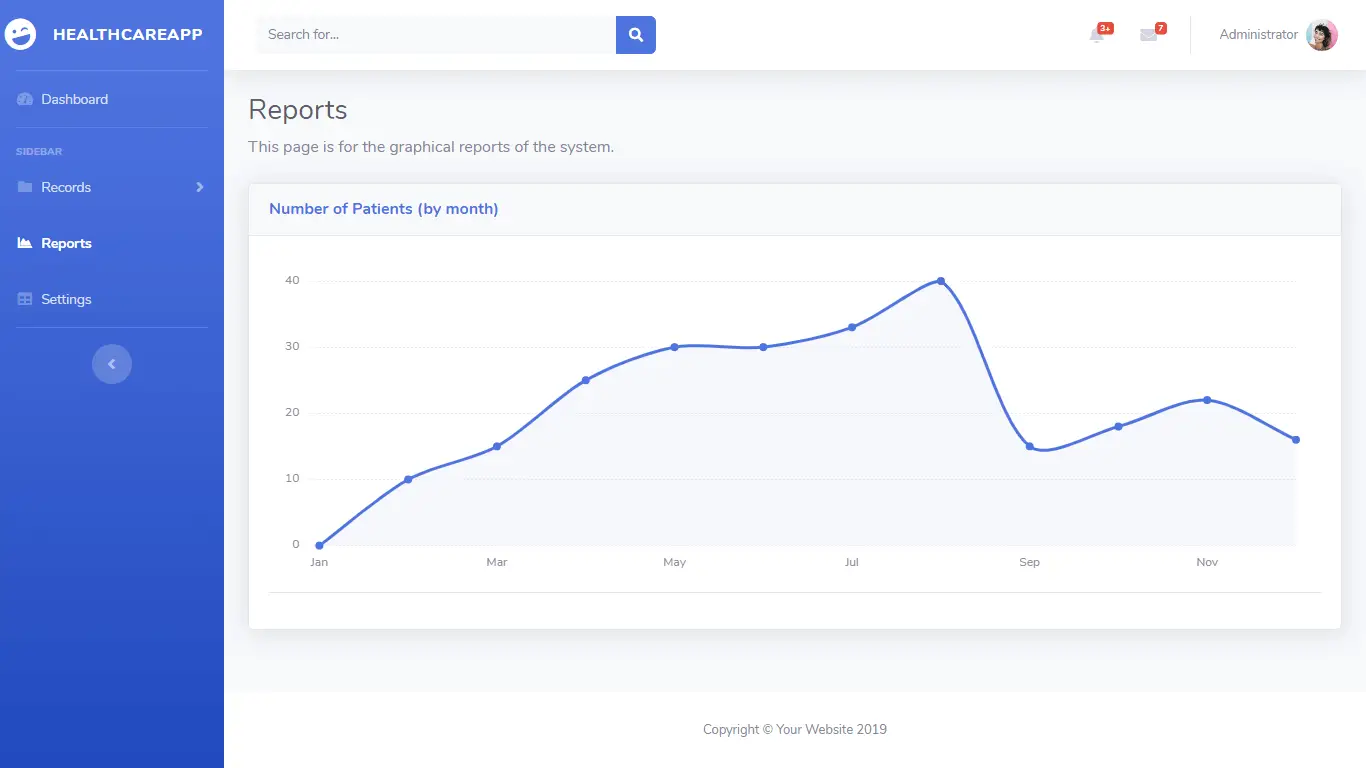Traffic Light Simulator in CSharp
Introduction of the lesson
Table of Contents
Learn how to simulate a simple traffic light system in C# with this engaging lesson. By taking the color as input (Red, Yellow, or Green), you will be able to print a message based on the color using a switch statement.
Traffic lights are an integral part of our daily lives, ensuring order and safety on the roads. Behind these seemingly simple systems lies a complex network of programming logic. Have you ever wondered how traffic lights work? Are you curious to explore the inner workings of a traffic light system? Look no further!
Through this blog post, we will guide you through the process of capturing user input, processing different traffic light colors, and making decisions using the switch statement in C#. You will gain a solid understanding of the fundamental principles and components of a traffic light system, as well as develop problem-solving skills by implementing a practical traffic light simulation.
So, fasten your seatbelts and get ready to embark on an exciting coding adventure as we unravel the art of simulating traffic lights in C# – a skill that will empower you to control the flow of traffic like a true programming maestro. Let’s hit the green light and get started!
Objectives of the lesson
In this lesson, we will delve into the exciting world of simulating a traffic light system using the C# programming language. Traffic lights are vital components of traffic management, ensuring smooth flow and safety on the roads. By learning how to simulate a traffic light system, you will gain essential skills in handling different scenarios and making decisions using the switch statement in C#.
Lesson Objectives:
- Understand the fundamental principles and components of a traffic light system.
- Learn how to capture and process user input in C# to simulate traffic light colors.
- Master the usage of the switch statement to handle various cases based on user input.
- Develop problem-solving skills by implementing a practical traffic light simulation.
- Enhance your understanding of conditional logic and decision-making in C# programming.
Throughout this lesson, you will not only grasp the concepts of traffic light simulation but also enhance your programming skills and gain hands-on experience in handling different scenarios based on user input.
Source code example
using System;
namespace TrafficLightSimulator
{
class Program
{
static void Main(string[] args)
{
Console.WriteLine("iNetTutor.com");
Console.Write("Enter the color of the traffic light (Red, Yellow, or Green): ");
string color = Console.ReadLine();
switch (color.ToLower())
{
case "red":
Console.WriteLine("Stop! The light is red.");
break;
case "yellow":
Console.WriteLine("Caution! The light is yellow.");
break;
case "green":
Console.WriteLine("Go! The light is green.");
break;
default:
Console.WriteLine("Invalid input. Please enter Red, Yellow, or Green.");
break;
}
Console.ReadKey();
}
}
}
Source code explanation
By examining the code step by step, readers will gain valuable insights into how the program captures user input, processes it using a switch statement, and generates appropriate messages based on the traffic light color. This detailed explanation will empower readers to grasp the underlying concepts and techniques involved in simulating a traffic light system using the C# programming language.
- The code begins with the using System; statement, which allows us to use classes and methods from the System namespace.
- The program is defined within the TrafficLightSimulator namespace.
- Inside the Program class, the Main method is the entry point of the program.
- The program starts by displaying the message “iNetTutor.com” using Console.WriteLine().
- The user is prompted to enter the color of the traffic light using Console.Write().
- The input is stored in the color variable using Console.ReadLine().
- The switch statement is used to evaluate the value of color.ToLower() (converted to lowercase) and execute the corresponding case.
- If the input matches “red”, “yellow”, or “green”, it will print the appropriate message using Console.WriteLine().
- If the input doesn’t match any of these values, the default case will be executed, displaying the “Invalid input” message.
- Finally, Console.ReadKey() is used to wait for the user to press any key before the program exits.
This program demonstrates the use of a switch statement to handle different cases based on user input, allowing you to simulate a traffic light system in C#.
Summary and Conclusion
Summary: In summary, the traffic light simulation program in C# demonstrates the use of a switch statement to handle different cases based on user input. By prompting the user to enter the color of the traffic light, the program evaluates the input and generates appropriate messages accordingly. Whether it’s “Stop!” for red, “Caution!” for yellow, or “Go!” for green, the program provides a clear indication of the current traffic light color. Additionally, the program includes a default case to handle invalid inputs, ensuring that users receive proper guidance. Through this simulation, readers gain valuable insights into programming logic, decision-making, and problem-solving using the powerful C# language.
Conclusion: Simulating a traffic light system using C# not only allows us to understand the inner workings of these essential road components but also highlights the power and versatility of programming. This program serves as a practical example of how simple yet effective logic can be implemented to control the flow of information and generate appropriate outputs based on user input. By mastering the switch statement and conditional logic, programmers can tackle a wide range of scenarios, making their code more robust and efficient. As we conclude this exploration of the traffic light simulation program, we encourage readers to continue their coding journey, leveraging the concepts learned to tackle more complex challenges and create innovative solutions. So, let’s keep developing our programming skills and unlock new possibilities in the world of software development.
Exercises
To improve the source code of the traffic light program in C#, here are a few exercises you can consider:
- Input Validation: Implement input validation to ensure that the user can only enter valid colors (Red, Yellow, or Green). You can use regular expressions or create a custom validation method to handle this.
- Error Handling: Enhance the program by adding error handling mechanisms. For example, if an exception occurs during user input or processing, display a user-friendly error message instead of crashing the program.
- Modularization: Break down the code into smaller, reusable methods or functions. For instance, you can create a separate method to handle the switch statement logic, making the code more modular and easier to maintain.
- Expand Functionality: Extend the program’s functionality by incorporating additional features. For example, you could add a timer to simulate the changing of traffic light colors automatically after a certain duration.
- Code Comments: Improve code readability and maintainability by adding comments to explain the purpose and functionality of different sections of the code. This will make it easier for other developers (including yourself) to understand and modify the code in the future.
Remember to follow best practices for writing code comments, such as providing meaningful explanations and avoiding redundant comments.
By engaging in these exercises, you can enhance the quality, readability, and functionality of the traffic light program, making it more robust and efficient. Happy coding!
Related Topics and Articles:
C# SWITCH Statement Video Tutorial and Source code
You may visit our Facebook page for more information, inquiries, and comments. Please subscribe also to our YouTube Channel to receive free capstone projects resources and computer programming tutorials.
Hire our team to do the project.