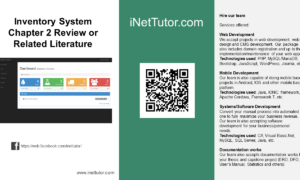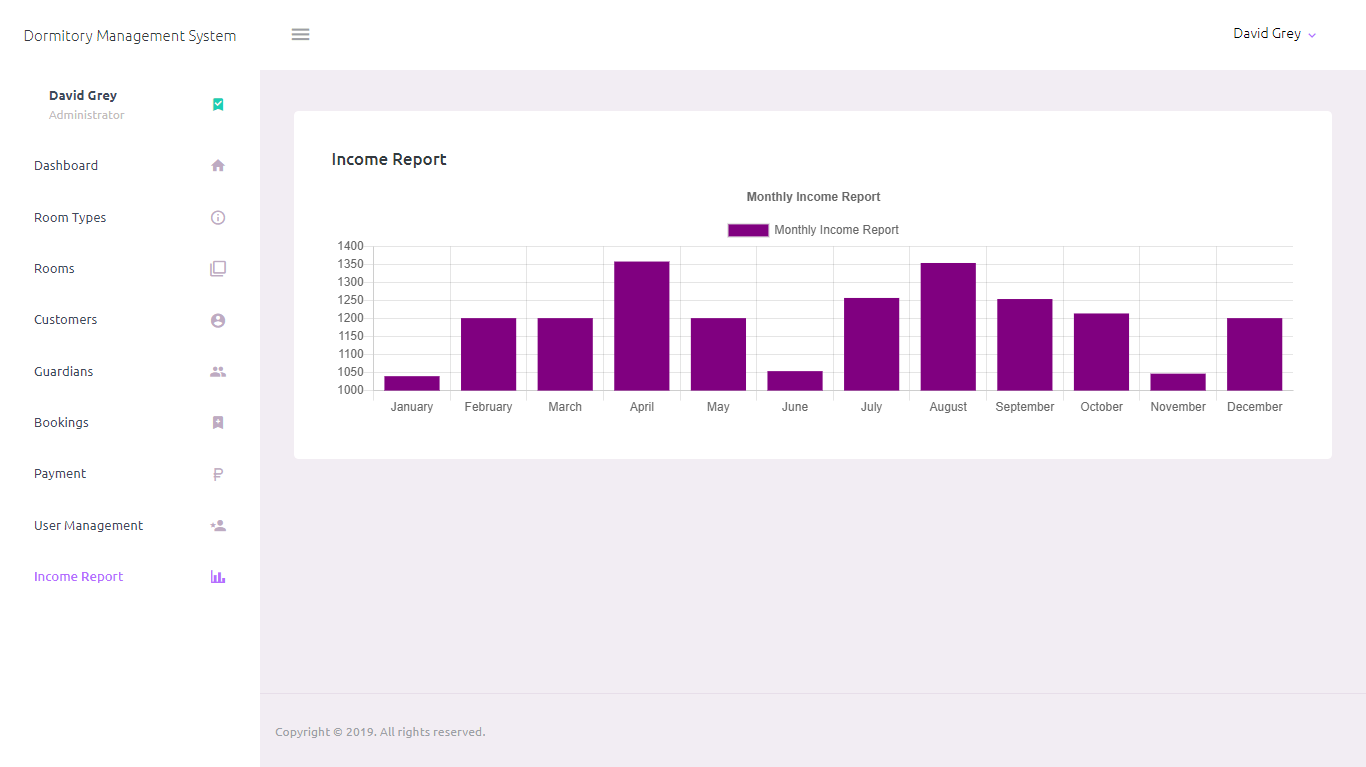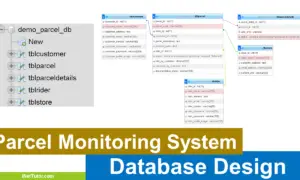Introduction
It consist all the identifiable and personal information about the students such as (Name, ID No., Course and Persons to contact with, etc.). The system also contains enrollment statistics for each course offering.
Student’s Profiling System is a system that is being developed for the managing and keeping demographic information about a particular student which is also related to their behavioral status inside the school. The goal of using this Students’ Profiling System is to have an efficient way of managing and keeping confidential information of the students.
This will be a big help for the institution and to the Guidance Office Personnel because they will no longer used the manual way of updating and managing all college students’ confidential information.
Objectives of the Study
The main goal of this study is to develop a Students’ Profiling System for the Guidance Office.
Specific Objectives
Specifically, this study aimed to:
- Provide the Guidance Office Personnel an easy way of managing and updating all college students’ profile by using the Students’ Profiling System.
- Provide the Guidance Office with an easy and reliable system for keeping students’ record and assessing students’ behavior.
- Keep all the confidential data of the student safe and secured.
Significance of the Study
The core function of this study is to offer a detailed, reliable and secured keeping of all college students’ data. The development of Students’ Profiling System hoped to enhance the way of managing and record keeping of all students’ confidential records. This will be a big help not only to the students but also to the Guidance Office to attain its goal and objectives by providing a quality service to the whole college students in particular.
The following are benefited by the study:
Guidance Office Personnel. Provide them an easy and secured way of managing students’ profile. It further gives them real time update of students’ record.
Students. Keep their confidential record secured and safe.
Scope and Limitation
The study focused on the functions of the Students’ Profiling System. It involves the process on the way of managing and record keeping of the student’s confidential information.
The developed system covers all biographic data and confidential records of all students, such as records of complaints and problems of student in the Guidance Center. The system caters only the records of all college students. The Guidance Office Personnel and authorized persons only are allowed to use the system.
System Implementation and Mechanics
This shows the menus and sub-menus of the developed Students’ Profiling System. This will include the following menu:
File Menu
- Log – in Form – This form can access only (2) two accounts, the ADMIN and the USER. The ADMIN keeps the password that can access all the information of the students while, the USER can manage and update the data of the students but with certain limitation such as deleting any student information. Only the ADMIN account can delete the data of the students.
- Log – out- logging out the current account.
- Exit- will exit the program.
Manage Menu
- Students Profile Menu – contains all the list of students enrolled and updated.
- Status Menu – contains the status of the students Active or Inactive.
- Course Menu – contains all the courses offered in NONESCOST main campus.
- Department Menu – contains all the departments in NONESCOST main campus.
- Semester Menu – contains the semester every school year.
- School Year Menu – contains the school year.
- Offenses Menu – you can view and create all the recorded offences and complaints of the students.
- Types of Offenses Menu – allows the user to record new offense.
- Back Up Database Menu – allows the user to back up every activities or updates done in the system.
- User Accounts Menu- allows the user to create another log in accounts for the user.
- School Information Menu – displays the information about the system.
- Help Menu – contains instruction to the intended users on how to run the system properly.