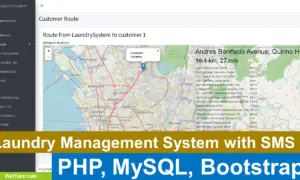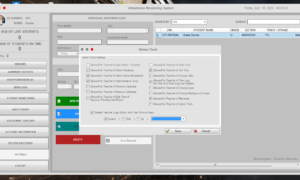Social Networking Website using WordPress and BuddyPress
Software Requirement
XAMPP – is a free and open source cross-platform web server solution stack package developed by Apache Friends, consisting mainly of the Apache HTTP Server, MariaDB database, and interpreters for scripts written in the PHP and Perl programming languages. XAMPP stands for Cross-Platform (X), Apache (A), MariaDB (M), PHP (P) and Perl (P).
WordPress – is a free and open-source content management system (CMS) based on PHP and MySQL.
BuddyPress Plugin – is a free software package that can be plugged in to WordPress to create a social networking website. For newcomers, think of BuddyPress as an out-of-the-box social networking website, complete with an administration area that lets you manage the site.
System Mechanics
Administration Module – The WordPress admin area is the administration center of a WordPress powered website. An administrator has full access to all the sections within the WordPress Admin Area.
At the top of each administration screen is the toolbar or admin bar. It provides access to several administrative functions. On the left side is the main navigation that provides access to most of the WordPress management tools. Each major section typically comes with a sub-menu that can fly out and expand to show extra options.
Registration Module – this is the module of the project in which the alumnus can register their account in order for them to access the platform.
The registration process will send a verification code to their email address to verify the identity of the account. Another way to access the system is for the administrator to verify the account in the administrator control panel.
Friend Request Module – the use can search for their batch mate or friend and ask for a friend request. Once your request has been accepted, you can then communicate with each other.
Groups Module – Groups in BuddyPress are gatherings of members, posts, and any other user-generated content.
If enabled by the site administrator, any member can create a group in BuddyPress. When a member creates a group, this person automatically becomes the group administrator.
Group administrators can also approve requests to join the private group, invite friends to congregate within a hidden group, establish communications among members, extend privileges to other members, and enable new features (such as Group Forums if enabled by Super Admin) among others.
Activity Module – Activity streams aggregate all of your activities across a BuddyPress installation.
Enabled BuddyPress components make use of the activity stream component, which means any sort of activity can be recorded. Blogs posts, new friendships and blog comments are among the most popular activities recorded. Furthermore, custom components can also hook into the activity streams, meaning any sort of data can be tracked and recorded.
Notification Module – A notification is a message, email, icon or another symbol that appears when an application wants you to pay attention. Notifications are a way to let you know that something new has happened so you don’t miss anything that might be worth your attention and appears whether you are using an application or not.
Members Module – it is a module in buddy press to view the list of members or users registered to the platform, this module can only be accessed if you are a member of the system.
Screen Layouts and Description
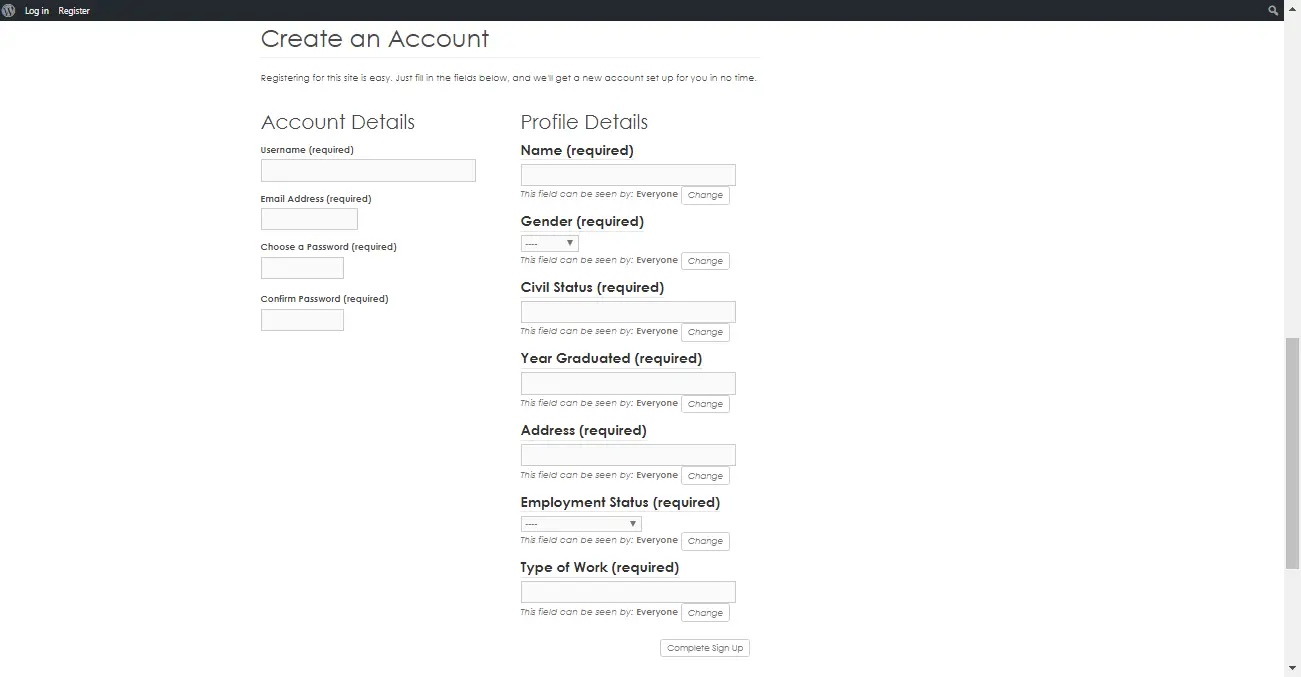
Figure 1.0
Registration Module
Registration module is where the users will enter their credentials like username, email, password and other personal related details.
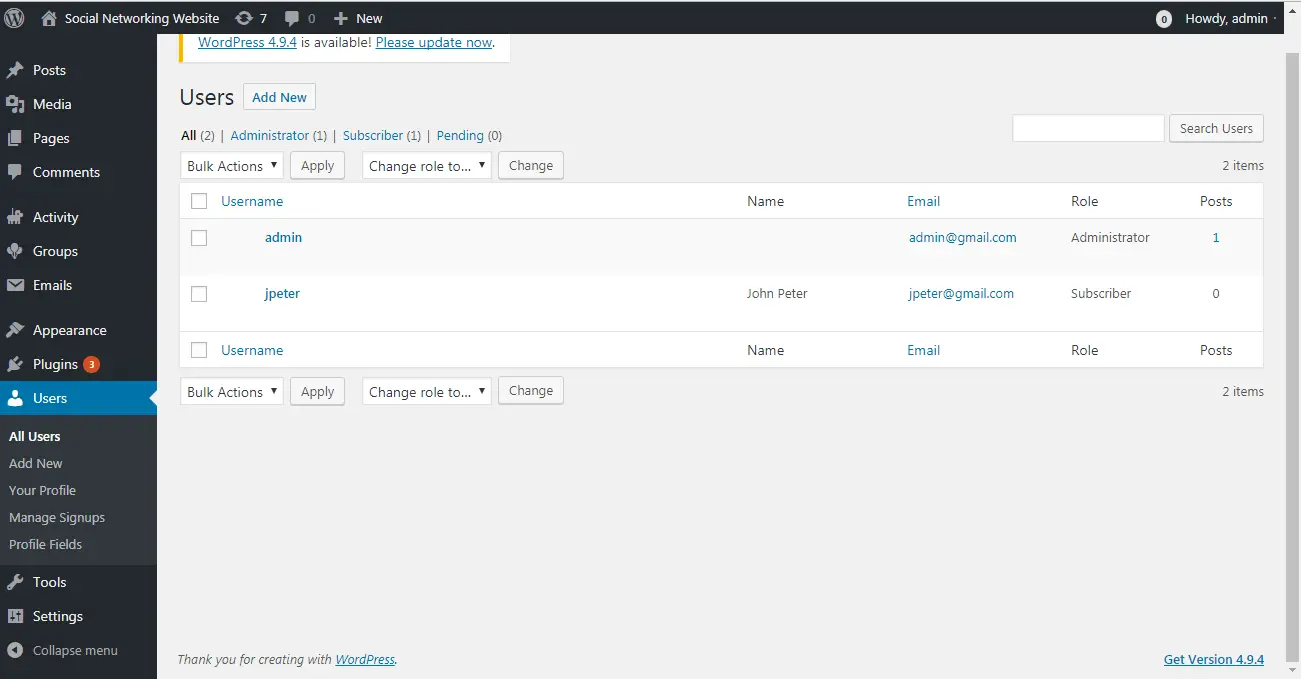
Figure 2.0
User Management Module
The user management module can only be access by the administrator, this module will allow the admin to activate or deactivate the user accounts.
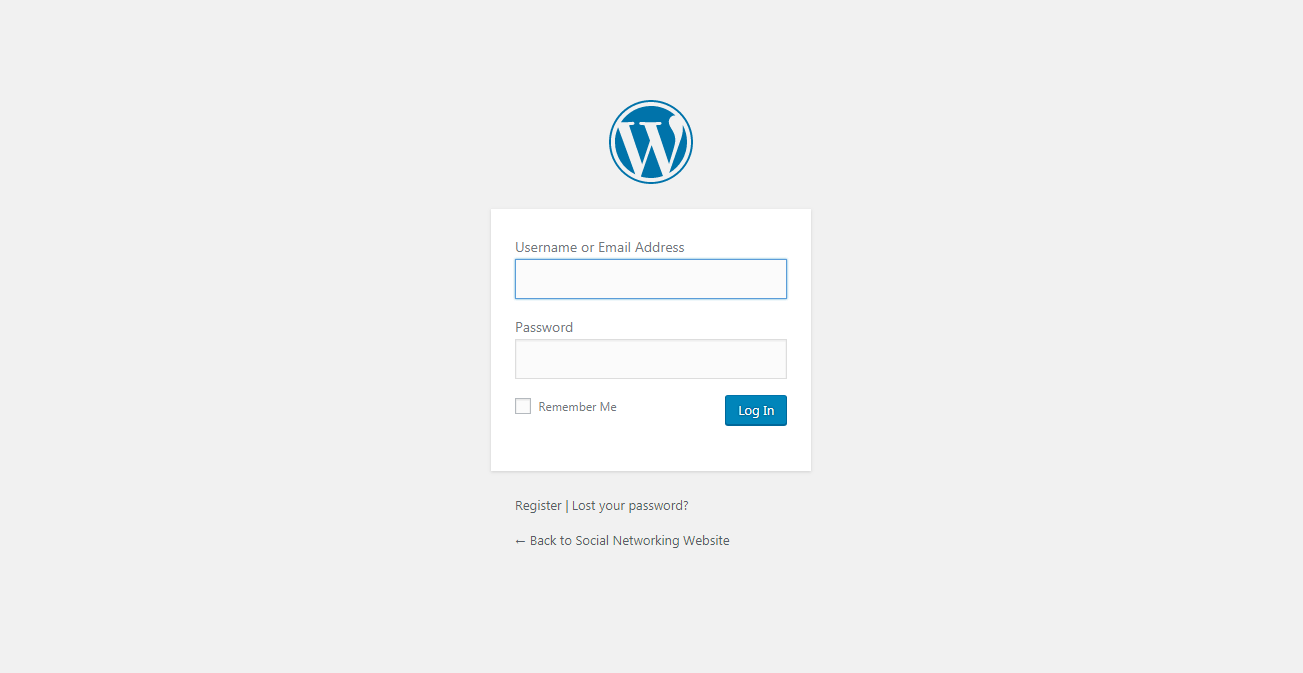
Figure no. 3.0
Login Module
The login module is used to login to the system. There are two types of users in the platform, the administrator and the accounts for the alumni. The administrator has the full accessed to the system while the alumni will be redirected to their profile page and to be able to interact with other alumnus.
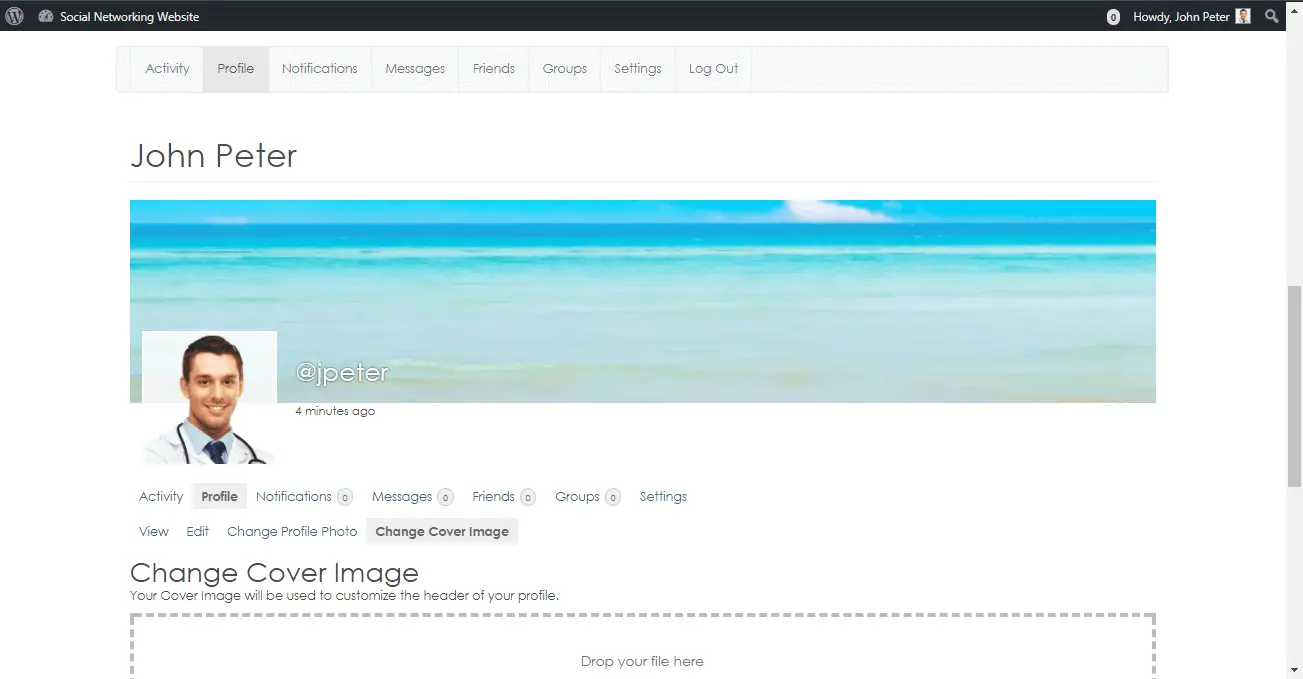
Figure 4.0
User Profile Page
The user profile page will allow the user to change its profile picture, cover page, and other personal information.
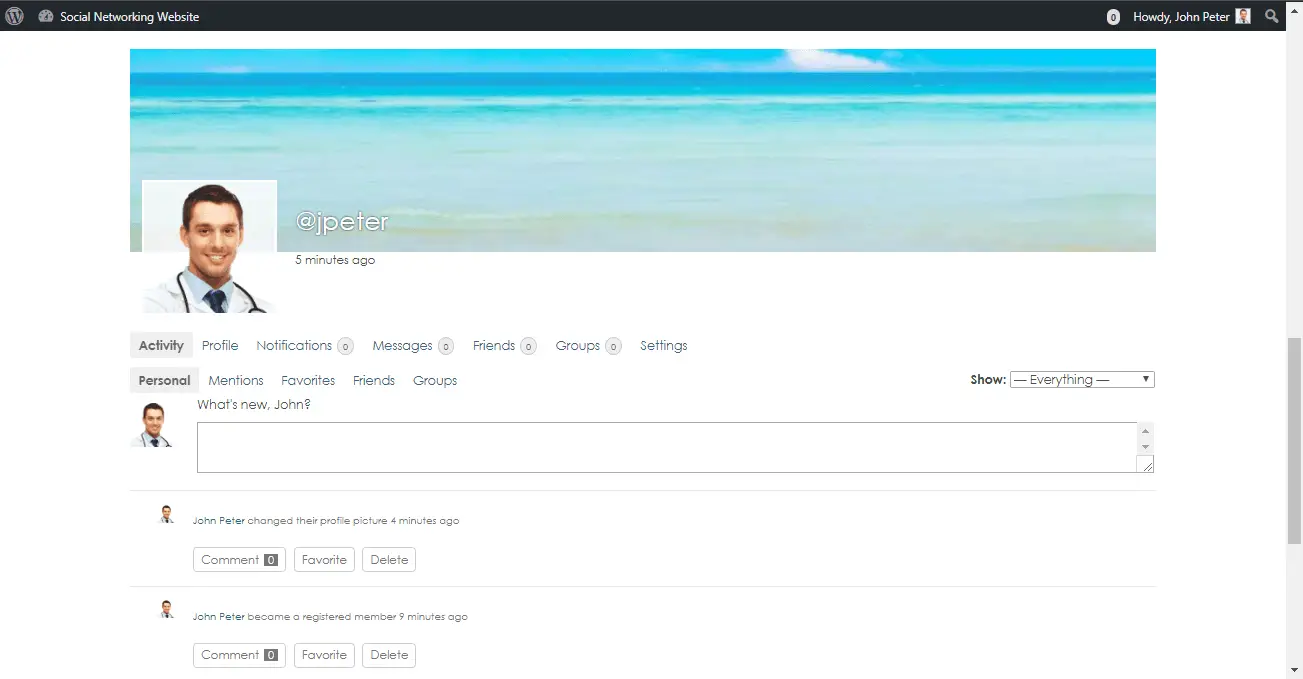
Figure 5.0
Activity Page
This page is the record of all your activities throughout the site listed in chronological order. If you’re logged in, there’s a status update box before the activity stream where you can post what’s on your mind.
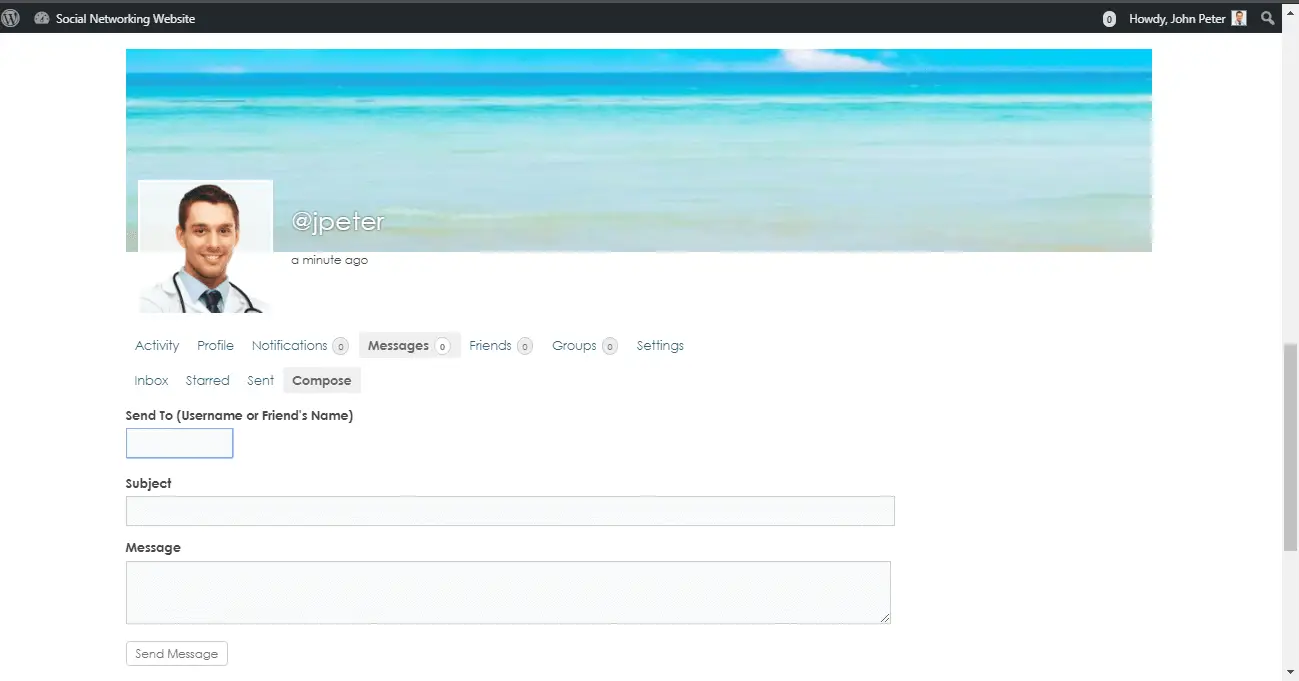
Figure 6.0
Message Component
BuddyPress provides ways for you to send a message publicly to another member of the site or network. Members will be notified of public messages by a new message count in the Notifications circle in Admin/Toolbar as well as receive an email notifications.
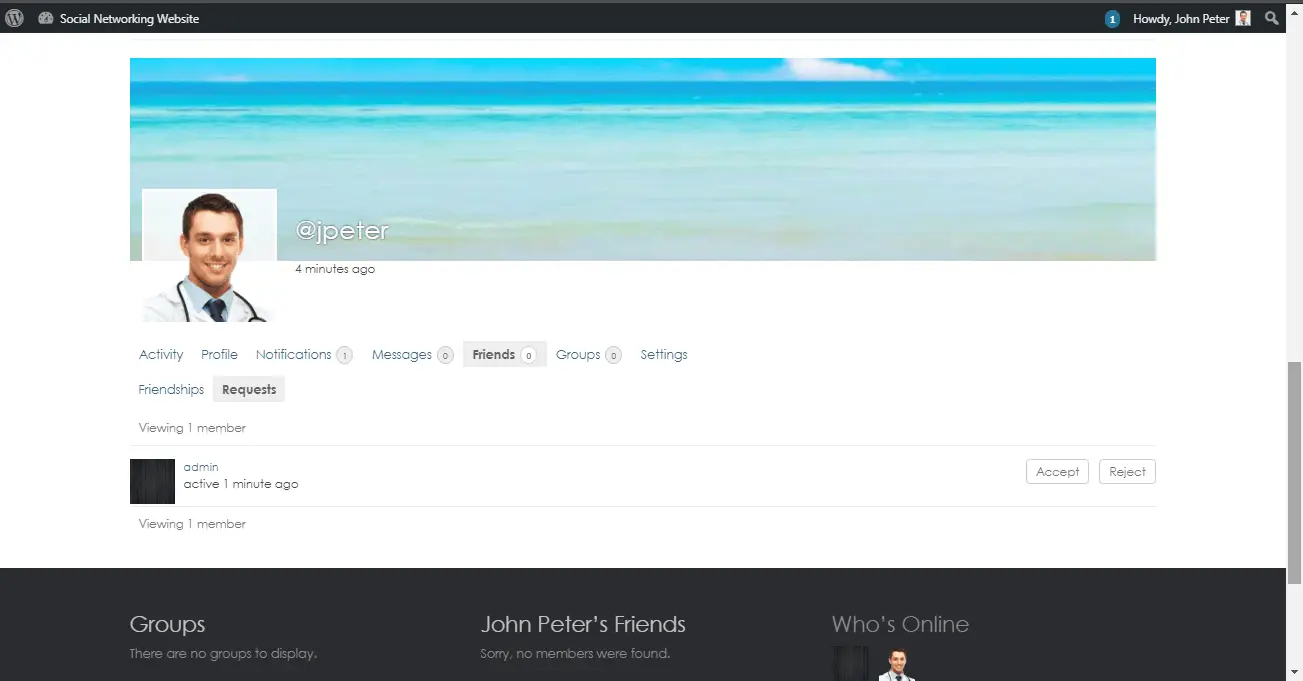
Figure 7.0
Friendship Page
This page shows the list of Friends. Friends are Members who have either accepted your friendship request or those who sent a friend request and you accept such.
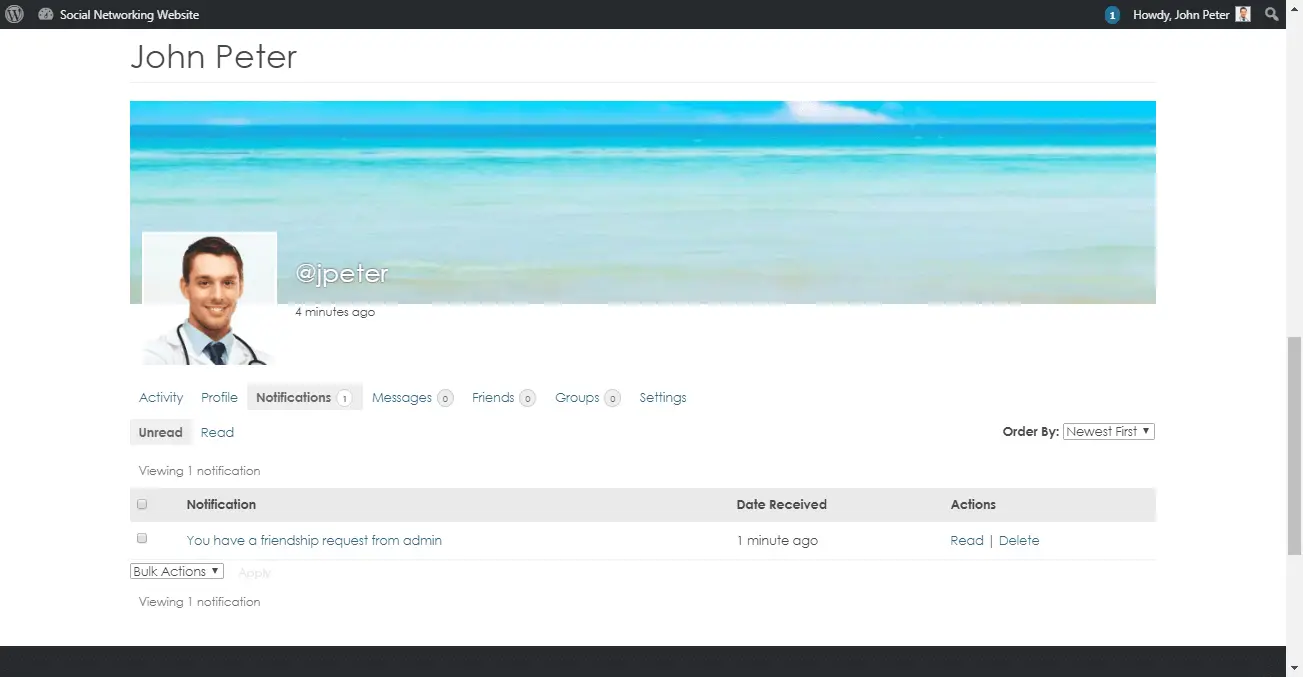
Figure 8.0
Notification Component
Notifications are a central aspect of the user experience on a BuddyPress site. By default new notifications are displayed in the admin bar profile menu, right next to the navigation menus, some themes even integrate the notification counter in other places.
Notifications are sent out to your community members as soon as one of the following things happens:
Activity
- A member mentions you in an update @username”
- A member replies to an update or comment you’ve posted
Messages
- A member sends you a new message
Friends
- A member sends you a friendship request
- A member accepts your friendship request