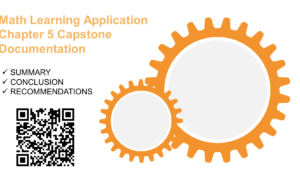Shipping and Logistics System in PHP and Bootstrap Free Download
Shipping and Logistics by simplest definition is a process of transporting goods from one place to another. The purpose of this project is to manage the records and as well as to monitor every cargo from source to destination location. This is an online platform designed and developed in PHP and Bootstrap.
How the system works?
The system can be accessed by the administrator and encoders; admin has the full control of the system whereas the encoders can only encoder information into the platform. Step 1 is to encode first the customer information such as the name, address and contact number. Step 2, information of drivers will also be encoded in the system. Step 3, next is the shipper information (please refer to the module below), step 4, is to encode the vehicle information. After all the records were encoded the admin can later manage those records (update, delete, and add new). Step 5, it is now the encoding of shipping details; all information from this module is very necessary for the proper monitoring of goods and items, information includes the shipping code (this is used by the customers to monitor the status of their shipment), shipping details, shipper name, pickup and delivery date, the information of the driver, and the status of the transaction. Every transaction will be marked as delivered if the transaction was properly delivered to its destination, cancelled if the transaction was cancelled by the customer or by the shipper, to ship means that the transaction is ready for shipment and to receive if the items is ready for delivery. A graphical report of every type of transaction can be also generated by the system. Lastly, driver’s accomplishment report can also be printed by the system.
Who can benefit from this Shipping and Logistics System?
- Administration – any information management system can be a great help to any institution and industry, to be specific, this system can properly monitor every transaction of shipping and logistics and it would be very beneficial to the management especially in the record keeping and report generation.
- Customer – they can now track their goods online with the implementation of this kind of project.
Login – one of the very basic security feature of any systems is the login form, this prevents unauthorized users to gain access to the system records. In here, the admin or the encoders will need to input their username and password to gain access to the system.
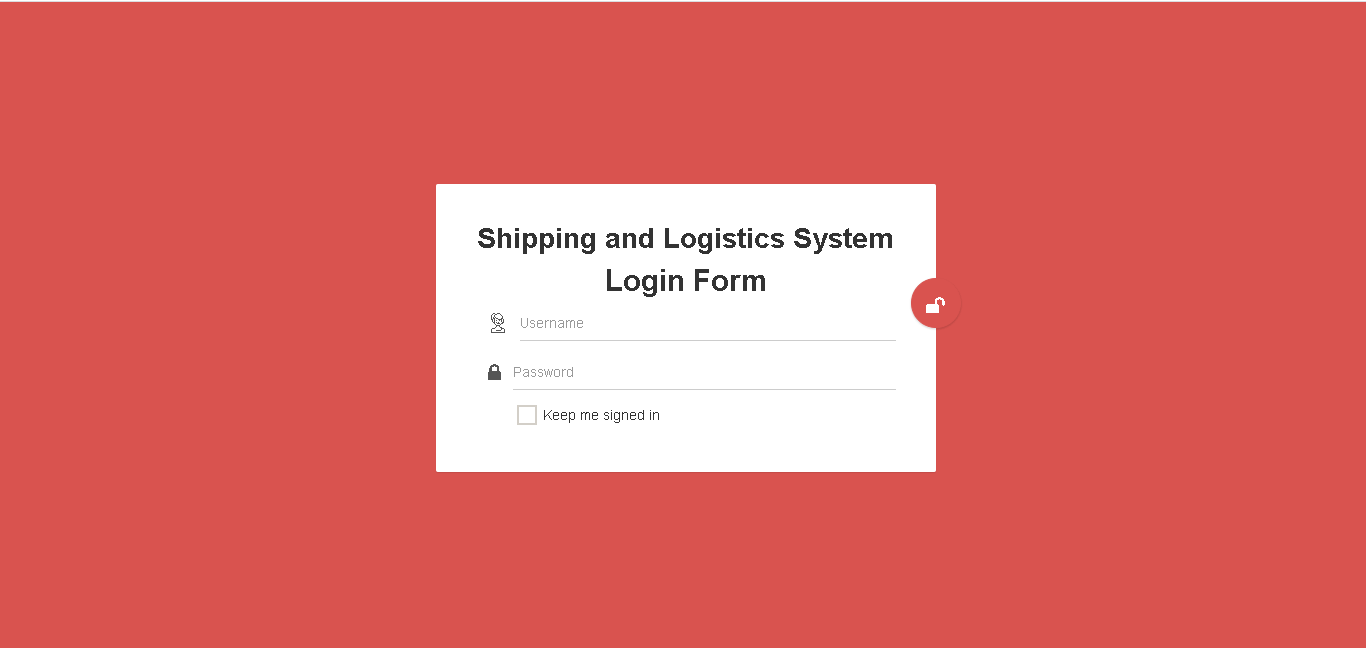
Dashboard
- Number of customers
- Number of drivers
- Number of vehicles
- Number of Shipping Transactions
The image below is the dashboard of the project; it shows the number of customers, drivers, vehicles and shipping transactions.
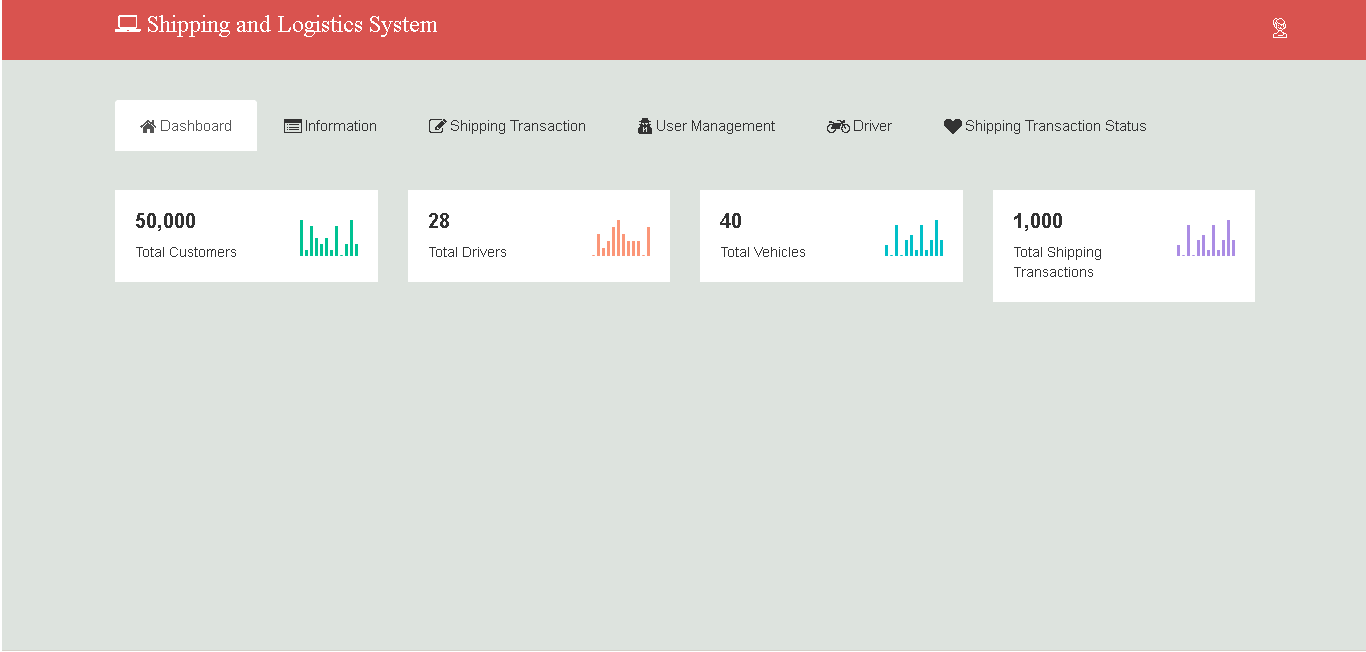
Customer Info
The image below represents the customer management module, in this module; the admin can add, update, delete and search for customer information, while the encoders can only add new records. Information the customer that needs to encode in the system are the following:
- Name
- Address
- City
- ZIP Code
- Contact Number
- Email Address
- Remarks
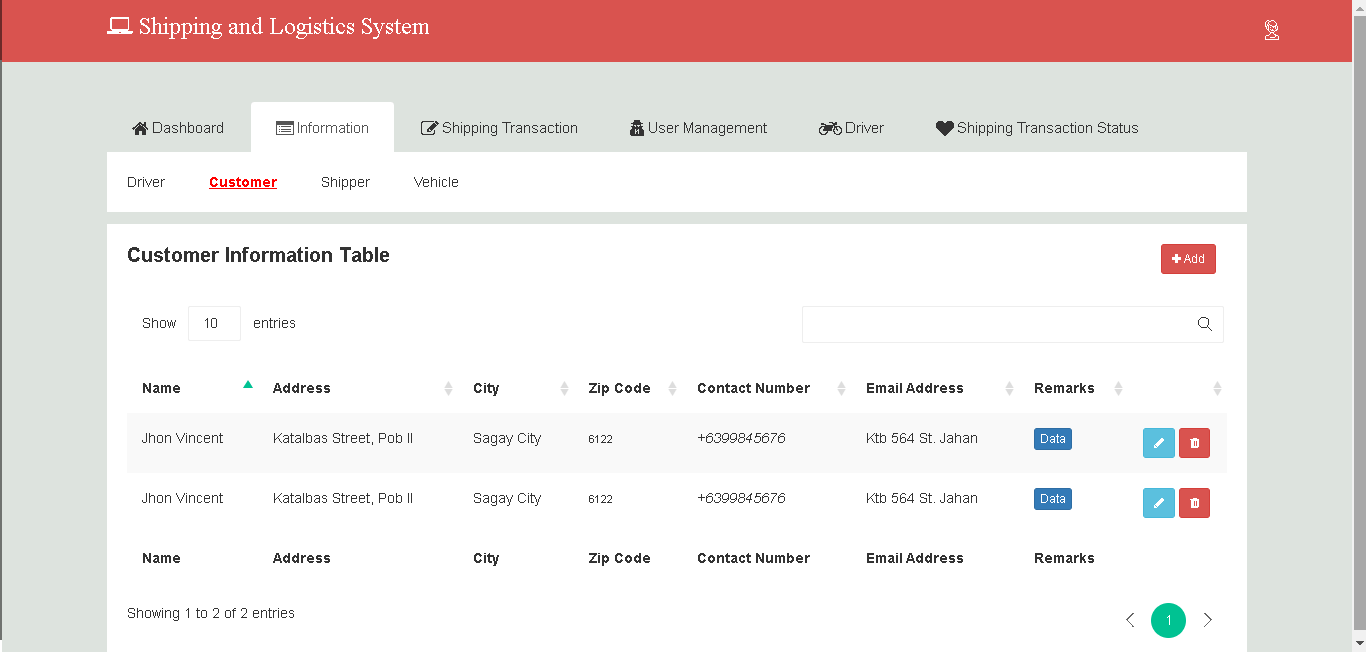
Driver Information
Image below is the driver encoding and management module of the system. In this module, the admin are allowed to add, update and delete record whereas the encoders are only limited to encoding new entry. The following are the information needed to encode in the system.
- Name
- Contact Number
- Email Address
- City
- ZIP Code
- Date of Birth
- Profile Image
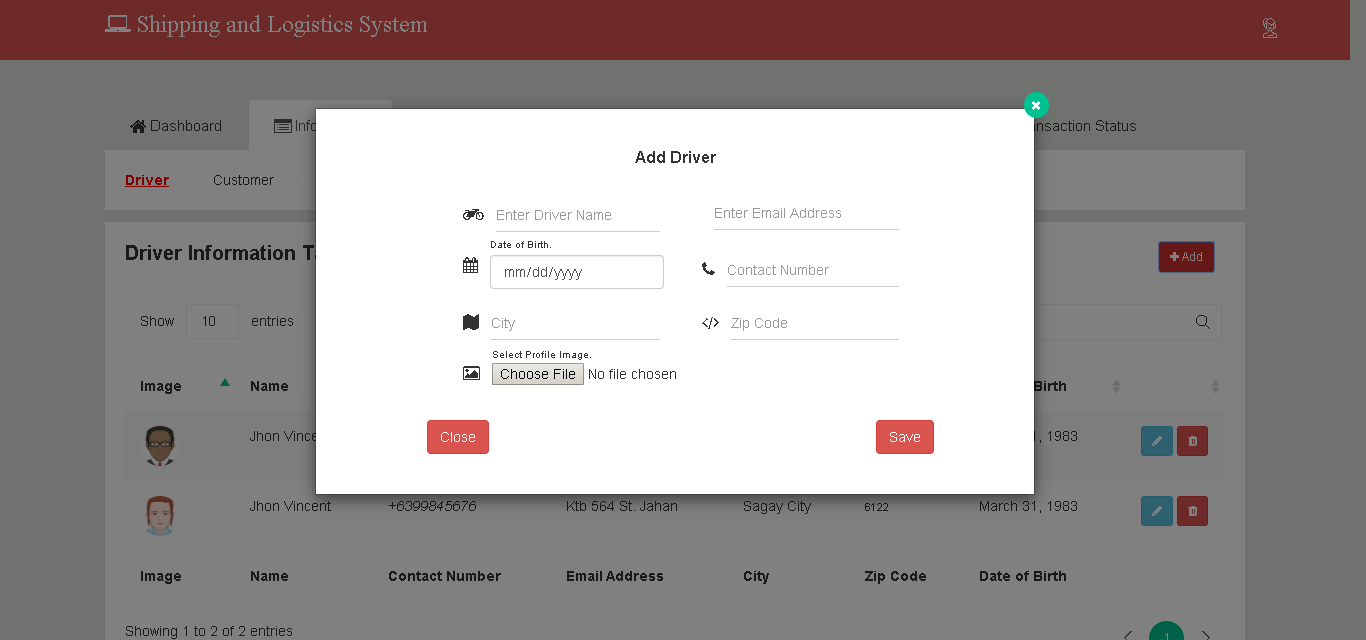
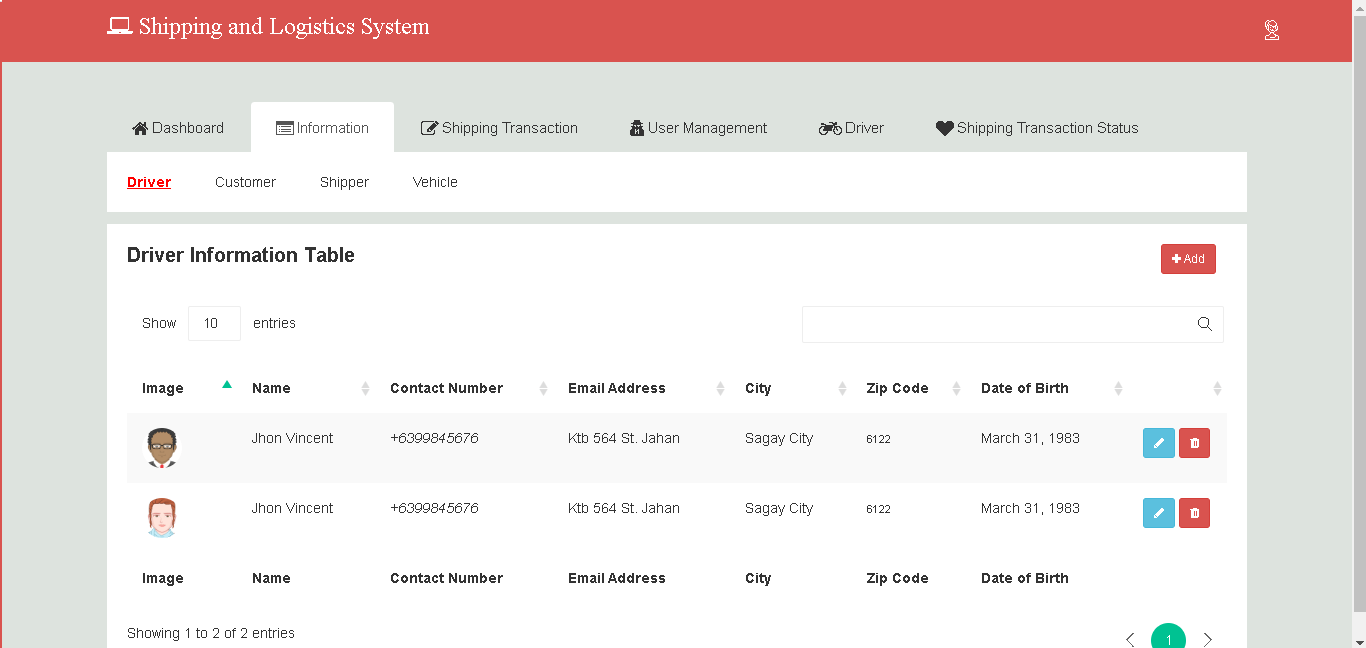
Shipper Information
Image below is the shipper encoding and management module of the system. In this module, the admin are allowed to add, update and delete record whereas the encoders are only limited to encoding new entry. The following are the information needed to encode in the system.
- Name
- Contact Number
- Email Address
- City
- ZIP Code
- Date of Birth
- Profile Image
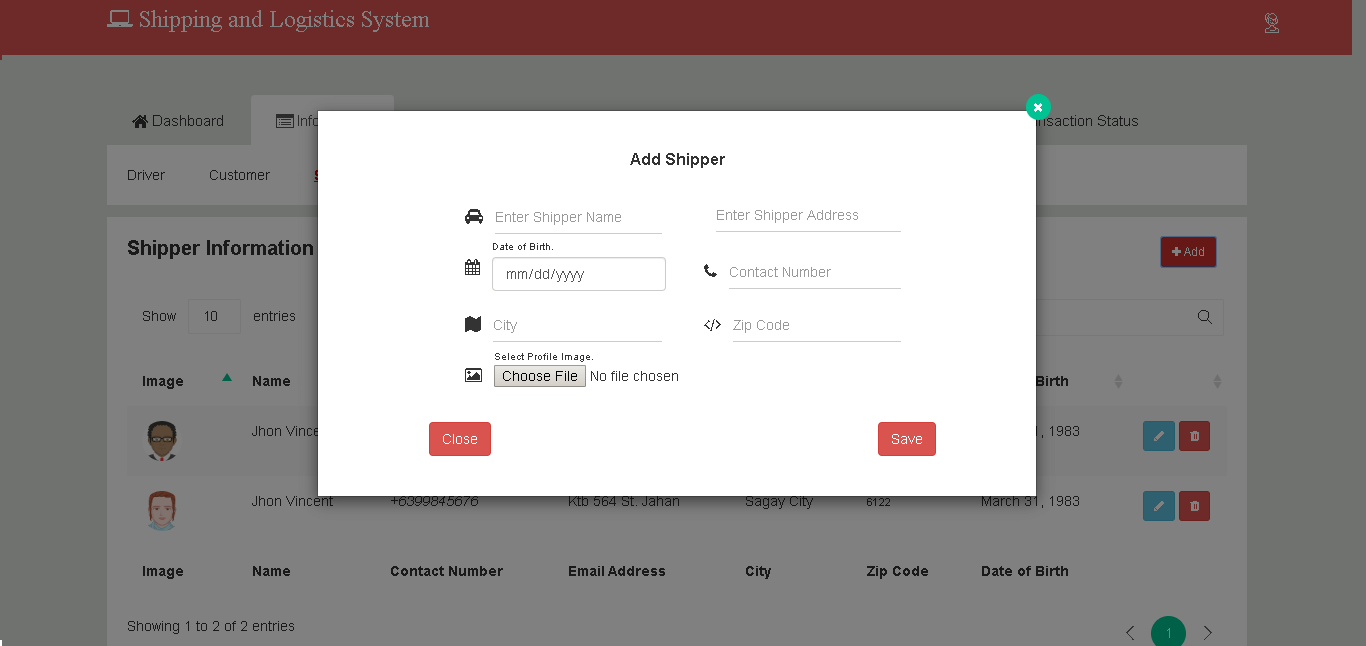
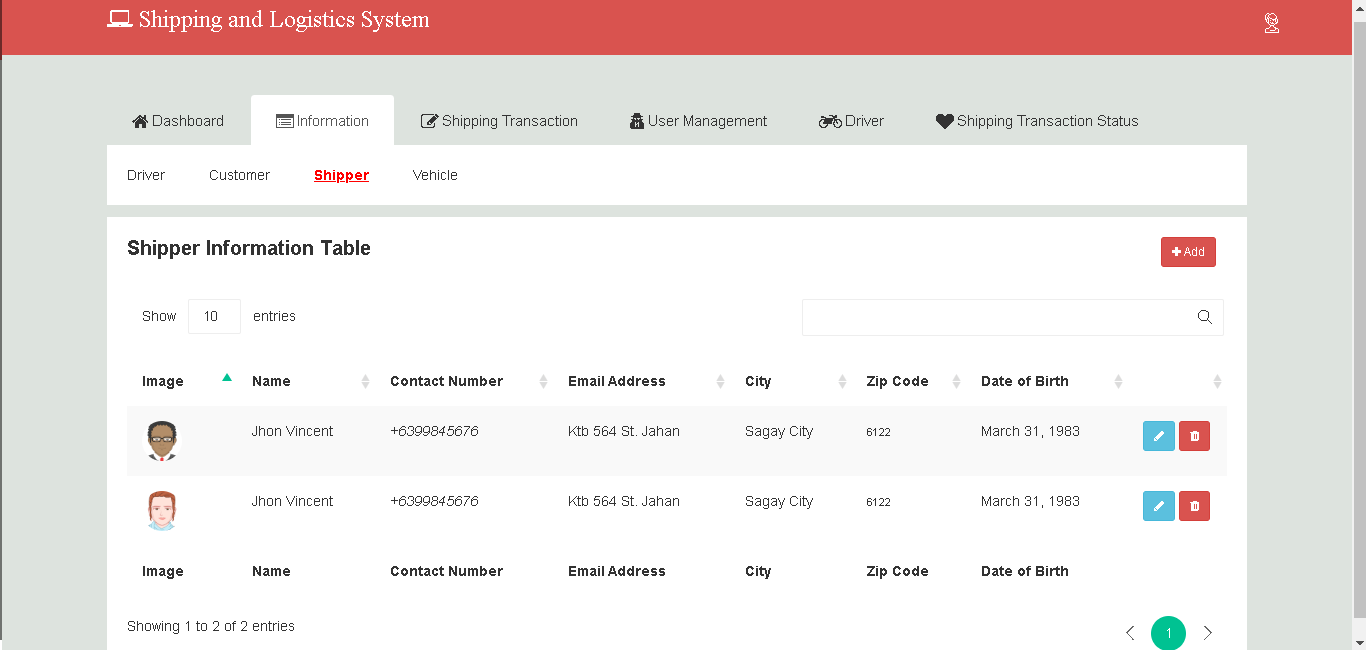
Vehicle Information
Image below is the vehicle encoding and management module of the system. In this module, the admin are allowed to add, update and delete record whereas the encoders are only limited to encoding new entry. The following are the information needed to encode in the system.
- Owner Name
- Vehicle Type
- Fuel Type
- Plate Number
- Plate Expiry
- Weight
- Mileage
- Last Inspection Date
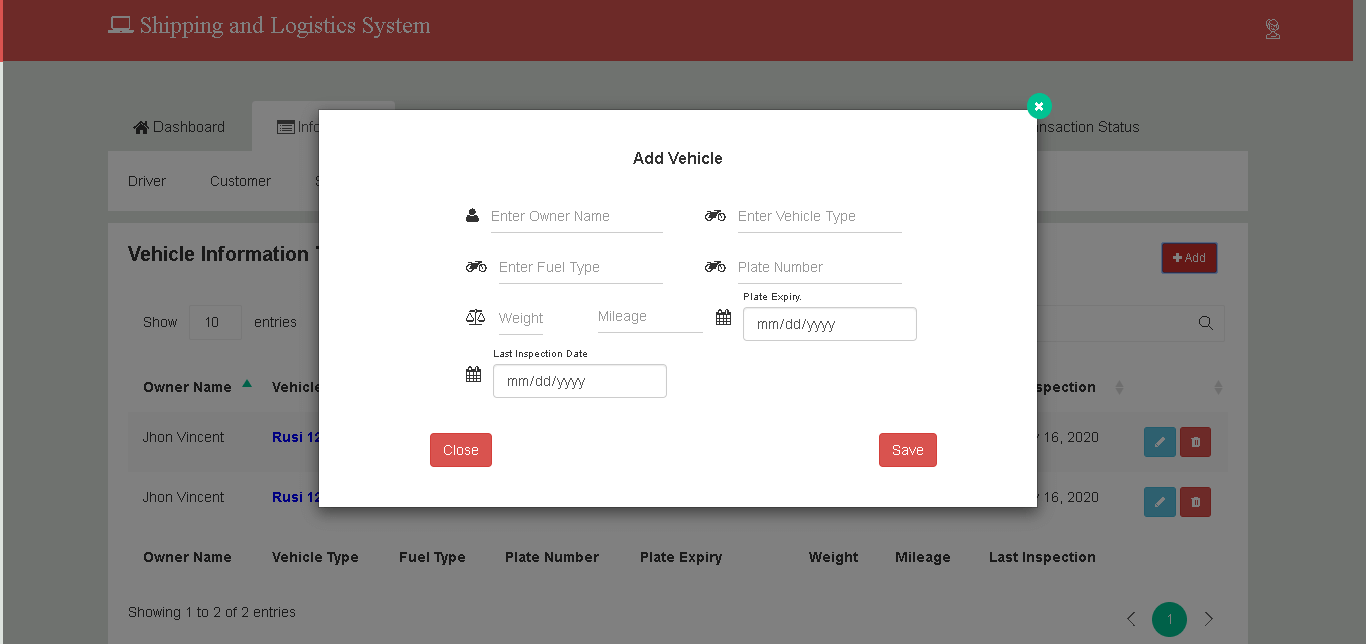
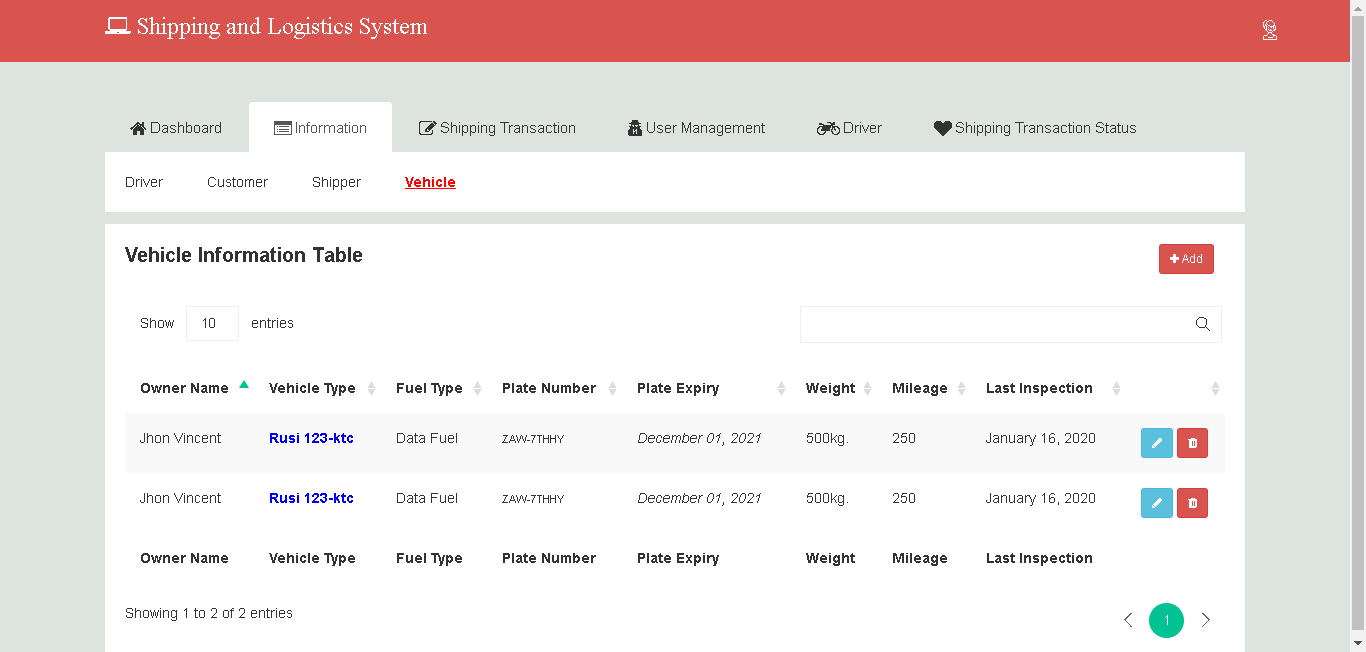
Shipping Transaction
This is the core feature of the system; in this module the shipping details are encoded such as the shipping code wherein the customer will use the code in order to monitor the status of their transaction.
- Shipping Code
- Customer Name
- Shipping Details
- Shipper Name
- Pickup Date
- Delivery Date
- Driver Name
- Driver Contact
- Driver’s Fee
- Transaction Amount
- Status – delivered, cancelled, to ship, to receive
- Remarks
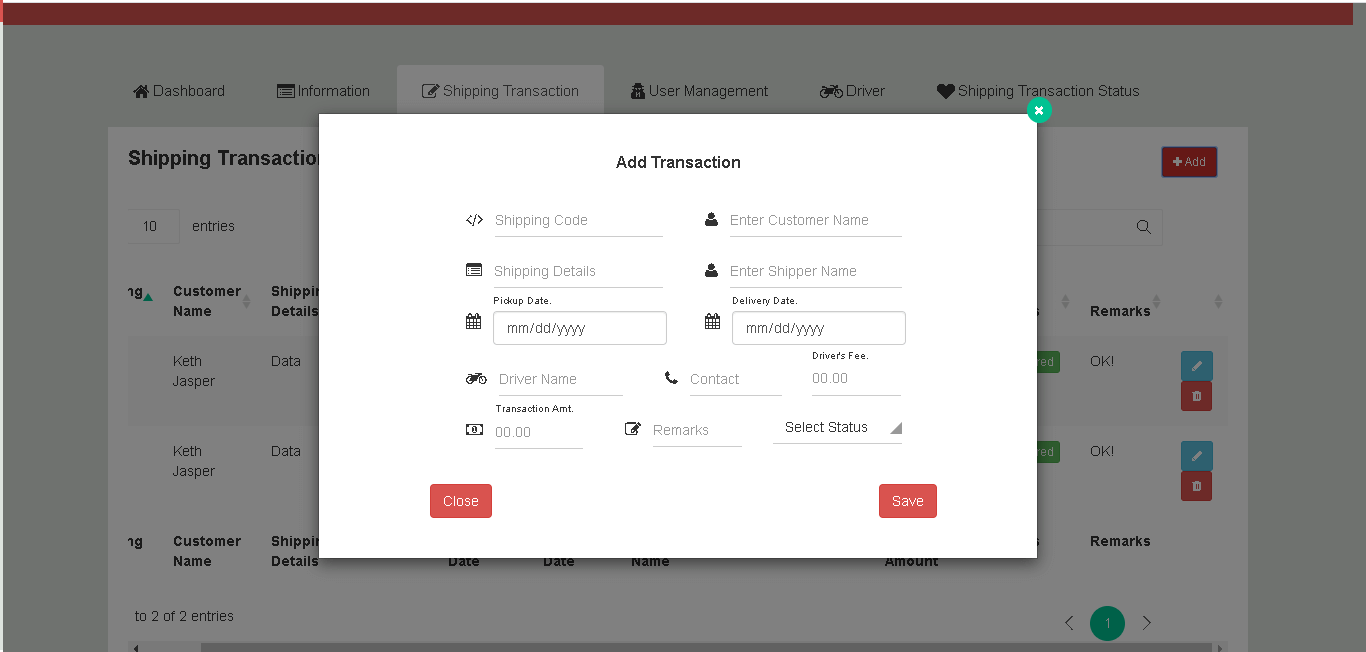
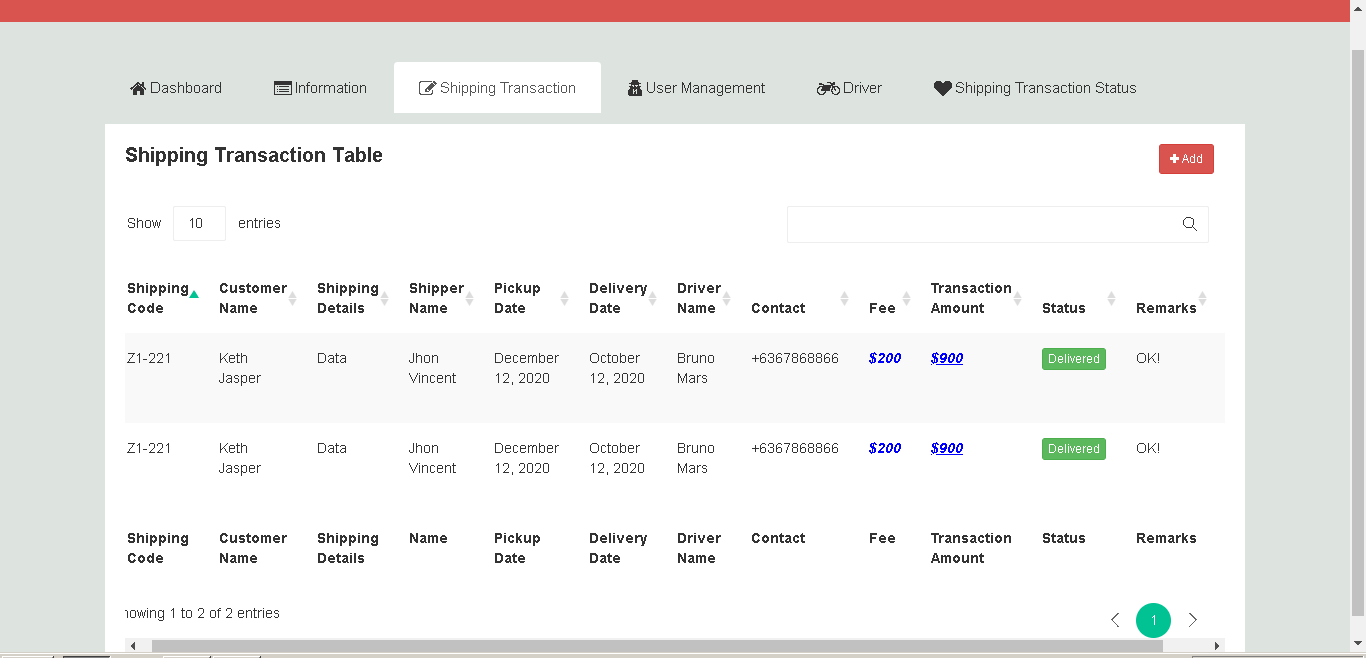
User Management
This module will allow the administrator to manage the users who can access the system and perform transactions.
- Complete name
- Email Address
- Contact Information
- Username
- Password
- Account Type (admin, encoder)
- Account Status (activated, deactivated)
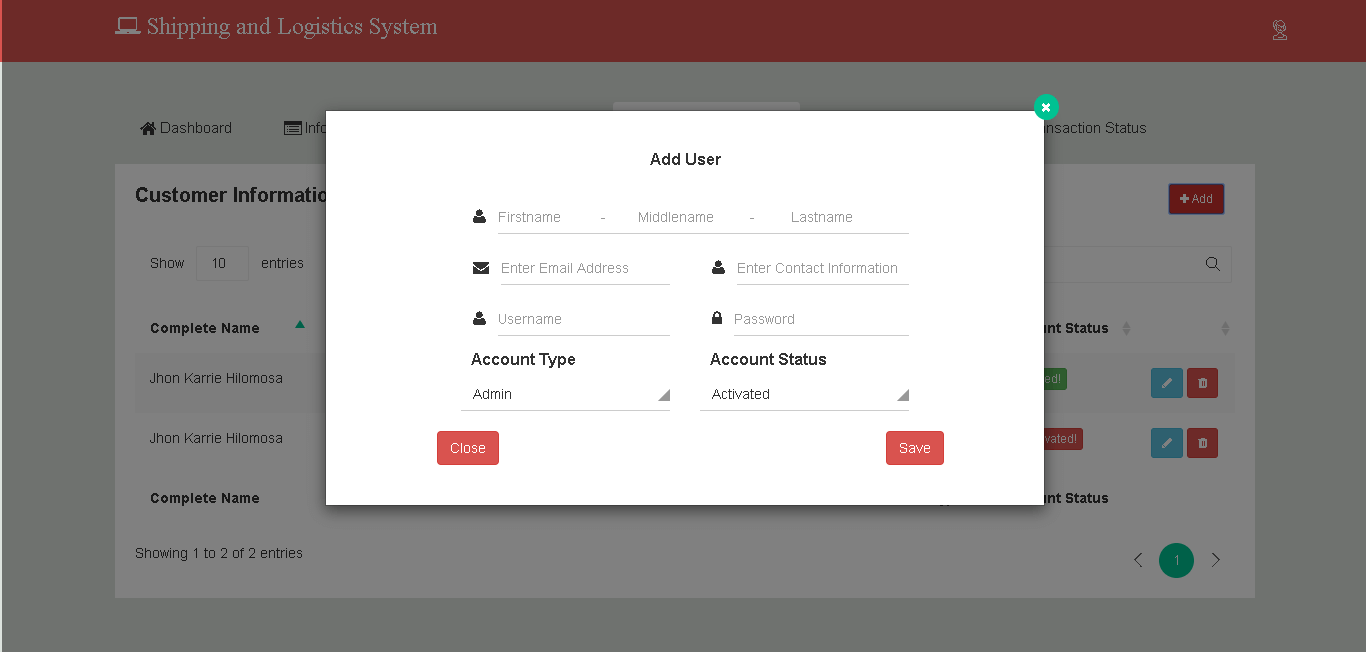
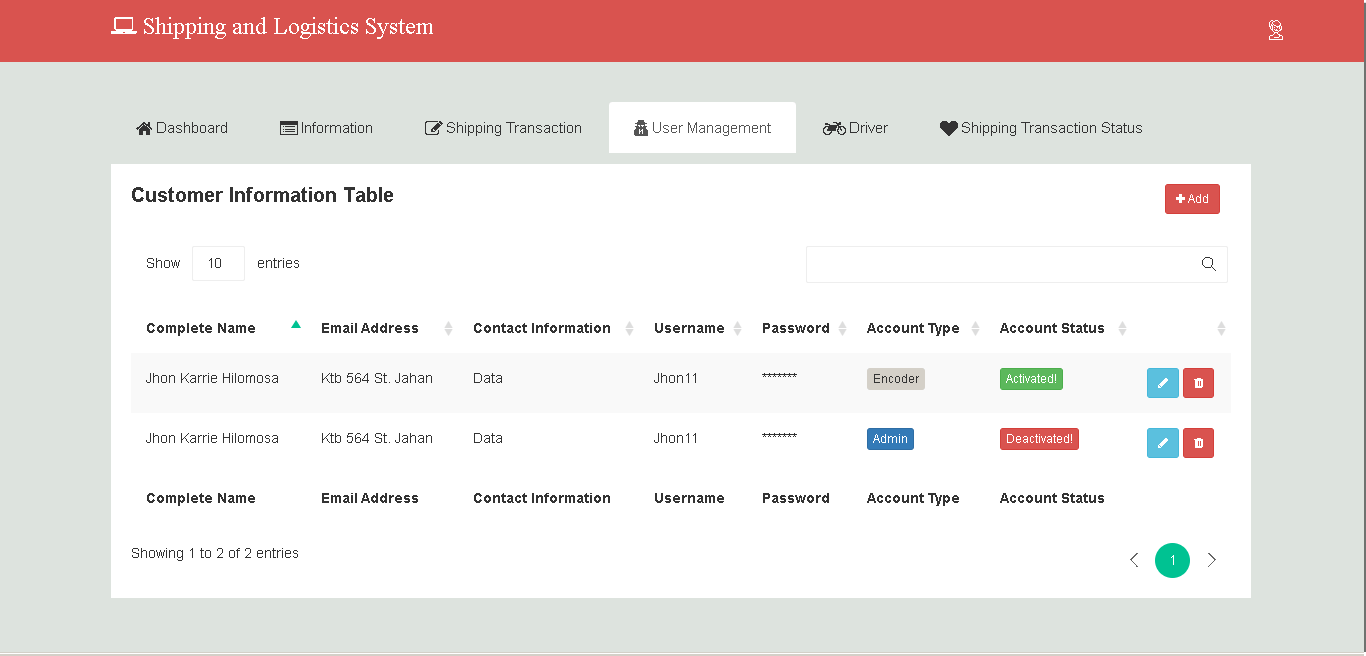
Driver Accomplishment Report (filter by date from – date to)
This feature of the project will print the name of the drivers and the drivers fee for a specified time frame.
- Name
- Total Amount (Driver’s Fee)
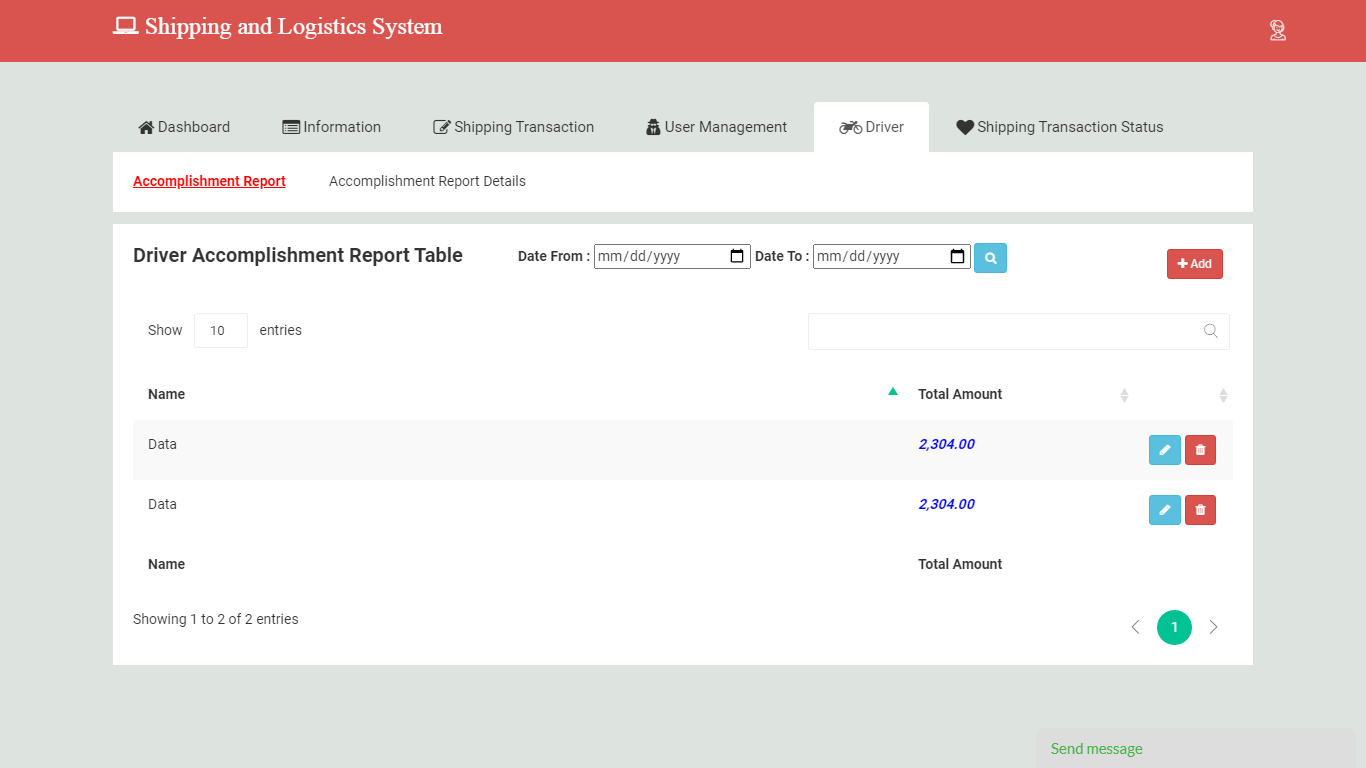
Driver Accomplishment Report Details
The system can also print out a detailed report of driver’s accomplishment.
- Shipping Code
- Driver’s Fee
- Customer Name
- Date Delivered
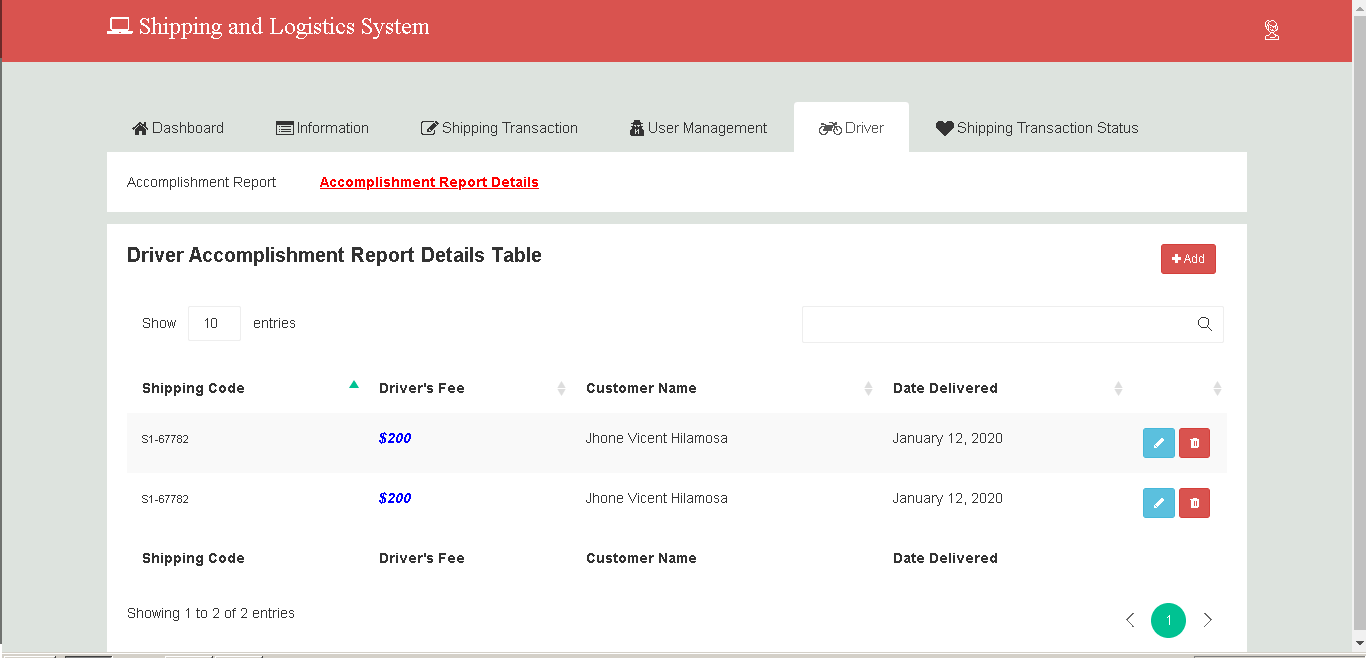
Pie Graph on Shipping Transaction Status (delivered, cancelled, to ship, to receive)
A graphical report on the status of transaction can also be generated in the system.
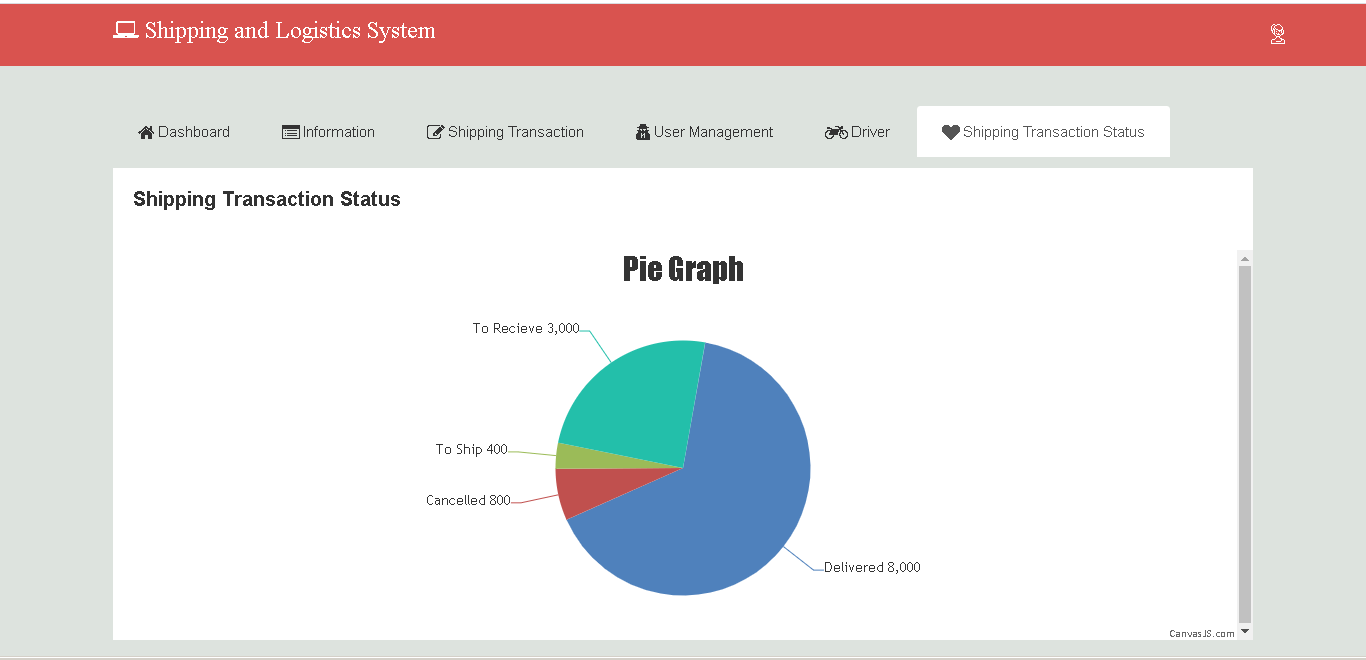
You may visit our facebook page for more information, inquiries and comments.
Hire our team to do the project.