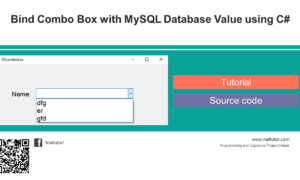Shape Area Calculator in CSharp
Introduction of the lesson
Table of Contents
Welcome to an exciting C# programming lesson where we embark on the journey of creating a Shape Area Calculator. Our primary objective is to equip you with the skills to develop a dynamic program capable of calculating the areas of various geometric shapes such as circles, squares, and triangles. Understanding geometric formulas is pivotal in this lesson, as it lays the foundation for implementing precise area calculations. As we delve into the world of programming logic, you’ll grasp how to translate these formulas into functional code, enhancing your problem-solving abilities. The significance of this lesson extends beyond C# syntax, offering practical insights into the integration of mathematical concepts with programming. By the end of this tutorial, you’ll not only have a Shape Area Calculator at your fingertips but also a deeper appreciation for the synergy between geometry and programming logic.
Objectives of the lesson
This lesson aims to empower you with the skills to create a versatile program capable of calculating the areas of various geometric shapes. From circles to squares and triangles, we’ll explore the essential elements of user input handling, geometric formulas, and programming logic. Understanding the significance of geometric formulas in a programming context is key to unleashing the full potential of this lesson.
This outcome-focused approach ensures that learners not only understand theoretical concepts but progress to actively learning, practicing, and ultimately applying their skills in a real-world programming scenario.
- Understand Geometric Principles:
- Outcome: Grasp fundamental geometric concepts essential for area calculation.
- Indicator: Successful articulation and explanation of key geometric formulas.
- Learn C# Programming Concepts:
- Outcome: Acquire proficiency in C# syntax and programming logic.
- Indicator: Demonstration of code comprehension and utilization of essential C# constructs.
- Practice Problem-Solving:
- Outcome: Apply theoretical knowledge through hands-on problem-solving exercises.
- Indicator: Successful completion of exercises showcasing practical problem-solving skills.
- Apply Knowledge to Build a Shape Area Calculator:
- Outcome: Demonstrate practical application by building a functional calculator.
- Indicator: Successful creation of a Shape Area Calculator, showcasing the integration of geometric principles and programming logic.
By the end of this lesson, you’ll not only have a functional Shape Area Calculator but also a deeper understanding of how to blend mathematical principles with programming logic in C#.
Source code example
using System;
namespace ShapeAreaCalculator
{
class Program
{
static void Main()
{
Console.WriteLine("iNetTutor.com - Shape Area Calculator");
Console.WriteLine("Choose a shape: \n1. Circle\n2. Square\n3. Triangle");
int choice;
if (int.TryParse(Console.ReadLine(), out choice))
{
double area;
switch (choice)
{
case 1: // Circle
Console.Write("Enter the radius: ");
if (double.TryParse(Console.ReadLine(), out double radius))
{
area = Math.PI * Math.Pow(radius, 2);
Console.WriteLine($"The area of the circle is: {area}");
}
else
{
Console.WriteLine("Invalid input for radius. Please enter a valid number.");
}
break;
case 2: // Square
Console.Write("Enter the side length: ");
if (double.TryParse(Console.ReadLine(), out double sideLength))
{
area = Math.Pow(sideLength, 2);
Console.WriteLine($"The area of the square is: {area}");
}
else
{
Console.WriteLine("Invalid input for side length. Please enter a valid number.");
}
break;
case 3: // Triangle
Console.Write("Enter the base length: ");
if (double.TryParse(Console.ReadLine(), out double baseLength))
{
Console.Write("Enter the height: ");
if (double.TryParse(Console.ReadLine(), out double height))
{
area = 0.5 * baseLength * height;
Console.WriteLine($"The area of the triangle is: {area}");
}
else
{
Console.WriteLine("Invalid input for height. Please enter a valid number.");
}
}
else
{
Console.WriteLine("Invalid input for base length. Please enter a valid number.");
}
break;
default:
Console.WriteLine("Invalid choice. Please choose a valid shape (1-3).");
break;
}
}
else
{
Console.WriteLine("Invalid input for choice. Please enter a valid number.");
}
Console.WriteLine("Press any key in the keyboard to close the console.");
Console.ReadKey();
}
}
}
Source code explanation
Imagine the possibilities! With the Shape Area Calculator at your fingertips, you can design a captivating garden layout, estimate the fabric needed for a custom pillowcase, or even calculate the floor space for your ideal dream home. This explanation equips you with the knowledge to transform shapes into numbers, opening doors to countless practical applications in everyday life.
Namespace and Class:
- Namespace: ShapeAreaCalculator organizes the code within a named scope to avoid conflicts with other code.
- Class: Program is the main class where the code execution begins.
Main Method:
- static void Main(): The entry point of the program, where execution starts.
Output:
- Console.WriteLine(): Displays text messages to the console.
- $ syntax for string interpolation: Embeds variables directly within strings for formatted output.
User Input:
- Console.ReadLine(): Reads user input from the console.
- int.TryParse() and double.TryParse(): Attempt to convert user input to numbers, handling invalid input gracefully.
Decision-Making:
- switch statement: Chooses a code block based on the user’s shape choice.
Area Calculations:
- Math.PI and Math.Pow(): Access mathematical constants and functions for calculations.
Error Handling:
- else blocks: Handle invalid inputs, providing informative messages.
Program Termination:
- Console.ReadKey(): Pauses the console until a key is pressed.
Functionality:
- Welcome Message and Shape Selection:
- Displays a welcome message and prompts the user to choose a shape (circle, square, or triangle).
- Input Validation:
- Checks if the user’s choice is a valid number (1, 2, or 3).
- Shape-Specific Calculation:
- Based on the chosen shape, prompts for the necessary dimensions (radius, side length, base length, height).
- Validates the input to ensure it’s a valid number.
- Applies the appropriate area formula and displays the calculated area.
- Error Handling:
- Catches invalid inputs and provides clear error messages to guide the user.
- Program Ending:
- Invites the user to press any key to close the console window.
Summary and Conclusion
In this lesson, we embarked on the creation of a Shape Area Calculator using C#, delving into fundamental programming concepts and mathematical principles. The key concepts covered can be summarized as follows:
- User Interaction:
- Introduced a user-friendly interface prompting users to choose a geometric shape for area calculation.
- Implemented input validation to ensure the program handles user choices robustly.
- Geometric Formulas:
- Utilized geometric formulas for calculating the area of different shapes, including circles, squares, and triangles.
- Showcased the integration of mathematical concepts into programming logic for practical applications.
- Switch Statements:
- Implemented a switch statement to efficiently handle different shape selections, making the program more readable and modular.
- Input Handling and Error Management:
- Demonstrated effective user input handling and error management, ensuring the program gracefully handles unexpected inputs.
- Practical Application:
- Encouraged learners to apply theoretical knowledge to build a functional Shape Area Calculator.
- Focused on the importance of a clear and intuitive user interface for a positive user experience.
Importance of Understanding Geometric Formulas in Programming:
Understanding geometric formulas is foundational for programmers, especially when dealing with applications involving calculations or simulations. In this lesson, the practical application of geometric formulas in the context of a Shape Area Calculator reinforces the following points:
- Real-World Relevance:
- Geometric formulas have direct applications in various fields, from graphics programming to physics simulations.
- Mastery of these formulas empowers programmers to create solutions that model and simulate real-world scenarios accurately.
- Problem-Solving Skills:
- Integrating geometric formulas into programming exercises enhances problem-solving skills.
- Programmers equipped with a solid understanding of these formulas can approach complex problems with confidence.
- Versatility in Applications:
- Geometric concepts are pervasive in diverse programming domains, such as game development, data visualization, and engineering simulations.
- A programmer well-versed in geometric formulas can contribute to a wide array of projects.
- Enhanced Code Readability:
- Clear utilization of geometric formulas improves code readability and maintenance.
- Code that reflects a deep understanding of mathematical concepts is more likely to be efficient and easily comprehensible by others.
In conclusion, this lesson not only provided a practical example of a Shape Area Calculator but also underscored the significance of understanding geometric formulas in the broader context of programming. As you continue your coding journey, remember that the synergy between mathematics and programming is a powerful asset, enabling you to craft elegant and efficient solutions to a variety of problems. Happy coding!
Exercises
These exercises aim to challenge and expand your skills, encouraging you to explore various aspects of C# programming, software design, and user interaction. As you work through these exercises, you’ll gain a deeper understanding of best practices and refine your programming capabilities.
- Error Handling Refinement:
- Exercise: Enhance error handling to provide more specific feedback on the nature of the error (e.g., “Invalid radius input” or “Base length must be a positive number”).
- Objective: Improve user experience by offering precise guidance on correcting input errors.
- Function Decomposition:
- Exercise: Decompose the logic for calculating the area of each shape into separate methods (e.g., CalculateCircleArea, CalculateSquareArea, CalculateTriangleArea).
- Objective: Enhance code modularity, readability, and maintainability.
- Additional Shapes:
- Exercise: Extend the program to support additional geometric shapes, such as rectangles or parallelograms.
- Objective: Practice expanding the functionality of the program to handle a broader range of shapes.
- Code Comments and Documentation:
- Exercise: Add comprehensive comments and documentation to explain the purpose and functionality of each code section.
- Objective: Improve code understanding for both yourself and potential collaborators.
- Enhanced Input Validation:
- Exercise: Implement advanced input validation techniques, such as restricting input ranges or handling edge cases more gracefully.
- Objective: Strengthen the program’s resilience to a wider range of user inputs.
Related Topics and Articles:
C# SWITCH Statement Video Tutorial and Source code
Traffic Light Simulator in CSharp
You may visit our Facebook page for more information, inquiries, and comments. Please subscribe also to our YouTube Channel to receive free capstone projects resources and computer programming tutorials.
Hire our team to do the project.