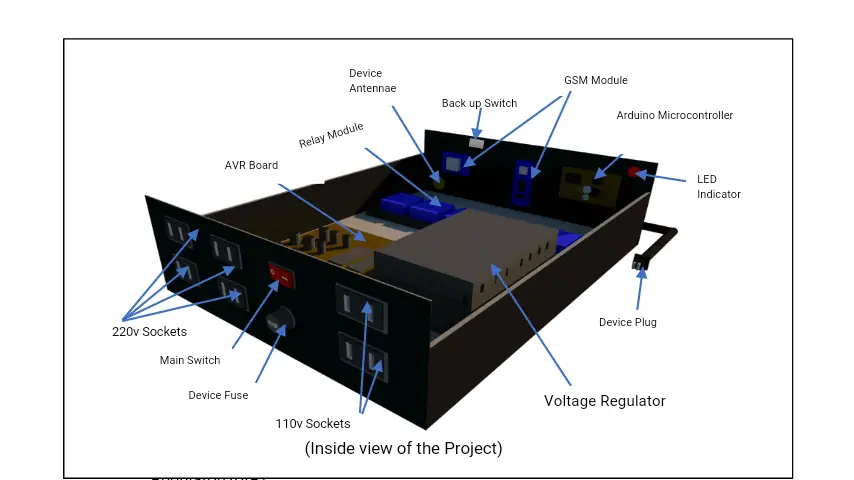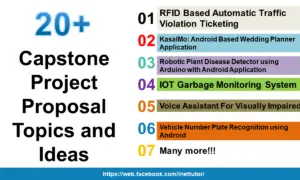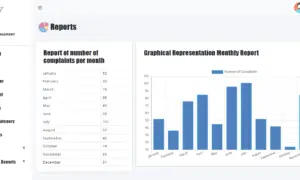School Asset Inventory System Source code
Introduction
Table of Contents
A School Asset Inventory System helps educational institutions manage their assets effectively and track the lifecycle of each item. This system simplifies asset management, ensuring that schools can monitor equipment, furniture, and other resources with ease.
The main goal of a School Asset Inventory System is to efficiently manage and track school assets throughout their lifecycle. It ensures that all assets are accounted for, from acquisition to disposal, reducing loss and optimizing resource usage.
Technologies
This system is developed using modern web technologies:
- PHP for server-side scripting
- MySQL for database management
- HTML, CSS, and JavaScript for a user-friendly, interactive frontend
- Bootstrap (optional) for a responsive and visually appealing design.
The School Asset Inventory System is a valuable tool for educational institutions seeking to improve asset management and accountability. By leveraging the power of PHP and MySQL, this system provides a user-friendly and efficient solution for tracking and managing your school’s valuable resources.
Features of the System
The School Asset Inventory System offers a comprehensive set of features designed to streamline asset management and enhance accountability within educational institutions. Let’s delve into the key functionalities:
- User Roles and Authentication
- Admin: The system admin has full control, including the ability to create, read, update, and delete (CRUD) assets, users, categories, and other essential elements.
- Staff/User: Regular users or staff members have limited access, allowing them to view assets and request items as needed.
- Asset Management
- The system allows users to add, edit, delete, and view all school assets.
- Assets can be assigned to specific locations such as classrooms, departments, or offices for easy tracking.
- Category and Subcategory Management
- Admins can create, modify, and remove asset categories like Electronics, Furniture, and more.
- Assets can be organized under various subcategories for better classification.
- Inventory Tracking
- The system tracks the quantity of each asset, showing which are in stock and which are out of stock.
- It also monitors the condition of each asset, whether it is working, under repair, or marked for disposal.
- Asset Assignment and Transfers
- Assets can be assigned to specific staff, departments, or rooms.
- The system records all asset transfers between different locations, keeping a log of movement history.
- Maintenance and Repair Tracking
- Users can schedule and monitor repairs and maintenance activities for assets.
- The system logs repair history and related expenses, ensuring that all maintenance activities are recorded.
- Reports and Analytics
- The system can generate detailed reports on inventory, asset conditions, and usage.
- Reports can be exported in PDF or Excel format for sharing and record-keeping.
- Asset Disposal
- Manage the entire process of decommissioning and disposing of outdated or damaged assets.
- The system logs the reasons and methods of disposal for accountability.
- Notifications and Alerts
- Users receive alerts for low stock levels and upcoming maintenance deadlines.
- Optional email or SMS notifications can be sent for critical events, keeping staff informed.
- Search and Filter Assets
- The system includes a search feature that allows users to find assets by name, category, location, or condition.
- Advanced filters enable users to narrow down results for more specific queries.
These features make the School Asset Inventory System a comprehensive tool for managing and tracking school resources, ensuring smooth operations and reducing asset-related issues.
Database Structure
The database structure is designed to efficiently manage and track school assets, their categories, locations, users, and maintenance activities. Below is a brief overview of each table:
- tbl_assets
- Stores detailed information about each asset, including:
- asset_id: Unique identifier for each asset.
- asset_name: Name of the asset.
- category_id: Reference to the category the asset belongs to.
- purchase_date: Date when the asset was acquired.
- condition: Current state of the asset (working, under repair, disposed).
- location: Location where the asset is currently stored.
- tbl_categories
- Organizes assets into categories for easier classification, such as Electronics or Furniture.
- category_id: Unique identifier for each category.
- category_name: Name of the category.
- description: A brief description of the category.
- tbl_locations
- Tracks where assets are stored, such as classrooms, offices, or departments.
- location_id: Unique identifier for each location.
- location_name: Name of the location.
- tbl_users
- Manages user information and their roles in the system.
- user_id: Unique identifier for each user.
- username: The user’s login name.
- password: Encrypted password for authentication.
- role: Defines whether the user is an admin or a staff member.
- tbl_assignments
- Records the assignment of assets to specific users or locations.
- assignment_id: Unique identifier for each asset assignment.
- asset_id: The asset being assigned.
- user_id: The user to whom the asset is assigned.
- location_id: The location of the assigned asset.
- date_assigned: The date the asset was assigned.
- tbl_maintenance
- Logs maintenance activities and repairs performed on assets.
- maintenance_id: Unique identifier for each maintenance entry.
- asset_id: The asset undergoing maintenance.
- date: The date of the maintenance activity.
- description: Details of the maintenance or repair work.
- cost: Cost of the maintenance or repair.
- tbl_disposals
- Manages records of assets that have been disposed of.
- disposal_id: Unique identifier for each disposal record.
- asset_id: The asset that was disposed of.
- reason: Reason for the disposal.
- date_disposed: The date the asset was disposed of.
- tbl_transactions
- Logs transfers of assets between different locations.
- transaction_id: Unique identifier for each asset transfer.
- asset_id: The asset being transferred.
- from_location: The original location of the asset.
- to_location: The new location of the asset.
- date: The date of the transfer.
This database structure ensures that assets are well-organized, tracked, and maintained throughout their lifecycle, providing a robust foundation for managing school assets.
Benefits of the School Asset Inventory System
The School Asset Inventory System offers a wide range of benefits to educational institutions, including:
Improved Efficiency
- Streamlined Processes: The system automates many asset management tasks, reducing manual effort and improving efficiency.
- Time Savings: By eliminating time-consuming manual processes, staff can focus on core responsibilities.
- Error Reduction: The system minimizes human error, ensuring accurate and reliable asset data.
Enhanced Accountability
- Asset Tracking: The system provides real-time tracking of assets, preventing loss and misuse.
- Audit Trail: The system maintains a detailed audit trail, documenting all asset transactions and changes.
- Transparency: The system promotes transparency and accountability within the organization.
Cost Savings
- Optimized Utilization: By tracking asset usage, the system helps identify underutilized or unused assets, leading to cost savings.
- Preventative Maintenance: The system supports preventative maintenance, reducing costly repairs and replacements.
- Asset Disposal: The system facilitates the disposal of obsolete or damaged assets, preventing unnecessary costs.
Data-Driven Decision Making
- Insights and Analytics: The system provides valuable insights and analytics to support decision-making.
- Informed Budgeting: The system helps in budgeting for asset acquisition, maintenance, and replacement.
- Strategic Planning: The system supports strategic planning by providing data on asset lifecycle and utilization.
Improved Asset Management
- Centralized Database: The system provides a centralized database for storing and managing asset information.
- Asset Lifecycle Management: The system tracks the entire lifecycle of assets, from acquisition to disposal.
- Compliance: The system helps ensure compliance with relevant regulations and standards.
Increased Security
- Access Controls: The system implements robust access controls to protect sensitive asset data.
- Audit Logs: The system maintains audit logs to track user activity and identify potential security breaches.
By implementing the School Asset Inventory System, educational institutions can significantly improve their asset management practices, enhance efficiency, and achieve cost savings while ensuring accountability and transparency.
Source code and Demo
bookmark this page for updates
FREE DOWNLOAD SOURCE CODE
Conclusion
The School Asset Inventory System is a powerful tool designed to streamline asset management processes within educational institutions. By providing comprehensive features such as asset registration, tracking, maintenance, and reporting, the system enhances accountability, improves efficiency, and supports data-driven decision making.
Future Enhancements
While the current system offers a robust set of functionalities, there are several potential areas for future enhancements:
- Integration with Barcode Scanning: Incorporating barcode scanning technology could further streamline asset tracking and reduce the risk of manual errors.
- Mobile Version: Developing a mobile app would enable users to access the system and perform tasks on the go, increasing convenience and accessibility.
- Advanced Analytics: Expanding the analytics capabilities could provide deeper insights into asset usage, performance, and depreciation, enabling more informed decision-making.
- Integration with Financial Systems: Integrating the system with financial software could facilitate asset valuation, depreciation calculations, and cost tracking.
By exploring these enhancements, the School Asset Inventory System can continue to evolve and provide even greater value to educational institutions.
You may visit our Facebook page for more information, inquiries, and comments. Please subscribe also to our YouTube Channel to receive free capstone projects resources and computer programming tutorials.
Hire our team to do the project.