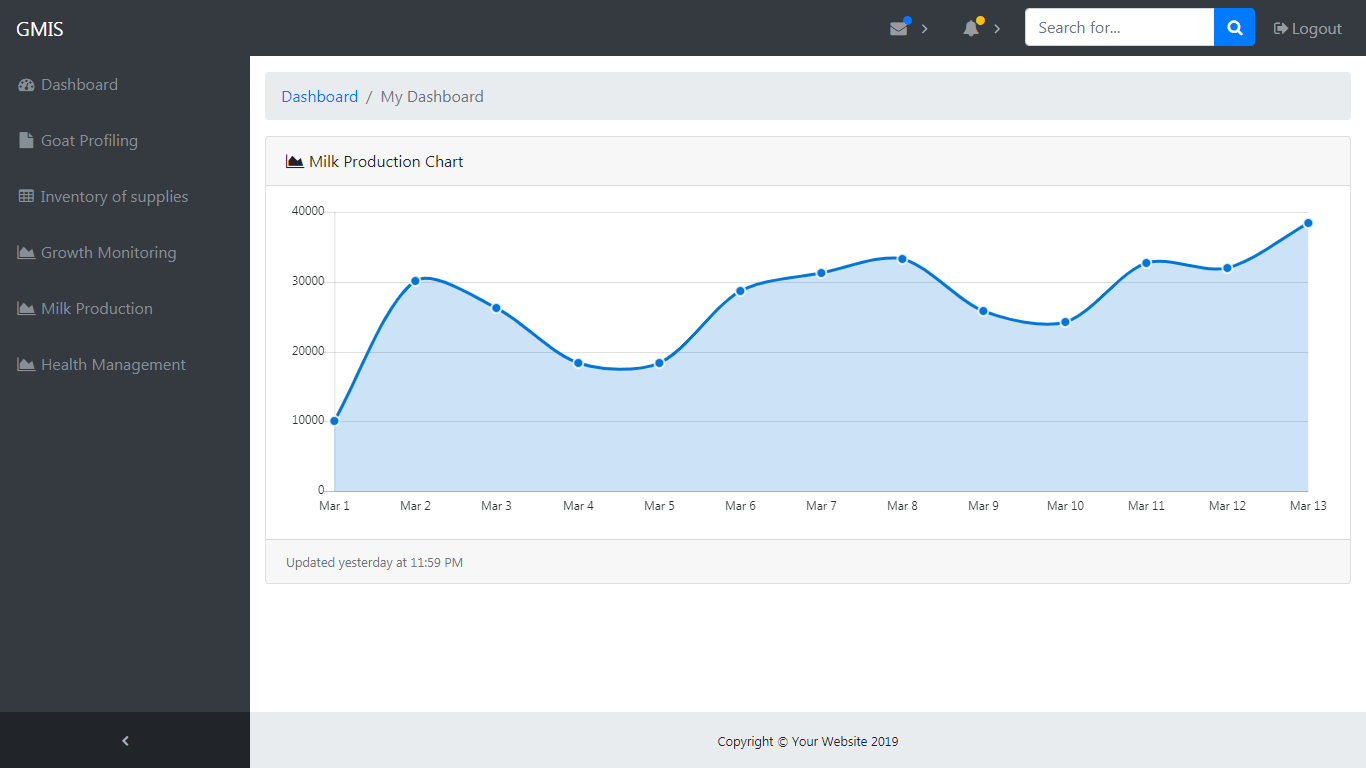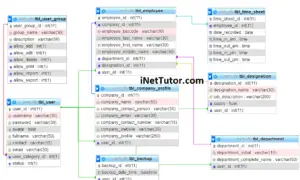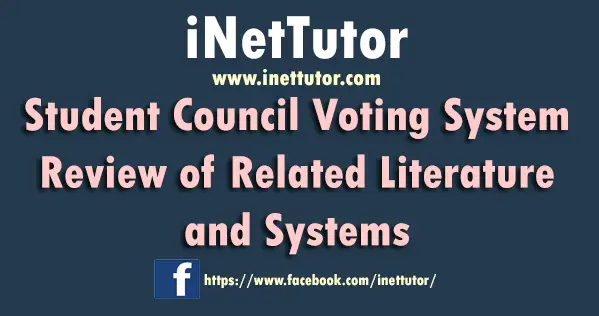School Asset Inventory QR and Barcode Module
Overview of the QR and Barcode Module
Table of Contents
Adding QR and barcode capabilities to a school’s asset inventory system greatly improves efficiency and accuracy in managing assets. This feature allows school staff to quickly generate unique QR codes and barcodes for each asset in the inventory, such as computers, projectors, lab equipment, or furniture. By simply scanning the QR code or barcode, staff can instantly retrieve detailed information about an asset, including its location, status, and assigned user, right from their device.
Why QR and Barcode Scanning Makes Asset Tracking Easier
The QR and Barcode Module streamlines the process of tracking and managing assets. When each item in the inventory has its unique QR code or barcode, school administrators and staff can easily:
- Identify Assets Quickly: Each asset has a unique, scannable code, reducing the need for manual searches.
- Update Information Efficiently: When assets are reassigned or moved, the system can be quickly updated with minimal effort.
- Enhance Accuracy: Scanning codes minimizes human error compared to manual data entry, ensuring reliable asset information.
By incorporating QR and barcode technology into the inventory system, schools can save time, improve asset tracking, and make inventory management more effective, ultimately leading to better resource utilization and planning.
Project Structure for the QR and Barcode Module
To implement QR and barcode functionality in the school’s asset inventory system, organizing the files in a clear directory structure will help streamline development and maintenance. The qr_barcode folder is structured to manage all files related to listing assets, generating barcodes and QR codes, and displaying asset information. Below is an overview of each part of the structure:
qr_barcode Folder Overview
This main directory contains all the files related to QR and barcode generation and display.
- asset_qr_barcode_list.php: This file lists all the assets in the inventory and provides buttons for each item to generate or view its QR code and barcode. It serves as the primary interface where users can quickly access QR and barcode options for every asset.
- view_barcode_modal_asset.php and view_qr_modal_asset.php: These modal files display detailed information for a selected asset, including a visual of its barcode or QR code. Each file corresponds to a specific type of code, allowing users to see all asset details in a convenient pop-up view.
Function Folder
The function folder contains scripts that handle the actual generation of QR codes and barcodes.
- barcodeGenerator.php: This file includes functions specifically for generating barcodes. By utilizing the picqer/php-barcode-generator library, these functions create barcodes with unique identifiers for each asset, which can then be saved or displayed in the system.
- qrGenerator.php: This file manages QR code generation using the endroid/qr-code library. The functions in this file produce QR codes encoded with asset details, enabling quick access to information upon scanning.
By organizing files into the qr_barcode directory and grouping generation functions in the function folder, this structure ensures that the QR and barcode module is easy to manage and scalable as additional functionalities are introduced. This modular setup also keeps the code well-organized and accessible for developers and users alike.
Setting Up the Required Libraries
To enable QR code and barcode generation within the school asset inventory system, we’ll set up two essential libraries using Composer, the PHP dependency manager. The libraries, picqer/php-barcode-generator and endroid/qr-code, will handle barcode and QR code generation, respectively. Follow these steps to install the packages and ensure the environment is ready.
Installing Composer Packages
- Navigate to the api Folder:
- Begin by opening your project folder and locating the api directory where you’ll install the required libraries. Open a terminal or command prompt in this location.
- Install the Barcode and QR Code Libraries:
- Run the following Composer commands to install the required packages:
composer require picqer/php-barcode-generator “^2.4”
composer require endroid/qr-code “^4.8”
-
- These commands will download and set up the libraries in the api folder, creating an organized structure for the dependencies.
- Confirm Installation:
- Once the installation is complete, check the vendor folder in the api directory to confirm that picqer/php-barcode-generator and endroid/qr-code folders are present. This confirms the libraries are successfully installed and ready for use.
- Verify Autoload:
- Composer generates an autoload.php file, making it easy to include these libraries in your project. To load them, add the following line to your PHP files where you intend to use the libraries:
require_once ‘vendor/autoload.php’;
By following these steps, you set up the project with all the dependencies needed to generate barcodes and QR codes efficiently, ensuring that the asset inventory system is equipped for fast asset tracking and retrieval.
Source code and Demo
In this section, you’ll get hands-on access to the complete source code for the QR and Barcode Module, enabling you to explore and modify the asset inventory features directly. We’ve included demo files and a walkthrough of each key component, from generating QR codes and barcodes to displaying them within the asset details. With the code examples, you can quickly integrate these functionalities into your system or adapt them to meet your specific project needs.
NOTE: the api and qr_barcode folder must be placed inside the pages folder of the project.
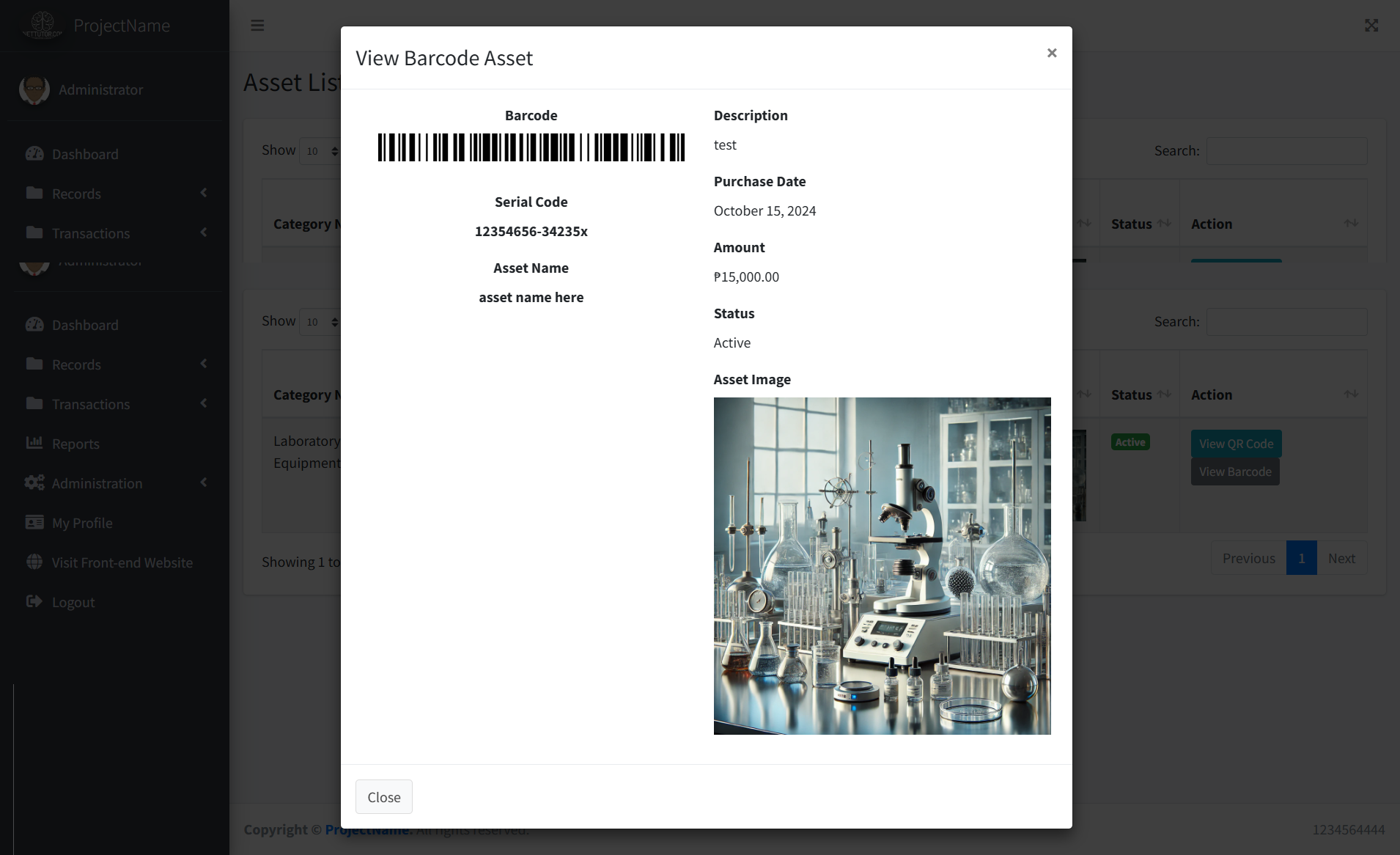
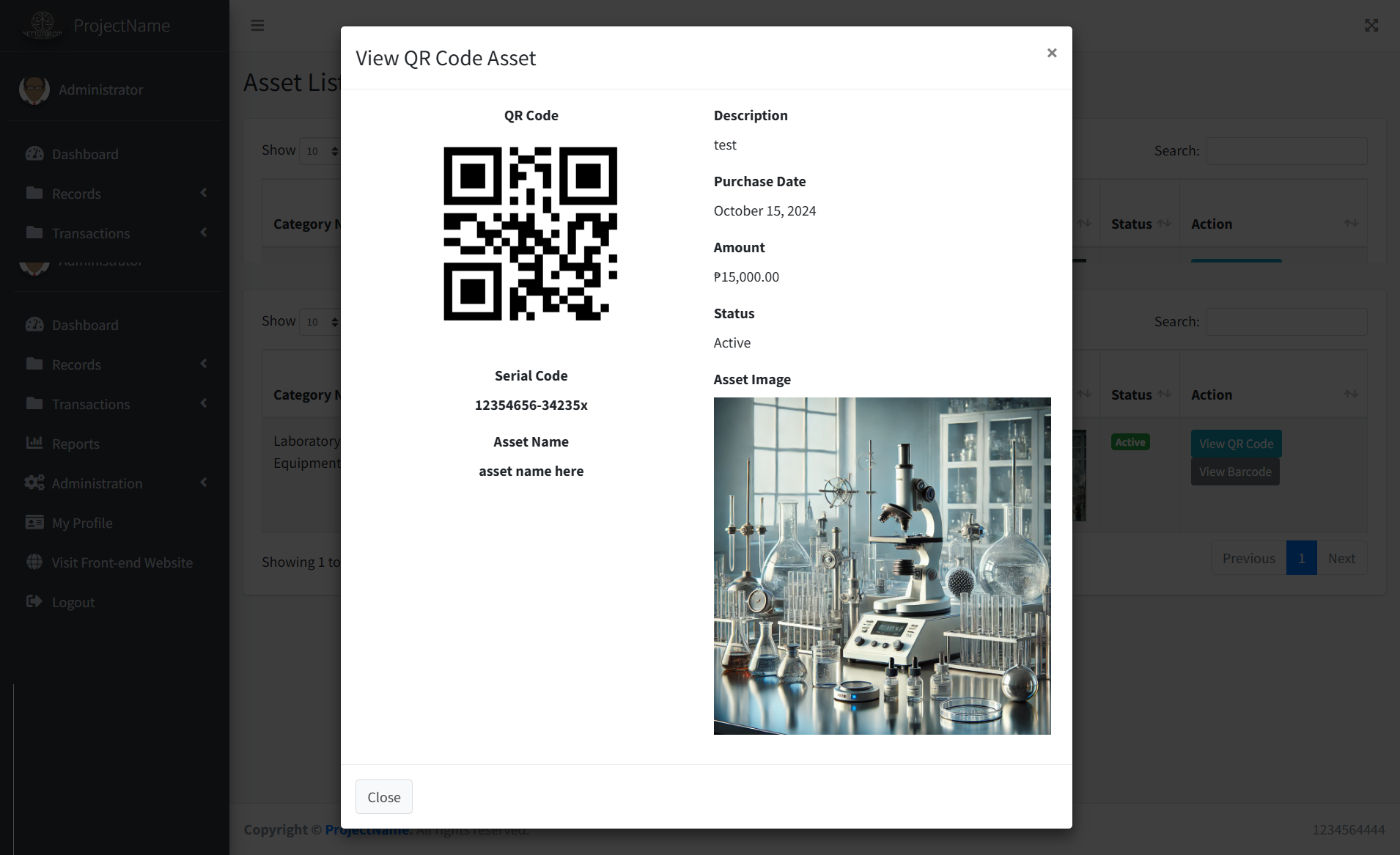
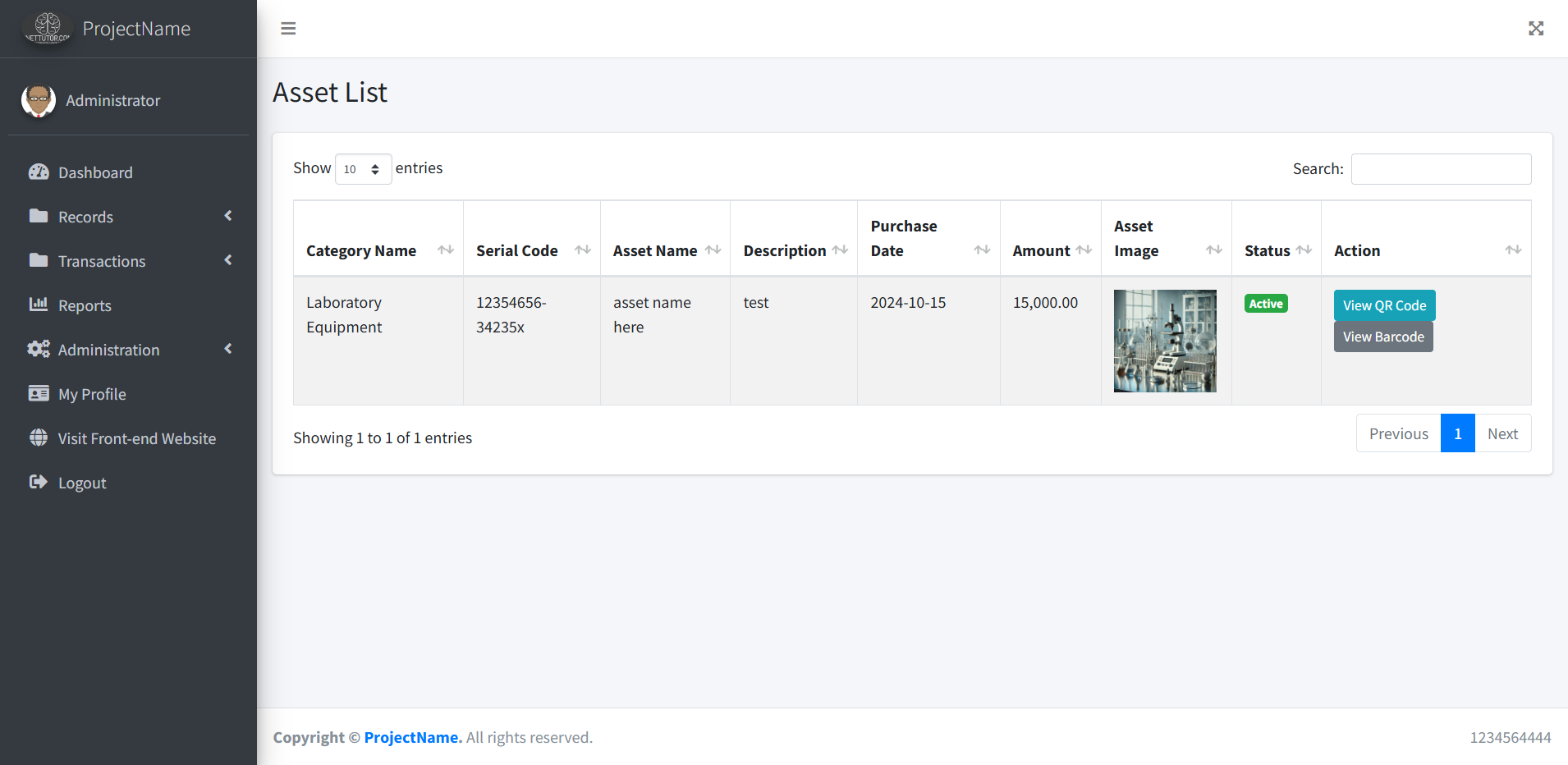
Summary
The QR and Barcode Module enhances the asset inventory system by streamlining asset tracking and retrieval. With easy-to-generate QR codes and barcodes, this module allows for quick scanning and immediate access to asset details, boosting efficiency and reducing time spent on manual asset lookups. This feature adds value to inventory management by ensuring accurate tracking, simplifying updates, and improving overall asset visibility, making it a powerful tool for organized and effective asset management.
Previous Tutorial:
You may visit our Facebook page for more information, inquiries, and comments. Please subscribe also to our YouTube Channel to receive free capstone projects resources and computer programming tutorials.
Hire our team to do the project