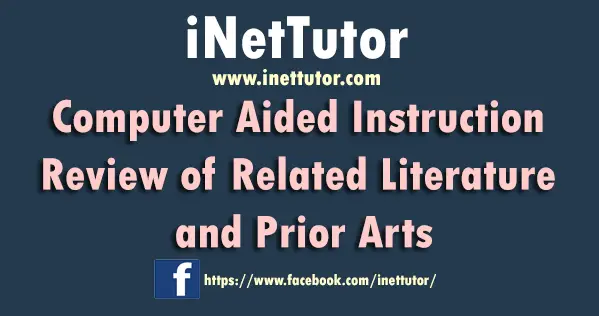School Asset Inventory Accountable Person Module
Introduction
Table of Contents
The Accountable Person Module in the School Asset Inventory System is essential for tracking and managing individuals responsible for school assets. This module helps ensure that assets are assigned to the correct personnel, improving accountability and reducing mismanagement.
By using this module, users can:
- Easily add, update, and manage accountable person profiles.
- Track who is responsible for each asset.
- Manage login credentials and update profile images.
This module plays a crucial role in keeping the asset management system organized and efficient, ensuring proper oversight of asset assignments.
Purpose of the tbl_accountable_person Table
The tbl_accountable_person table is a crucial part of the School Asset Inventory System, serving as the foundation for tracking and managing individuals responsible for specific assets. It provides essential information about each accountable person, allowing for seamless asset assignments and transfers.
Role in the System
This table acts as a bridge between assets and their assigned personnel. It connects asset details with the individual responsible for them, ensuring accurate tracking and accountability across the system.
Key Columns Explained
- accountable_person_id: Unique identifier for each person.
- complete_name: Full name of the accountable individual.
- email_address: The person’s contact email for communication.
- contact_number: Phone number for easy reach.
- profile_image: Stores the image or profile photo of the person.
- username: Login credential for the system.
- password: Encrypted password for secure access.
Relationship to Other Tables
- tbl_asset: Links assets to accountable persons, showing who is responsible for managing or handling specific school assets.
- tbl_transfer: Keeps track of asset transfers between personnel, recording changes in responsibility over time.
This structure helps maintain a well-organized system that promotes efficient asset management and accurate record-keeping.
Explanation of Files in the Accountable Person Module
In the School Asset Inventory System, the Accountable Person Module is composed of several key files, each serving a specific purpose. These files ensure proper management of accountable personnel, including adding, editing, updating credentials, and managing profile images.
Main Interface Files
- accountable_person_list.php
- Displays a list of all accountable persons in the system. This file pulls data from the tbl_accountable_person table and provides functionality for viewing, editing, and deleting individuals.
- add_modal.php
- A modal form that allows users to add new accountable persons. It includes fields for the person’s name, email, contact number, profile image, and login credentials.
- change_credentials_modal.php
- Provides a form to update an accountable person’s login details (username and password), ensuring secure access to the system.
- edit_delete_modal.php
- This modal allows users to edit or delete the information of an accountable person. It ensures seamless updating or removal of records from the system.
- update_image_modal.php
- Offers functionality to upload or update the profile image of an accountable person, enhancing the clarity of individual records.
Support Files
- accountable_person_upload
- This folder stores all uploaded profile images of accountable persons, ensuring that the system has a central location for managing image files.
Function Folder
The function folder contains the back-end scripts that perform operations on the data. These include adding, updating, deleting, and handling credentials for accountable persons.
- addAccountablePerson.php
- Processes and saves the data from the add modal, inserting new accountable persons into the tbl_accountable_person table.
- checkDuplicate.php
- Checks for duplicates before adding a new accountable person, ensuring that usernames or email addresses are unique.
- deleteAccountablePerson.php
- Deletes an accountable person from the database, ensuring data integrity when someone leaves the organization.
- editAccountablePerson.php
- Handles the update of existing accountable person data, including details like name, contact, or email.
- updateCredentials.php
- Allows users to change the login credentials (username or password) of an accountable person securely.
- uploadAccountablePersonImage.php
- Manages the upload and updating of profile images for the accountable person, storing images in the accountable_person_upload folder.
Note:
All files should be organized under the accountable_person folder inside the pages directory of the project. This structure ensures that files are well-organized and easily accessible for managing accountable persons efficiently.
Screenshots
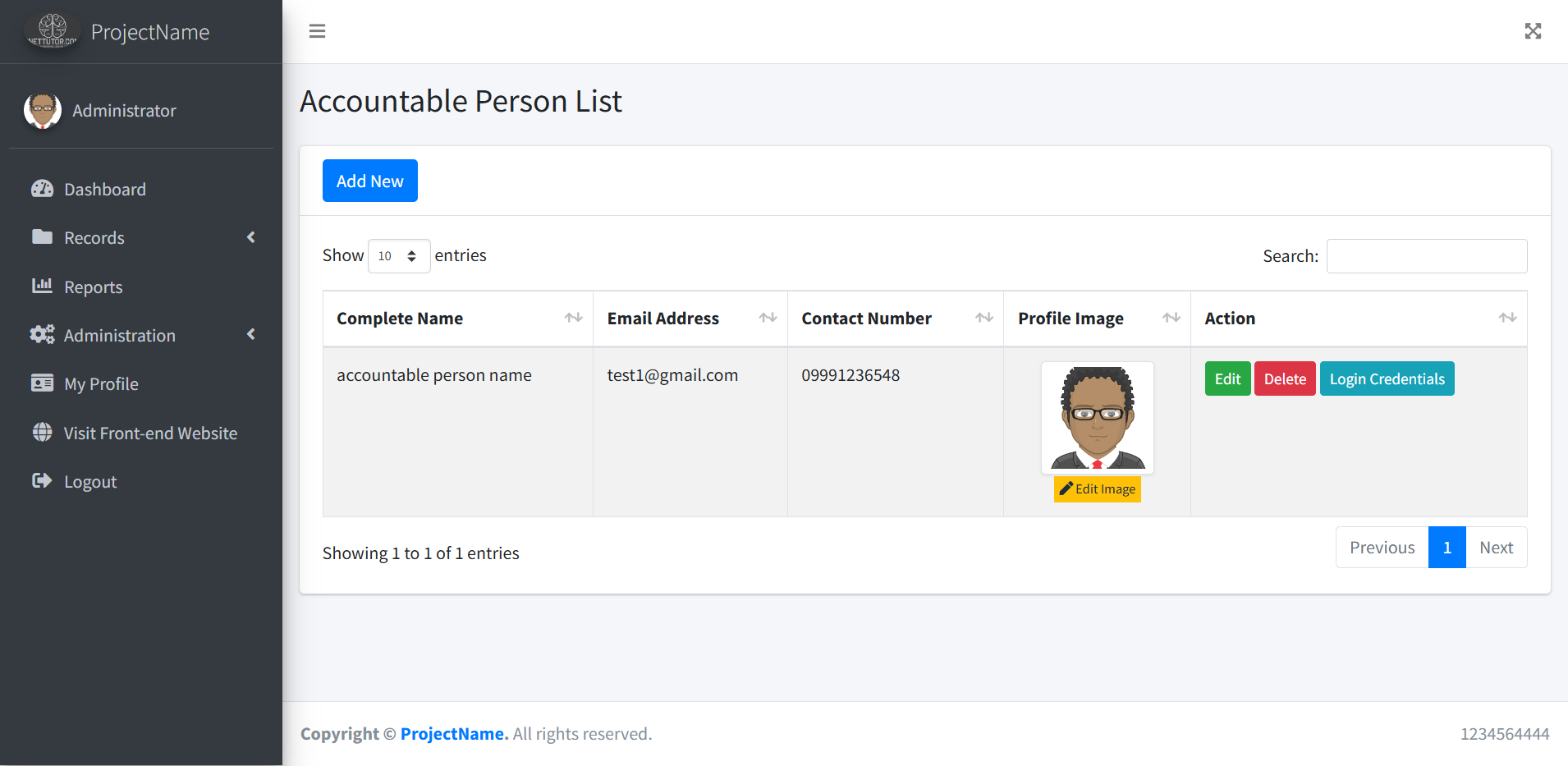
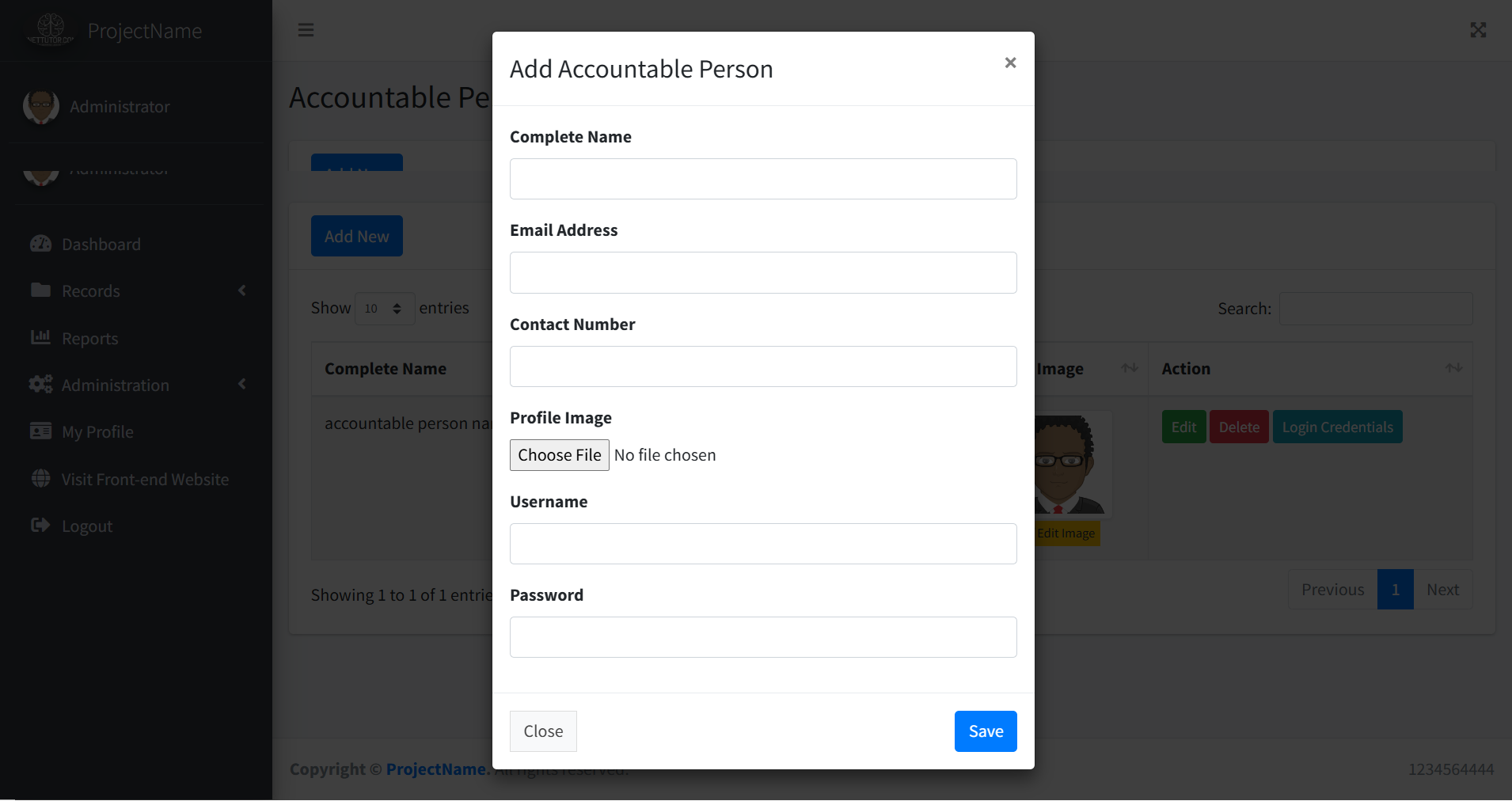
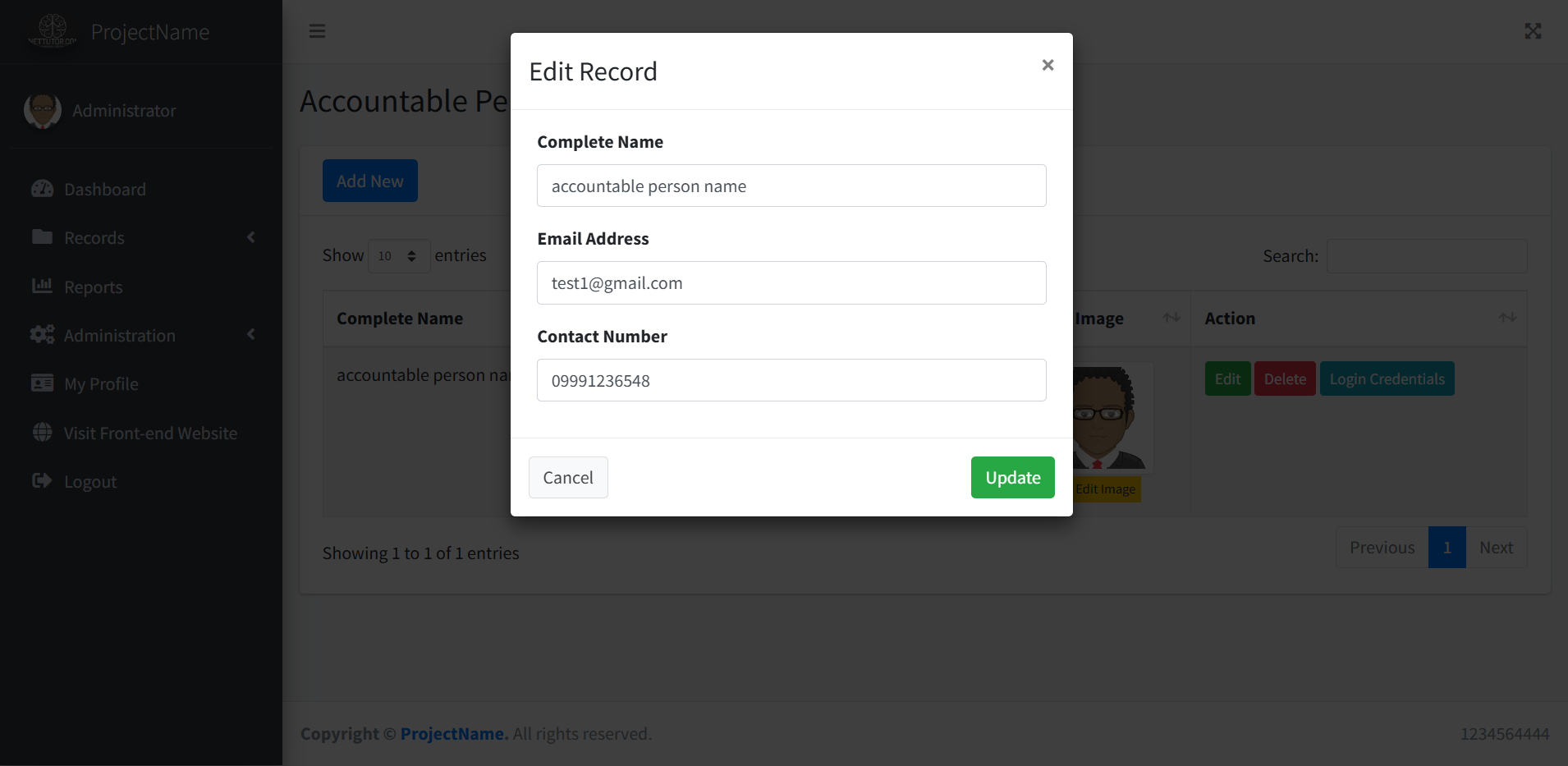
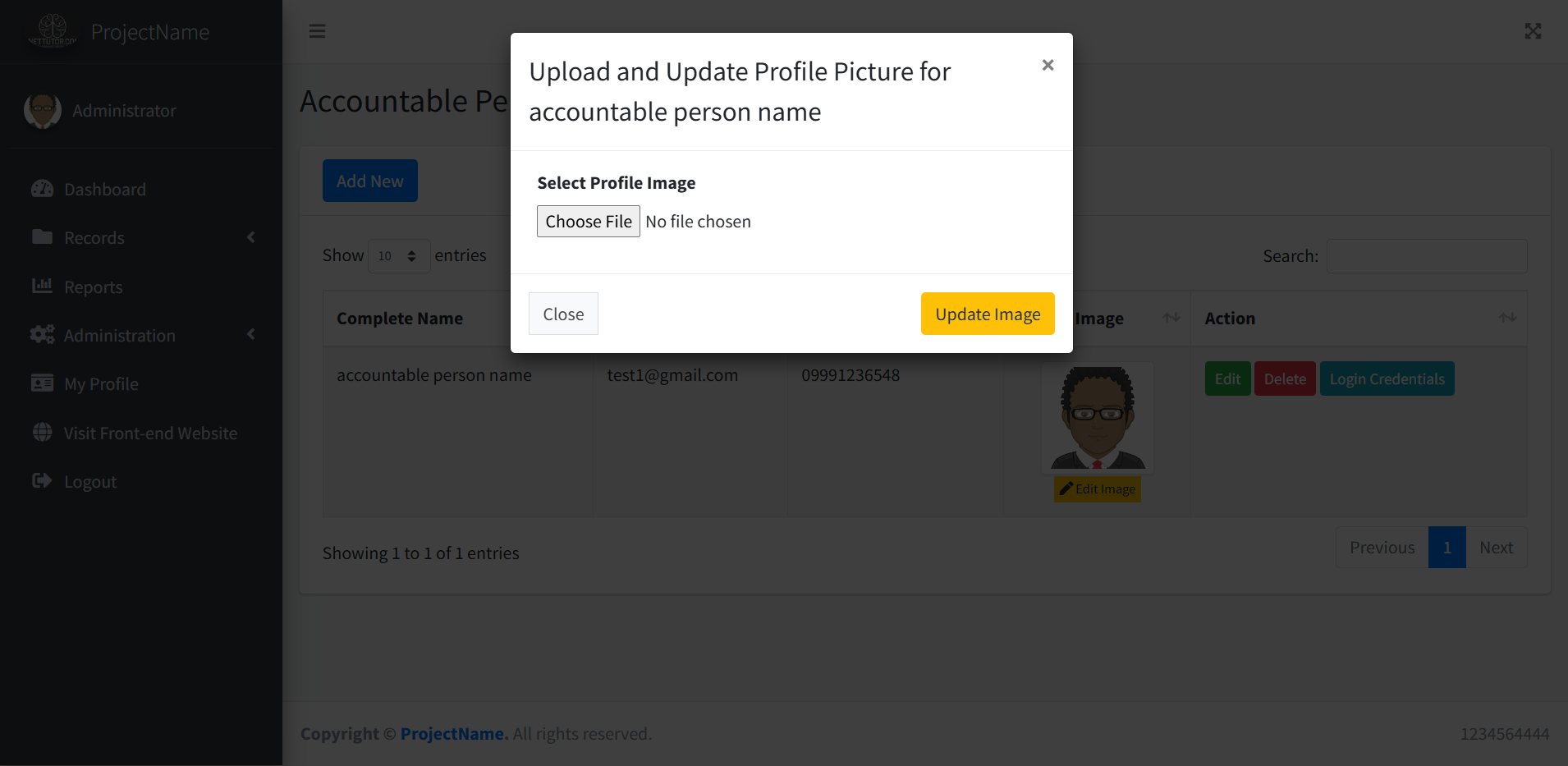
User Interface Elements:
- Accountable Person List:
- Display of all accountable persons with key details such as name, email, contact number, and profile image. It also includes action buttons to edit, delete, or update profile images.
- Screenshot Example: [Asset List View]
- Add/Edit Forms:
- The forms used to add new accountable persons or edit existing information. Fields include name, email, contact number, username, password, and profile image upload.
- Screenshot Example: [Add/Edit Asset Form]
- Credential Change Form:
- A modal form that allows users to update the login credentials (username and password) for an accountable person, ensuring security and user flexibility.
- Screenshot Example: [Credential Change Form]
- Image Update Form:
- The form that allows users to update the profile image of an accountable person, with a preview of the current image.
- Screenshot Example: [Profile Image Update Form]
Navigation Flow:
- Visual Guide:
- A flowchart or visual map showing how users navigate the module. It highlights the main actions:
- View the accountable person list.
- Add a new accountable person.
- Edit or Delete existing records.
- Update credentials and profile images.
- Screenshot Example: [Navigation Flow Diagram]
- A flowchart or visual map showing how users navigate the module. It highlights the main actions:
This section provides a visual overview of the module, demonstrating the user-friendly interface and logical navigation to perform asset management tasks.
Source code and Demo
You can explore the Accountable Person Module in action through the following demo:
This demo walks through the module’s main features, including:
- Viewing the list of accountable persons
- Adding a new person
- Editing existing records
- Deleting and updating credentials or profile images
This section provides a comprehensive overview of the code and a visual demo for a clear understanding of how to manage accountable persons effectively in the School Asset Inventory System.
Summary
Recap:
In this tutorial, we covered the essential aspects of the Accountable Person Module in the School Asset Inventory System. We explored the structure of the tbl_accountable_person table, provided an explanation of key files involved (such as accountable_person_list.php, add_modal.php, and functions like addAccountablePerson.php and editAccountablePerson.php), and demonstrated the user interface with navigation flow. We also reviewed critical operations like adding, editing, deleting, and updating accountable persons, along with a demo showcasing the module in action.
Module Importance:
This module is crucial for ensuring schools can efficiently track individuals accountable for various assets, which plays a significant role in maintaining asset integrity and accountability. By assigning responsibility, schools can improve resource management, reduce loss or misplacement of assets, and streamline reporting processes.
Next Steps:
We encourage you to continue exploring the full series of tutorials on the School Asset Inventory System. There are numerous possibilities for enhancing the module, such as adding advanced search filters, integrating notifications, or improving user authentication for better security. This module is just one part of a more comprehensive system that, when fully developed, can significantly optimize asset management in schools.
You may visit our Facebook page for more information, inquiries, and comments. Please subscribe also to our YouTube Channel to receive free capstone projects resources and computer programming tutorials.
Hire our team to do the project