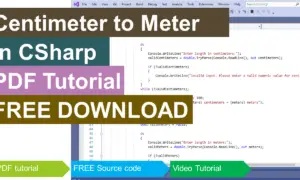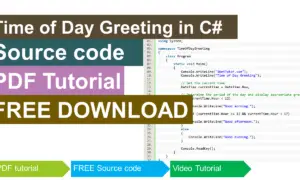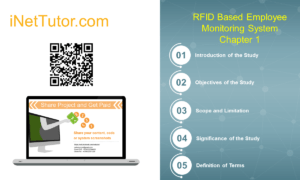Scheduler and Planner App Chapter 1 Documentation
Chapter 1
THE PROBLEM AND ITS BACKGROUND
Introduction
Students and Professionals are known as types of people that are having hard time in organizing schedules for academic activities, extracurricular events, company meetings, seminars, company outing, out of the country tours and family bonding. Having tight schedule among all types of people in 20th century is a big difficulty, that is one of the main reason people have their own planner or diary where in people can write all the recent and upcoming activities or tasks to keep track of what to do in the near future.
Diary is a form of autobiographical writing, a regularly kept record of the diarist’s activities and reflections. Written primarily for the writer’s use alone, the diary has a frankness that is unlike writing done for publication. It’s ancient lineage is indicates by the existence of the term in latin, diarium, itself derived from dies (“day”).
The diary became to flower in the late Renaissance, when the importance of the individual began to be stressed. In addition to their revelation of the diarist’s personality, diaries have been of immense importance for the recording of social and political history. (Encyclopedia Britannica, Smith John/ 2009 Print)
In this period of time, daily planner is a notebook consisting of date and time, where people can easily remember what date and day it is today when writing the day to day activities and plans.
Researcher has chosen this topic, for having the purpose to help the students and professionals simply arrange schedules, especially when some unexpected circumstances arrive.
As a student it is hard to check the schedules of free time, whenever there is an unexpected event, occasion, and circumstances that suddenly came up, because of this students must review noted schedules; or review the reminders in mobile phones to inform them about the recent activities that students are going to do. Due to these circumstances, it’s a requirement that whenever students need to determine availability, students must look into the list of their tasks to be done in the certain period of time or ahead, normally a student nowadays use a reminder or a planner to remind them about the activities in ahead of time, and students need to analyze what day and time of recent the day, is available for unexpected circumstances.
On the other hand, Professionals such as businessmen, doctors, professors, engineers, use planners to take down notes about what happen today and what to do for the next day or months, or either way use reminders in mobile phones, smart phones, tablets, notes, and hire personal assistants to organize tasks for the day and the next day to be able to keep track of recent and future activities.
Due to modern type of technology in 20th century diaries, journal, and planners may be a good help for arranging schedules, but having a mobile phone with a reminder and an availability application will come in handy.
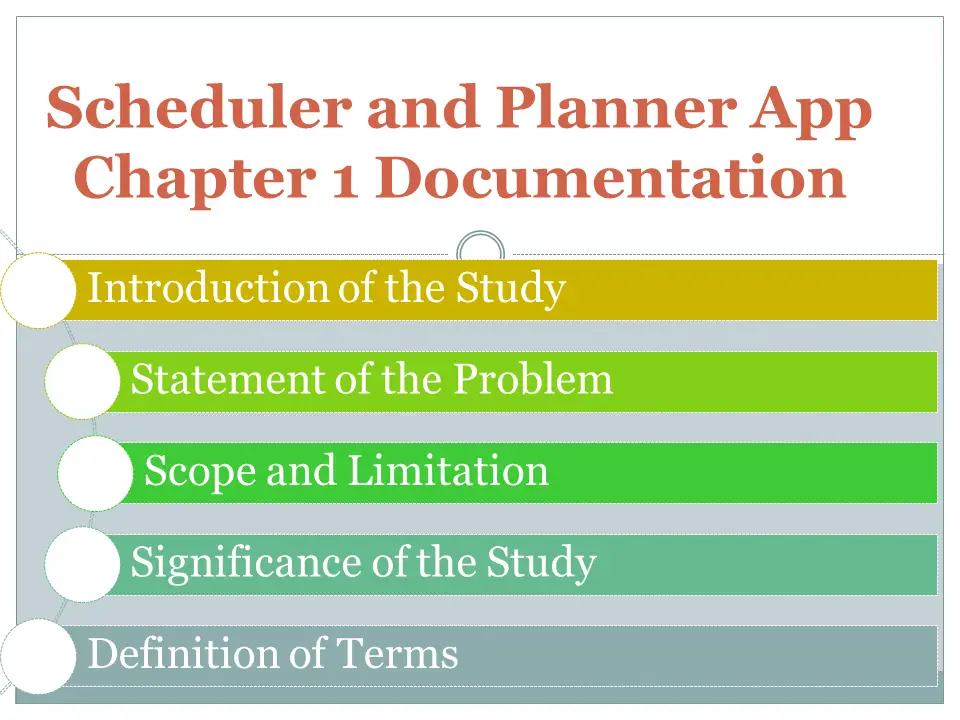
Availability of time application will be a great help for every people that are having hard time in knowing the available time for every unexpected events, an application that will help people generate the specific time of the day that students and professionals are available, total hours and days of users’ availability, and can also serve as a planner in the users’ own mobile phones.
Using Android Studio it can help us create and develop our application. Android Studio’s features will enable us to develop a more accessible and must have types of applications.
Android services come in many categories in shapes and sizes all around the world. Having the wide range of device types, you can have a huge number of audiences with the application created. Some important variations that people should consider includes different languages, screen size and versions of android platforms.
Android studio is the official IDE (Integrated Development Environment) for the android application development. Android studio was specifically designed for developing applications. It is also designed to create an application using Advanced Android codes and refactoring.
Statement of the Problem
Researcher will develop an application that will come in handy for every person. The certain application will provide users immediate result about their schedules being input in the certain application.
In order for the researcher to successfully build up an application, here are some matters that this paper hopes to answer:
- What are the application’s limitations in terms of data input?
- What are the design considerations desired to develop an applications in terms of:
- algorithm;
- data structures;
- software design and
- architectural design?
- What are the hardware and software requirements in applying the Scheduler and Planner App?
- What is the level of acceptance of the application in terms of the following?
- Accuracy;
- Efficiency; and
- Reliability?
Assumptions
Below are the assumptions of the researcher about the study;
- The application has the following;
- It has the ability to generate your free time in a month
- It can serve as a planner
- It will produce an accurate output
- The respondents will be interested in using the application to hasten up acquiring results.
- The application will convince the respondent’s expectation.
Scope and Limitations
In general the focus of this study was for the benefits of the students and professionals that is having problems in managing their time availability.
The mobile application, can be used without an internet connection, and will be focusing on generating your available time with its date, day and time. The mobile application was capable of letting user interact with the application depending on what the user inputs in the certain application.
The mobile application can only handle a month (day and time) of the users schedule depending on what period of month it is that the user is available or not and what month does the user input the tasks or activities.
In developing the application, Android Studio will be used as the Integrated Development Environment (IDE) and a User Interface to represent the certain application to the user.
Significance of the Study
The Proposed application intend to develop a better approach in this field of mobile application. The Researcher believe that this study would be very beneficial to the following:
Application Developers. This application will help the android application developers to be aware of the things to be consider in creating an application regarding time management.
Students. This mobile application will help the students organize the time of their study and leisure in the easiest way they can avail.
Professionals. This mobile application will help the professionals to put their schedules in the right order and tracking recent activities from the past, present, and future within the certain month to show them the users’ free time.
Future Researchers. This application will develop users’ way of organizing schedules or managing the time.
Definition of Terms
The terms that are enumerated and defined below will help the readers understand what is being discussed in every chapter.
Accessibility. Is the degree to which a product, device, service, or environment is available to as many people as possible. Accessibility can be viewed as the “ability to access” and benefit from some system or entity.
Accuracy. Freedom from mistake or error, the quality or state of being accurate
Algorithm. Step by step procedure designed to perform an operation, and which will lead to the sought result if followed correctly.
Android. Is a mobile operating system (OS) based on the Linux kernel and currently developed by Google.
Android Studio. Is an integrated development environment (IDE) for developing on the Android platform.
Android Platform. Is Google Inc.’s open and free software stack that includes an operating system, middleware and also key applications for use on mobile devices, including smartphones.
Application. Is a type of software that allows you to perform specific tasks. Applications for desktop or laptop computers are sometimes called desktop applications, and those for mobile devices are called mobile apps.
Application developer. Translate software requirements into workable programming code and maintain and develop programs.
Application Development. Used to develop prototypes of data entry screens, queries, forms, reports, tables, and labels for a prototype application.
Developer. A person concerned with facets of the software development process. In short developers “make software for the world to use”.
Expert System. Is a computer program that simulates the judgment and behavior of a human or an organization that has expert knowledge and experience in a particular field.
Functionality. The quality of being suited to serve a purpose well.
Interactivity. In computer interactivity is the dialog that occurs between a human and a computer program.
IDE (Integrated Development Environment). is a programming environment has been packaged as an application program, typically consisting of a code editor, a compiler a debugger, and a graphical user interface builder.
Intelligence System. An intelligent system is a machine with an embedded, Internet-connected computer that has the capacity to gather and analyze data and communicate with other systems.
Java. Is a programming language expressly designed for use in the distributed environment of the Internet.
Mobile Application. Is a computer program designed to run on smartphones, tablet computers and other mobile devices.
Operating System. (OS) is software that manages computer hardware and software resources and provides common services for computer programs.
Software. A set of programs, which is designed to perform a well defined function.
SDK. Software development kit that enables developers to create applications for the Android platform.
Workspace. An environment used to build and test your application.
Credits to the authors and developers of the project.
You may visit our facebook page for more information, inquiries and comments.
Hire our team to do the project.