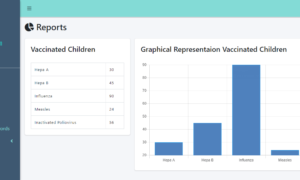Procurement System in PHP and Bootstrap
The project entitled procurement system is an online platform for the processing of procurement of equipment and supplies. The said project was written in PHP and Bootstrap, you may also read the article about the database design on this project.
The aim of this article is to provide you the guide on the different form design of the project.
Login Form – the system can be accessed by multiple users at the same time. It has 3 types of user categories; administrator, staff and department head.
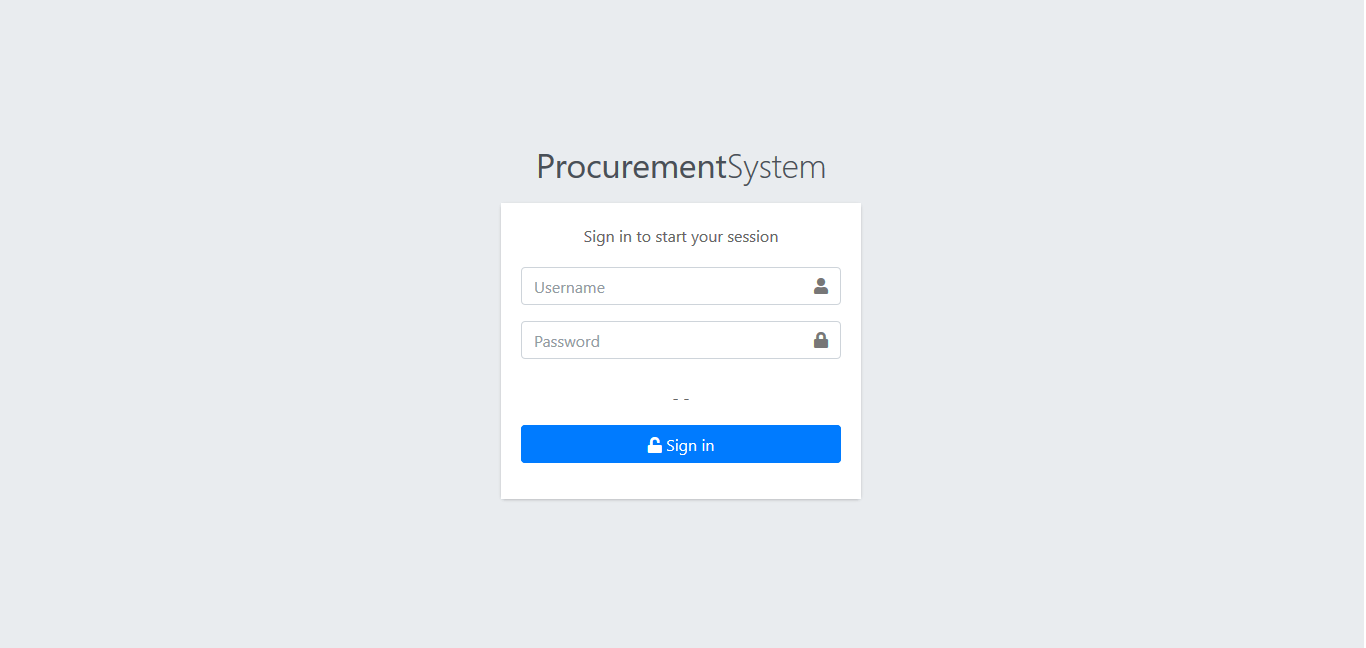
Dashboard – this page shows the statistics of the system such as the number of user, number of po, number of pr, number of items. The image below shows the dashboard of the system.
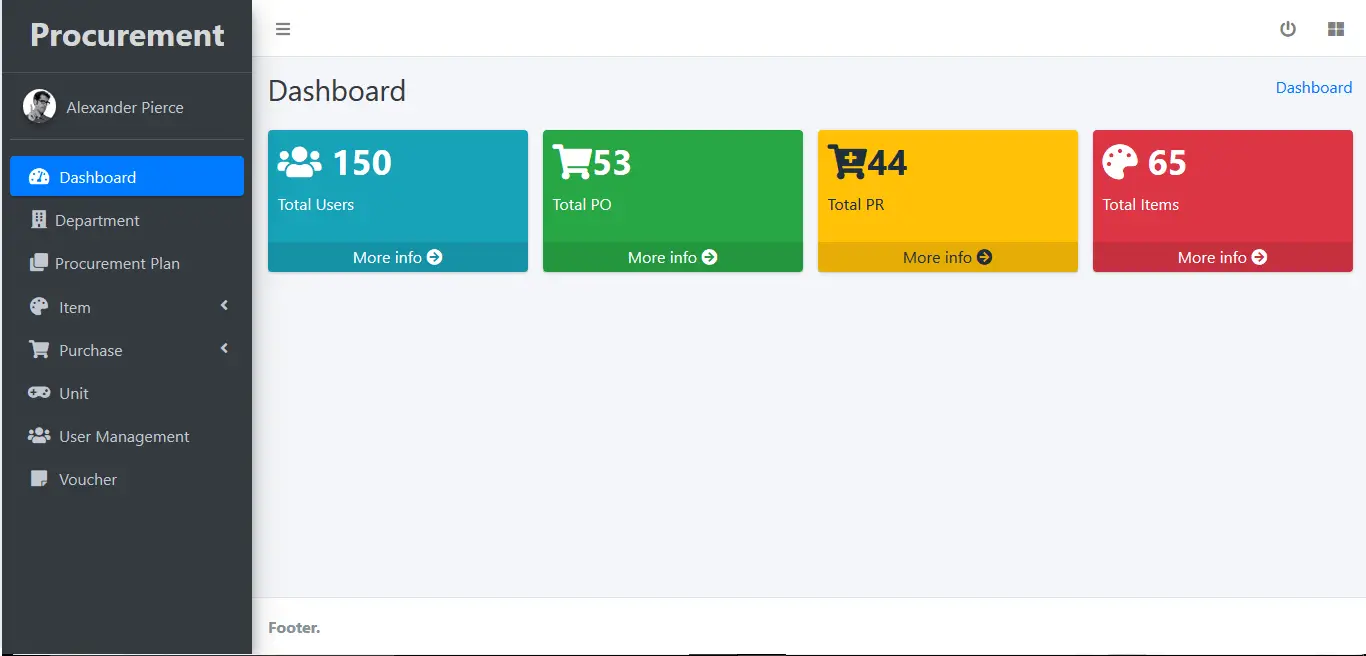
Department – list of departments will be encoded by the administrator. Every department can prepare their own procurement plan later on.
- department initial
- full description
- encoded by
- encoded date
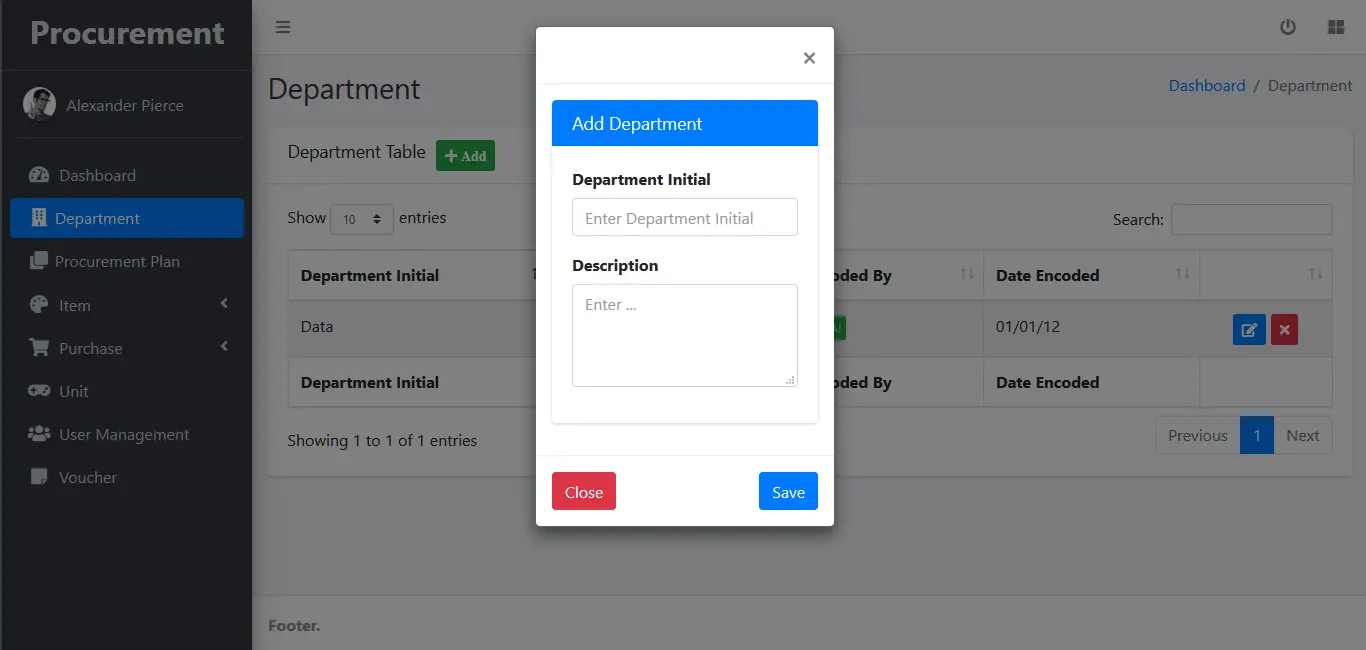
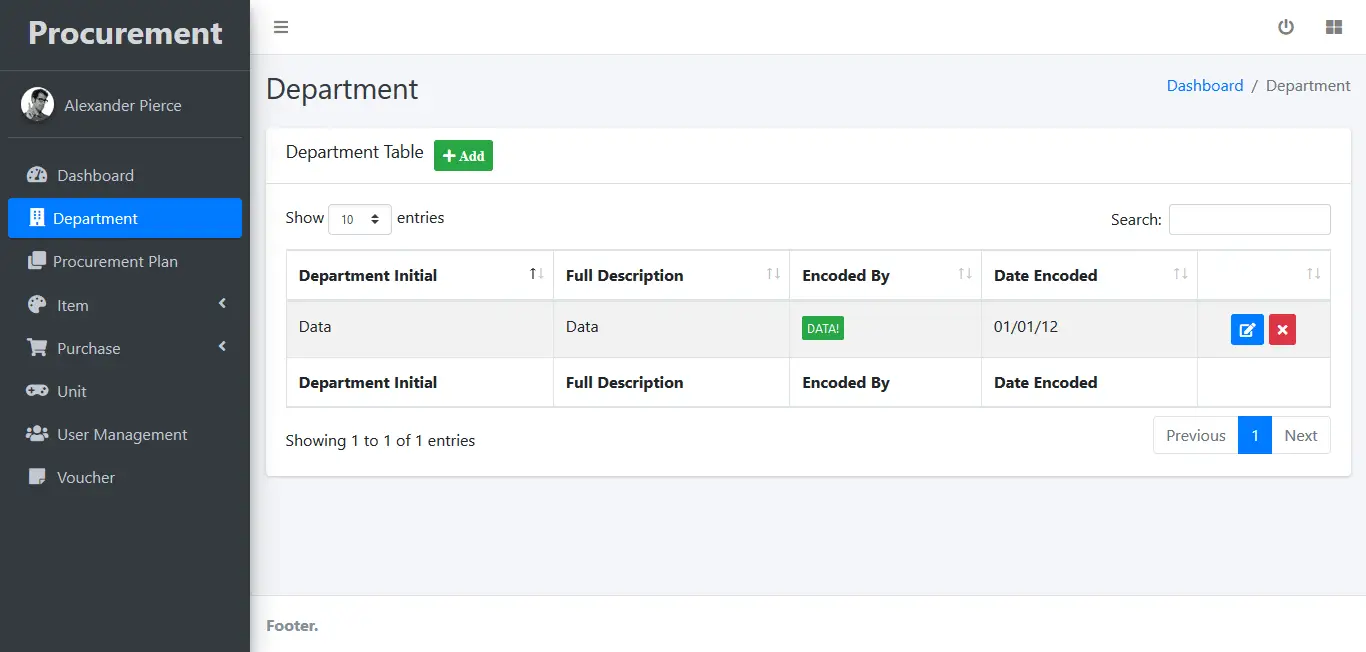
Item Management – the list of items will be prepared by the Bids and Awards office, they are the department in charge for preparing and processing the list of items that will be procured by every department.
- item code
- item name
- unit name
- unit price
- category
- encoded by
- encoded date
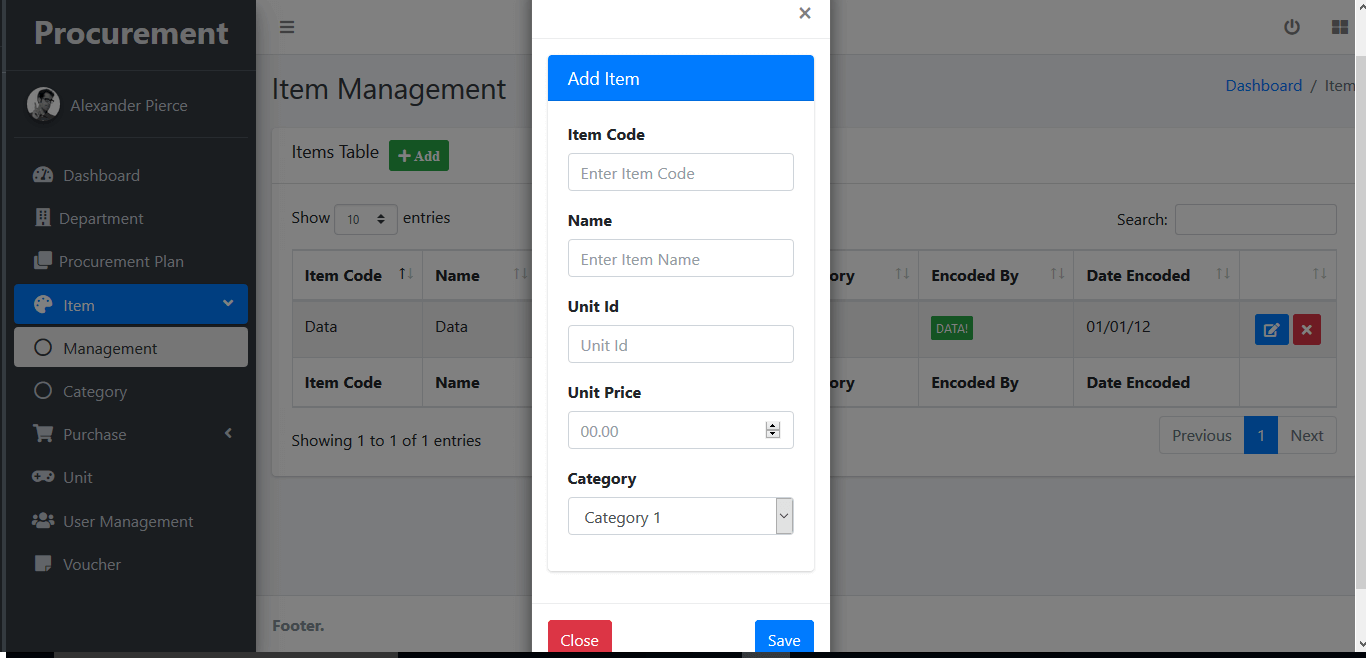
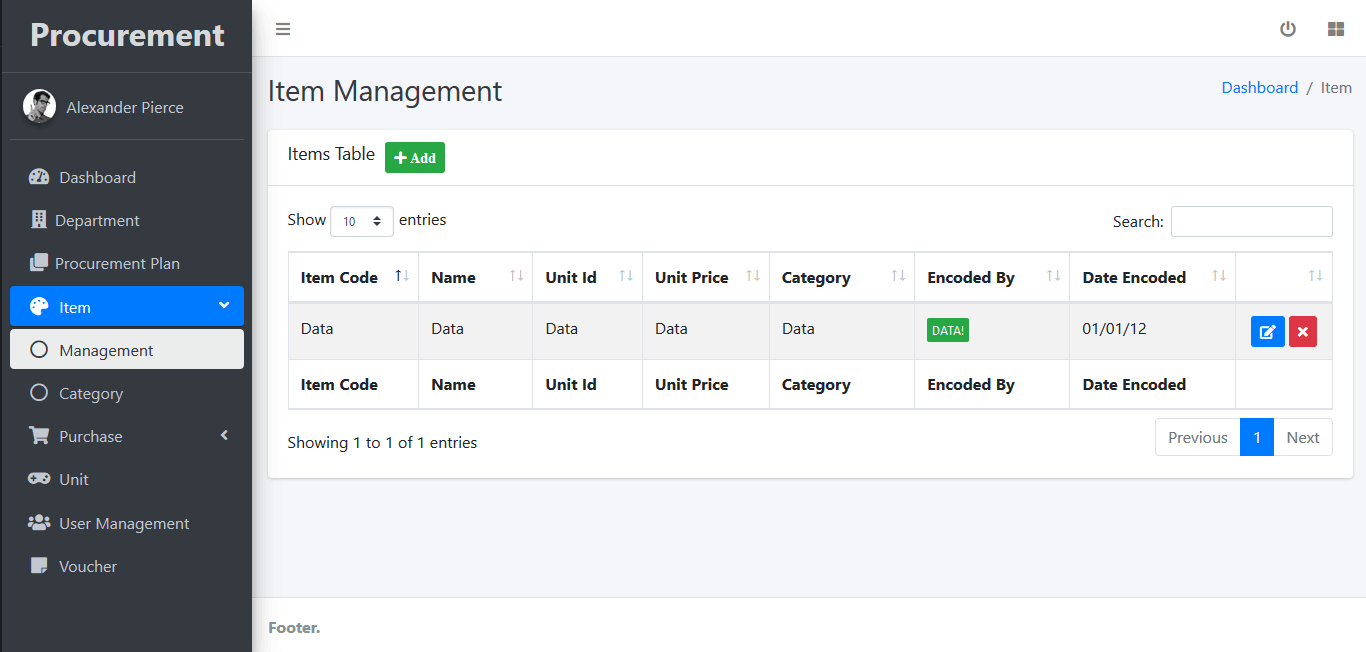
Item Category – this is the module that allows the administrator and staff of BAC to encode and manage the group of items.
- Category name
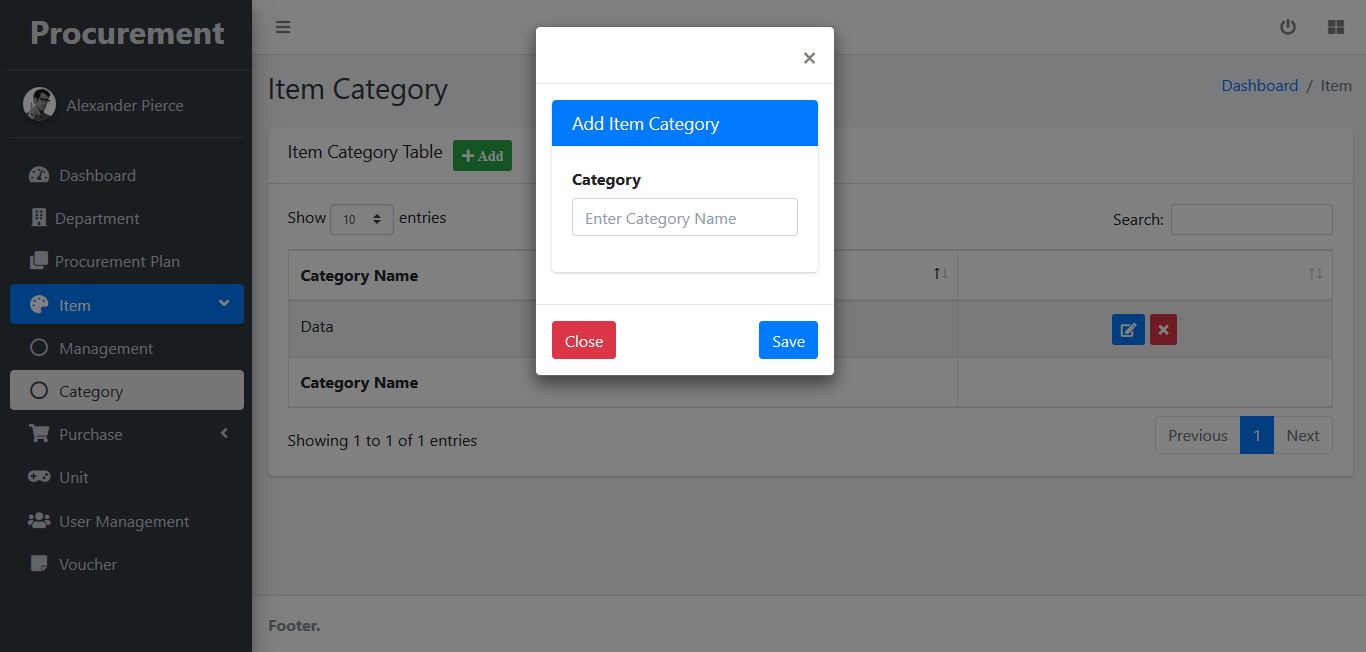
Procurement Plan – this is the module of the system that allows the department to prepare and list down their annual procurement plan based on their approved budget. This module can be accessed by the department head and staff of the department but usually it is the task of the department head to prepare this plan. In some cases, the administrator can also encode the list of items in behalf of the department head.
- item
- unit price
- quantity 1st quarter
- status 1st quarter
- quantity 2nd quarter
- status 2nd quarter
- quantity 3rd quarter
- status 3rd quarter
- quantity 4th quarter
- status 4th quarter
- total quantity
- total amount
- department
- requested by
- remarks
- school year
- date encoded
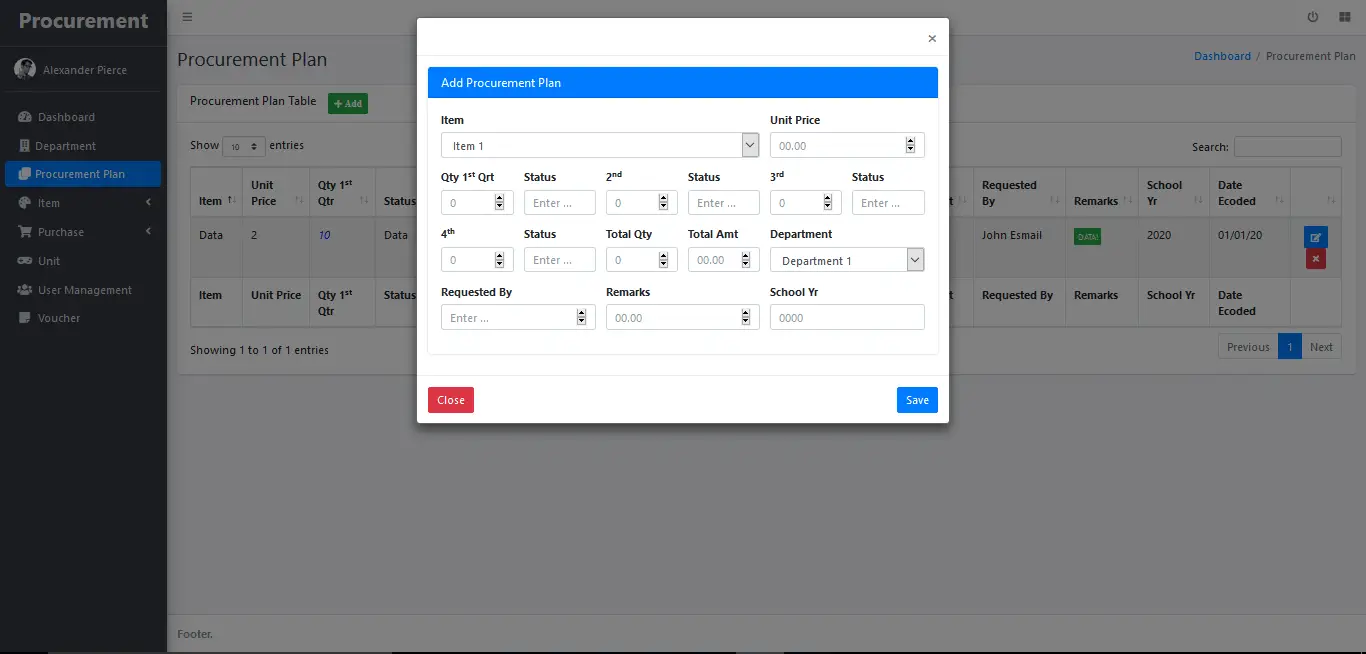
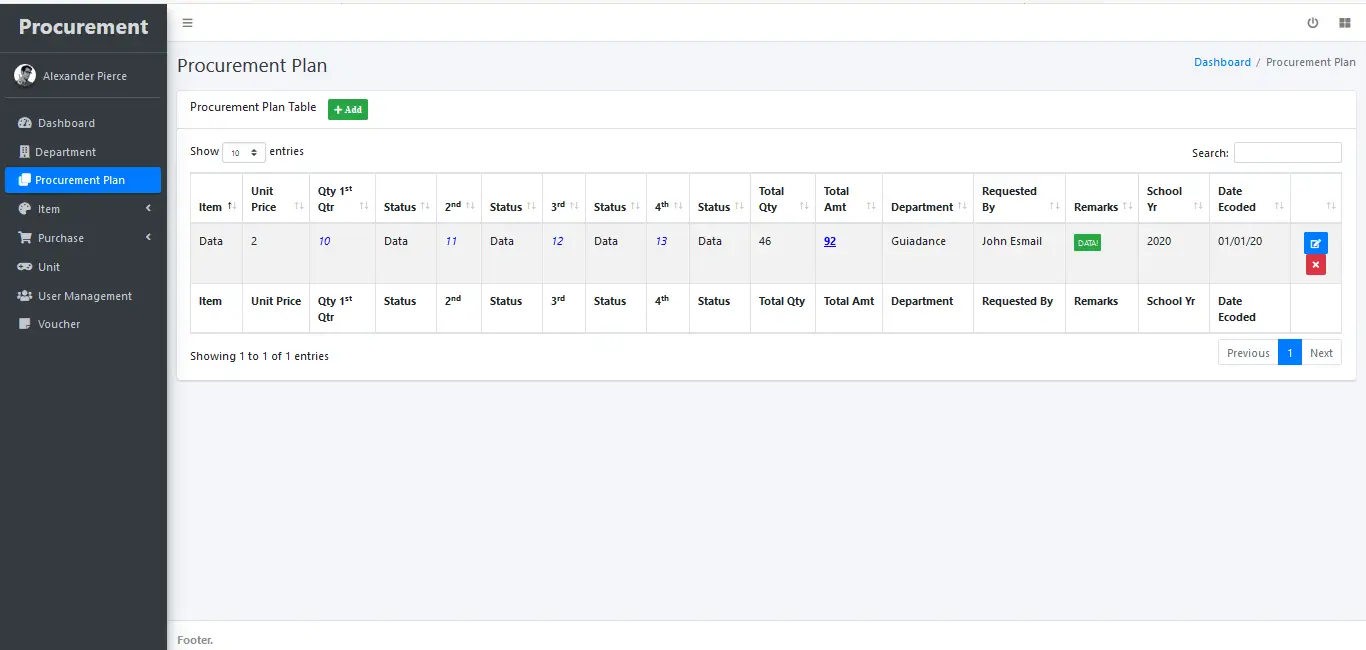
Purchase Order – this module is the part of the system where the list of items based on the approved app will be processed for purchasing.
- Purchase order no
- date
- mode of payment
- supplier
- supplier address
- requesting office
- processed by
- requested by
- status
- date processed
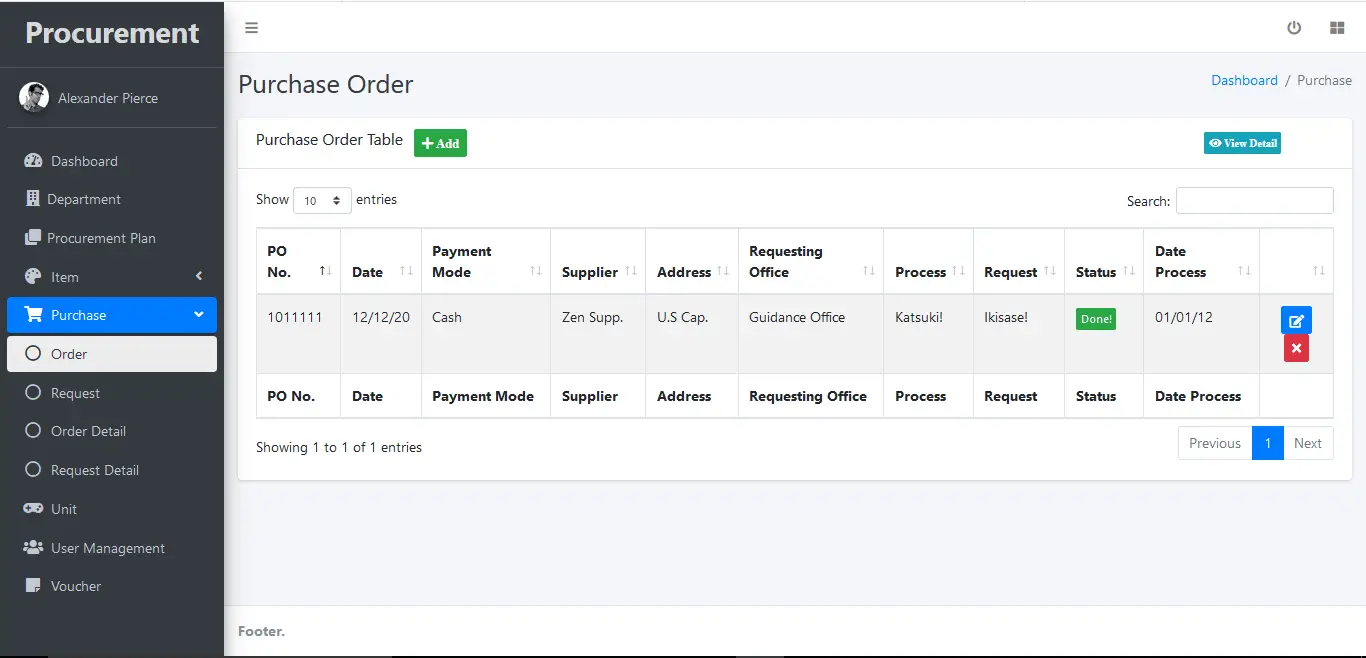
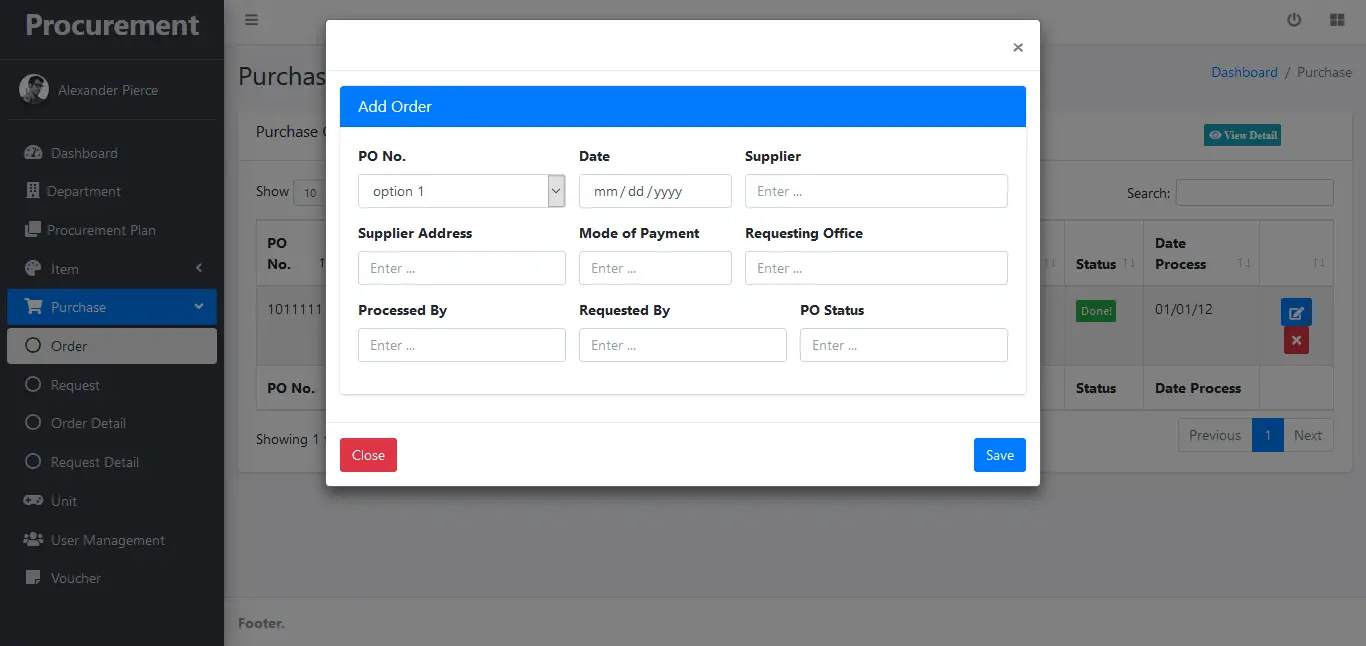
Purchase Order Detail – this is the module of the system that list down the items for purchasing. This is connected to the purchase order form.
- Purchase order no
- item
- quantity
- unit cost
- total amount
- quarter
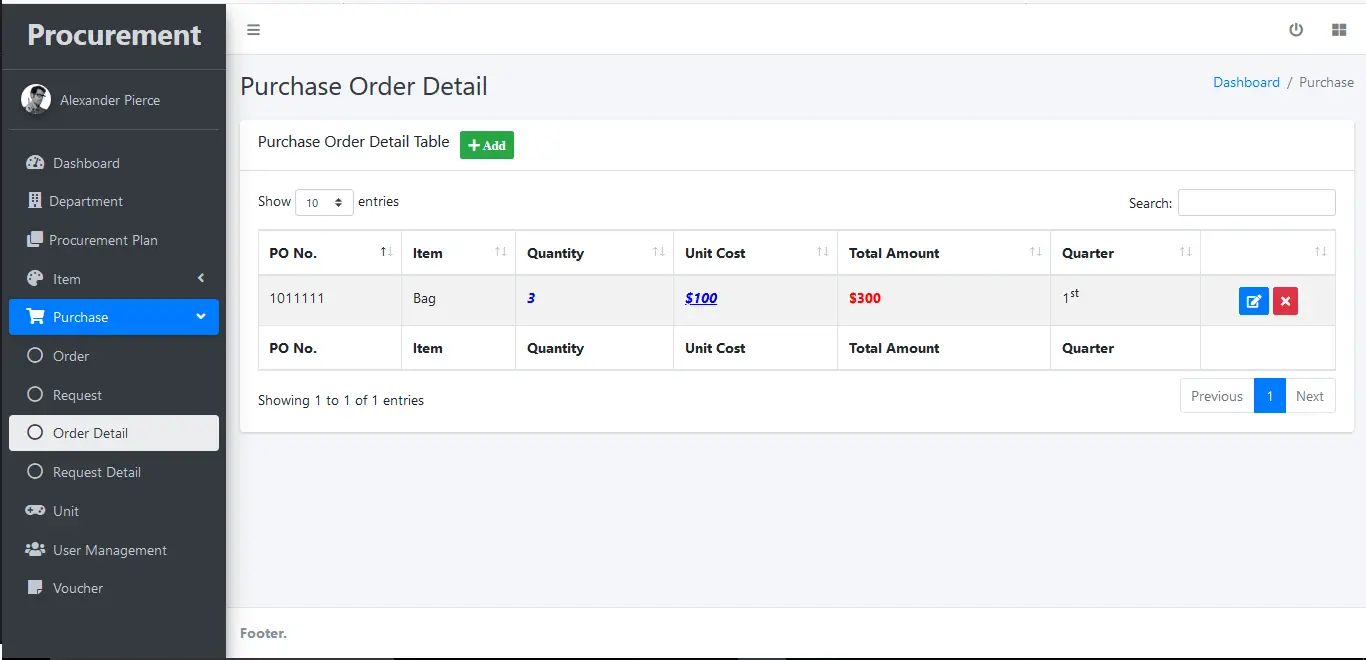
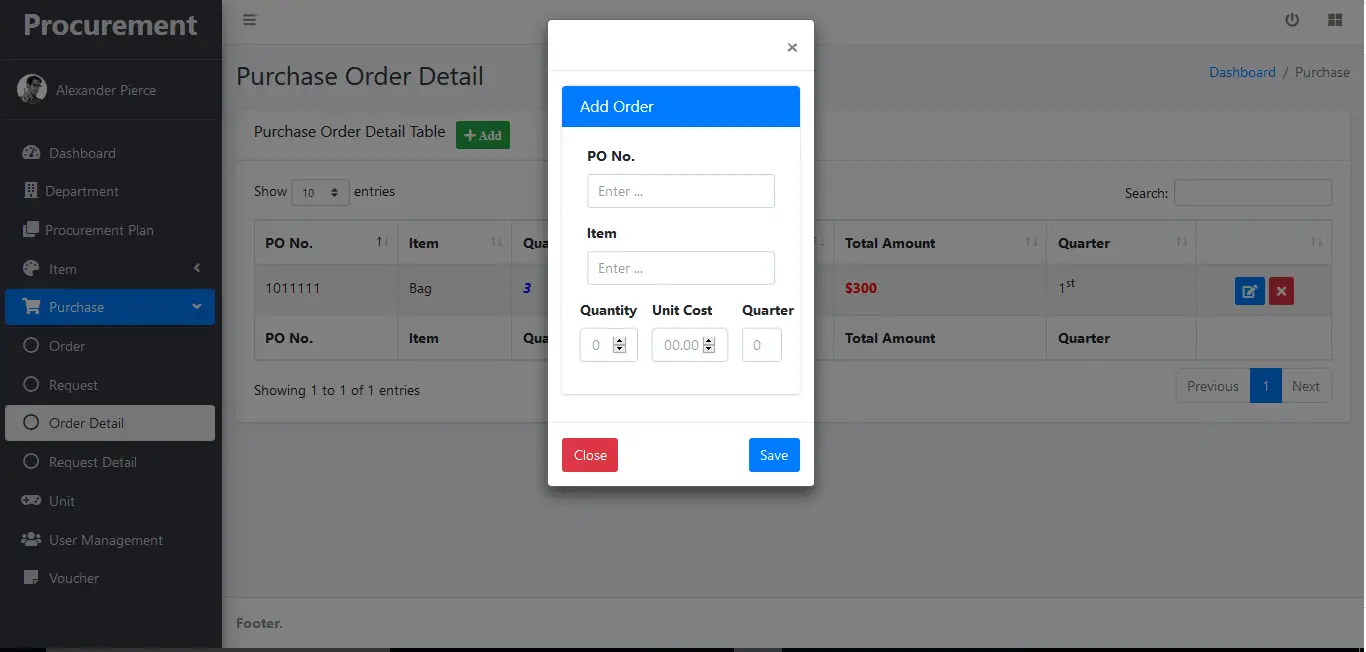
Purchase Request – the department must first process the request form in order for the BAC office to look for the lowest possible bidder of the items.
- purchase order no
- purpose
- requested by
- date processed
- processed by
- department
- status – (approved, disapproved)
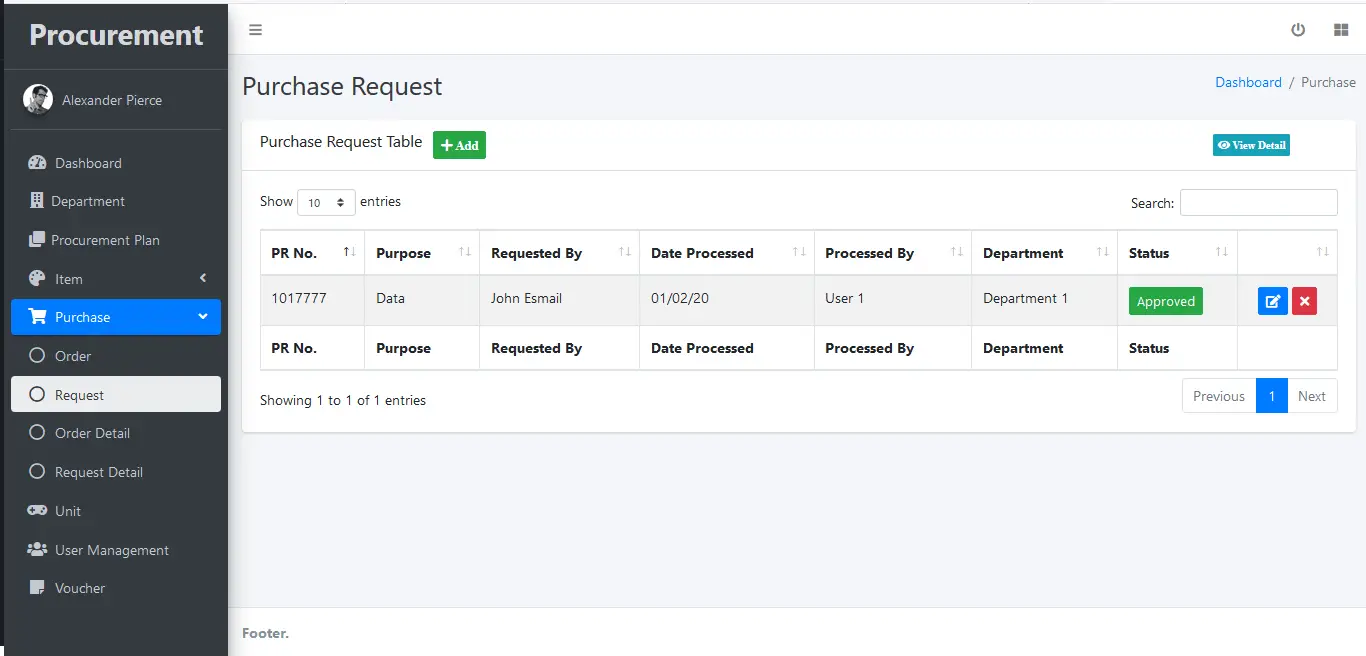
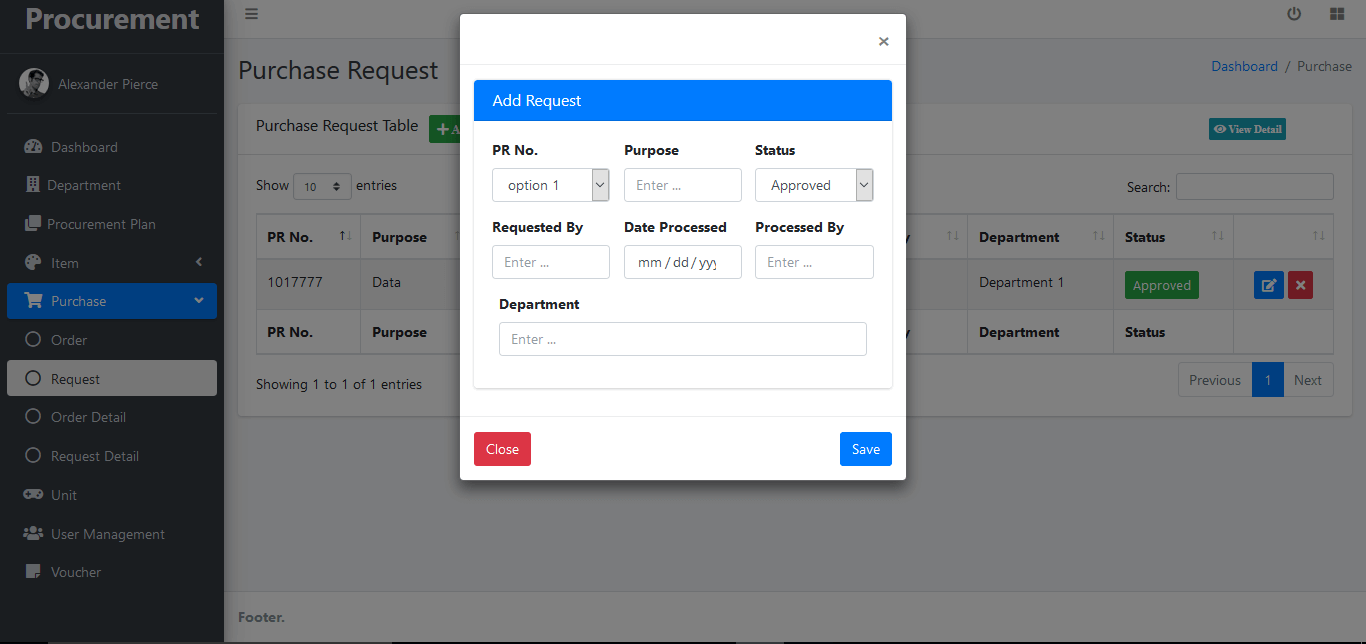
Purchase Request Detail – this is the module that list down the items of purchase request.
- Purchase order no
- Item name
- quantity
- estimated amount
- estimated cost
- quarter (1st to 4th quarter)
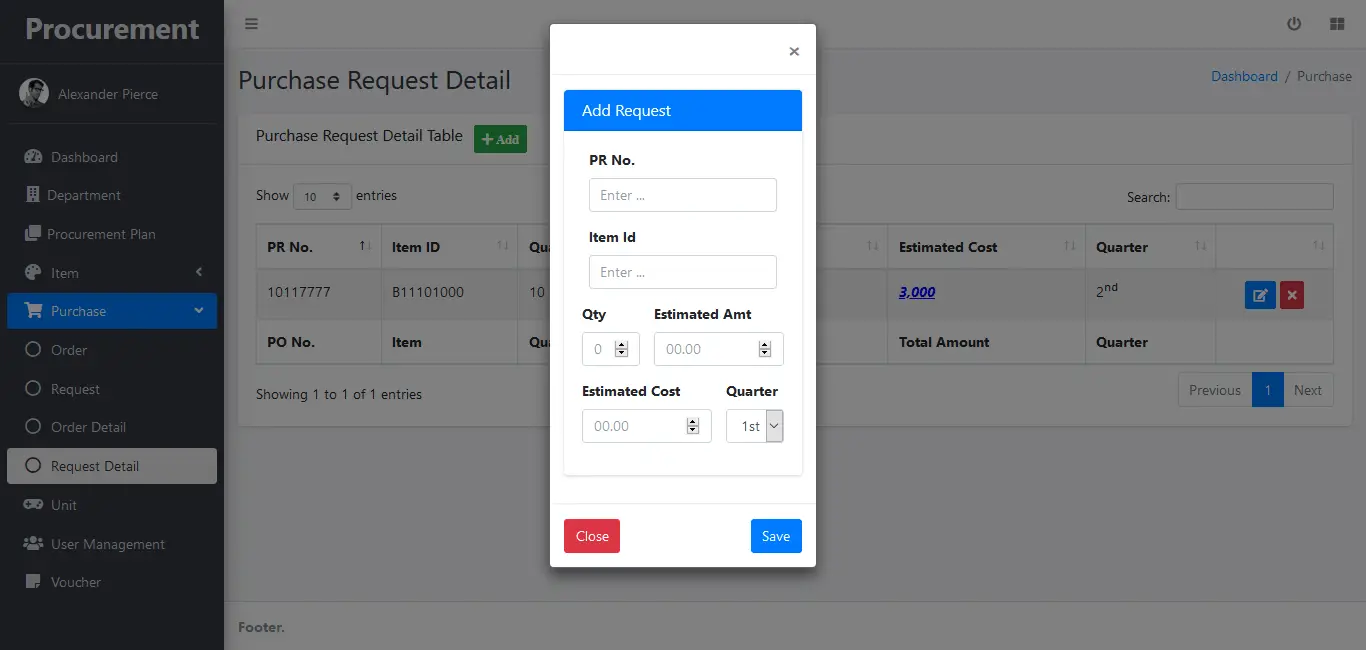
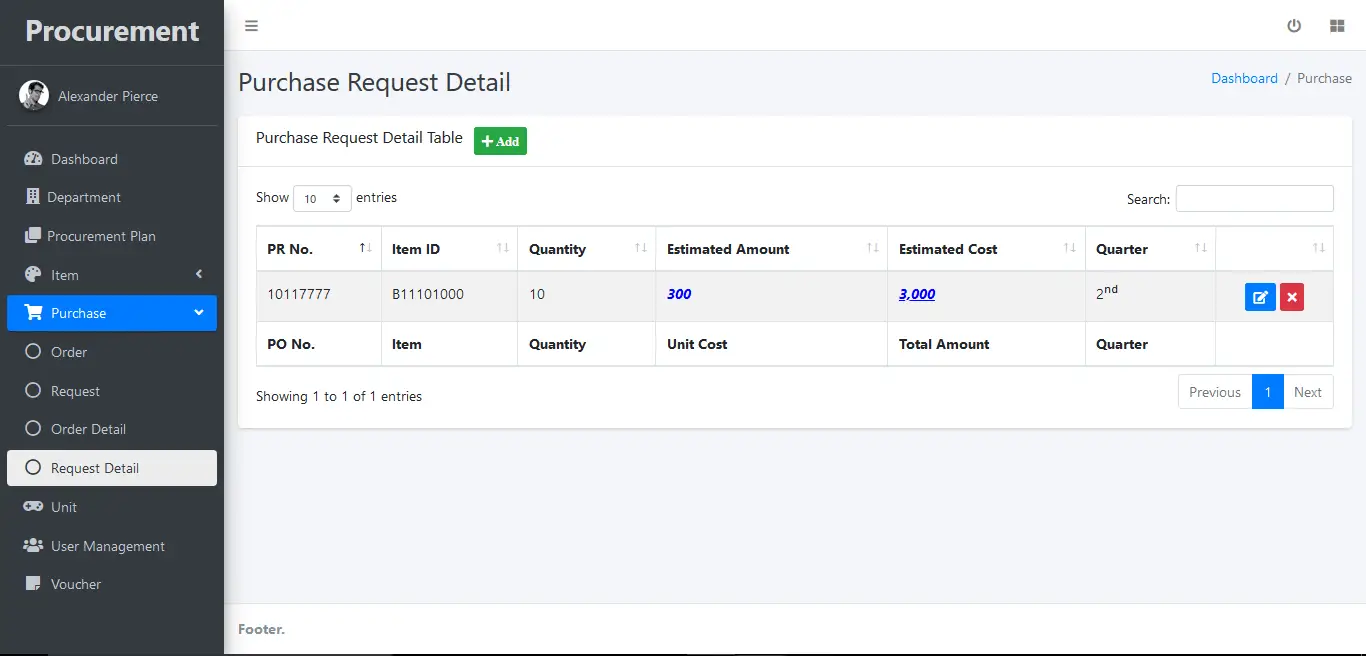
Unit Information Management
- unit name
- description

User Management – this module can only be accessed by the administrator of the system.
- full name
- contact
- designation
- department
- user category – (admin, staff, department head)
- username
- password
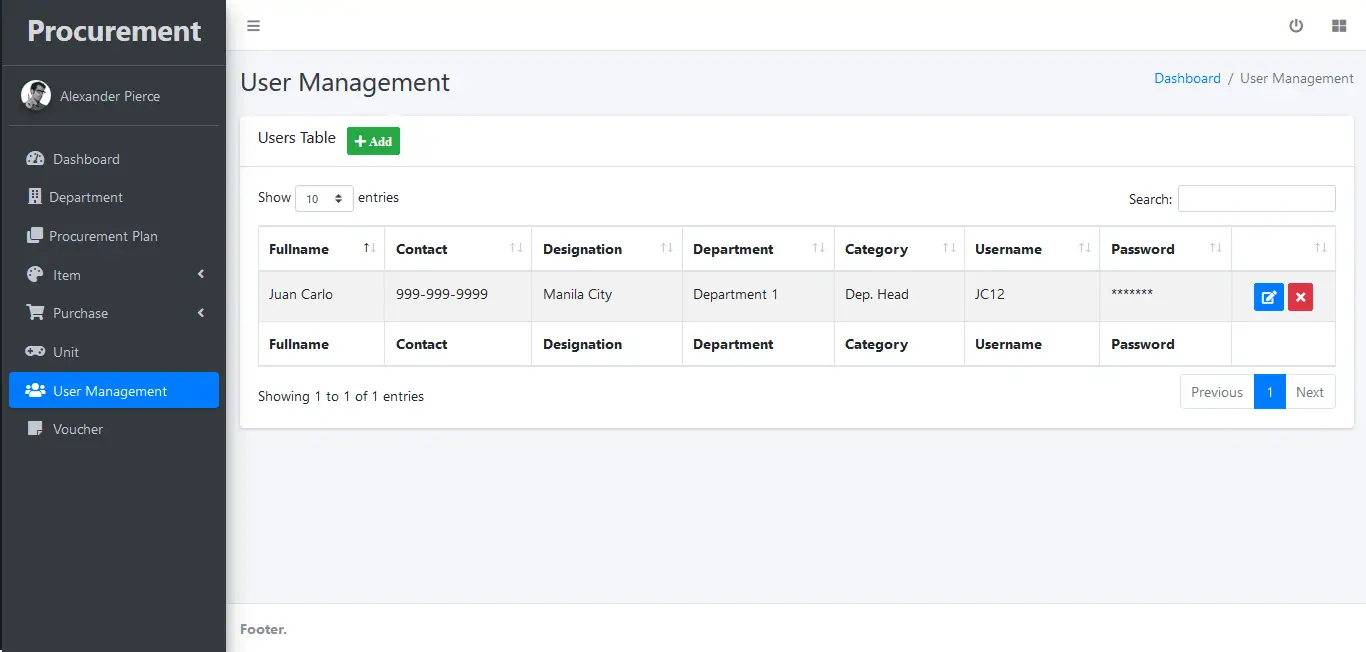
Voucher – this module is for the processing of payment for a certain order and it can only be accessed by the staff of accounting office.
- voucher no
- purchase order no
- total amount
- bir percentage
- bir amount
- income percentage
- income amount
- net amount
- extra expense
- due bir
- cash in bank
- processed by
- date processed
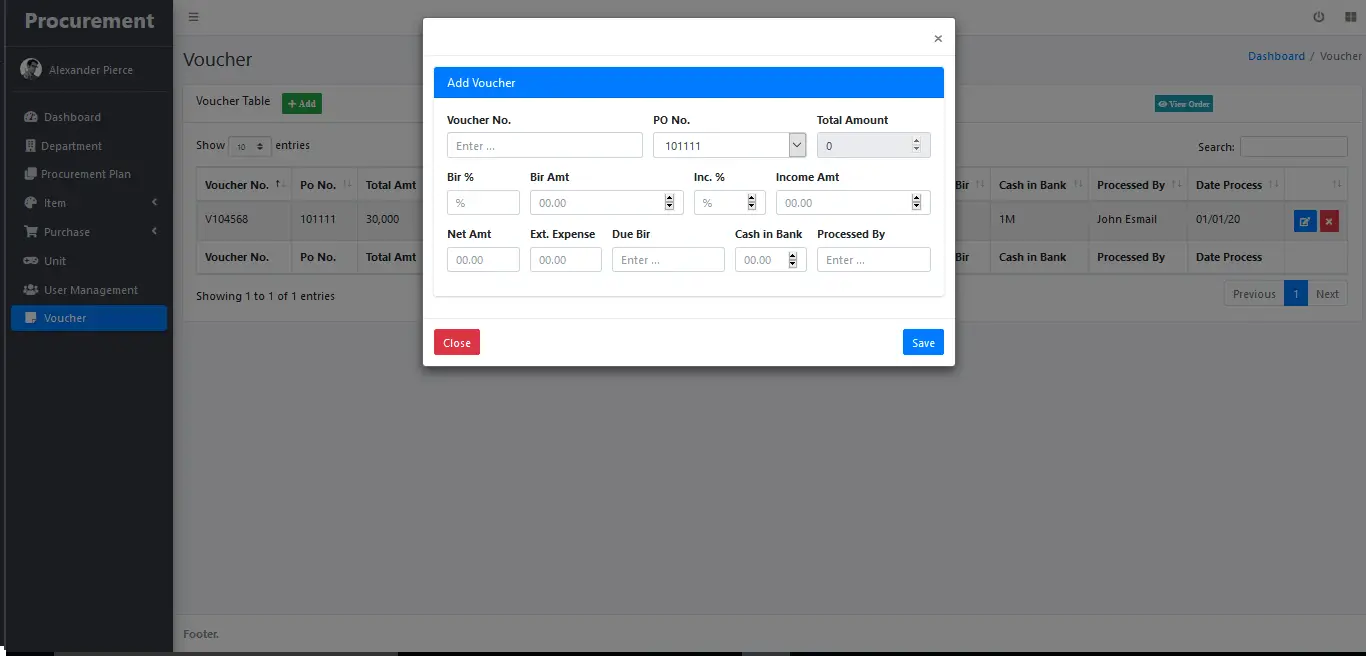
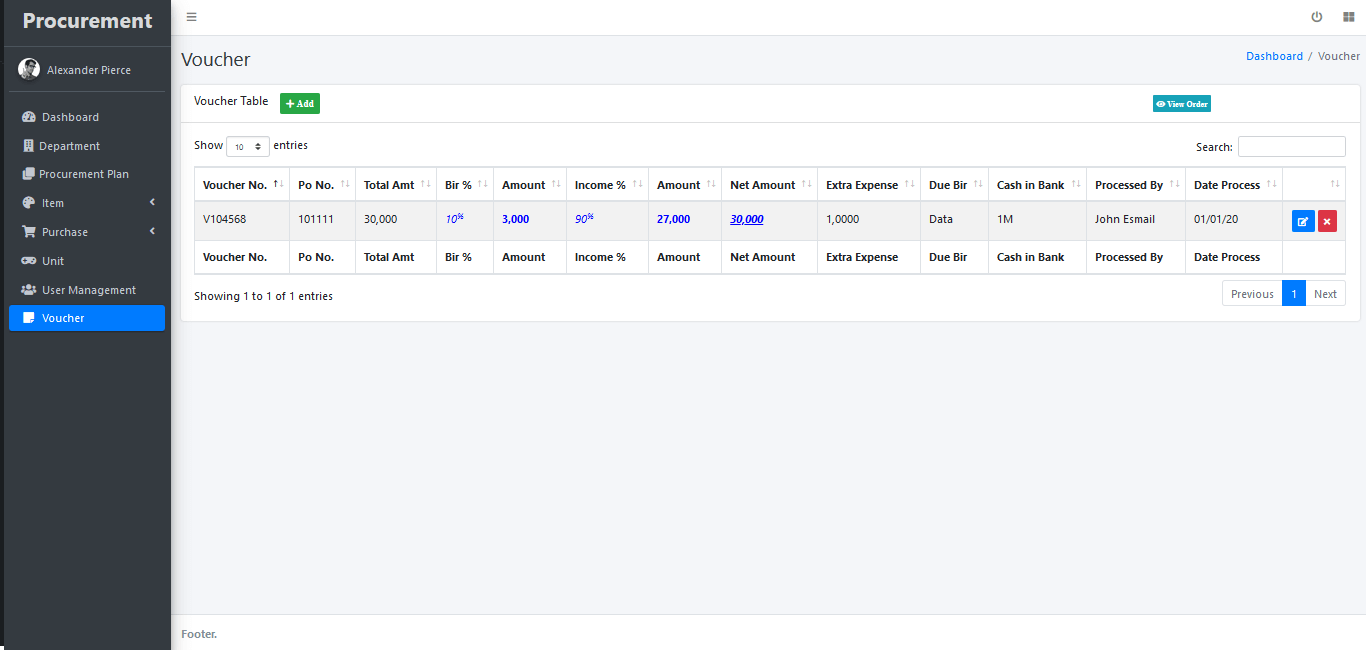
Graphical report (bar graph) – The image below is the graphical report on total amount order per quarter.
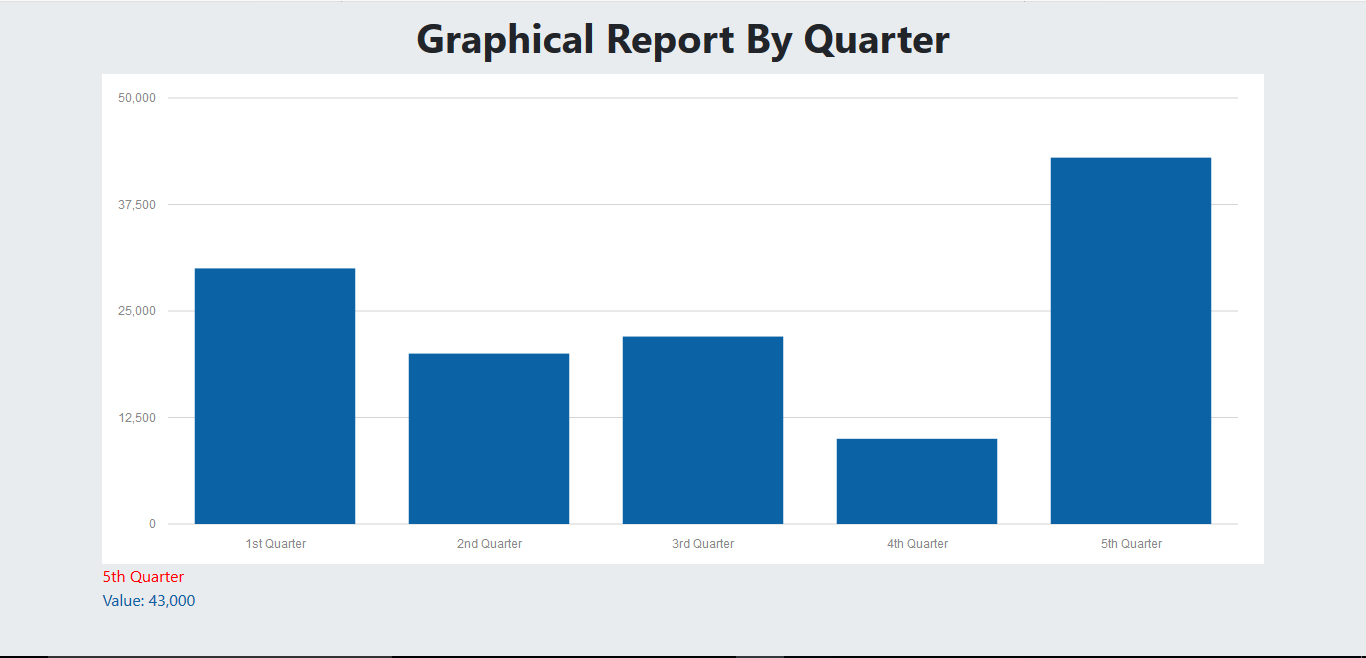
Graphical report (bar graph) – the image below is the graphicl report on total amount order per department.
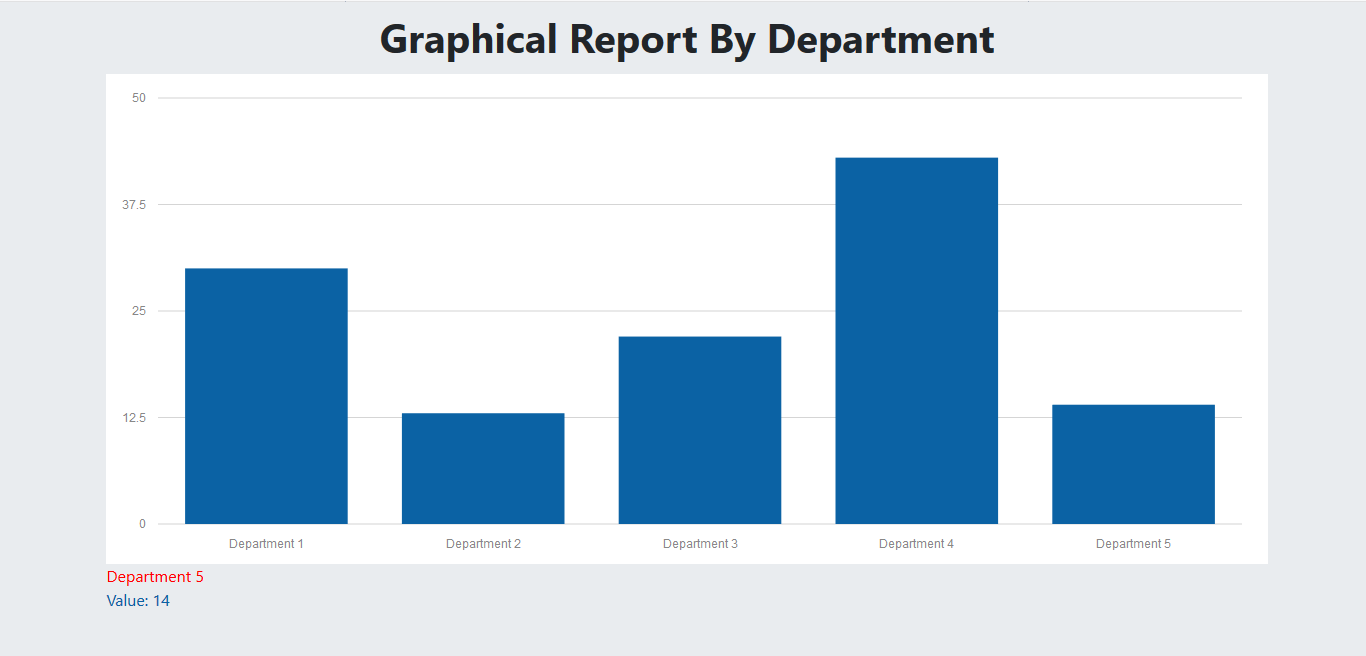
You may visit our facebook page for more information, inquiries and comments.
Hire our team to do the project.