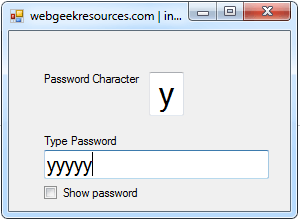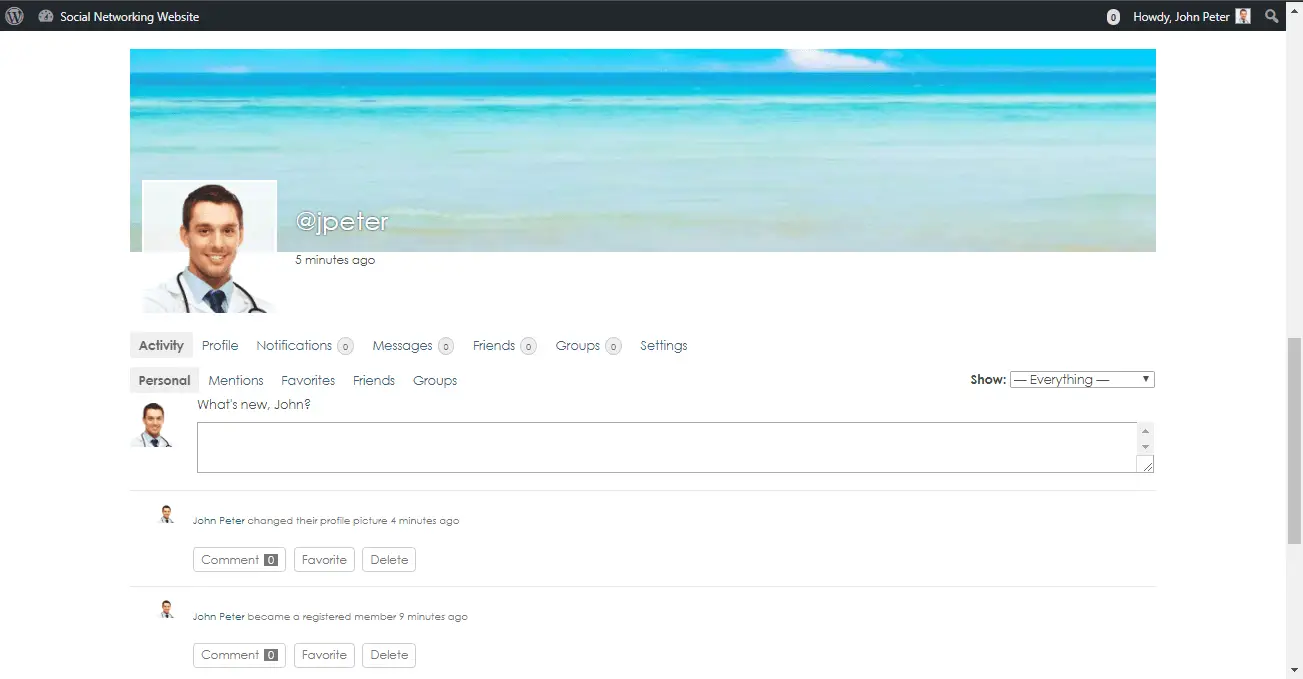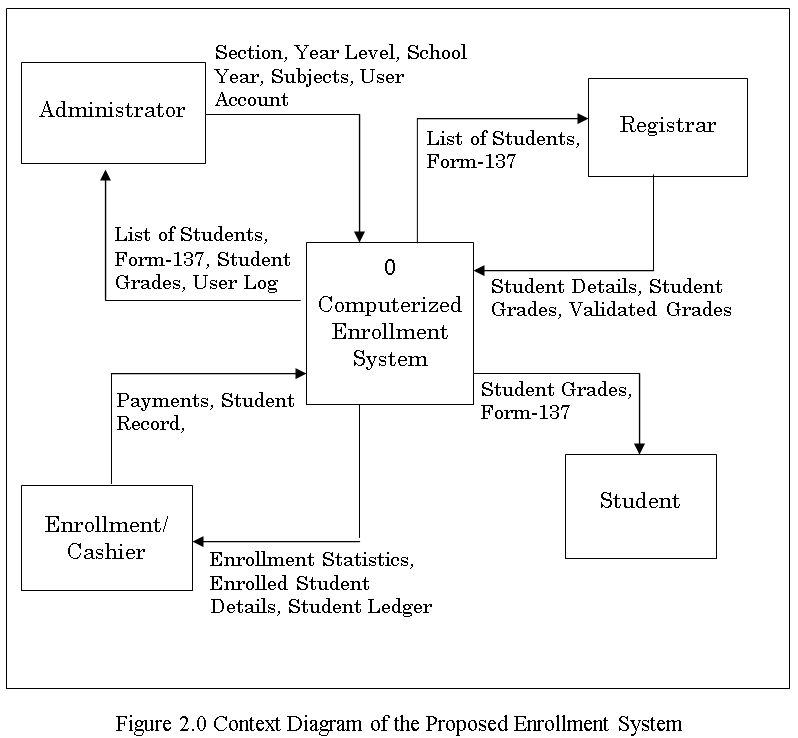Point of Sale with Decision Support System User Interface and Features
The main objective of the study is to develop and implement point of sale and inventory with decision support system for small to medium enterprises. The development of this project started with the proponent’s statement of the problem which includes general and specific problems that the current processes of the owner/company encountered. These problems were acquired through different data determination techniques such as observation, interviews, and surveys. Upon knowing the problems and formulating the objectives of the development, the proponents set the scope and limitations of the developed system to determine what the system would be like.
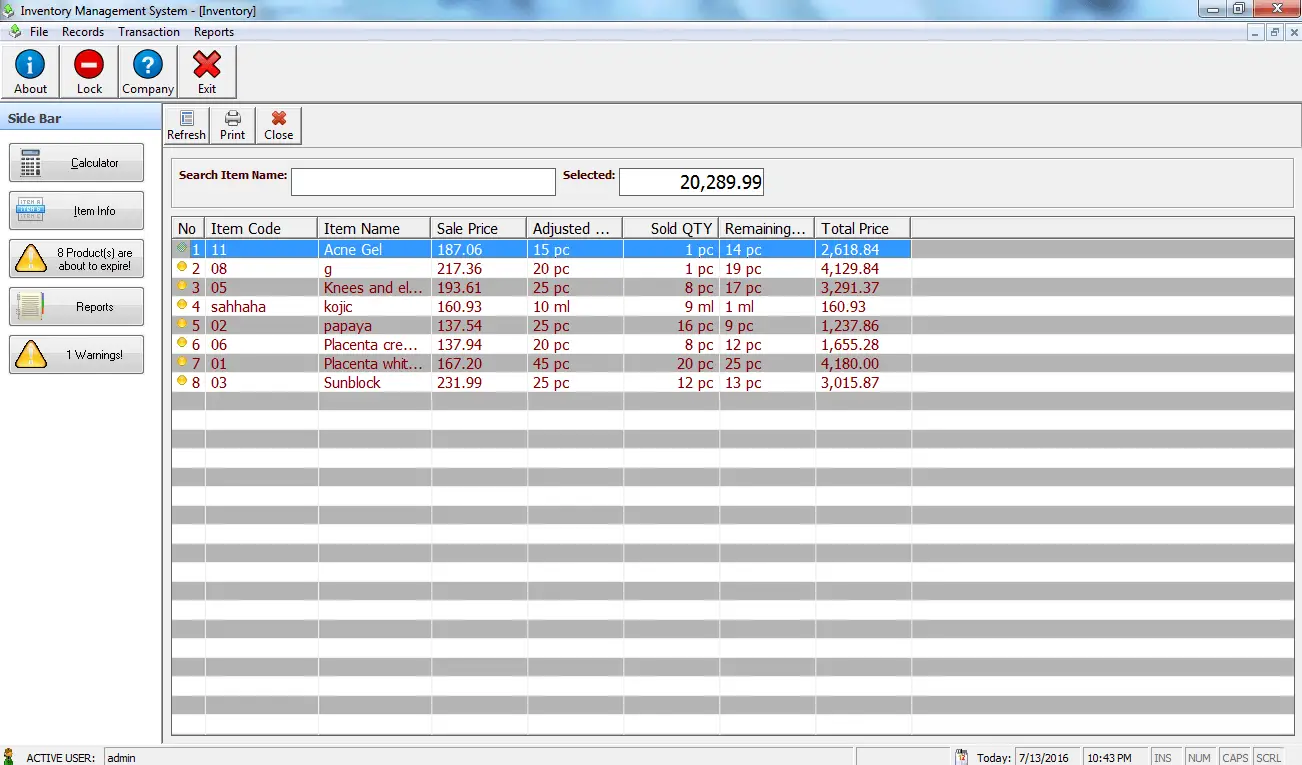
Menu Structure of the System
File Menu – Backup Database, Change Password, Restore Database, Cashiers Account, Company Profile, Set Predictive Value, Refresh, User’s Log, Logout, Exit
Records Menu – Item Profile, Item Unit, Item Category, Raw Material, Product Set
Transaction Menu – POS Module, POS Void Module, Purchase Order
Reports Menu – Inventory Report, Sales Report, DSS (Stock Status, Product Demand Planning, Products to Expire), Adjusted Report, List of Purchase Order
Features, Modules and User Interface of the System
Point of Sale System Homepage with Notification Button – the image below shows the homepage of the system, the sidebar contains the shortcut buttons and notifications such as products to expire and the products on low stock or quantity.
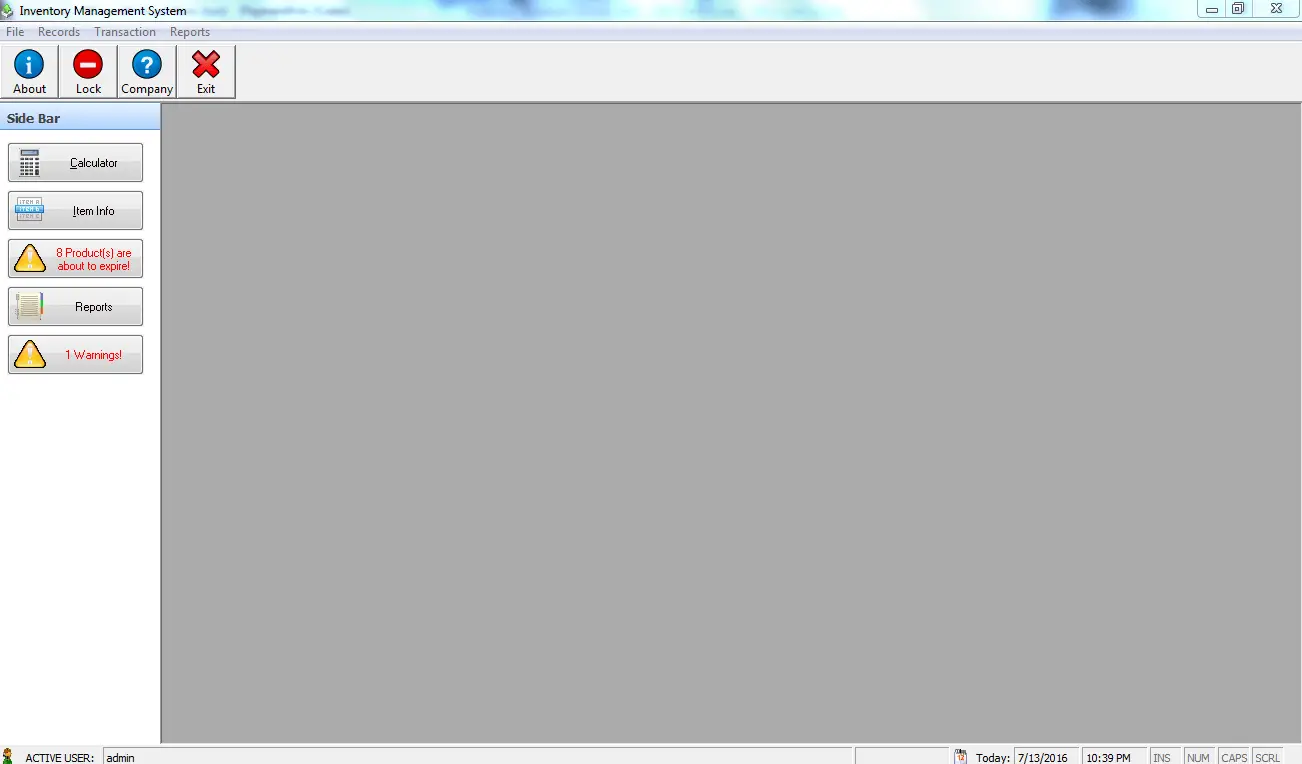
Point of Sale System Encoding of Raw Materials – the user of the system can add, update, search and delete information on the raw materials. The image below shows the form for the encoding of raw materials.
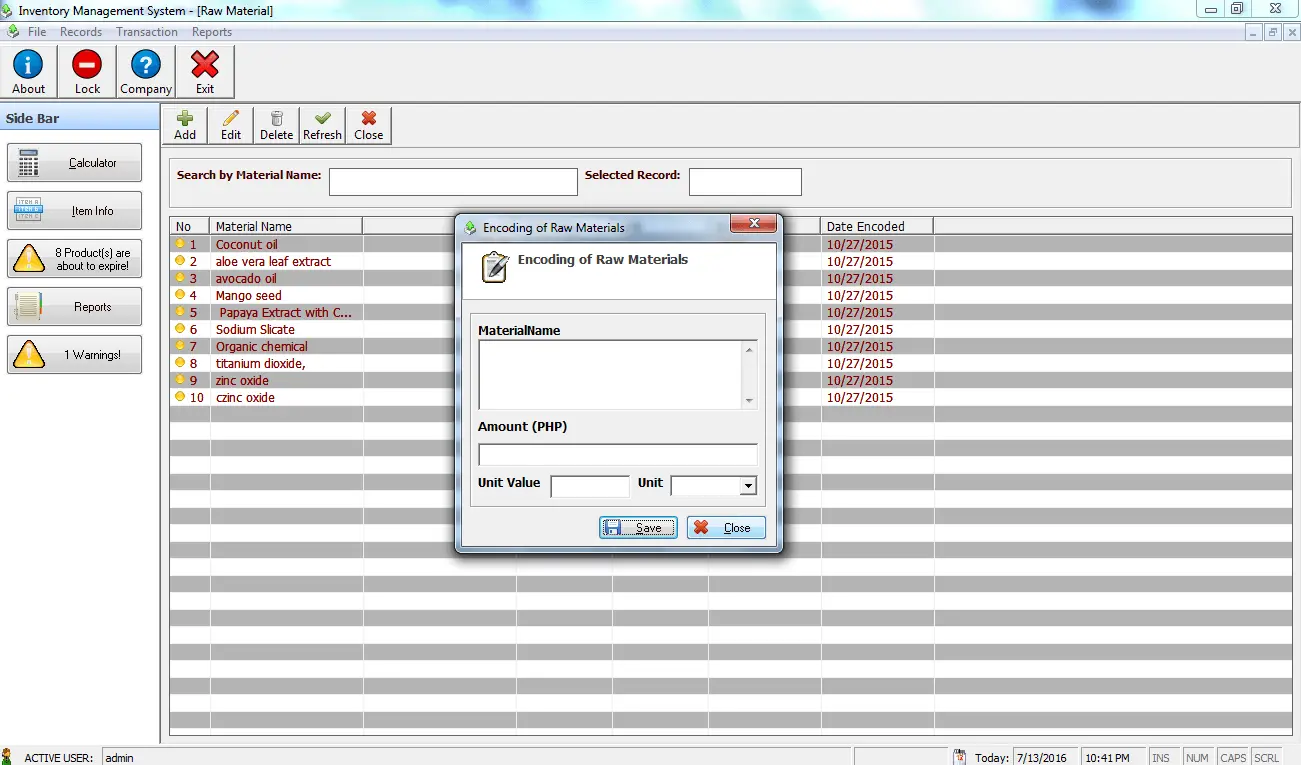
Point of Sale System Encoding of Products Module – Product encoding form is shown in the image below. The information of the product that needs to be encoded are the following: item code (barcode), item name or description of the product, unit value, mark up price, discount price, unit price is calculated automatically, date of expiration, unit in stock and the reorder level which is the basis for low stock notification.
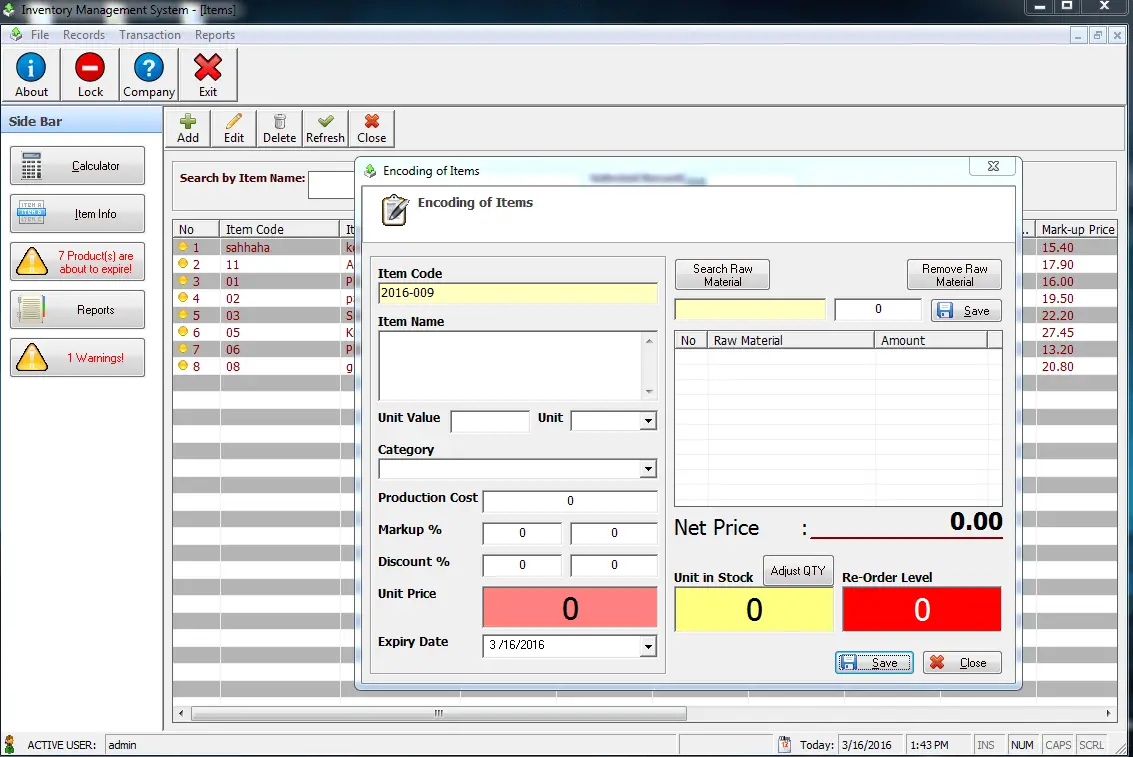
Point of Sale System Encoding or Product Set – the system can also group the products and create a new item; this is encoded in the product set module of the system. the image below shows the encoding form for the product set.
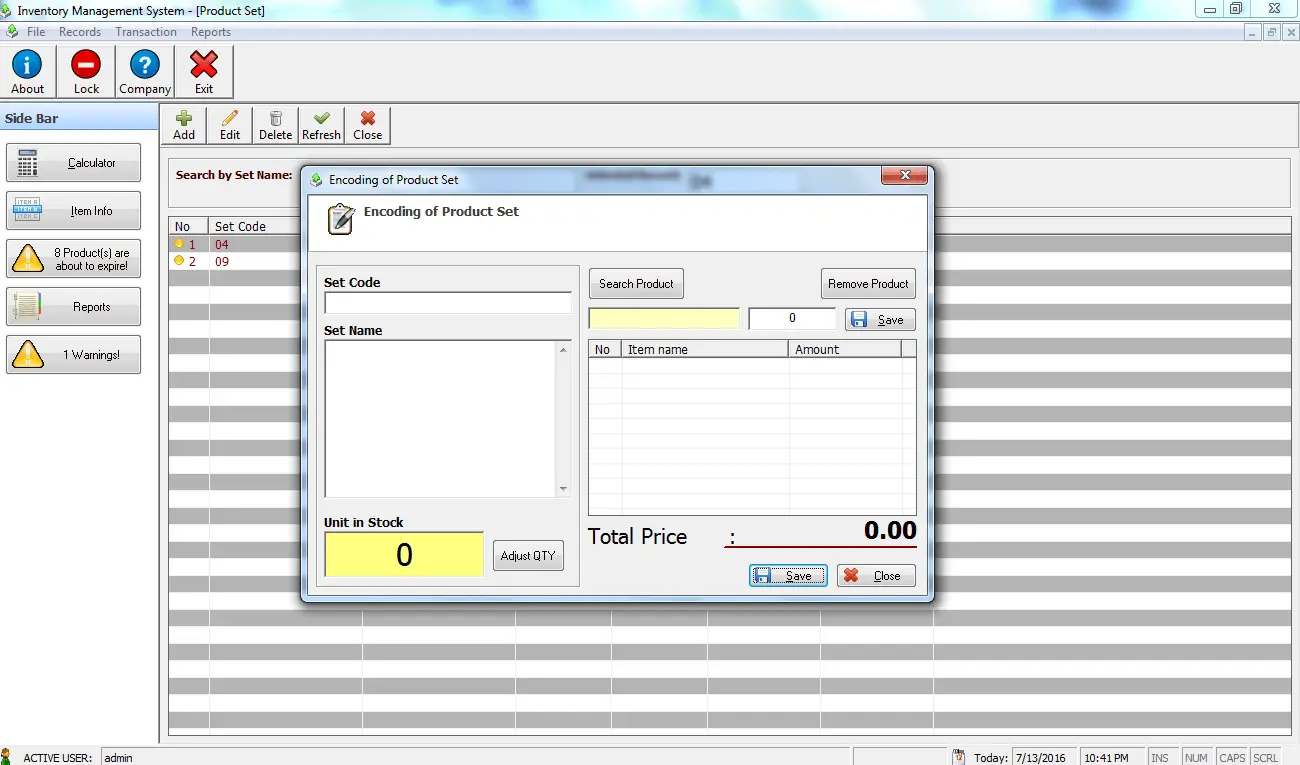
Point of Sale System Products to Expire Module – the system is capable of notifying the user about the list of products that are about to expire. Notification about this matter can be seen in the sidebar section of the system.
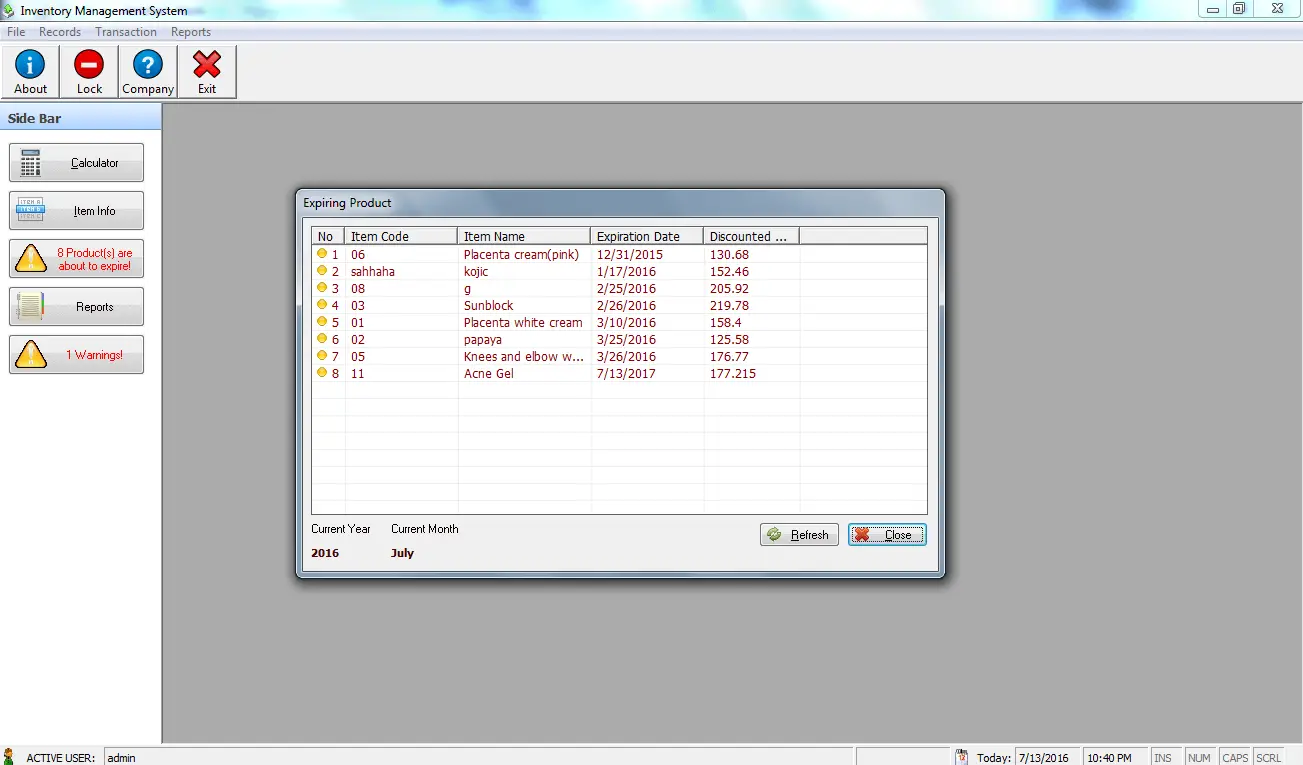
Point of Sale System POS Module – this is the heart of the project; the user/cashier can scan the barcode or search the product manually and add it on the list of items to be sold to the customer. The image below shows the POS module of the system.
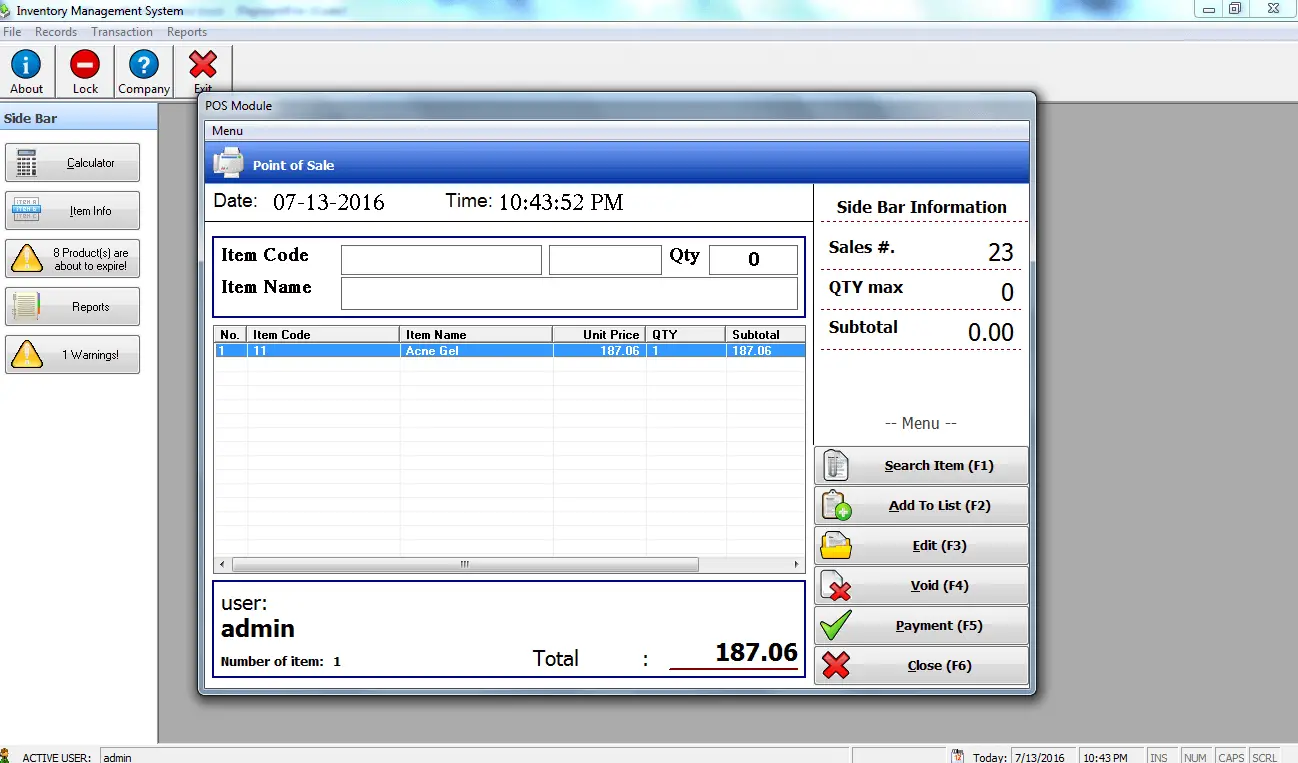
Point of Sale System Printing of Receipt – every transaction in the POS module are recorded in the database, a report in a form of a receipt is printed (receipt printer) for every transaction.
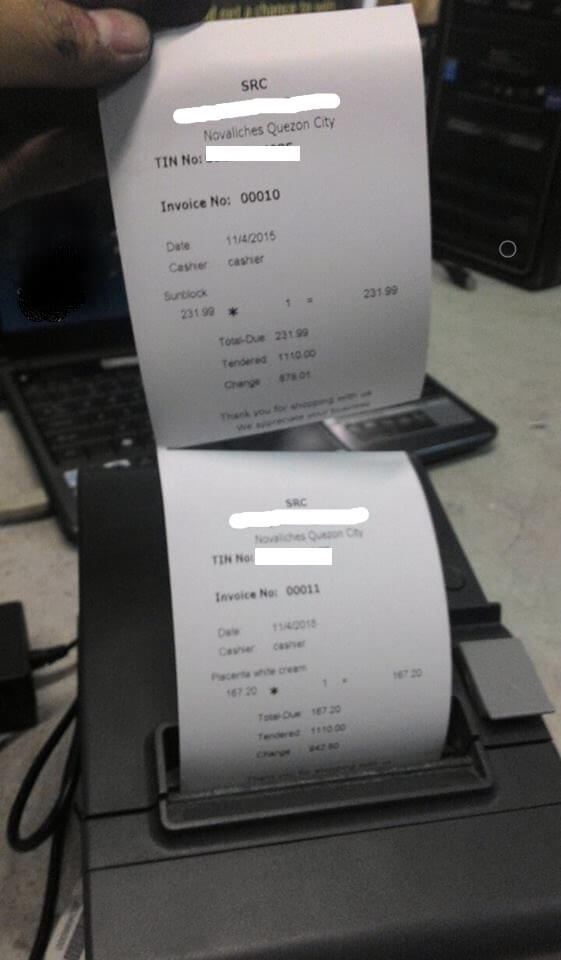
Point of Sale System Sales Report Module – sales report can be generated in real-time, reports can be printed out and can be exported from database in a spread sheet format. The sales report module is under the Report menu.
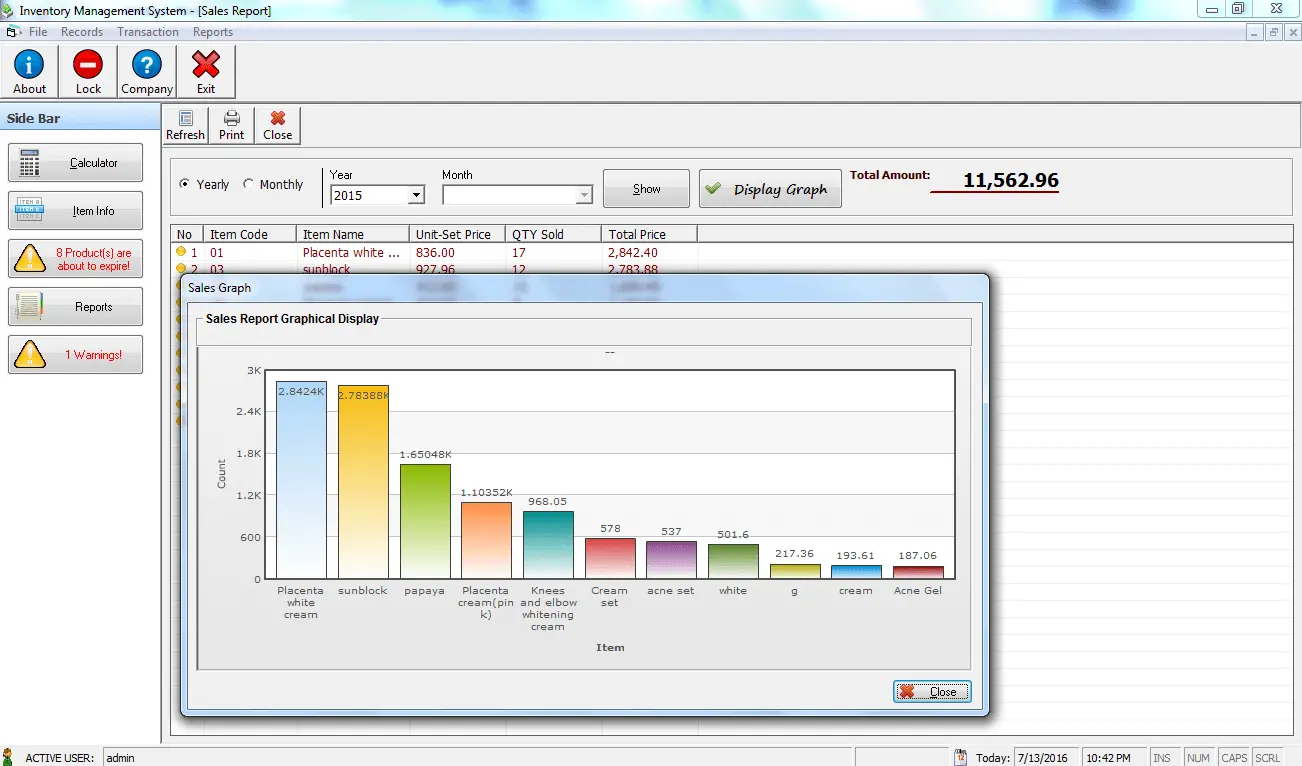
Point of Sale System Purchase Order Module – items low on stock needs to be replenish, the system is capable of printing or preparing the list of products to be purchased. The form below shows the form where purchase order document are done.
Point of Sale System Inventory Report Module – real-time inventory report can be printed in a click of a button.
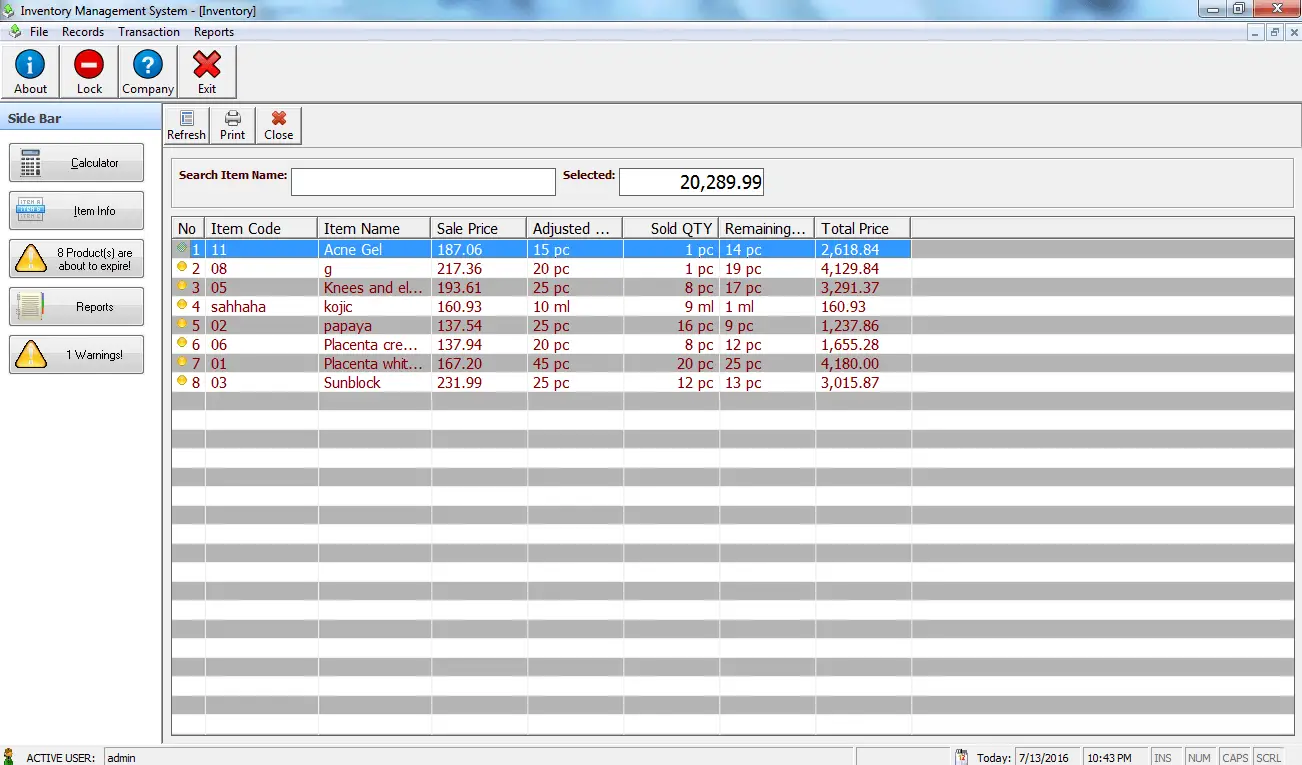
Point of Sale System Graphical Reports – the system can also produce a graphical report in a form of different types of graphs.
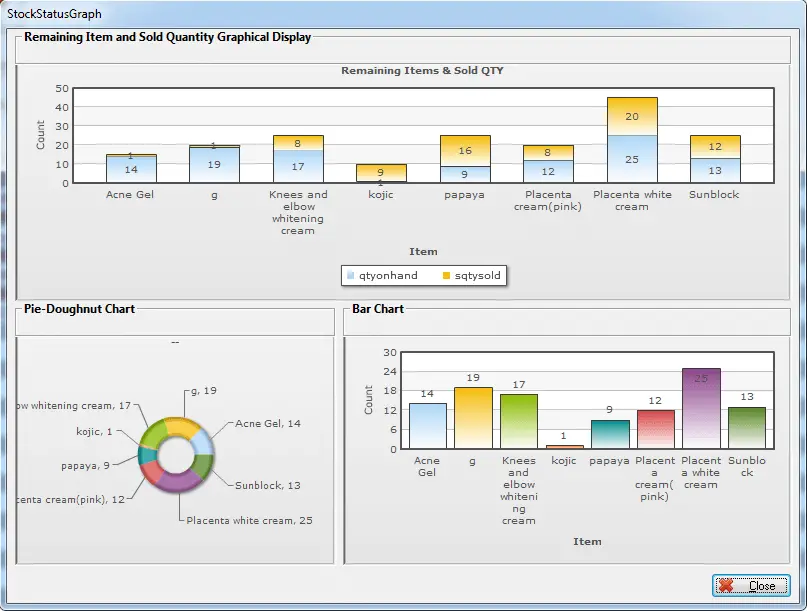
Performance analysis
Performance analysis is important in every system development since this is the stage of determining which part of the system is more useful and reliable. This is the process whereby actual users test the completed Sales and Inventory with Decision Support System for small to medium enterprises, undergone with testing and the purpose of this testing is to ensure that the system get the satisfaction of company. To be able to complete the task, developers test the durability of the system, speed and overall performance of the system. Through this analysis, the developers were able to measure whether the developed system satisfies the needs of the company.
Recommendation
The developers will implement the developed system since it has the ability to properly manage and organize unnecessary errors of the company. It will help the future researcher to observe and test the developed system and make improvement as they modify the system for their further works.
To the company
To the company – the developer’s recommend that the system must be implemented in their other branches to make all the system of the branches organize.
To other Researcher
The system document and procedures used in making the software can be used as a reference or as a guideline to other research who will undertake the same study.
You may visit our Facebook page for more information, inquiries, and comments. Please subscribe also to our YouTube Channel to receive free capstone projects resources and computer programming tutorials.
Hire our team to do the project.