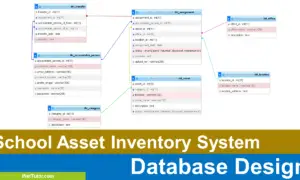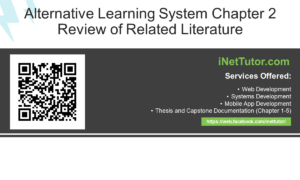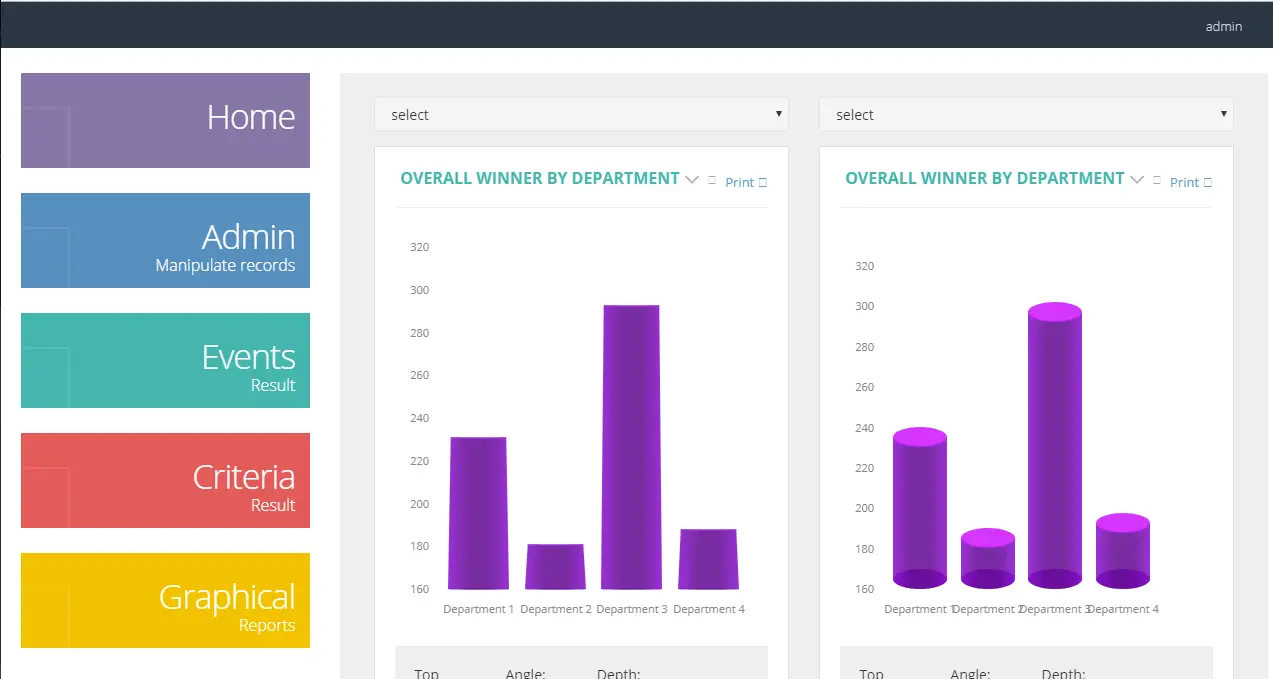Pharmacy Stocks Management System Free Template
Table of Contents
Introduction of the Study
The capstone project “Pharmacy Stocks Management System” allows pharmacies to manage and monitor their stocks of drugs electronically. The Pharmacy Stocks Management System will automate inventory to help ensure that the pharmacy has enough stock of medications and supplies to serve the needs of the patients.
Pharmacy is where patients buy drugs or medicines for medication. It is important for the pharmacies to ensure that they have adequate stocks of the drugs to provide for the needs of the patients. Pharmacies do inventory to monitor their stocks however pharmacies do their inventory manually which is time consuming and may also encounter human errors. What pharmacies need is an automated system to help them manage their stocks efficiently and ensure that they have adequate stocks for the inquiries of the patients.
Proposed Solution
To resolve the above mentioned problems, the researchers of the study proposed a Web based Pharmacy Stock Management System. The system will automate stock management of the pharmacies. The system will allow electronic inventory to ensure accuracy about the status of the stocks. By having the system, pharmacies can monitor their stocks and replenish medications that are almost out of stock. The system will help pharmacies provide efficient supply of medication to the patients. The system is effective and reliable to use.
Objectives of the Study
General Objective – the main objective of the project is to develop a system that will allow pharmacies to electronically manage their stocks.
Specifically, the project aims the following objectives:
- To develop a system that will automate stock management in pharmacies.
- The system will ease up monitoring of medication stocks.
- To design a system that will help pharmacies electronically do their inventories to ensure they have efficient stocks of drugs.
- The system is efficient and reliable to use.
- To evaluate the developed system using ISO/IEC 9126 with the following quality characteristics
- Functionality
- Reliability
- Usability
- Efficiency
- Maintainability
- Portability
Significance of the Study
The success of the project is deemed beneficial to the following individuals or group:
Pharmacy Management. The success of the system will help pharmacies improve their entire operation. Their inventories will ease up by the use of the system and will let them always have efficient stock to provide the needs of the patients for medication.
Patients. The system will help them have a reliable source of the drugs and medications they need. The possibility of encountering out-of-stock medications will be minimized.
Development Tools
The capstone project on Pharmacy Stock Management System is a system that allows pharmacies to electronically manage their stocks. The system will ease up monitoring the stocks of drugs and medications in the pharmacies.
This article will provide you with an idea on what are the forms to be included in a Pharmacy Stock Management System. PHP and Bootstrap were used to develop the said template.
Documentation of the project is available upon request (chapters 1 to 5). Feel free to message us for the complete documentation of the project.
Project Highlights
The capstone project entitled Pharmacy Stock Management System is a database driven system that will automate the processes in managing and monitoring stocks in pharmacies. The system will help in providing accurate and reliable information about the stocks.
Advantages of the Pharmacy Stock Management System are the following:
- Automated Monitoring and Inventory of stocks- the system will ease up monitoring and inventory which help ensure that the pharmacy have adequate stocks.
- Records Management – it is a database system which makes the records electronic, safe, accurate, reliable and fast.
- Report Generation – the system automatically generates and provides real-time reports about the stocks of the pharmacy.
How the System Works
This part of the paper will discuss the flow of the system by showing the forms, modules and user interface of the Pharmacy Stock Management System.
Administrator account can:
- Medicine Type Details – (CRUD) create and update the information of the different medicine type data.
- Medicine Category Details – (CRUD) create and update the information of the different medicine category data.
- Medicine Details – (CRUD) create and update the information of the different medicine available in the pharmacy.
- Medicine Supplier Details – (CRUD) create and update the information of the different supplier information.
- Receiving Module – records the incoming stocks from the suppliers.
- Return Module – records the list of items that will be returned to the supplier.
- Stock-out Module – records the list of items that will be moved out to another branch or store.
- Request Module – records the list of items for purchase request and order.
Pharmacy Stocks Management System Features
Login – this form will be used by the users of the system. Each of the users will have their unique username and password to be able to access the records and features of the system.
The image below is the design of the login form.
Below is the design of the users form.
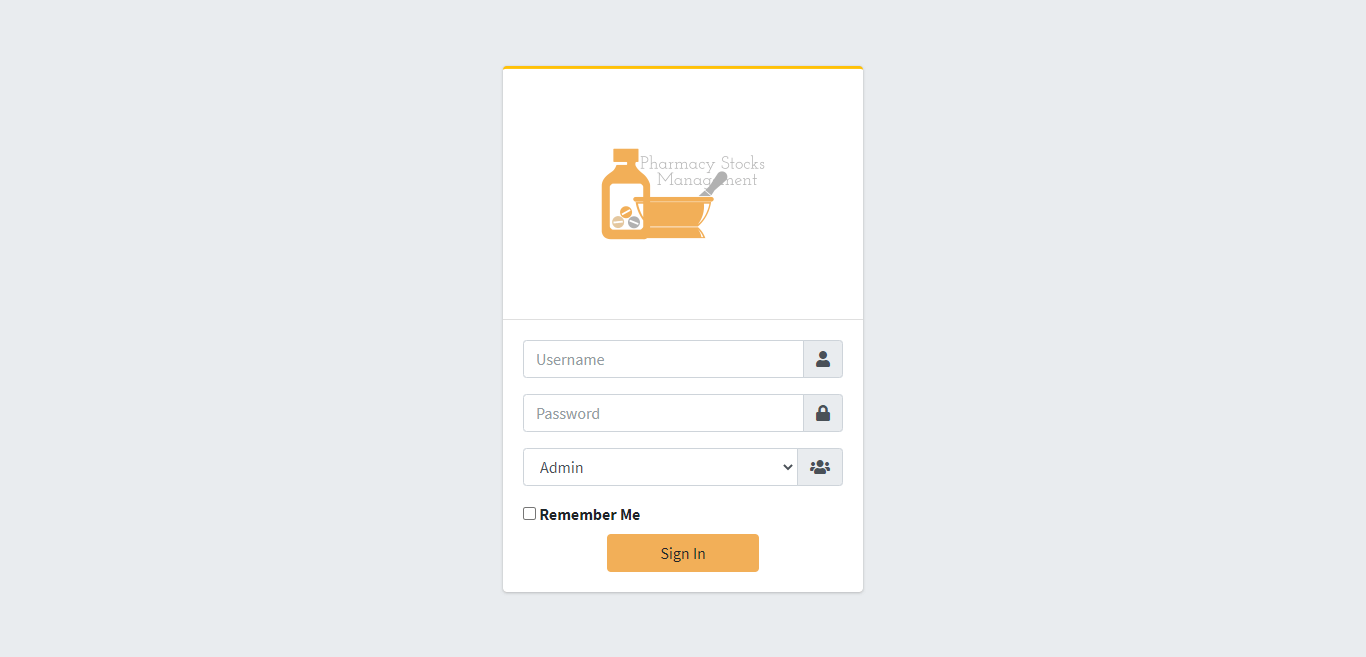
Dashboard – the dashboard will serve as the homepage of the administrator which displays the following information mentioned below.
- # of Medicine – the number of medicine in stock
- # of Supplier – the number of suppliers that supplies medicine
- # of Request – number of request
The image below is the design of the dashboard.
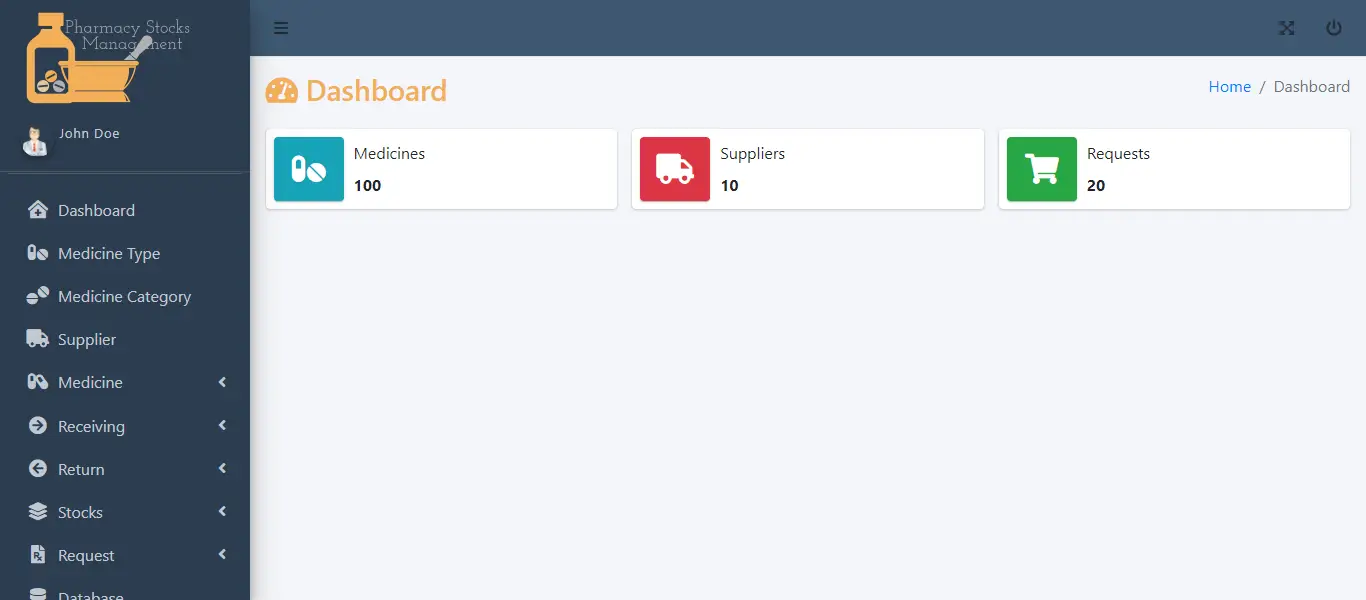
Users – this form requires the user the input the asked data which is required in accessing the system.
The required data are the following:
- Username
- Password
- Full name
- User Type – combo box (admin, encoder)
Medicine Type – the medicine type form requires the admin or the encoder to input the type of medicine.
The following details needs to be entered in the system:
- Type name -(ex. Tablet, capsule, Syrup)
- Created date
- Created By
Shown below is the image of the medicine type form design.
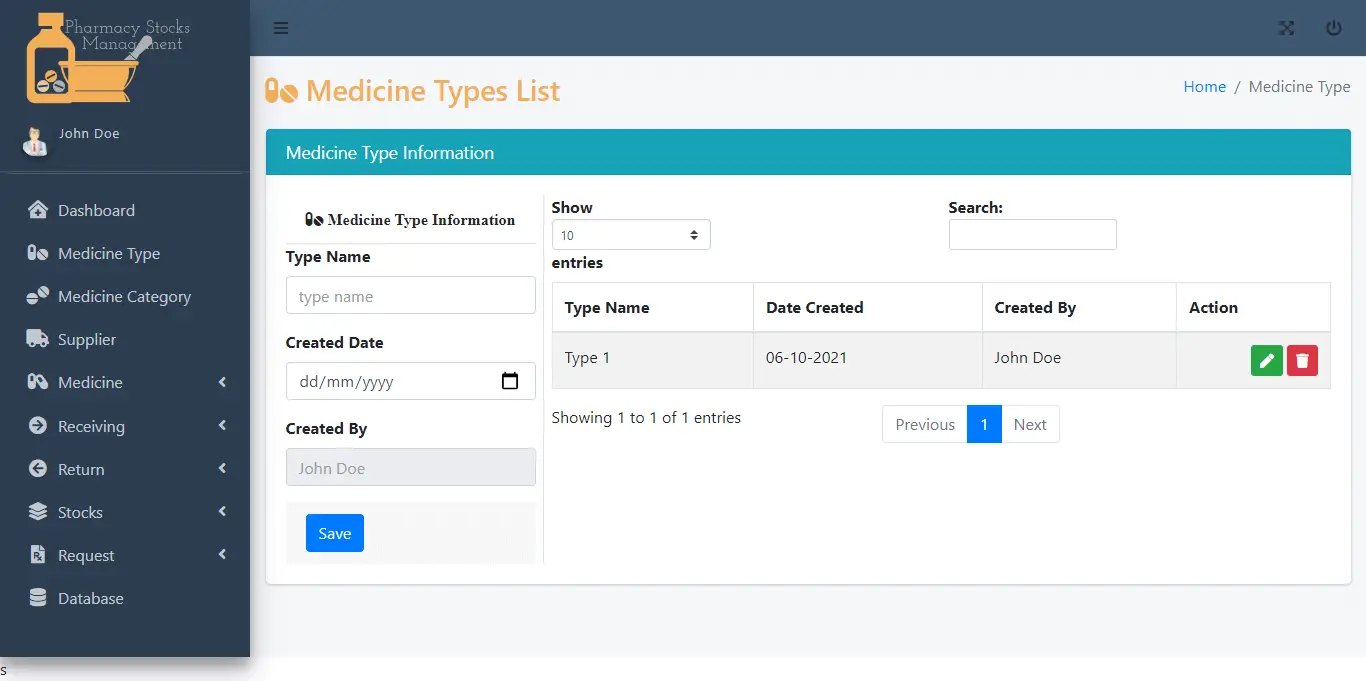
Medicine Category – the medicine category form requires the admin or encoder to enter the category of the medicine to the system.
The following data are required:
- Category name – (ex. Sleeping pills, indigestion drugs)
- Created date
- Created By
Below is the image of the medicine category form design.
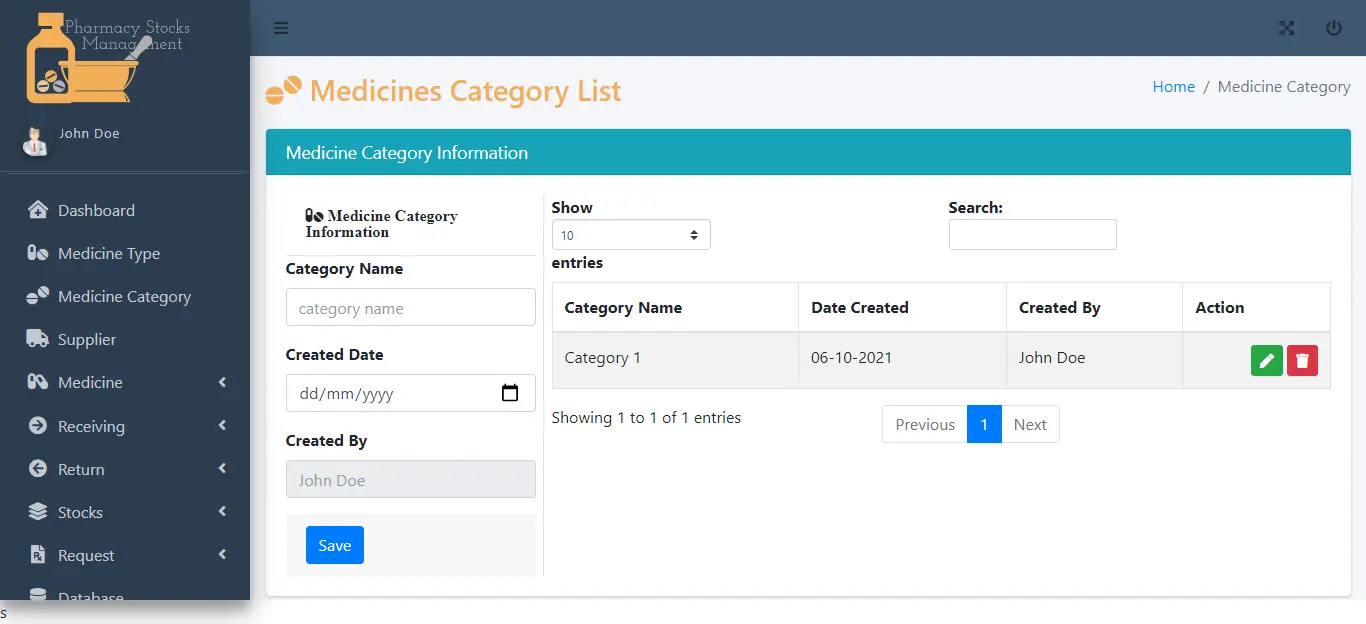
Supplier – this form requires the information of the supplier to be encoded in the system.
The information asked are the following:
- Supplier name
- Description
- Status
- Created date
- Created By
- Last modified date
The image below is the design of the supplier form.
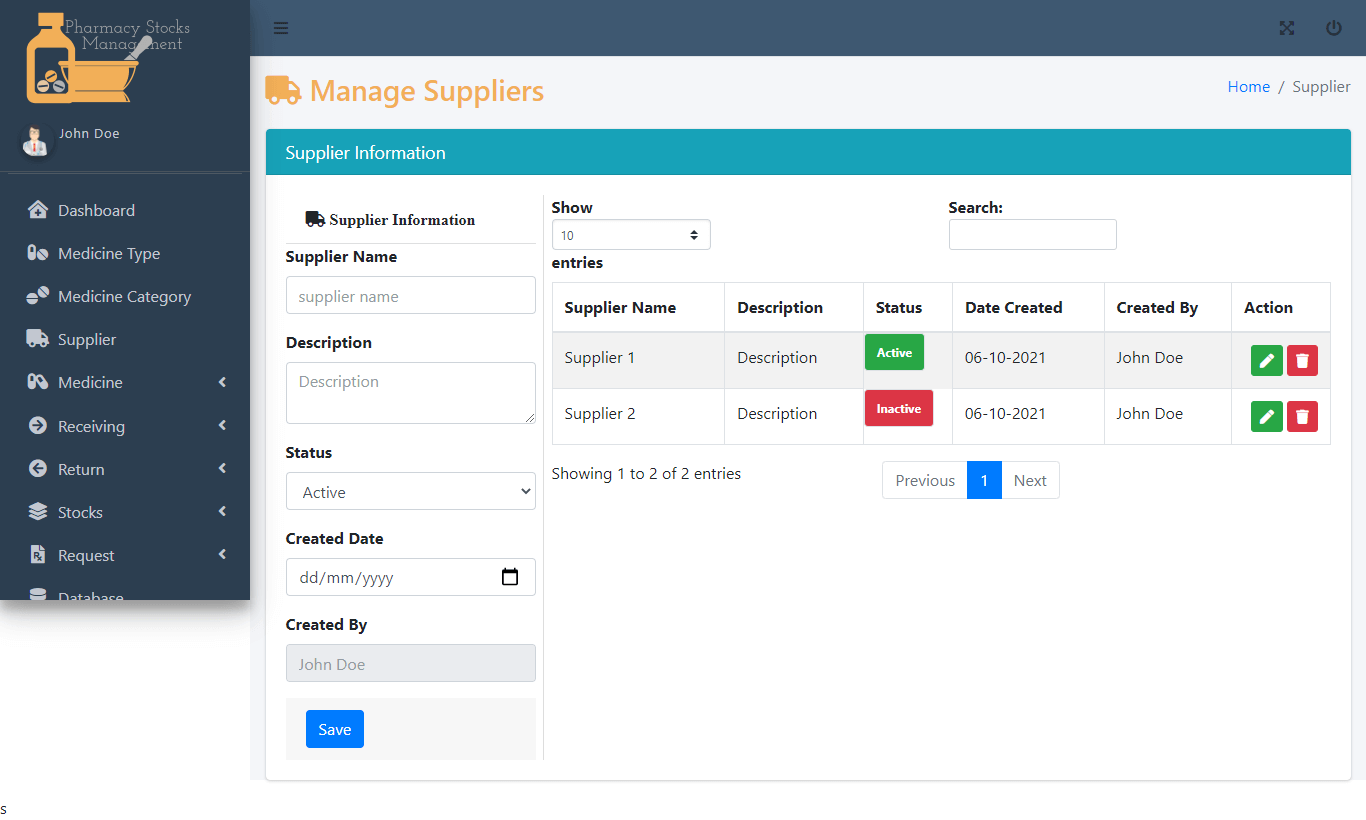
Medicine – the medicine form requires all of the information about the medicine in stock.
The following information should be provided to the system:
- Batch no
- Name
- Specification
- Category name – combo box
- Type name – combo box
- Supplier name – combo box
- Measurement
- Remarks
- Price
- Quantity on hand
- Expiry Date
- Created By
Shown below is the medicine form design.
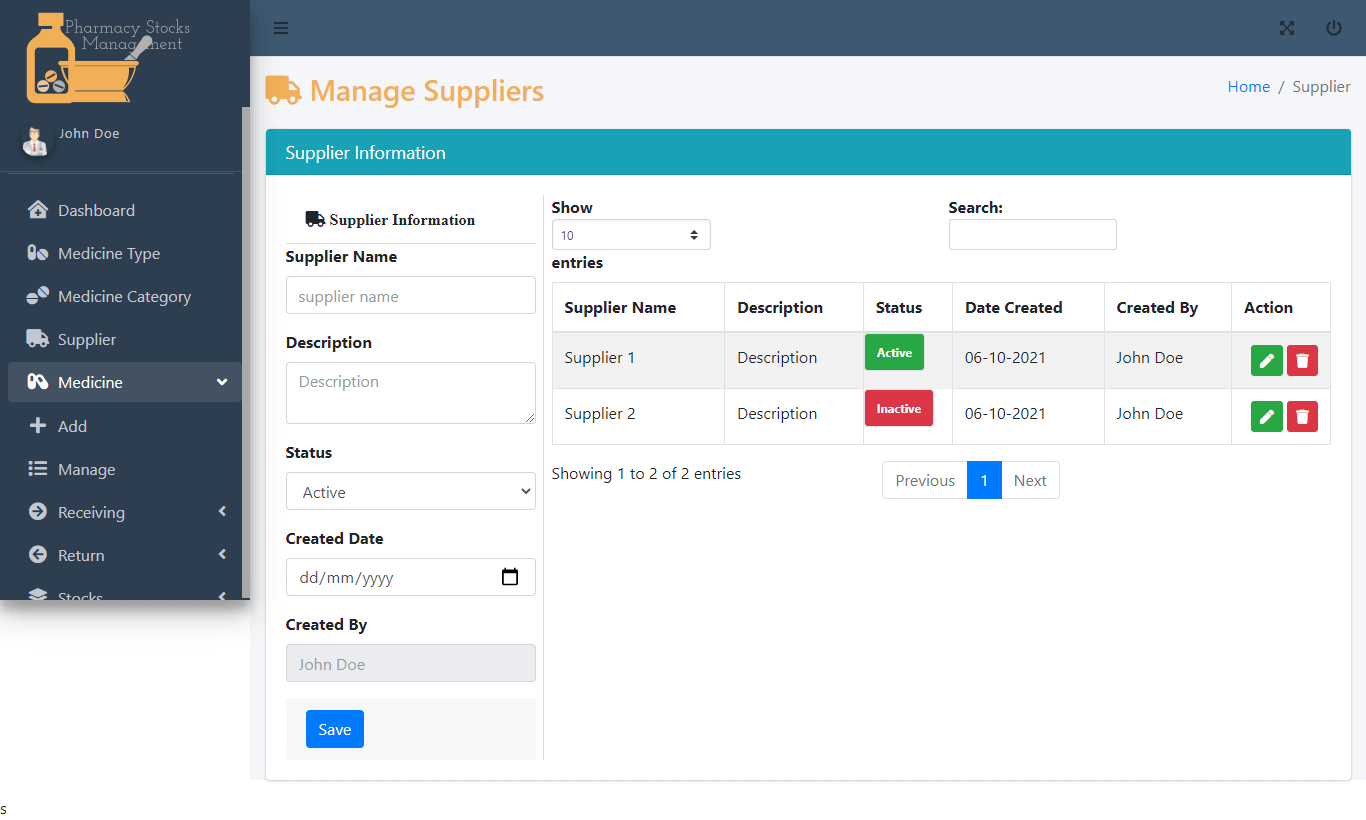
Receiving – the receiving form requires the information about the medicines receive by the pharmacy from the supplier.
The required information are the following:
- Batch no
- Supplier name – combo box
- Medicine name – combo box
- Price
- Quantity
- Amount
- Remarks
- Reference no
- Date Received
- Processed by
The image below is the design of the receiving form.
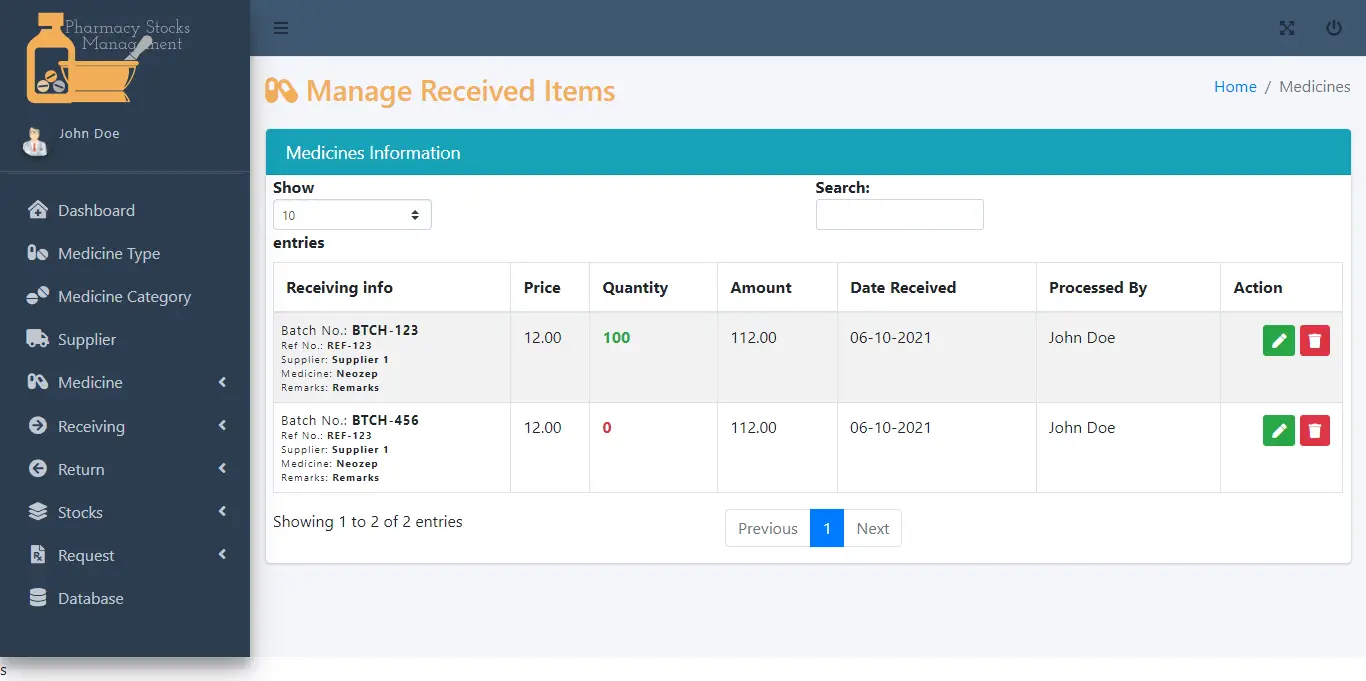
Return – the return form needs the admin or encoder to input the details of the medicine to be returned. The information that needs to be input are the following:
- Batch no
- Supplier name
- Medicine name
- Price
- Quantity
- Amount
- Remarks
- Reference no
- Date processed
- Processed by
Shown below is the design of the return form.
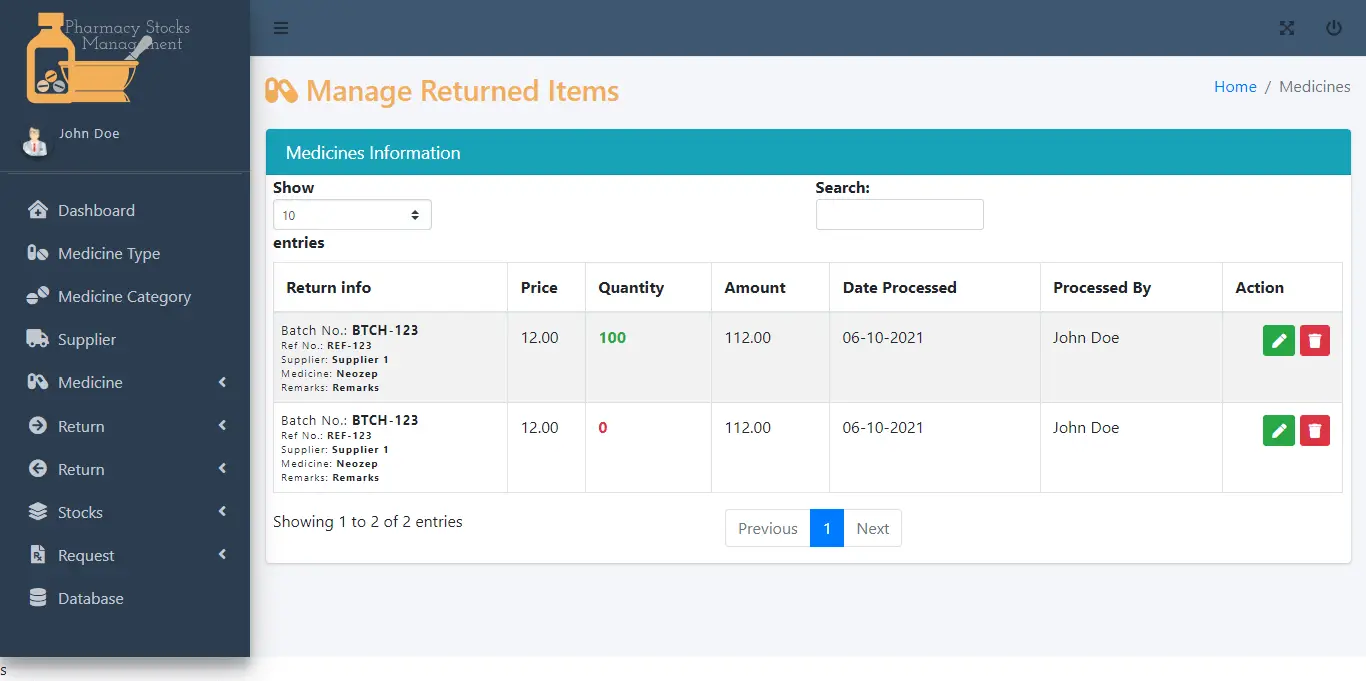
Stock-out Module – this module requires and displays information about the medicine that will be moved out to another pharmacy or store. The following information are entered in to the system:
- Batch no
- Supplier name
- Medicine name
- Price
- Quantity
- Amount
- Reference no
- Date processed
- Processed by
The image below is the layout of the stock-out module.
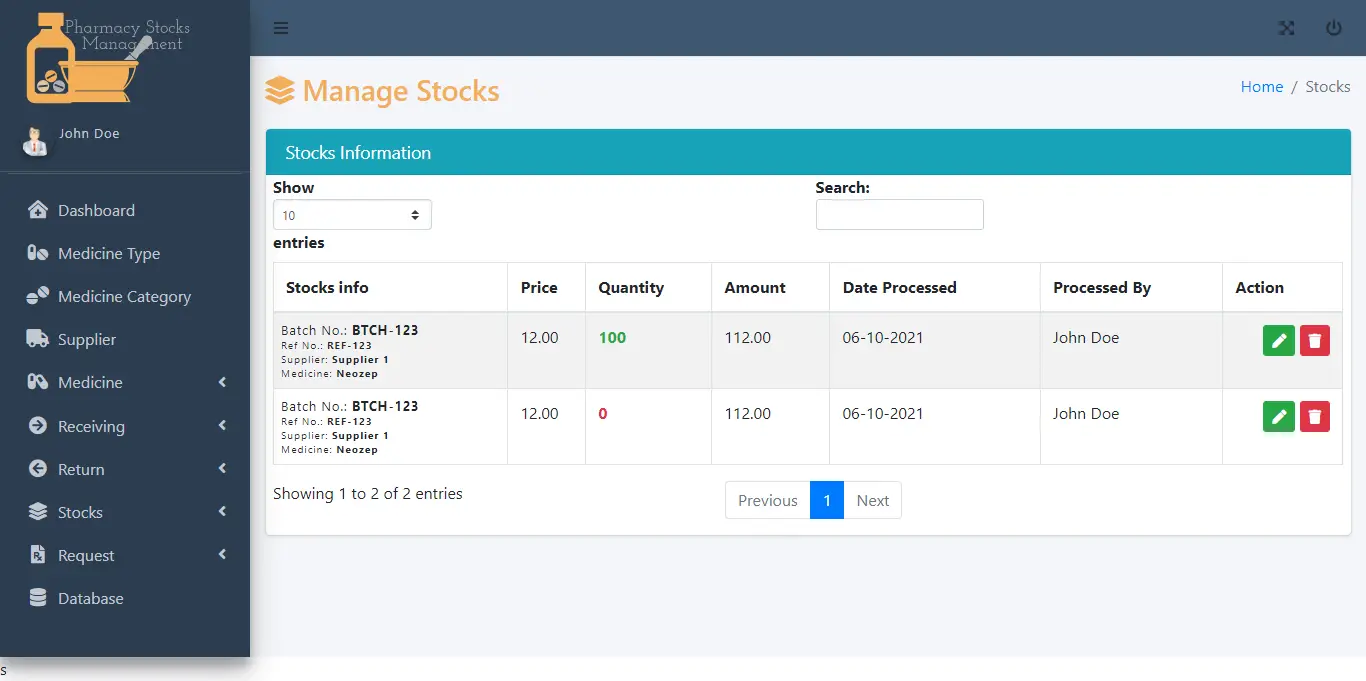
Request Module – the request module requires the admin or encoder to fill in the required information in order to request medicine supply. The request module requires the following information:
- Request no
- Medicine name
- specification
- Supplier name
- Medicine category
- Medicine type
- Measurement
- Description
- Price
- Quantity
- Amount
- Date processed
- Processed by
Shown below is the layout of the request module.
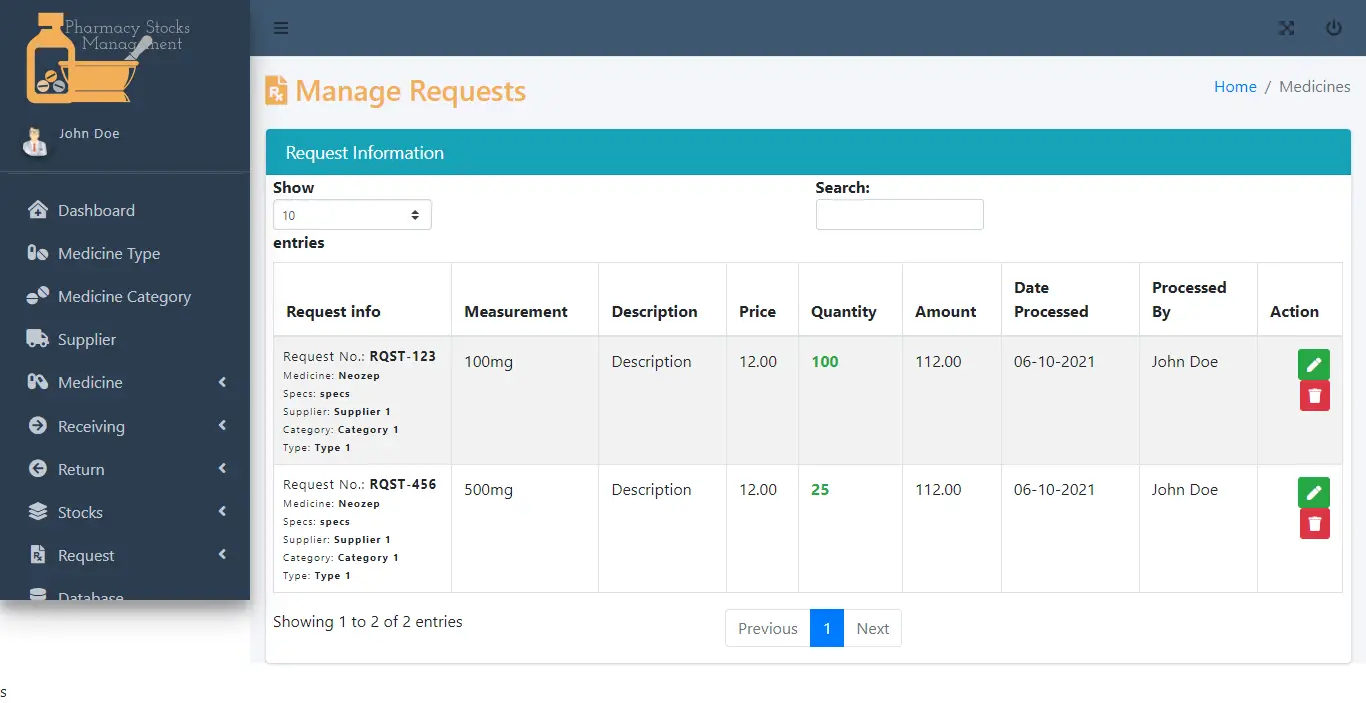
Backup Database – the user of the system can create and download the database of the project using this module.
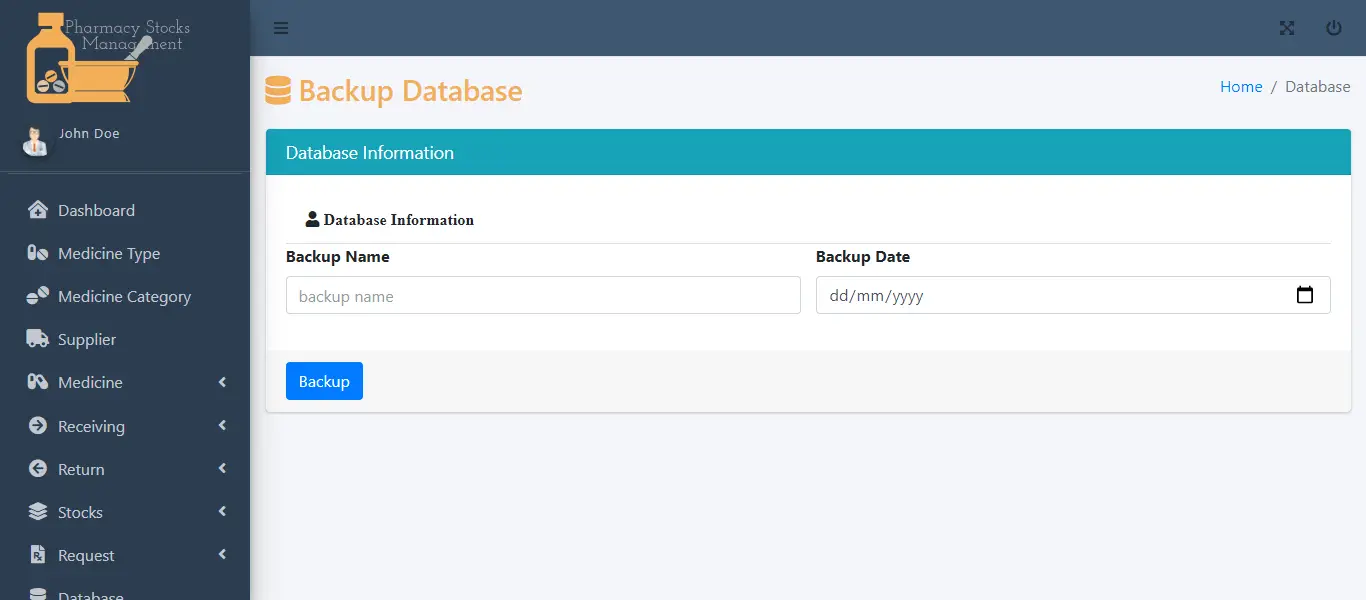
You may visit our Facebook page for more information, inquiries, and comments. Please subscribe also to our YouTube Channel to receive free capstone projects resources and computer programming tutorials.
Hire our team to do the project.
Related Links and Articles:
Point of Sale System for Pharmacy in C# and SQL Server
Hospital Management System in PHP and MySQL
Web and Mobile Medicine Information System Capstone Project