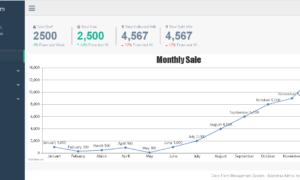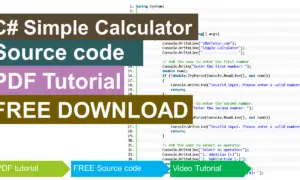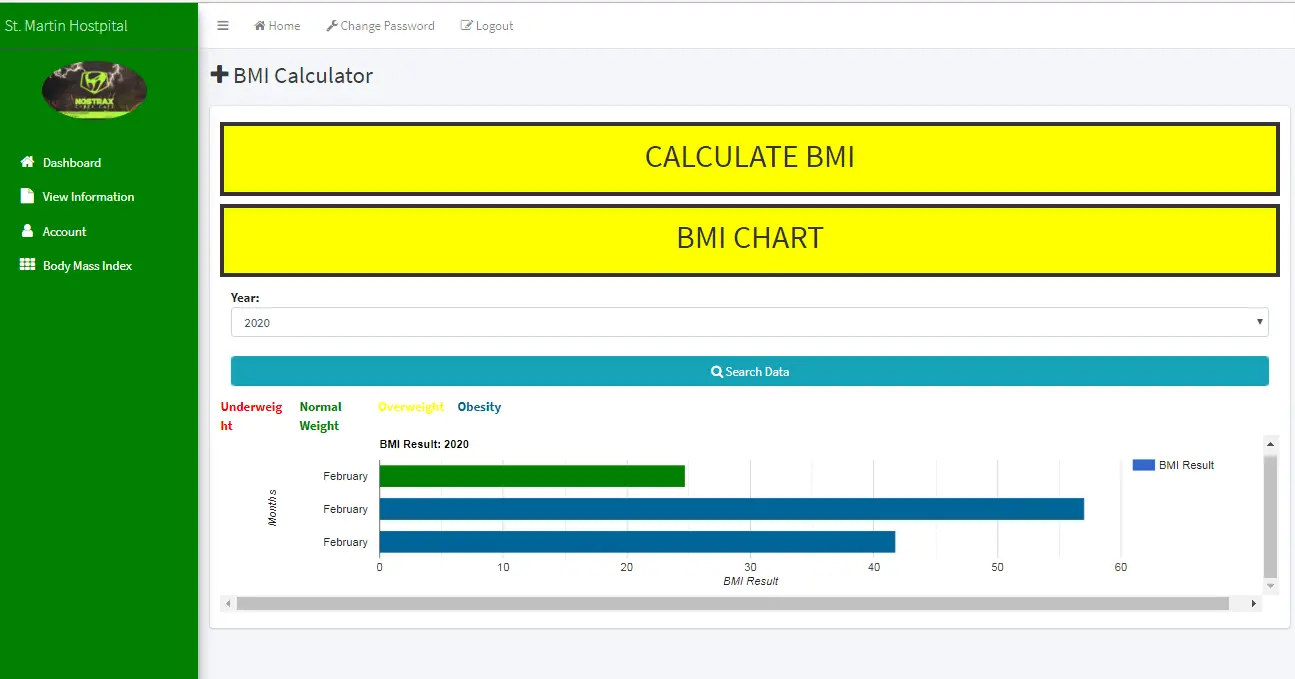Person with Disability Information System Free Template in PHP and Bootstrap
The capstone project entitled “Person with Disability Information System” is an online platform to manage and archive records about the person with disability or PWD per barangay in a city. A standard profiling form will be used and it will be encoded into the system for a digital record of the PWD. With the implementation of this project, the researchers is hopeful that the system would be a great help not only for monitoring purposes but for information dissemination as well.
This article will provide you with an idea on what are the forms to be included in a person with disability information system. PHP and Bootstrap were used to develop the said template.
There are two actors or users of the system; the administrator and the user.
PWD Officer in-charge can:
- Barangay Information Management (CRUD – create, read, update, and delete)
- Blood Type Information Management (CRUD – create, read, update, and delete)
- Disability Type Information Management (CRUD – create, read, update, and delete)
- Notification Management (CRUD – create, read, update, and delete)
- User Management (CRUD – create, read, update, and delete)
- User Group Management (CRUD – create, read, update, and delete)
- Graphical Report Generation
Barangay Encoder or Representative:
- Notification Management (create, read and update)
- PWD Information Management (CRUD – create, read, update, and delete)
How the system works
This section will discuss the flow of the system by showing the forms, modules and user interface of the program.
The PWD Officer in-charge assigned in the city hall will need to login on the system using the valid combination of username and password. The image shown below is the login form of the project.
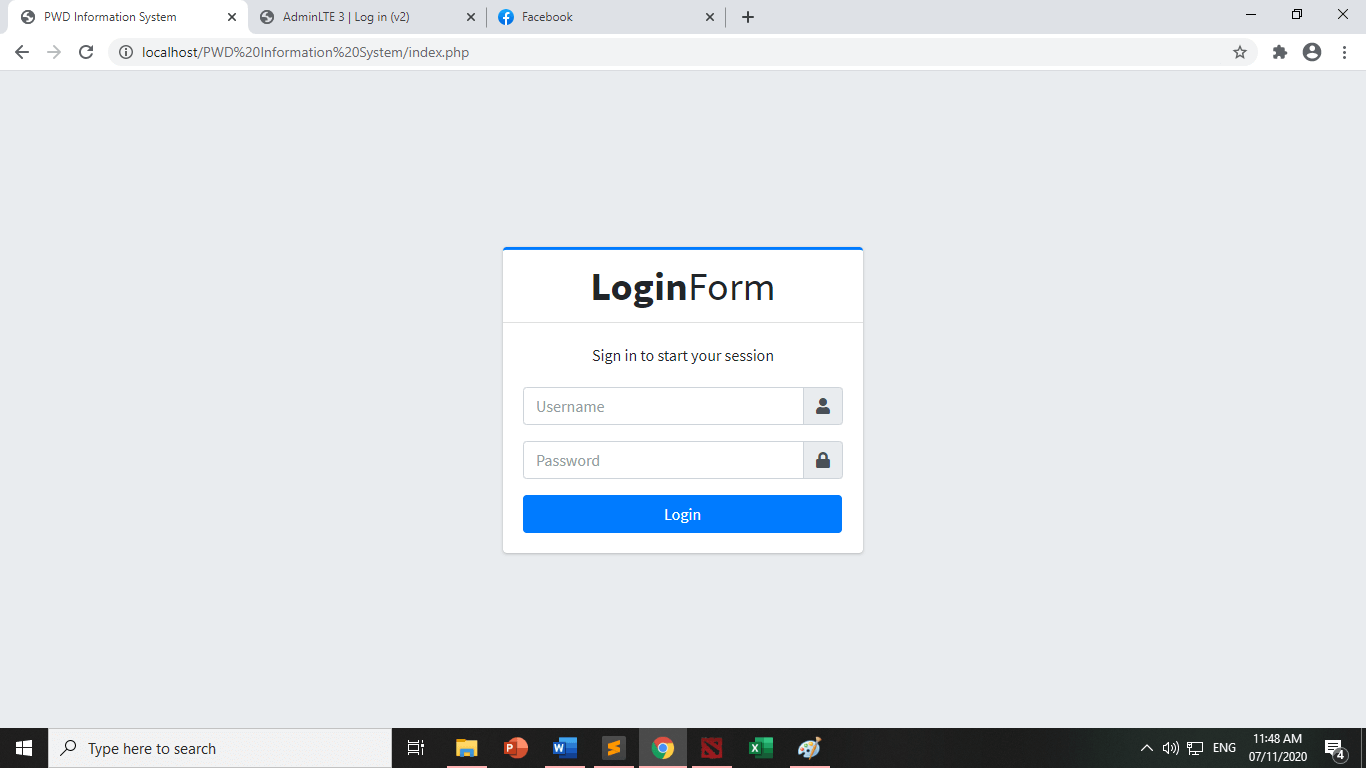
After the login process, the administrator will be redirected to the dashboard of the system that shows the statistics of the system such as the total number of barangay, total number of PWD encoded in the system, number of notification published and total number of system users. The admin dashboard of the person with disability system is shown below.
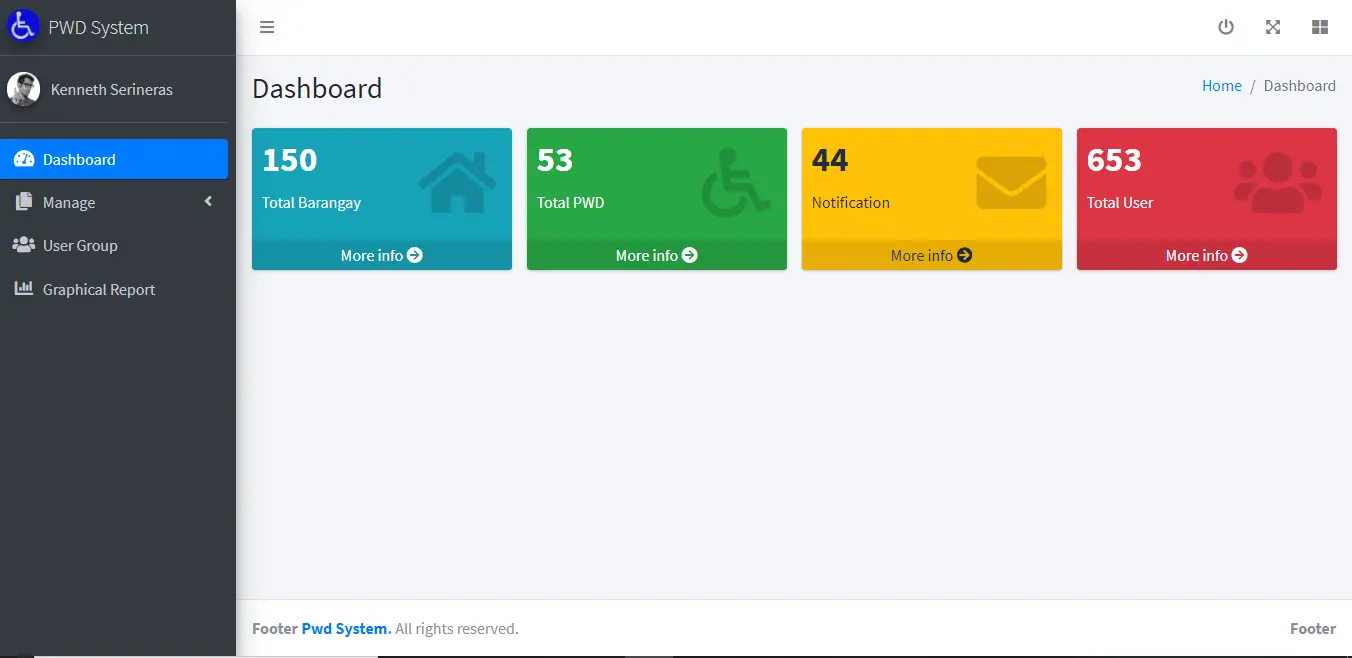
The PWD Officer in-charge needs to setup some information first before every barangay can start encoding the PWD information. First is the list of registered barangay in the city. The PWD Officer will enter the barangay name and some relevant information about the barangay. The image below is the barangay information management module.
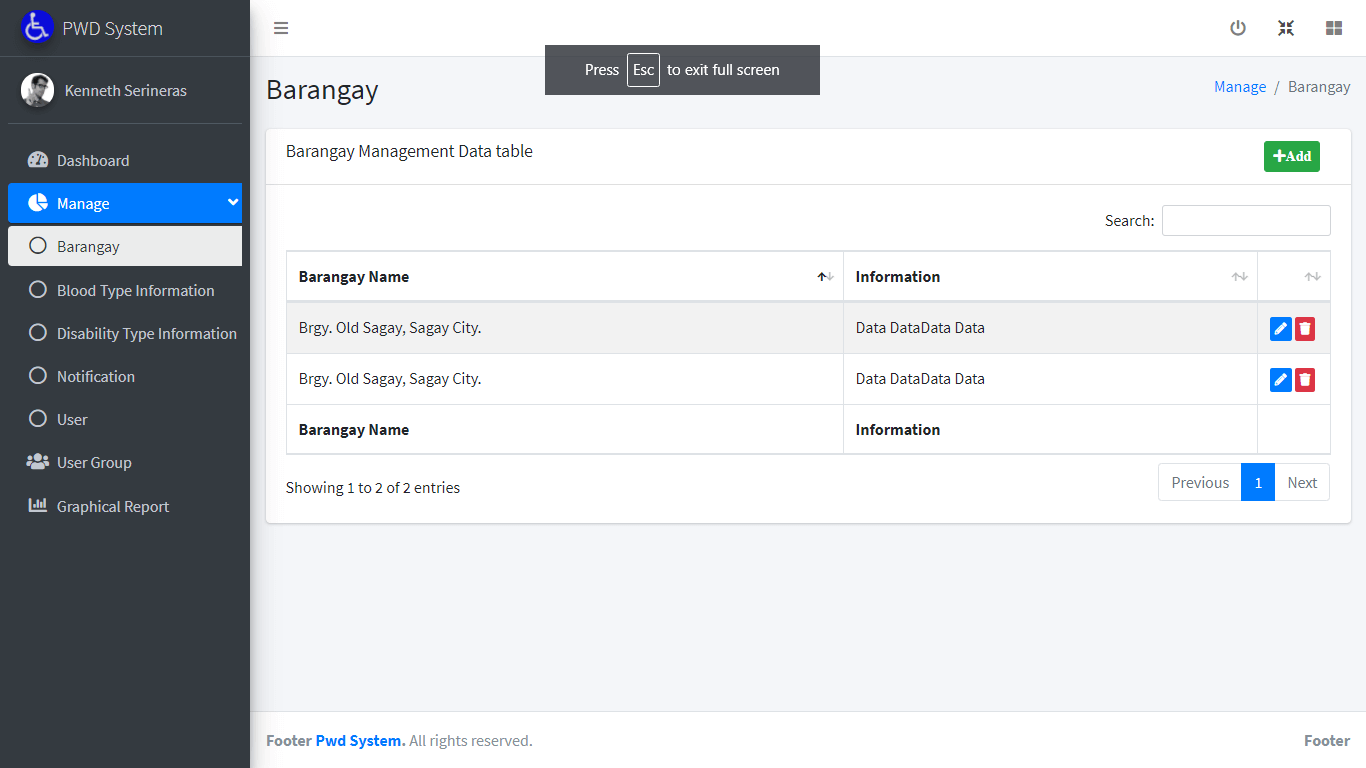
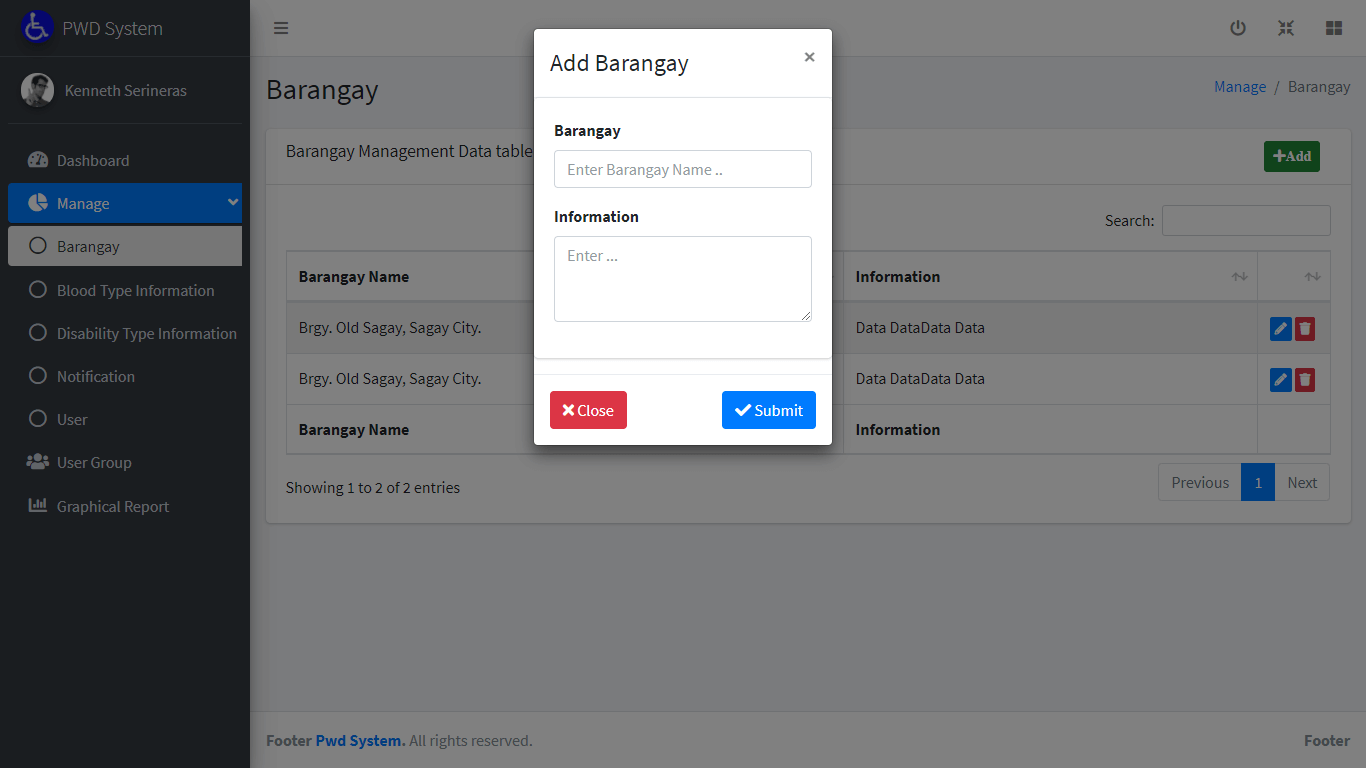
Next is the encoding of Blood type information. The image below is the blood type information management module of the person with disability information system. The form includes the blood type name and important information related to the blood type such as the compatibility to other blood types.
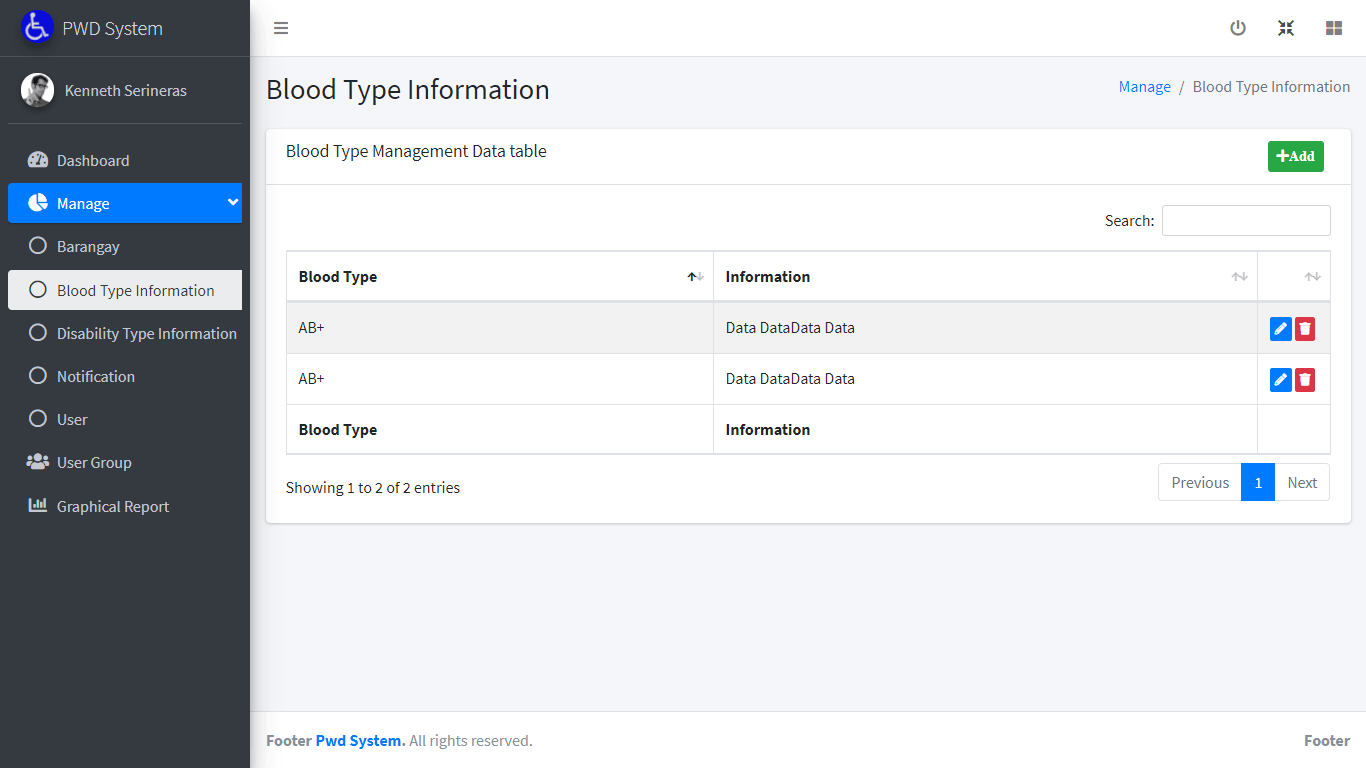
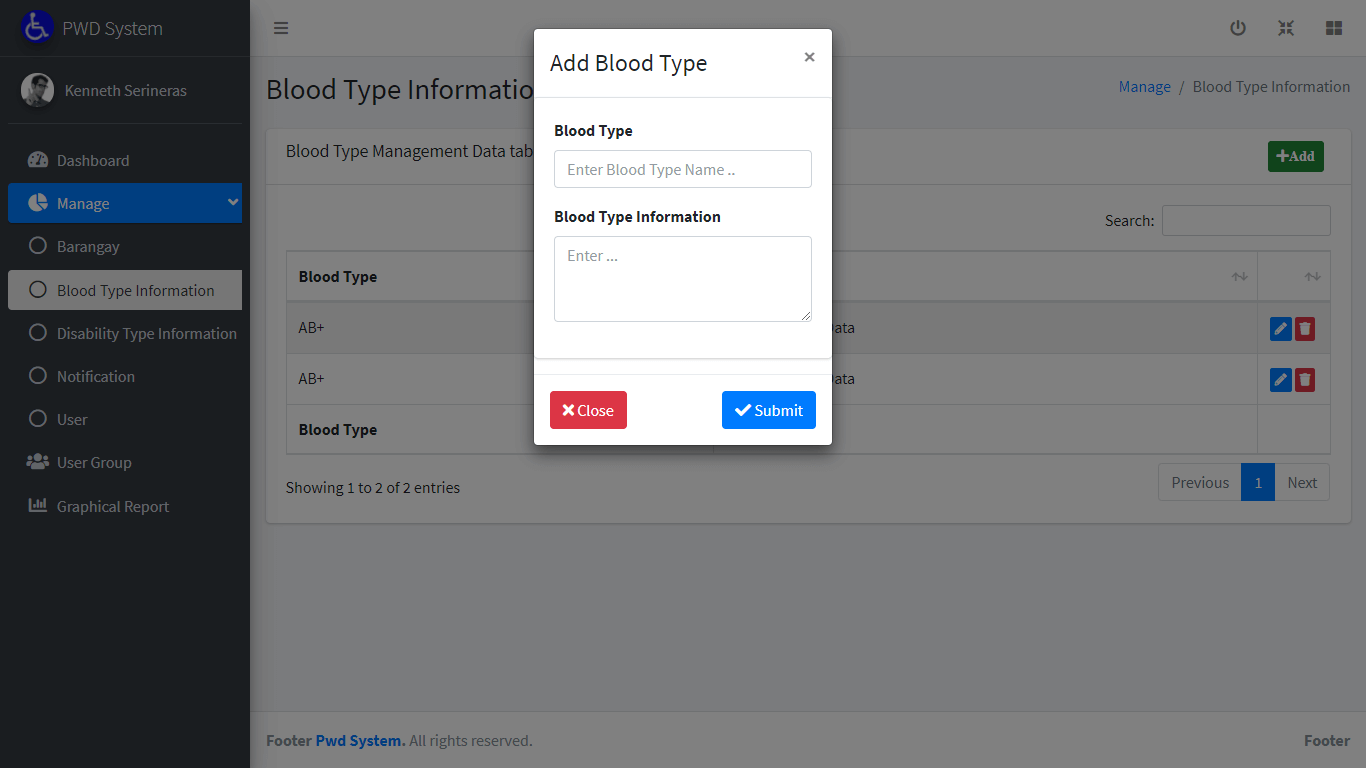
Disability type information is the thing to setup. The image shown below is the module for encoding the list of disability type.
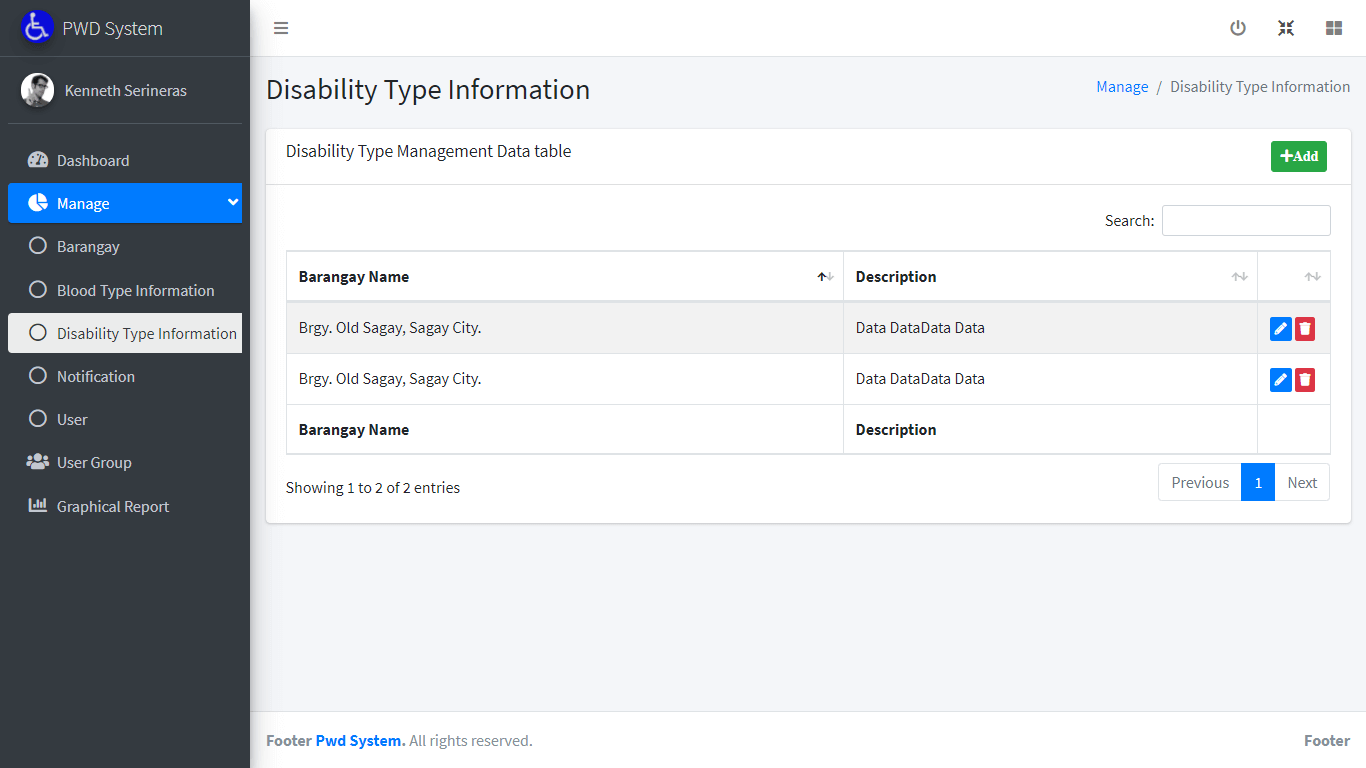
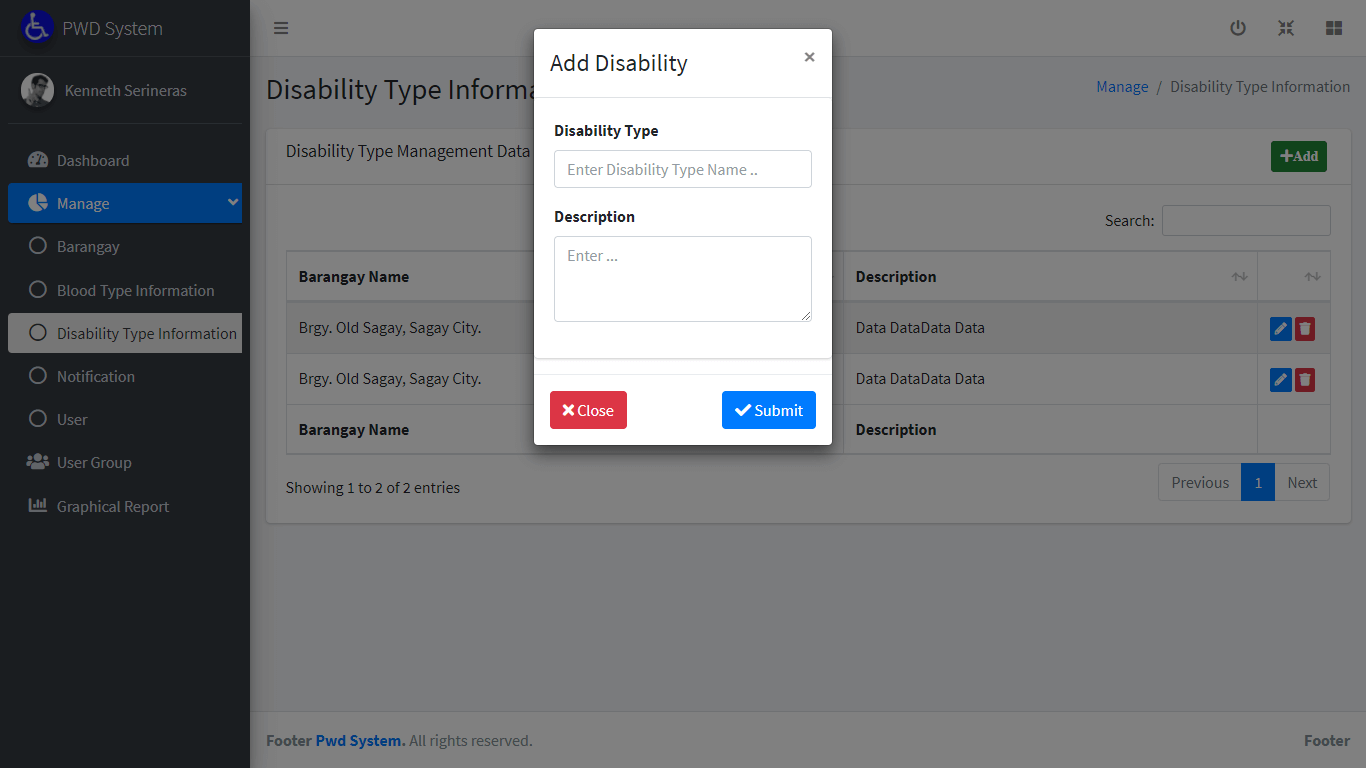
The PWD Officer in-charge can also broadcast a message or important announcement through the notification module of the system. The image below is the form design of the notification module of the person with disability information system.
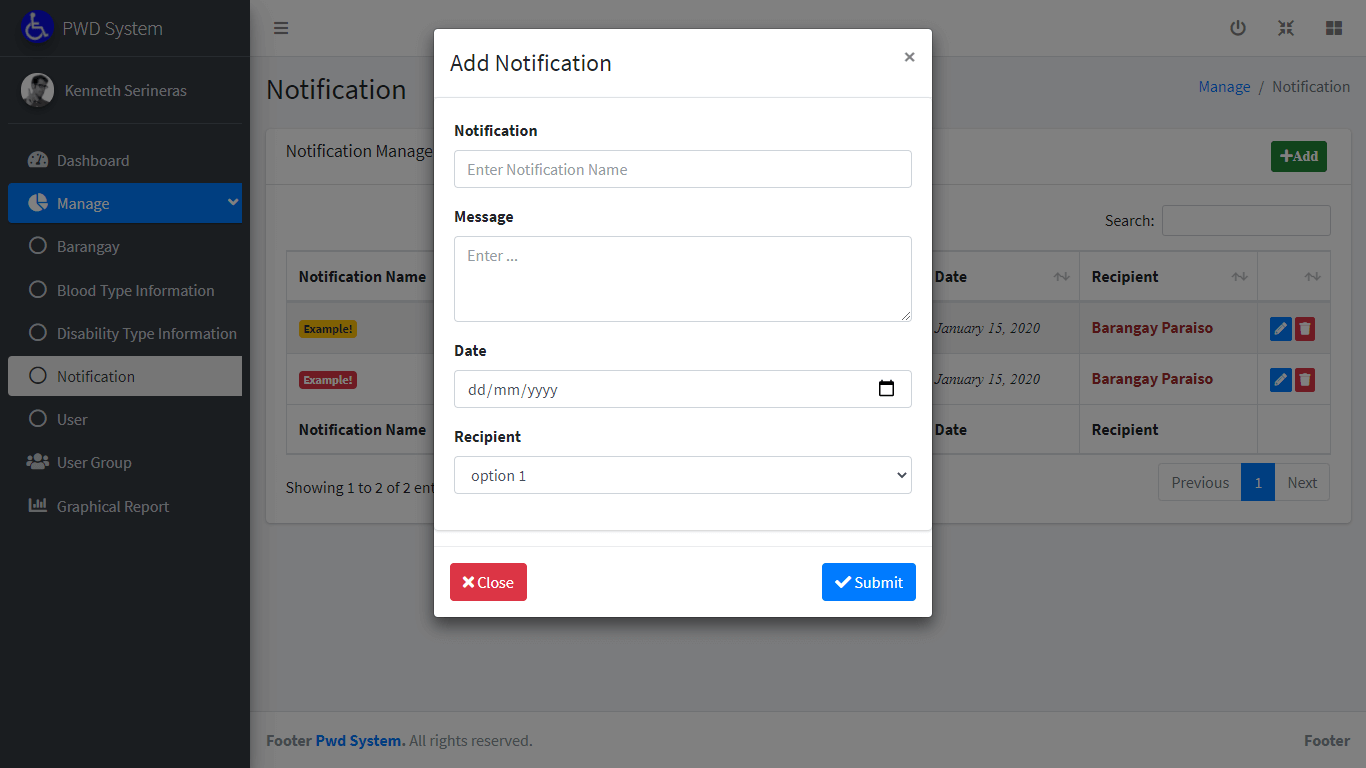
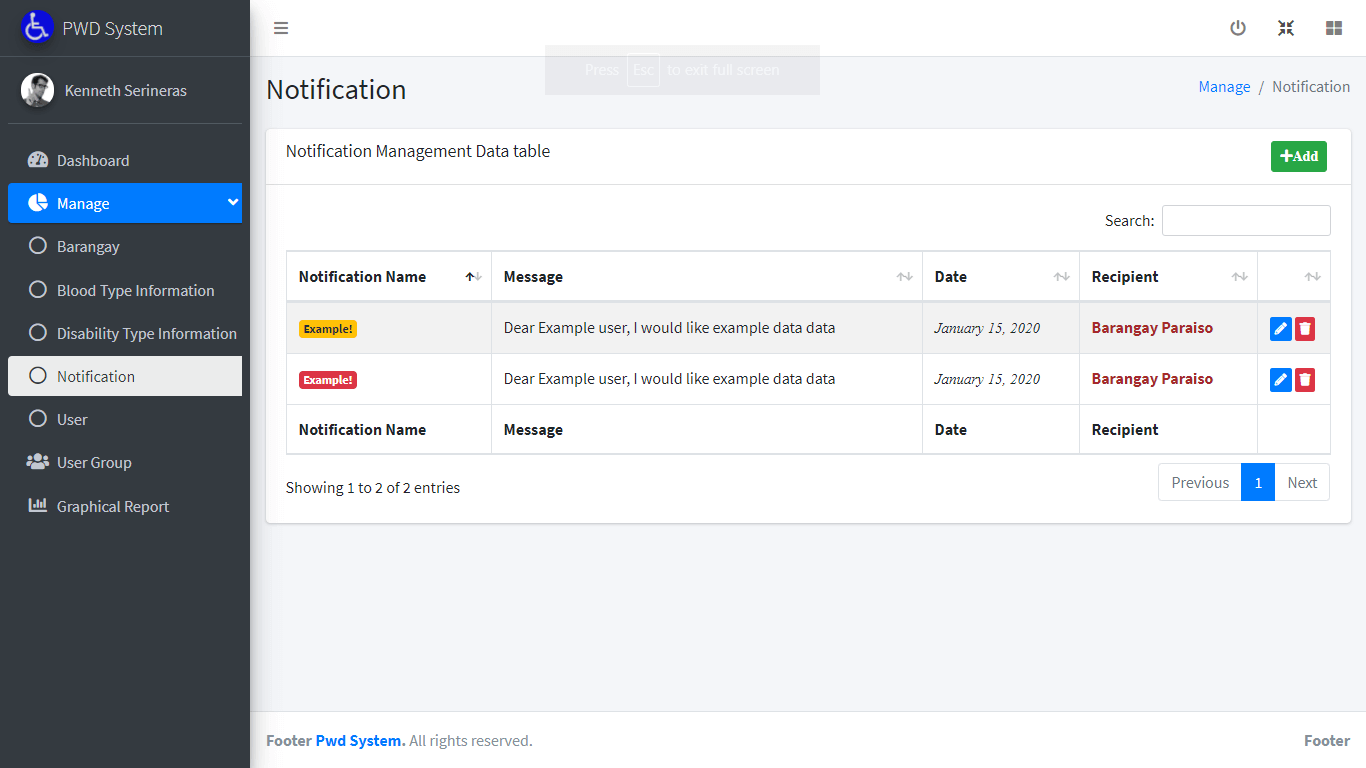
The PWD Officer in-charge will then setup the user category or user group. This is the module that specifies the roles or features the users can access. The image below shows the user category management module of the person with disability information system.
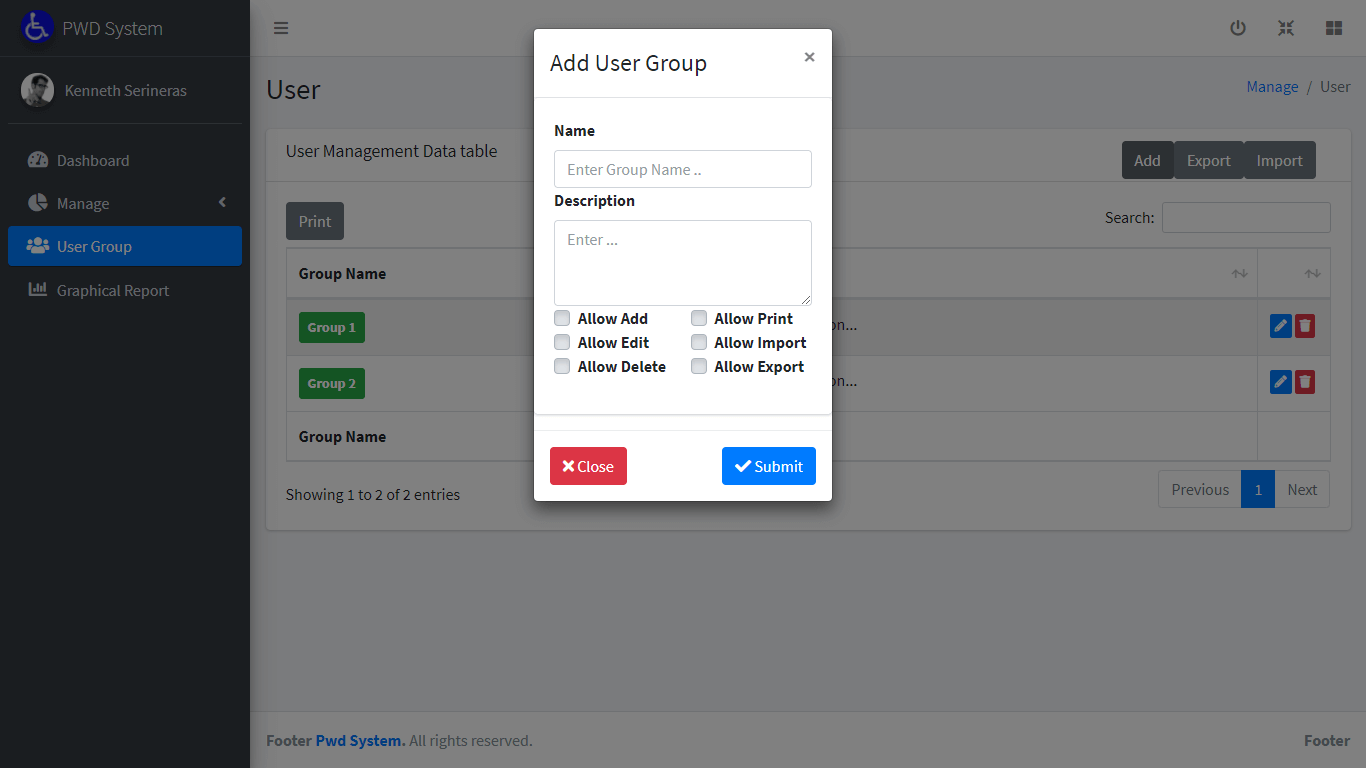
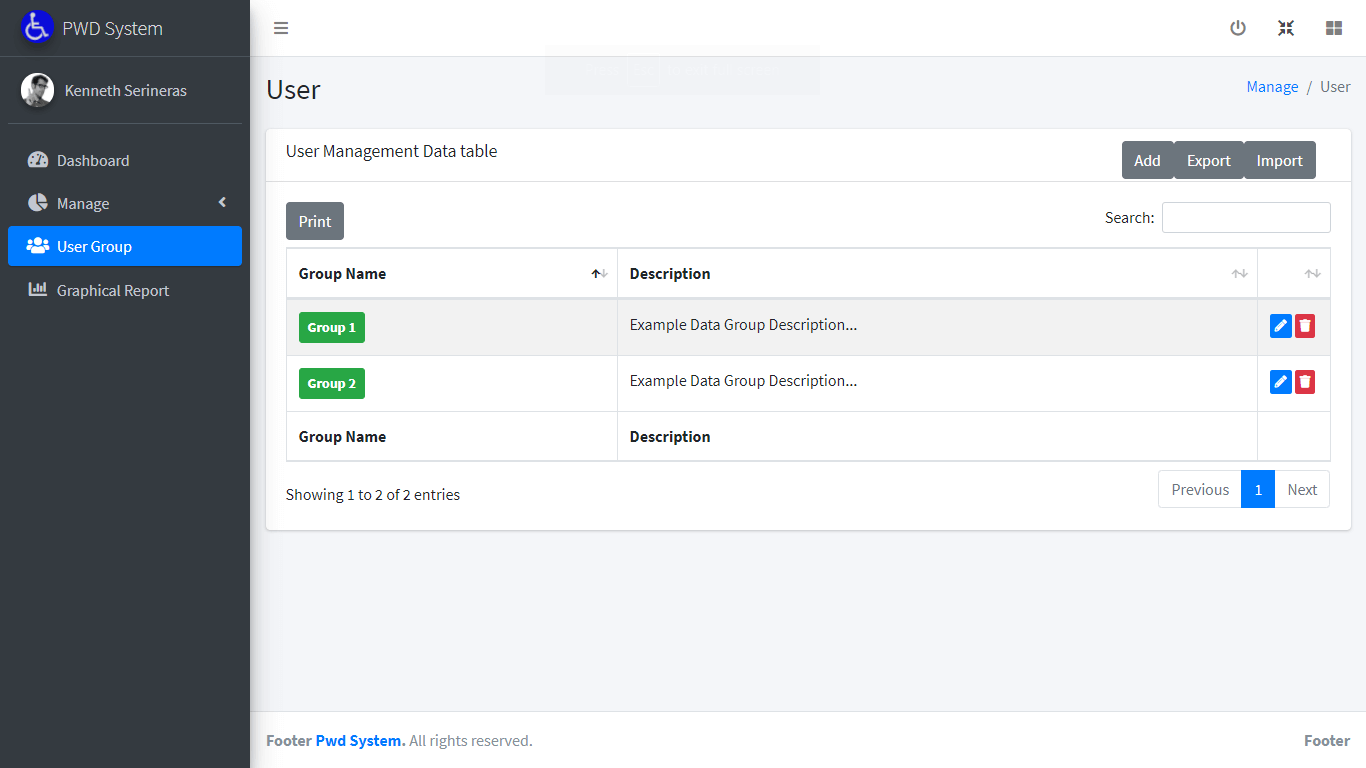
Next is to setup the system users or the representatives of every barangay. The representative will be the one to maintain the digital records of their respective PWD residents. The form has the following fields to fill-in:
- Fullname
- Avatar
- Username
- Password
- Contact
- Brgy
- User category
- Status – combo box (active, inactive)
The image below is the user management module of the person with disability information system.
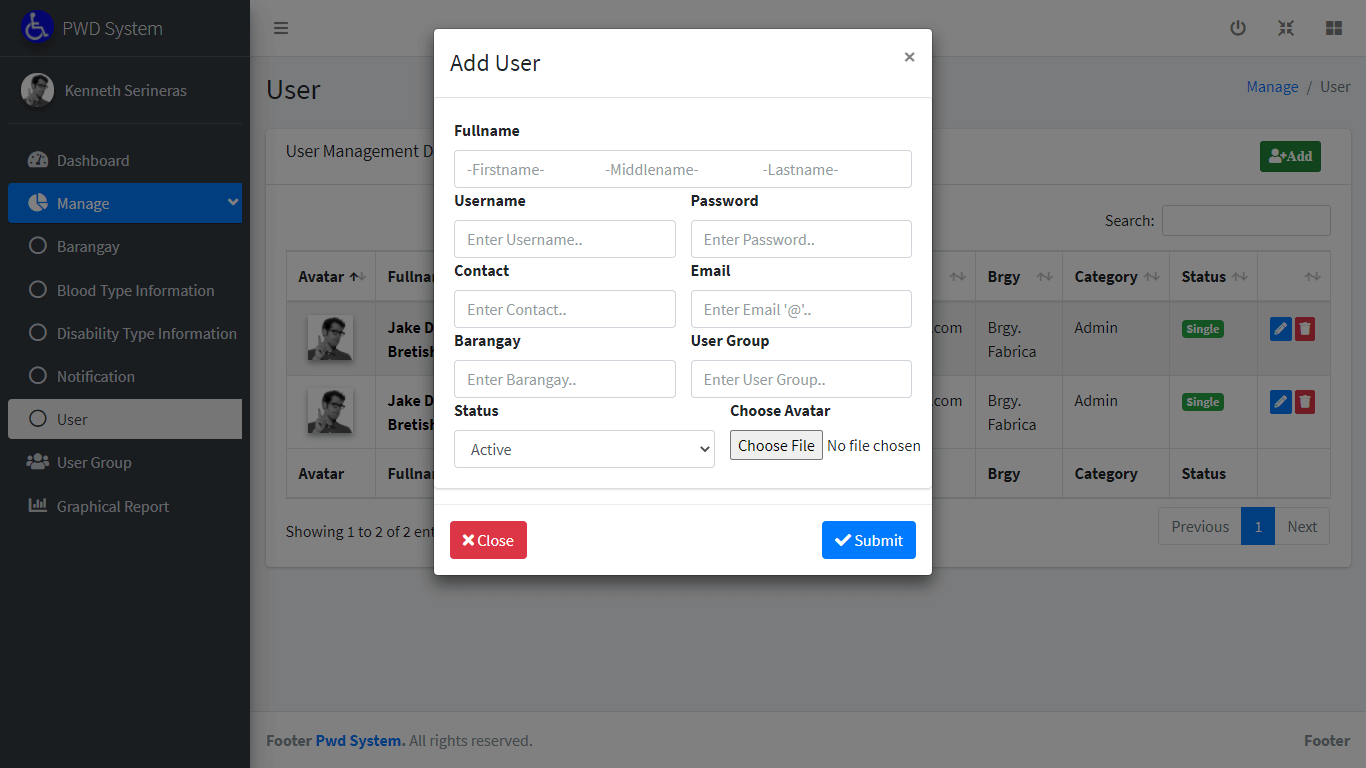
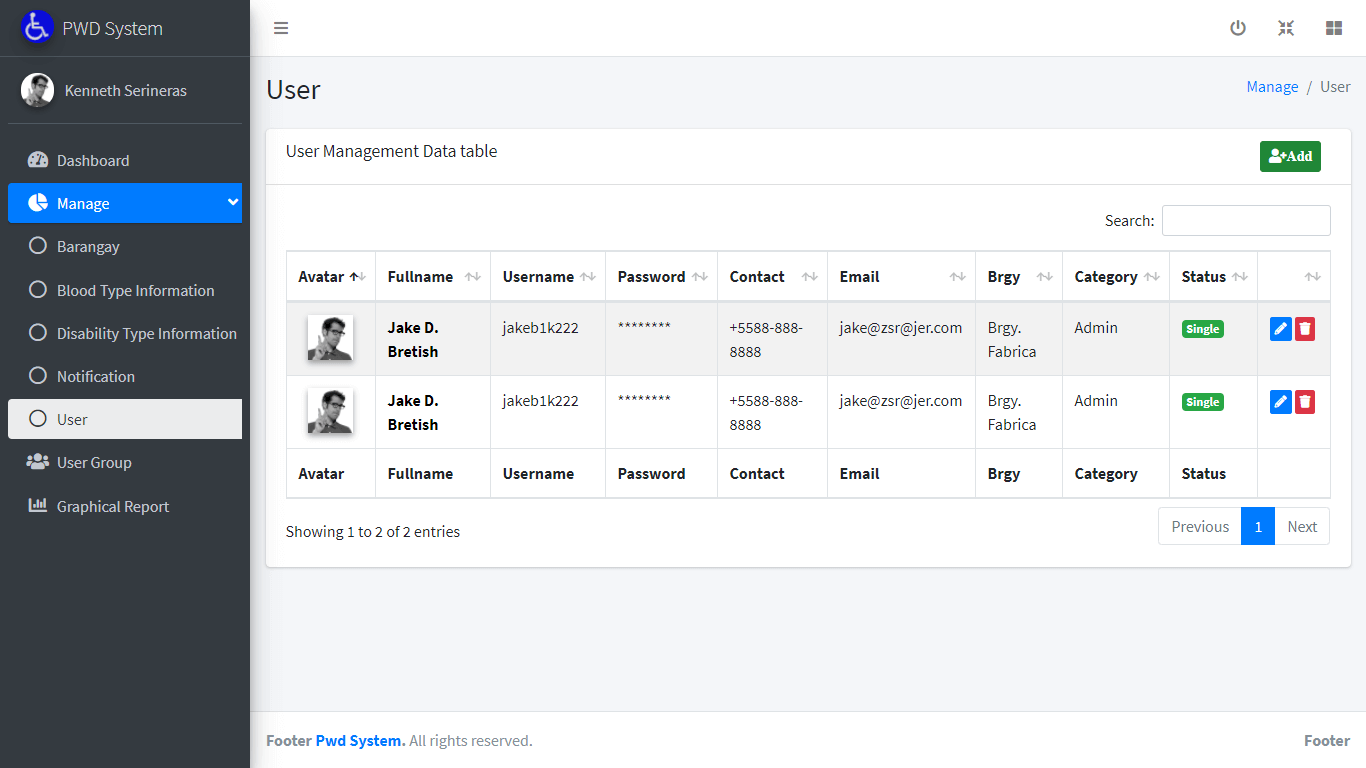
Lastly, the PWD Officer in-charge can consolidate the records coming from every barangay and produce a graphical report as presented in the image below.
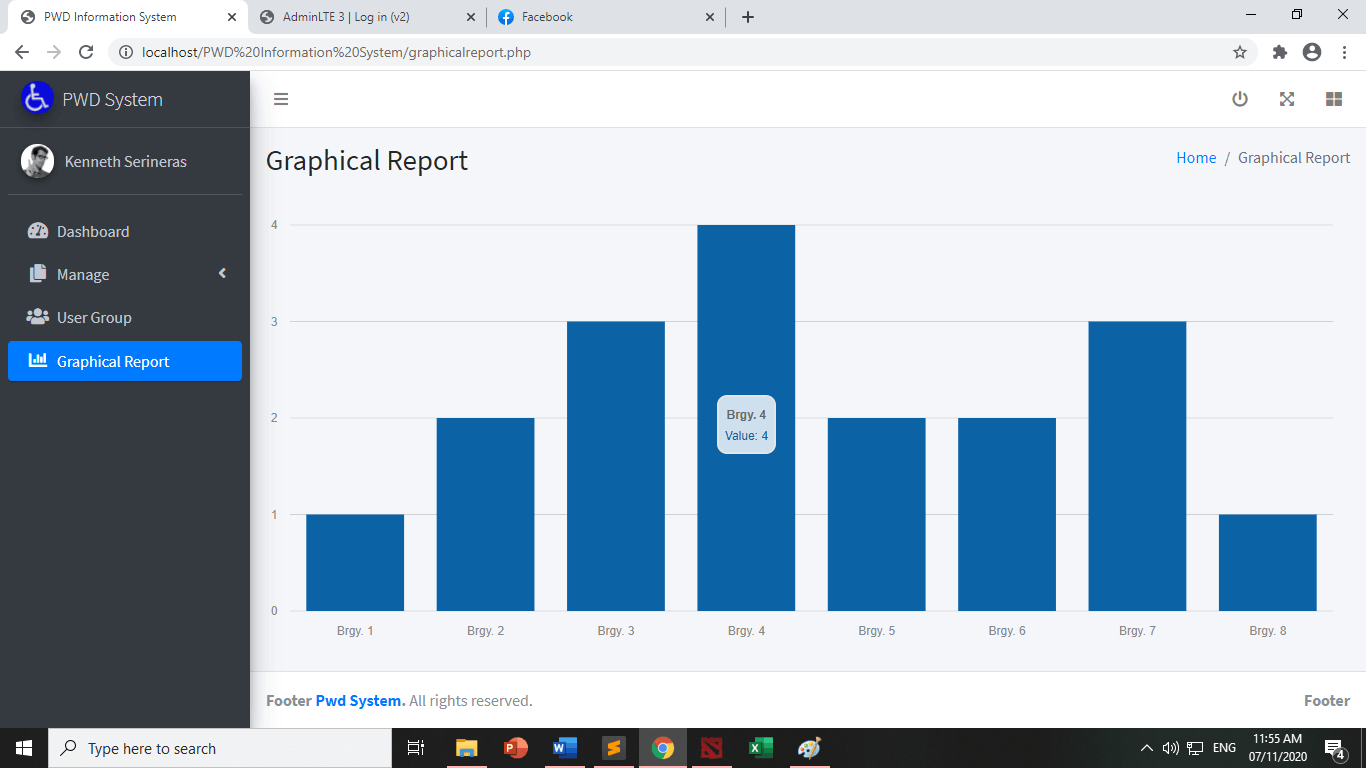
The part of the PWD Officer is done and the barangay representative can now encode their records on the platform.
First, they need to login on the system and they will be redirected on a dashboard that shows the total number of PWD in their barangay and the notification information. The image below is the dashboard of the barangay users or representatives.
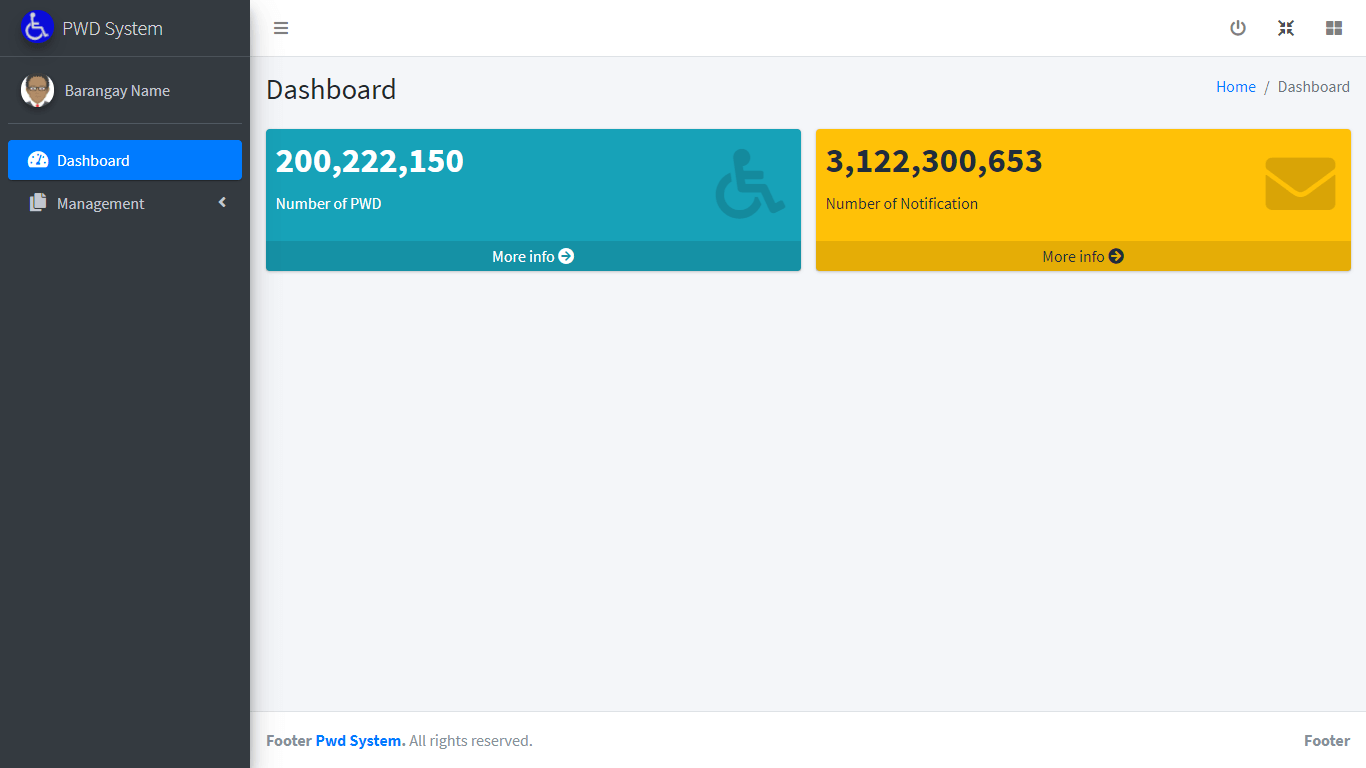
The barangay can also broadcast an information or message via the notification module of the person with disability information system. The image below is the notification module for barangay users or representatives.
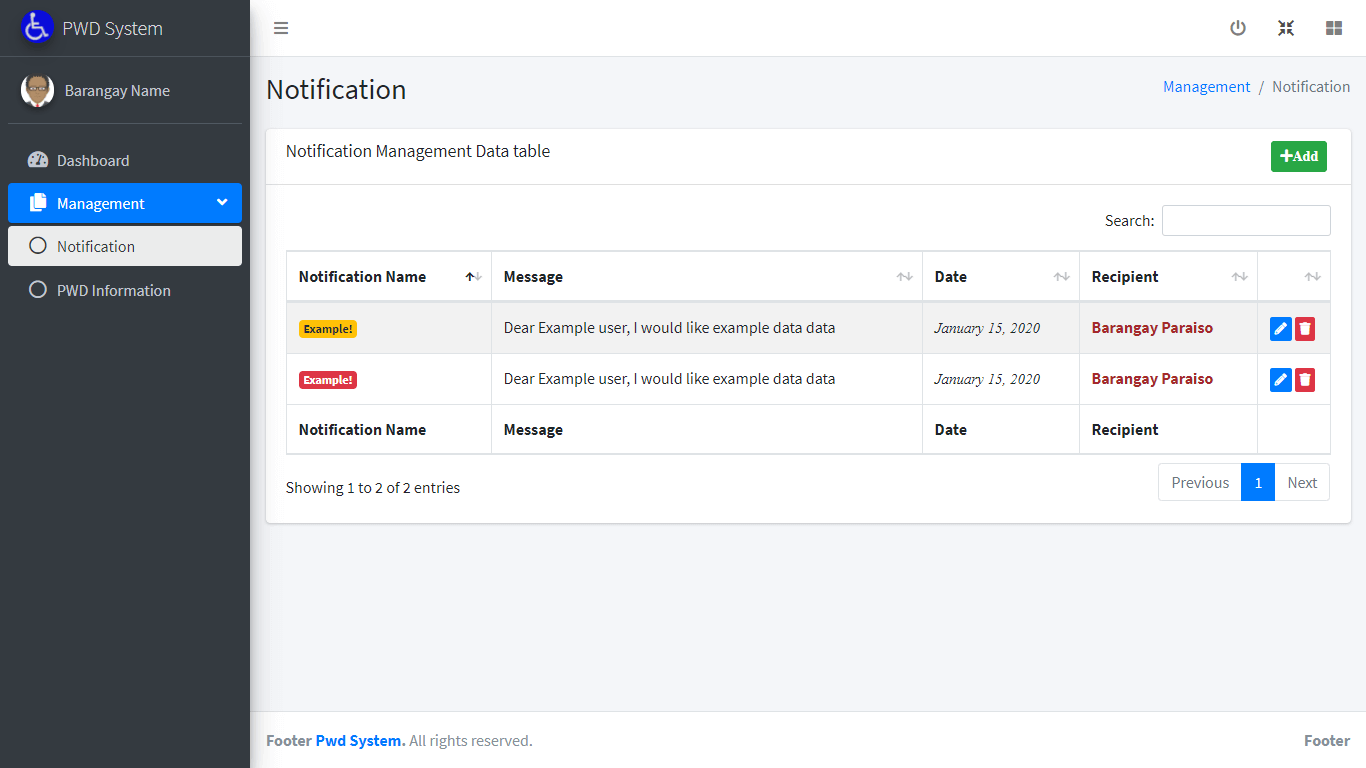
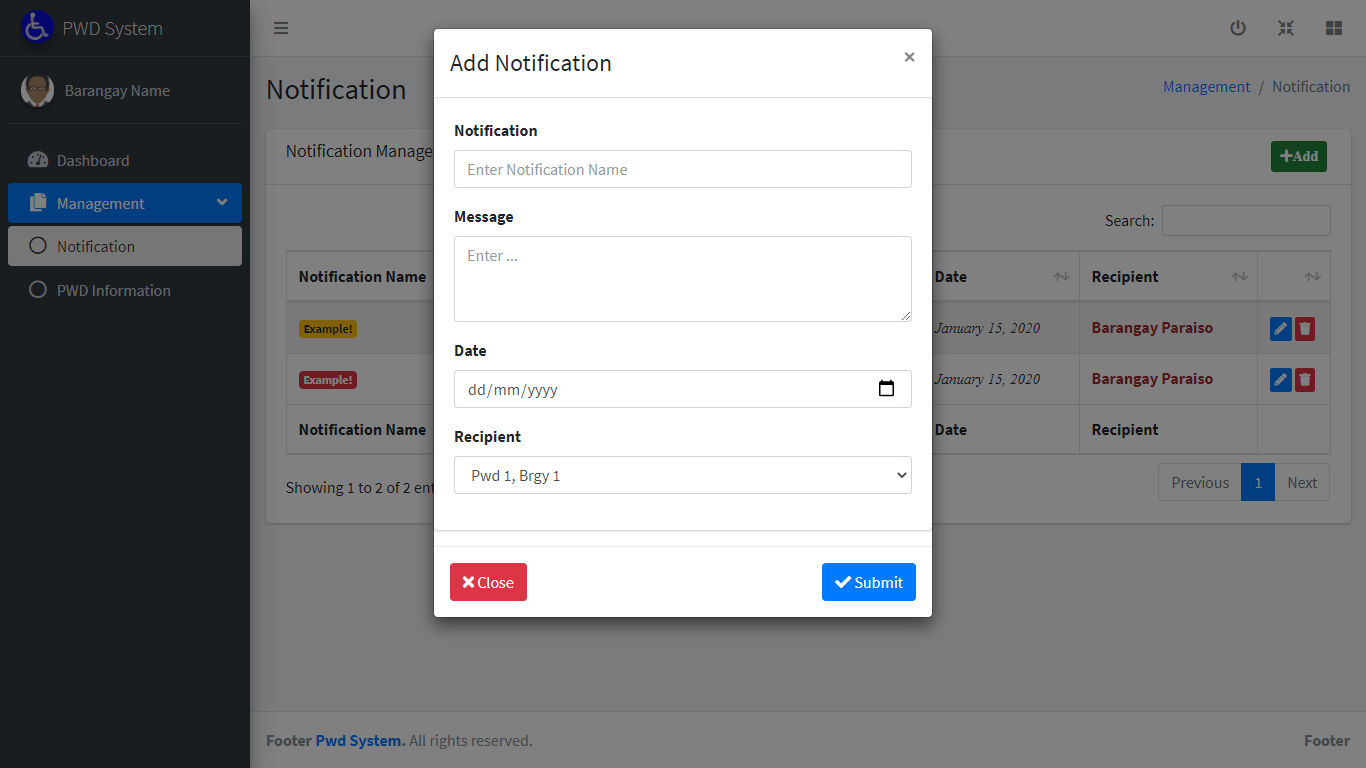
The most important module of all is the encoding and management of person with disability information. The form includes the following fields to fill-in:
- PWD City Code No
- Barangay
- Lastname
- Firstname
- Middlename
- Complete Address
- Contact No
- Birth Date
- Birth Place
- Blood Type – combo box
- Disability Type – combo box
- Philhealth
- Gender
- Employment Type – combo box (None, Government, Private)
- Occupation
- Emergency Contact Person
- Relationship to Contact Person
- Emergency Contact Address
- Profile Picture
The image below is the encoding module of PWD for barangay users or representatives.
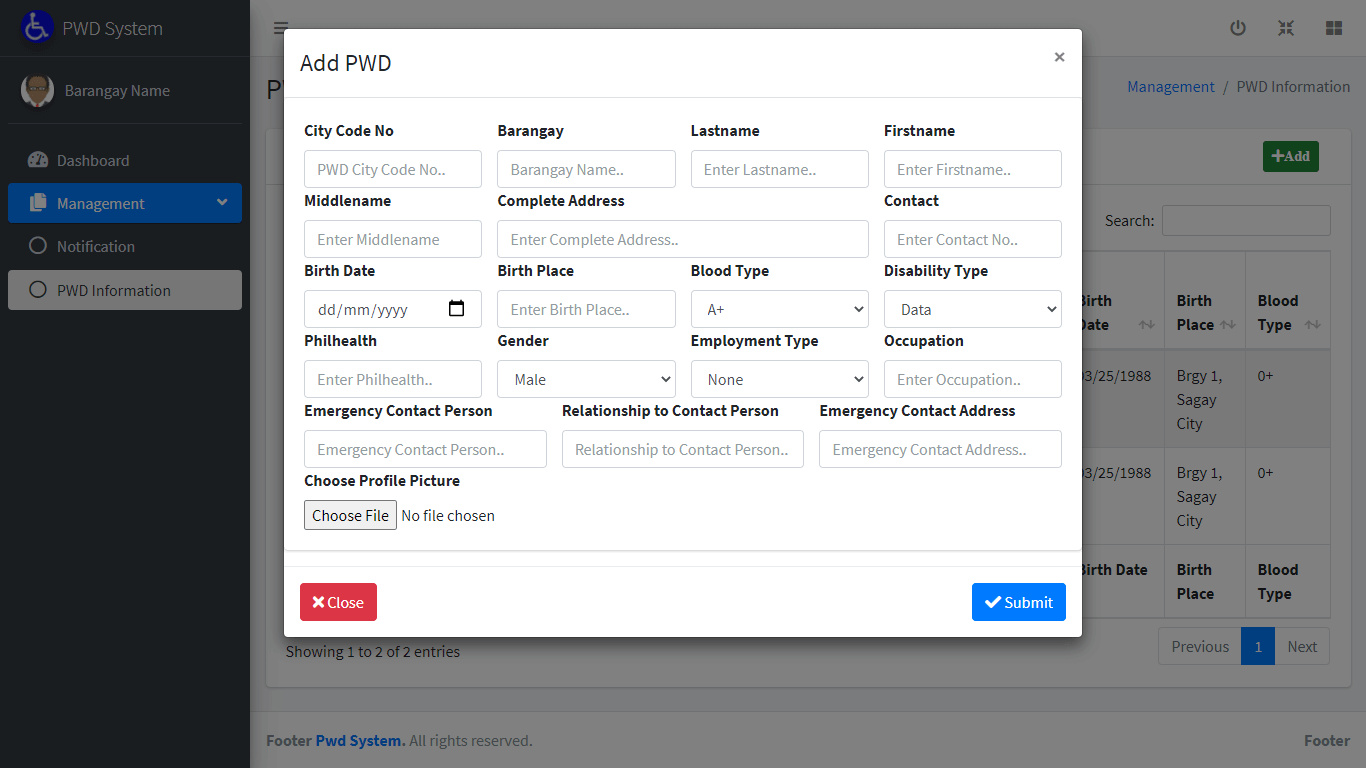
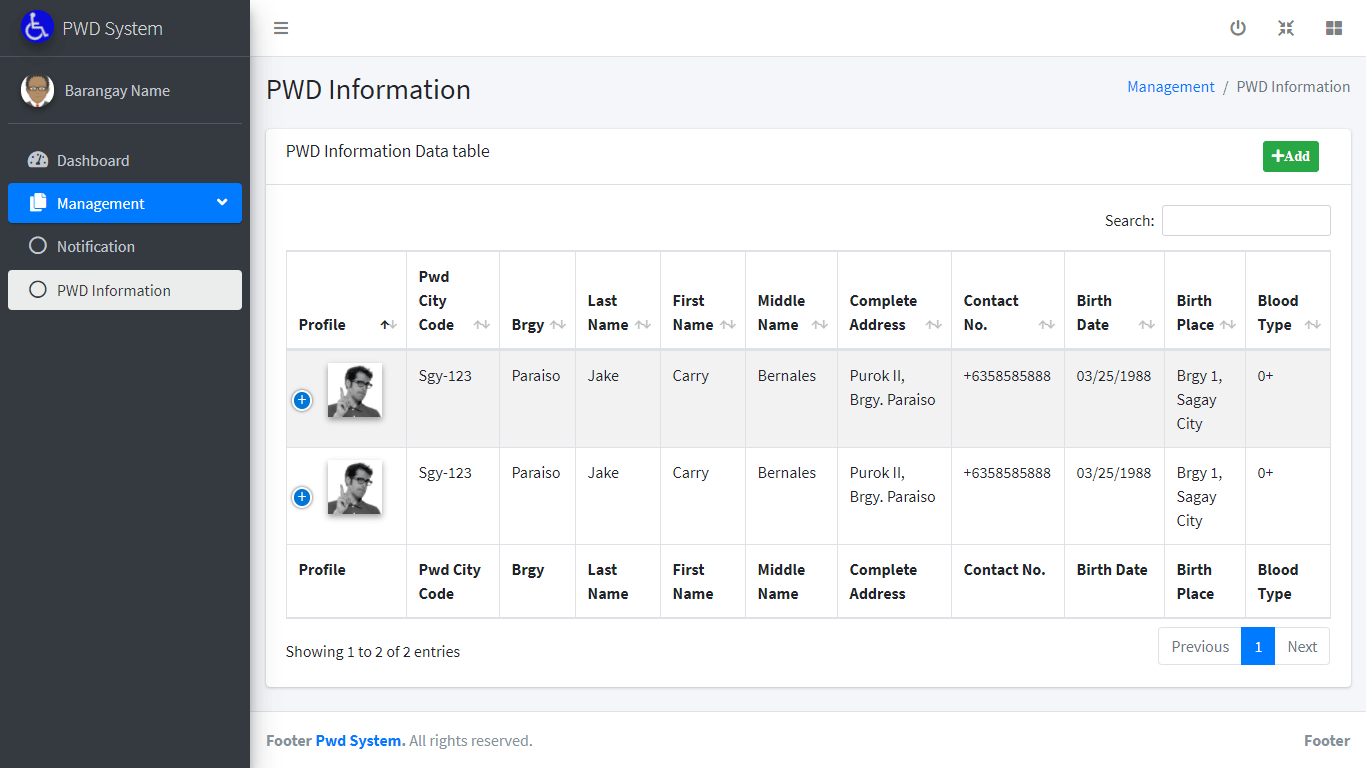
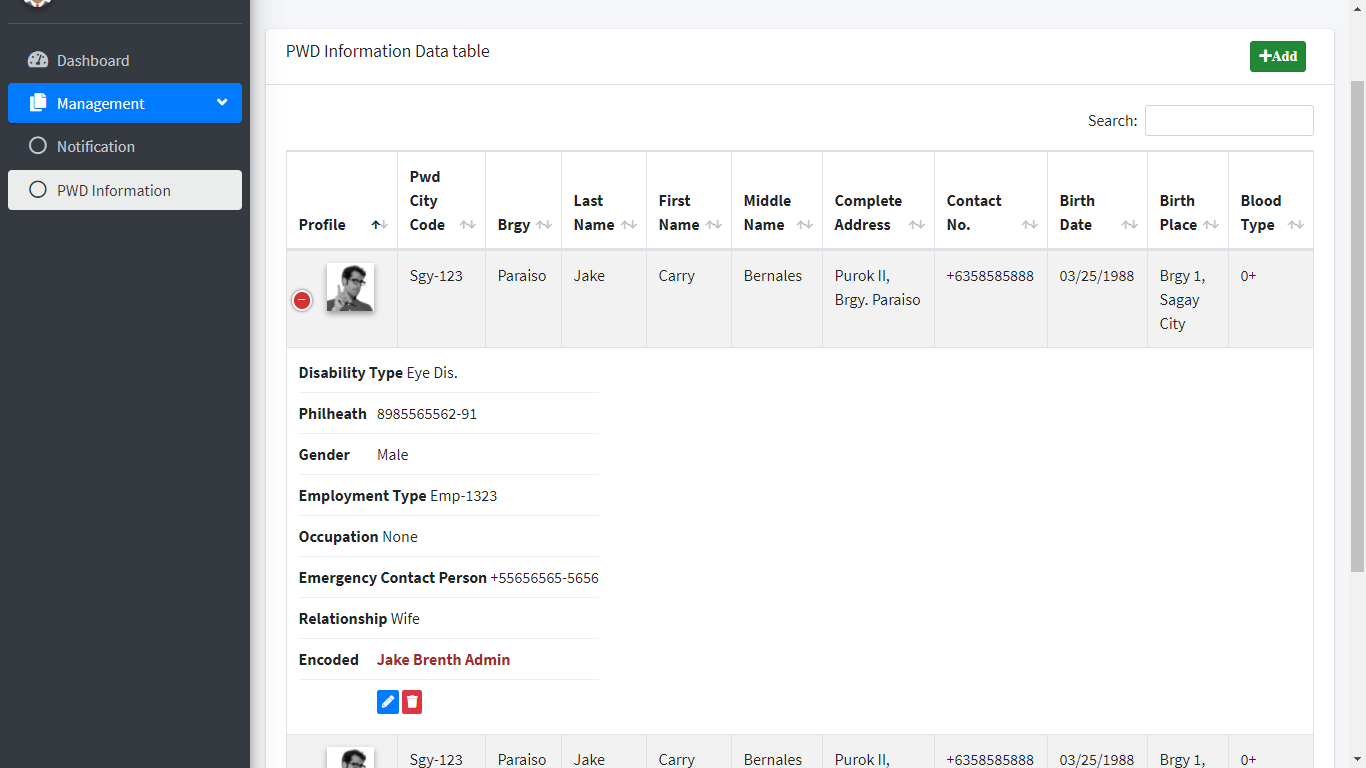
You may visit our Facebook page for more information, inquiries, and comments. Please subscribe also to our YouTube Channel to receive free capstone projects resources and computer programming tutorials.
Hire our team to do the project.