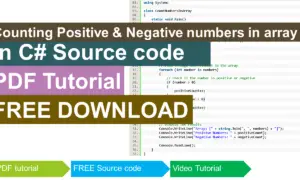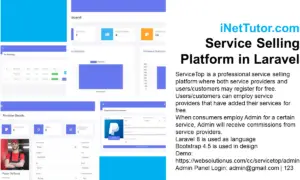PE Tools Management System in PHP and Bootstrap
This project focuses on the user interfaces and system features of the PE Tools Management System. The developers used PHP and Bootstrap to develop the said project, you may also visit the database design/model of this project for reference purposes.
How the system works
This project is for the office that manages the PE tools and equipment. The said system is a web based system that can be accessed in the local area network of the school. The process will start in the login form where the admin will need to enter the correct credentials. The admin can now encode the list of department/courses, borrower information, and the list of items and equipment. Borrowers (students, faculty and staff) will need to inquire for the availability of the item, if available; they can borrow the items considering that they need to specify the return date. If the item was not returned on the scheduled return date then the system will start to count the fine record. The borrower will need to pay the amount and it will be recorded in the fine record module. The system has also the feature of recording the login and logout time of every users; it has also a backup feature that creates a copy of the database and stores it in the different location and finally the reporting module of the system.
Login – this is for security purpose; the authorized users only can access the system by entering the correct combination of username and password.
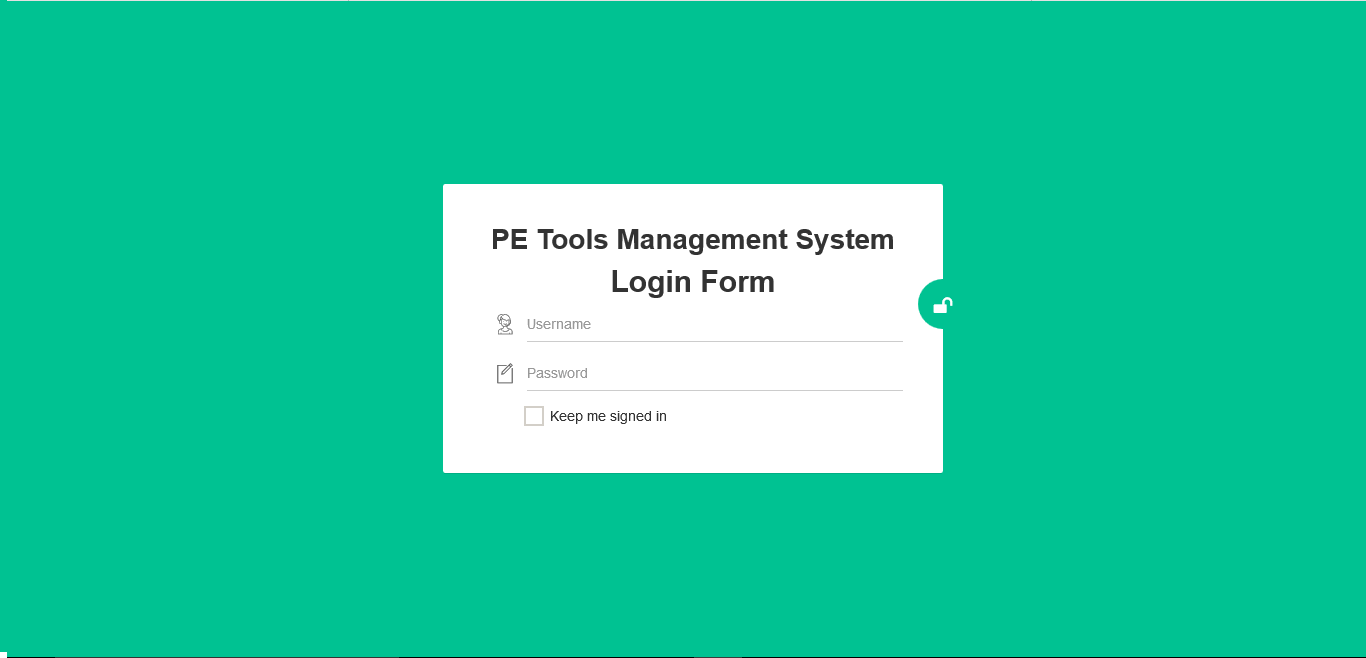
Dashboard – The whole point of the web-based dashboard is that it lets you visualize the Key Performance Indicators and other strategic data for your organization at a glance. It is the dashboard tool that presents management with the information for the practical end of the organization. Key Performance Indicators are quantifiable measurements, agreed to beforehand, that reflect the critical success factors of an organization. The web dashboard allows the user to view KPIs and other critical data without delving into the semantics of the source system that manages the detailed data.
In this project the dashboard displays the number of borrowers, number of tools, and number of user accounts. The image below is the dashboard of the system.
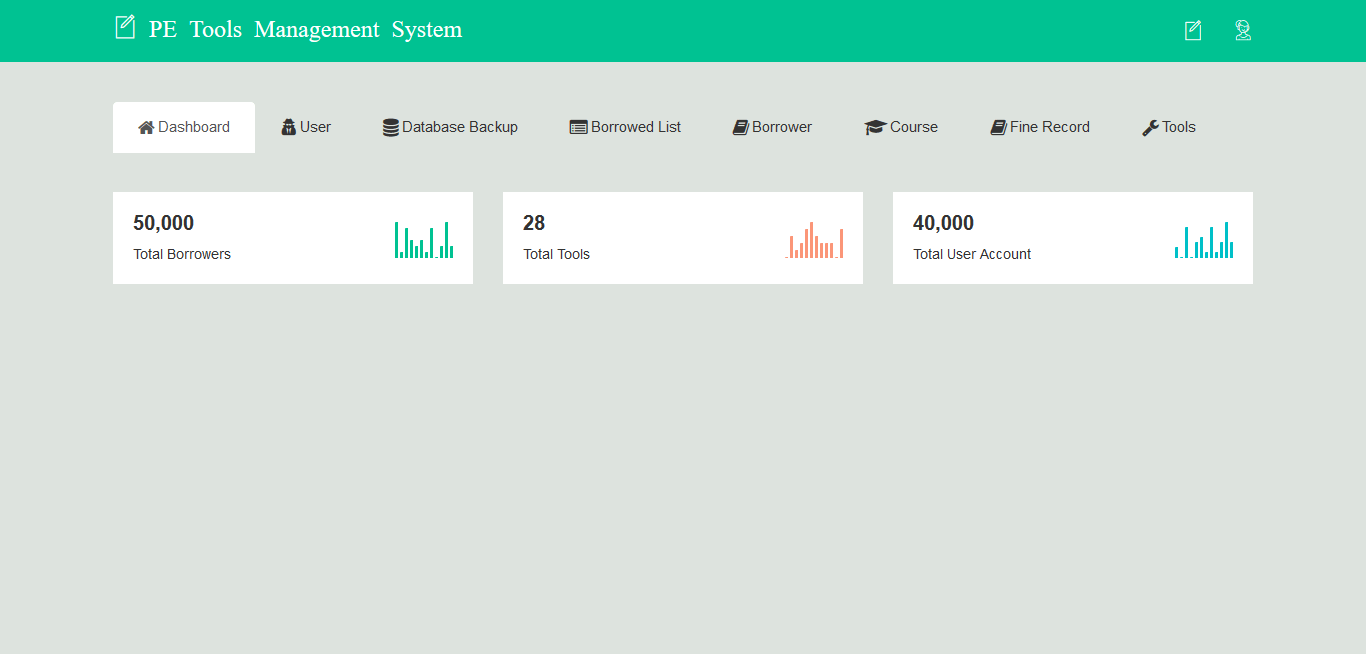
User Account – this system is intended for the management of PE department of the school that monitors and tracks the inventory of the PE tools and equipment. The administrator can add, update and delete a user account, the admin can also specify on what the user can access to.
- account name
- username
- password
- can_add
- can_delete
- can_update
- can_print
- account_status (activated, deactivated)
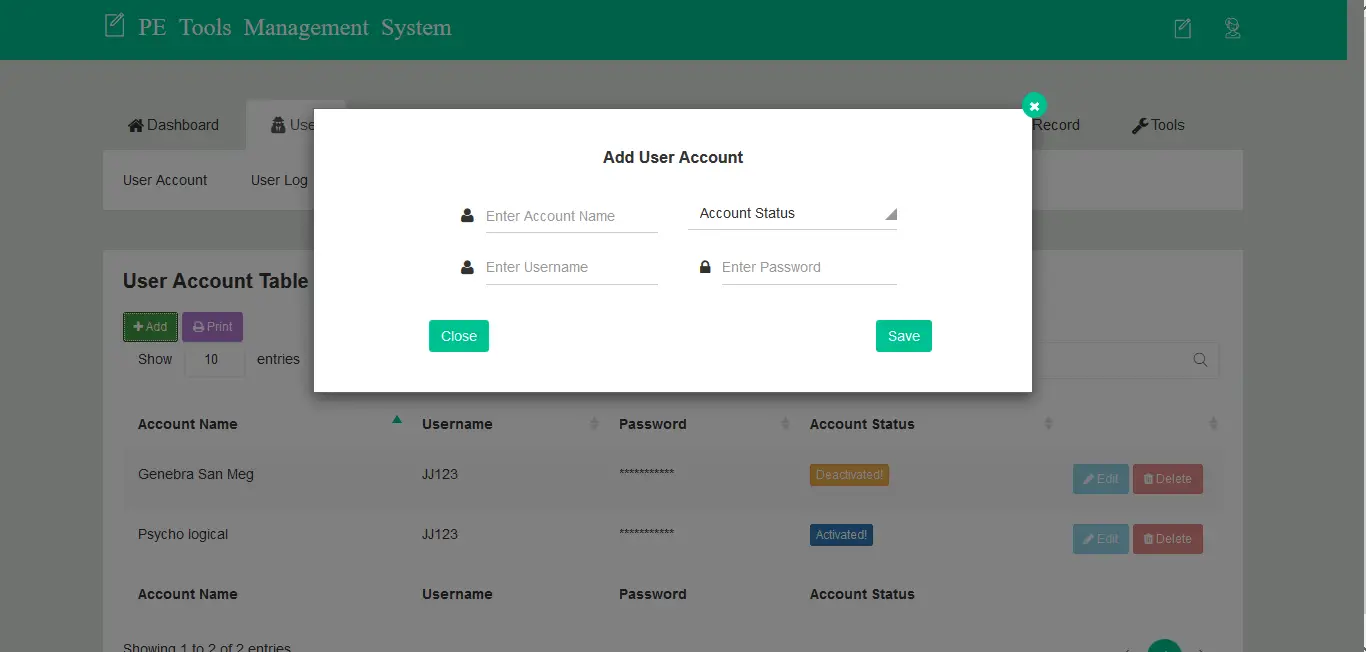
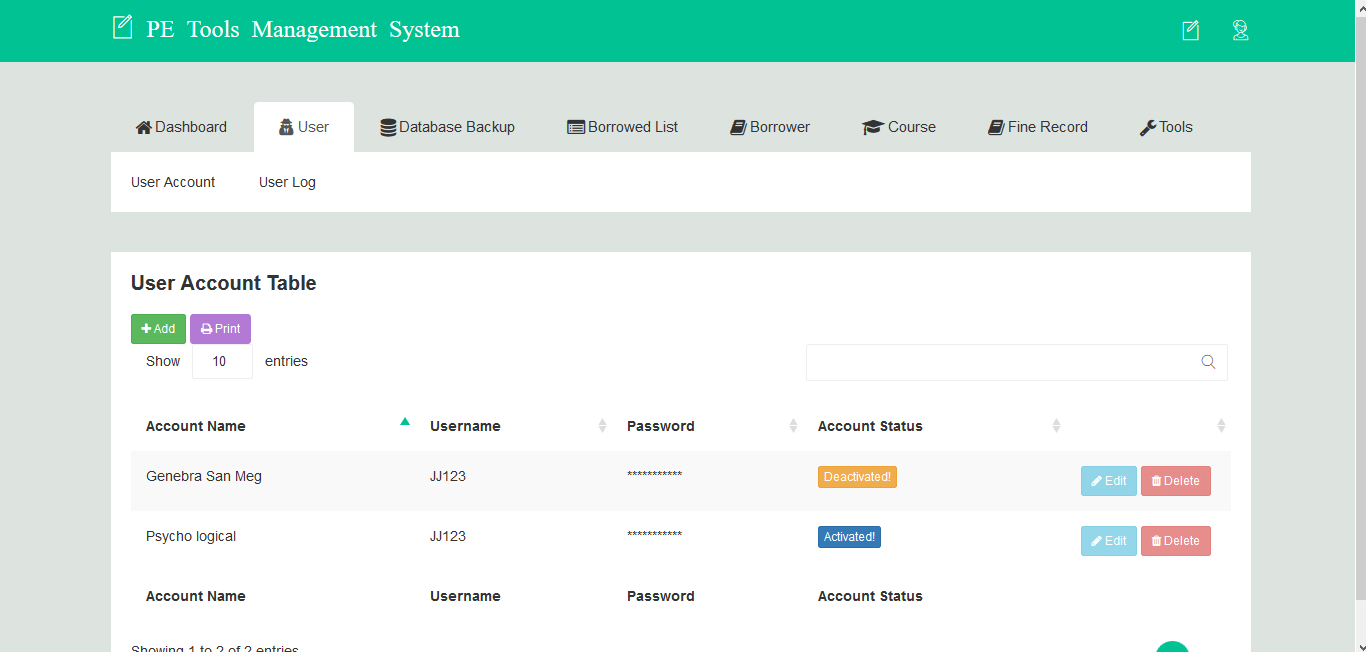
User Log – this module displays the records of the login and logout time of every users.
- Date
- Login time
- Logout time
- Username
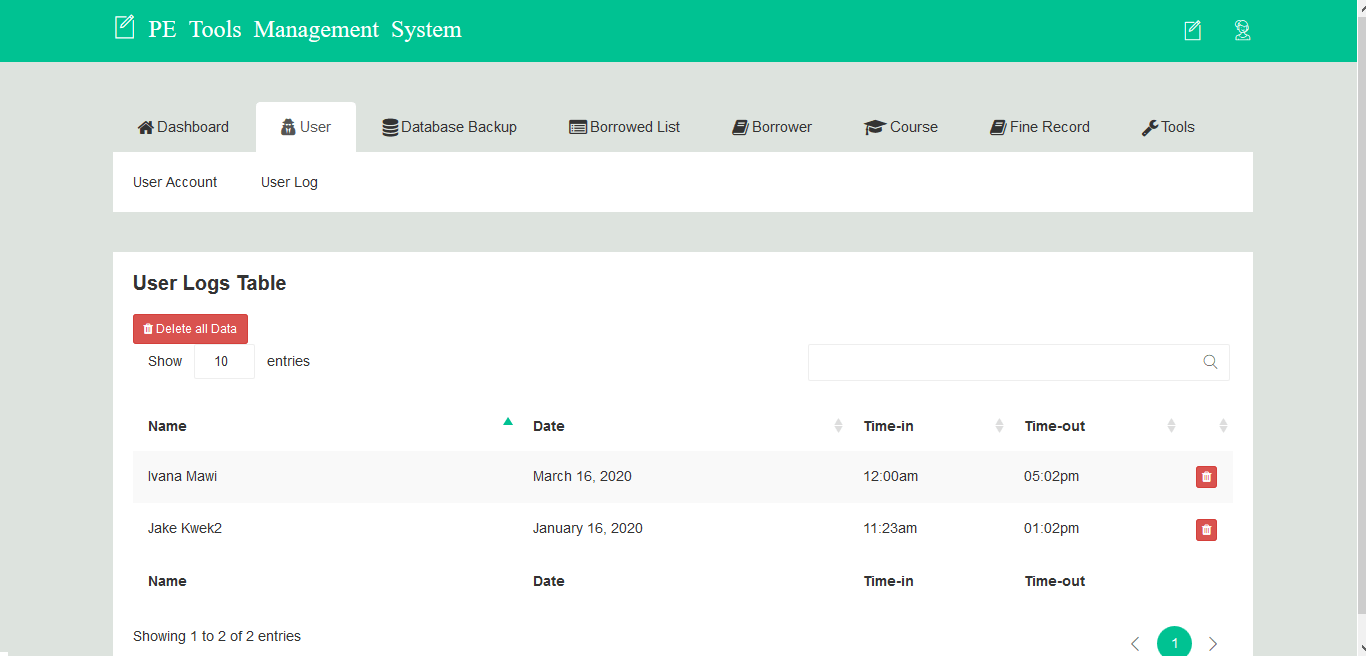
Backup Database with Log – the system has a feature that records the database backup; it includes the date, username and filename.
- filename
- date
- username
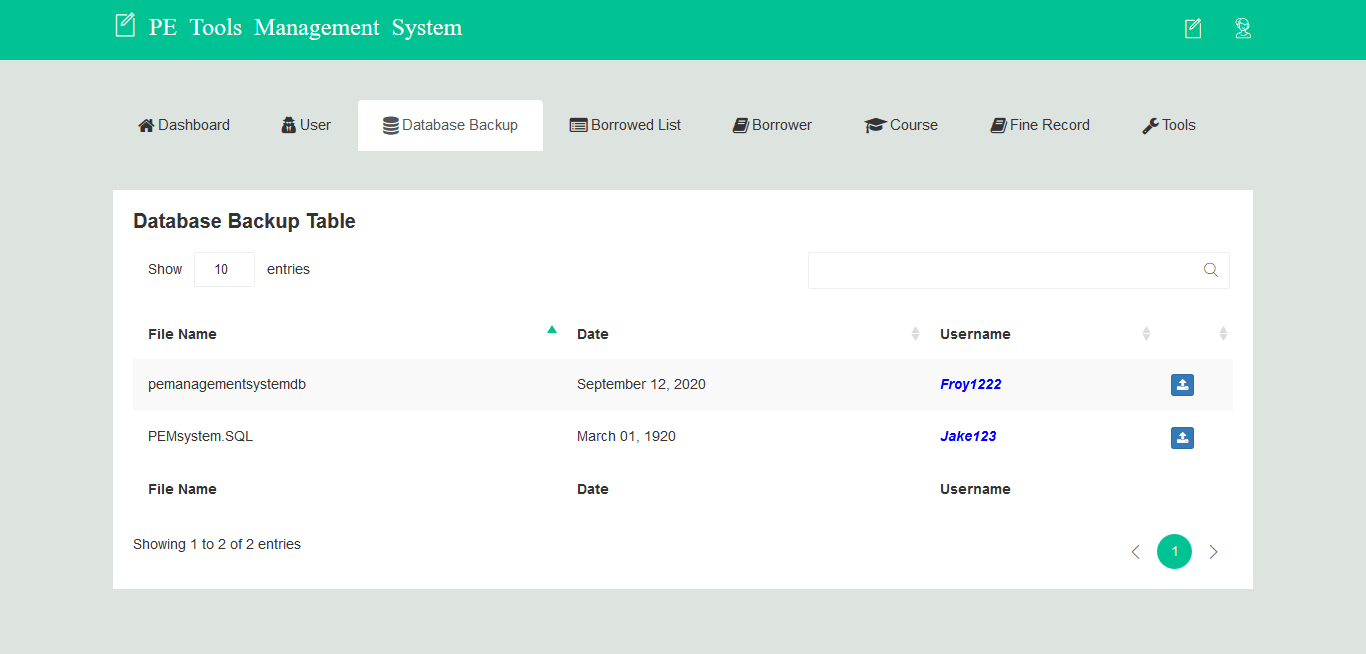
Borrowed List – this module records and displays the items borrowed and if it was returned or not. Every time a borrower borrows an item, it will be recorded in this module and once the item is returned the record is being updated automatically.
- tool/equipment name
- borrower name
- date borrowed
- due date
- status (returned, not returned)
- processed by
The image below presents the list of items borrowed.
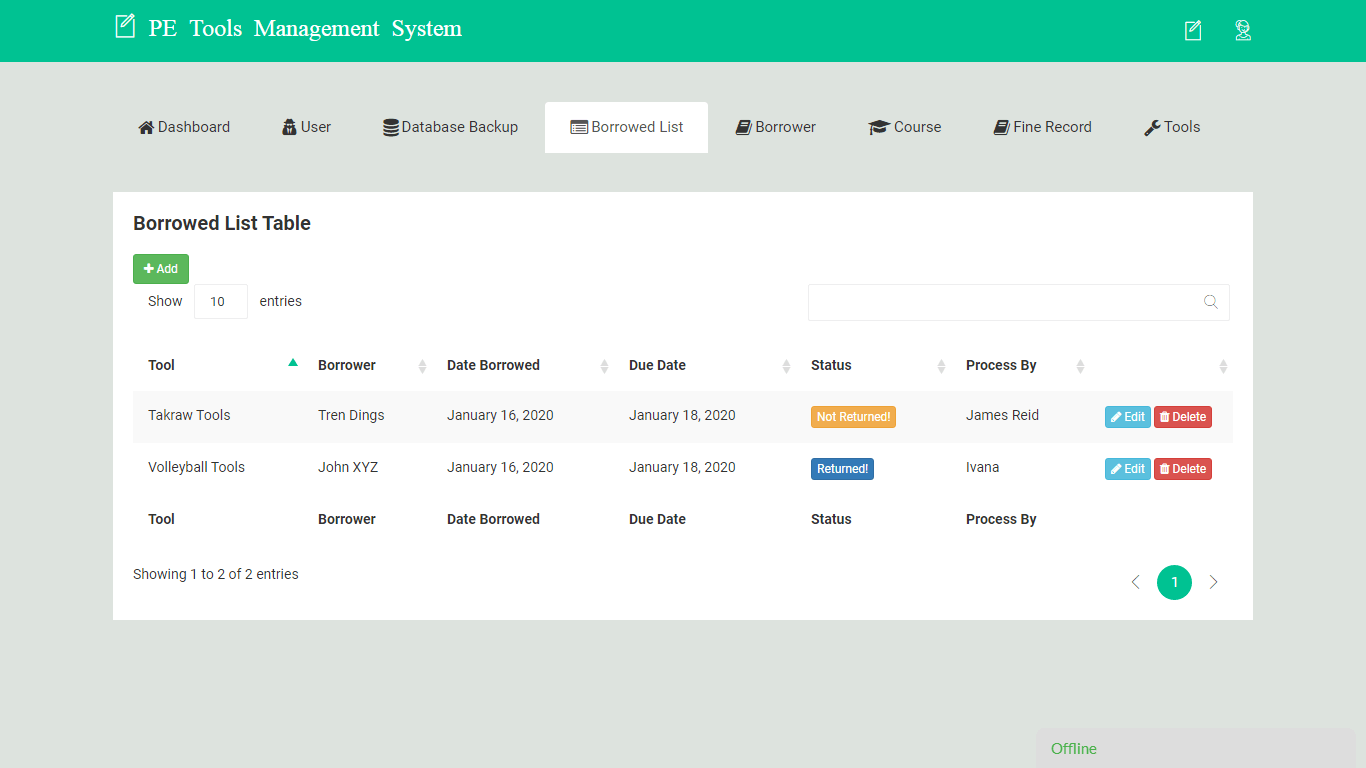
Borrower – this module captures the information of the borrowers (students, faculty and staff of the school).
- borrower id number
- borrower name
- course
- borrower contact
- borrower email
- encoded by
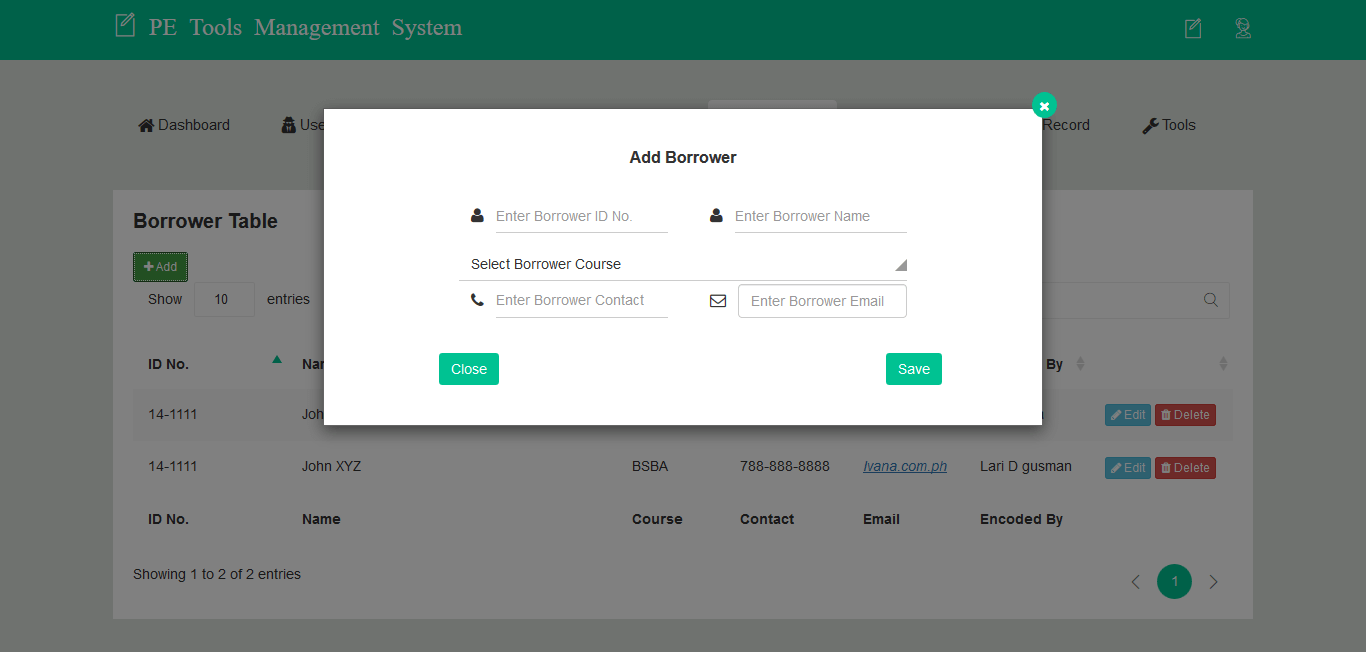
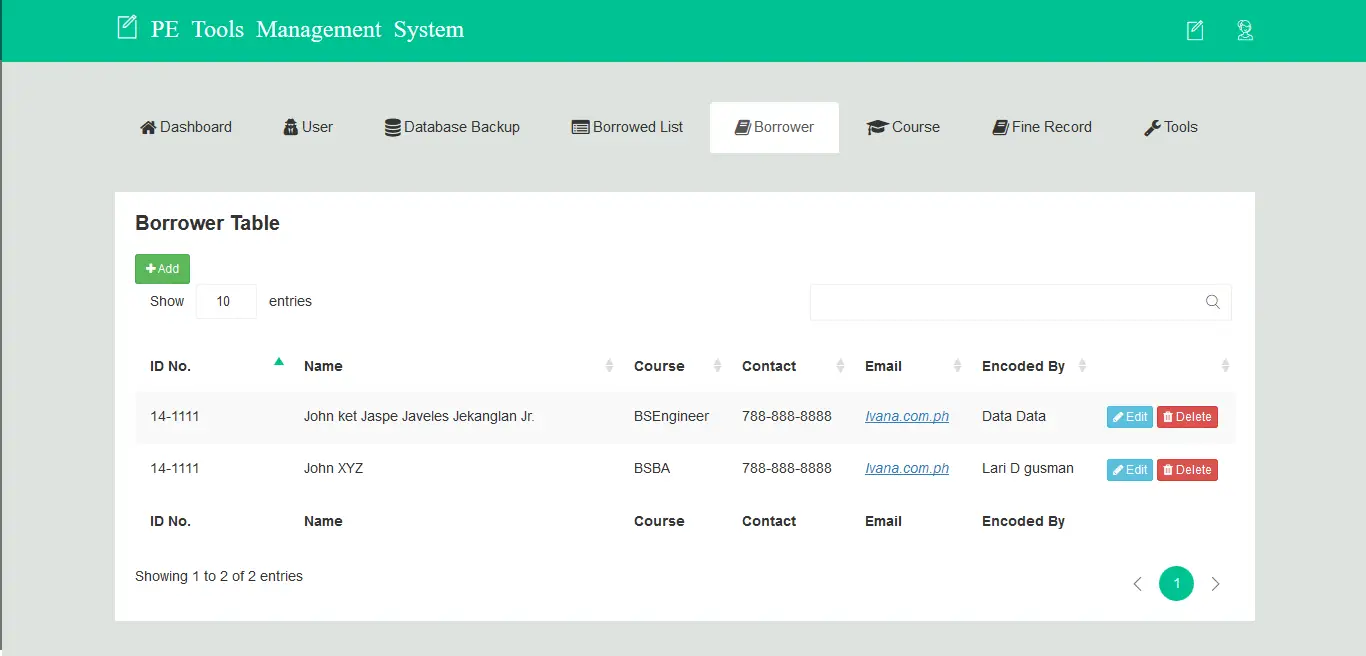
Course – every course and department will be encoded and stored in this module.
- course name
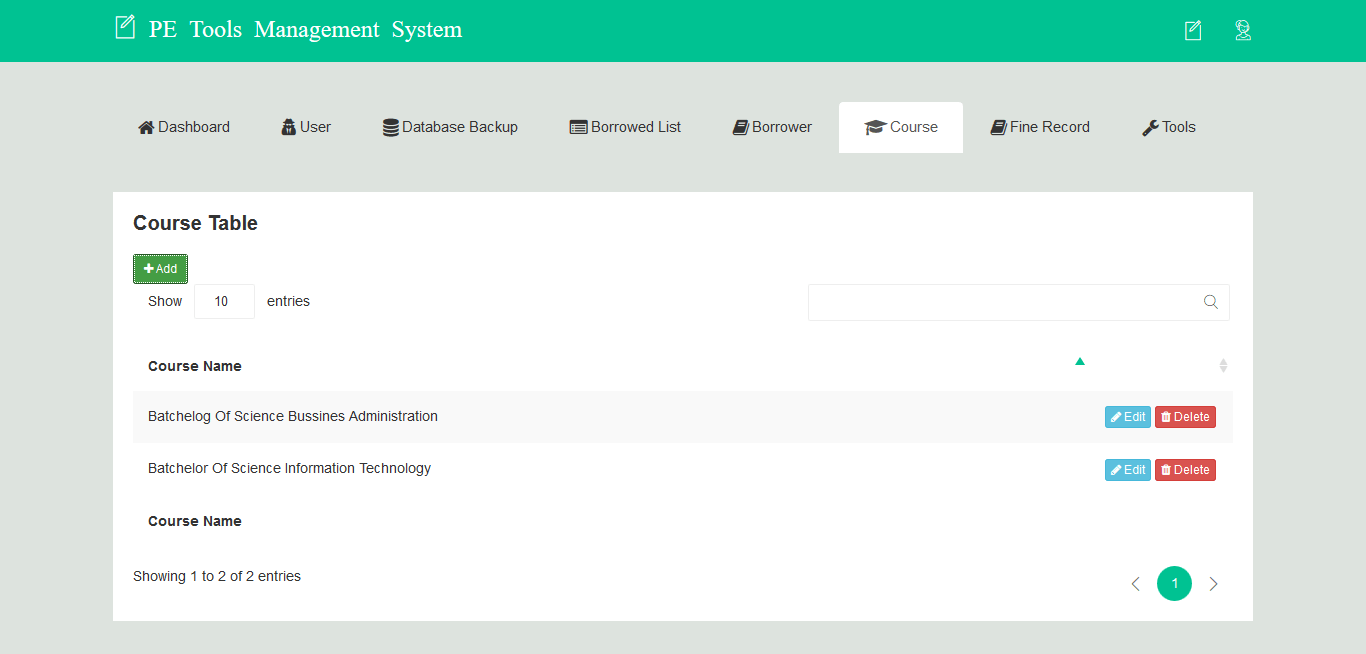
Fine Record – the fine record module records the fine information, upon borrowing an item, the borrowers will need to specify the date of return. If the item was not returned on that date, then the fine will automatically activated. The fine is based on the amount specify times the number of late days. It also records and displays the user that processed the transaction for transparency purposes.
- tool
- borrower
- days late
- fine amount
- recorded by
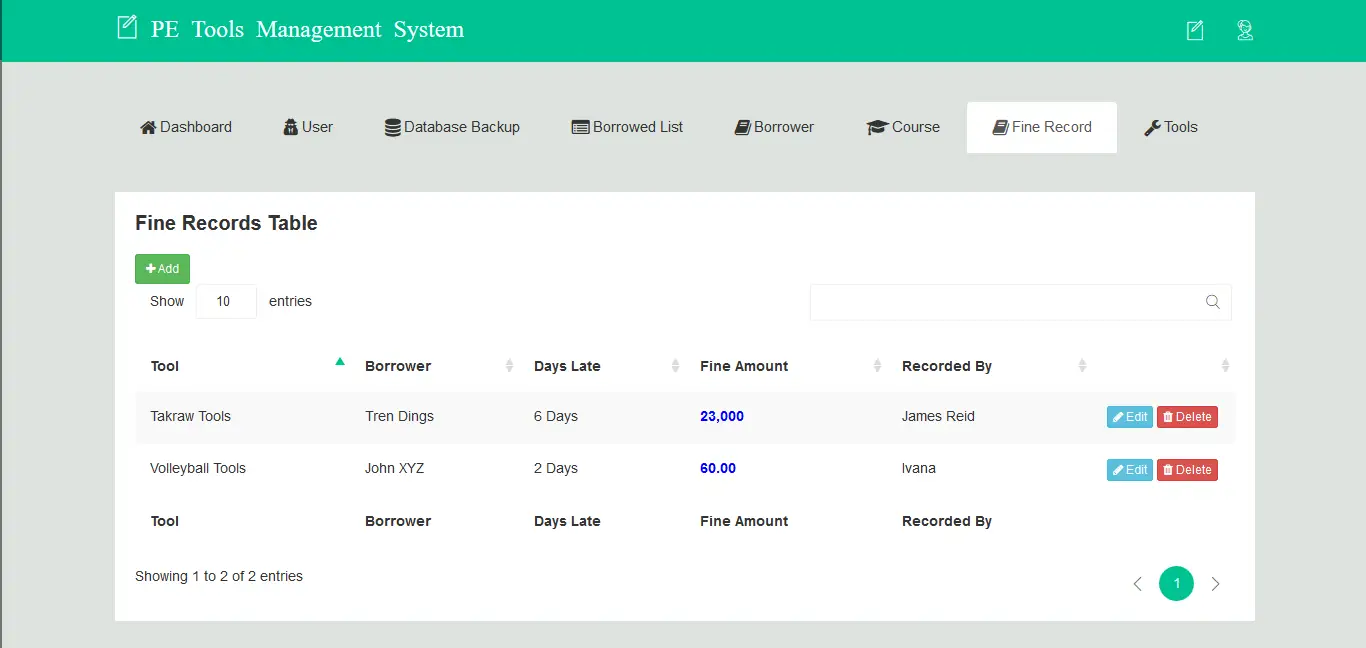
Tool – the inventory of items will be converted into a digital record, this module is where the information of item/equipment will be encoded.
- tool name
- tool barcode
- quantity on hand
- encoded by
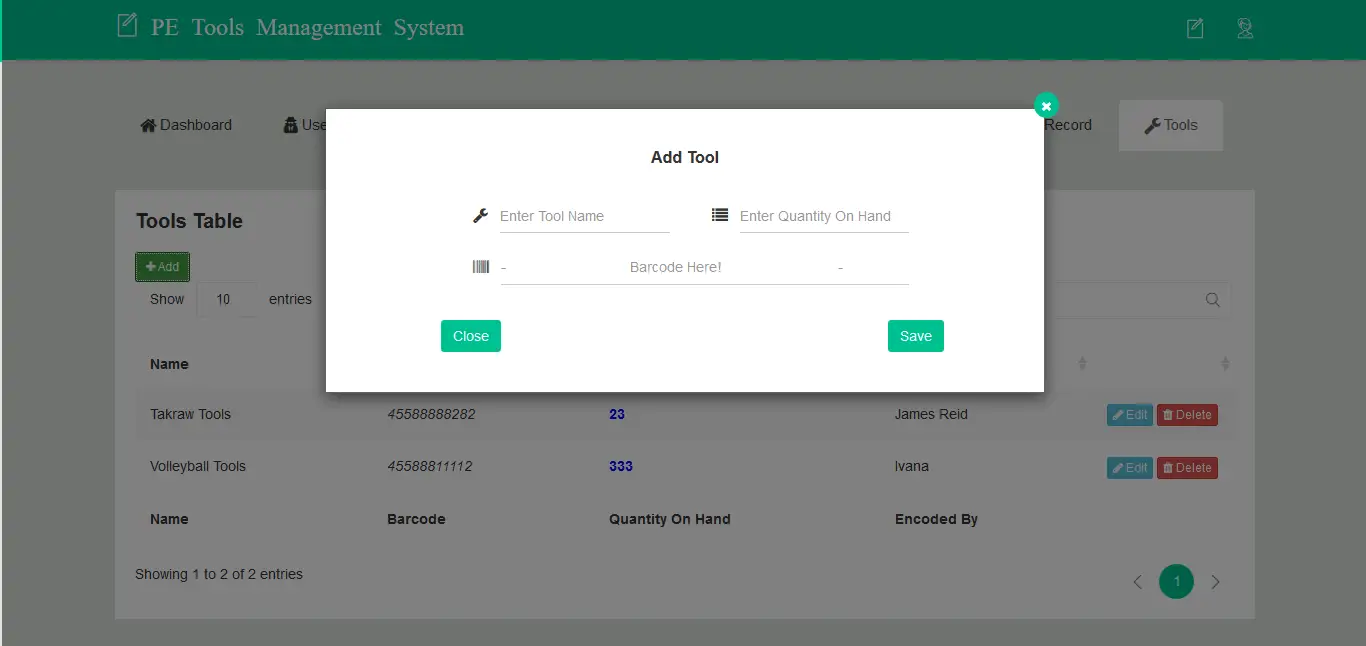
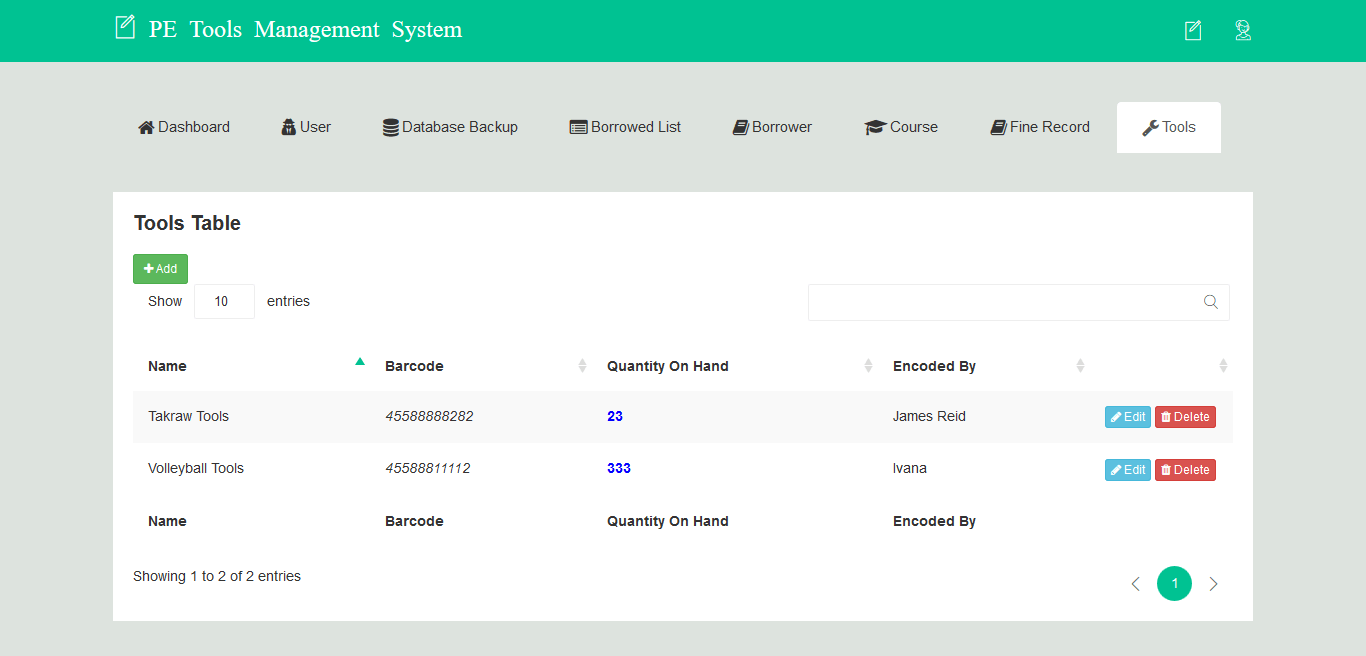
Inventory Report – this is the report module of the project, it generates report for PE tool items, inventory and fine collection
- Tool name
- Quantity on hand
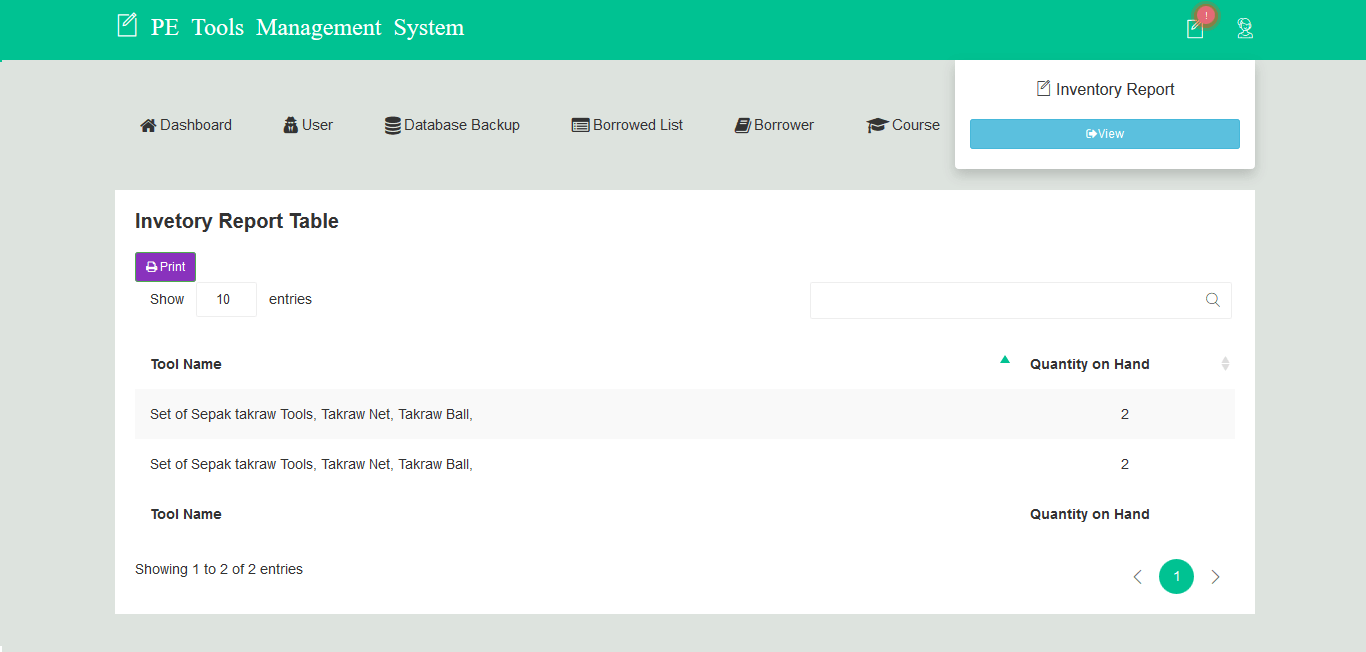
You may visit our facebook page for more information, inquiries and comments.
Hire our team to do the project.