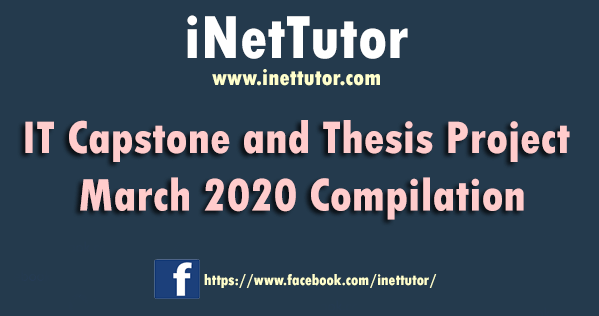PE Tool Management System User Interface
Introduction
Through this study the researchers knew how hard, hassle, inconvenient the management undergo their equipment monitoring processes. The researchers also conducted an interview to the coordinator and other staffs. Based on the data that the researchers gathered, they monitor the equipment manually. They consumed much time and needed to be patient to get the output they wanted. Sort of, the researchers suggested an automatic system. Also, the researchers get their feedback / suggested comments of what kind of design and other functionality they liked that were really be useful for them.
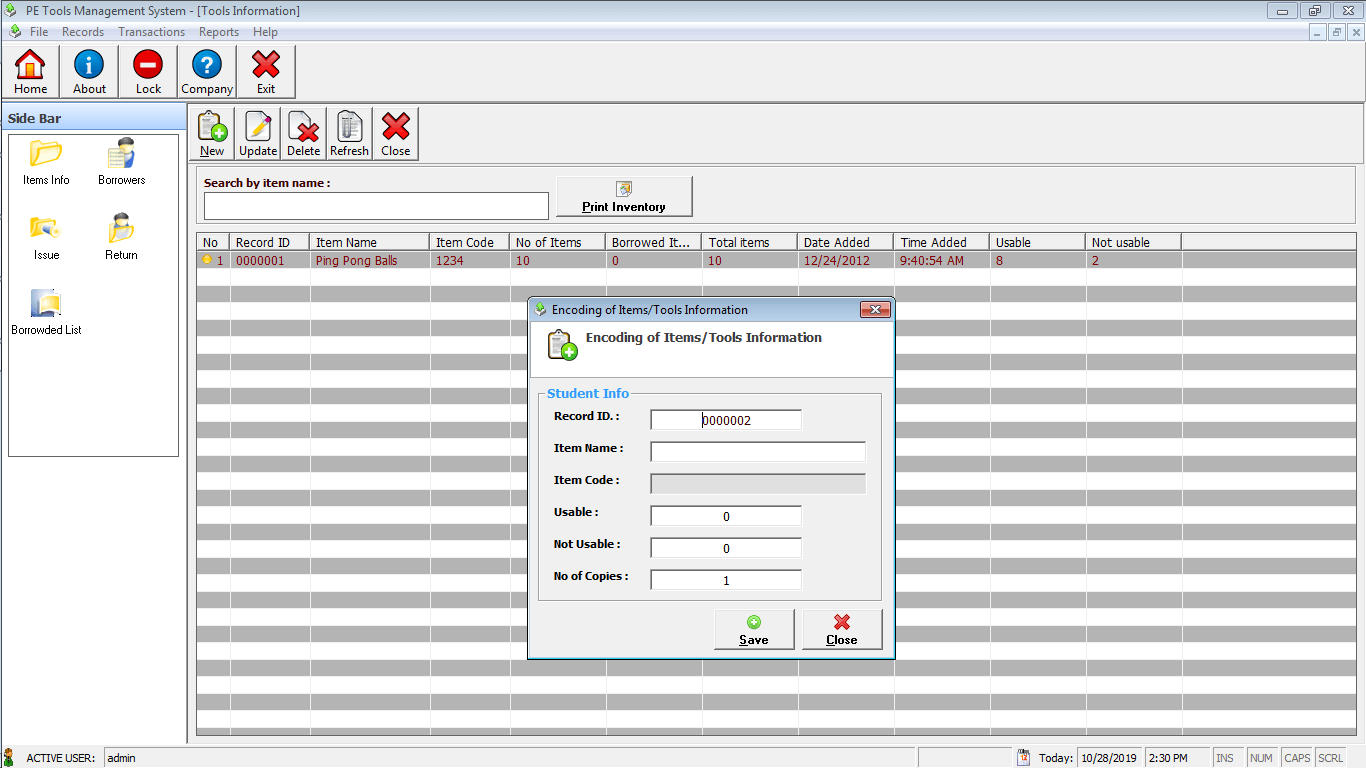
Within this phase the researchers proposed system have changes. The client suggested for additional functionality of the system like: reservation, report for all equipment categories, due date for all borrower, penalty for borrower who delaying of returning of the equipment and print for the gate pass.
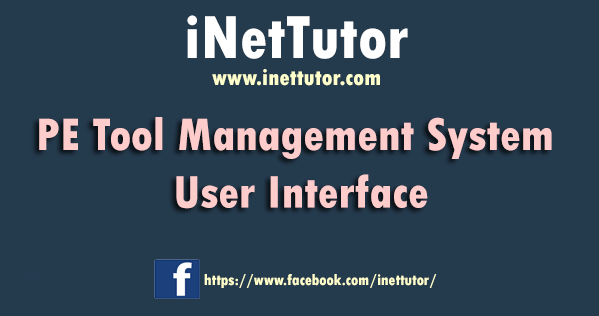
So, the researchers work and add it for the usefulness of the system. Also to satisfied the client / end-user.
Menu Structure of PE Tool Management System
File – Backup Database, Change Password, Restore Database, System Flow, Logout, Exits
Records – Items/Tools, Borrowers Info, Staff Info
Transactions – Borrow/Issue, Return, Fine
Reports – Inventory Borrowed List
Help – About the System
System Features of the PE Tool Management System
- PE Tools System Encoding of Items Module
The first thing in using the system is to encode the information of items and tools such as the name, code and the number of quantity available in the office. The image below shows the encoding module of the items/tools.
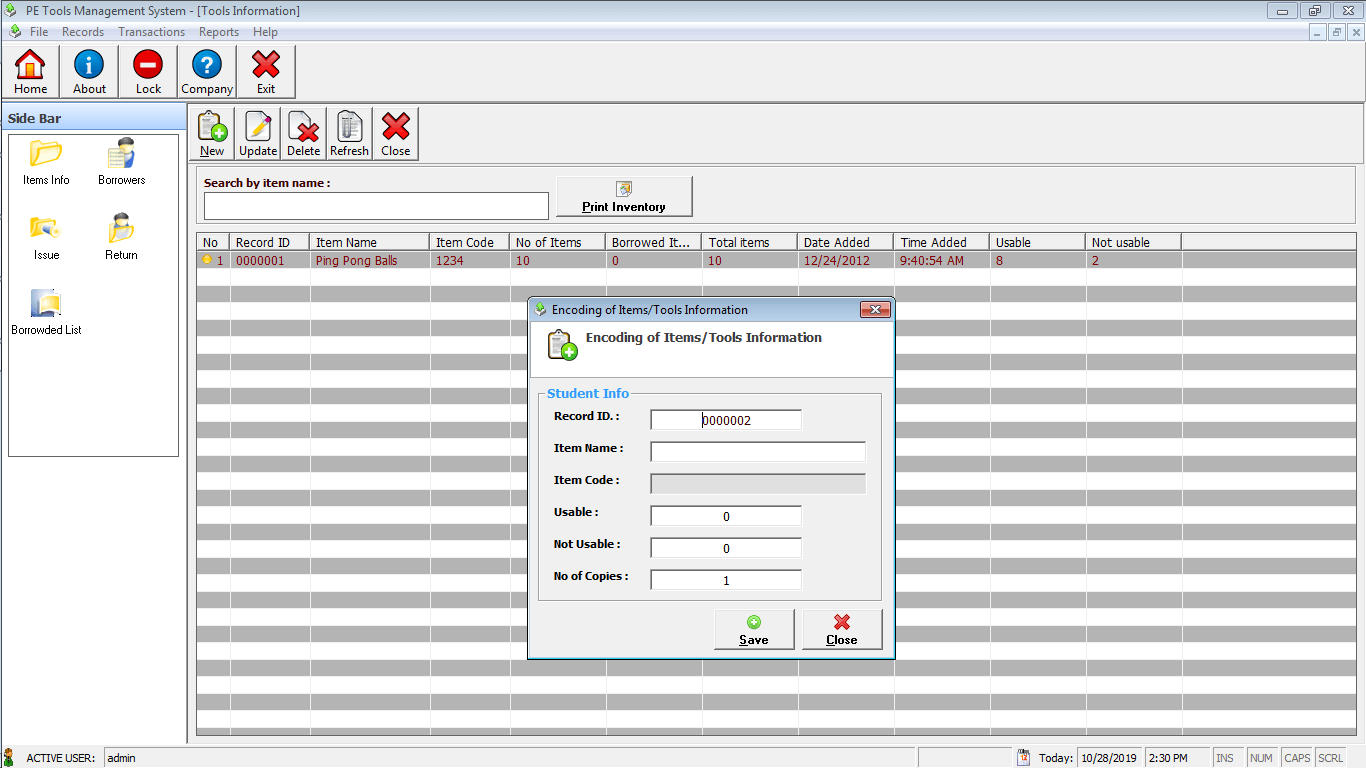
- PE Tools System Printable Report of Items Module
The list of item/tools can be printed out in hard-copy for filing and reporting purposes. The image below shows the format of printable report of items/tools.
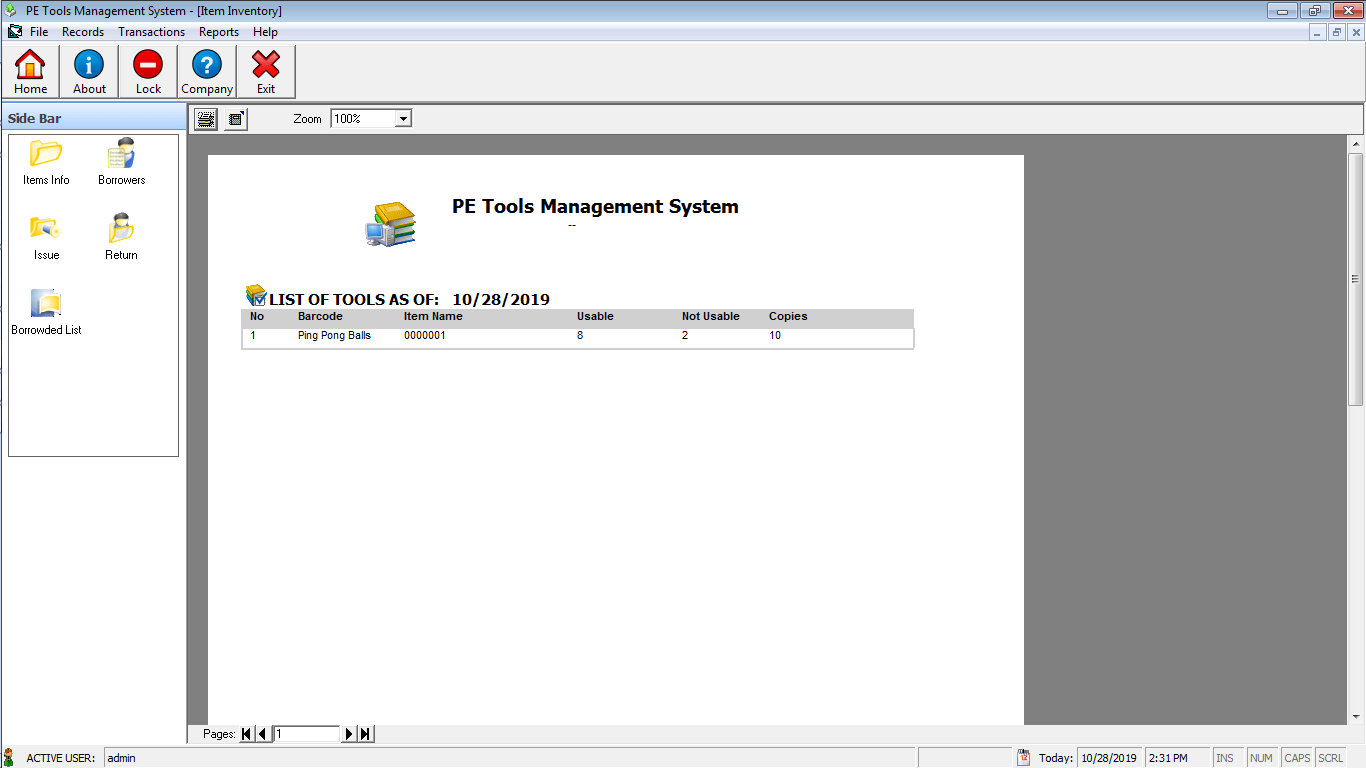
- PE Tools System Encoding of Borrowers Module
The system will be deployed in the sports office of the institution wherein the students can borrow the sports equipment. Information of the students such as the name and id number must be registered in the database of the application. The image below shows the encoding module of the PE Tools Management System.
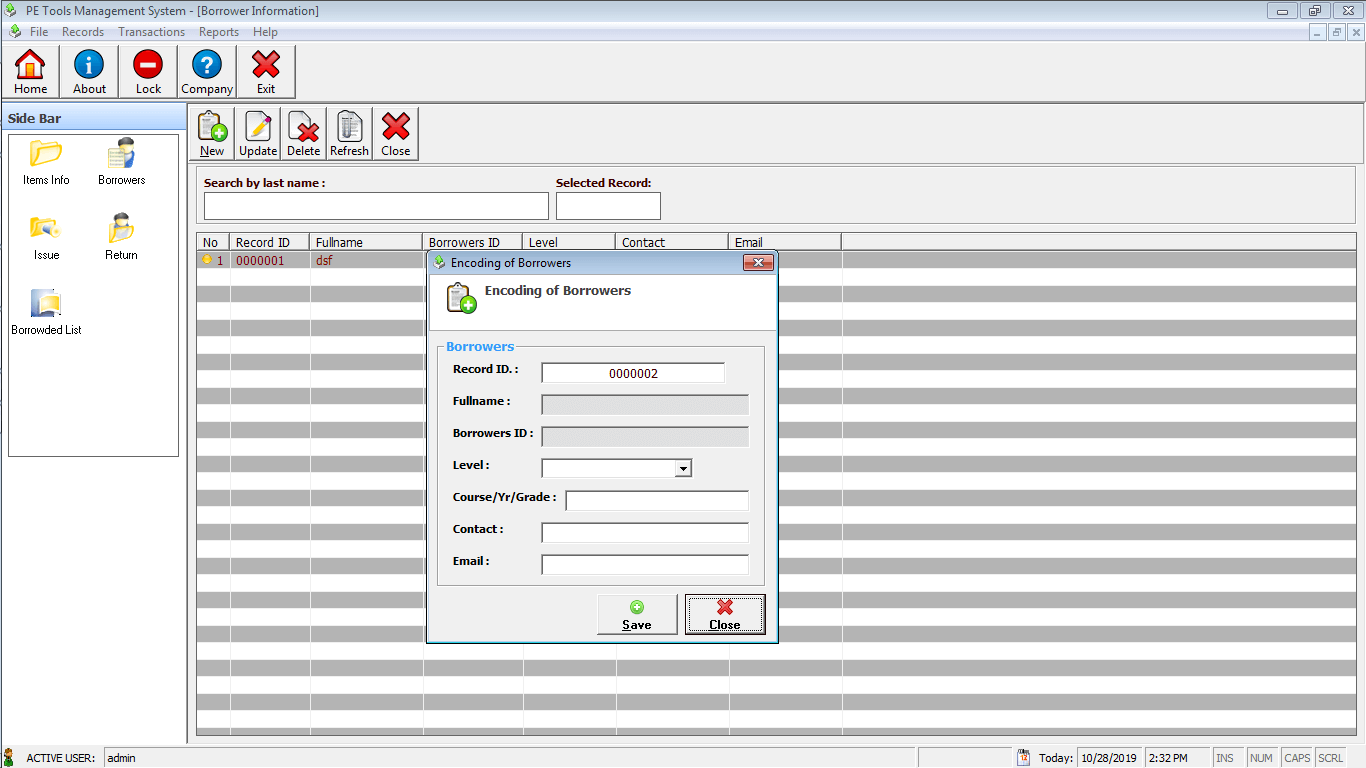
- PE Tools System Encoding of Staff Accounts Module
In case the administrator is not around, the staff of the office can still accommodate the borrowing of items and other transactions, thus the system has a feature to register the staff information in order for them to access the said transactions. The image below shows the encoding module of the staff information.
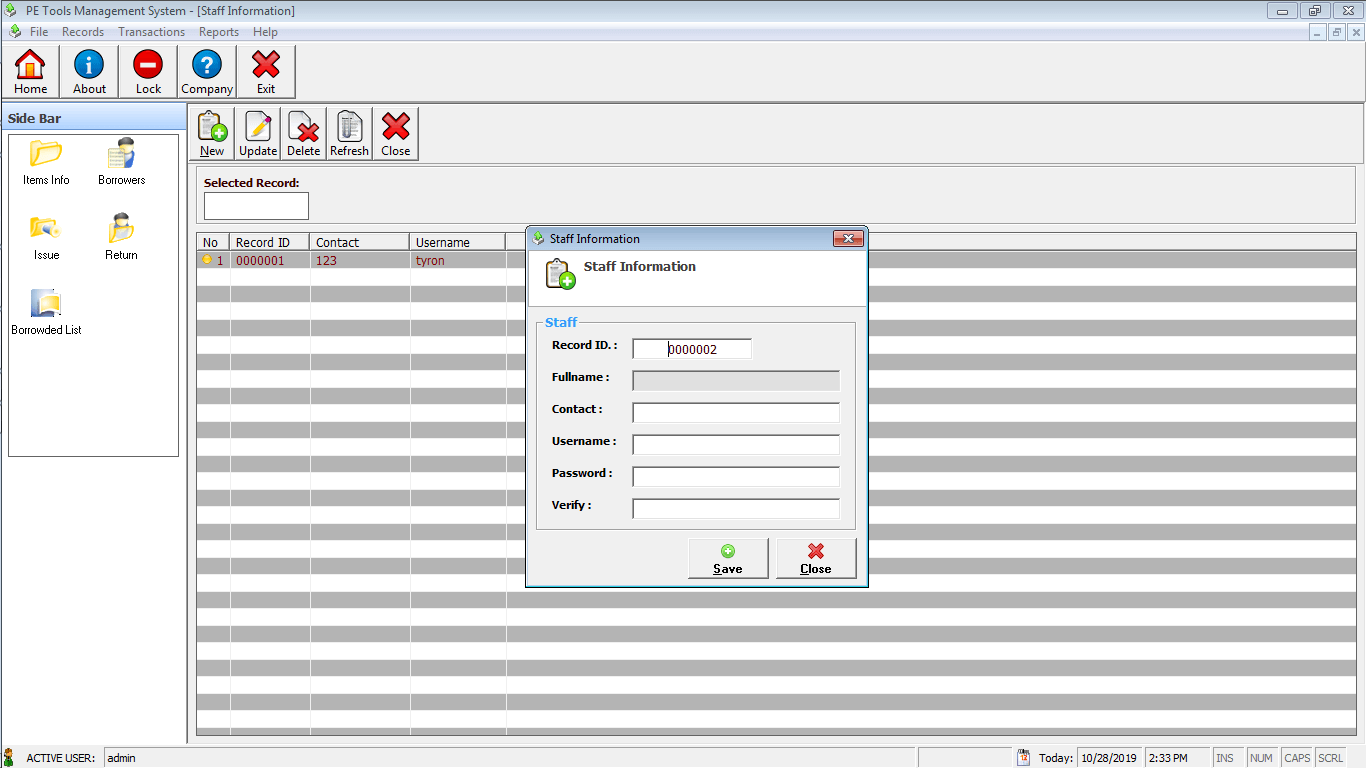
- PE Tools System Borrowing of Items Module
This is the module responsible for the recording the list of items being borrowed by the students. The students can borrow at least 5 items per transaction.

- PE Tools System Returning of Items Module
Items being return by the students are recorded in the returning module of the system. The image below shows the module for returning the items.
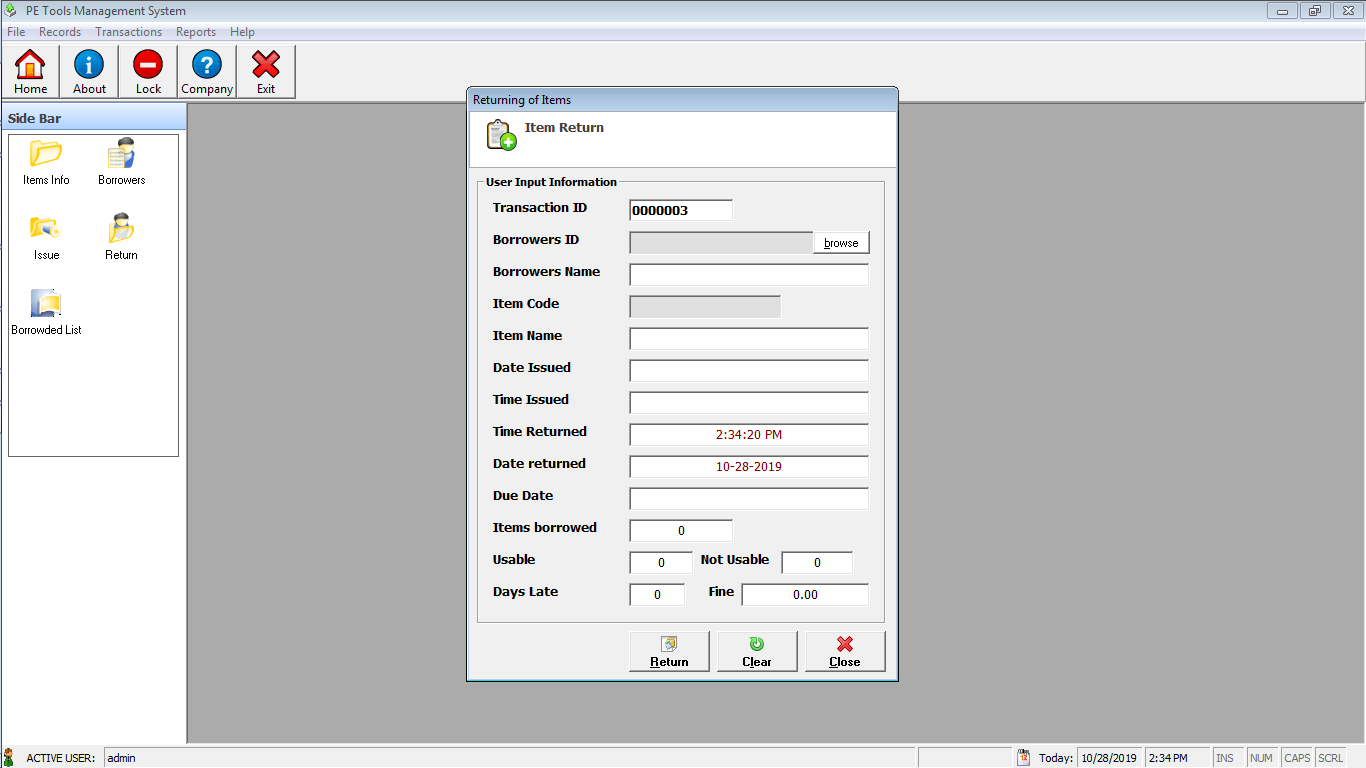
- PE Tools System Inventory of Items Module
- PE Tools System Printable Report of Item Inventory Module
The images below show the inventory module of the system, in this module the user can search and print the record.
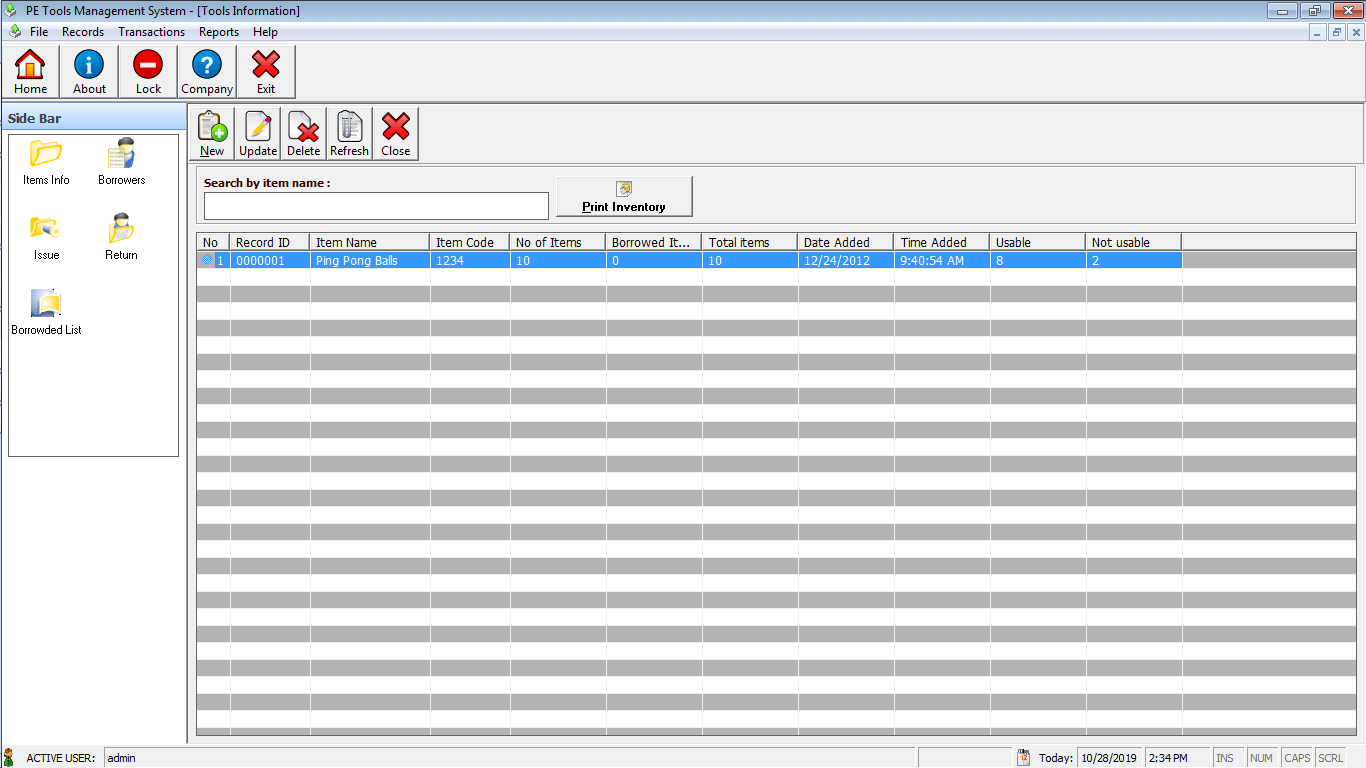
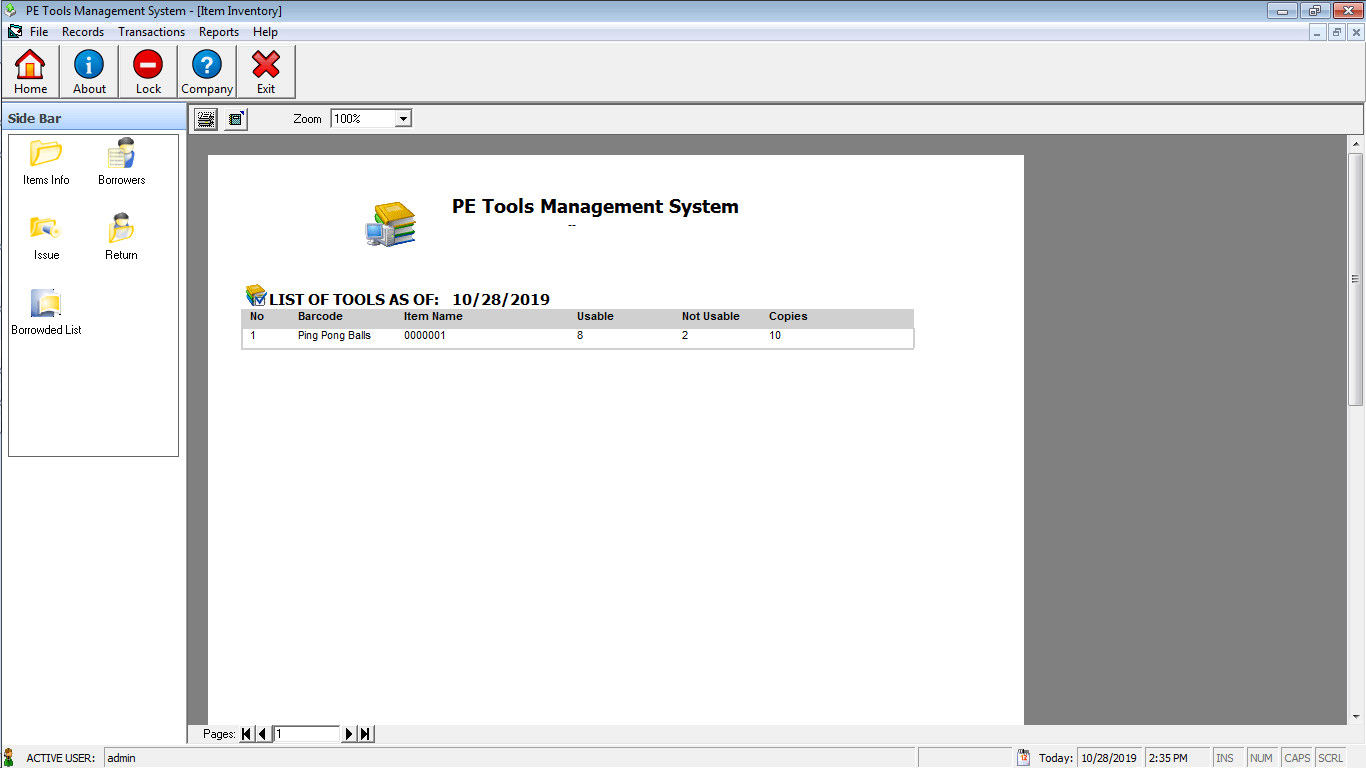
- PE Tools System List of Borrowed Items Module
- PE Tools System Printable Report on the List of borrowed items
The images below show the list of items borrowed, this is also the report of items which was not yet returned in the office.
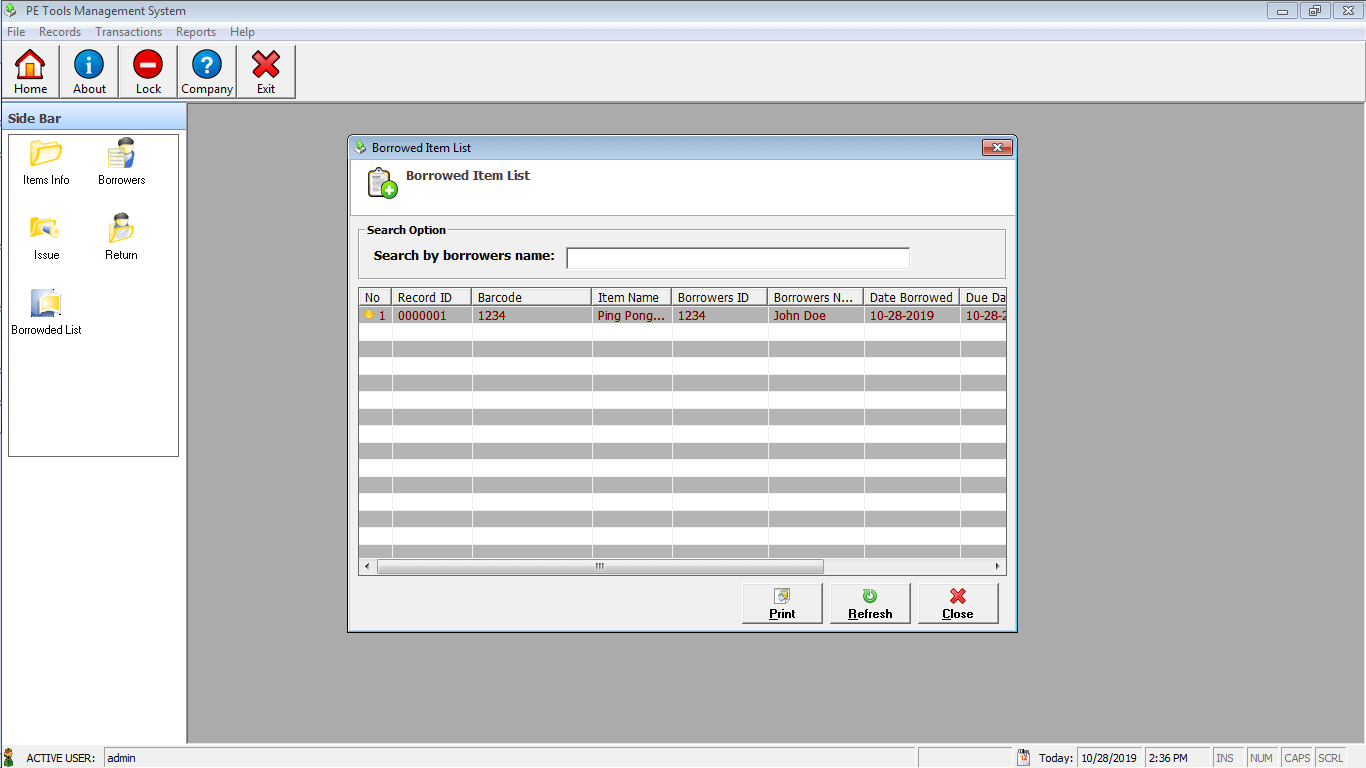
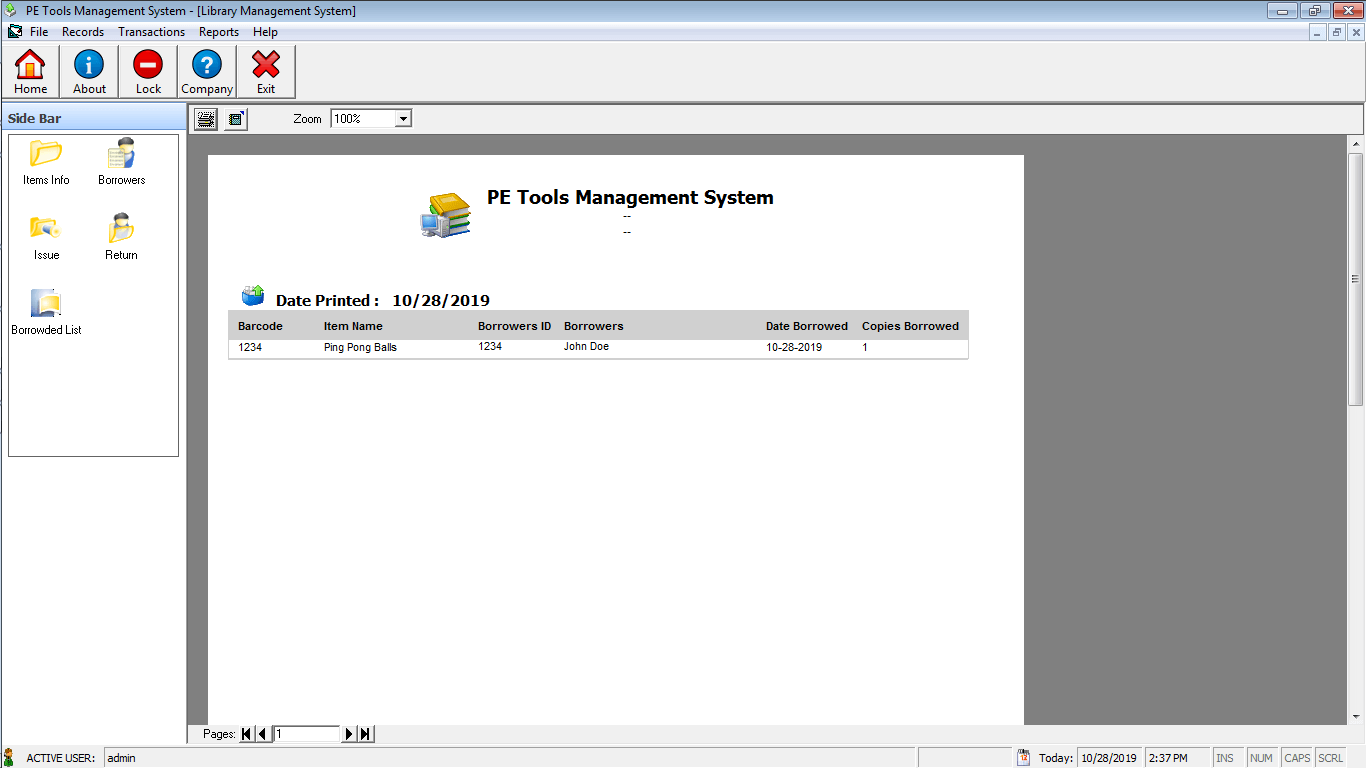
Development Tools:
PE Tool Management System is available in Visual Basic/MS Access version, Visual Basic/MySQL version. C# and web version in still under development.
You may visit our Facebook page for more information, inquiries, and comments. Please subscribe also to our YouTube Channel to receive free capstone projects resources and computer programming tutorials.
Hire our team to do the project.