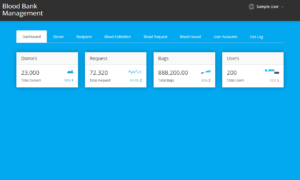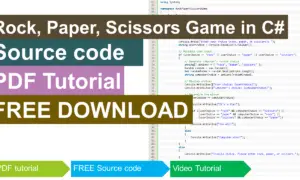Payroll System in PHP and MySQL User Interface and System Module
Significance of the study
This part of the study discusses about the importance of creating computerized Payroll System. It provides sample discussed how to run a Computerized Payroll System and here are some examples of how it runs. Many employers use a timekeeping system, such as clock time, to track work hours employees ‘. Can separate this system regular hour from overtime hours worked. Payroll all people will do is making edits / adjustments, if necessary. If time employees are imported into the computerized Payroll system, the latter rounds up and down time employees appropriately, as the nearest quarter hour. It calculates the total hours worked and paid. It is saving the time spent manually calculating time and reduces errors. If the person enters Payroll time system itself, automatically calculates its income, based on its input. The system calculates all pay frequencies, such as weekly, biweekly, and twice a month. Only people attended Payroll data which the reduction is based, such as form for withholding information federal income tax. Necessary you a manual payroll system to print paychecks on a typewriter or by hand.
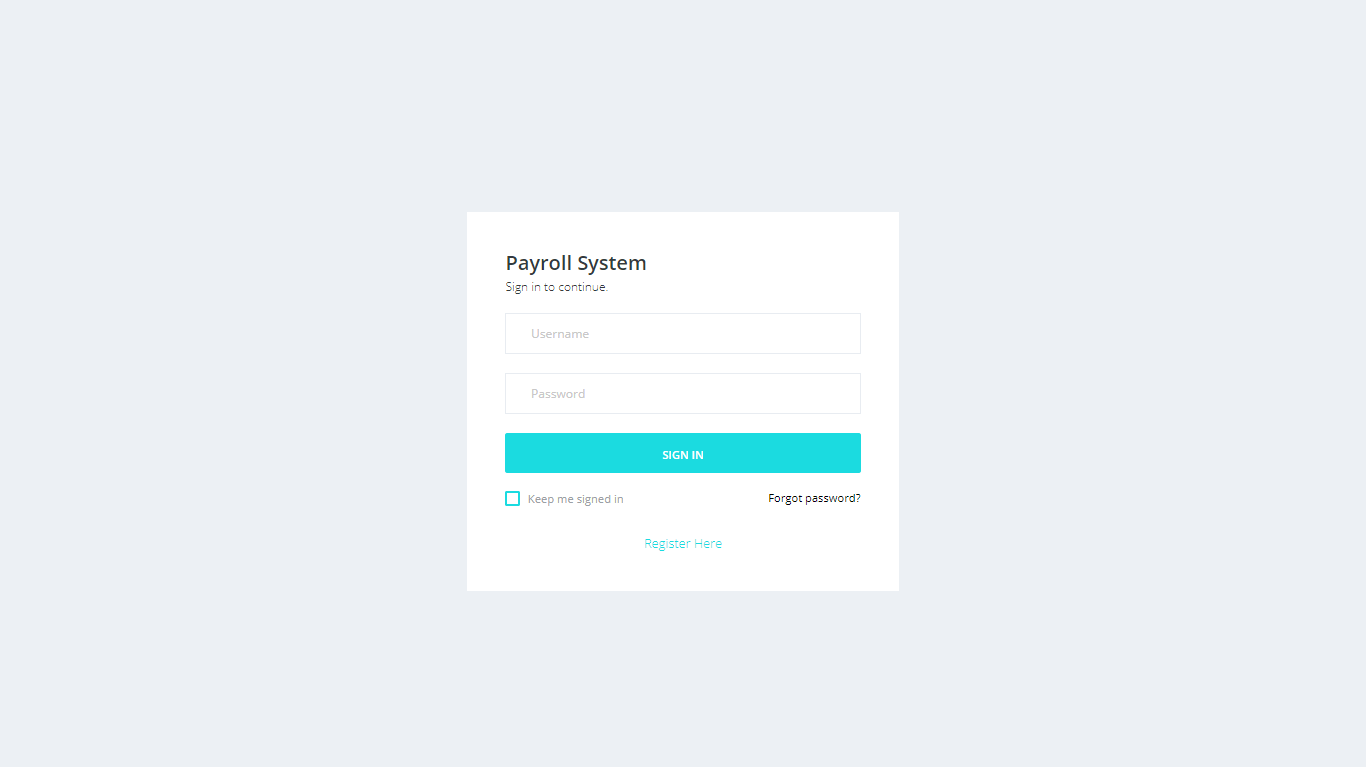
A computerized Payroll system has direct deposit capability, which saves money spent on live checks and reconciliation. Moreover, paycheck and pay stub generation occurs rapidly, regardless of the quantity. Developing a computerized system and Prints Payroll reports. If you want to double – check before printing Payroll stubs paychecks / pay, just refer to the corresponding report. A computerized payroll system allows hard – copy printing of Payroll registers pertaining to each pay period. Also saves its information systems without boundaries .The system generates reports to ensure compliance with tax Payroll tax. This includes quarterly and annual wage reporting and development of employee forms. If a related departments such as accounting office holding Payroll taxes and reconciliation of the company, print the required reports would require the department through the computerized system. Furthermore, these days, such as vacation and personal time, taken and paid to benefit the track system.
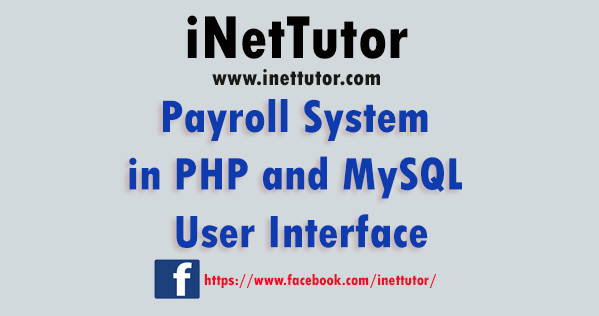
Literature
Employee Payroll System.
According to Aishwarya Gupta (2013), AMITY University UTTAR Pradesh that develop a system entitled with employee Payroll System is an application that enables users to create and store employee’s records. This application is helpful to the organization as it maintain data of employee’s related to that organization. Java is used to create this application as it is a platform independent language and can be used on a standalone machine as well as on a distributed network.
Furthermore applications developed in java can be extended to the Internet based application. Thus java was chosen to do the front end task to design this application. That insisted the benefits of the application easy calculations.
- Payroll System User Account Module
In order to gain access and to register in the system, user must provide ID, Full Name, desired username and password, and account type.
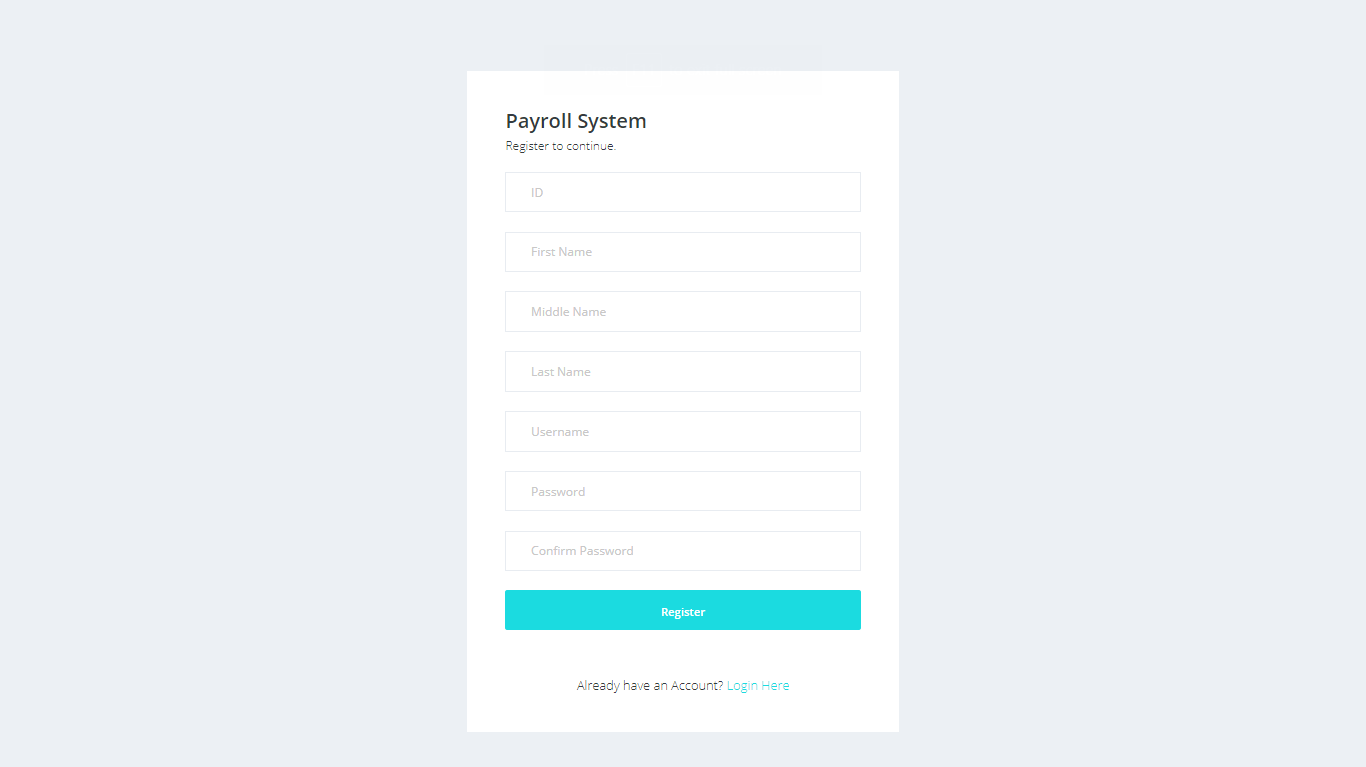
- Payroll System Log in Module
The system is protected with username and password. The user must provide the registered username and password.
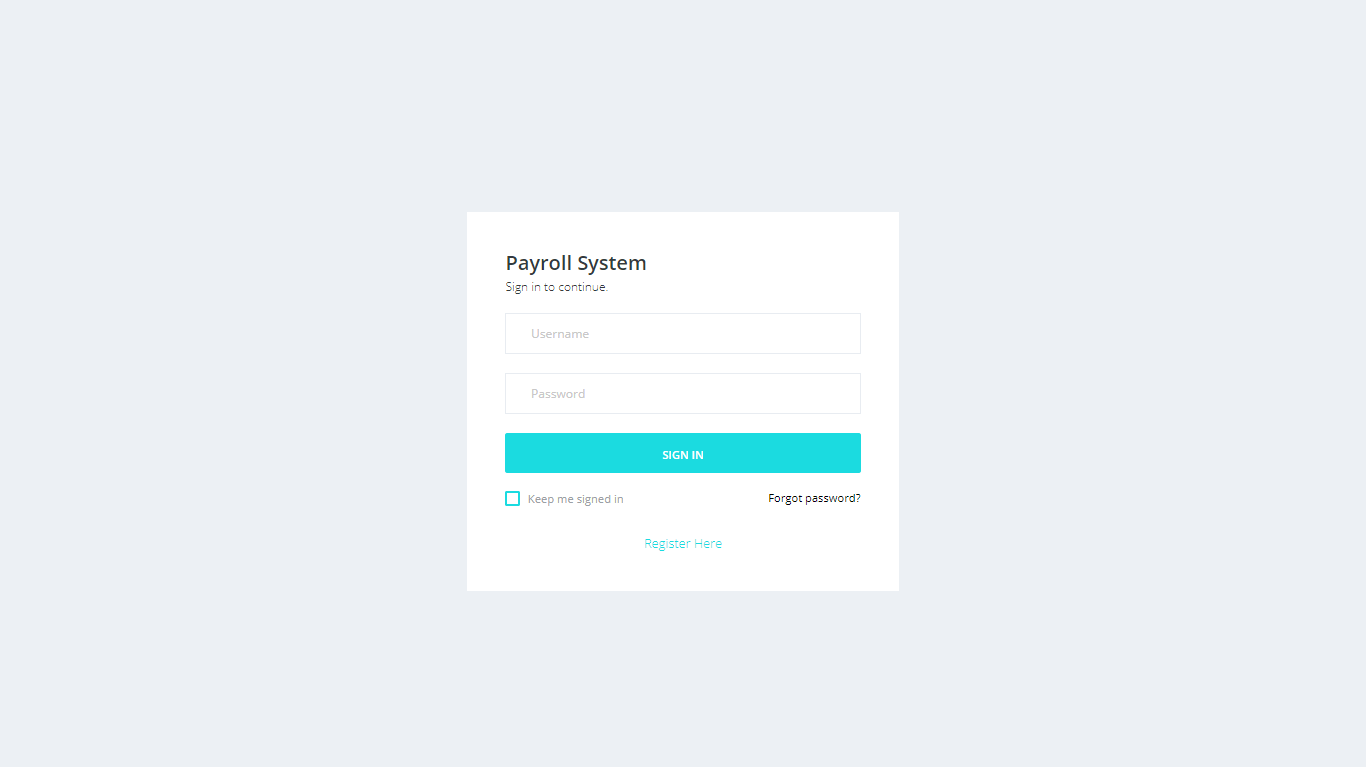
- Payroll System Employee Encoding Module
In this module, administrator can encode employees and their details such as ID, barcode, full name, date of birth, address, contact, status, position, and department. Administrator can also edit the saved data.
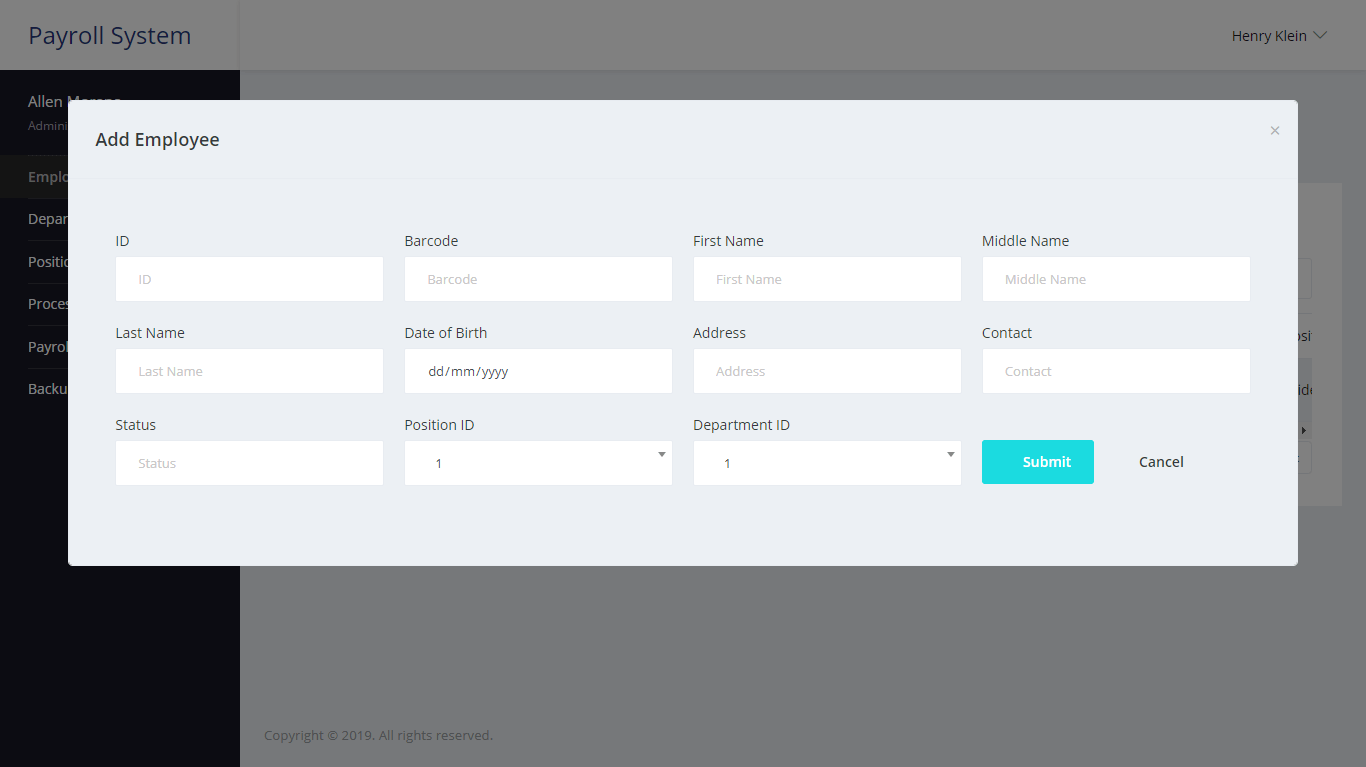
- Payroll System Department Encoding Module
Administrator can encode, save, and edit department details.
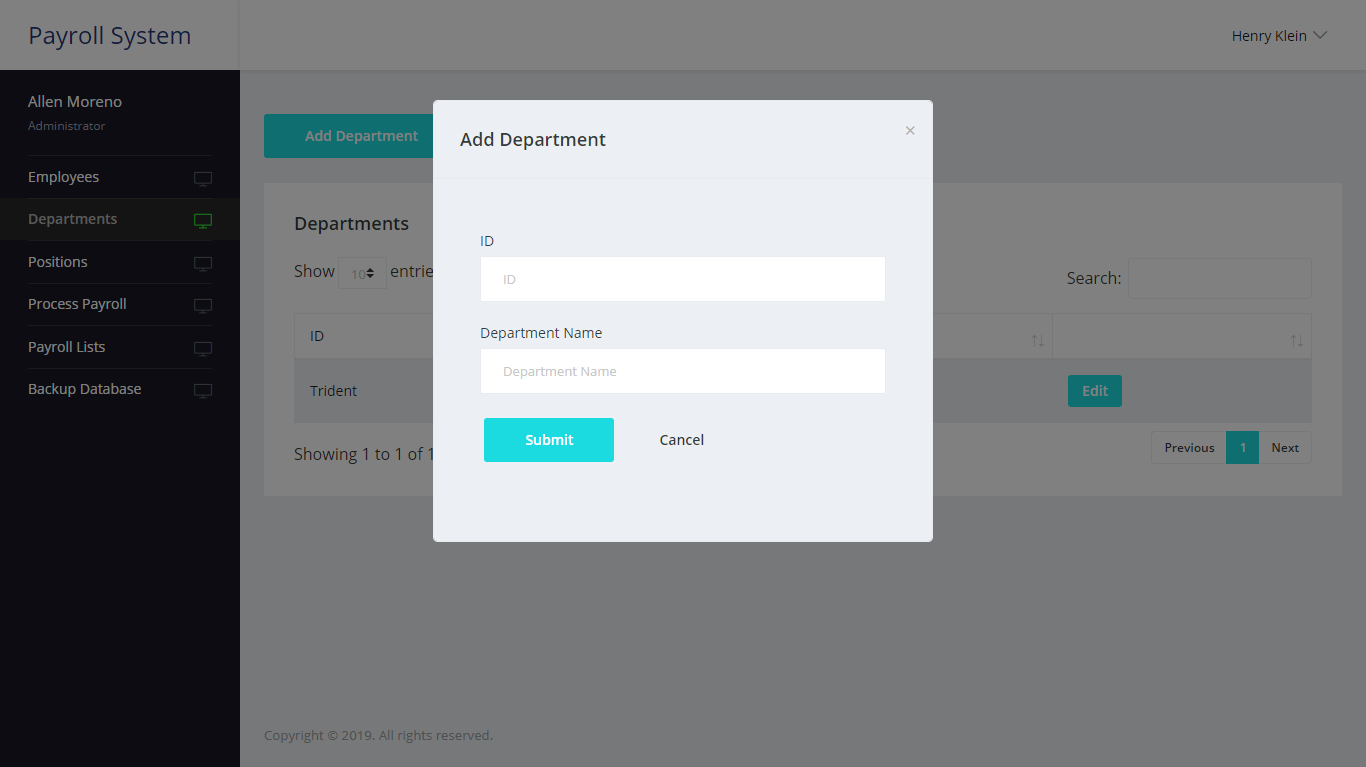
- Payroll System Employee Position Encoding Module
This module allows administrator to encode/edit different positions, daily and monthly rates, and working days per month.
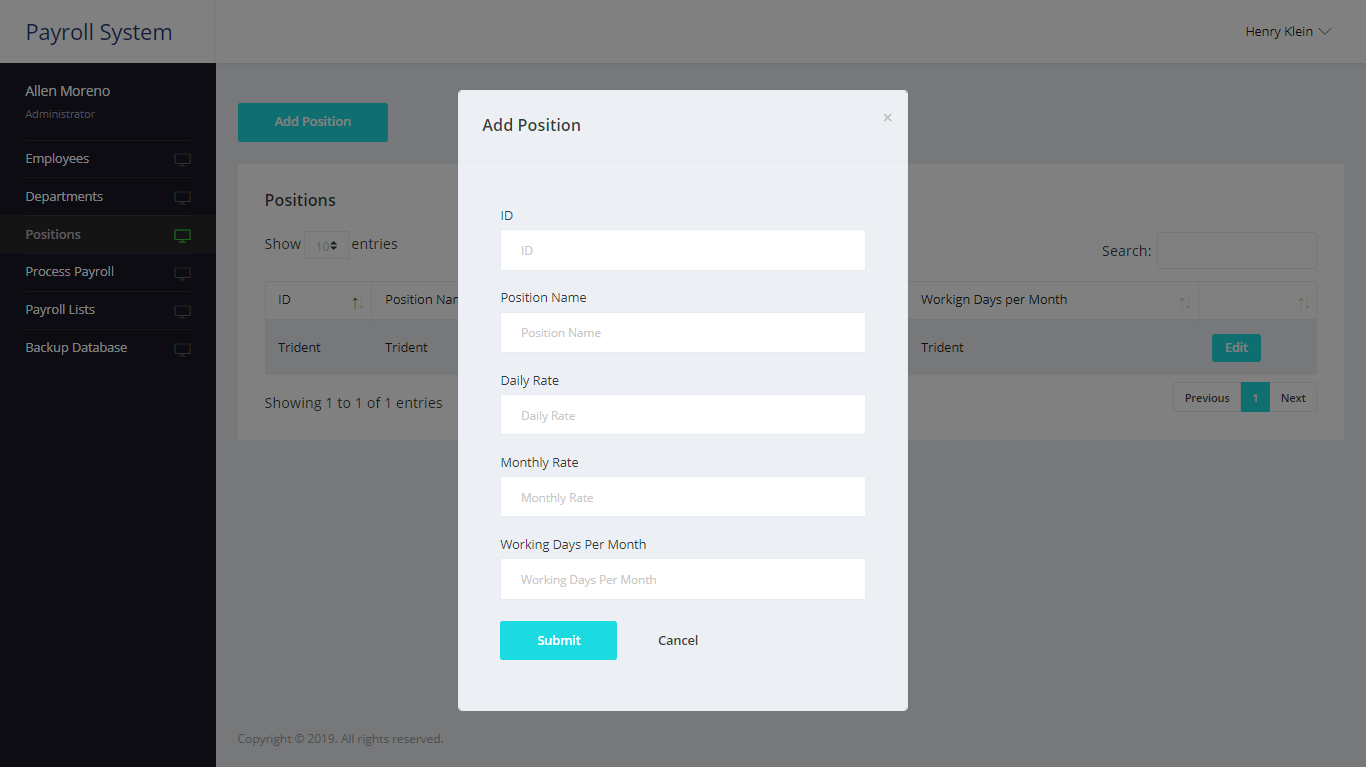
- Payroll System Payroll Processing Module
Payroll is being processed in this module where the administrator must provide details such as ID, employee name, no. of days worked, bonus, overtime pay, gross salary, cash advance, late hours, absent days, SSS contribution, PhilHealth, payroll month, and account ID. Total deduction and Net pay will be automatically computed.
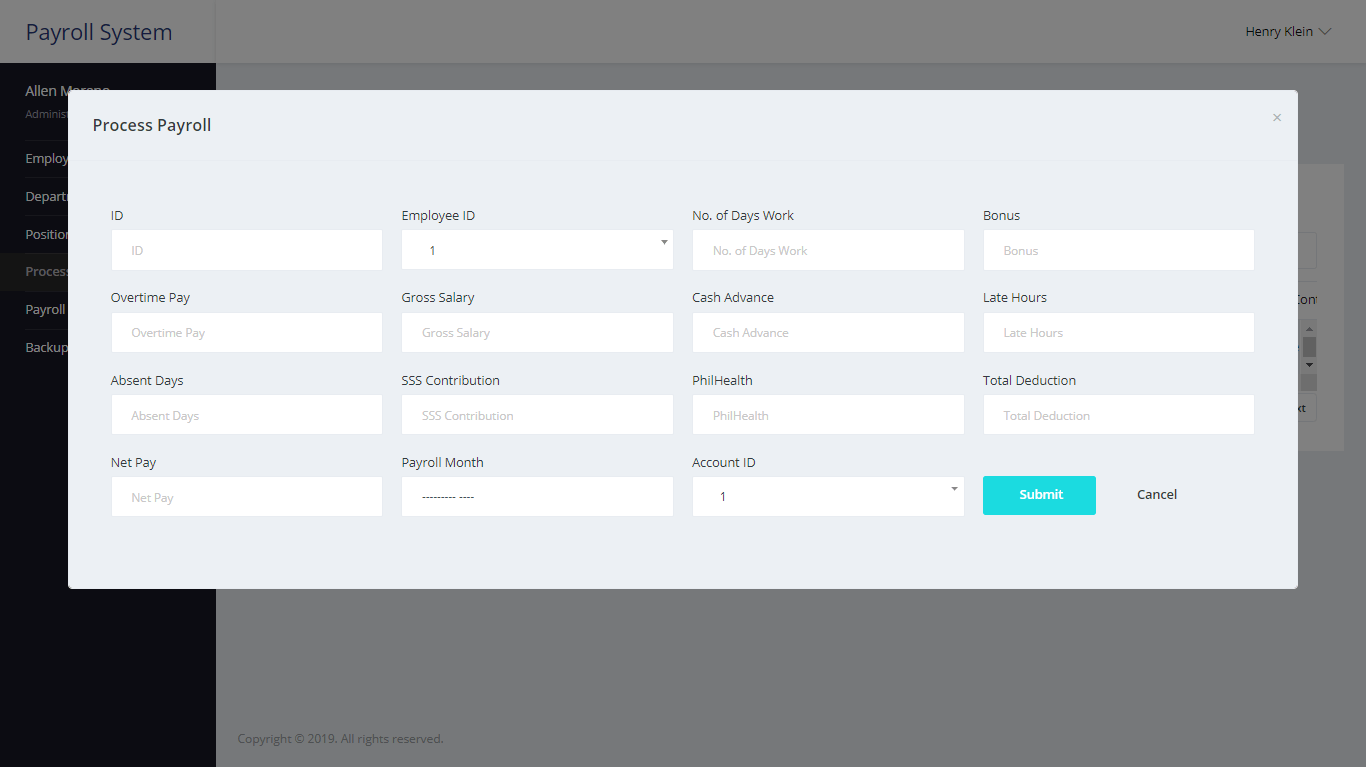
- Payroll System Payroll List Module
This module displays the lists of payrolls and details such as employee’s name, gross pay, bonus, deduction, and net pay. The administrator can view more details.
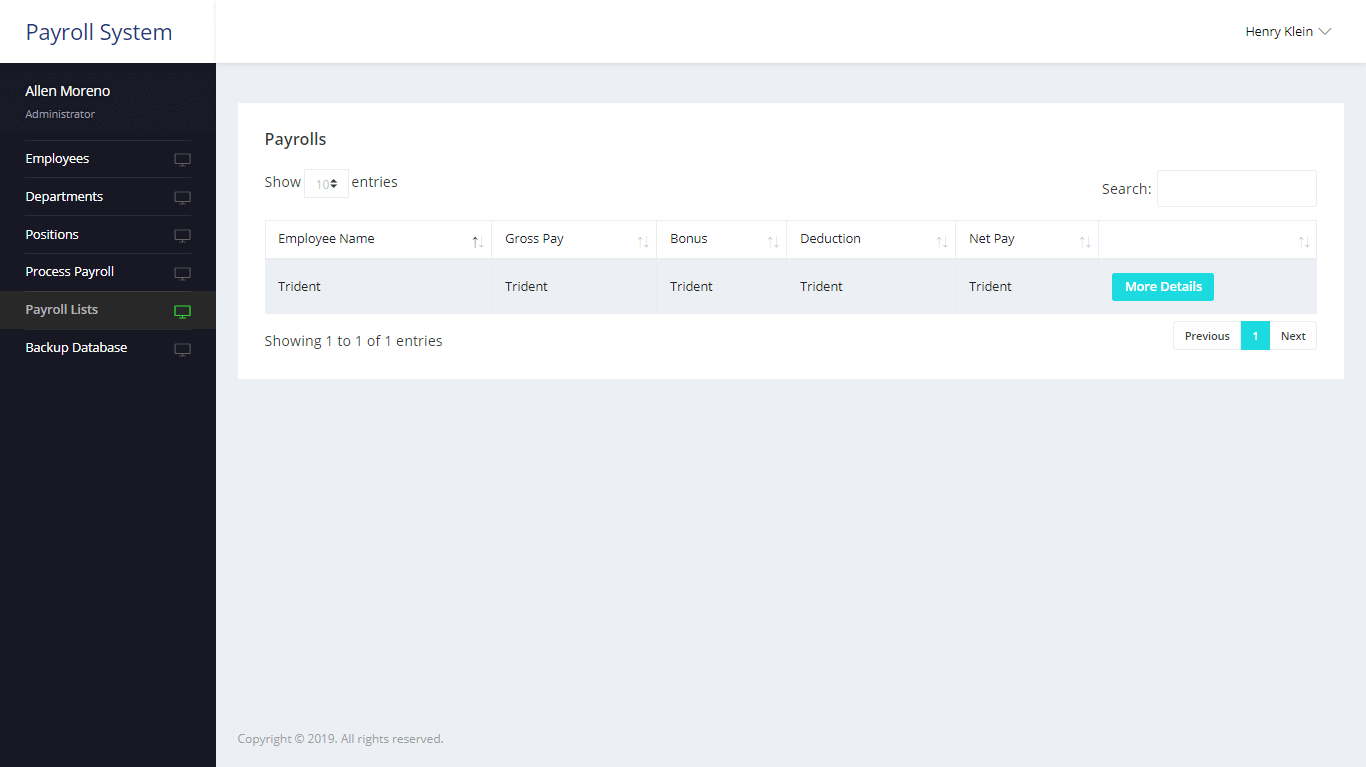
- Payroll System Database Backup Module
In this module administrator can download the system’s database for back-up purposes and last back-up time is also displayed.
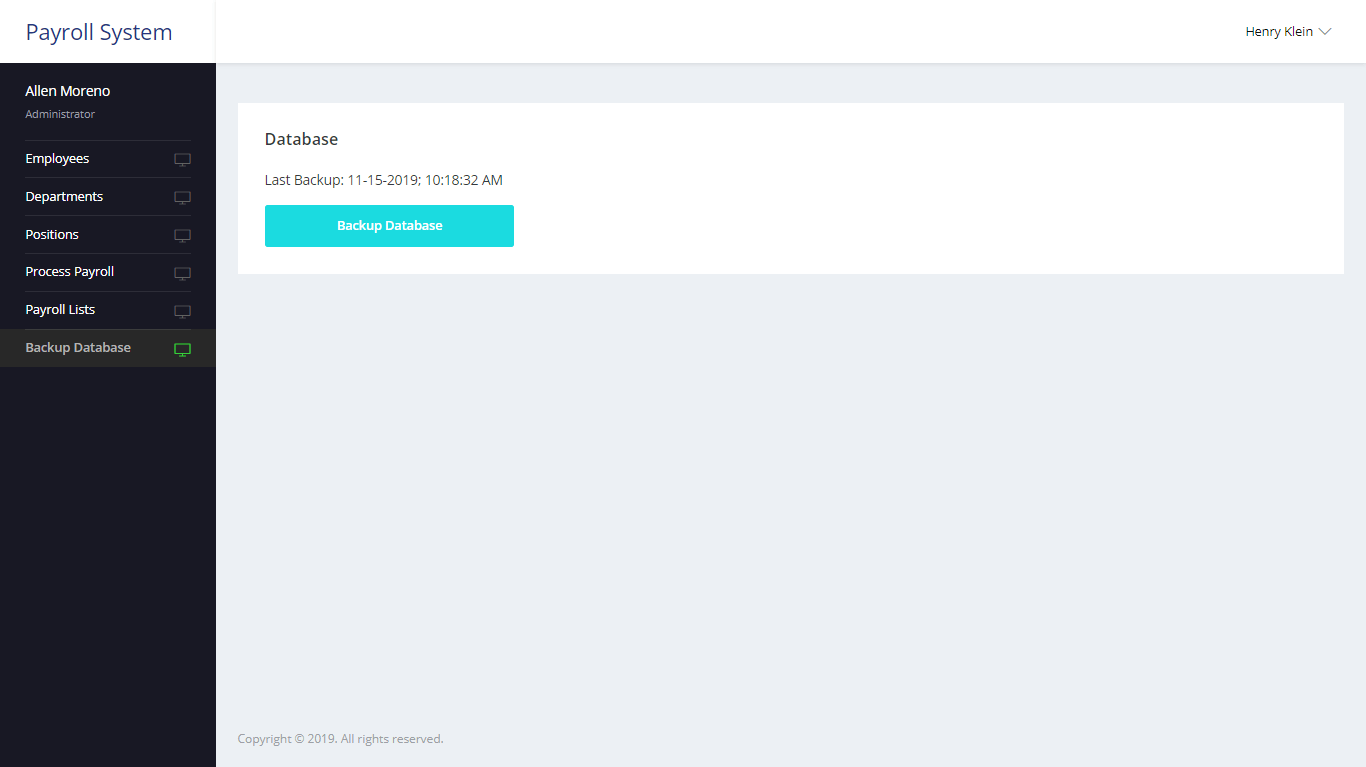
You may visit our Facebook page for more information, inquiries, and comments. Please subscribe also to our YouTube Channel to receive free capstone projects resources and computer programming tutorials.
Hire our team to do the project.