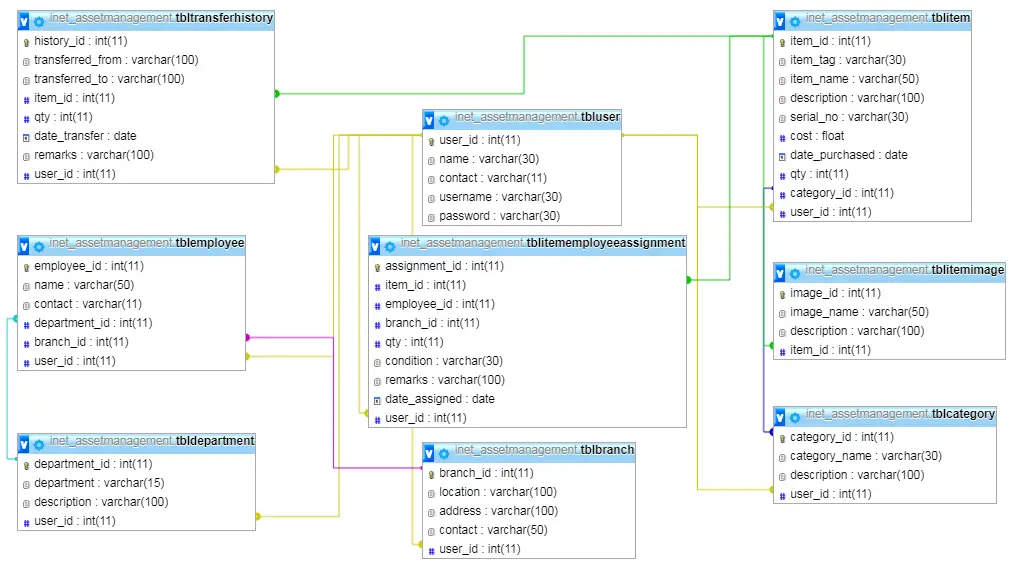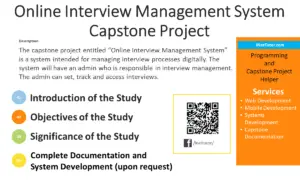Parcel Monitoring System Database Design
Introduction
Table of Contents
What is a Parcel Monitoring System?
A parcel monitoring system is a specialized software solution designed to track and manage the delivery of parcels and packages. This system plays a crucial role in logistics and delivery services by providing real-time information about the status and location of parcels as they move through the delivery process.
In today’s fast-paced world, where e-commerce and online shopping are booming, the demand for efficient and reliable parcel delivery services has never been higher. A parcel monitoring system enhances the delivery experience by:
- Providing Real-Time Tracking: Customers can track their parcels from the moment they are shipped until they reach their final destination. This transparency helps build trust and keeps customers informed.
- Ensuring Operational Efficiency: Logistics companies can optimize their delivery routes, manage delivery schedules, and allocate resources more effectively. This leads to faster delivery times and reduced operational costs.
- Improving Customer Satisfaction: By offering accurate delivery estimates and timely notifications, businesses can improve customer satisfaction. Customers appreciate knowing exactly when to expect their packages, reducing anxiety and increasing trust in the service.
Why is Database Design Important?
A well-structured database is the backbone of any efficient parcel monitoring system. It plays a vital role in managing and organizing data effectively, ensuring that information is accurate, accessible, and secure. Here are some key reasons why database design is crucial for a parcel monitoring system:
- Effective Data Management: A robust database design ensures that all data related to parcels, customers, and deliveries are organized systematically. This helps in maintaining data integrity and avoiding duplication or errors.
- Enhanced Parcel Tracking: With a well-designed database, tracking parcel information becomes straightforward. The system can quickly retrieve data on a parcel’s status, history, and location, providing both customers and logistics companies with up-to-date information.
- Efficient Data Retrieval: A good database design allows for fast and efficient data retrieval. This is especially important when dealing with large volumes of data, as is common in logistics operations. Efficient data retrieval speeds up processes and improves the overall performance of the system.
- Scalability: As businesses grow, the volume of data increases. A scalable database design ensures that the parcel monitoring system can handle an increasing amount of data without compromising performance. This scalability is essential for businesses that plan to expand their operations.
By understanding the importance of a well-designed database, businesses can build a robust parcel monitoring system that meets the needs of their customers and supports their operational goals. In the following sections, we will explore how to design an effective database for a parcel monitoring system, covering key entities, relationships, and best practices.
Database Design Fundamentals
A solid understanding of database design fundamentals is crucial when developing any data-driven application, including a parcel monitoring system. These fundamentals ensure that the database is efficient, scalable, and capable of handling complex data relationships. In this section, we will discuss three key concepts: Entity-Relationship (ER) Diagrams, Normalization, and Data Types.
Entity-Relationship (ER) Diagrams
An ER diagram is a graphical representation of a database schema. It depicts entities (data objects) and their relationships to each other. Entities are represented as rectangles, while relationships are shown as lines connecting the entities. ER diagrams are essential for:
- Visualizing the Database Structure: They provide a clear and concise overview of the entities and their relationships, making it easier to understand the database design.
- Identifying Entities and Attributes: ER diagrams help in identifying the key entities and their attributes (properties) that need to be stored in the database.
- Defining Relationships: They help in defining the relationships between entities, such as one-to-one, one-to-many, and many-to-many relationships.
Normalization
Normalization is the process of organizing data in a database to minimize redundancy and improve data integrity. It involves breaking down large tables into smaller, more focused tables. Normalization is essential for:
- Reducing Data Redundancy: By eliminating duplicate data, normalization reduces storage requirements and the risk of data inconsistencies.
- Improving Data Integrity: Normalization ensures that data is stored in a consistent and accurate manner, preventing errors and anomalies.
- Enhancing Database Performance: Normalized databases are generally more efficient to query and update, leading to improved performance.
Data Types
Data types specify the kind of data that can be stored in a database column. Common data types used in database design include:
- Text: Stores textual data, such as names, addresses, and descriptions.
- Numeric: Stores numerical data, such as integers, decimals, and floating-point numbers.
- Date/Time: Stores dates and times, including specific formats and time zones.
- Boolean: Stores logical values (true or false).
- Blob (Binary Large Object): Stores large binary data, such as images, documents, and audio files.
Choosing the appropriate data type for each column is crucial for efficient data storage and retrieval.
Understanding the Requirements
A successful parcel monitoring system begins with a clear understanding of its requirements. This involves identifying the stakeholders, understanding their needs, and defining the key features that the system should provide. By focusing on the requirements, developers can ensure that the system meets the needs of all users and supports efficient operations.
Identifying the Stakeholders
Main Users of the System:
- Administrator: Responsible for overseeing the entire system, managing user accounts, and maintaining the database.
- Rider: Delivers parcels and updates their status within the system.
- Customer: Receives parcels and provides feedback on the delivery service.
Defining the Key Features of the System
Administrator Features
- Manage Customer Information: Add, edit, and delete customer profiles, including their contact details and delivery preferences.
- Manage Rider Information: Add, edit, and delete rider profiles, including their contact details and delivery assignments.
- Manage Parcel Information: Track parcel status, assign parcels to riders, and generate reports on delivery performance.
Rider Features
- View, Update, and Deliver Parcel: Access information about assigned parcels, update their status as they progress through the delivery process, and confirm delivery upon completion.
Customer Features
- Receive Parcel: Track the progress of their parcels and receive notifications when they are delivered.
- Rate and Comment on Delivery: Provide feedback on the delivery service, including ratings and comments, to help improve future deliveries.
Identifying Key Entities and Attributes
Store
The Store entity represents the origin of parcels, such as the businesses or locations where parcels are sent from. The attributes of the store capture essential information required for identification and contact.
- store_id: A unique identifier for each store. This attribute ensures that each store is distinct and easily referenced within the system.
- store_name: The name of the store. This helps in identifying the sender’s business or organization.
- complete_address: The full address of the store, including street, city, and zip code. This is important for logistical planning and delivery routing.
- email_address: The store’s email address for communication purposes.
- contact_info: A phone number or other contact information for the store, used for coordinating pick-ups or resolving issues.
Customer
The Customer entity represents individuals or businesses receiving parcels. Capturing customer information accurately is crucial for successful delivery and communication.
- customer_id: A unique identifier for each customer. This attribute ensures that each customer is unique within the database.
- customer_name: The full name of the customer. This attribute helps identify the recipient of the parcel.
- customer_address: The delivery address of the customer. Accurate addresses are critical for ensuring parcels reach the correct destination.
- customer_email: The customer’s email address, used for sending notifications and updates about their parcel delivery.
- customer_contact: The customer’s phone number or other contact details. This is useful for delivery coordination and confirmations.
- customer_username: A unique username for the customer to access the system and track their parcels.
- customer_password: A password for the customer’s account to ensure secure access to their delivery information.
- customer_profile_image: An optional profile image for the customer. This can personalize the customer’s experience within the system.
Rider
The Rider entity represents the individuals responsible for delivering parcels. Maintaining accurate information about riders is essential for tracking delivery progress and managing workloads.
- rider_id: A unique identifier for each rider. This helps in assigning parcels and tracking the rider’s activities.
- rider_name: The full name of the rider. Knowing the rider’s name can help in customer interactions and accountability.
- rider_address: The address of the rider. This might be used for administrative purposes or for organizing dispatch locations.
- rider_email: The email address of the rider, used for sending notifications and updates about parcel assignments.
- rider_contact: The rider’s phone number. This is crucial for real-time communication during parcel delivery.
- rider_username: A unique username for the rider to log into the system and manage their deliveries.
- rider_password: A password for the rider’s account to maintain secure access.
- rider_profile_image: An optional profile image of the rider. This can be used for identification and security purposes.
Parcel
The Parcel entity is the core of the system, representing the packages being tracked and delivered. Each parcel must have a detailed record to ensure accurate tracking and status updates.
- parcel_id: A unique identifier for each parcel. This is used for tracking and managing parcels throughout the delivery process.
- parcel_code: A unique code or tracking number assigned to the parcel. This code is often used by customers to track the status of their parcel.
- store_id: A foreign key linking the parcel to the originating store. This relationship helps track where parcels are sent from.
- customer_id: A foreign key linking the parcel to the receiving customer. This ensures that each parcel is associated with the correct recipient.
- parcel_description: A description of the parcel’s contents. This can help in identifying parcels and ensuring they are handled appropriately.
- remarks_notes: Any additional notes or remarks about the parcel. These might include special delivery instructions or handling requirements.
- rider_id: A foreign key linking the parcel to the assigned rider. This shows who is responsible for delivering the parcel.
- status: The current status of the parcel (e.g., at sorting facility, picked-up, in-transit, delivered). This is critical for tracking the delivery process.
- rate_by_customer: A rating given by the customer after delivery, used for evaluating delivery service quality.
- comment_by_customer: Feedback provided by the customer about the delivery. This can be used to improve service and address any issues.
- documentation_photo: A photo taken as proof of delivery or condition of the parcel. This helps in verifying deliveries and handling disputes.
Parcel Detail
The Parcel Detail entity records the history of each parcel’s journey, capturing time-stamped updates to track the parcel’s progress through different stages.
- parcel_detail_id: A unique identifier for each parcel detail entry. This helps in managing and referencing specific updates.
- parcel_id: A foreign key linking to the parcel, indicating which parcel the detail entry pertains to. This relationship ensures that updates are correctly associated with their respective parcels.
- date_time: A timestamp of when the status update was recorded. This provides a timeline of the parcel’s journey, which is crucial for tracking and reporting.
- status: The status of the parcel at the recorded time (e.g., at sorting facility, picked-up, in-transit, delivered). This attribute helps in tracking the real-time progress of parcels.
Creating Relationships Between Entities
In database design, understanding and creating relationships between entities is crucial for accurately modeling the real-world interactions within the system. For a parcel monitoring system, defining these relationships helps ensure data consistency, integrity, and effective data retrieval. Below, we will explore two common types of relationships: one-to-many and many-to-many.
One-to-Many Relationships
In a one-to-many relationship, one entity can be associated with many instances of another entity. For example, one store can have many parcels.
To model a one-to-many relationship, you can:
- Add a foreign key: In the entity that can have many instances (e.g., Parcel), add a foreign key referencing the primary key of the entity that can have only one instance (e.g., Store).
- Create a junction table: For more complex relationships, you can create a junction table that contains foreign keys to both entities.
Example:
- Store table: store_id (primary key), store_name, complete_address, email_address, contact_info
- Parcel table: parcel_id (primary key), parcel_code, store_id (foreign key referencing Store.store_id), customer_id, parcel_description, remarks_notes, rider_id, status, rate_by_customer, comment_by_customer, documentation_photo
Many-to-Many Relationships
In a many-to-many relationship, many instances of one entity can be associated with many instances of another entity. For example, one parcel can be delivered by many riders.
To model a many-to-many relationship, you typically create a junction table that contains foreign keys to both entities.
Example:
- Parcel table: parcel_id (primary key), parcel_code, store_id, customer_id, parcel_description, remarks_notes, status, rate_by_customer, comment_by_customer, documentation_photo
- Rider table: rider_id (primary key), rider_name, rider_address, rider_email, rider_contact, rider_username, rider_password, rider_profile_image
- Parcel_Rider junction table: parcel_rider_id (primary key), parcel_id (foreign key referencing Parcel.parcel_id), rider_id (foreign key referencing Rider.rider_id)
The Parcel_Rider junction table represents the association between parcels and riders. A parcel can have multiple entries in this table, each linking it to a different rider involved in its delivery.
Remember, well-designed relationships are the threads that tie your system together. They transform isolated data points into a cohesive, informative network that drives efficient logistics operations and enhances customer satisfaction. Invest time in getting these relationships right, and you’ll build a parcel monitoring system that’s not just functional, but truly insightful and adaptable.
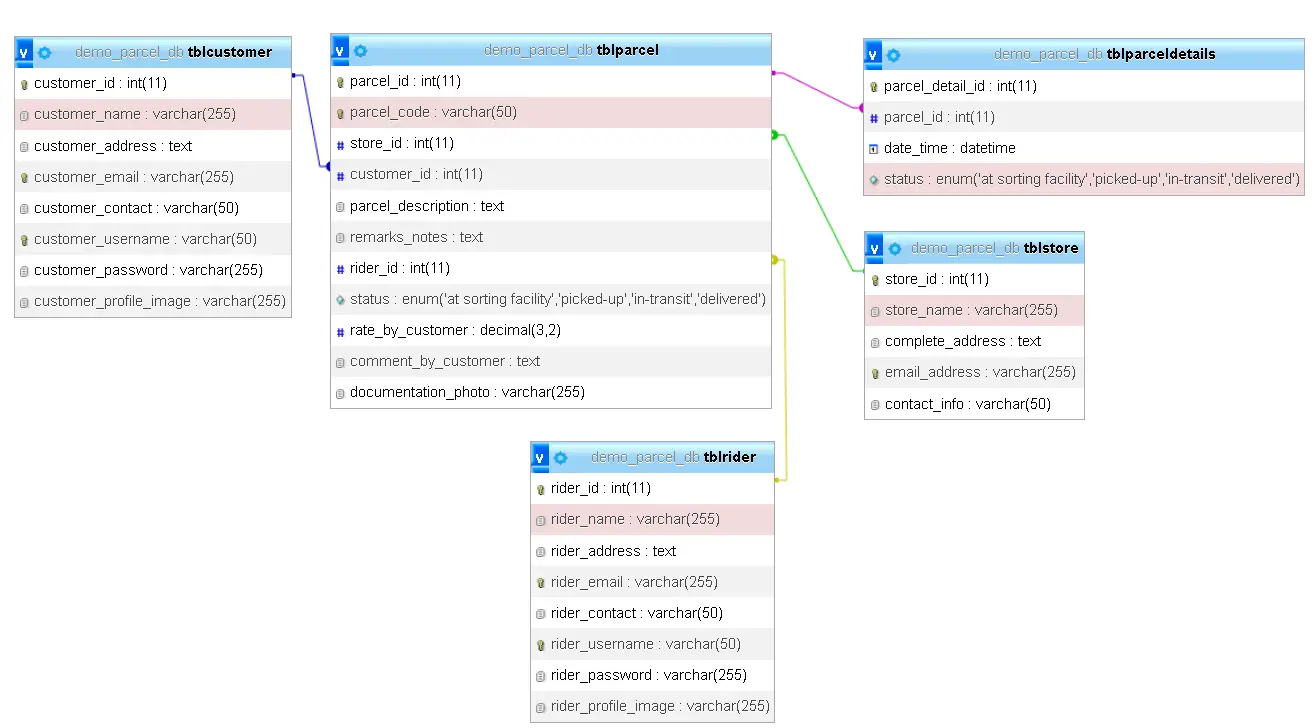
SQL Statements
-- Table for store information
CREATE TABLE tblstore (
store_id INT AUTO_INCREMENT PRIMARY KEY,
store_name VARCHAR(255) NOT NULL,
complete_address TEXT NOT NULL,
email_address VARCHAR(255) NOT NULL UNIQUE,
contact_info VARCHAR(50) NOT NULL
);
-- Table for customer information
CREATE TABLE tblcustomer (
customer_id INT AUTO_INCREMENT PRIMARY KEY,
customer_name VARCHAR(255) NOT NULL,
customer_address TEXT NOT NULL,
customer_email VARCHAR(255) NOT NULL UNIQUE,
customer_contact VARCHAR(50) NOT NULL,
customer_username VARCHAR(50) NOT NULL UNIQUE,
customer_password VARCHAR(255) NOT NULL,
customer_profile_image VARCHAR(255) NULL
);
-- Table for rider information
CREATE TABLE tblrider (
rider_id INT AUTO_INCREMENT PRIMARY KEY,
rider_name VARCHAR(255) NOT NULL,
rider_address TEXT NOT NULL,
rider_email VARCHAR(255) NOT NULL UNIQUE,
rider_contact VARCHAR(50) NOT NULL,
rider_username VARCHAR(50) NOT NULL UNIQUE,
rider_password VARCHAR(255) NOT NULL,
rider_profile_image VARCHAR(255) NULL
);
-- Table for parcel information
CREATE TABLE tblparcel (
parcel_id INT AUTO_INCREMENT PRIMARY KEY,
parcel_code VARCHAR(50) NOT NULL UNIQUE,
store_id INT NOT NULL,
customer_id INT NOT NULL,
parcel_description TEXT,
remarks_notes TEXT,
rider_id INT NOT NULL,
status ENUM('at sorting facility', 'picked-up', 'in-transit', 'delivered') DEFAULT 'at sorting facility',
rate_by_customer DECIMAL(3,2) NULL CHECK (rate_by_customer BETWEEN 0 AND 5),
comment_by_customer TEXT,
documentation_photo VARCHAR(255),
FOREIGN KEY (store_id) REFERENCES tblstore(store_id),
FOREIGN KEY (customer_id) REFERENCES tblcustomer(customer_id),
FOREIGN KEY (rider_id) REFERENCES tblrider(rider_id)
);
-- Table for parcel details (tracking the status of each parcel over time)
CREATE TABLE tblparceldetails (
parcel_detail_id INT AUTO_INCREMENT PRIMARY KEY,
parcel_id INT NOT NULL,
date_time DATETIME NOT NULL DEFAULT CURRENT_TIMESTAMP,
status ENUM('at sorting facility', 'picked-up', 'in-transit', 'delivered') NOT NULL,
FOREIGN KEY (parcel_id) REFERENCES tblparcel(parcel_id)
);
Conclusion
In this tutorial, we’ve explored the crucial aspects of designing a database for a parcel monitoring system, emphasizing the importance of a well-structured database in enhancing customer satisfaction and operational efficiency. By identifying key stakeholders such as administrators, riders, and customers, and outlining their specific requirements, we set the groundwork for a robust and scalable system. The tutorial highlighted the importance of entity relationships, particularly one-to-many and many-to-many relationships, to accurately model real-world interactions. A carefully designed database ensures organized, consistent, and accessible data, which is vital for efficient parcel tracking and system scalability.
Looking ahead, there are numerous opportunities to enhance the system, such as integrating with third-party logistics for real-time tracking, expanding features like automated notifications, and developing mobile applications for increased accessibility. Implementing these future enhancements will further improve functionality, user engagement, and overall system performance. By leveraging a solid database foundation and embracing future innovations, businesses can create a powerful parcel monitoring system that meets the evolving needs of the logistics industry.
Readers are also interested in:
You may visit our Facebook page for more information, inquiries, and comments. Please subscribe also to our YouTube Channel to receive free capstone projects resources and computer programming tutorials.
Hire our team to do the project.