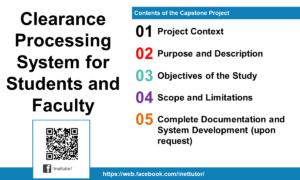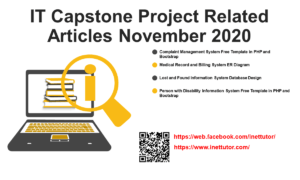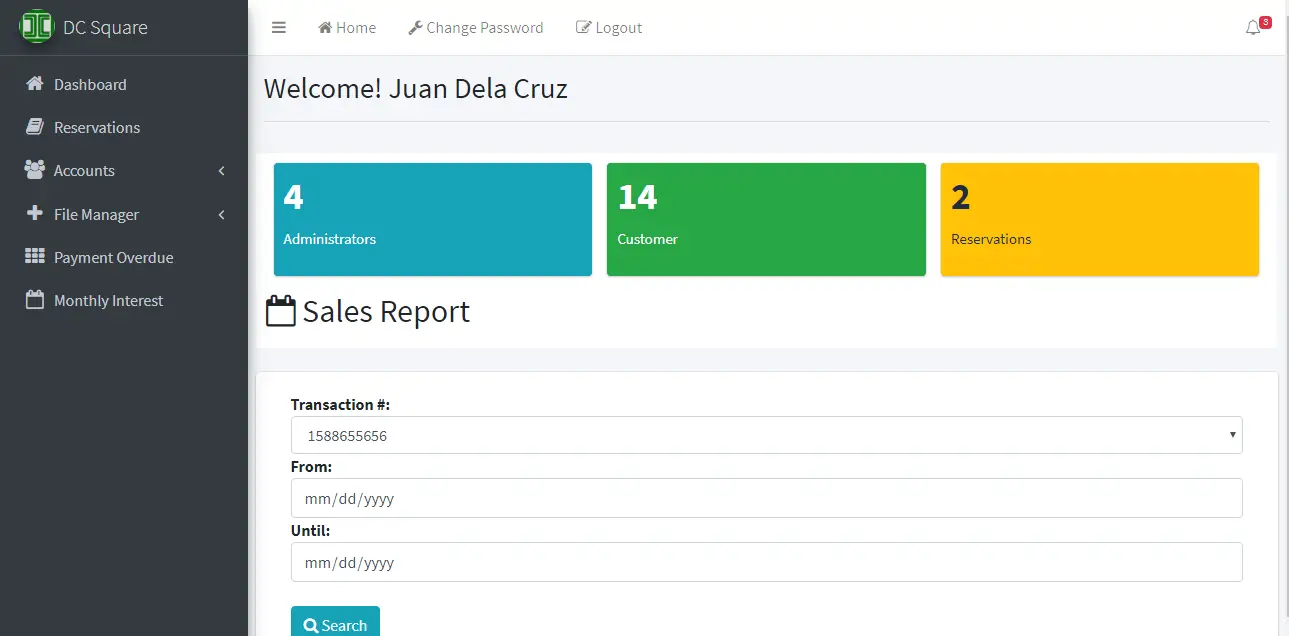Online Voting Platform in PHP and MySQL
Project Description
Technology is a way to a greatest success of each and individual. Developing a Voting System with the contribution of Android Application to our said recipient can make their works easier and manageable. The design of the system is in this chapter; in here you can see the different context diagram of the process of the develop system from the dashboard wherein administrator can view the total number of students registered to votes for that school year, total number of students already voted and those who have not yet voted. The administrator also has the right to configure the current election term.
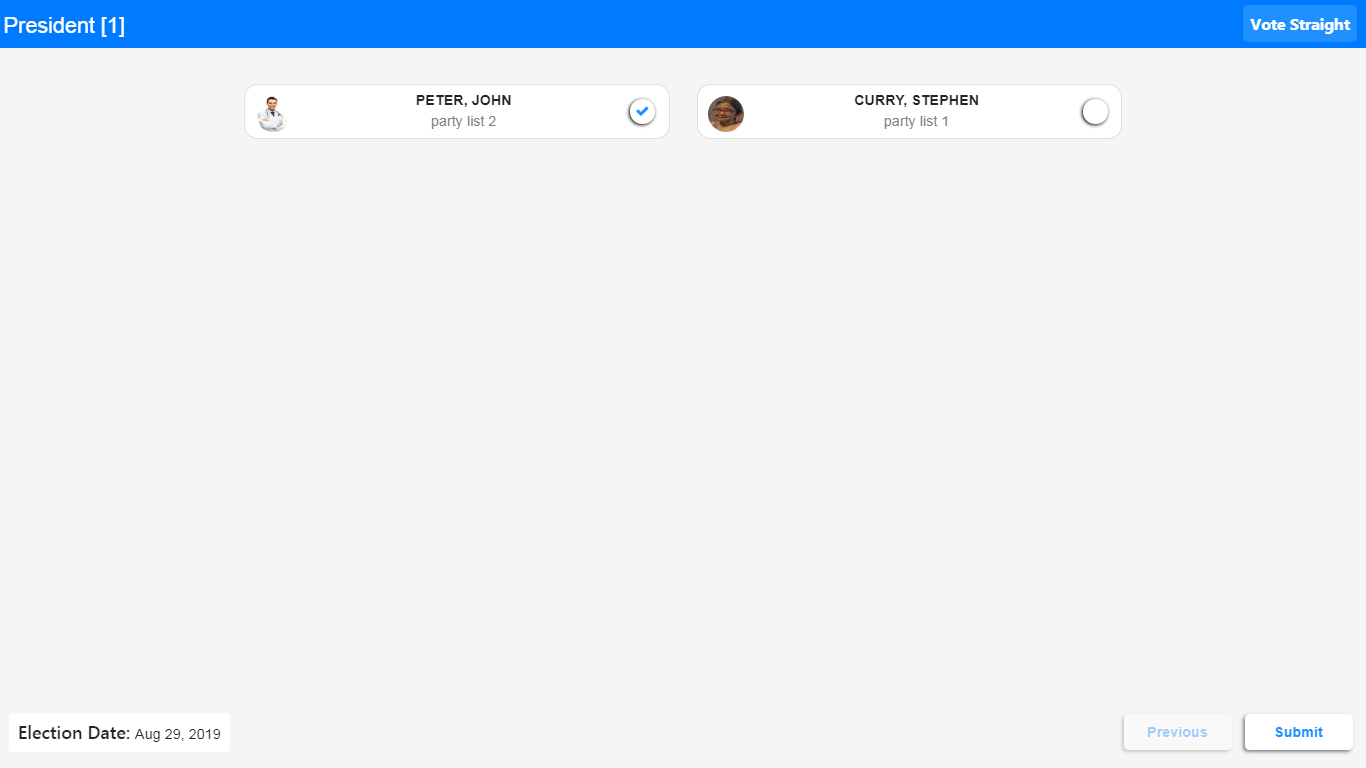
In user accounts administrator can add a user group that has privileges like (Dashboard, User Accounts, Students, Party List, Candidates, Electoral Position, Academic Year and Electoral Position) that would be needed in creating another user, in order he can distinguish the user privileges to the develop system. Admin also can print the information of the admin and users. Before administrator can create a user he/she need to create first a user group in order he can set the privileges like (Dashboard, User Accounts, Students, Party List, Candidates, Electoral Position, Academic Year and Electoral Position) in every user and the description of that privilege. Administrator can select what user group he would like to use in creating another user involving the different information he need to fill up like the user group he/she belongs the password he input. Administrator and user can view the different function here in students. They can add another student, import a data of students from a CSV files, activate the password generator per election and print the different information of a student’s. Administrator and user can add a student’s provided with their different information. Administrator and user can import a CSV Files to the develop system. Administrator and user can change the password generator per School Year for the voting of SSG Officer to generate new password. Administrator and user may create another party list and print their different information. Administrator and user have a privilege to create a party list provided only with their party list information. In these fields admin and user can create candidates with their different party list and he/she can print also the different information of the running candidates. Administrator and user can create candidates
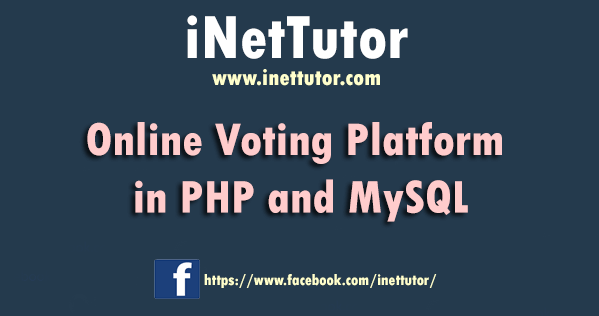
Literature
Benefits of Electronic Voting System for Authorities
According to www.vaalit.fi (2008) advantages of electronic voting for the authorities are as follows: electronic voting reduces and simplifies the work of the authorities significantly; electronic voting leads to notable cost savings through reduced personnel; reduce cost for example various forms and documents are no longer needed; electronic votes can be counted fast and reliably, and the result of the vote will be ready almost immediately.
(http://www.vaalit.fi/sahkoinenaanestaminen/en/etuja.h
System Features and User Interface
- Online Voting Platform Dashboard Page
The dashboard page displays the number of students who have voted already and the number of students who has not yet voted. The live result or the real time canvassing is also shown in this page.
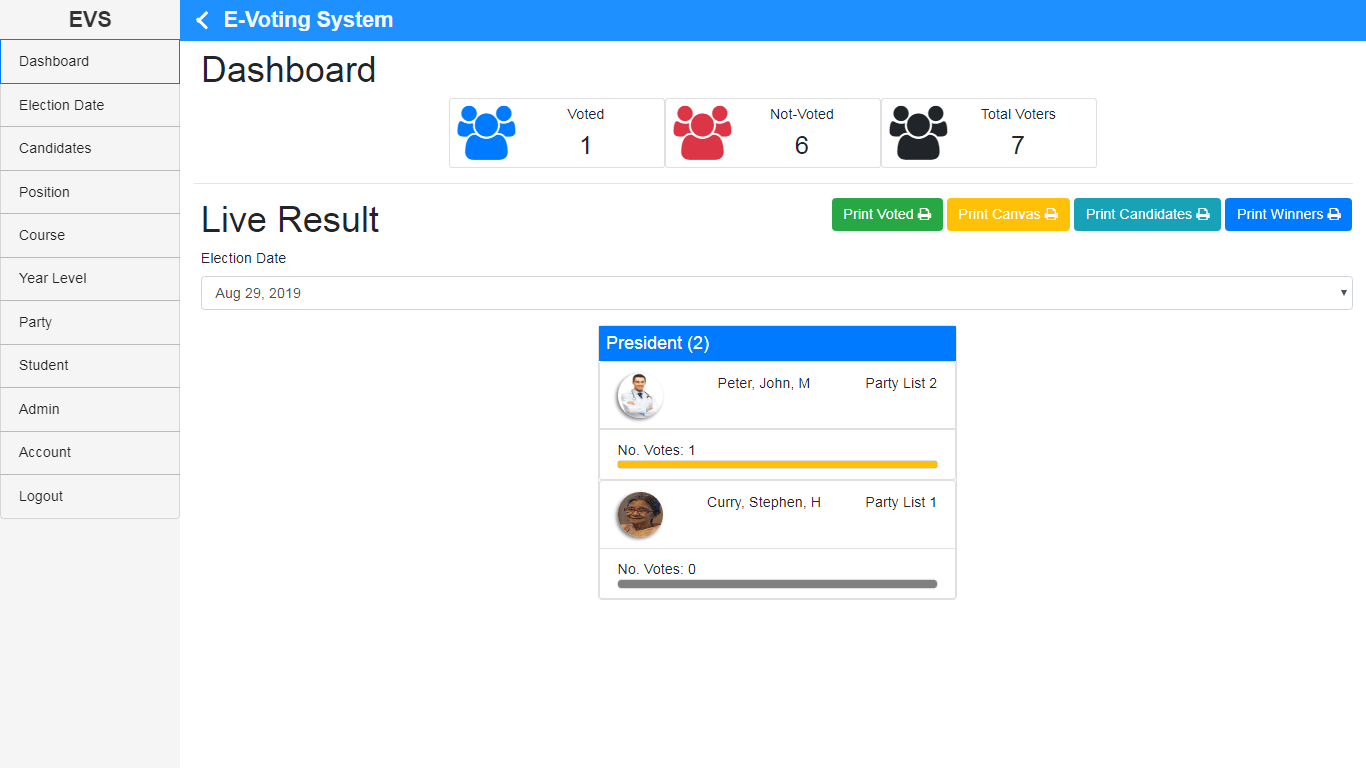
- Online Voting Platform Election Date Setup Page
This is the module of the system where in the administrator sets up the date of election.
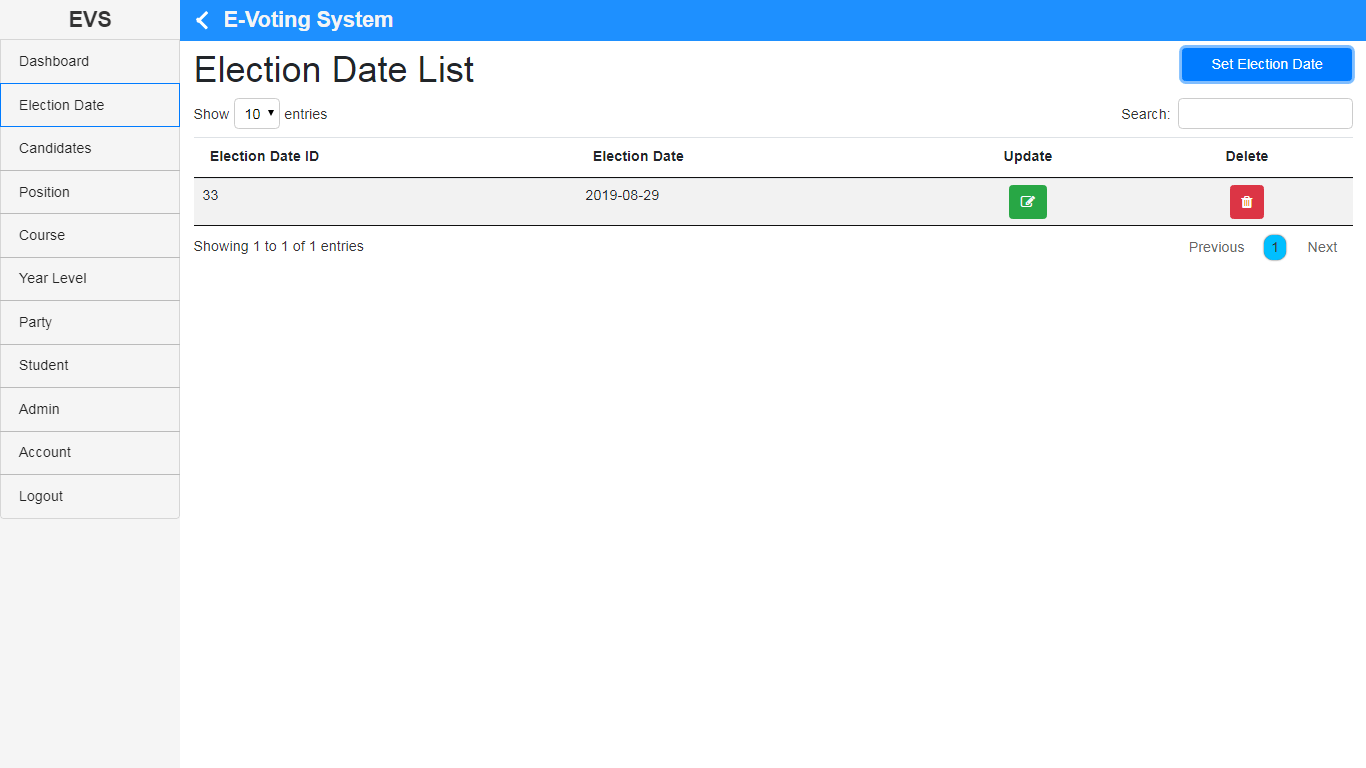
- Online Voting Platform Candidates Encoding Page
The lists of candidates are being encoded in this module of the system. Candidate’s information are being fetch in the student module of the system.
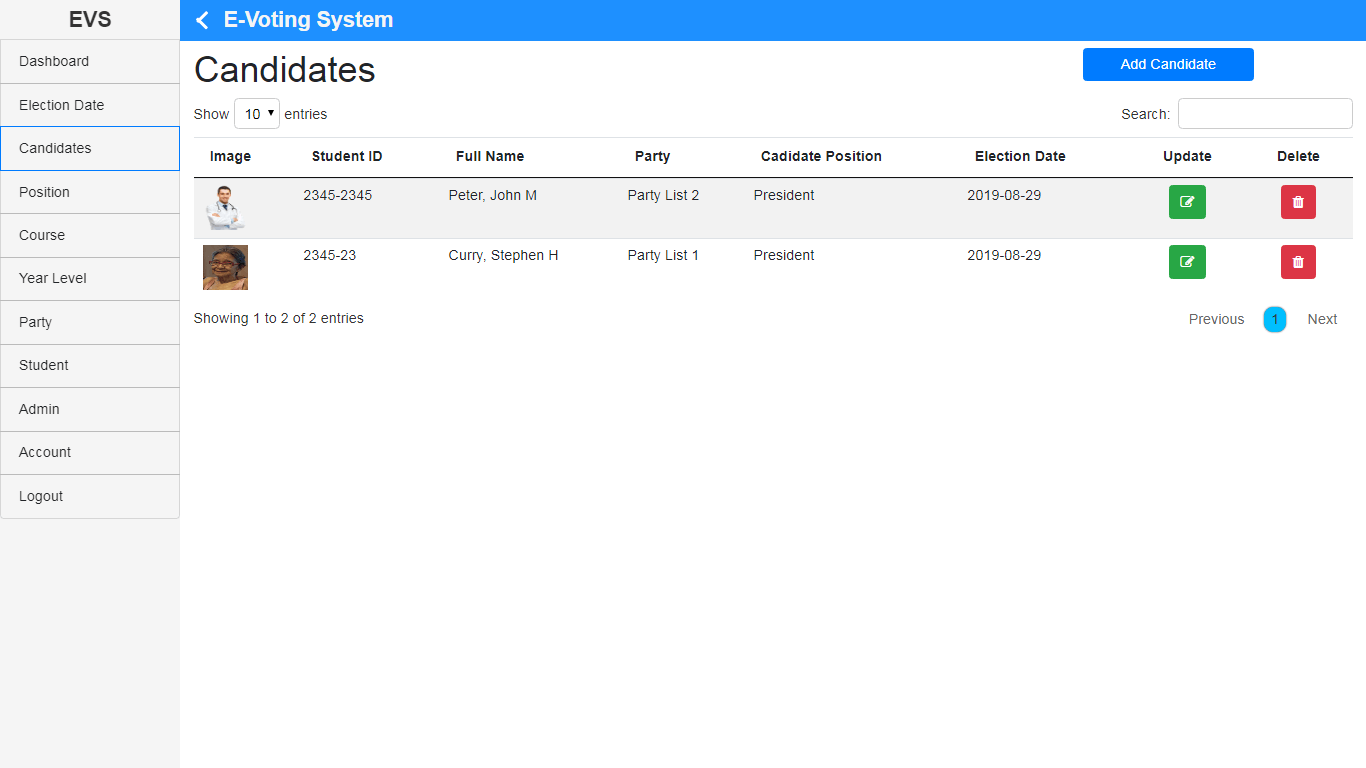
- Online Voting Platform Candidate Position Encoding Page
The system can dynamically add candidate position. This will allow the user to encode the list of officers or candidates for election. It simply means that the system is applicable to all student election programs.
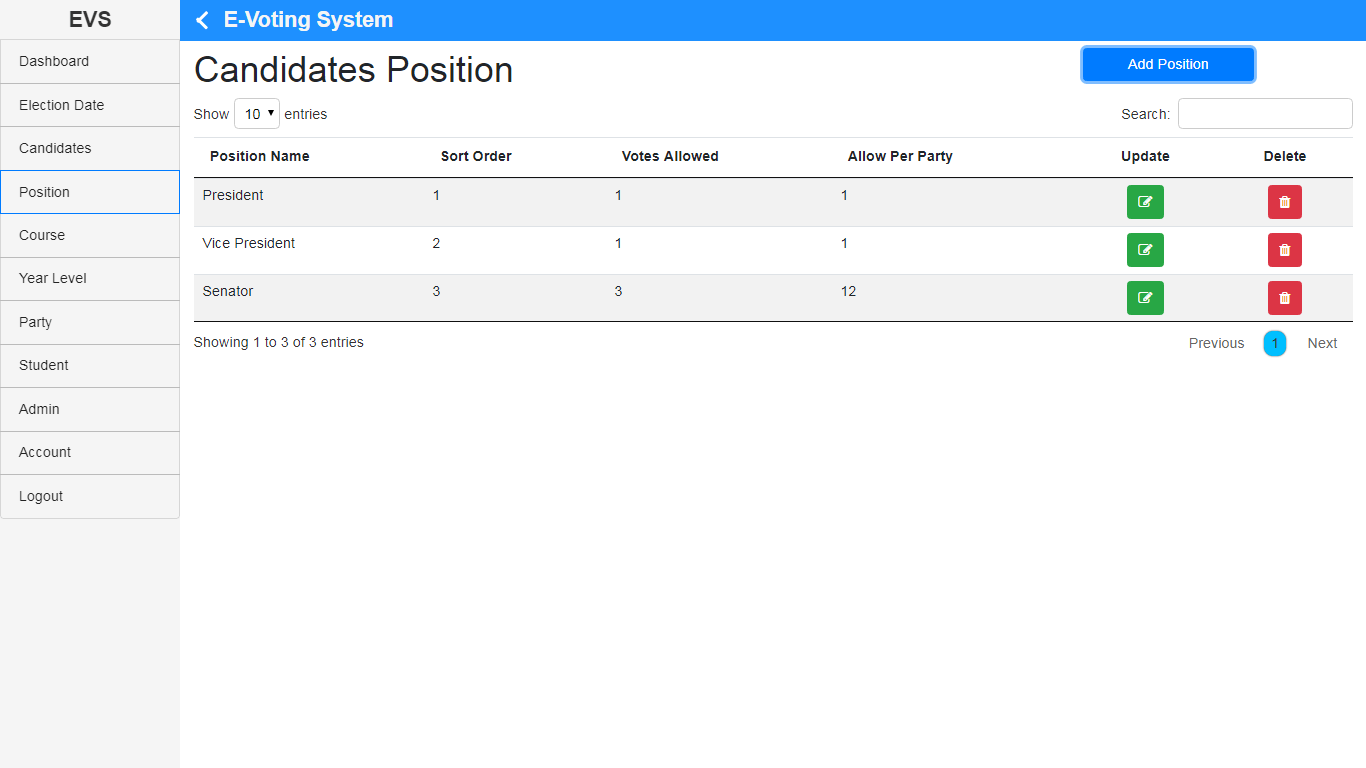
- Online Voting Platform Course Encoding Page
Departments and courses are also encoded in the system. The image below shows the encoding page of the different departments and courses of the institution.
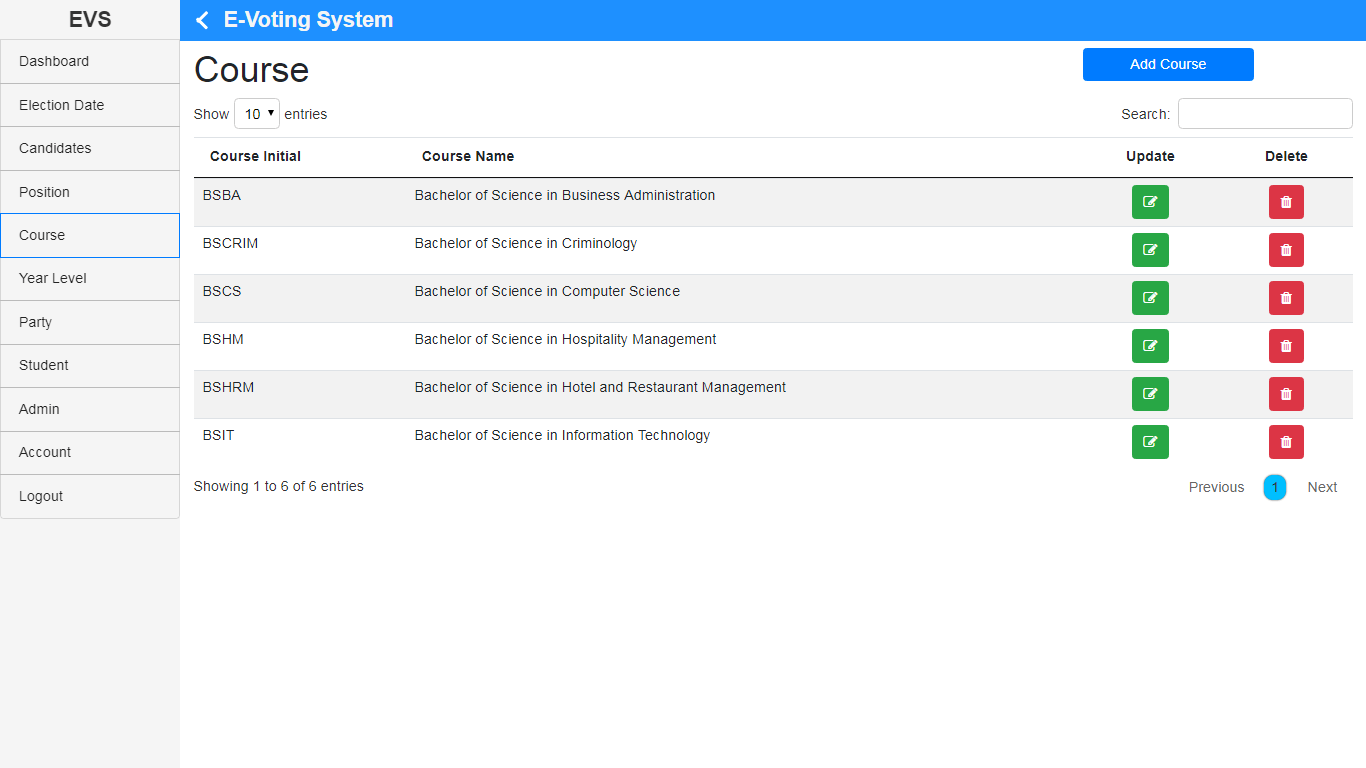
- Online Voting Platform Year Level Encoding Page
Year Levels and Grade Levels are also encoded in the system. The system can be used by the high school and college level and the image below is where the year levels and grade levels are encoded.
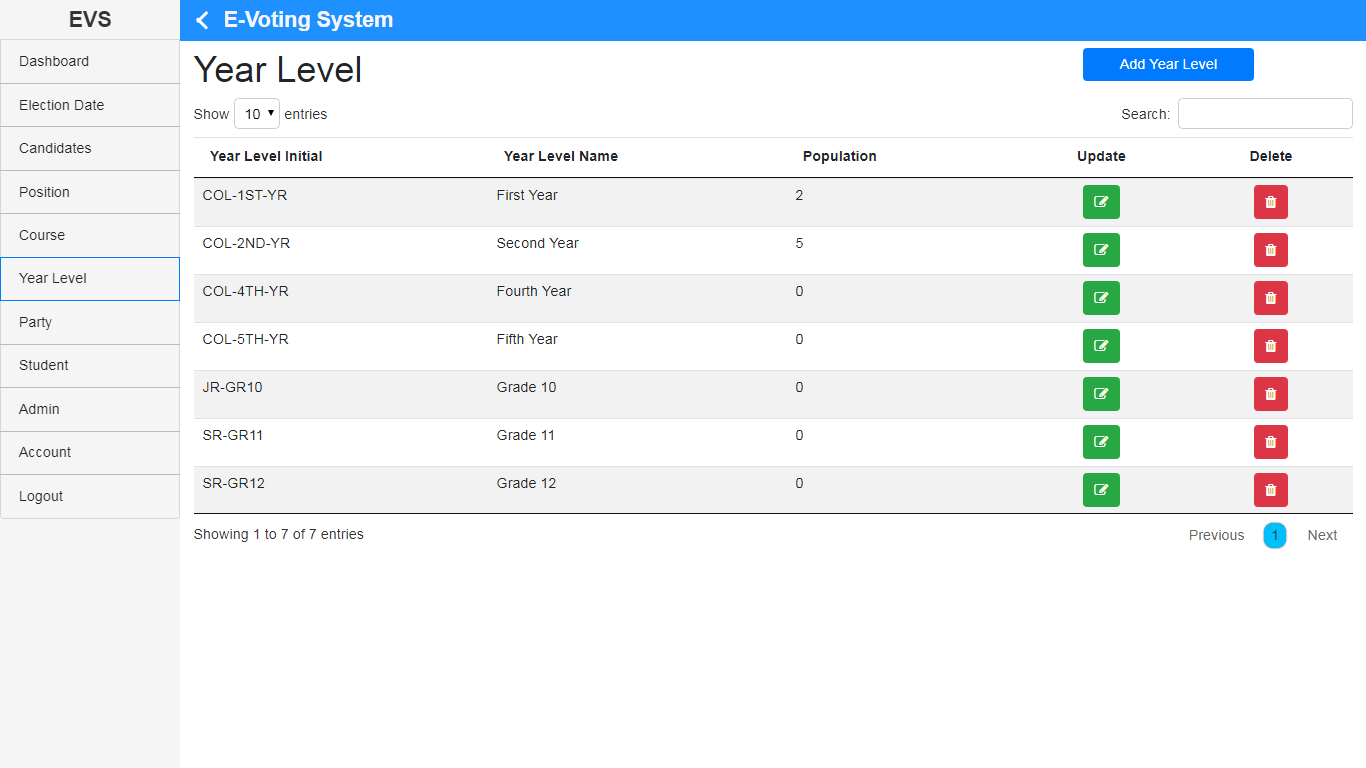
- Online Voting Platform Party List Encoding Page
The image below is the page of the system where the different party lists are recorded.
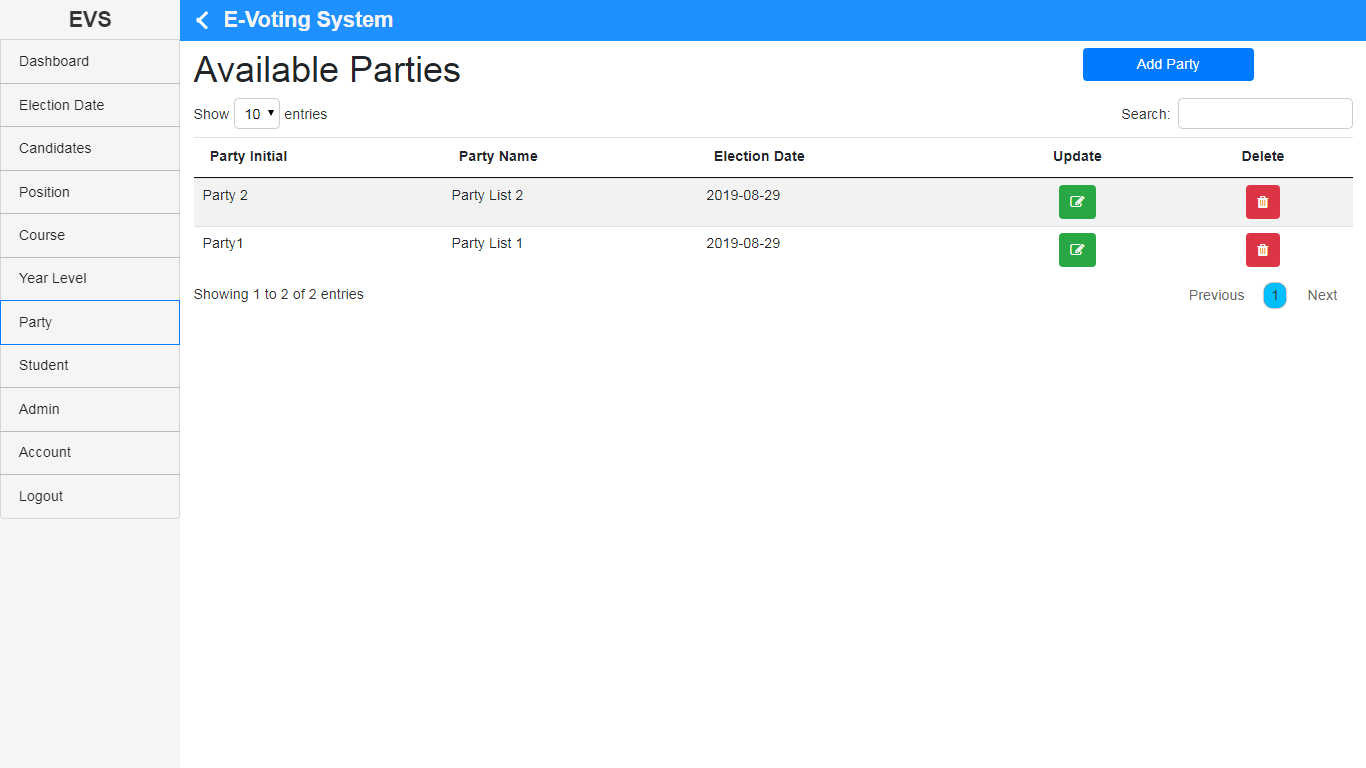
- Online Voting Platform Student Information Encoding Page
Student information such as the name, year or grade level, course is encoded in this module. Voting code is generated by the system for every student. Records of students in a form of a spread sheet document can also be uploaded in this module.
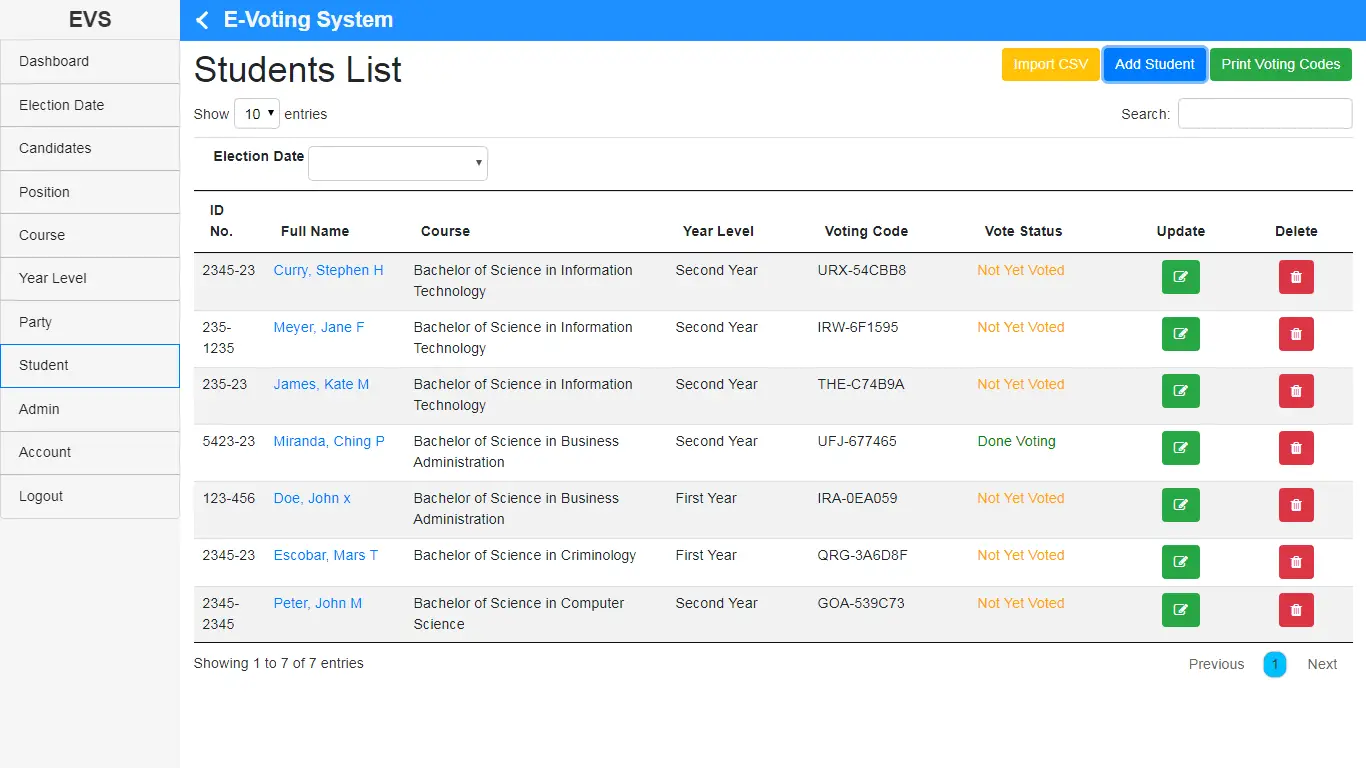
- Online Voting Platform Student Login Page for Voting
This page will only be activated on the day of election. This is where the students enter their voting code which was provided upon their registration in the system.
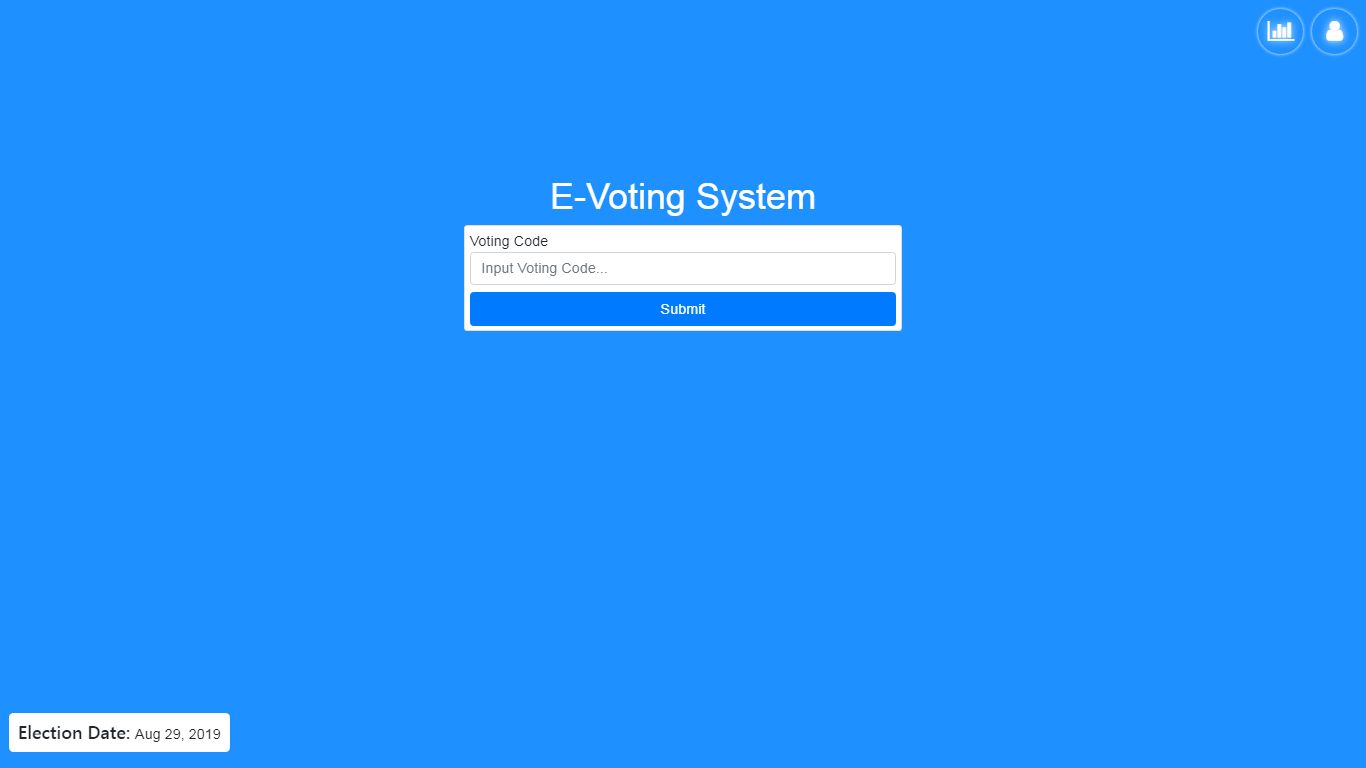
- Online Voting Platform Voting Page
The voting page is where the students select the candidates that they want to vote.
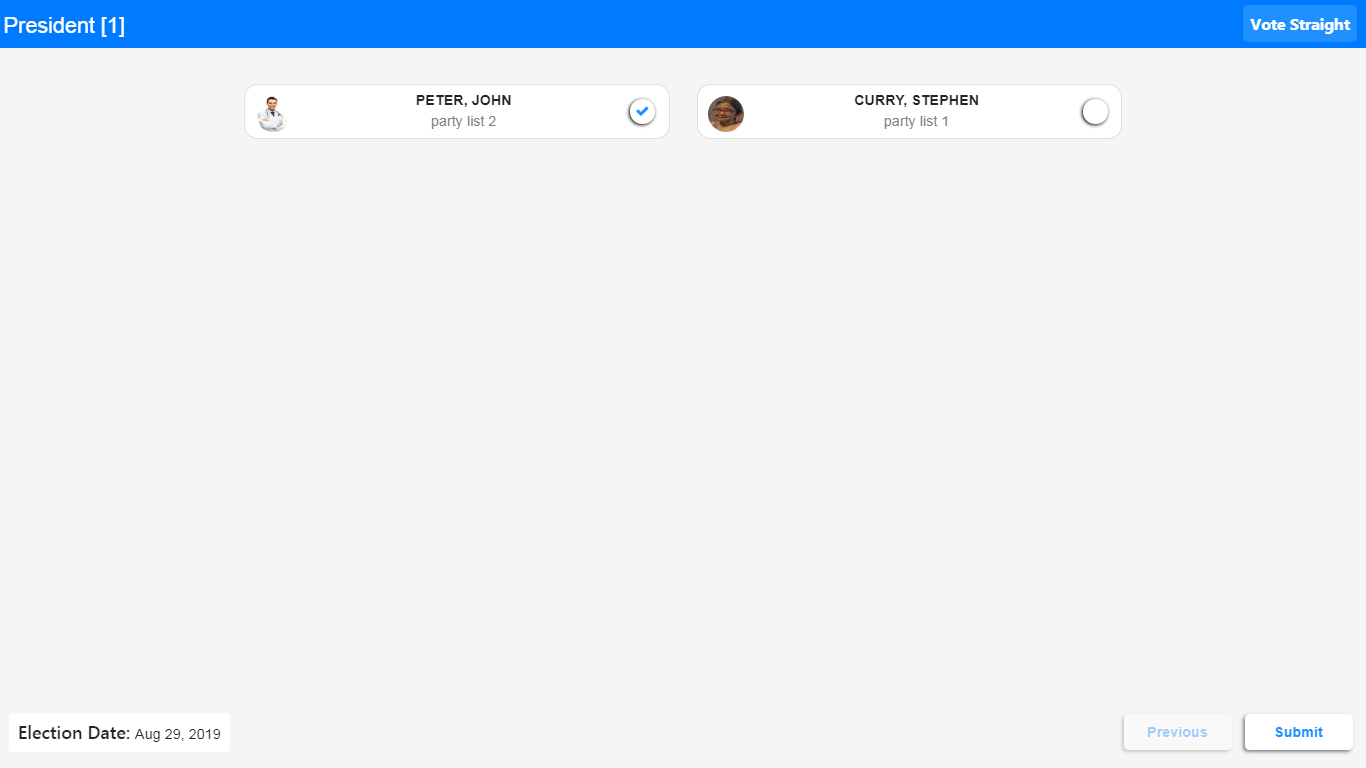
- Online Voting Platform Live Result Page
The live result page is a real time canvassing of votes; every time a student cast his/her vote this page is updated automatically.
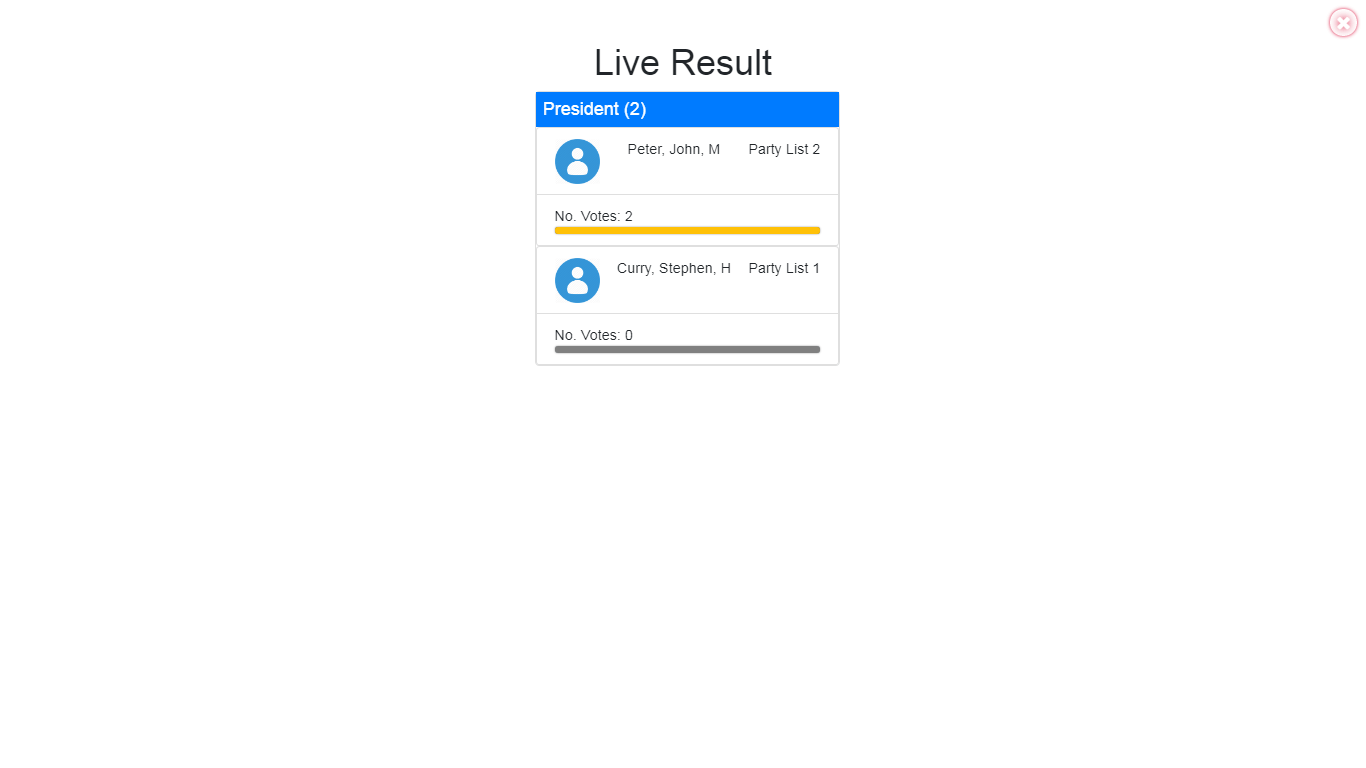
Development Tools
Client – Server Architecture
The proposed system will be designed to perform a client-server operation where both communicate over a computer network or on the same computer. The student affairs encodes the aspirant candidates for a specific year, the eligible students will cast their votes and many other tasks represents a client operation while the server operation includes management of data stored in the database, process request of the client, and retrieval of data from the users and generate various reports.
Software Components
Software is essential for the development of the proposed system. It refers to the intangible part of what the system made of. The following software components used in this study is listed below.
Apache as a Web Server
A web server is necessary in order to handle this kind of application. Apache is a popular public domain open source web server. The proposed system uses Apache because it supports multiple platforms including Windows, Linux, and Macintosh operating systems. It can host statics websites as well as dynamic websites that use server-side scripting language such as PHP, Python, or Perl. Since the proposed system uses PHP programming language, Apache is needed in order to host PHP scripts for the said system. Apache runs the PHP page in the server and displays the output in the browser.
PHP as a Programming Language
The development of applications or systems would not be possible without the use of programming languages. The proposed system uses PHP (PHP: Hypertext Preprocessor) originally derived from Personal Home Page Tools. PHP is a server-side scripting language for web development but also used as a general-purpose programming languages. The proposed system used PHP codes/scripts that execute on the server to process event handlers for events such as button clicks.
MySQL as RDBMS
The proposed system “LAN Based E-Voting System for MCC” is highly dependent on data entry and retrieval of data. Since the student will cast their votes, it should be stored in a database where it will be retrieved for the generation of reports. MySQL pronounced either “My S-Q-L” or “My Sequel” was used as the Relational Database Management System (DBMS) for the proposed system. MySQL is an open source relational database management system where it is based on the structure query language (SQL), which is used for adding, removing, modifying information in the database. Standard SQL commands such as ADD, DROP, INSERT, and UPDATE can be used with MySQL. The proposed system uses MySQLi commands with Prepared Statements in storing and retrieving data. Because both MySQL and PHP are both open source (meaning they are free to download and use), the PHP/MySQL combination has become a popular choice for database driven websites. The RDBMS is a really powerful set of tools, enabling users to operate data into a database and it prevents unauthorized access to the database and maintains the consistency of the stored data.
Bootstrap
As for the User interface of the system the researchers will user Bootstrap, it is a free and open-source front-end web framework for designing websites and web applications. It contains HTML- and CSS-based design templates for typography, forms, buttons, navigation and other interface components, as well as optional JavaScript extensions
Brackets
Brackets is an open-source editor written in HTML, CSS, and JavaScript with a primary focus on web development. It was created by Adobe Systems, licensed under the MIT License, and is currently maintained on GitHub. Brackets is available for cross-platform download on Mac, Windows, and Linux.
Hardware Components
Hardware refers to the tangible parts of the system. This component is being used in order for the system to work. During the implementation of the proposed system, it will be using different computer hardware and networking equipment. The proposed system “LAN-Based E-Voting System for MCC” is a highly dependent in terms of computer related equipment such as desktop computers, laptops and smart phones.
Workstations
In order for the user cast their votes and for the administrator / COMELEC to input data, desktop computers, laptops or mobile phones are needed where it serves as the workstation for the said operations. To be more specific, it needs other peripheral devices such as keyboard, mouse and touch capacitive screen for the inputs and monitors for the output. The used of printer is also considerable to make a persistent human-readable representation of graphics or text on paper or other similar media especially in the system generated reports.
You may visit our Facebook page for more information, inquiries, and comments. Please subscribe also to our YouTube Channel to receive free capstone projects resources and computer programming tutorials.
Hire our team to do the project.