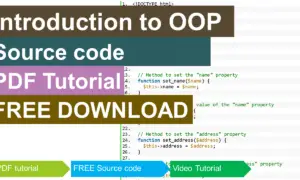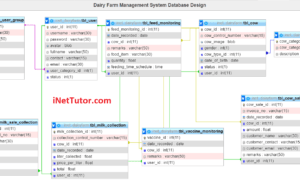Job Portal System Form Design and System Features
The purpose of this article/document is to provide you a guide on what are the different module that should be included in a generic job portal system. This article would also provide you the form design or screen layouts of the said system, anyone can use the design for whatever purpose they want. (capstone project, thesis project, system analysis and design).
The system was designed in Bootstrap and the pages were converted into a php file.
The job portal system is web-based system for users that will eliminate or reduce the manual processing in terms of job searching and to utilize the online marketing and advertisement which is convenient and easy to deploy. The system allows the job seekers and applicants to search and apply for a job using their computers and mobile devices connected to the internet. It is also beneficial to the companies or job recruiters to post their job vacancies.
System Modules and Features of the Job Portal System
Login Form – the login form is used by administrators, moderators, job applicants and company representatives to gain access to the system by entering the valid username and password.
Administrator
- can approve/disapprove company or job recruiters registration/account.
- can encode and update the moderators account.
- can approve/disapprove applicants’ registration/account.
Moderator
- can approve/disapprove comments and inquiries
- can report suspicious activity to the administrator
Job Applicant
- can search and apply for a job
- can update personal information
- can upload and update credentials
- can communicate with the job recruiter
Job Recruiter
- can post job
- can review application
- can message and contact applicants
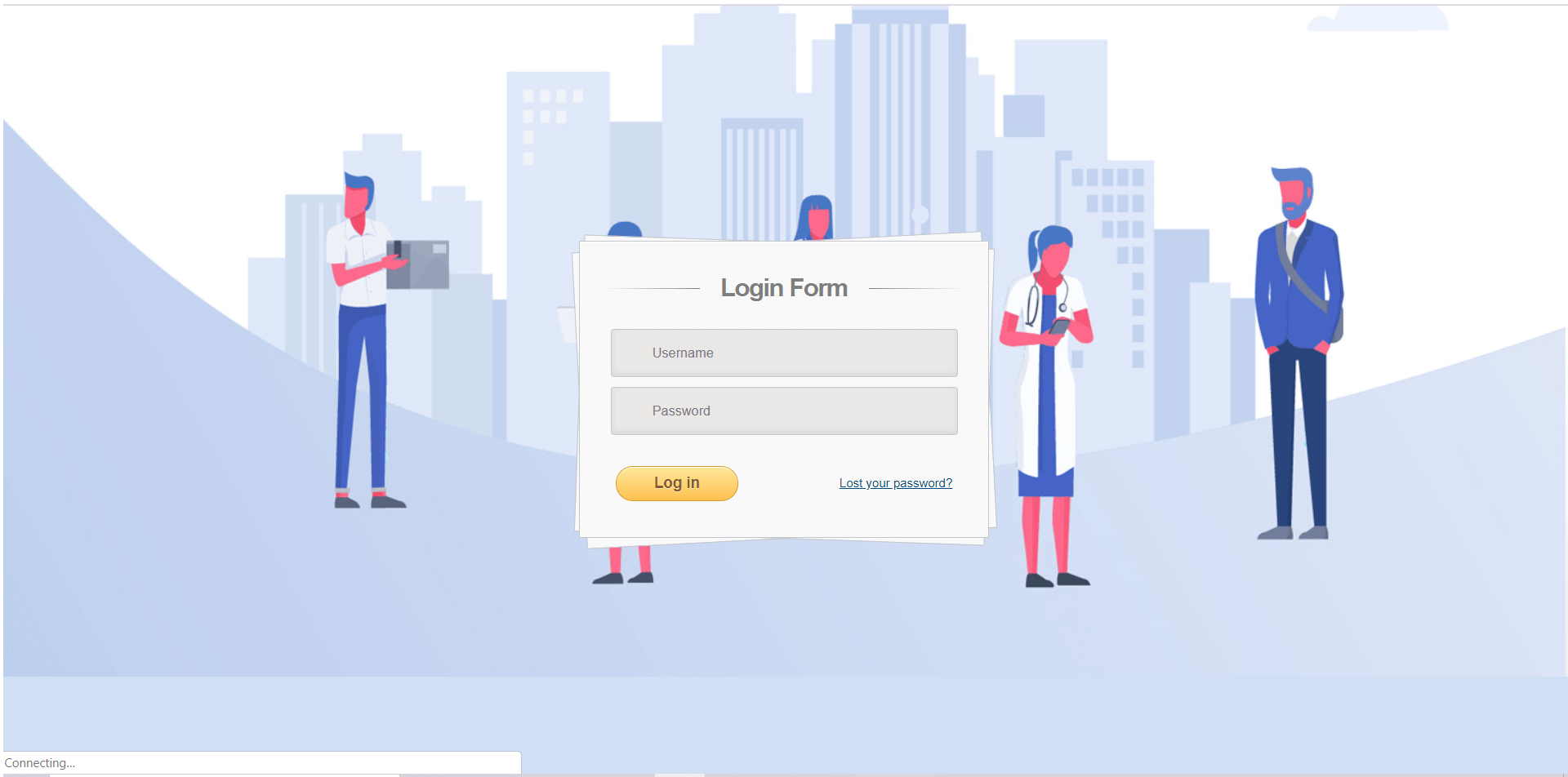
Company Information Management Module – the image below is the module where the administrator can encode or approve the account of a company who wants to be a part of the platform to post their job vacancies. Information of the company includes the registered company name, contact number, contact person, website (if any), and the email address. The company will also need to register the username and password that will be used to access the system.
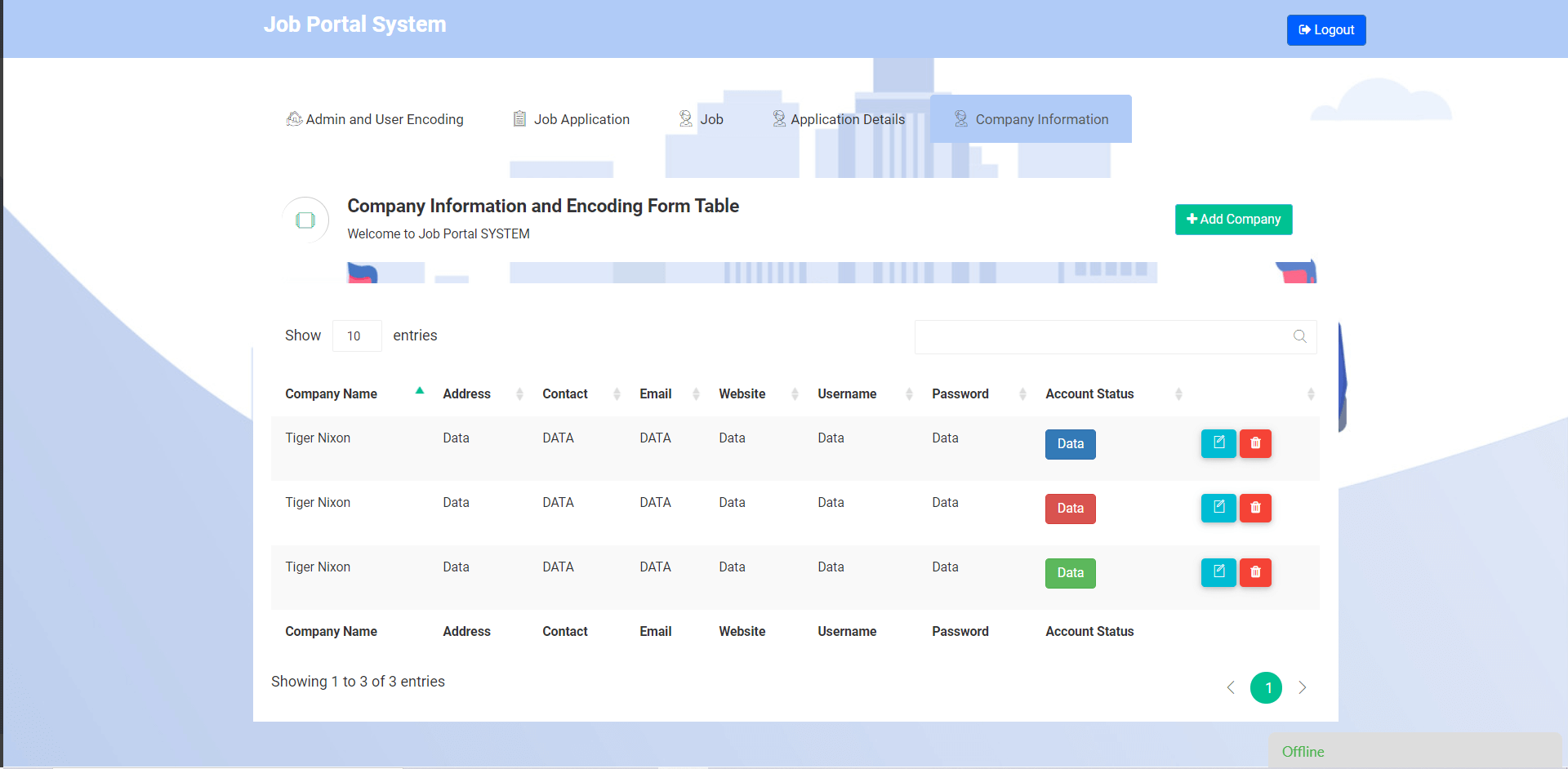
User Management Module – the administrator is the one who can access this module, this is where the encoding and updating of moderator accounts. The image below shows the user management module of the system.
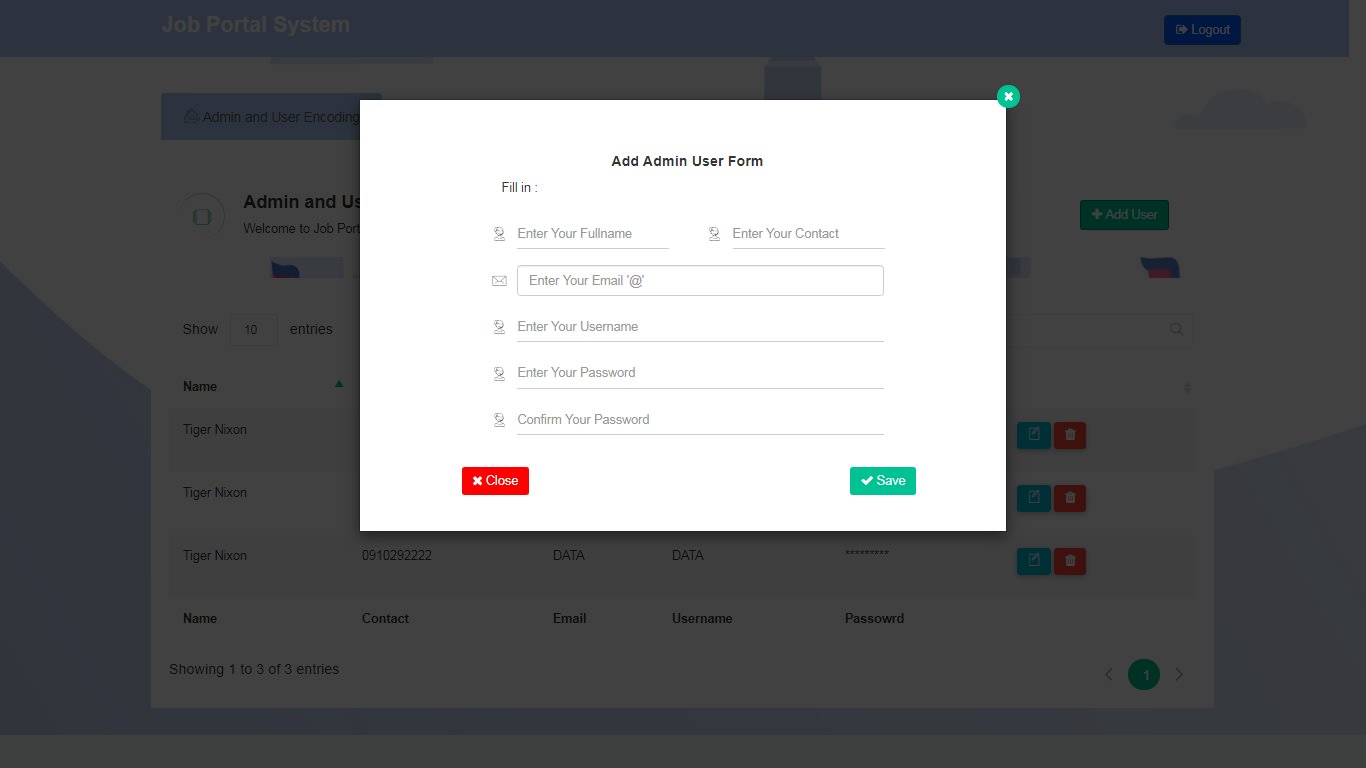
Job Category Information Module – jobs are categorized and group according to specialization and industry, example: health care, construction, information technology, etc. The image below shows the module for encoding the different job categories.
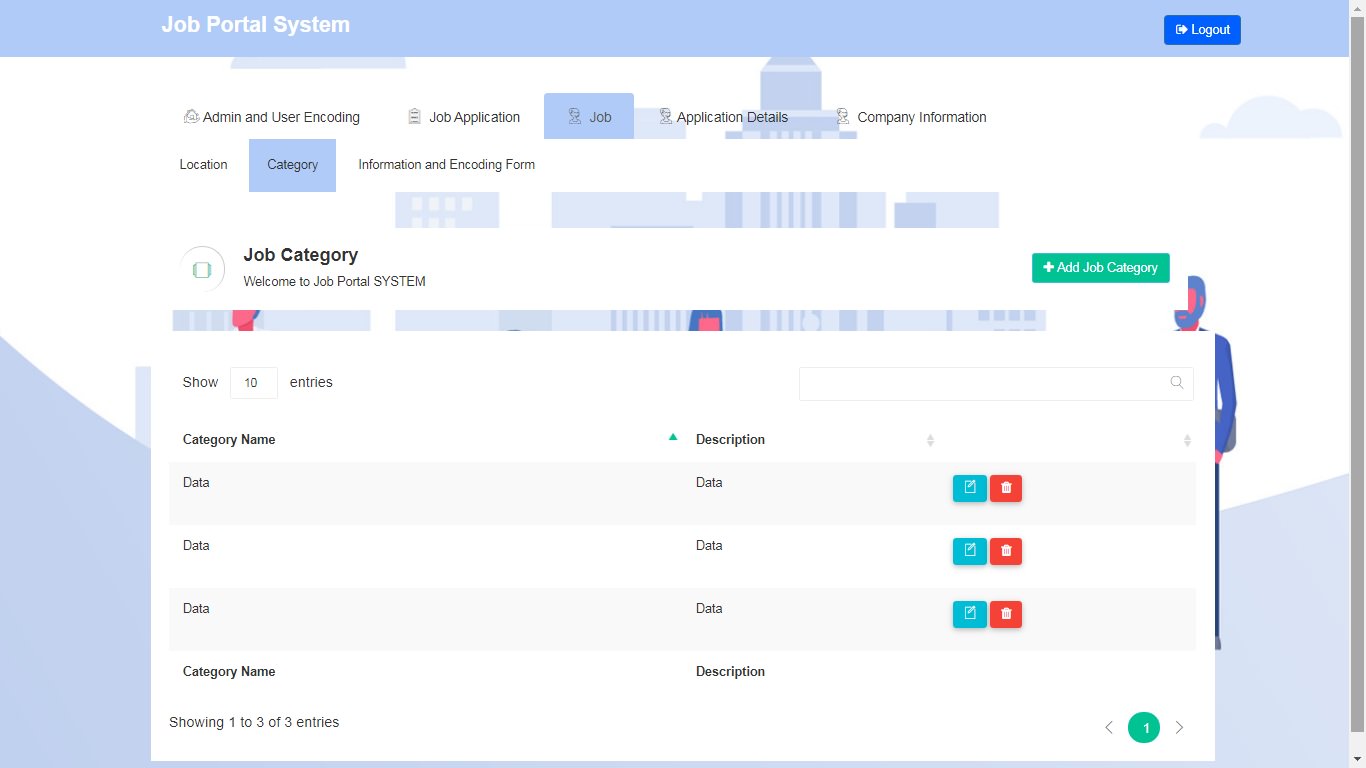
Job Location Information Module – for better job searches, the system also organizes the jobs according to their address and location.
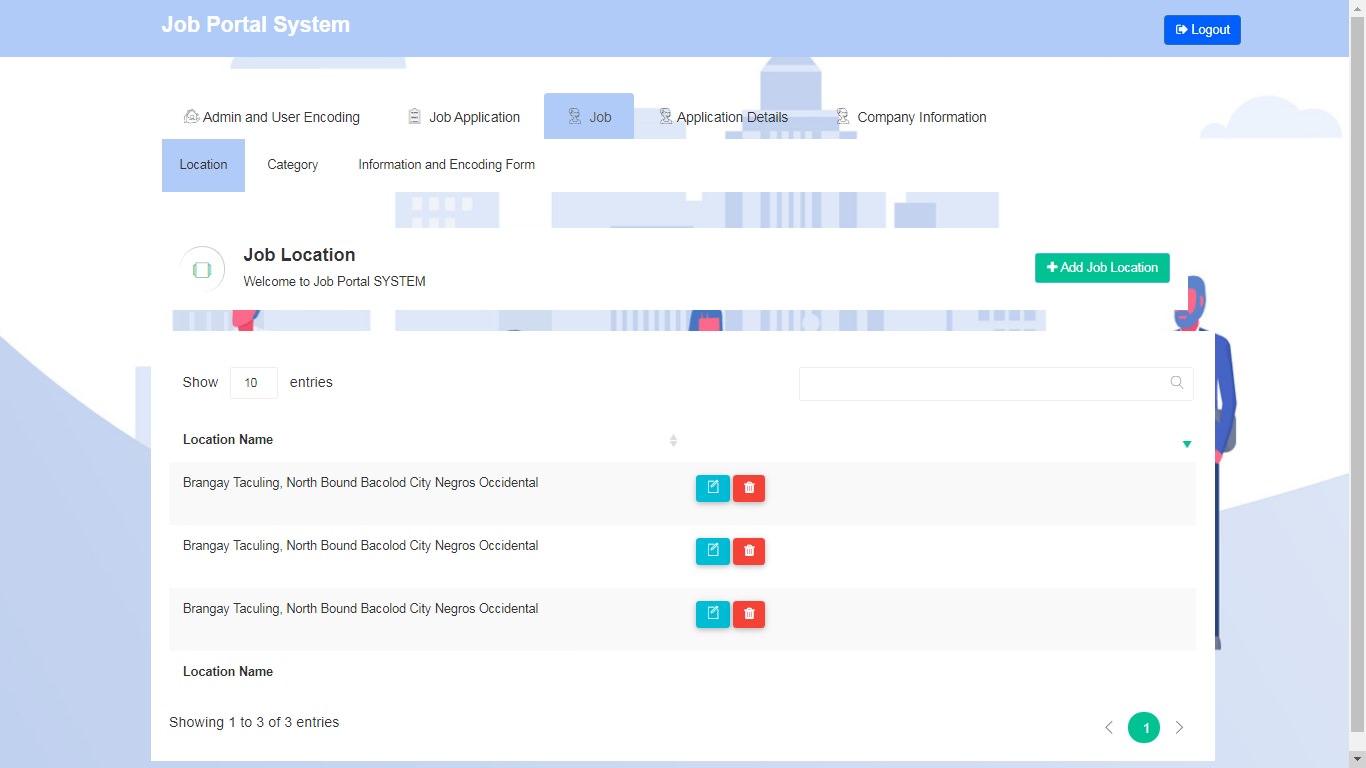
Job Information Module – job details and specification such as the nature of the job, location, job qualification and many more are encoded and updated in the job information module of the system. This module can be accessed by the administrators and the job recruiters. The image below is the user interface for the job information module.
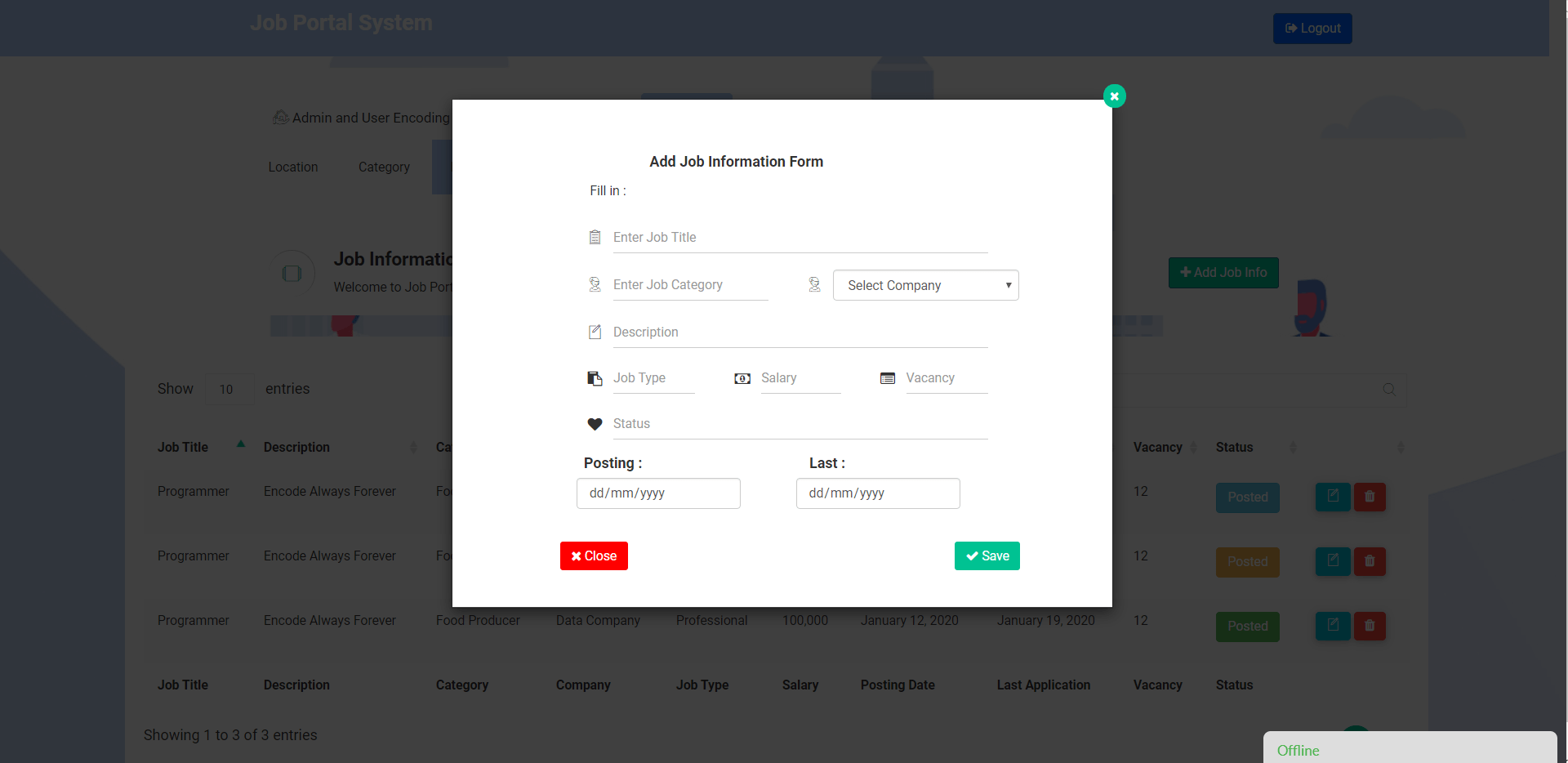
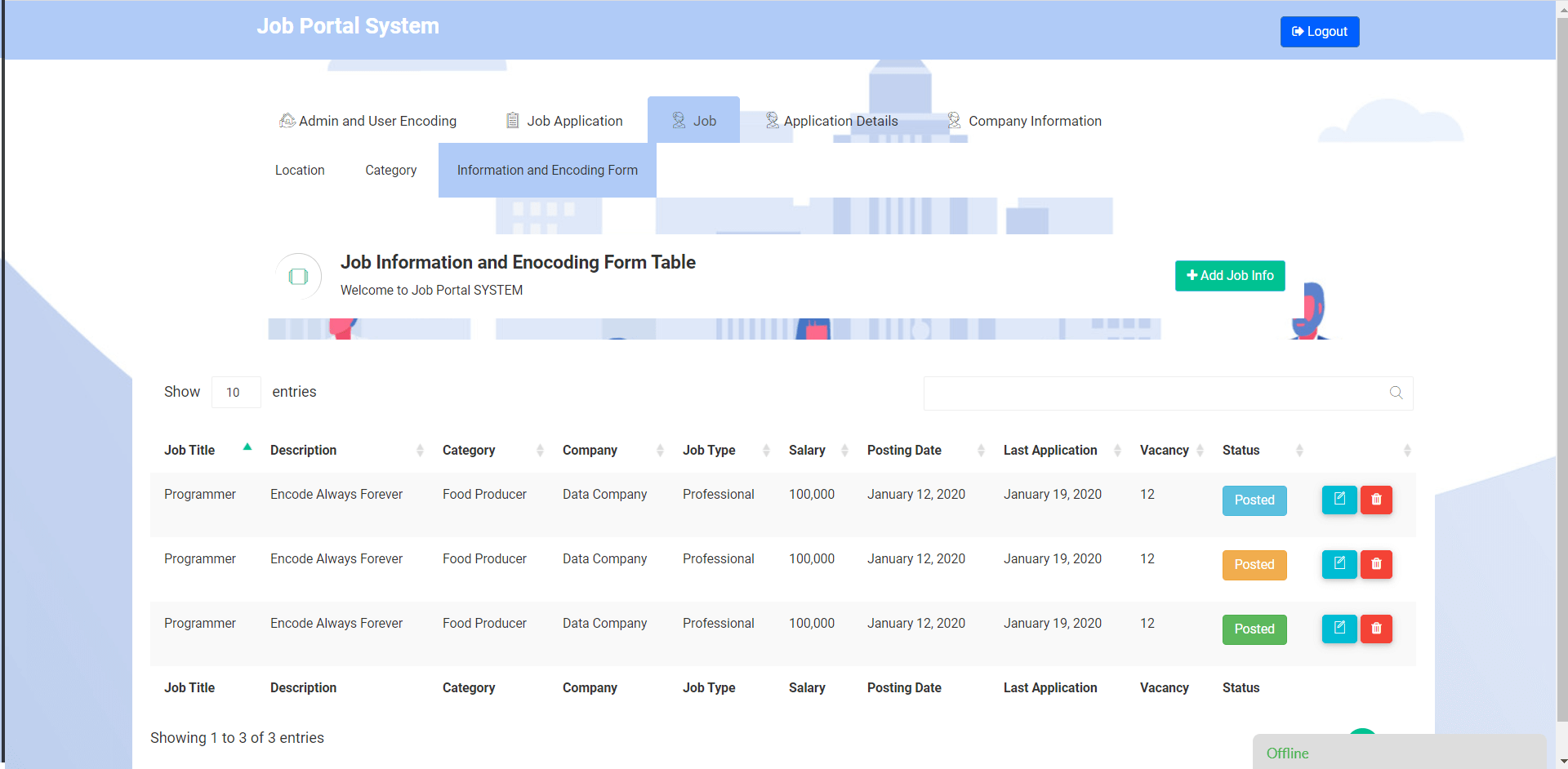
Applicant Information Module – applicants can register their profile online and once the application will be approved, they can now update their information and apply for a job.
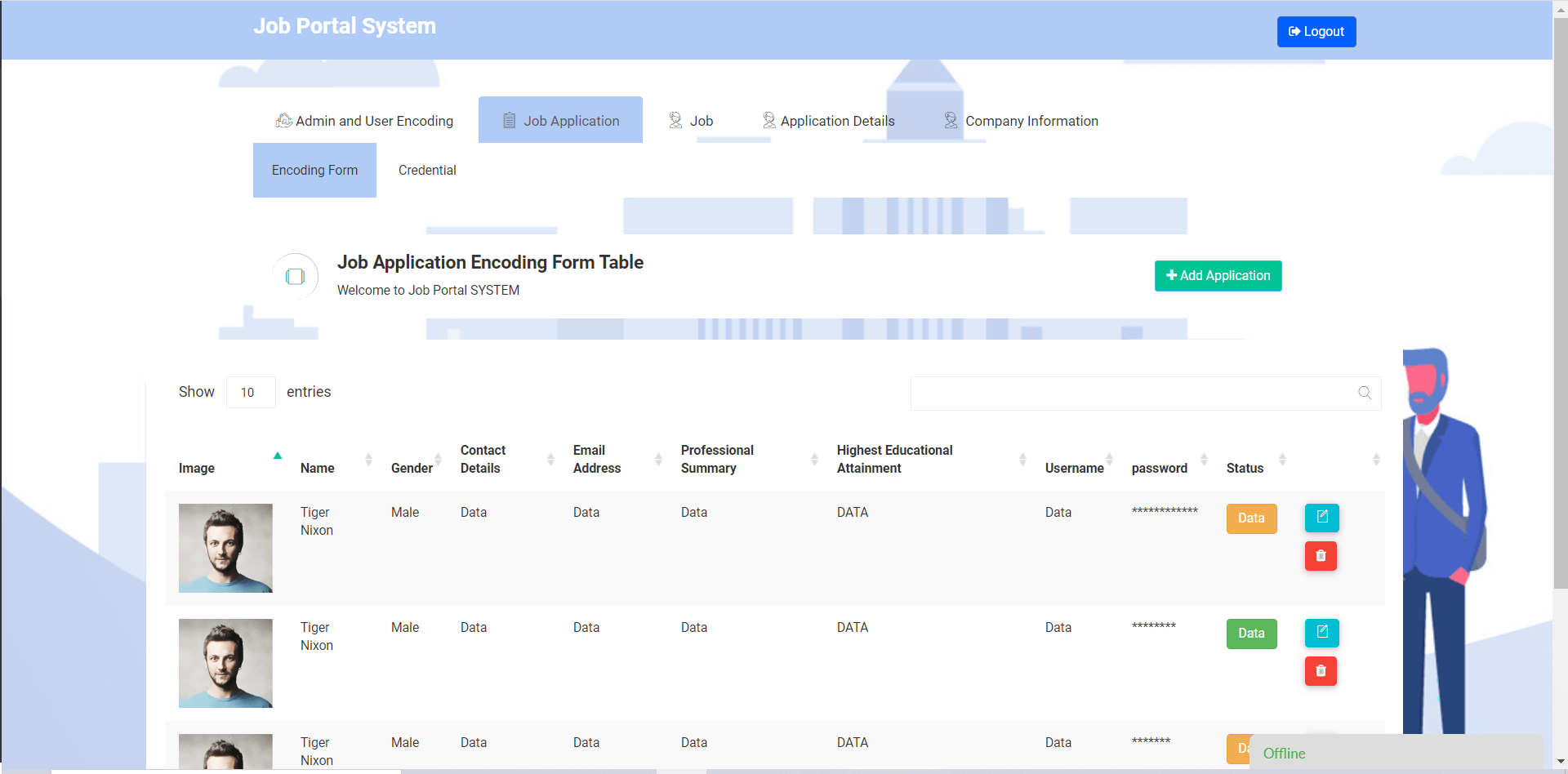
Applicant Credential Module – in order to verify the identity of the applicant, they need to submit/upload a valid document such as the police clearance, brgy certification, etc. these documents are considered as confidential and it will be kept by the system as long as the document is still valid.
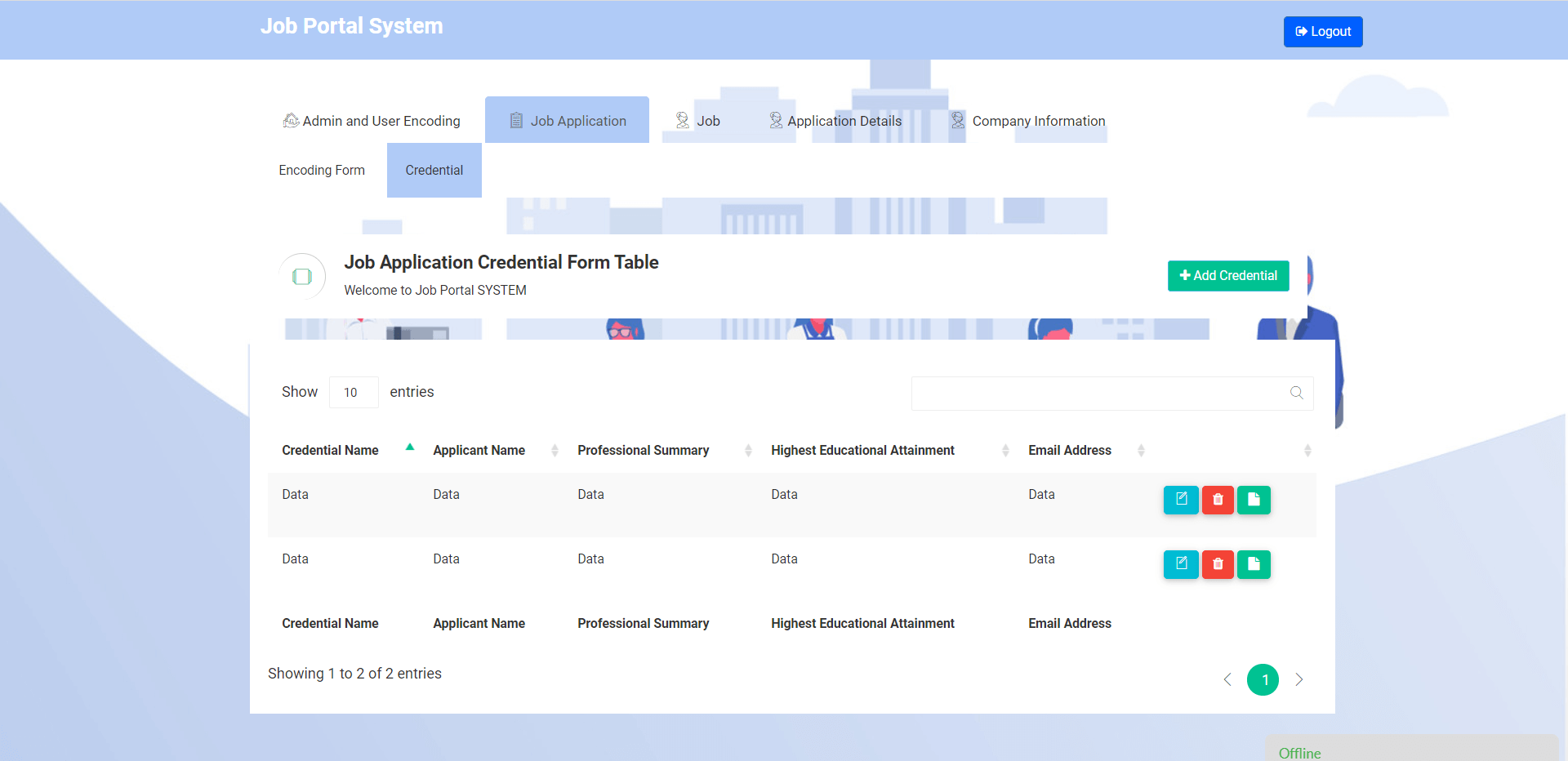
Job Application Information Module – in this module of the project, the admin and job recruiters can review the list of applications one by one. This module will link directly to the profile of the applicant to view the applicant qualifications and credentials. This module is very important for the recruiters because this will serve as their basis if they will hire the applicant or not.
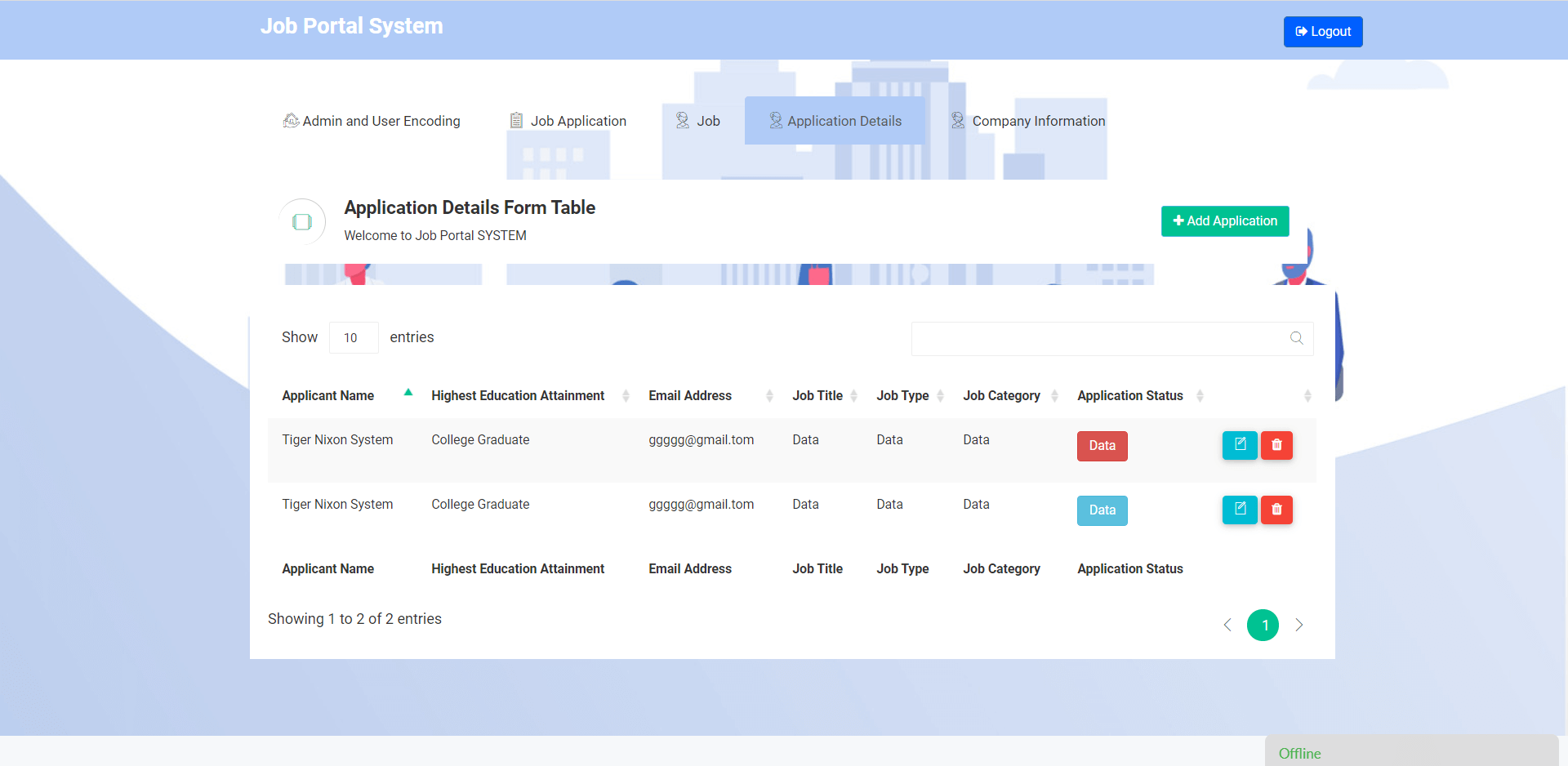
Rapid Application Development Model
The developers recommends to use RAD (Rapid Application Development) model which involves the different stages wherein it is accessible because the processes can proceed to the other stage even if the first process has not yet been completed.
RAD (Rapid Application Development) model is based on prototyping and iterative development with no specific planning involved. The process of writing the software itself involves the planning required for developing the product. It focuses on gathering customer requirements through workshops or focus groups, early testing of the prototypes by the customer using iterative concept reuse of the existing prototypes continuous integration and rapid delivery (www.tutorialpoint.com).
Testing
In this part, the comments and feed backs are being tested after it was implemented to the three experts in building a system and to the respective users. There are some suggestions from the client to the developer of the system that needs to be improved.
Implementation
In this section, it explains the implementation of the proposed system wherein the three experts evaluates the system in terms of its functionality features and the security factors. It discusses if the gaps of the existing system are solved as well as the requirements and needs of the users as well as clients.
This article by the way was based on our database design article on job portal. You may visit the database design article in the link below.
For the complete development of the project you contact our team. You are free to comment and suggest better ways to improve the project.
You may visit our facebook page for more information, inquiries and comments.
Hire our team to do the project.