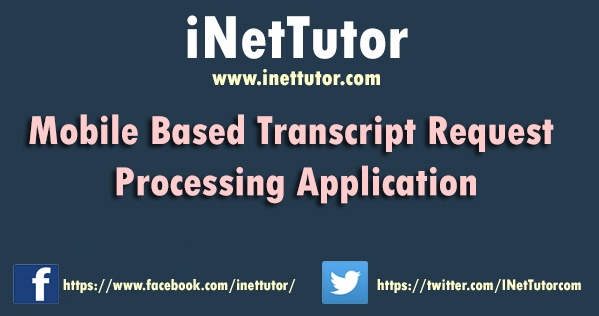NEW Java Course Outline [2022]
Course Description
Table of Contents
Java is a programming language that gives programmers the ability to build reliable, efficient programs. Because Java is platform independent, applications created in it can run on any kind of computer. From simple desktop apps to the most complex enterprise systems, Java is utilized in a wide range of applications. Many of today’s most widely used programs, such as web browsers, servers, and mobile apps, are built on the Java platform.
This course begins with the basics of Java syntax and then moves on to other topics, including decision and repetition control structures, object-oriented programming concept, arrays, and methods. By the end of this course, you will be able to build Java applications and learn how to create, construct, test, and debug programs that use fundamental data structures and libraries to solve computing problems.
Students will gain a basic understanding of Java programming, program design, and problem solving through this course. The focus of the course is on developing students’ practical problem-solving abilities using Java.
This course is the ideal place to start if you’re interested in learning Java. You will be able to develop projects that can benefit from Java’s diversity and strength using the skills you acquire in this course. The team will also provide PDF, video tutorial and source code for you can follow and understand each and every topic presented in this course outline.
Our learners also read: Course Outline in C#
Java Course Objectives
One of the objectives of the Java course is to introduce students to modern programming concepts. By learning how to program in Java, students will gain a skillset that is applicable to many different industries. In addition, Java is a widely used language, so students will be able to find jobs in a variety of industries after completing the course.
Specifically, by the end of the course students will be able to:
- Describe and explain the context and purpose of computer programming
- Identify the history behind the Java technology, its features and strengths
- Understand, explain and implement the concepts of the following
- Basic syntax of Java
- Data Types in Java
- Operators
- Decision and Repetition control structures
- OOP Concepts
- Methods in Java
- Arrays
- Apply and create a Java projects that implements the topics covered in this course
Prerequisites
The Java platform has two components:
- The Java Runtime Environment (JRE), which is a set of components to create, run, and manage Java applications.
- The Java Development Kit (JDK), which includes the JRE, tools, and libraries to develop Java applications.
To compile and run a Java application on a desktop computer, you need the following:
- A computer with a recent operating system that supports Java development and deployment, such as Windows 8 or 10.
- A Java Development Kit (JDK) installed. The JDK is available from Oracle’s website.
- A desktop development environment, such as Net Beans, Eclipse or text editor like Sublime, Brackets and VS Code.
Our learners also read: 100 Best Java Project Ideas
Java Course Outline and Learning Activities
The following are the topics covered in this course outline:
- Introduction to Computer Programming and Java
Computer programming is the process of designing one or more algorithms for a computer to use, and complete instructions for telling the computer what to do with those algorithms. Java is a versatile and powerful programming language that enables developers to create robust, high-performance applications.
This is the introductory topic of this course which covers the following contents:
- Identify the different components of a computer
- Know about programming languages and their categories
- Explain the program development life cycle and apply it in problem solving
- Describe the features of Java technology such as the Java virtual machine, garbage collection and code security
- Describe the different phases of a Java program
- System Requirements of Java
The second topic is on the requirements needed for us to start our journey in Java. We need first to install the software needed such as the JRE, JDK and your preferred IDE or text editor.
Students should be able to install the system requirements of Java for us to start coding, debugging and executing our Java source codes.
- Syntax of Java – Creating your first Java Program
The next part of the tutorial is to create our very first Java program. In this lecture, we will also explain the basic syntax and identify components and parts of the program. The tutorial will discuss about the integrated development environment, first program and the type of errors in java programming language. Lastly, we will provide an explanation on how the Java program works from compilation to execution.
The expected outputs for this part are the following:
- Create a console based Java program that displays Hello World
- Differentiate between syntax errors and runtime errors
- Java Comments, Statements, Identifiers, Keywords and Literals
In the English language, statements and sentences are comparable. A phrase expresses a full thought that may have one or more clauses. Similar to this, a statement in Java can contain one or more expressions and is a complete instruction to be performed.
In this chapter, we will discuss and provide source code examples for the following concepts
- Comments
- Identifiers
- Keywords
- Literals
- Java Primitive Data Types
Variables are only reserved memory spaces for the storage of values. This implies that you set aside some memory when you create a variable.
The operating system allots memory and determines what can be kept in the reserved memory based on the data type of a variable. Therefore, you can store integers, decimals, or characters in these variables by giving them alternative data types.
Java is a flexible language that enables programmers to design a wide range of applications. Java provides a wide range of primitive data types, which is one of the factors contributing to its adaptability. The Java primitive data types and their applications will be discussed in more detail in this article.
- Java Operators (arithmetic, relational, logical, conditional)
Java provides a rich set of operators to manipulate variables. We can divide all the Java operators into the following groups:
- Arithmetic Operators
- Relational Operators
- Logical Operators
- Assignment Operators
- Bitwise Operators
In this part of the Java tutorial, we will discuss and provide example source code with explanation on the different operators supported by Java.
- Getting Input from the keyboard (Scanner, Buffered Reader, JOptionPane)
There are several ways to get input from the keyboard in Java. This chapter of the tutorial will discuss and present the basic ways on how to capture the input of the user.
- Java Decision Control Structures (if, if else, switch statement)
A decision-making structure consists of one or more conditions that the program must evaluate or test, as well as a statement or statements that must be executed if the condition is true and, optionally, additional statements that must be run if the condition is false.
In this part, we will discuss the following decision control structures in Java:
- If statement
- If else statement
- Switch statement
- Nested if/switch statement
- Java Repetition Control Structures (for, do, while loop)
Here we will discuss about the Repetition Control Structures in Java. It is a type of programming that allows the same statement or group of statements to execute repetitively.
We will discuss the following:
- Do while loop
- While loop
- For loop
- Basic OOP Concept
Object oriented programming is a programming paradigm that uses objects and their interactions to design and write programs. It is one of the most popular programming paradigms and has been used to write many successful programs.
We will discuss the basic concept of Object Oriented Programming
- Encapsulation,
- Abstraction,
- Inheritance and Polymorphism
Students are expected to:
- Verbalize the concept of Object Oriented Programming
- Explain the importance of Object Oriented Programming
- Array in Java
An array is a data structure that is used in many programming languages. Arrays are often used to store data because they allow multiple items to be stored at a single memory location, which makes the program more efficient. The items can be of the same type or different types.
Topic number eleven is all array, in here, we will provide a tutorial and source code on how array works and how to write it in Java.
- Java Methods
In this part of the tutorial we will design and create a program using the concepts of built-in and user defined methods. We will be able to create our own method or use the built-in methods by studying and understanding the following topics:
- Introduction to Methods
- Method Declaration
- Method Calling
- Passing Parameters by Value
- Method Overloading
- Java – Files and I/O
Our target for this part of the Java tutorial is to design and create a program using the concepts of file handling in Java.
In this tutorial, students are task to:
- Research on Java File Handling (File Streams)
- Explain the usage of Java File Streams
- Create and Run java program that implements Java File Streams
- SQL and JDBC
A relational database’s data can be retrieved and managed using the database language SQL. A relational database can be accessed by Java programs thanks to the JDBC Java API.
JDBC and SQL are both crucial for database programming. While JDBC is used to establish a connection to the database and run Java programs, SQL is used to query the database and retrieve data.
Our learners also read: 30 Unique Capstone Project Topics for Information Technology
Course Requirements
There are a few essential details regarding every course you take that you should be aware of. To make sure you get the most out of the program and don’t waste your time and effort, these standards are in place. The significant criteria for the course are shown below.
- Quiz – to quickly assess a student’s understanding of the course material, giving the instructors an understanding of student progress and any knowledge gaps they may have.
- Recitation – this is to test your understanding on a given topic in a way that students should discuss verbally in front of the class.
- Research Work – every lesson contains an assignment and task for them to answer. Students need to conduct a research in whatever form available to them (online, library, etc).
- Problem Solving and Coding – this is very important because understanding of computer programming theories and concept is GOOD, but application of those concepts is very much BETTER. To do that, students should code, code and code.
- Project Development – the final output of this course is to design and develop a simple Java program that implements the concepts included in this course.
FREE DOWNLOAD JAVA COURSE OUTLINE PDF
Summary
There are numerous benefits to studying and learning Java. First of all, Java is a very versatile programming language that can be used to create a variety of applications. Second, Java programs can run on any operating system since it is platform-independent. Third, learning Java will provide you an edge over the competition because it is widely used in the industry. Last but not least, Java is an extremely stable and secure language, making it perfect for creating apps that must be. Overall, for all programmers, learning Java is a necessary skill.
In order for us to start coding in Java, we must first install the necessary software such as the JRE, JDK and your preferred IDE and text editor. This content will serve as a guide in your journey in learning and mastering the Java Programming Language.
You may visit our Facebook page for more information, inquiries, and comments. Please subscribe also to our YouTube Channel to receive free capstone projects resources and computer programming tutorials.
Hire our team to do the project.