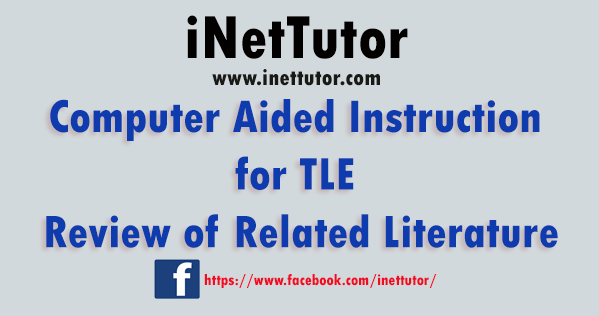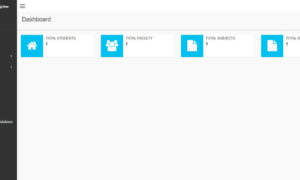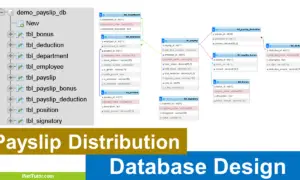The following are the mechanics of the system with its corresponding description.
Log-in/out Menu. Log-in menu enables the users to access the system depending on the type of account the user has. Log-out menu enables the users to exit or close the application.
Users Main Menu. Where the current user navigates the program menu, this menu could only be access with (3) accounts type. The Back Up account, where the user used unprivileged or limited type of account, the Sample User account, same to the Back UP account where the user use limited and the System account it is equivalent to the Administrator account where the user use the privilege account. Through this account the selected user can access all the menu of the system.
Product Menu. Products menu where the current user can add, edit, delete, and search the products information within the system.
Product Category Menu. This menu where the current user can view and set the products categories and the user can add, edit, delete and search product category information within the system database.
Product Unit Menu. This menu is the same steps in Product Category Menu, whereas the current user can view and set the product unit.
Customer Menu. This menu where the current user can view, add, edit, delete and search the customer information within the system records.
Supplier Menu. The Supplier menu enables the current user to view, add, edit, delete and search the supplier information within the system database.
Receive Products Menu. The same to the Purchase Order Menu, the privilege user account can only be access the Receive Product Menu. Whereas the privilege user can search the products information, add to list and save transactions of the receive products.
Sales Menu. This menu allows the current user to manage sales. Users can search product use for sales, add to list and manipulate the payments transactions.
Manage Check Menu. This menu allows the current user to manipulate the check payment transaction.
Inventory Menu. This menu allows the current user to view and print the current products inventory store in the system.
Receive Order Report Menu. Same to the Purchase Order Report Menu, it allows the current user to search Receive Order ID and print the Receive Order Report.
Sales Report Menu. This menu allows the current user to view and print the Sale Report.
Cash On Hand Menu. This menu allows the current user to view and print the current cash on hand by date that store in system database.
Customer Order Menu. This menu store the customer order, at the same time current user allows to print the current customer order.
Restore Database Menu. This kind of menu only the privilege user account allows to access and manipulate the Restore Database menu. The Restore Database is responsible for restoring the saved files from the selected storage location.
Backup Database Menu. Like to Restore Database Menu, only the privilege user account can allows to access the Backup Database Menu. Backup Database Menu helps the current user to save the system together with its database in another location for the security purpose.
System Users Menu. This menu only the privilege user accounts allows to access and manipulate the System Users Menu. The System Users Menu is responsible to set, add, edit, upgrade and delete the users’ account.