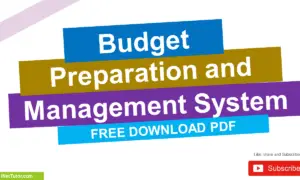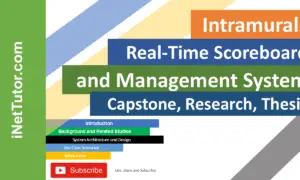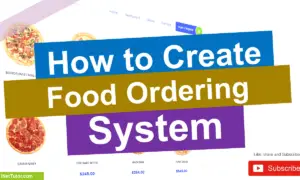Introduction to WordPress and WooCommerce
Overview of WordPress
Table of Contents
What is WordPress?
WordPress is a powerful and versatile open-source content management system (CMS) that allows users to create, manage, and publish content on the web with ease. Launched in 2003, WordPress started as a simple blogging platform but has since evolved into a full-fledged CMS, powering over 40% of all websites on the internet. Its open-source nature means it’s free to use, modify, and distribute, making it a popular choice for individuals and businesses alike.
Key Features of WordPress
WordPress is renowned for its user-friendly design and robust functionality. Here are some of its standout features:
- User-Friendly Interface: WordPress is designed for everyone, from beginners to advanced users. Its intuitive dashboard makes it easy to create and manage content without needing technical expertise.
- Customizability with Themes and Plugins: With thousands of free and premium themes, you can design a website that matches your brand. Additionally, plugins extend functionality, allowing you to add features like contact forms, SEO tools, and more.
- SEO-Friendly Structure: WordPress is built with clean code and offers tools (like Yoast SEO) to optimize your site for search engines, helping you rank higher in search results.
- Large Community and Support: As the most widely used CMS, WordPress has a massive global community. Whether you need help troubleshooting or want to learn new skills, forums, tutorials, and documentation are readily available.
Use Cases for WordPress
WordPress is incredibly versatile, making it suitable for a wide range of websites:
- Blogs and Personal Websites: WordPress began as a blogging platform, and it remains one of the best tools for bloggers to share their ideas and stories.
- Business Websites: From small businesses to large corporations, WordPress provides the tools to create professional websites with features like contact forms, testimonials, and service pages.
- Portfolios and Online Resumes: Creatives, such as photographers, designers, and writers, use WordPress to showcase their work and build an online presence.
- E-Commerce Websites (with WooCommerce): By integrating WooCommerce, WordPress transforms into a fully functional e-commerce platform, enabling users to sell products and services online.
Introduction to WooCommerce
What is WooCommerce?
WooCommerce is a free, open-source e-commerce plugin designed specifically for WordPress. Launched in 2011, it was created to help users easily build and manage online stores. WooCommerce seamlessly integrates with WordPress, transforming any website into a fully functional e-commerce platform. Whether you’re selling physical products, digital downloads, or subscription services, WooCommerce provides the tools to create a professional online store.
Key Features of WooCommerce
WooCommerce is packed with features that make it a top choice for online sellers:
- Easy Integration with WordPress: As a WordPress plugin, WooCommerce works effortlessly with your existing website, allowing you to add e-commerce functionality without starting from scratch.
- Product Management: WooCommerce supports a variety of product types, including physical goods, digital downloads, and subscriptions. You can easily add, edit, and organize products with its user-friendly interface.
- Payment Gateway Integrations: WooCommerce supports multiple payment options, including PayPal, Stripe, and credit card payments, making it easy for customers to complete purchases.
- Shipping and Tax Management: The platform offers flexible shipping options and automatic tax calculations, ensuring a smooth checkout experience for your customers.
- Customizable with Extensions and Themes: WooCommerce is highly customizable, with thousands of themes and extensions available to enhance your store’s design and functionality.
Benefits of Using WooCommerce
WooCommerce is a popular choice for businesses of all sizes due to its numerous advantages:
- Cost-Effective Solution: As an open-source plugin, WooCommerce is free to use. You only pay for additional extensions or premium themes if needed, making it a budget-friendly option.
- Scalability: Whether you’re running a small boutique or a large online marketplace, WooCommerce grows with your business, handling everything from a few products to thousands.
- Full Control Over Your Store: Unlike hosted e-commerce platforms, WooCommerce gives you complete ownership and control over your store’s data, design, and functionality.
- Extensive Plugin Ecosystem: With over 1,000 extensions available, you can add features like advanced analytics, membership systems, and marketing tools to enhance your store’s performance.
WooCommerce is a powerful and flexible solution for anyone looking to start or grow an online store. Its seamless integration with WordPress, combined with its robust features and customization options, makes it a go-to choice for e-commerce businesses worldwide. Whether you’re a beginner or an experienced seller, WooCommerce provides the tools you need to succeed in the competitive world of online retail.
How WordPress and WooCommerce Work Together
WordPress as the Foundation
WordPress serves as the core platform for building websites, providing essential features such as:
- User-friendly content management for adding pages, blog posts, and media.
- Customizable themes and plugins to modify the website’s appearance and functionality.
- SEO-friendly structure that helps improve search engine rankings.
By using WordPress, businesses can create a fully functional website before integrating e-commerce capabilities with WooCommerce.
Seamless Integration
WooCommerce as the E-Commerce Solution
WooCommerce is a plugin that transforms a WordPress website into a complete online store. It adds key e-commerce features, including:
- Product management (physical, digital, or subscription-based).
- Shopping cart and checkout functionality for seamless transactions.
- Payment gateway and shipping options to support multiple business models.
With WooCommerce, businesses can sell products directly from their WordPress website, making it a powerful and flexible e-commerce solution.
The integration of WordPress and WooCommerce is straightforward and efficient, making it easy for users to set up and customize their online stores:
- Installing and Setting Up WooCommerce on WordPress:
- WooCommerce can be installed directly from the WordPress plugin directory.
- Once activated, the setup wizard guides you through configuring basic settings, such as currency, payment methods, and shipping options.
- This process ensures that your store is ready to start selling in just a few clicks.
- Customizing the Store Using WordPress Themes and WooCommerce Settings:
- WordPress themes determine the overall design and layout of your website. Many themes are WooCommerce-compatible, ensuring a seamless look and feel for your store.
- WooCommerce provides additional customization options, such as product page layouts, checkout settings, and inventory management.
- You can further enhance your store’s functionality by adding WooCommerce extensions for features like advanced analytics, marketing tools, and membership systems.
By combining the strengths of WordPress and WooCommerce, users can create a professional and scalable online store. WordPress provides the foundation for website creation, while WooCommerce adds the specialized tools needed for e-commerce. Together, they offer a powerful, flexible, and user-friendly solution for building and managing an online business.
Advantages of Using WordPress and WooCommerce
WordPress and WooCommerce have become the go-to platforms for building websites and online stores, powering millions of sites worldwide. Their popularity stems from a unique combination of flexibility, affordability, and scalability, making them suitable for everyone from beginners to large enterprises. Whether you’re creating a personal blog, a business website, or a full-fledged e-commerce store, WordPress and WooCommerce offer the tools and features needed to bring your vision to life. Below, we explore the key advantages that make these platforms a top choice for users across the globe.
Flexibility and Customization
One of the biggest strengths of WordPress and WooCommerce is their flexibility and customization options. With thousands of themes and plugins available, you can tailor your website or online store to meet your specific needs. Whether you want a sleek design, advanced functionality, or unique features, the extensive library of tools ensures you can create a website that truly reflects your brand.
Cost-Effectiveness
WordPress and WooCommerce are cost-effective solutions for building and managing websites and online stores. The core software for both platforms is free and open-source, meaning you can get started without any upfront costs. While premium themes and plugins may come at a price, they are often affordable and provide excellent value for the features they offer. This makes WordPress and WooCommerce ideal for businesses of all sizes, especially startups and small businesses with limited budgets.
Community and Support
The large, active community behind WordPress and WooCommerce is one of their greatest assets. Whether you’re a beginner or an experienced user, you’ll find plenty of resources to help you along the way. From community forums and detailed documentation to tutorials and webinars, there’s no shortage of support. Additionally, the open-source nature of the platforms means that developers worldwide are constantly improving and expanding their capabilities.
Scalability
WordPress and WooCommerce are designed to grow with your business. Whether you’re running a small blog, a local business website, or a large e-commerce store, these platforms can handle your needs. WooCommerce, in particular, is highly scalable, allowing you to start small and expand your store as your business grows. From adding new products to integrating advanced features, WordPress and WooCommerce provide the flexibility to scale seamlessly.
In summary, WordPress and WooCommerce offer a winning combination of flexibility, affordability, community support, and scalability. Whether you’re building a simple blog or a complex e-commerce store, these platforms provide the tools and resources you need to succeed online. Their user-friendly nature and extensive customization options make them a top choice for individuals and businesses alike.
Challenges and Considerations
While WordPress and WooCommerce offer incredible flexibility and functionality, there are some challenges and considerations to keep in mind when using these platforms. Understanding these potential hurdles can help you prepare and ensure a smooth experience as you build and manage your website or online store.
Learning Curve
Although WordPress and WooCommerce are designed to be user-friendly, there is still a learning curve, especially for beginners. A basic understanding of how WordPress works, such as navigating the dashboard, installing plugins, and managing content, is essential. For WooCommerce, you’ll need to familiarize yourself with product management, payment gateways, and shipping settings. While there are plenty of tutorials and resources available, new users may need to invest time in learning the ropes.
Maintenance and Updates
Running a WordPress website with WooCommerce requires regular maintenance and updates. Both platforms frequently release updates to improve security, fix bugs, and add new features. While these updates are crucial for keeping your site secure and functional, they can sometimes cause compatibility issues with themes or plugins. It’s important to:
- Regularly update WordPress, WooCommerce, and all installed plugins.
- Test updates on a staging site before applying them to your live site.
- Backup your website frequently to avoid data loss.
Performance Optimization
As you add more features, products, and plugins to your WooCommerce store, website performance can become a concern. A slow-loading website can negatively impact user experience and search engine rankings. To ensure your site runs smoothly:
- Optimize images and use caching plugins to improve load times.
- Choose a reliable hosting provider that can handle your store’s traffic.
- Minimize the use of unnecessary plugins and keep your database clean.
- Regularly monitor your site’s performance using tools like Google PageSpeed Insights.
While these challenges may seem daunting, they are manageable with the right approach and resources. By staying proactive and informed, you can overcome these hurdles and make the most of WordPress and WooCommerce’s powerful features. With proper planning and maintenance, you’ll be well-equipped to create a successful and efficient online presence.
Conclusion
WordPress and WooCommerce have revolutionized the way websites and online stores are built, offering a powerful, flexible, and cost-effective solution for individuals and businesses alike. From their user-friendly interfaces and extensive customization options to their scalability and strong community support, these platforms provide everything you need to create a professional online presence. Whether you’re launching a blog, a business website, or a full-fledged e-commerce store, WordPress and WooCommerce make it possible to turn your vision into reality.
By leveraging the thousands of themes and plugins available, you can design a website that stands out and meets your unique needs. The SEO-friendly structure of WordPress ensures your site ranks well in search engines, while WooCommerce’s robust e-commerce features enable you to manage products, payments, and shipping with ease. Additionally, the active global community ensures you’ll always have access to resources, tutorials, and support whenever you need it.
If you’ve been considering starting an online store, there’s no better time than now to explore the possibilities with WordPress and WooCommerce. Whether you’re a beginner or an experienced user, these platforms offer the tools and flexibility to help you succeed in the competitive world of e-commerce. So, take the first step, dive in, and start building your own e-commerce store today. With dedication and creativity, the opportunities are endless!
You may visit our Facebook page for more information, inquiries, and comments. Please subscribe also to our YouTube Channel to receive free capstone projects resources and computer programming tutorials.
Hire our team to do the project.