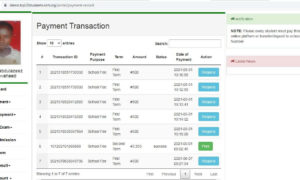How to Create School Asset Inventory in PHP
System Requirements
Table of Contents
The purpose of the School Asset Inventory System is to efficiently track and manage school assets, ensuring that the school has a clear understanding of what assets it owns, where they are located, who is responsible for them, and what their current status is. The system will help the school manage the entire lifecycle of assets, from acquisition to assignment, transfer, maintenance, and eventual disposal.
Features:
- Asset Categorization:
- Organize assets into categories such as Electronics, Furniture, Vehicles, etc., to simplify inventory management and reporting. Each asset will be grouped based on its type for easier tracking and reporting.
- Asset Assignment:
- Assign assets to specific individuals or departments. This feature allows you to keep track of who is responsible for each asset, ensuring accountability. The system will log assignments by linking assets to a person or office along with the assignment date.
- Asset Transfer Tracking:
- Track asset transfers between individuals or departments. Whenever an asset is moved or reassigned to another person or location, the system will log the details of the transfer, ensuring that there’s always a clear record of where assets are located.
- Maintenance and Disposal Status:
- Track the condition of assets, including maintenance schedules and disposal records. This feature ensures that asset maintenance is scheduled properly and that disposed assets are documented for audit purposes.
- Asset Reports:
- Generate various reports to help monitor and analyze the school’s assets. Reports can include asset summaries, category-based reports, location-based reports, and accountability reports. These reports provide insights into asset usage, transfers, and status updates, helping in decision-making and audits.
By meeting these system requirements, the School Asset Inventory System will streamline asset management, ensuring that the school can efficiently track its resources and manage them for optimal use.
Plan and Design the Database
To create an effective School Asset Inventory System, you need a well-structured database that supports asset categorization, assignment, and tracking. Below are the essential tables and their purposes, which you can refer to for the complete details in the School Asset Inventory System Database Design.
- tbl_category
- Purpose: Groups assets into categories (e.g., Electronics, Furniture) for easier management.
- Key Fields: category_id, category_name, description
- tbl_office
- Purpose: Stores information about different school departments or offices where assets are assigned.
- Key Fields: office_id, office_name, description
- tbl_location
- Purpose: Tracks the physical locations where assets are stored, such as buildings or rooms.
- Key Fields: location_id, location_name, location_address
- tbl_accountable_person
- Purpose: Contains details about the staff or persons responsible for managing or using the assets.
- Key Fields: accountable_person_id, complete_name, email_address, contact_number
- tbl_asset
- Purpose: Central table for recording all assets, including asset name, barcode, and condition.
- Key Fields: asset_id, category_id, asset_name, barcode, status
- tbl_assignment
- Purpose: Logs when and where an asset is assigned, linking it to a specific person or office.
- Key Fields: assignment_id, accountable_person_id, asset_id, office_id, location_id
- tbl_transfer
- Purpose: Records transfers of assets between accountable persons or locations, ensuring tracking.
- Key Fields: transfer_id, assignment_id, accountable_person_id_from, accountable_person_id_to
For further details on the structure and fields of these tables, visit the School Asset Inventory System Database Design. This will help you build a solid foundation for managing school assets efficiently.
Features of the School Asset Inventory in PHP
- Prepare the Template and Admin Dashboard
- Purpose: This module is the central interface where the administrator manages all aspects of the system. The dashboard provides quick access to asset management features and generates summaries or reports. The template sets the design and structure for consistency across pages.
- Category Module
- Purpose: This module allows the admin to create and manage categories for assets (e.g., Electronics, Furniture, Vehicles). Proper categorization helps with efficient organization and retrieval of asset information.
- Office Module
- Purpose: Manages the list of offices or departments within the school. This module tracks which department or office is assigned specific assets, ensuring accountability for the assets under their control.
- Location Module
- Purpose: Tracks the physical storage locations for assets (buildings, rooms, storage units). This module helps identify exactly where each asset is stored and assists in organizing inventory based on location.
- Accountable Person Module
- Purpose: Manages the staff or individuals responsible for assets. This module stores personal details like names, contact information, and login credentials for staff who manage or are assigned school assets.
- Asset Module
- Purpose: The core of the system, this module allows the admin to register new assets, assign them barcodes, categorize them, and manage their status (e.g., active, under maintenance). Each asset is linked to a category and stored in a specific location.
- Asset Assignment Module
- Purpose: This module facilitates the assignment of assets to accountable persons and offices. It logs which assets are assigned, where they are assigned, and when the assignment took place, maintaining a record of current assignments.
- Asset Assignment History Module
- Purpose: Keeps a historical record of asset assignments. This module provides an audit trail showing past assignments, transfers, or changes in asset status. This helps track the lifecycle of each asset.
- Asset Transfer Module
- Purpose: Manages the transfer of assets between individuals, offices, or locations. This module ensures that asset movements are recorded, ensuring transparency and accountability for transfers.
- Asset Summary Report
- Purpose: Provides an overview of all assets in the system, categorized by their current status, location, or department. This report is useful for summarizing the entire inventory at a glance.
- Asset Assignment Report
- Purpose: Generates detailed reports on which assets are assigned to which individuals or departments, along with the dates of assignment and current status. This helps in monitoring asset distribution.
- Asset Category Report
- Purpose: This report breaks down assets based on their categories, helping administrators assess how many assets belong to each category (e.g., how many laptops, vehicles, etc.).
- Office/Department Asset Report
- Purpose: Provides a report of assets assigned to specific offices or departments. This module helps track which department is responsible for which assets, ensuring that departments are accountable for their assets.
- Location-based Asset Report
- Purpose: Generates reports of assets based on their physical location. This is useful for facilities management and ensures that assets are being stored in the right places, especially in large campuses.
Summary
In this tutorial, we walked through the process of creating a School Asset Inventory System using PHP, covering all essential aspects of the system. We began by defining the system requirements, identifying its purpose in tracking assets, their assignment, transfer, and maintenance status. The design phase focused on building a well-structured database with tables for categories, offices, locations, accountable persons, assets, assignments, and transfers to ensure efficient asset management and data consistency.
We also explored the different modules of the system, including asset categorization, assignment tracking, transfer management, and detailed reporting. The tutorial highlighted the importance of each module, such as managing asset categories, tracking office-based asset assignments, and generating useful reports like asset summaries, location-based reports, and department-wise asset allocations.
By following the steps in this tutorial, you will have the foundation to build a robust School Asset Inventory System that helps schools manage, track, and report their assets effectively, ensuring accountability and minimizing asset loss or mismanagement.
Don’t forget to bookmark this page to stay updated on every phase and part of the development as we continue adding more detailed steps, features, and improvements!
You may visit our Facebook page for more information, inquiries, and comments. Please subscribe also to our YouTube Channel to receive free capstone projects resources and computer programming tutorials.
Hire our team to do the project