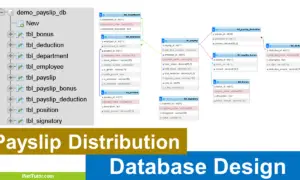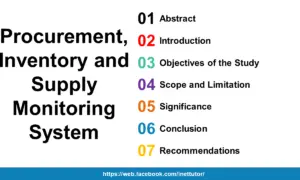How to Create QR Code Fare Payment System
Introduction
Table of Contents
In today’s digital age, contactless payment systems have become a necessity, offering speed, security, and convenience. A QR Code Fare Payment System is a modern solution tailored for transportation services. It replaces traditional cash transactions with a system where passengers can pay for fares using QR codes generated from their digital wallets or accounts. This system is scalable, user-friendly, and efficient for passengers, operators, and administrators.
The primary goal of this system is to streamline fare collection while improving the overall user experience. By leveraging QR codes, the process becomes seamless, reducing the need for physical currency and enhancing transaction accuracy.
Benefits of QR Code Payments for Transportation
- Convenience
Passengers can pay fares effortlessly using their smartphones, eliminating the hassle of carrying cash or exact change. Transactions are completed in seconds with a quick scan. - Security
Digital QR code payments reduce the risk of theft and fraud associated with cash handling. With encryption and secure validation processes, the system ensures safe transactions. - Efficiency
Operators can process payments faster, reducing boarding times and improving the overall flow of passengers. Administrators benefit from real-time tracking of transactions and balances. - Environmentally Friendly
A QR code system minimizes the need for paper tickets and receipts, contributing to sustainability efforts. - Scalability
Whether it’s a small transport service or a large fleet, this system adapts to your needs, supporting a wide range of users and transactions.
Prerequisites
Before diving into the development of a QR Code Fare Payment System, ensure you have a basic understanding of the following technologies and tools:
- Programming Languages
- PHP: For backend logic and database interaction.
- JavaScript: For front-end functionalities like QR code generation and map integration.
- Database Management
- MySQL: To store and manage data such as user accounts, transaction history, and system configurations.
- QR Code Generation
- Familiarity with QR code libraries or APIs (e.g., phpqrcode or Google Charts API) to generate scannable QR codes.
- Mapping APIs
- Integration with mapping services like Google Maps API or OpenStreetMap for features such as reload center location tracking.
- Web Development Basics
- Experience with HTML, CSS, and JavaScript to create responsive and interactive user interfaces.
- Tools and Frameworks
- Development environment (e.g., XAMPP, WAMP).
- Optional: Admin templates like AdminLTE for a professional and functional dashboard interface.
Flow of the System
A well-designed flow is critical to ensuring a seamless and user-friendly experience in any system. Below is a detailed discussion of the flow and functionalities for each component of the QR Code Fare Payment System: Admin Account, Customer Account, and Reload Center Account.
Module 1: Setting Up the Project Environment
Creating a robust QR Code Fare Payment System starts with setting up an efficient and reliable development environment. This module will guide you through installing tools, configuring the environment, designing the database, and integrating dependencies necessary for the project.
Installing and Configuring the Development Environment
To get started, ensure that your development environment is configured properly. You will need:
- A web server (Apache)
- A database server (MySQL)
- PHP for backend development
Recommended Tools:
- XAMPP/WAMP/LAMP/MAMP: Bundled solutions that include Apache, PHP, and MySQL.
- Visual Studio Code (free and lightweight IDE with excellent extensions for PHP development).
- PhpStorm (feature-rich IDE for professional PHP projects).
IPO Model Conceptual Framework of QR Code Fare Payment System
Module 2: Admin Account Module
The Admin Account Module serves as the control center of the QR Code Fare Payment System. It provides the administrator with tools to manage system users, monitor transactions, and generate reports. This module ensures the smooth operation and oversight of the entire system by integrating several key functionalities.
Dashboard
The admin dashboard is the entry point of the module, providing a comprehensive overview of system metrics. It displays real-time statistics such as the total number of registered drivers and passengers, the system’s revenue, recent transactions, and alerts about flagged accounts or low customer balances. A visually appealing and interactive design helps the admin quickly identify system performance and areas requiring attention.
Manage Driver Information
This feature allows the admin to perform CRUD (Create, Read, Update, Delete) operations for driver profiles. Drivers can be assigned to specific vehicles and routes, ensuring efficient management of transport operations. The module also includes search and filter options to make finding and updating driver details straightforward.
Manage Passenger Information
Admins can view and manage passenger details, including names, contact information, and account balances. This section also helps monitor customer account activity, such as reloading history and fare payment transactions. It provides tools to resolve disputes, flag accounts for irregularities, or adjust balances in case of errors.
Customer Balance
This section enables the admin to view and manage the balances of all registered customers. Detailed logs of reload transactions and fare deductions are available for reference. In case of discrepancies, the admin can manually adjust customer balances, ensuring system accuracy and transparency.
Reload Center Information
The admin can oversee the network of reload centers where customers can top up their balances. This feature allows the admin to register new centers, update their contact information, and deactivate inactive ones. Additionally, the admin can track reload transactions from each center to monitor their performance and identify issues.
Vehicle Management
Vehicle management is a vital feature where the admin can register and manage vehicles in the system. Key details such as the vehicle’s plate number, capacity, and assigned driver are maintained here. This feature also ensures that each vehicle is linked to its respective route, streamlining operational logistics.
Terminal Location
The terminal location feature enables the admin to define and manage transport terminals by entering their latitude and longitude data. Terminals can be visualized on an integrated map, providing a clear overview of routes and locations. This feature is essential for accurate route and fare management.
Fare Management/Route Management
Fare and route management tools allow the admin to define and update fare rates for different routes. This feature supports dynamic fare adjustments based on factors such as distance, peak hours, or special conditions. Route management helps the admin update bus stops, schedules, and terminal connections to maintain efficient transport operations.
Reports
The reports section offers detailed insights into the system’s performance. Admins can generate and export reports on revenue, driver activity, customer balances, and reload transactions. These reports are essential for identifying trends, making data-driven decisions, and presenting information to stakeholders. Export options such as PDF or Excel enhance the usability of this feature.
Module 3: Customer Account Module
The Customer Account Module is the user-facing component of the QR Code Fare Payment System, designed to provide passengers with essential tools to manage their accounts. This module focuses on accessibility and simplicity, ensuring a seamless user experience while interacting with the system.
View Reload Center Location via Map
Customers can locate the nearest reload centers using an interactive map feature powered by the Google Maps API. This functionality displays all registered reload centers, marked with pins for easy identification. Clicking on a pin reveals details such as the reload center’s name, address, contact information, and operating hours. This feature saves customers time by providing clear directions to the nearest top-up location.
View Balance
The balance feature allows customers to view their current account balance in real time. A user-friendly dashboard provides a clear display of the remaining balance after fare payments or reload transactions. This feature ensures customers can plan their travels effectively and avoid insufficient funds during transit.
View Transactions
The transaction history feature provides customers with a detailed log of their account activity. Each transaction entry includes the date, time, type of transaction (fare payment or reload), and the amount involved. A filtering option enables customers to search for specific transactions, offering transparency and accountability for all financial activities within the system.
Update Profile
Customers can manage their personal information through the profile update feature. This includes editing details such as their name, email address, contact number, and profile picture. A password management option is also provided for enhanced account security. The ability to update profiles ensures that customer information remains accurate and up-to-date, reducing potential communication errors.
Module 4: Reload Center Account Module
The Reload Center Account Module is a vital part of the QR Code Fare Payment System, enabling reload centers to manage transactions effectively and contribute to the seamless operation of the system. This module is designed for reload center operators, offering straightforward tools to track and handle customer top-ups.
Dashboard
The reload center dashboard provides an at-a-glance overview of key metrics such as the total number of transactions, revenue generated from reloads, and the number of customers served within a specified time frame. This section also highlights recent reload transactions and system notifications, helping operators stay informed about their performance and updates in real time.
Manage Reload Transactions
This feature is the core functionality of the reload center module. Operators can process reload transactions by entering customer details, transaction amounts, and payment methods. Upon successful reload, the system updates the customer’s balance and generates a transaction ID for reference. To enhance accuracy, the module supports QR code scanning, allowing operators to quickly identify customer accounts. The transaction logs are stored securely, ensuring accountability and traceability.
Reports
The reports section provides reload center operators with detailed insights into their operations. Operators can generate reports summarizing daily, weekly, or monthly transactions, including revenue data and the number of reloads processed. These reports can be exported in formats such as PDF or Excel for record-keeping or submission to the system administrator. By analyzing these reports, reload centers can identify trends, improve services, and ensure alignment with operational goals.
Conclusion
The QR Code Fare Payment System has been designed and developed to revolutionize the way fare payments are handled in transportation. By integrating innovative features such as QR code-based payments, real-time balance management, interactive maps for reload center locations, and comprehensive administrative controls, the system offers a modern, efficient, and user-friendly solution for public transportation fare management.
Summary of Achievements
Throughout this tutorial, we have successfully built a robust system that includes:
- Admin Module: Tools for managing drivers, passengers, vehicles, routes, terminals, and fare structures, alongside detailed reporting capabilities.
- Customer Module: An intuitive interface for passengers to manage balances, view reload center locations, and monitor transaction history.
- Reload Center Module: Efficient tools for processing reload transactions and generating reports for better operational oversight.
- A centralized system that connects all modules seamlessly to ensure transparency, security, and ease of use for all stakeholders.
This system not only streamlines fare payment operations but also reduces the reliance on cash transactions, making it a safer and more convenient option for customers and operators alike.
Next Steps for Optimization
To further enhance the system, consider implementing the following optimizations and feature expansions:
- Additional Payment Methods: Integrate mobile wallets, credit/debit cards, and online banking to offer customers more flexibility in reloading balances.
- Analytics Integration: Incorporate analytics tools to track system usage trends, optimize routes, and improve decision-making.
- Mobile Application: Develop a dedicated mobile app to complement the system, offering features like instant QR code scanning, push notifications, and offline access.
- Multi-Language Support: Add support for multiple languages to cater to diverse user bases.
- Advanced Security Features: Implement multi-factor authentication, fraud detection, and enhanced encryption for data security.
- Dynamic Fare Calculation: Introduce features like surge pricing during peak hours or discounts for regular commuters.
While the system meets its current objectives, there is always room for improvement. Your feedback is invaluable in identifying areas that can be enhanced or expanded. Whether it’s adding new features, improving user interfaces, or optimizing system performance, your suggestions can help shape the future development of this project.
If you’ve followed this tutorial or implemented this system, we’d love to hear your thoughts. Feel free to share your experiences, ideas, or challenges to foster a collaborative effort in improving this QR Code Fare Payment System. Together, we can continue to innovate and elevate the transportation experience for all users.
You may visit our Facebook page for more information, inquiries, and comments. Please subscribe also to our YouTube Channel to receive free capstone projects resources and computer programming tutorials.
Hire our team to do the project.