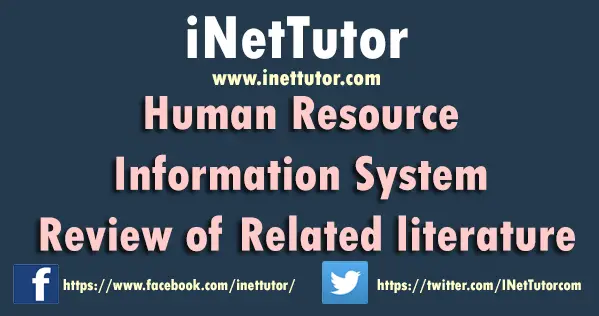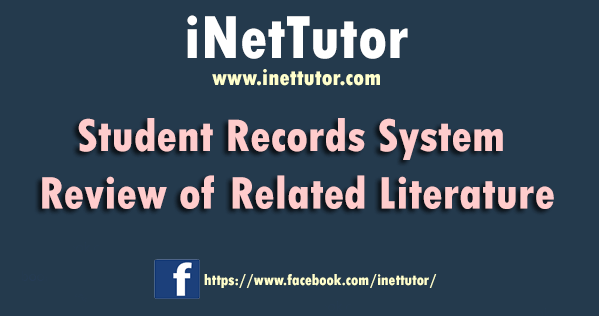How to Create Online Document Request with PayMongo Integration
Introduction
Table of Contents
- Introduction
- Part 1: Database Design
- Part 2: Course and Grade Module
- Part 3: Student Module
- Part 4: Document Information Module
- Part 5: Delivery Type Module
- Part 6: Setup the PayMongo API
- Part 7: Setup the PhilSMS API
- Part 8: Request Module
- Part 9: Payment Module
- Part 10: PayMongo Logs
- Part 11: Reports
- Flow of the System
- Summary
In today’s digital age, efficiency and convenience are key, especially when it comes to managing administrative tasks like document requests. An Online Document Request System is an innovative solution that streamlines the process of requesting, processing, and delivering important documents. By integrating modern tools like PayMongo for seamless payment processing and PhilSMS for SMS notifications, this system offers users a fully digital and user-friendly experience.
In this comprehensive tutorial series, you will learn how to build a complete Online Document Request System from the ground up. We will walk you through the essential features, such as managing requests, processing documents, handling payments, and integrating delivery options. By the end, you’ll have a functional system that caters to real-world requirements.
Key Features
- Request Management: Students can easily request documents online, view the status, and track progress.
- Document Processing: Administrators can manage requests, update statuses, and ensure timely completion.
- Delivery Options: Offer flexibility with multiple delivery methods.
- Payment Integration: Enable secure and seamless transactions through PayMongo.
Technology Stack
This system will be developed using:
- PHP: Server-side scripting for backend functionality.
- MySQL: Database management for storing requests, payments, and logs.
- PayMongo API: For handling payments efficiently.
- PhilSMS API: For sending notifications to users.
- Bootstrap/AdminLTE: For creating a responsive and user-friendly interface.
Setting Up the Development Environment
To begin, you’ll need to set up your local development environment with the following tools:
- XAMPP/WAMP: For running PHP and MySQL locally.
- Composer: To manage PHP dependencies and libraries.
- VS Code: A powerful IDE for coding and debugging.
Understanding PayMongo
PayMongo is a leading payment gateway that offers simple and secure APIs for handling online payments. In this tutorial, you’ll learn to work with both sandbox (testing) and live environments to ensure smooth integration into the system.
Let’s get started by designing the database—the backbone of our system—in the next part of this tutorial!
Part 1: Database Design
Importance of a Well-Designed Database
A well-structured database is the backbone of any application. In the Online Document Request System, the database stores and manages essential information such as student details, document requests, payment records, and API logs. This part of the tutorial focuses on designing a normalized database that ensures data consistency, scalability, and easy integration with the application.
Key Steps in Database Design
- Identify Requirements: Determine the entities and relationships needed to support the system’s functionalities, such as document requests, payments, and delivery.
- Define Tables: Create tables to represent entities like students, documents, requests, and payments. Ensure each table has a primary key for unique identification.
- Establish Relationships: Use foreign keys to connect related tables, ensuring data integrity.
- Normalize Data: Organize tables to eliminate redundancy and dependency issues, improving query performance.
Database Schema Overview
The database schema includes the following tables:
- tbl_course_grade: Stores course and grade information.
- tbl_student: Holds student details such as name, contact, and course enrollment.
- tbl_document_info: Contains information about available documents.
- tbl_delivery_type: Manages delivery options.
- tbl_request: Tracks document requests and their statuses.
- tbl_paymongo_api: Configures PayMongo API keys and environments.
- tbl_payment: Records payment details and statuses.
- tbl_paymongo_logs: Logs API interactions for debugging and auditing.
Part 2: Course and Grade Module
The Course and Grade Module is a crucial component of the Online Document Request System. It allows administrators to manage the grade levels (e.g., Grade 7, Grade 8 for high schools) and courses (e.g., BS Computer Science for colleges). This setup ensures the system’s adaptability across different educational institutions.
Part 3: Student Module
The Student Module is designed to manage student records, linking them to their respective grade levels or courses. This module ensures that the system can efficiently handle requests by associating students with the appropriate academic details, such as grade level or course, enabling personalized document processing.
This module is essential for maintaining accurate student data, which serves as the foundation for generating, processing, and delivering requested documents. It ensures that each document request is tied to the correct student profile, streamlining the workflow and improving system reliability.
Part 4: Document Information Module
The Document Information Module manages the list of available documents that students can request, such as transcripts, certificates, or diplomas. It includes details like document names, descriptions, and processing fees.
This module centralizes document management, ensuring that students can easily select the required document while administrators can manage document-related details efficiently. It forms the backbone of the request system by enabling accurate and streamlined processing of document requests.
Part 5: Delivery Type Module
The Delivery Type Module defines the available methods for delivering requested documents, such as in-person pick-up, courier delivery, or email.
This module enhances user convenience by offering flexible delivery options and ensures accurate handling of document delivery based on the chosen method. It plays a key role in improving the overall user experience and operational efficiency of the system.
Part 6: Setup the PayMongo API
This module integrates the PayMongo API into the system to handle secure online payments for document requests. It involves configuring API keys, testing in sandbox mode, and preparing for live transactions.
The PayMongo API setup enables seamless payment processing, ensuring secure and reliable transactions for document requests. It streamlines the payment workflow, providing users with a convenient and efficient way to complete their requests.
Part 7: Setup the PhilSMS API
This module integrates the PhilSMS API to enable SMS notifications for document requests, including updates on request status and delivery information.
The PhilSMS API setup ensures timely and effective communication with users by sending automated SMS updates. This enhances user experience and keeps users informed about the progress of their requests.
Part 8: Request Module
The Request Module allows students to submit document requests by selecting the document type, delivery method, and payment option. It captures all necessary details for processing the request.
This module serves as the core functionality of the system, facilitating the submission, tracking, and management of document requests. It ensures a smooth and user-friendly process for both students and administrators.
Part 9: Payment Module
The Payment Module manages payment processing for document requests, integrating with the PayMongo API to handle online transactions securely and efficiently.
This module ensures accurate tracking and validation of payments, enabling a seamless and reliable payment experience for users while supporting the financial operations of the system.
Part 10: PayMongo Logs
The PayMongo Logs module records all payment transactions processed through the PayMongo API, including payment statuses, timestamps, and transaction details.
This module provides an audit trail for payment activities, ensuring transparency, facilitating troubleshooting, and aiding in financial reconciliation and reporting.
Part 11: Reports
The Reports module generates detailed reports on document requests, payments, and transactions, allowing administrators to analyze and track system performance and user activity.
This module provides valuable insights into the system’s operations, helping administrators make informed decisions and improve the overall efficiency of the document request process.
Flow of the System
A well-organized system is essential for efficiently managing online document requests, from student submissions to administrator approvals and payment processing. This system provides an intuitive workflow that enables students to seamlessly request documents and track their progress while giving administrators the tools to manage requests, process payments, and generate reports. Below is a step-by-step explanation of the system’s flow, ensuring clarity and ease of use for both parties.
Admin Workflow
The administrator plays a crucial role in setting up the system and ensuring it functions smoothly. Their responsibilities include:
- Encode and Manage Course/Grade Levels
- The admin sets up the available courses for college students and grade levels for high school students.
- These are stored in the tbl_course_grade table and linked to student records for accurate classification.
- Encode and Manage Student Information
- The admin inputs student details, including name, student ID, course/grade level, and contact information.
- This data is stored in the tbl_student table, which also tracks the student’s account status (active or inactive).
- Admin ensures accurate records to facilitate document requests.
- Encode and Manage Document Type Information
- Admin defines the types of documents students can request, such as transcripts or certifications.
- Each document is assigned a processing time and a cost.
- Information is stored in tbl_document_info.
- Encode and Manage Delivery Type
- Admin sets up the delivery options (e.g., pickup, home delivery).
- Delivery details are stored in tbl_delivery_type, enabling students to select their preferred method.
- Set Up the PayMongo API
- Admin integrates PayMongo for secure payments, storing API credentials (key, secret, environment) in tbl_paymongo_api.
- Admin ensures the API status is set to active for a smooth payment process.
Student Workflow
Once the system is set up, students can easily request documents and track their progress. Their workflow includes:
- Request for Document Processing
- The student logs in and navigates to the document request module.
- They select a document type, specify the number of copies, and submit a request.
- A unique control number (formatted as year_studentID_uniqueID) is generated and linked to the request in tbl_request.
- Select Delivery Type
- The student chooses their preferred delivery type (pickup or delivery).
- Delivery type selection is saved in tbl_request for fulfillment purposes.
- Process Payment
- The system calculates the total cost based on the document type and number of copies.
- Students are redirected to the PayMongo payment page.
- Upon successful payment, the transaction is logged in tbl_paymongo_logs and payment details are stored in tbl_payment.
- View Status Updates
- Students can view the status of their requests (e.g., pending, processing, for delivery, or completed) in their dashboard.
- Notifications about updates are sent via PhilSMS API or email.
Admin Workflow (Post-Request)
After students make their requests, the administrator steps in to ensure timely processing and accurate fulfillment:
- Check and Review Requests
- Admin reviews incoming document requests in the system.
- Each request’s details (student, document type, delivery option, payment status) are visible for validation.
- Process, Upload, or Deliver Documents
- For pickup: Admin prepares the document and updates the status to “for pickup” or “completed.”
- For delivery: Admin ensures the document is shipped to the student’s address.
- Any supporting documents (e.g., digital copies) are uploaded to the system.
- View and Print Reports
- Admin generates reports for operational tracking:
- Total requests processed.
- Payments received.
- Delivery breakdown.
- Reports can be exported or printed for record-keeping.
- Admin generates reports for operational tracking:
- Check Logs
- Admin reviews PayMongo logs to ensure payment transactions are accurate and track issues if needed.
- Logs include payment references, statuses, and API responses for transparency.
Summary
This tutorial outlines the process of creating an Online Document Request System with PayMongo and PhilSMS integration, using PHP, MySQL, and Bootstrap. It covers essential modules such as Course and Grade Management, Student Records, Document Information, Delivery Types, Request and Payment Handling, and the setup of APIs for payment processing and SMS notifications. The system allows students to request documents securely, make payments, and receive timely updates via SMS, while administrators can efficiently manage requests, payments, and generate reports. Each part of the tutorial ensures a comprehensive approach to building a user-friendly and efficient document request platform.
Note: Bookmark this page to stay updated as each part of the tutorial is released!
Online School Documents Processing System Free Bootstrap Template
You may visit our Facebook page for more information, inquiries, and comments. Please subscribe also to our YouTube Channel to receive free capstone projects resources and computer programming tutorials.
Hire our team to do the project.