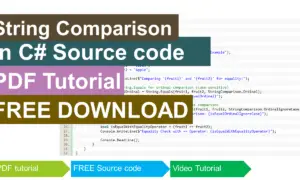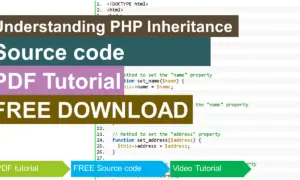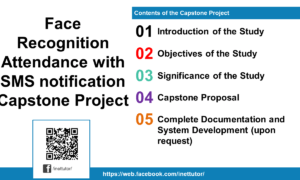Gym Management User Interface and System Modules
The project entitled gym management system is an online platform that will cater the transactions and records of a gym facility center.
The target of this article is to provide a guide on the development of the gym management system specifically in the front-end part of the project. The main objective is to provide you with the basic concepts on what are the features that should be included in the development of gym management system. In addition, we have also included the form designs or user interfaces of the project.
The following form designs and user interfaces were designed and developed in Bootstrap and PHP. Complete documentation of the project is also available, for more information you may contact our facebook page.
Login Form – the login form will be used by the administrator, staff, gym instructors and members of the gym to access their respective accounts.
Administrator can:
- Manage user accounts (CRUD – create, update, and delete)
- Manage membership type (CRUD – create, update, and delete)
- Manage member information (CRUD – create, update, and delete), approve and disapprove the application
- Manage gym instructor information (CRUD – create, update, and delete), activate and deactivate the account
- Manage promotional material (upload banners and videos for promotion and advertisement purposes)
- Manage workout and workout plan information (CRUD – create, update, and delete)
- Manage payment (accept and void payments)
- Perform database and system maintenance
Staff can:
- Encode member information
- Encode workout and workout plan information
- Accept payment
Gym Instructor can:
- View workout plan and schedules
Members can:
- Apply for a workout and workout plan
- View schedule of activities
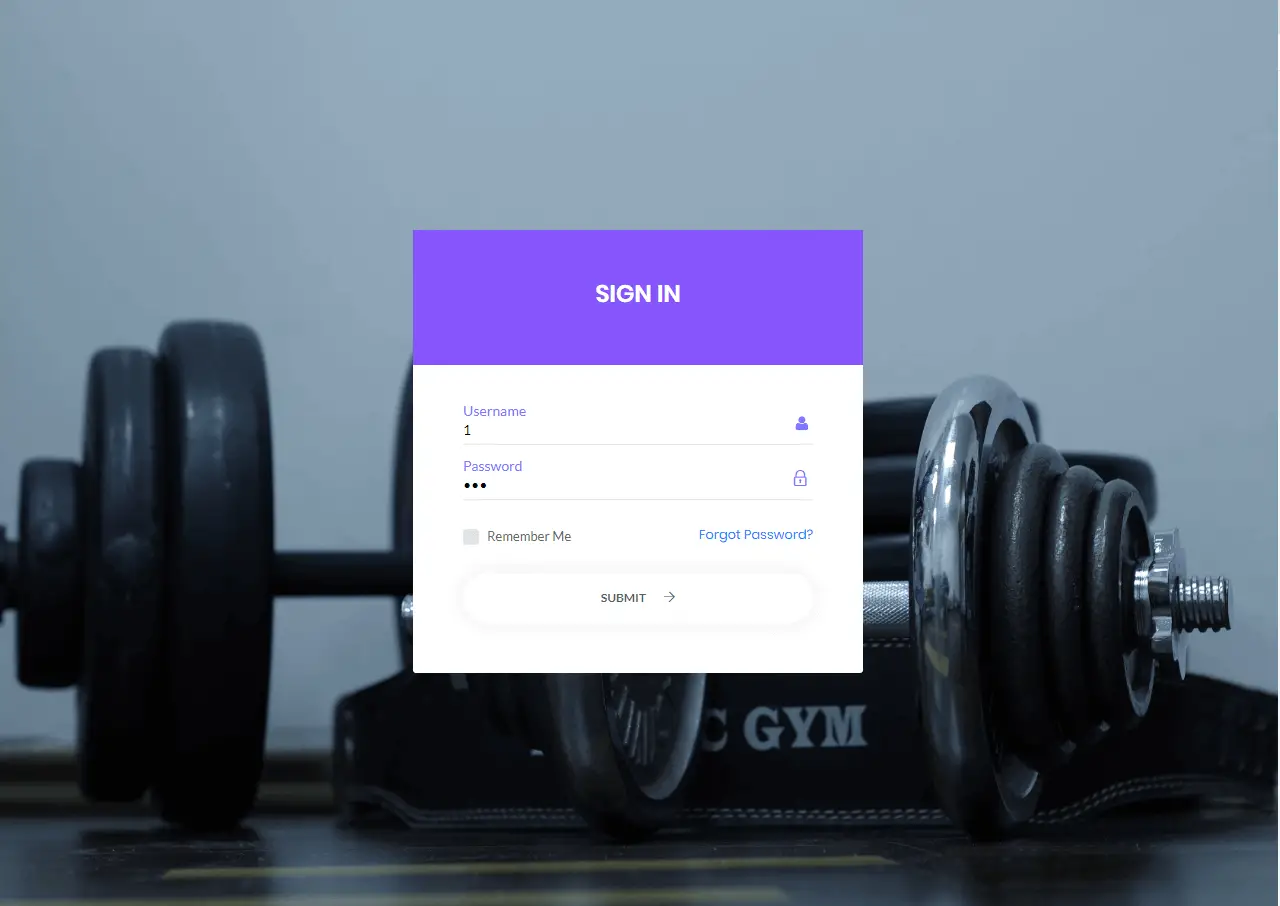
Dashboard – the dashboard is the part of the system where statistics of the site are displayed. In this project the dashboard shows the number of members, gym instructors and the income of the gym.
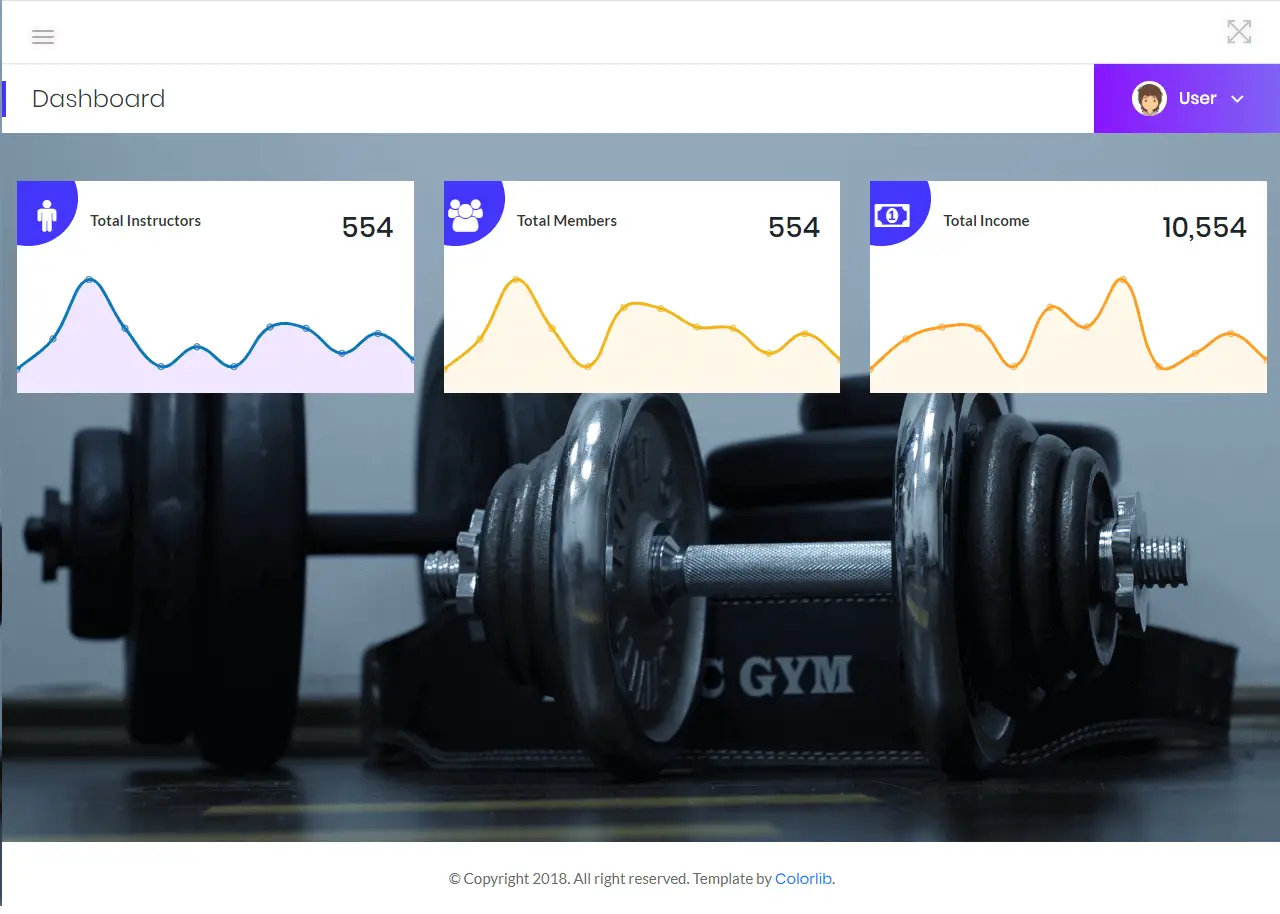
User Account Module – this is the module of the system where the administrator encodes and updates the user account of the staff or cashier of the gym. The image below is the interface of the user account module.
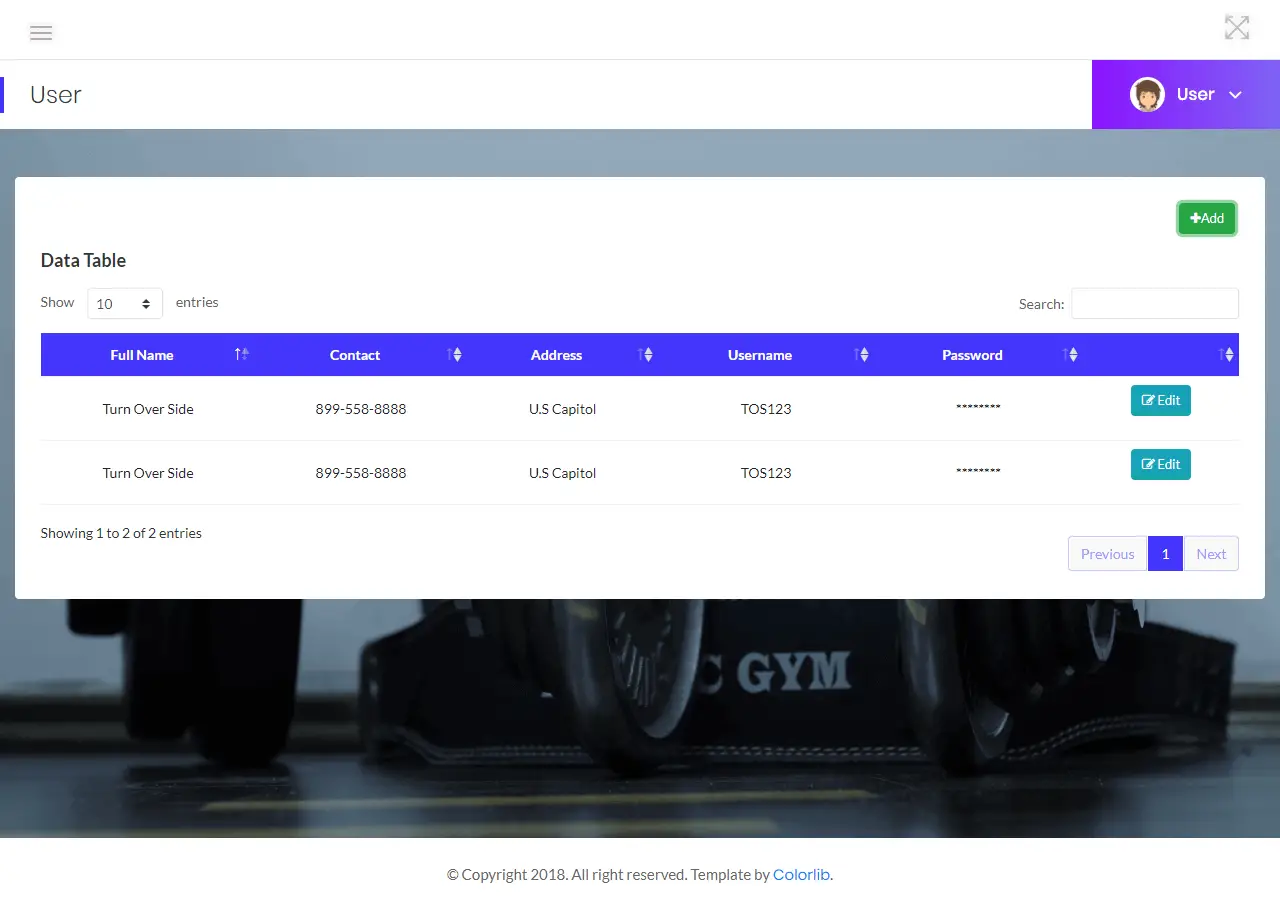
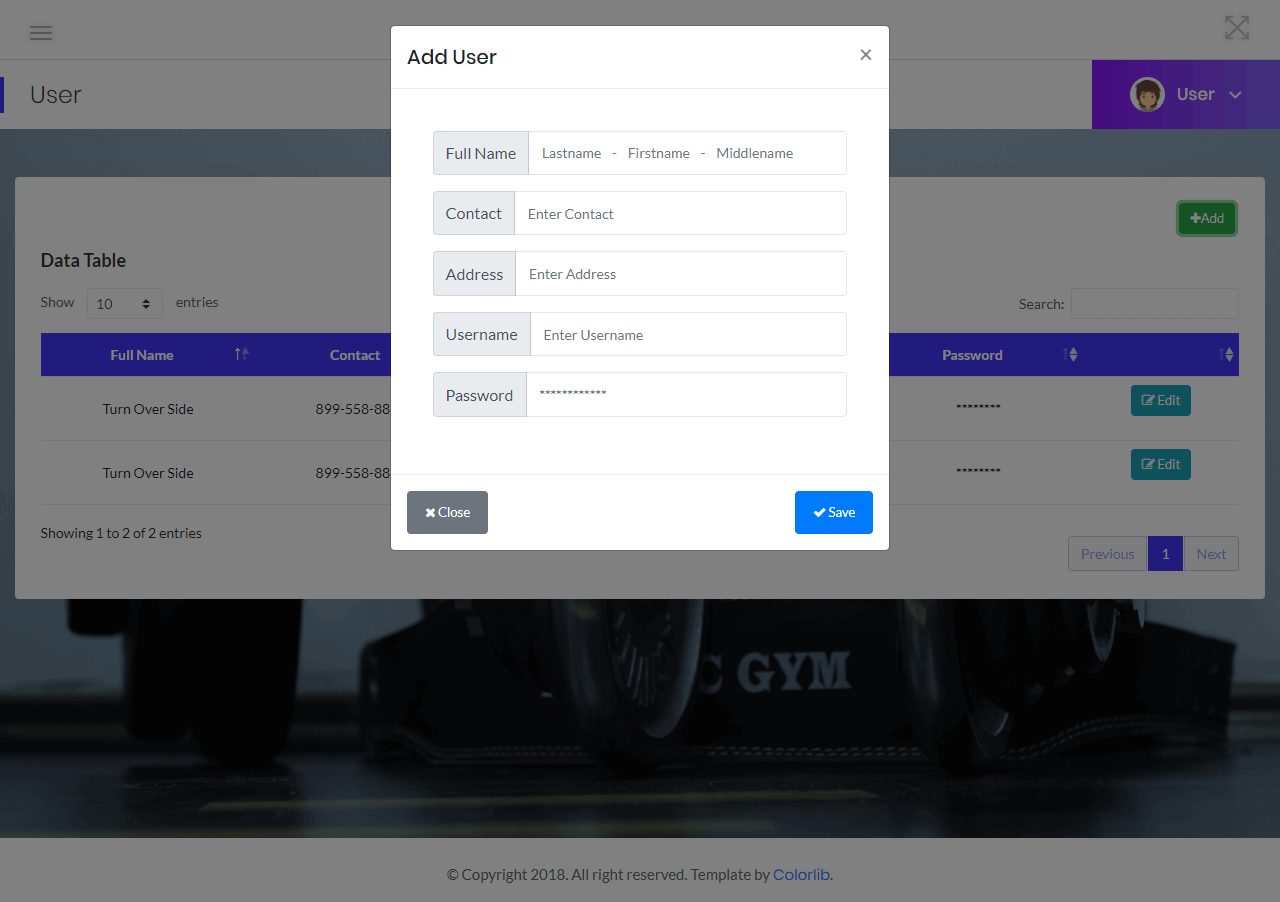
Membership Type Management Module – members has the option to choose the membership plan that they want, every plan has a corresponding sets of guidelines and features. The images below are the form design for the membership type module.
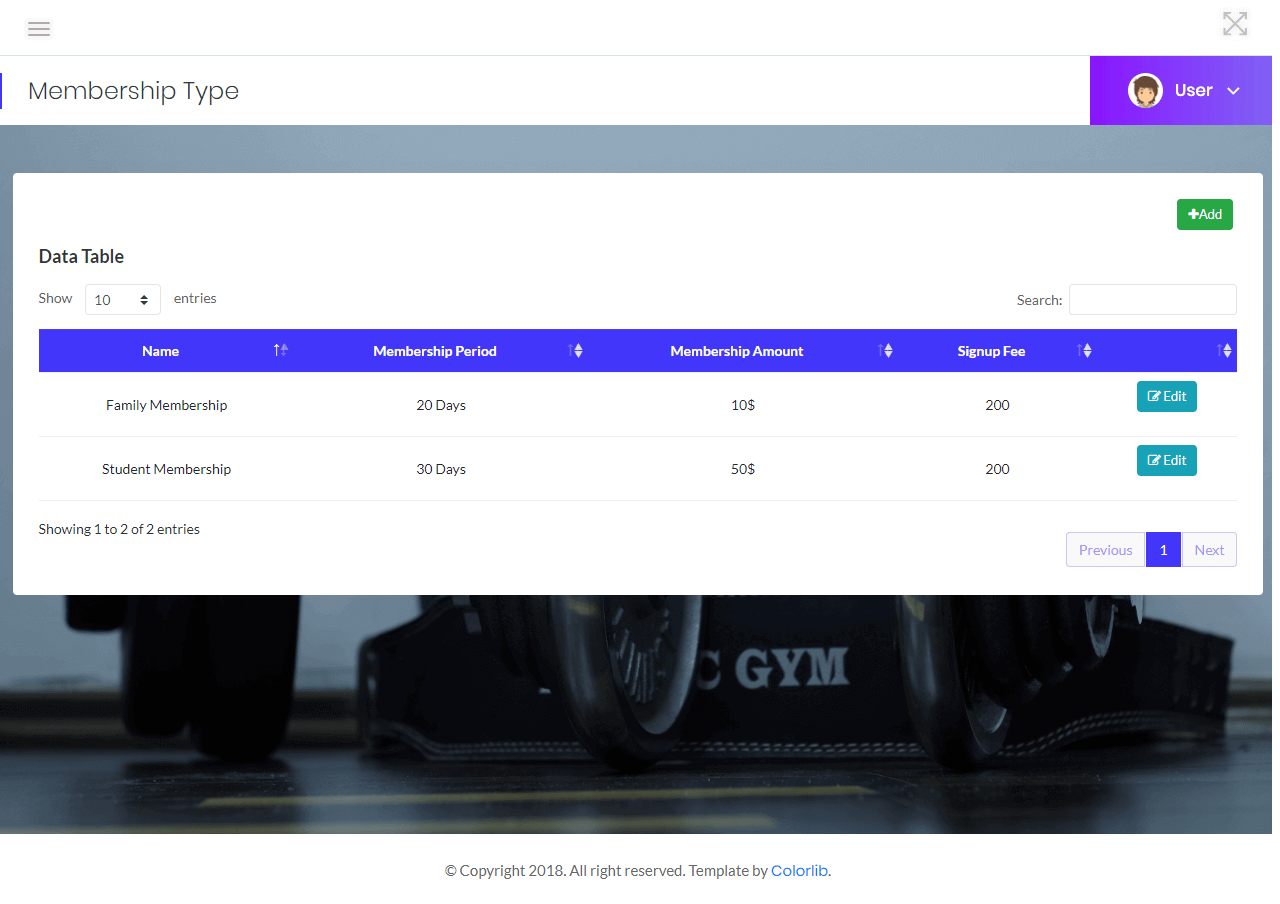
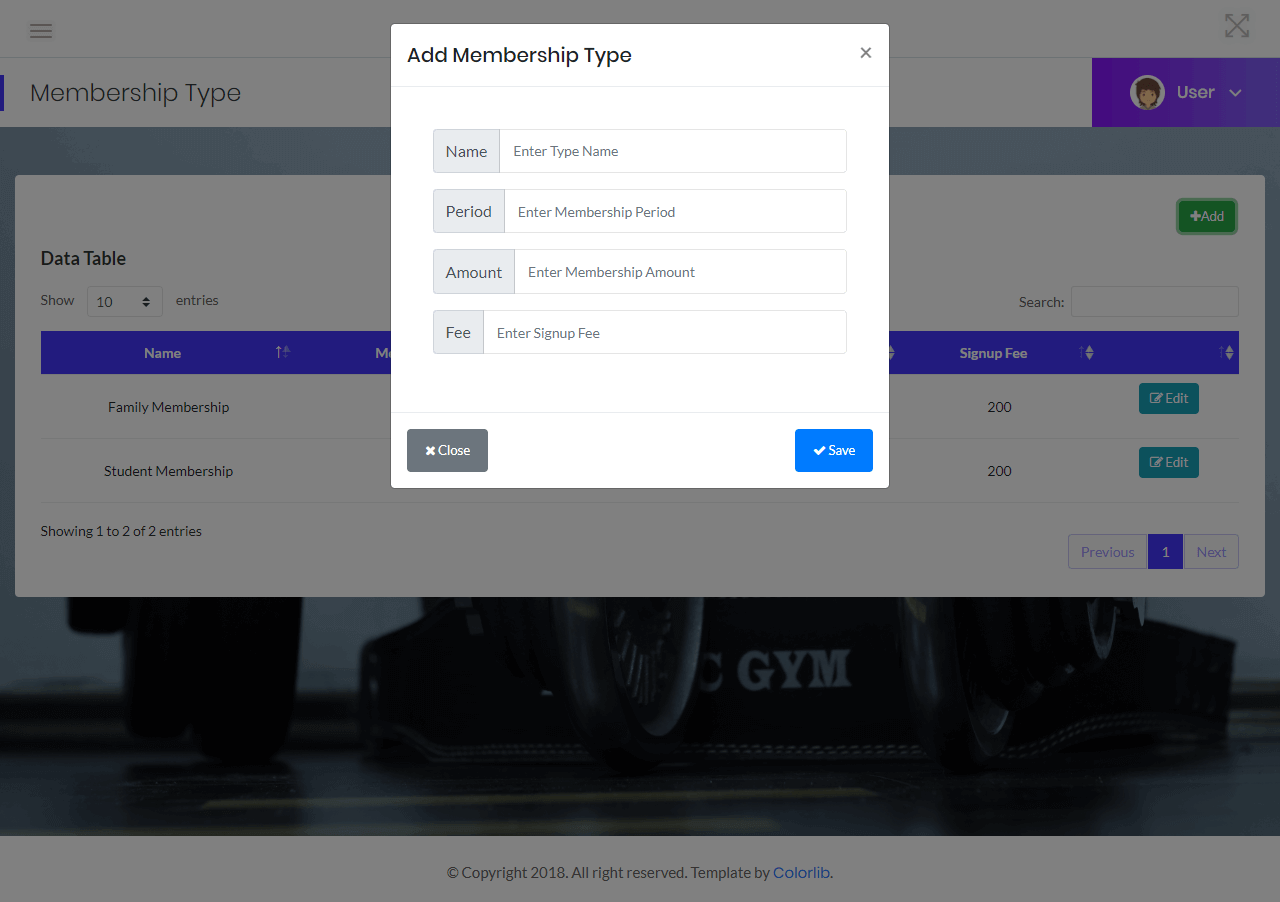
Membership Information Module – there are two ways on how to become a member of the gym; (1) is through the online registration module, (2) is by filling the membership form and pay the membership fee. The customer needs to input their name, complete address, contact, email address, age and the type of membership plan.
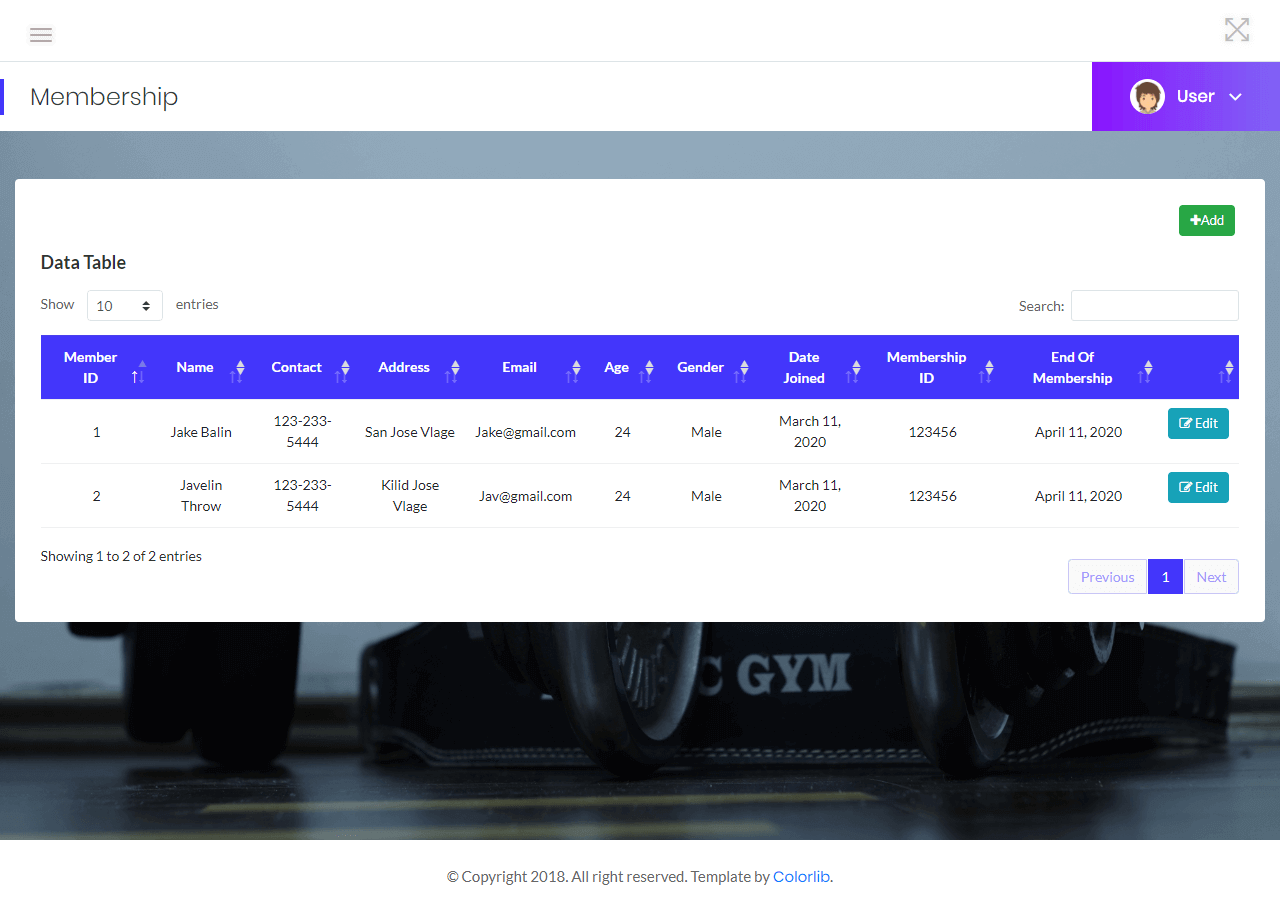

Gym Instructor Information Module – gym instructors will need to apply to the management of the gym, once hired they will be given their account in order to access the system and view their workout schedules with their customers.
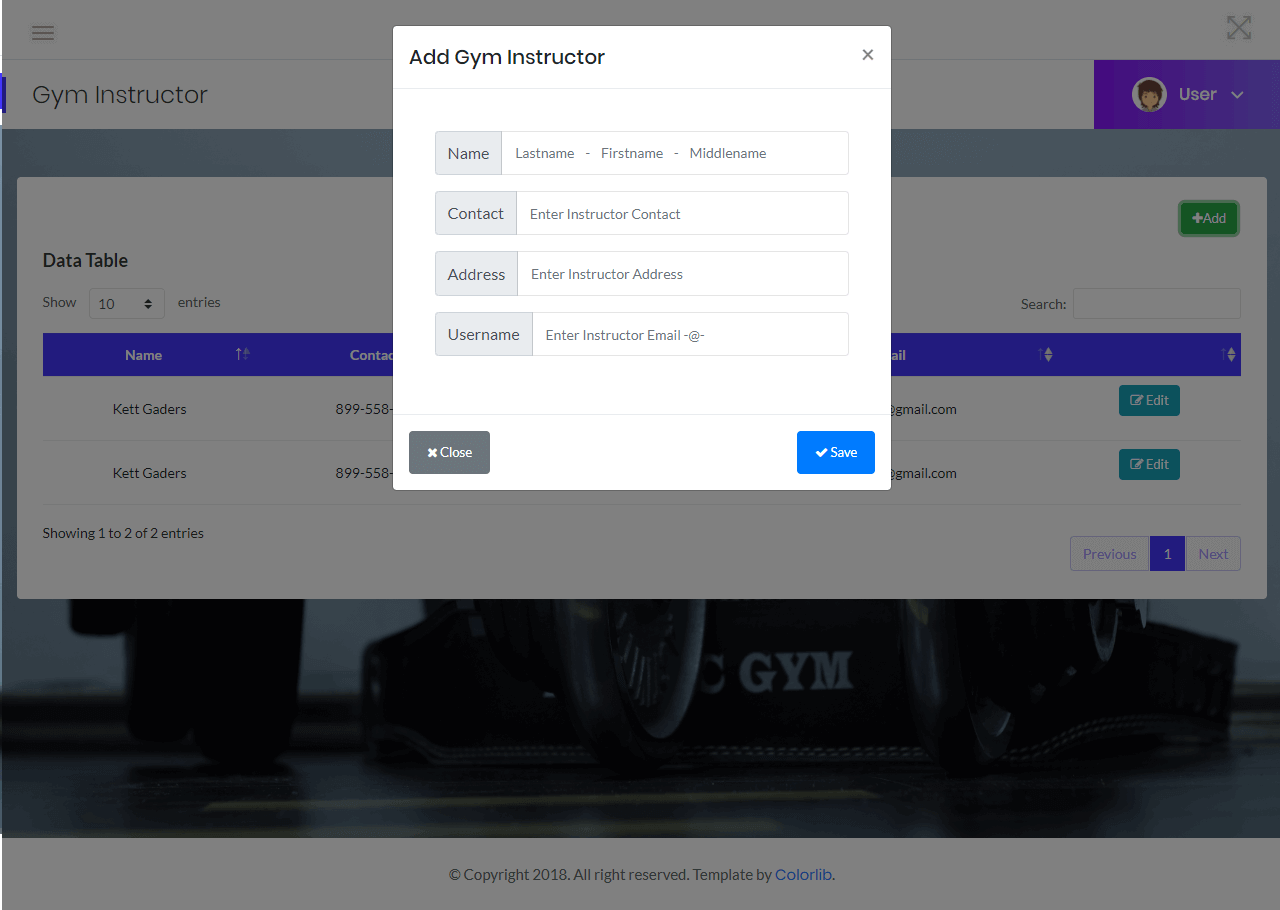
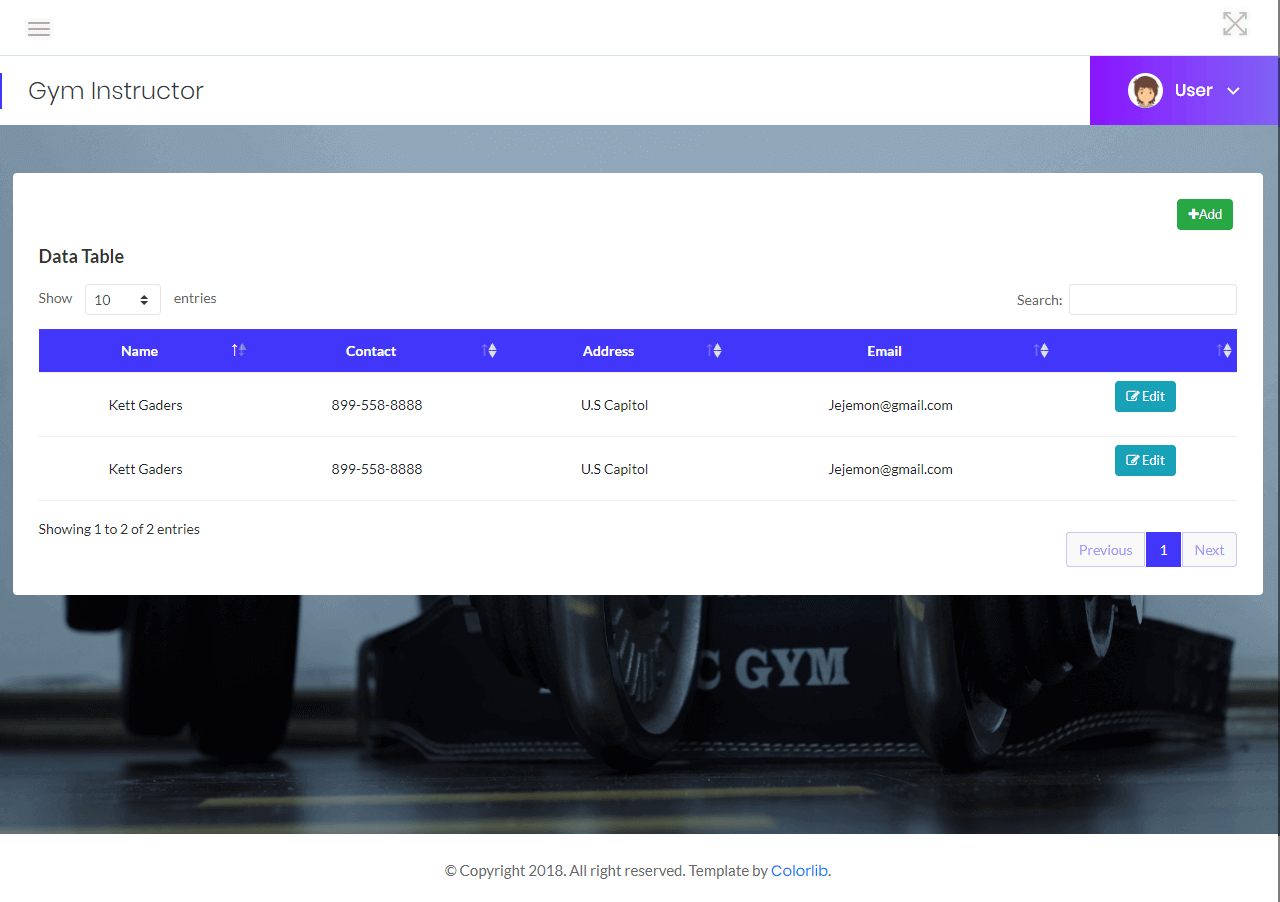
Promotional Management Module – as part of the marketing and advertising strategy of the project, the site has the feature to upload a video or images to promote their services. The image below is the module wherein the administrator/management can upload a promotional material in a form of images and videos.
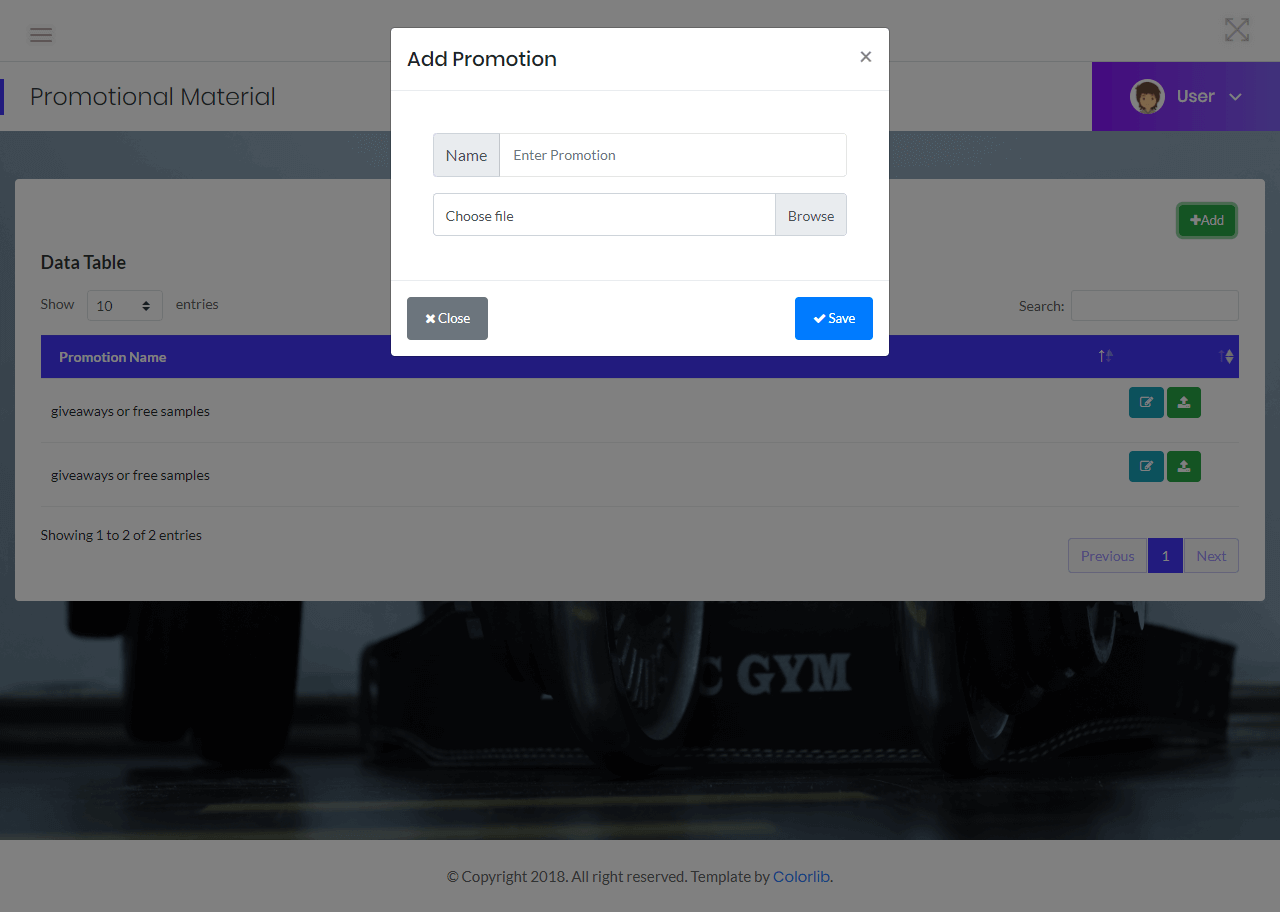
Workout Information Module – the list of workout and activities offered by the gym will be encoded in this module of the project.
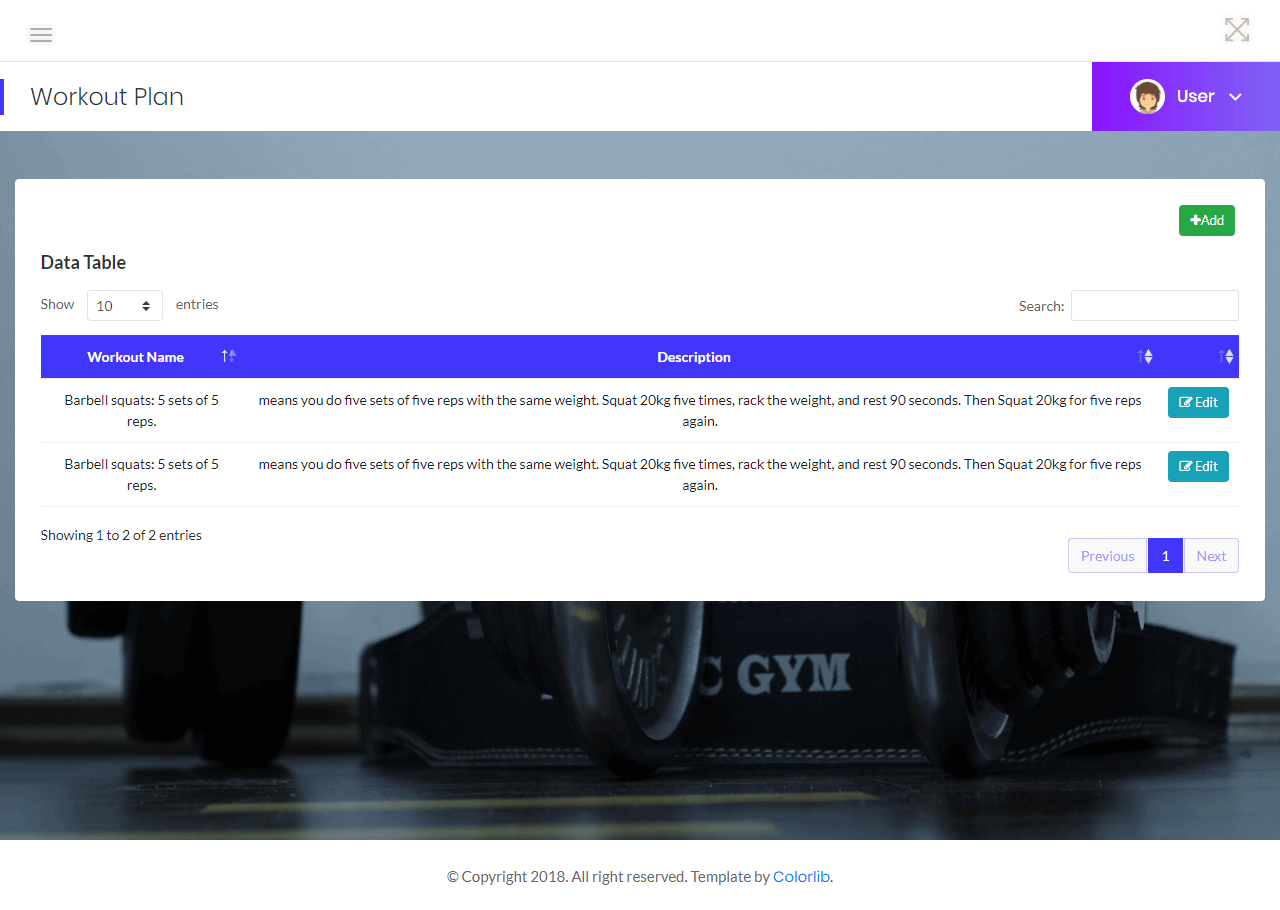
Workout Plan Management Module – the gym members can select their type of workout according to their wants and they can also select the gym instructor that will guide them in their workout. This is where the schedule of workouts is being recorded. The images below are the form design of the workout plan module.
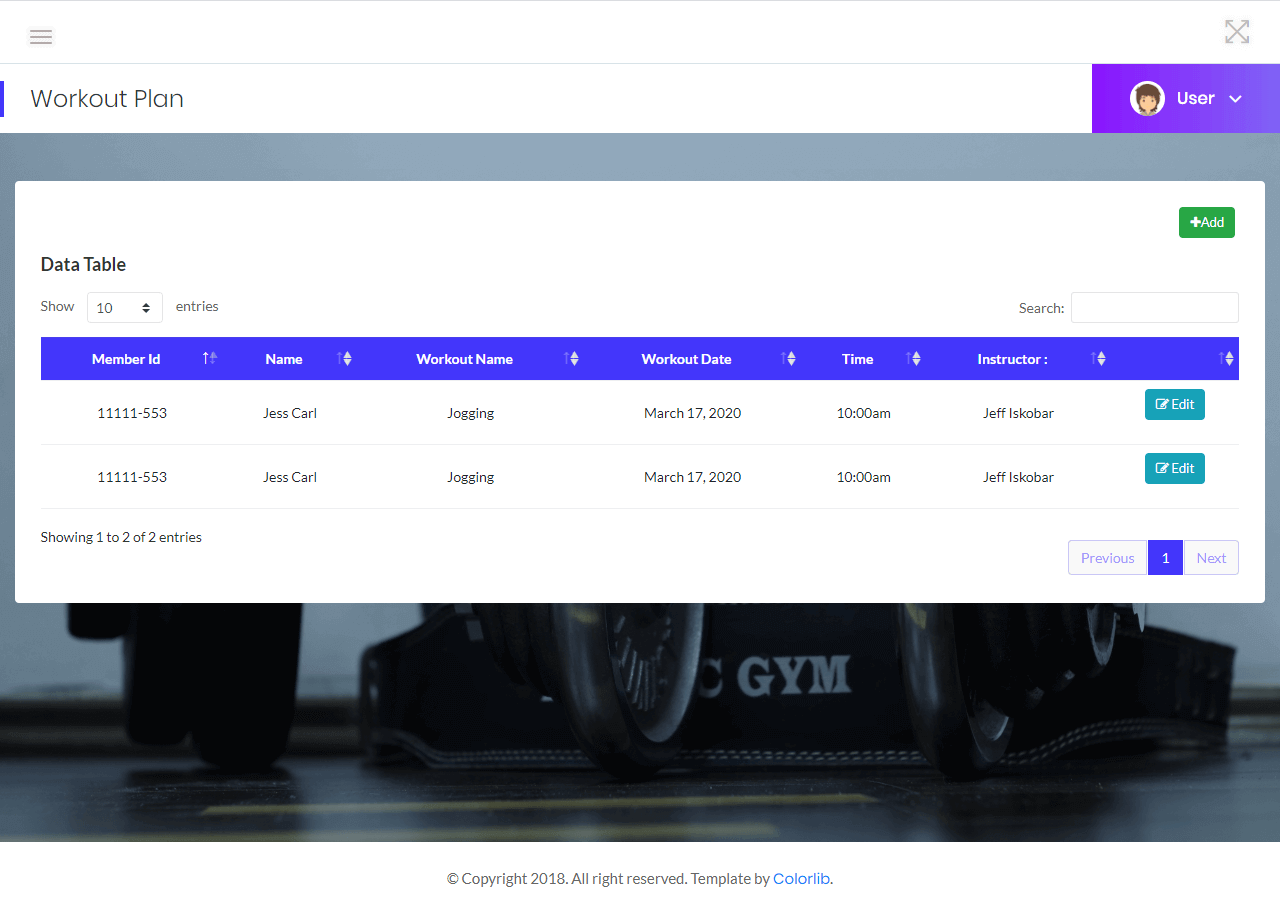
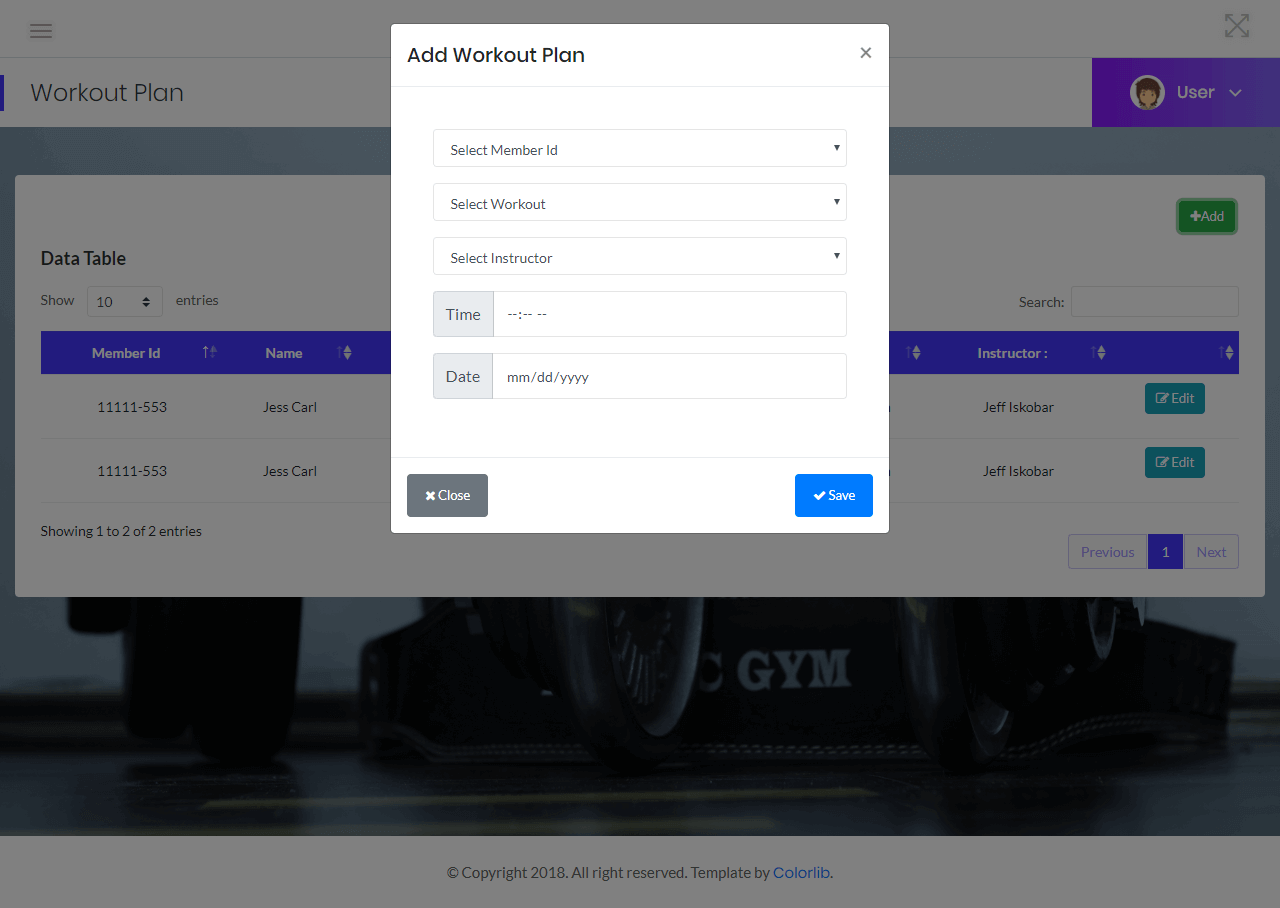
Payment Module – every time the members will pay their membership fee and other charges, the form below is being used to cater and record those transactions.
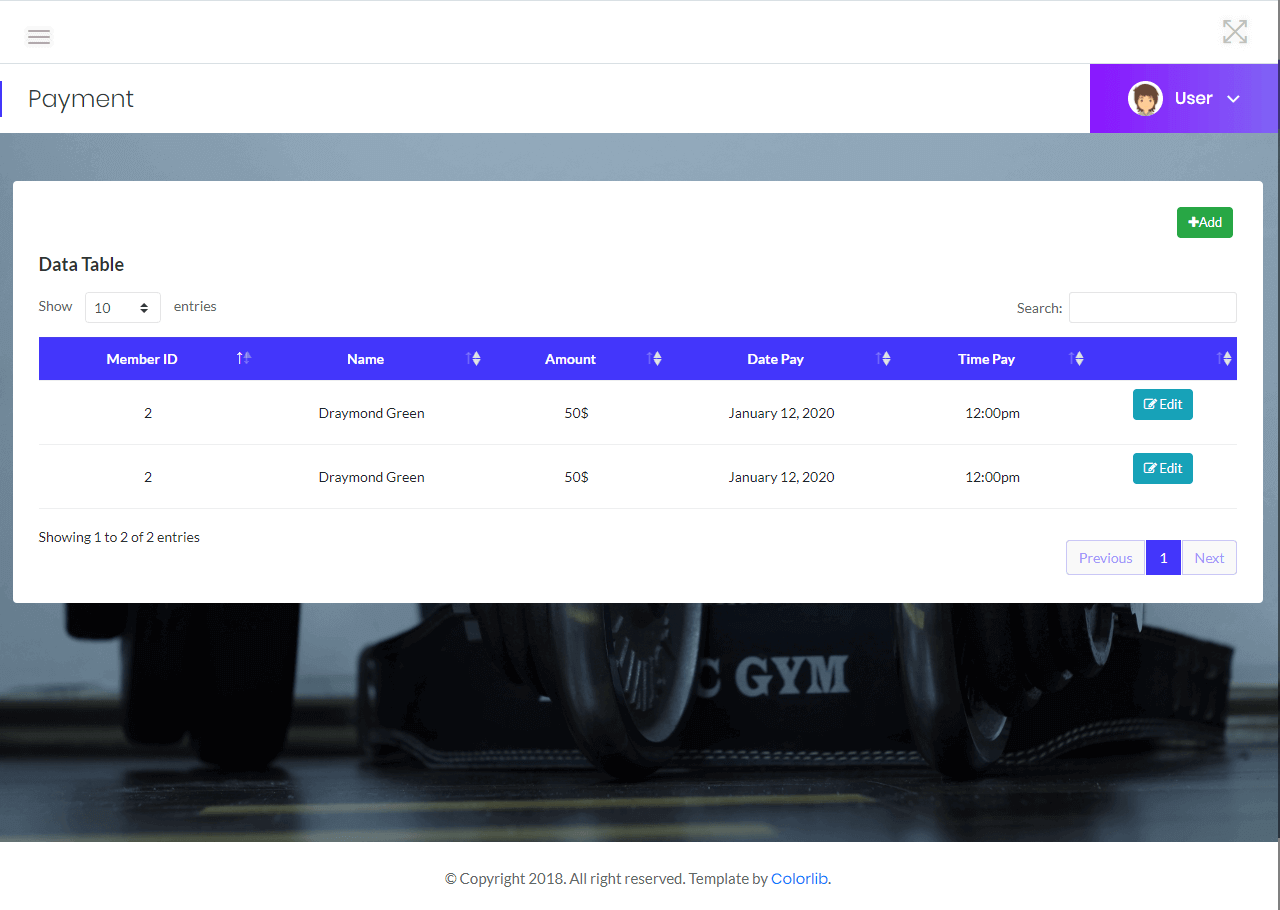
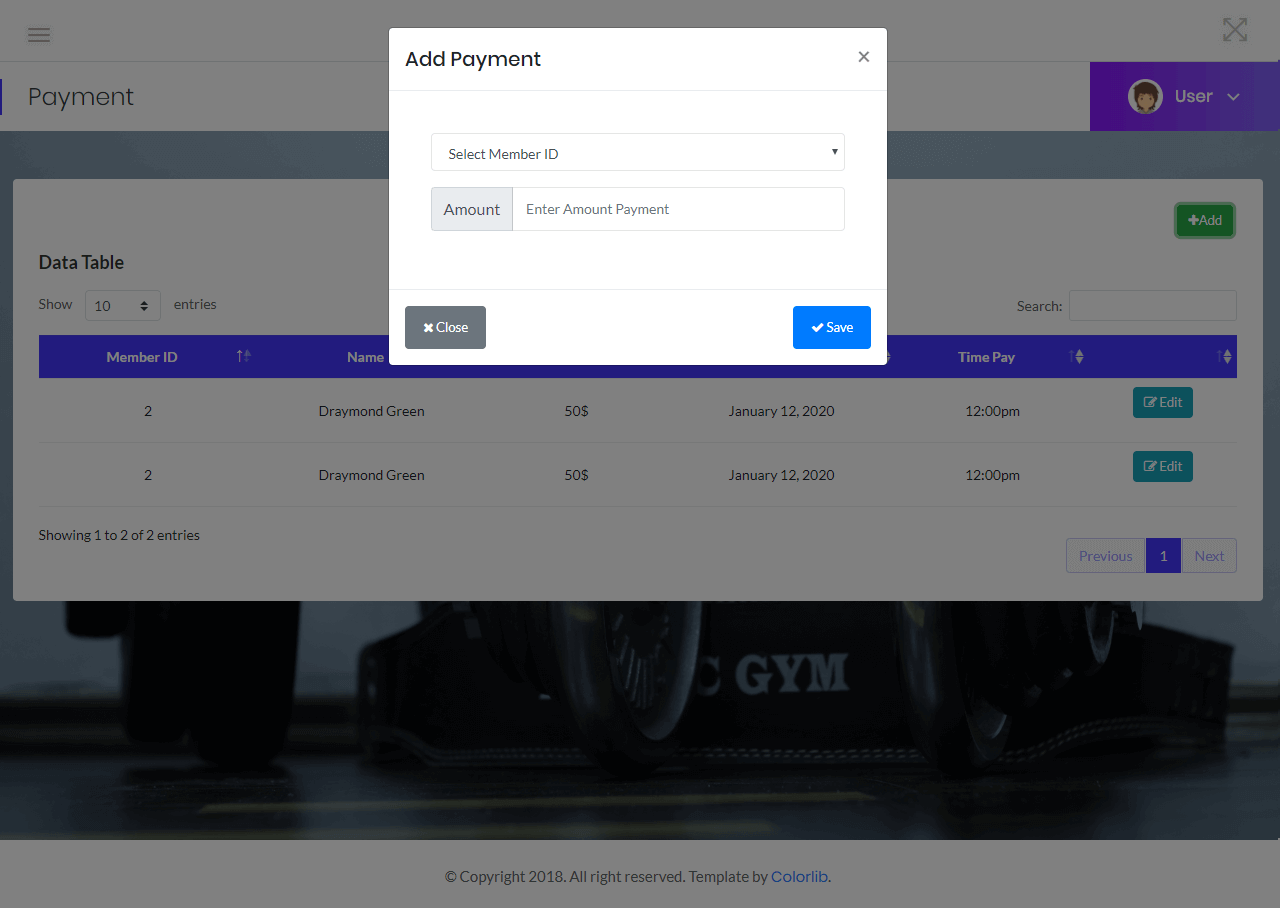
Database Maintenance Module – one of the advantages of automation or database driven information systems is that records can be stored efficiently and securely. Using the database maintenance module, the administrator can create a copy of the entire records and save it in another secure location, which means that if the original copy goes down, a copy of that database can be restored anytime and the operation will also restore in just a matter of time.
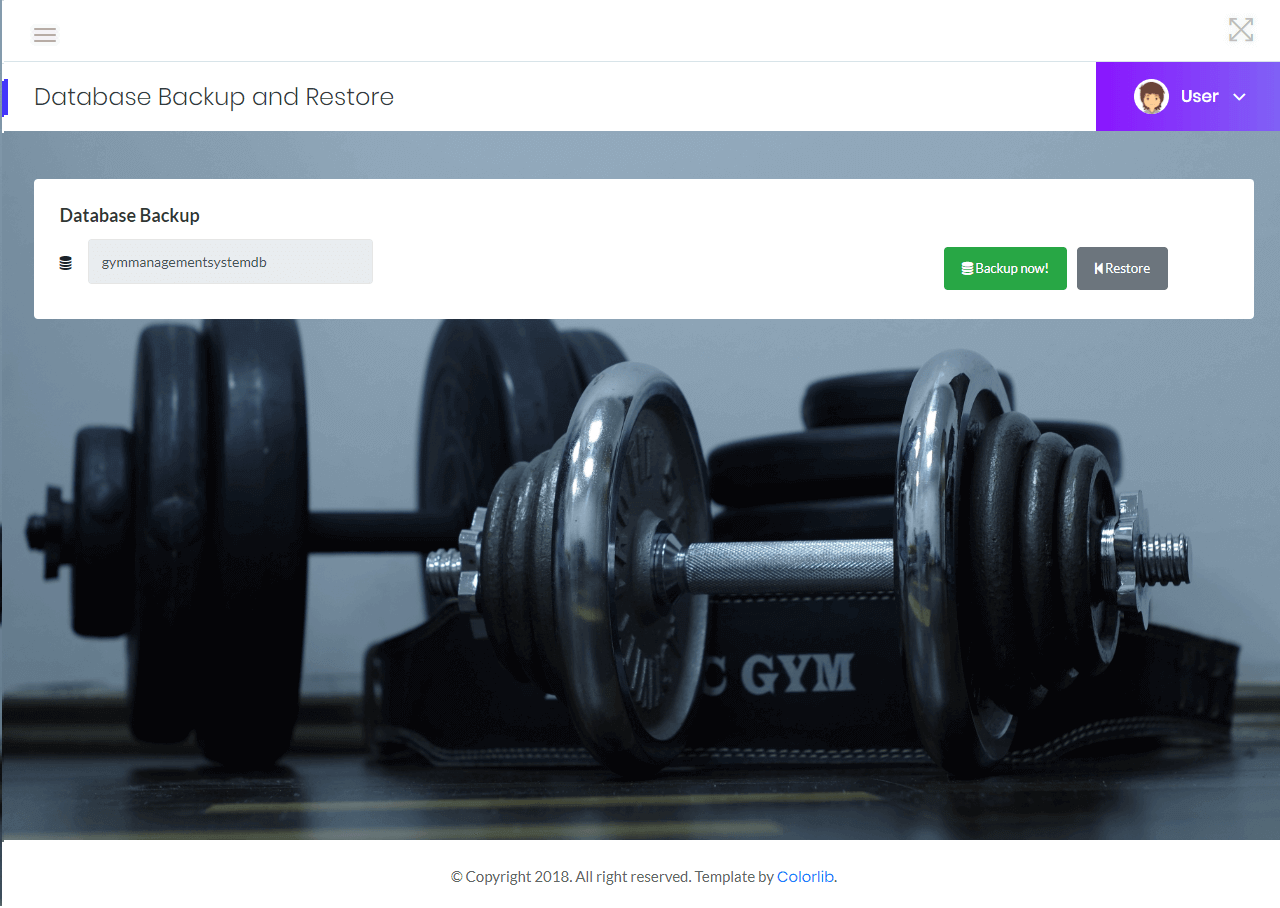
Development Tools
- PHP, MySQL/MariaDB and Bootstrap
- Visual Basic and MySQL/MariaDB
Gym Management System in PHP and Bootstrap Free Template
You may visit our facebook page for more information, inquiries and comments.
Hire our team to do the project.