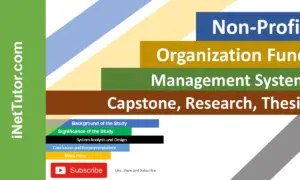Grade Viewing with SMS and Email Notification Database Design
Introduction
Table of Contents
In today’s educational environment, having a reliable system for students to view their grades is crucial. Students and parents need quick and easy access to grades to stay informed about academic progress. This is where grade viewing systems come into play, providing a centralized way for students to see their results online.
However, just viewing grades isn’t always enough. Timely notifications via SMS and email can make a big difference. These notifications ensure that students and parents are promptly informed when grades are updated, helping them take any necessary actions without delay.
In this blog post, we will explore the database design that supports such a system. We’ll dive into how to structure the data to make grade viewing easy and how to integrate SMS and email notifications to keep everyone informed. Whether you’re developing a new system or improving an existing one, this guide will provide the insights you need.
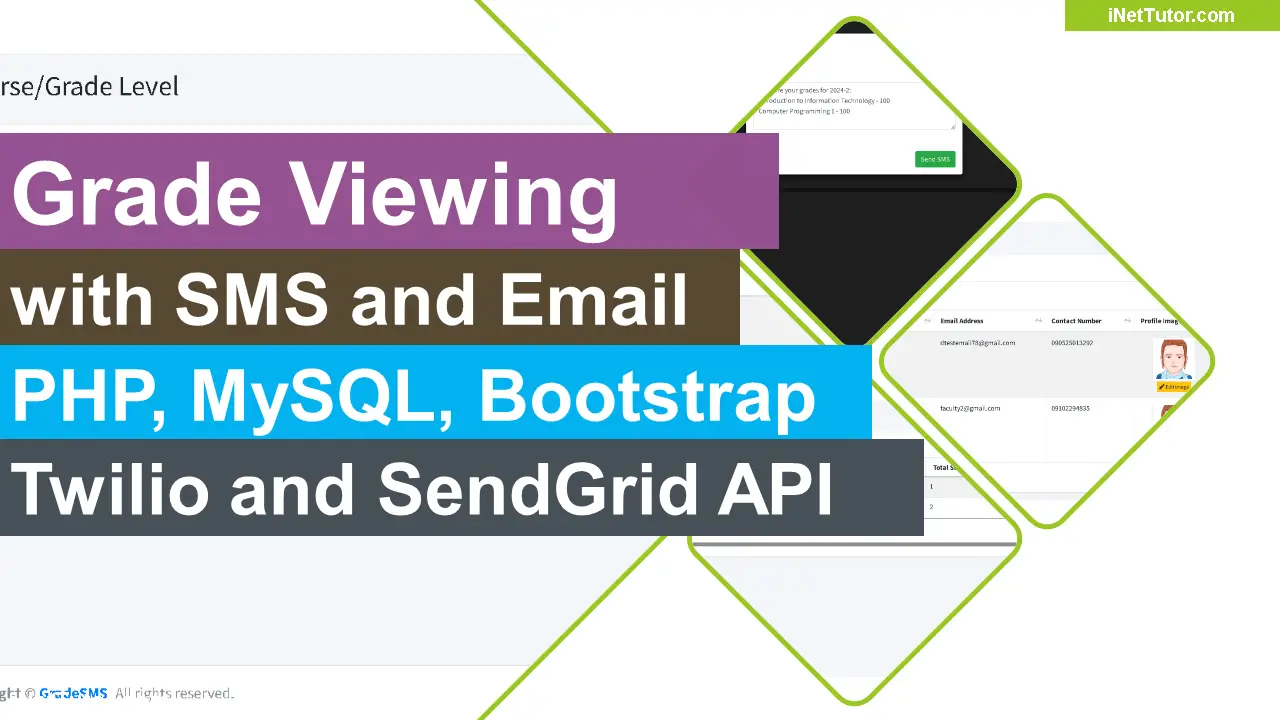
Detailed Explanation of Database Tables
Let’s break down each table in the database design to understand its role in the grade viewing and notification system.
- tbl_course_grade
This table stores information about the different courses or grade levels offered by an institution.
- course_grade_id: A unique identifier for each course or grade level.
- course_grade_code: A short code representing the course (e.g., “CS101”).
- course_grade_name: The full name of the course or grade level (e.g., “Computer Science 101”).
This table is crucial for organizing students and their grades based on the courses they are enrolled in.
- tbl_semester_grading
This table holds data about the grading periods, like semesters or terms.
- semester_grading_id: A unique identifier for each semester or grading period.
- semester_grading_code: A code representing the semester (e.g., “2023S1”).
- semester_grading_description: A detailed description of the semester or term.
This table helps in categorizing grades according to the academic period in which they were awarded.
- tbl_student
This table contains all the essential information about the students.
- student_id: A unique identifier for each student.
- student_complete_name: The full name of the student.
- student_email_address: The student’s email address for sending notifications.
- student_contact_number: The student’s contact number, used for SMS notifications.
- student_profile_image: A link to the student’s profile picture.
- s_username: The student’s username for logging into the system.
- s_password: The student’s encrypted password.
- course_grade_id: A foreign key linking the student to their course or grade level in tbl_course_grade.
This table is vital for storing student details and linking them to their respective courses.
- tbl_faculty
This table stores information about the faculty members who teach or manage courses.
- faculty_id: A unique identifier for each faculty member.
- faculty_complete_name: The full name of the faculty member.
- faculty_email_address: The faculty member’s email address.
- faculty_contact_number: The faculty member’s contact number.
- faculty_profile_image: A link to the faculty member’s profile picture.
- t_username: The faculty member’s username for system access.
- t_password: The faculty member’s encrypted password.
Faculty members use this table to manage the grades they assign to students.
- tbl_subject
This table holds information about the subjects offered by the institution.
- subject_id: A unique identifier for each subject.
- subject_code: A code representing the subject (e.g., “MATH101”).
- subject_name: The full name of the subject (e.g., “Algebra I”).
- subject_description: A detailed description of the subject.
This table is used to organize the different subjects that students are graded on.
- tbl_grade
This table records the grades that students receive in each subject.
- grade_id: A unique identifier for each grade record.
- faculty_id: A foreign key linking to the faculty member who assigned the grade.
- semester_grading_id: A foreign key linking to the semester during which the grade was assigned.
- course_id: A foreign key linking to the course or grade level.
- subject_id: A foreign key linking to the subject.
- student_id: A foreign key linking to the student who received the grade.
- grade: The actual grade awarded (e.g., “A”, “B”, “C”). or 85, 90, 76, 95, depending on your design
- remarks: Additional comments or remarks about the grade.
This table is the core of the grade viewing system, as it stores the actual grades that are viewed by students and sent in notifications.
- tbl_sms
This table is designed to store details necessary for sending SMS notifications.
- id: A unique identifier for each SMS record.
- account_sid: The Account SID from your SMS service provider (e.g., Twilio).
- auth_token: The authentication token for secure access to the SMS service.
- twilio_number: The phone number used to send SMS messages.
This table enables the system to send grade notifications via SMS, ensuring that students and parents are promptly informed.
The Importance of a Well-Planned Database Design
A well-planned database design is essential for the success of any application, including a grade viewing and notification system. A thoughtfully designed database can:
- Improve Performance: Efficient data storage and retrieval can enhance the system’s speed and responsiveness.
- Ensure Data Integrity: A properly structured database helps prevent data inconsistencies and errors.
- Facilitate Scalability: A scalable design allows the system to handle increasing workloads and data volumes.
- Reduce Maintenance Costs: A well-designed database can minimize the need for frequent updates and modifications.
By carefully considering these factors, schools can create a robust and reliable database that supports effective grade viewing and notification processes.
Key Relationships
- One-to-Many Relationships:
- A course grade can have many students enrolled.
- A semester grading can have many grades.
- A faculty member can teach many subjects and give many grades.
- A subject can have many grades.
- A student can have many grades.
- Many-to-Many Relationships:
- A student can enroll in many courses.
- A faculty member can teach multiple subjects.
Understanding the Foreign Keys
Foreign keys in the tbl_grade table ensure data integrity by referencing the primary keys of other tables. For example, the faculty_id foreign key in tbl_grade references the faculty_id primary key in tbl_faculty, ensuring that only valid faculty IDs are used.
This database design provides a solid foundation for building a grade viewing and notification system. It allows for efficient storage and retrieval of student grades, faculty information, subject details, and semester grading data, making it possible to send timely notifications to students and parents.
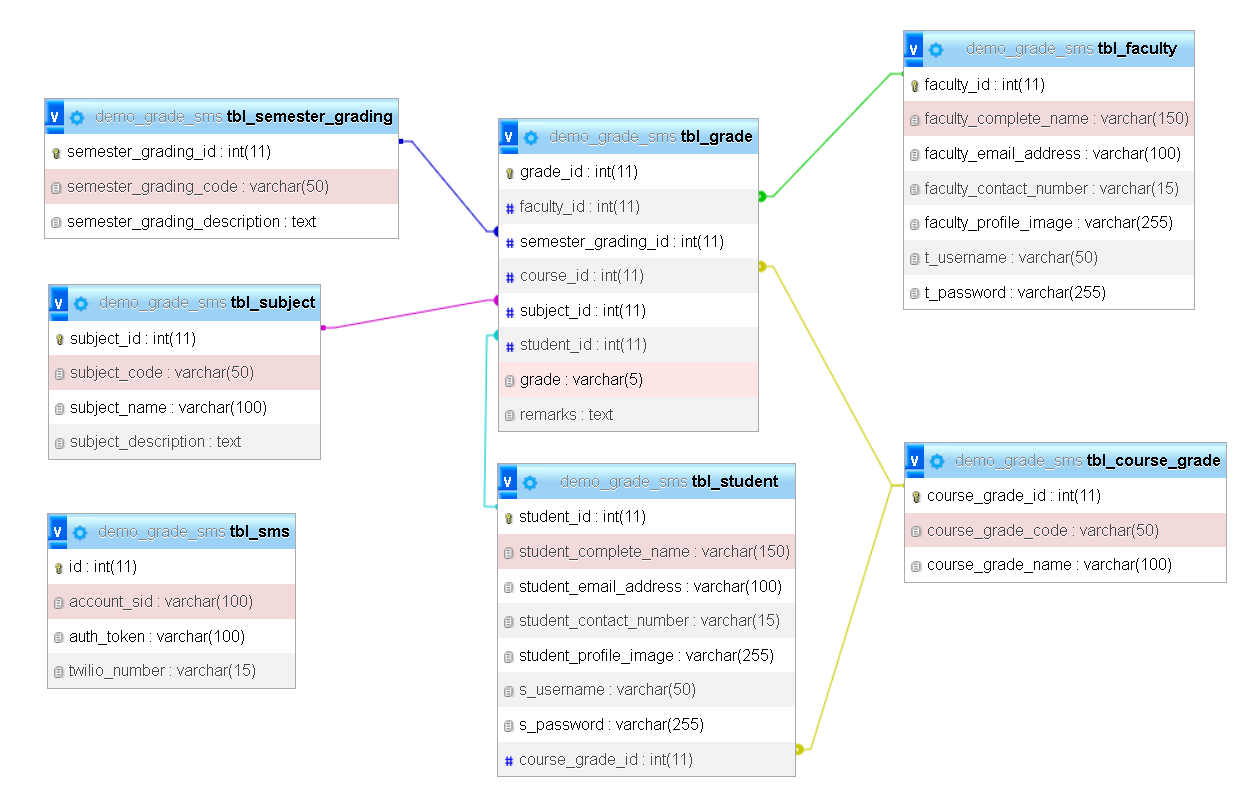
SQL Statements
CREATE TABLE tbl_course_grade ( course_grade_id INT AUTO_INCREMENT PRIMARY KEY, course_grade_code VARCHAR(50) NOT NULL, course_grade_name VARCHAR(100) NOT NULL ); CREATE TABLE tbl_semester_grading ( semester_grading_id INT AUTO_INCREMENT PRIMARY KEY, semester_grading_code VARCHAR(50) NOT NULL, semester_grading_description TEXT ); CREATE TABLE tbl_student ( student_id INT AUTO_INCREMENT PRIMARY KEY, student_complete_name VARCHAR(150) NOT NULL, student_email_address VARCHAR(100) NOT NULL, student_contact_number VARCHAR(15) NOT NULL, student_profile_image VARCHAR(255), s_username VARCHAR(50) NOT NULL, s_password VARCHAR(255) NOT NULL, course_grade_id INT, FOREIGN KEY (course_grade_id) REFERENCES tbl_course_grade(course_grade_id) ); CREATE TABLE tbl_faculty ( faculty_id INT AUTO_INCREMENT PRIMARY KEY, faculty_complete_name VARCHAR(150) NOT NULL, faculty_email_address VARCHAR(100) NOT NULL, faculty_contact_number VARCHAR(15) NOT NULL, faculty_profile_image VARCHAR(255), t_username VARCHAR(50) NOT NULL, t_password VARCHAR(255) NOT NULL ); CREATE TABLE tbl_subject ( subject_id INT AUTO_INCREMENT PRIMARY KEY, subject_code VARCHAR(50) NOT NULL, subject_name VARCHAR(100) NOT NULL, subject_description TEXT ); CREATE TABLE tbl_grade ( grade_id INT AUTO_INCREMENT PRIMARY KEY, faculty_id INT, semester_grading_id INT, course_id INT, subject_id INT, student_id INT, grade VARCHAR(5) NOT NULL, remarks TEXT, FOREIGN KEY (faculty_id) REFERENCES tbl_faculty(faculty_id), FOREIGN KEY (semester_grading_id) REFERENCES tbl_semester_grading(semester_grading_id), FOREIGN KEY (course_id) REFERENCES tbl_course_grade(course_grade_id), FOREIGN KEY (subject_id) REFERENCES tbl_subject(subject_id), FOREIGN KEY (student_id) REFERENCES tbl_student(student_id) ); CREATE TABLE tbl_sms ( id INT AUTO_INCREMENT PRIMARY KEY, account_sid VARCHAR(100) NOT NULL, auth_token VARCHAR(100) NOT NULL, twilio_number VARCHAR(15) NOT NULL );
Conclusion
A well-designed database is the backbone of an effective grade viewing and notification system. It ensures that data is managed efficiently, securely, and accurately, providing students and parents with timely access to important academic information. By adopting such systems, educational institutions can significantly enhance communication, improve student engagement, and foster a more supportive learning environment.
We encourage educational institutions to consider implementing SMS and email notification systems as part of their student management strategies. These systems not only streamline the process of grade dissemination but also help build stronger connections between students, parents, and educators.
We’d love to hear from you! If you have any thoughts or experiences with grade viewing systems, feel free to share them in the comments below. Your insights could help others make informed decisions about adopting similar solutions in their institutions.
Readers are also interested in:
You may visit our Facebook page for more information, inquiries, and comments. Please subscribe also to our YouTube Channel to receive free capstone projects resources and computer programming tutorials.
Hire our team to do the project.