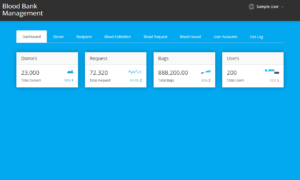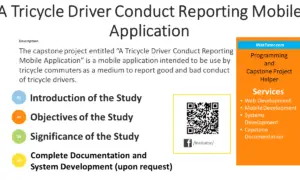Grade Remarks in CSharp
Introduction
Table of Contents
In this C# programming lesson, we will embark on a journey to create a Grade Remarks program. The primary purpose of this program is to assist educators and students alike by automatically generating remarks based on the grades entered. The program simplifies the process of providing valuable feedback, allowing users to quickly assess their performance.
Providing constructive feedback and remarks in educational contexts is a ubiquitous practice. It plays a vital role in helping students understand their progress, strengths, and areas for improvement. This program not only demystifies the task of generating remarks but also underscores the importance of timely and accurate feedback in fostering a conducive learning environment. Whether you’re a teacher evaluating assignments or a student eager to gauge your performance, this program serves as a valuable tool for educational assessment and growth.
Objectives
- Learn to Use Conditional Statements
- Learn: Understand the concept of conditional statements (if, else if, else) and their role in decision-making within programs.
- Apply: Apply conditional statements to create logical pathways for evaluating grades and assigning remarks.
- Implement Grade Classification Logic
- Learn: Grasp the logic required to classify grades into different categories based on predefined grade ranges.
- Apply: Implement this logic using if, else if, and else statements to categorize grades accurately.
- Generate Customized Remarks
- Learn: Understand how to create customized remarks corresponding to each grade category.
- Apply: Develop a program that dynamically generates appropriate remarks based on user input.
- Promote Educational Feedback
- Learn: Recognize the significance of providing constructive feedback and remarks in educational contexts.
- Apply: Use the program as a tool to promote educational feedback, helping educators and students understand performance and areas for improvement.
- Enhance Problem-Solving Skills
- Learn: Develop problem-solving skills by addressing a real-world scenario and creating a functional program to automate a task.
- Apply: Experiment with variations and challenges to further enhance the program’s capabilities and problem-solving skills.
These objectives are designed to guide learners through the process of creating a Grade Remarks program while emphasizing the importance of conditional statements, logic implementation, and the value of feedback in education.
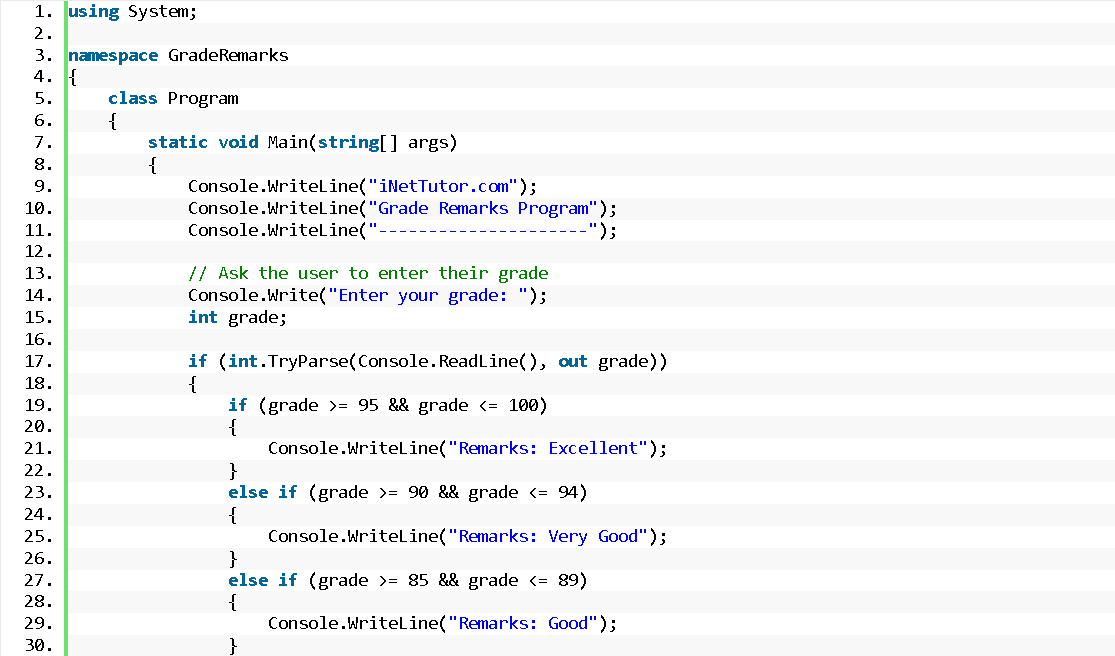
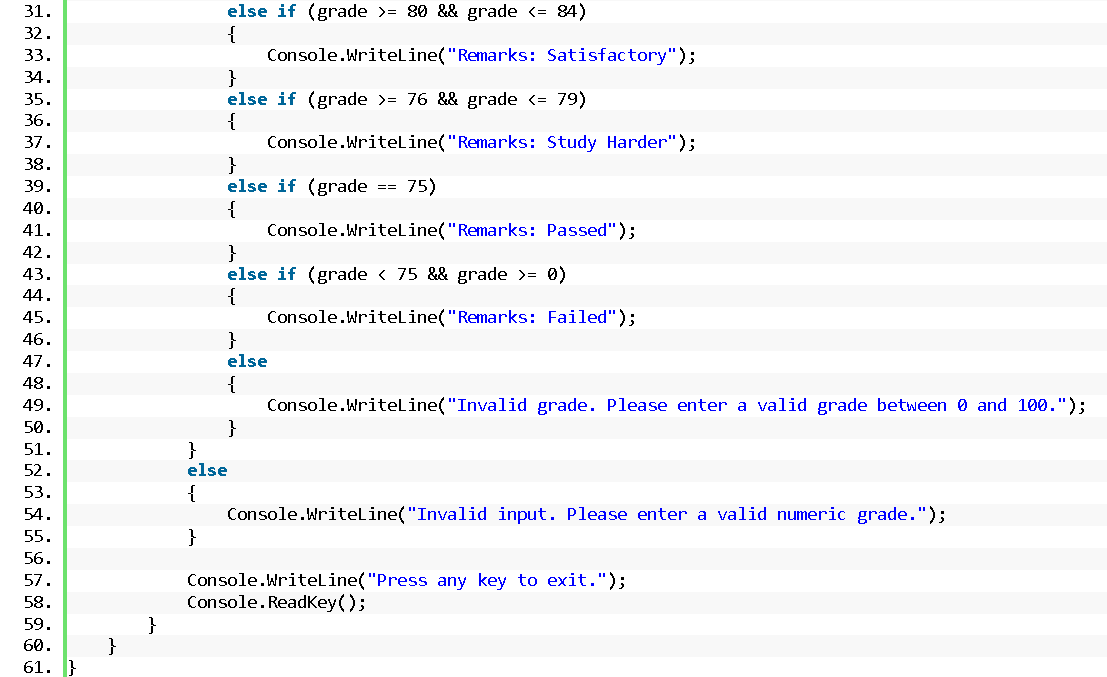
Source code example
using System;
namespace GradeRemarks
{
class Program
{
static void Main(string[] args)
{
Console.WriteLine("iNetTutor.com");
Console.WriteLine("Grade Remarks Program");
Console.WriteLine("---------------------");
// Ask the user to enter their grade
Console.Write("Enter your grade: ");
int grade;
if (int.TryParse(Console.ReadLine(), out grade))
{
if (grade >= 95 && grade <= 100)
{
Console.WriteLine("Remarks: Excellent");
}
else if (grade >= 90 && grade <= 94)
{
Console.WriteLine("Remarks: Very Good");
}
else if (grade >= 85 && grade <= 89)
{
Console.WriteLine("Remarks: Good");
}
else if (grade >= 80 && grade <= 84)
{
Console.WriteLine("Remarks: Satisfactory");
}
else if (grade >= 76 && grade <= 79)
{
Console.WriteLine("Remarks: Study Harder");
}
else if (grade == 75)
{
Console.WriteLine("Remarks: Passed");
}
else if (grade < 75 && grade >= 0)
{
Console.WriteLine("Remarks: Failed");
}
else
{
Console.WriteLine("Invalid grade. Please enter a valid grade between 0 and 100.");
}
}
else
{
Console.WriteLine("Invalid input. Please enter a valid numeric grade.");
}
Console.WriteLine("Press any key to exit.");
Console.ReadKey();
}
}
}
Explanation
The provided C# code is for a program called “Grade Remarks.” It takes user input for a numeric grade, evaluates the grade, and then displays corresponding remarks. Here’s an explanation of the code:
- using System;: This line is an import statement that includes the System namespace, which provides access to fundamental classes and functionality.
- namespace GradeRemarks: This line defines a namespace called GradeRemarks, which helps organize and group related code.
- class Program: This line declares a class named Program, which contains the main code for our program.
- static void Main(string[] args): This is the entry point of the program. It’s a static method called Main that takes an array of strings args as input. It’s where the program starts executing.
- Inside the Main method, the program displays introductory messages using Console.WriteLine to provide information about what the program does and create a user-friendly interface.
- Console.Write(“Enter your grade: “);: This line prompts the user to enter their grade. The Console.Write method displays the text without moving to the next line, allowing the user to input text on the same line.
- int grade;: This line declares an integer variable named grade to store the user’s input.
- if (int.TryParse(Console.ReadLine(), out grade)): This is a conditional statement that reads the user’s input as a string using Console.ReadLine(). It then attempts to parse (convert) the input into an integer using int.TryParse. If the parsing is successful, the parsed integer is stored in the grade variable.
- The program then uses a series of if, else if, and else statements to evaluate the value of grade and display corresponding remarks based on predefined grade ranges.
- For example, if (grade >= 95 && grade <= 100) checks if the grade falls within the range of 95 to 100 (inclusive) and, if true, displays “Remarks: Excellent.”
- The program continues to evaluate the grade for other possible ranges and displays the appropriate remark.
- If the user enters a grade outside the defined ranges, the program provides error messages to guide the user.
- Finally, the program waits for the user to press any key to exit using Console.ReadKey()
Output
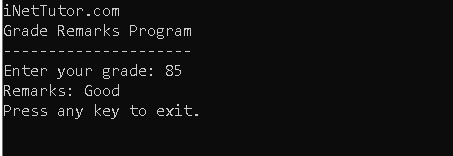
Summary
In this lesson, you’ve learned how to create a C# console program, “Grade Remarks,” that takes user input for a numeric grade and provides corresponding remarks. Key concepts covered include conditional statements (if, else if, else) for evaluating the grade and displaying remarks based on predefined criteria. You’ve also seen how to use the Console.WriteLine and Console.Write methods for user interaction and error handling with int.TryParse for input validation.
We encourage you to experiment with the code to enhance your understanding. You can modify the grade ranges and remarks to fit your own criteria or add more detailed feedback. Try handling additional edge cases or customizing the program’s output to suit specific grading systems.
The logic implemented in this program is similar to how grading and feedback systems work in educational institutions. It demonstrates how software can automate the process of providing feedback based on numeric inputs, which is commonly used in educational software for teachers and students. Understanding this programming concept can be valuable for building more advanced educational and assessment tools.
Exercises and Assessment
Here are some advanced challenges to further enhance the “Grade Remarks” program:
- Grade Weighting: Modify the program to consider weighted grades. For example, you could ask the user for individual grades in various subjects (e.g., Math, Science, English) and their respective weights (e.g., 30% Math, 40% Science, 30% English). Calculate the weighted average and provide remarks based on the overall average.
- Multiple Students: Extend the program to handle multiple students’ grades. Allow the user to input grades for several students and display remarks for each student individually. You can use arrays or lists to store and manage the data.
- Custom Remarks: Implement a feature that allows users to define their own remarks based on grade ranges. Let users input the grade ranges and corresponding remarks, then use this customized data for grading.
Quiz
Here’s a quiz to test understanding of the “Grade Remarks” source code and related concepts:
What is the primary purpose of the “Grade Remarks” program?
-
- A. To calculate the average of a list of grades.
- B. To provide remarks based on a user’s input grade.
- C. To generate random grades for students.
- D. To sort grades in ascending order.
2. In the program, what does the following code snippet check?
if (int.TryParse(Console.ReadLine(), out grade))
-
- A. It checks if the user wants to exit the program.
- B. It checks if the user’s input is a valid numeric grade.
- C. It calculates the sum of grades.
- D. It converts the grade to a percentage.
3. Which statement(s) in the program will be executed if the user enters a grade of 92?
-
- A. “Remarks: Very Good”
- B. “Remarks: Study Harder”
- C. “Remarks: Excellent”
- D. None of the above.
4. If a user enters a grade of 50 in the program, what will be the displayed remark?
-
- A. “Remarks: Passed”
- B. “Remarks: Satisfactory”
- C. “Remarks: Failed”
- D. “Invalid grade. Please enter a valid grade between 0 and 100.”
5. What additional feature could be added to the program to make it more user-friendly?
-
- A. A feature to generate random grades.
- B. A graphical user interface (GUI).
- C. A feature to calculate the sum of grades.
- D. A feature to calculate the average of grades.
6. If you wanted to store grades for multiple students and display remarks for each student, what data structure could you use?
-
- A. Arrays
- B. Dictionaries
- C. Lists
- D. All of the above.
7. What does the following line of code check for?
if (grade < 75 && grade >= 0)
-
- A. It checks if the grade is less than 75.
- B. It checks if the grade is equal to 75.
- C. It checks if the grade is positive.
- D. It checks if the grade is a decimal number.
8. How could you enhance the program to provide customized remarks based on user-defined grade ranges?
-
- A. By implementing a weighted grading system.
- B. By adding more conditions to the if-else statements.
- C. By integrating a database.
- D. By allowing users to define their own remarks and grade ranges.
9. What is the significance of the following code snippet?
Console.ReadKey();
-
- A. It calculates the average grade.
- B. It exits the program.
- C. It waits for user input before closing the program.
- D. It displays the user’s grade input.
10. Which grade range corresponds to the remark “Remarks: Excellent” in the program?
- A. 85-89
- B. 90-94
- C. 76-79
- D. 95-100
Related Topics and Articles:
How to Create Simple Calculator in CSharp
You may visit our Facebook page for more information, inquiries, and comments. Please subscribe also to our YouTube Channel to receive free capstone projects resources and computer programming tutorials.
Hire our team to do the project.