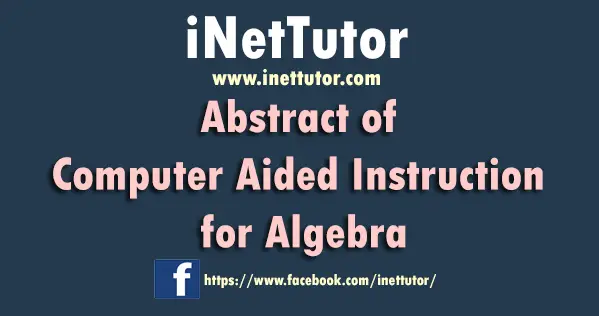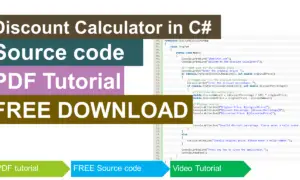Furniture Sales and Inventory System User Interface and Features
Abstract
This study describes the processes involved in the design, development and implementation of Furniture Sales and Inventory System. The aim was to replace the manual process of sales and inventory of a furniture store into a database application that will efficiently and accurately manage the transactions of the store. Rapid Application Development was used as the software development model for the design of furniture sales and inventory system. The system was evaluated by the IT experts and it was tested by the end-users as well. There were some recommendations by both the experts and end-users, changes have been made before it was installed in the store for implementation. The said system was installed in four computer units of the store, three for the cashiers and one for the owner that serves as the database server.
Development Tools
The Furniture Sales and Inventory System were developed in Visual Basic and MySQL. The web version of the project will be design in PHP, MySQL and Bootstrap.

Menu Structure of the Furniture Sales and Inventory System
File Menu – Log-off, Restore Data, Backup Data, Company Setup and Exit menu.
Transaction Menu – Products, Product Category, Stock-in Products, Suppliers, Agents, Customer, Customer Balance, Payment History, Point of Sale
Reports Menu – Accounts Receivable, Receive Stocks Report, Sales Report, Inventory Report
System Features and User Interface of Furniture Sales and Inventory System
Control Panel Page – the image below shows the control panel of the system, it includes the buttons/links to the different forms and pages of the system.

Suppliers Encoding Form – this module will store and hold information (Company name, Contact name, Address, Contact Number) on the list of suppliers of the store. The image below shows the encoding form of suppliers.
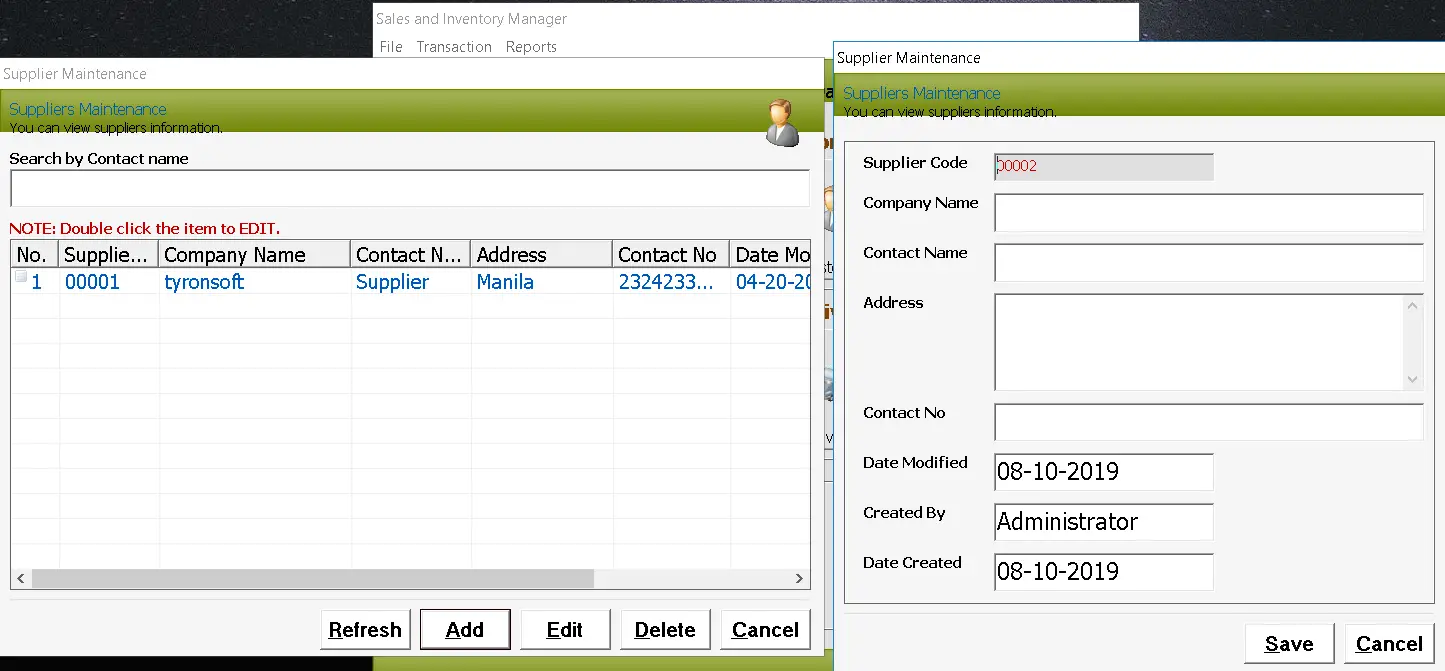
Product Encoding Form – this module will store and hold information (Product/Furniture name, Category, Price, Description, Discount) on the list of products/furniture available in the store. The image below shows the encoding form of product/furniture.
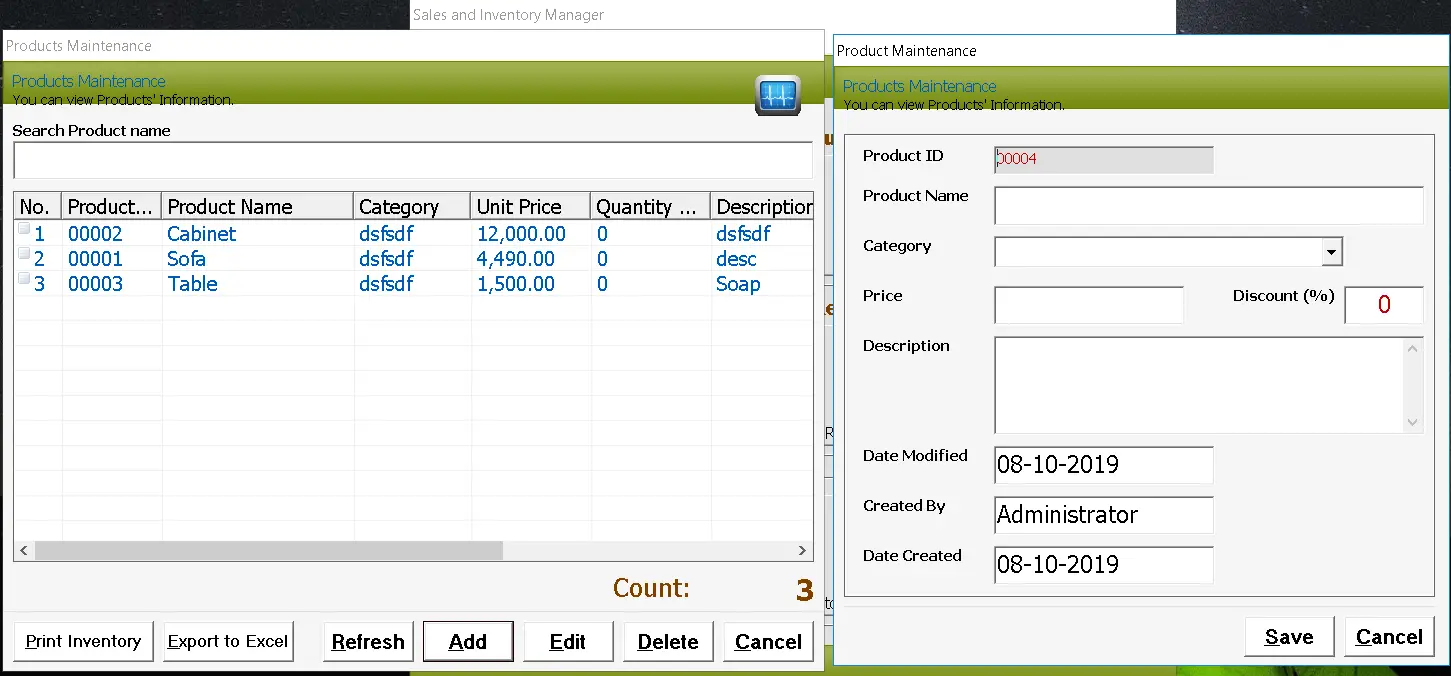
Customer Information Encoding Form – this module will store and hold information (Contact name, Address, Contact Number and Email Address) on the list of customers of the store. The image below shows the encoding form of customers.
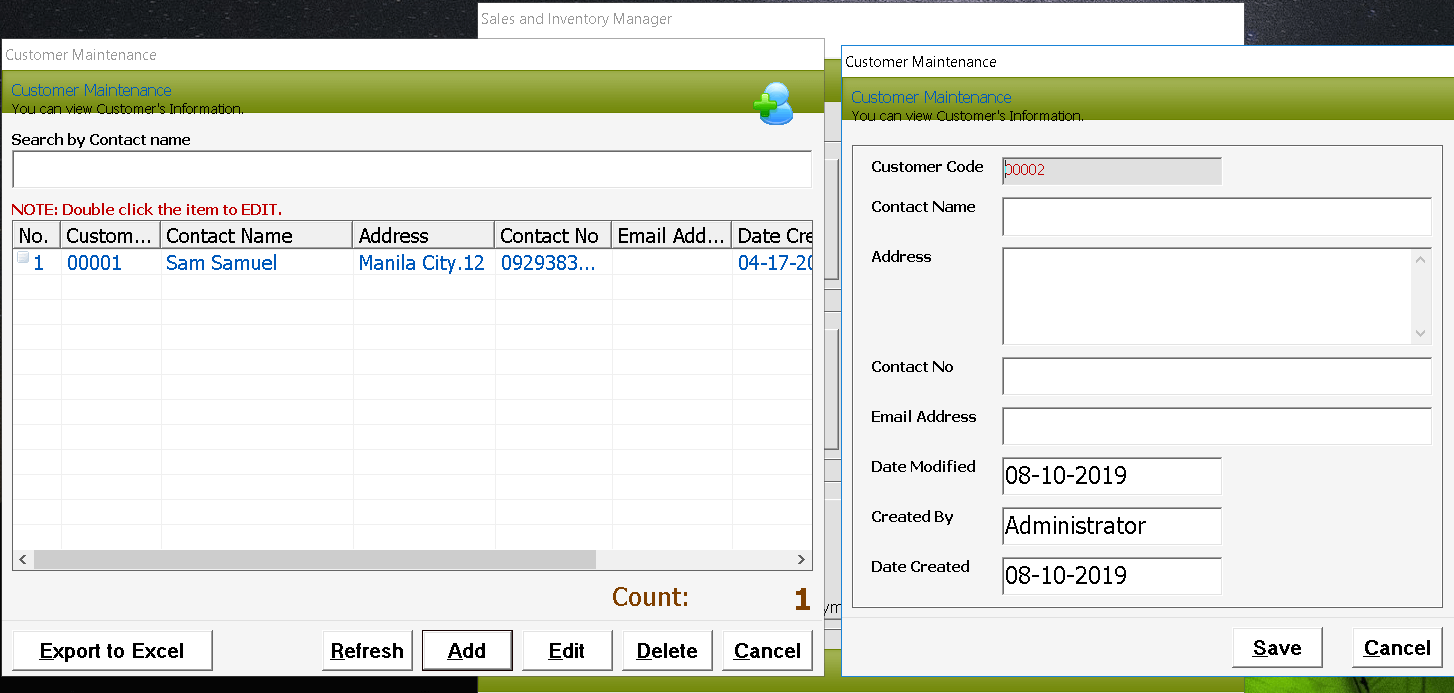
Product Receiving Module – this module is used to encode items that will be added in the inventory of products/furniture. The image below shows the form for receiving of newly delivered furniture.
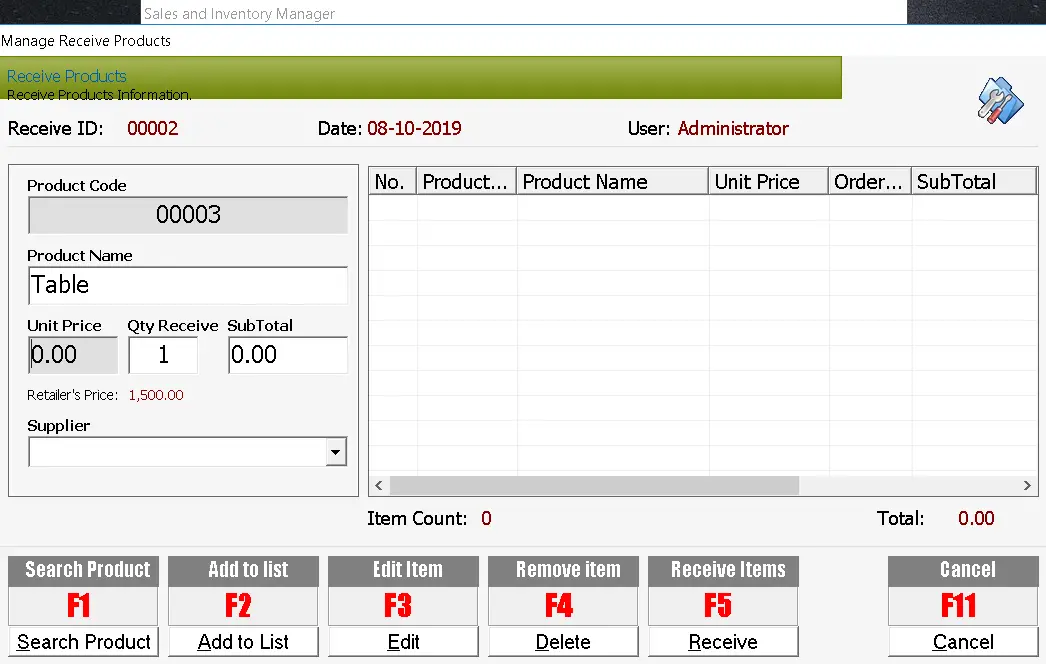
Customer Balance Module – the customer balance module will be able to list down the balances of each customer. The image below shows the customer balance module that includes the amount of payment and balance.
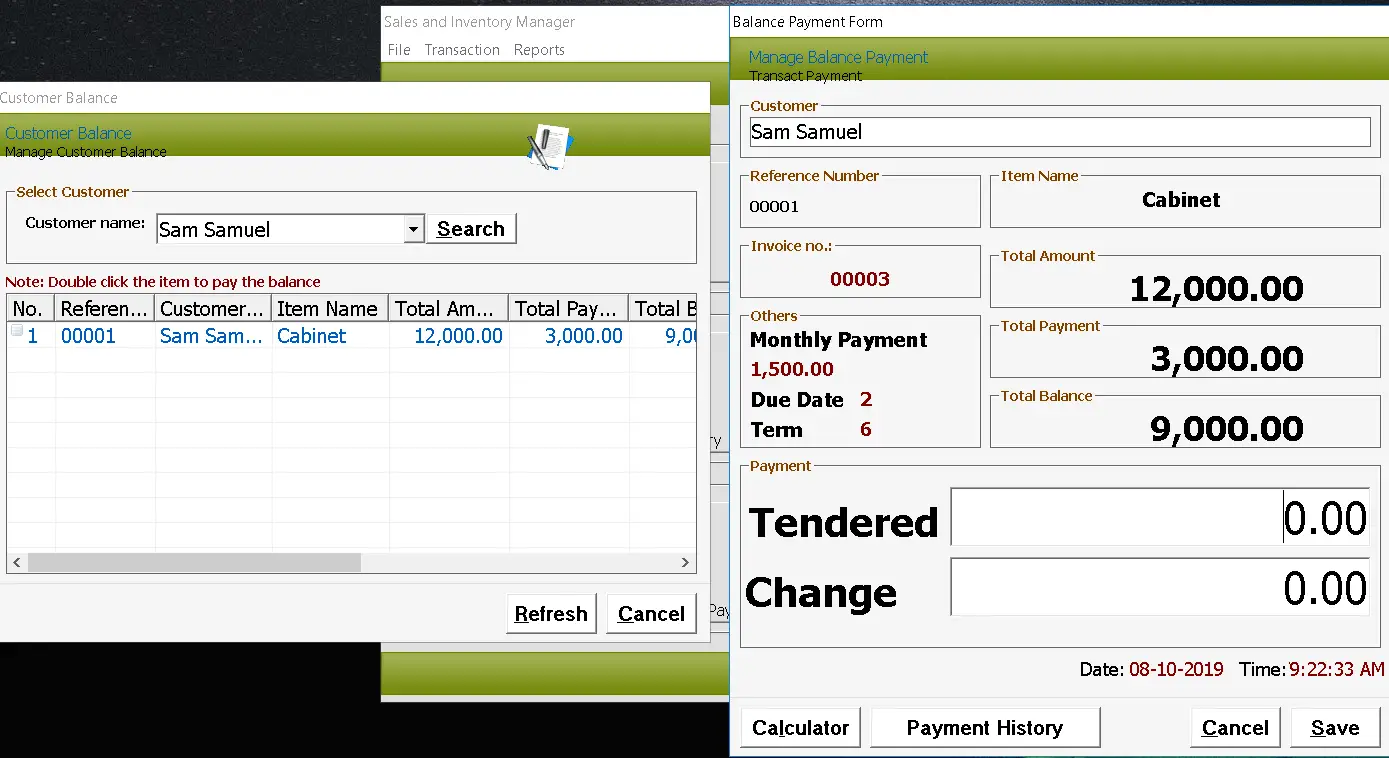
Payment History Module – payment history module is used to record, track and monitor the payments of customers.

Point of Sale Module – this is the module wherein the items sold to the customers are recorded. The image below is the user interface of the POS module of the system.
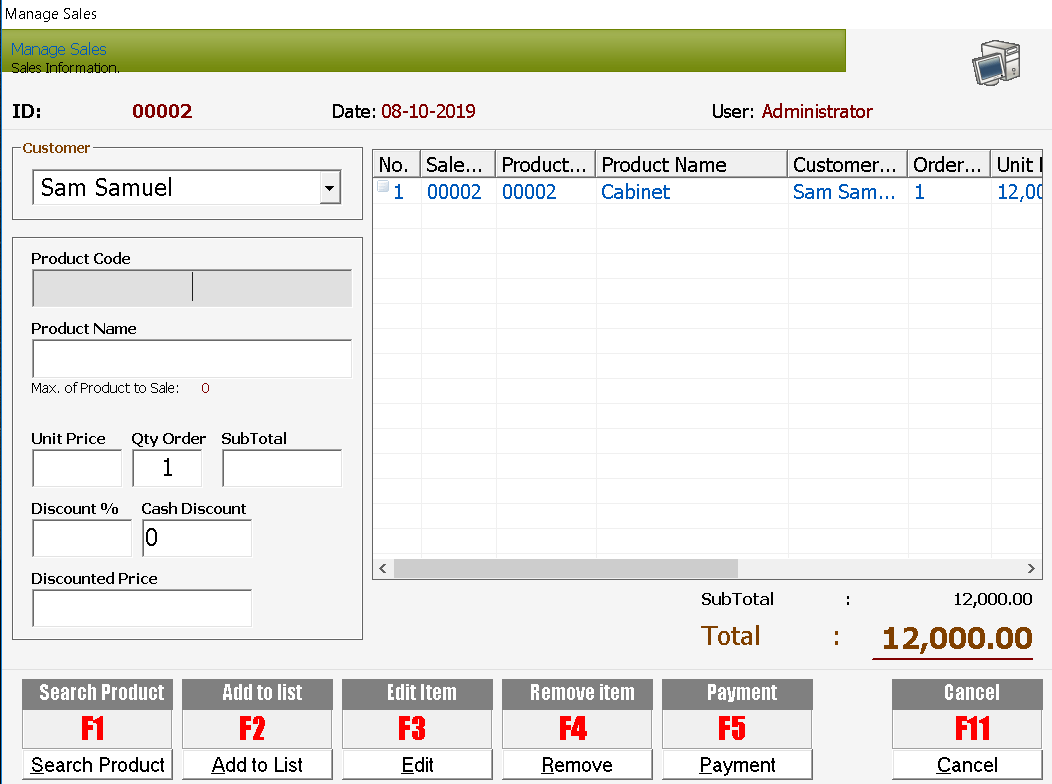
Payment Form – payment comes in two form; cash and credit, if the customers pay in full then it will be recorded under the cash section, customers are also allowed to pay the furniture they want in a monthly basis, that form of payment will be recorded in the credit section.
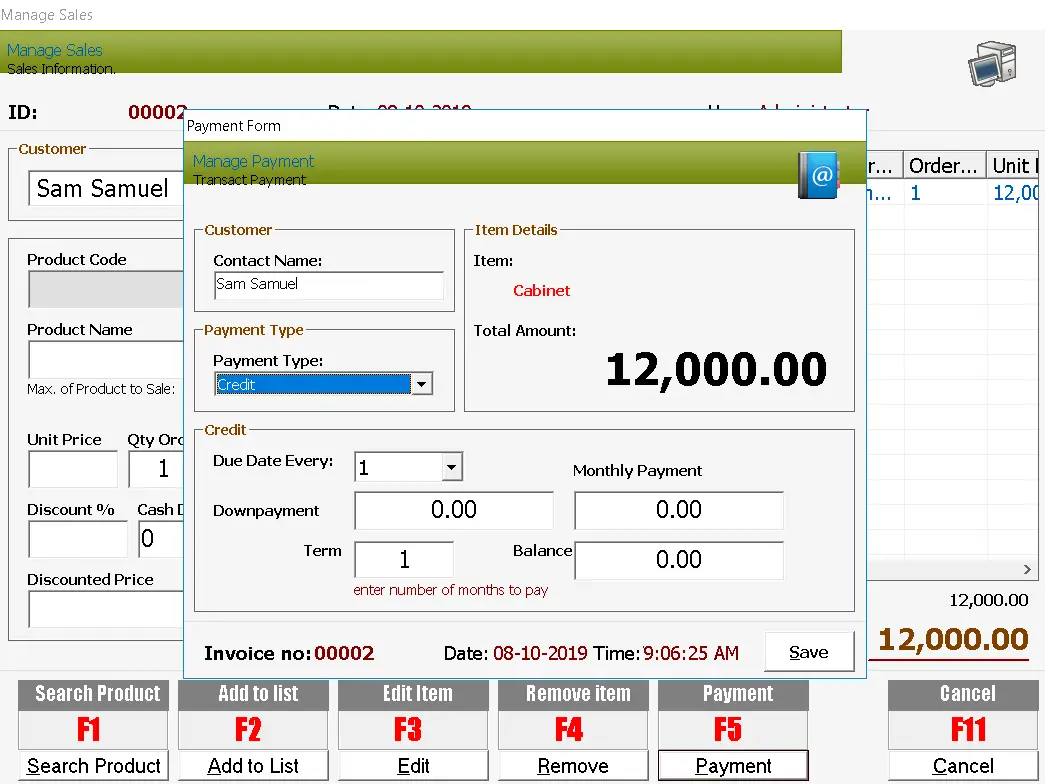
Accounts Receivable Module – this module belongs to the Report menu, it will print the list of customers together with their total amount of balances.

Inventory Report – real time inventory of products can be printed and exported into spread sheet format.
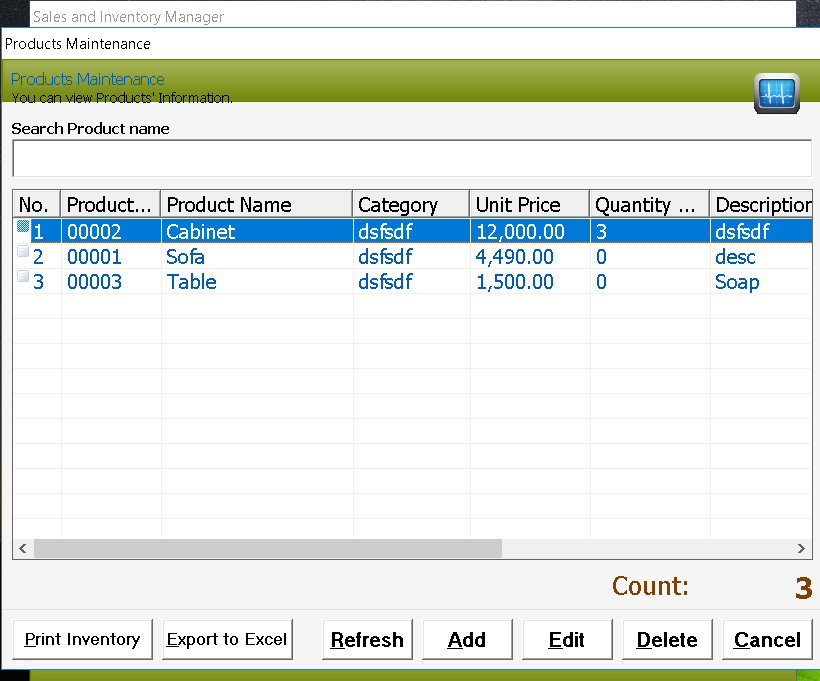
Sales History Report – this module will generate report on the list of products that were paid in cash and in credit form.
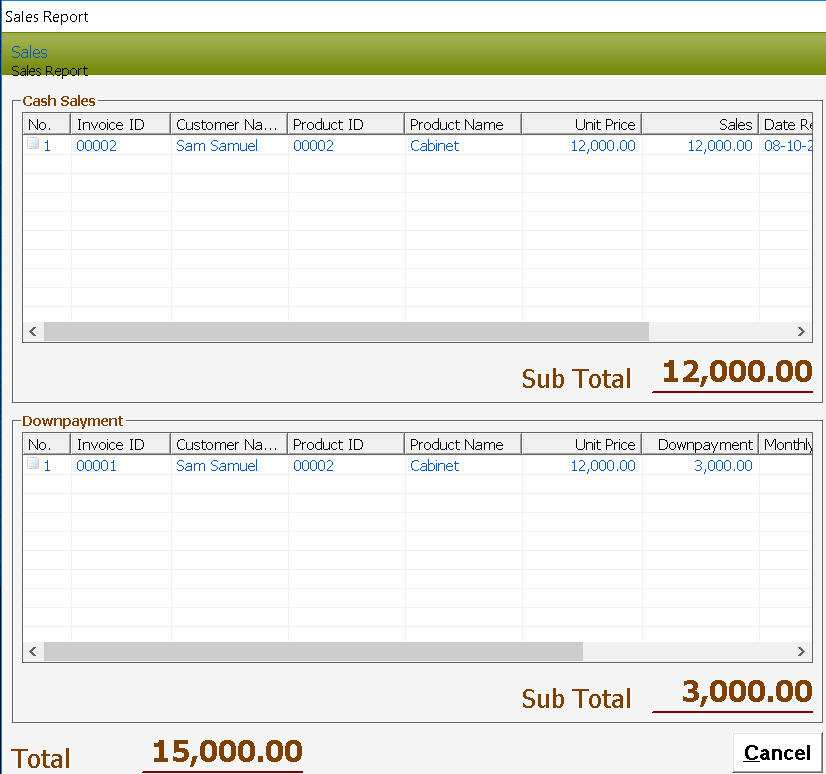
Further developments to enhance the performance of the system were the recommendation of the developers. Web version in PHP, MySQL and Bootstrap will be the next target of the researchers/developers.
You may visit our Facebook page for more information, inquiries, and comments. Please subscribe also to our YouTube Channel to receive free capstone projects resources and computer programming tutorials.
Hire our team to do the project.