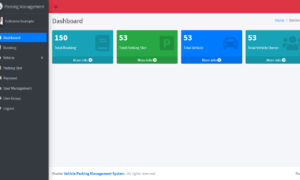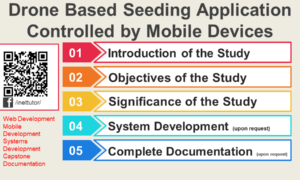Capstone Project Monitoring System
Table of Contents
Introduction of the Study
The capstone project entitled “Capstone Project Monitoring System” is a system that allows monitoring the progress of the capstone project of the students. The system will enable students to communicate easily with their adviser regarding the updates of their capstone project.
Nowadays, colleges aim to completely hone students to the extent of their intellect and use all they learned in their previous years by letting them have a capstone project. A Capstone Project is a two-semester process during the final year in which students pursue independent research on a question or problem of their choice and engage with the scholarly debates in the relevant disciplines. In the manual method, monitoring of capstone project is done through face -to-face. Communication between students and advisers is difficult due to possible physical barriers and practical obstacles. The manual method is inefficient in guiding the students complete their capstone project.
Proposed Solution
To address the concern mentioned above, the researchers of the study proposed a Capstone Project Monitoring System. The system aims to provide a platform wherein the monitoring of capstone projects is a lot easier, faster and accessible. The system will let students easily provide updates and communicate to their advisers in case of difficulties. The system will also let them pass their capstone project conveniently. The proposed system will eliminate the issues encountered in the manual method and is more efficient and reliable to use.
Objectives of the Study
General Objective – the main goal of the project is to design and develop a system that will ease up the monitoring of the students’ capstone project.
Specifically, the project aims the following objectives:
- The system will help the students and the project mentor communicate easily regarding questions about the project.
- The system will serve as a platform for updates regarding the status of the project.
- The system will be use to disseminate information among students who are involve in the specific project.
- The system will help the mentors monitor the capstone projects for an efficient result.
- The system will help monitor the group progress.
- The system will provide fast and reliable information for the users that may include the process of storing, updating, and retrieving of information.
Significance of the Study
Teacher or Mentor. The system will help them monitor their students work. The progress made by the group and questions regarding the project will easily be monitor by them without needing to interact personally. This will lessen the time they will put in monitoring different capstone projects.
Students. The system will help them to quickly communicate with their mentors regarding questions and difficulties they will encounter upon doing the project. They can easily get updates and information about what steps to take in doing the capstone project.
Researchers. The success of the project will highly contribute to their knowledge and skills as a program developers.
Future Researchers. The study will serve as their baseline if they want to pursue the Capstone Project Monitoring System.
Development Tools
The capstone project “Capstone Project Monitoring System” is a system that allow academic institutions to electronically monitor the progress of the capstone project conducted by the students. The system will automate updating and keeping copies of the capstone projects.
This article will provide you with an idea on what are the forms to be included in a Capstone Project Monitoring System. PHP and Bootstrap were used to develop the said template.
Documentation of the project is available upon request (chapters 1 to 5). Feel free to message us for the complete documentation of the project.
Password of the zip file is 2F^Bs}b
Project Highlights
The project “Capstone Project Monitoring System” is a database driven system that will automate the processes in monitoring the capstone projects of the students.
Advantages of the Capstone Project Monitoring System are the following:
- Automated Monitoring- updates on the progress of the capstone project will easily be monitored.
- Records Management – it is a database system which makes the records electronic, safe, accurate, reliable and fast.
- Report Generation – the system automatically generate and provide real-time reports on the progress of the capstone projects.
Features by User Type
Administrator account can:
- Manage Approved Capstone Projects – (CRUD) create, update and delete list of approved capstone projects.
- Manage Adviser Information – (CRUD) create, update and delete adviser information and profile
- Manage Group Information – (CRUD) create, update and delete student capstone group information
Adviser account can:
- View list of group advisee
- Manage Milestones – (CRUD) create, update and delete list of milestones or task for the capstone group.
- View Details of submitted task of the group
Student or Capstone group account can:
- View milestones set by the adviser
- Upload updates for every task and milestone
How the System Works
This section will discuss the flow of the system by showing the forms, modules and user interface of the Capstone Project Monitoring System.
List of Approved Capstone Project – this form will require to enter the data mentioned below to display the list of approved capstone project in the system. The form will show the following information:
- Capstone Title
- Abstract
- Authors
- Adviser
- School Year
The image shown below is the design of the List of Approved Capstone Project.
Login Form – this form will be used by the different users of the system. Each of the user will have their unique username and password to be able to access the data and features of the system.
The image below is the design of the log in form. (visit our facebook page for the complete screenshot of the project)
Administrator Account
Admin Dashboard – the dashboard serves as the homepage of the system administrator. The dashboard displays the following information.
- # of Groups – the number of groups registered in the system
- # of Advisers – the number of advisers in the system
- # of Approved Capstone Project – the number of approved capstone project
Shown below is the design of the admin dashboard.
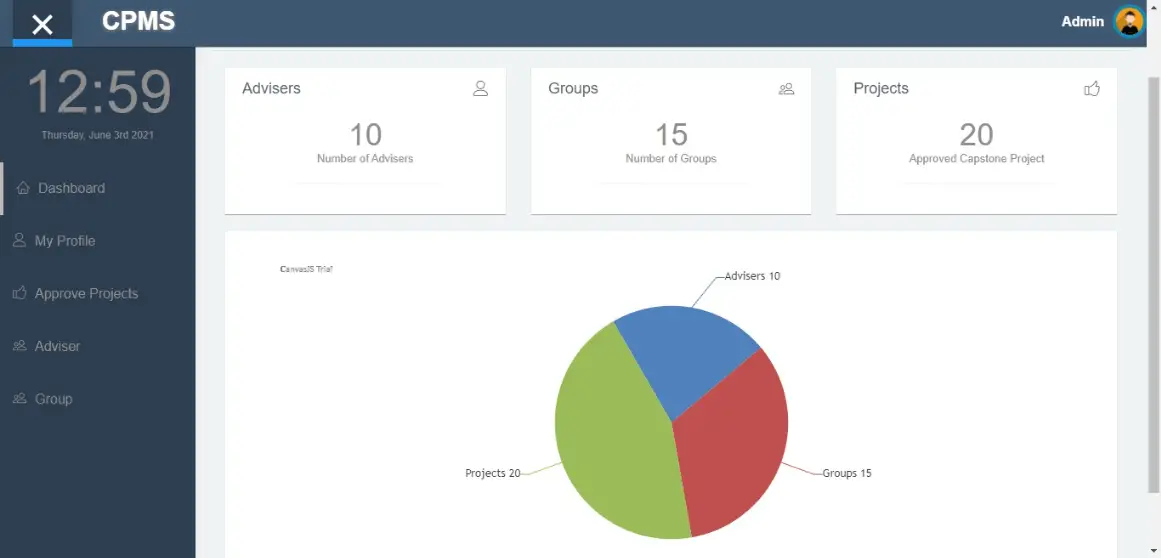
Admin Profile – the admin profile form requires the following information of the administrator.
- Fullname
- Contact
- Username
- Password
The image below is the design form of the admin profile.
Adviser Profile – this form requires the details of the advisers to be encoded in the system. The following details are stated below:
- Name
- Credential
- Contact
- Avatar
- Username
- Password
Shown below is the image of the adviser profile design.
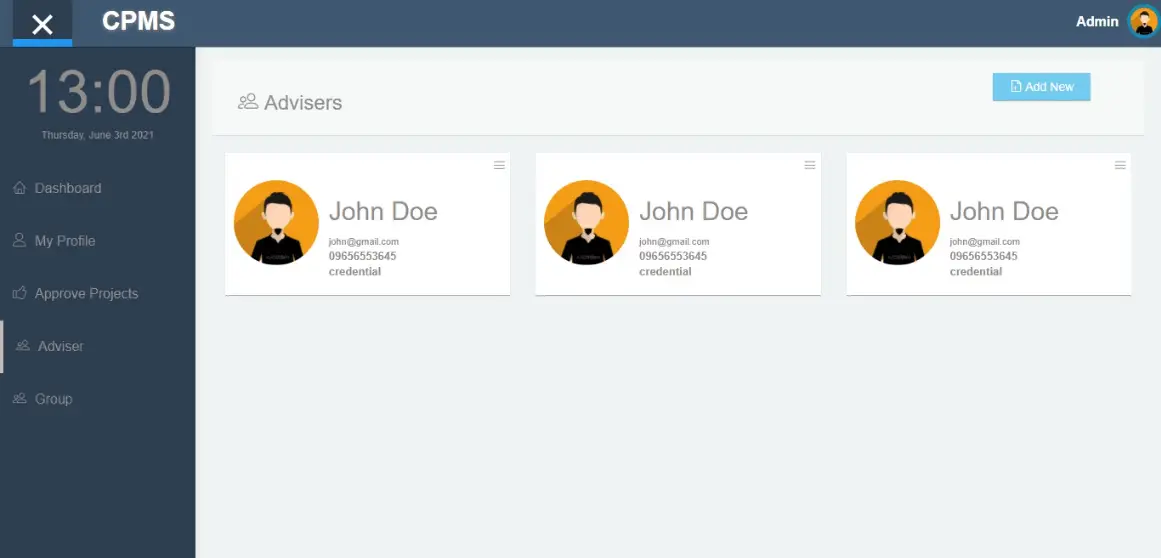
Group Information – the group information form requires the details of the participating groups to be encoded to the system. The following information are the following:
- Group code
- Group Members / Authors
- Capstone Title
- Abstract
- School Year
- Adviser
The image shown below is the design of the group information form.
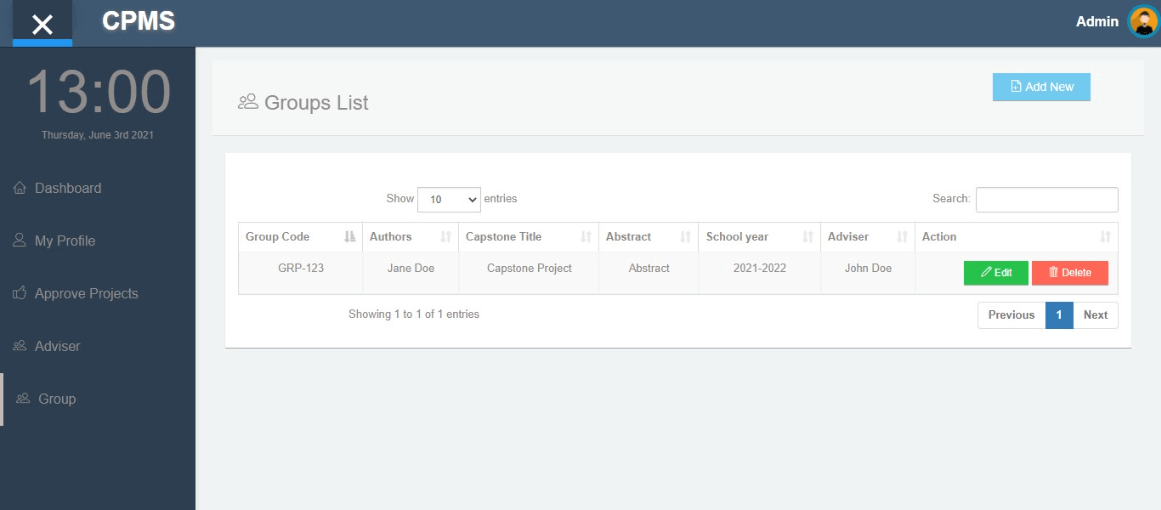
Adviser Account
Adviser Dashboard – the dashboard serves as the homepage of the adviser that displays the following information.
- # of Groups
- # of Milestones
Below is the image of the adviser dashboard form.
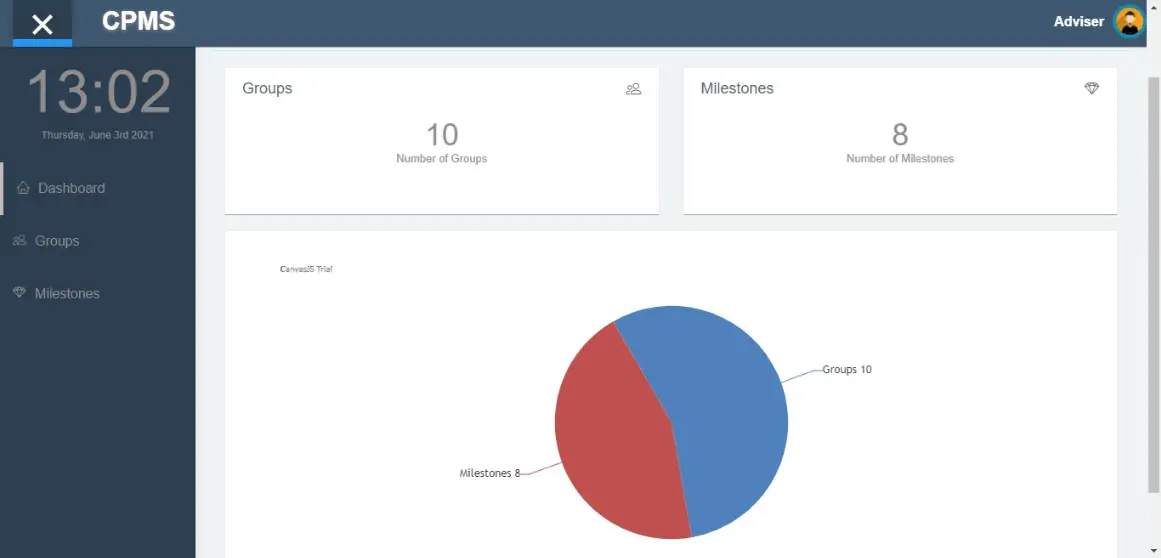
Group List – this form displays the following information of the participating groups.
- Group code
- Group Members / Authors
- Capstone Title
- Abstract
- School Year
The image below is the design of the group list form.
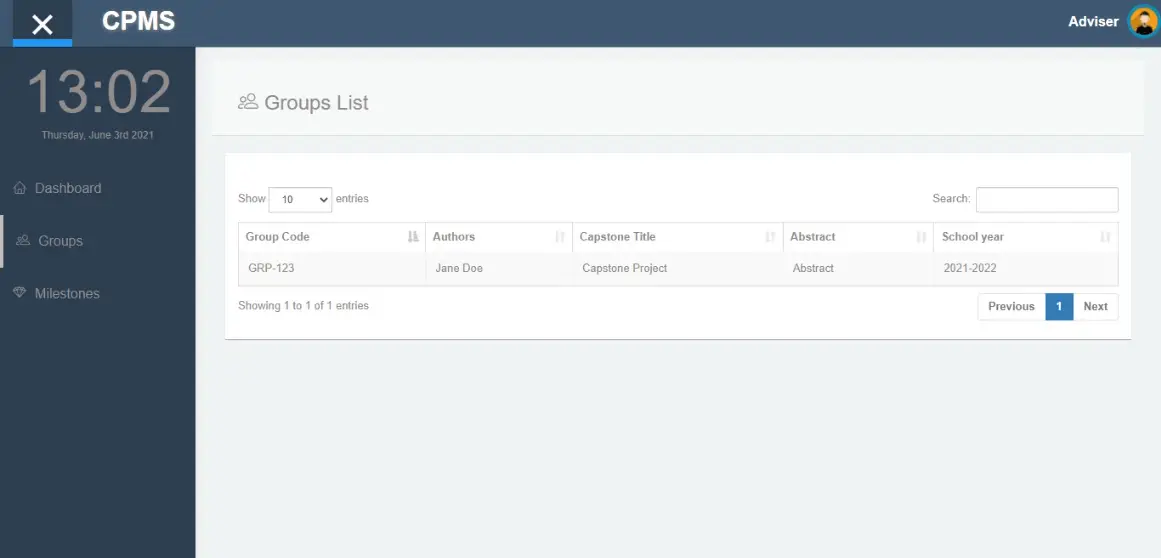
Milestone – the milestone form will require the administrator to input the following milestone data to the system.
- Milestone code
- Milestone name
- Milestone description
- Deadline
The image shown below is the design of the milestone form.
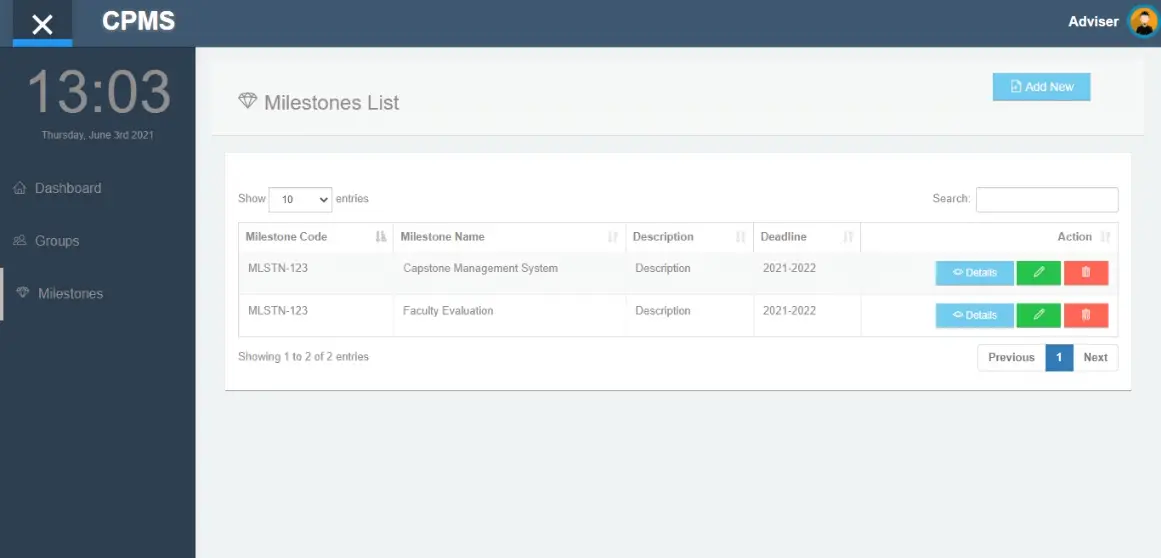
Milestone Details – this form will let the groups upload series of updates on a certain milestone which requires the following information stated below.
- Milestone code
- Group code
- File Uploaded
- Remarks
- Uploaded date
- Status
The image shown below is the milestone details form design.
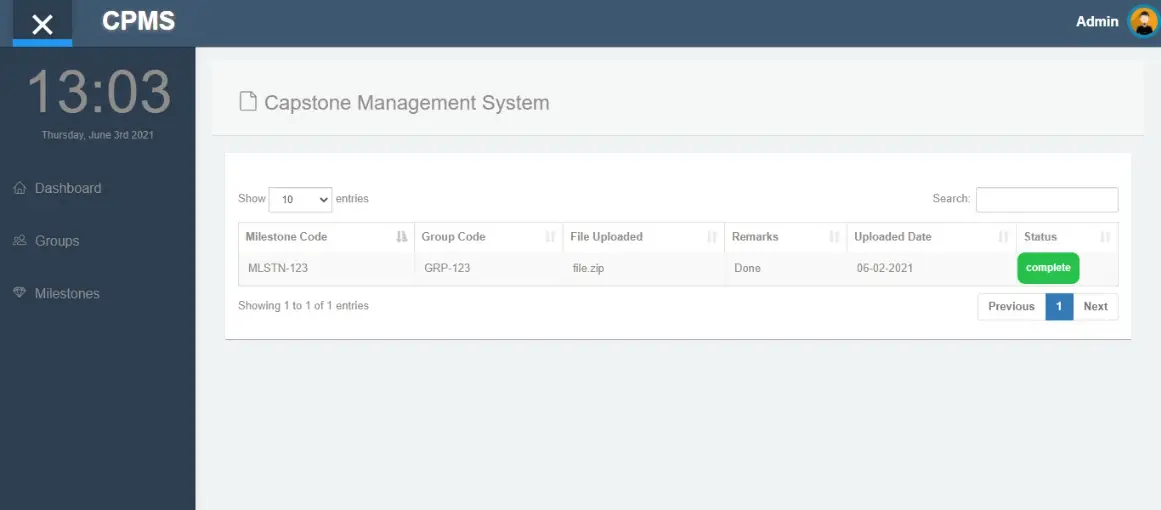
Student or Capstone Group account
Capstone Group Dashboard – this dashboard will serve as the homepage of the participating capstone groups. The dashboard displays the following information.
- # of Milestone
- # of Completed Milestone
The image below is the design of the capstone group dashboard.
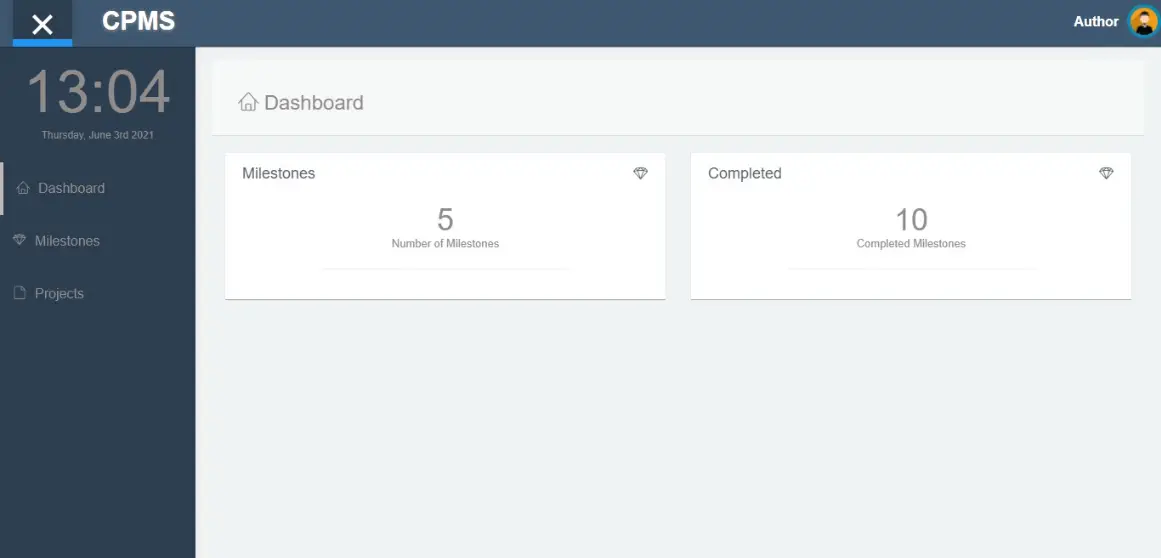
Lists of Milestone – the list of milestone form displays the information of the milestone completed by the group in doing their capstone project. The form requires and displays the following information:
- Milestone code
- Milestone name
- Milestone description
- Deadline
The image shown below is the design form of the Lists of Milestone.
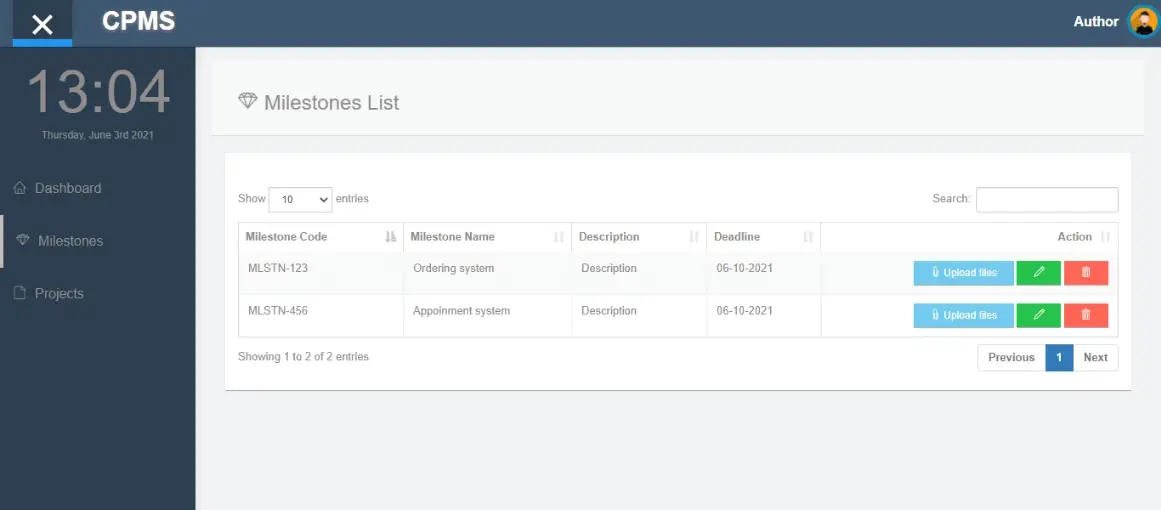
Milestone Details – this form requires and displays the updates of the milestone accomplished by the groups. The following information are entered and display in the form:
- Milestone code
- Upload Name
- File Uploaded
- Remarks
- Uploaded date
- Status
The image shown below is the milestone details form design.
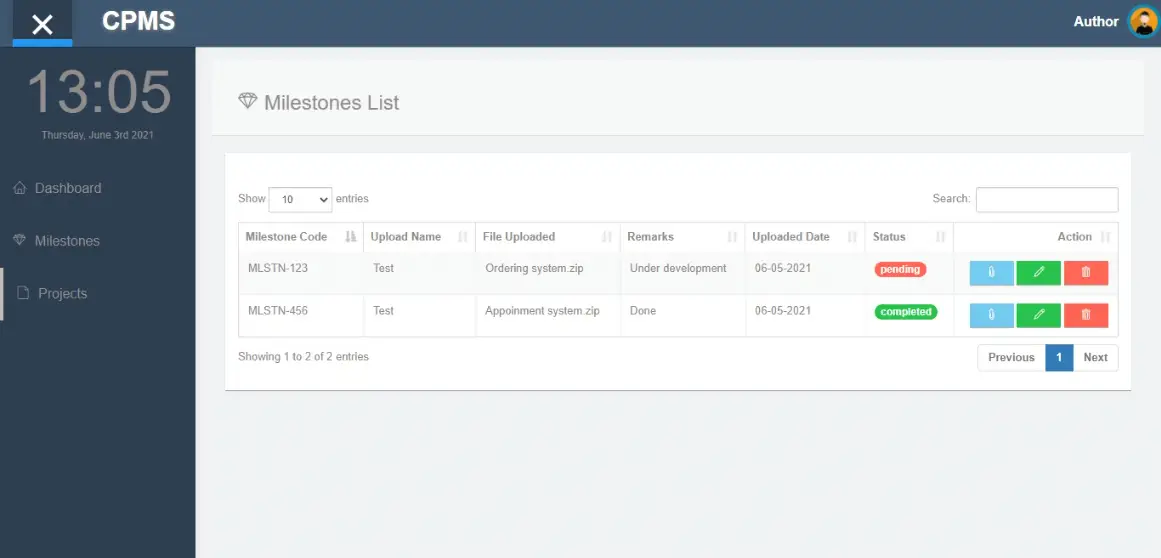
You may visit our Facebook page for more information, inquiries, and comments. Please subscribe also to our YouTube Channel to receive free capstone projects resources and computer programming tutorials.
Hire our team to do the project.
Related Links and Articles:
Capstone Project Monitoring System
IQ Test with Monitoring Mobile App Capstone Project
Construction Monitoring System Capstone Project
Document Log Monitoring System Capstone Project
Work Order Monitoring System Capstone Project