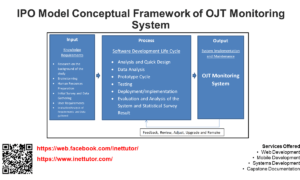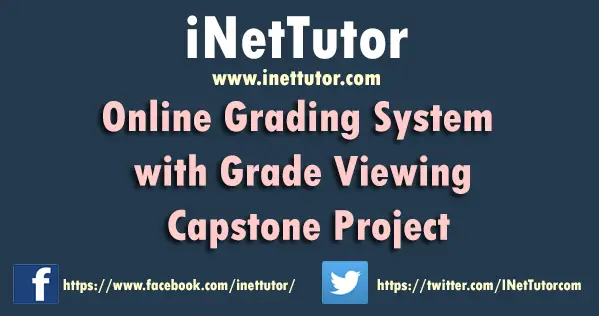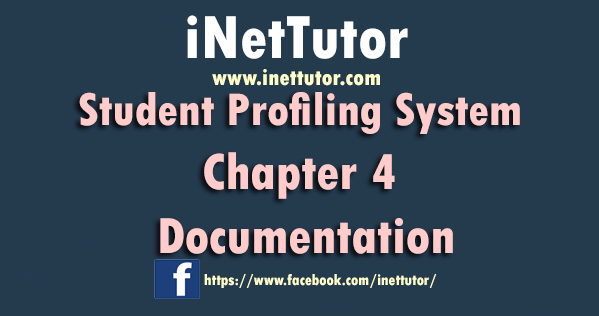ERD, DFD and Decomposition Chart of Computer Aided Instruction for Philippine History
This article includes the processes of the software used in the proposed system which includes the discussion and illustration of the Decomposition chart, Data Flow Diagram, and Entity Relationship Diagram.
Requirements Analysis and Documentation
This phase shows the requirements definition needed for the development of the Computer Assisted Instruction for Philippine History and Government. It includes the requirements from the users using the survey questionnaires in order to achieve the recommended features of the Computer Assisted Instruction for Philippine History and Government.
In order to develop Computer Assisted Instruction (CAI), the researchers need to make necessary preparations. Different procedures were made to attain the objective which includes the interviewing of some Social Sciences professors. The researchers ask questions to the professors about the traditional way of teaching. The researchers also made investigation if this way of teaching is effective in motivating the students. Due to this, we established basis to learn its advantages and disadvantages, we also ask the professor about his suggestions and recommendations to this type of teaching. By the help of the review of related literatures, the researcher had gained an overview of what has been studied by previous researchers and writers that gave discernment about the theories, and hypothesis and methodologies.
Through the help of the early research of the topic and online articles; the researchers were able to understand the need to continue the study and the effect of this in handling current problems applicable to this area.
Next the researchers prepared the study materials which include the Documents, Presentations, Modules, Videos, Pictures and other materials from the internet related to the study. Lastly, the requirements of the software needed in running the system.
Decomposition Chart of Computer Aided Instruction for Philippine History
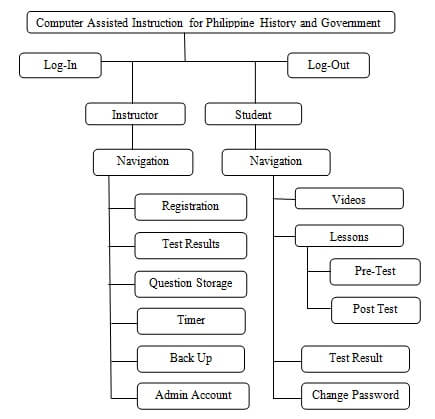
The said project will be used by both the instructor and the student. Under the instructor are the features: The Students’ Registration (shows the students registered in the course subject and their accounts), The Test Results (shows the pre and posttests results of the registered students), The Question Storage (shows the questions created by the instructor based on the lessons), and The Databases Back-Up (database file location). While under the Students are: The Videos (contains videos relating to the course subject), The Lessons (where students view and review lessons of the course subject), the Test Result (where the students can view the score they have prior to the result of their pre-test and/or post-test of each module) and the Change Password (where students can change their account password).
Data Flow Diagram of Computer Aided Instruction for Philippine History
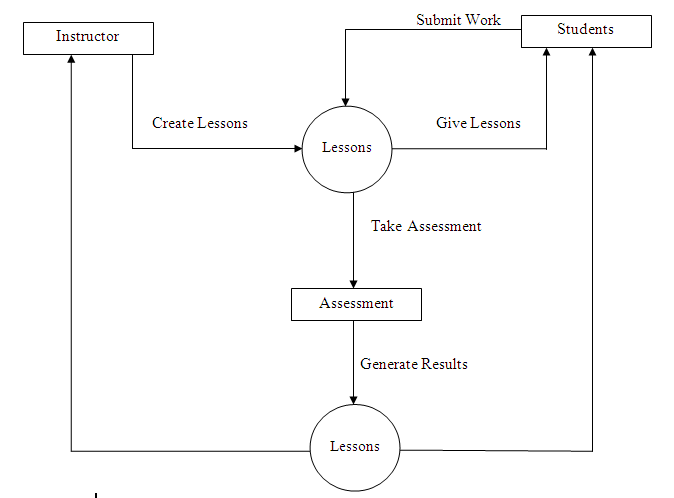
The figure above shows the graphical presentation of the flow and processes of data in the system. The instructor will create the lessons in the system for the students; the students will then take the pre-test before studying the lessons, after studying the lessons they will take the post-test. The system will then automatically generate the results which will then be available for both the instructor and students to view.
Entity Relationship Diagram of Computer Aided Instruction for Philippine History
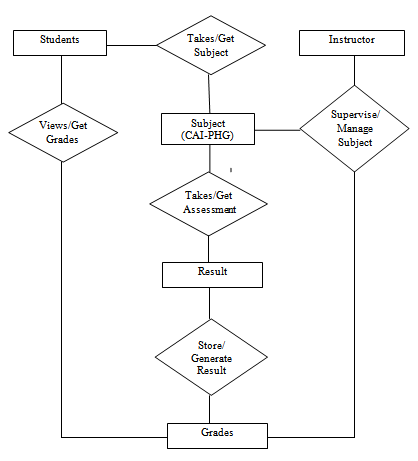
Figure above illustrates the Entity Relationship Diagram of the proposed system. In order for the students to access the said system they need to register first, that includes their full name, ID number, course, password, etc. While the instructor only needs to log in his/her account in order to manage the content of the system. The entity relationship diagram shows using Computer Assisted-Instruction for Philippine History and Government, the students takes the subject which has assessment which results to their grades, while the instructor supervises the whole subject.
Credits to the authors
You may visit our facebook page for more information, inquiries and comments.
Hire our team to do the project.