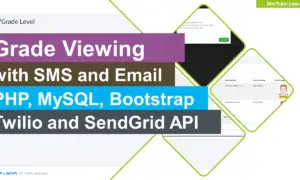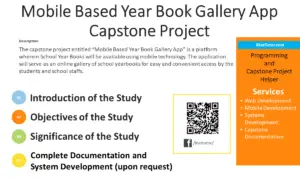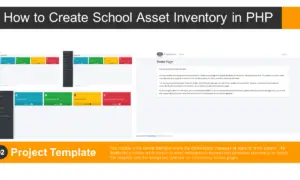Elearning System for Filipino using PHP and MySQL
Requirements of this phase include system functionalities to define what functions are to be included in the developed system to satisfy the needs of the teachers and students in teaching and learning Filipino subject; and constraints that the end-user (who will be using the system) expects from the system.
System Functionality
Administration – The Game developed has an admin user and password. It has a databank (quiz, uploaded videos, lessons) that can be manipulated and maintained by the admin. The administrator also can modify the quiz setting system.
User – Interaction between the games and the students is one of the features of the system. The student could access the game then view records.
The researchers present the context diagram and the decomposition diagrams of the system which show the procedures of each function, the users and the expected outputs of the developed system.
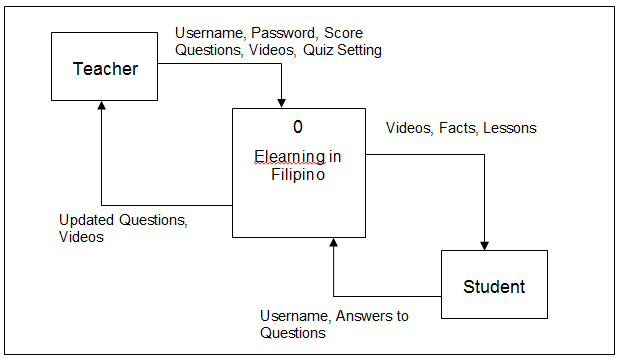
Context Diagram of Elearning System in Filipino
The context diagram of Elearning System in Filipino in Figure above illustrates the users input to the system and the output information to the users. Students and Teachers are the users of the system. The system can provide the following to the Teachers: Lessons, Scores, User Log, and updated videos and science facts. The students are provided with Lessons, videos, and quizzes.
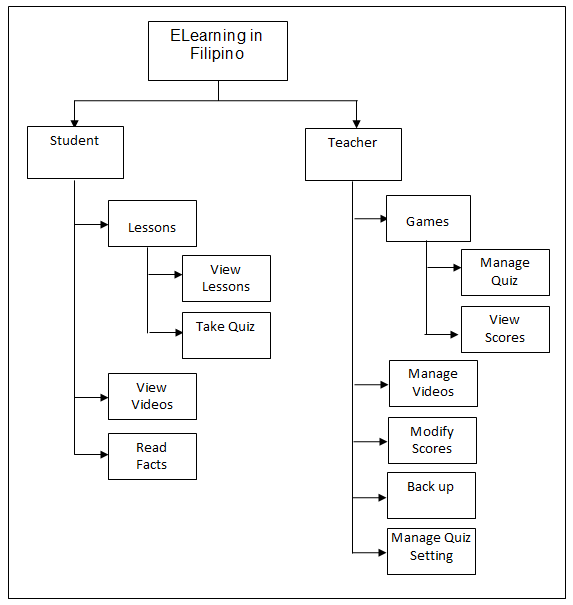
The system has two interfaces, teacher’s and student’s interface:
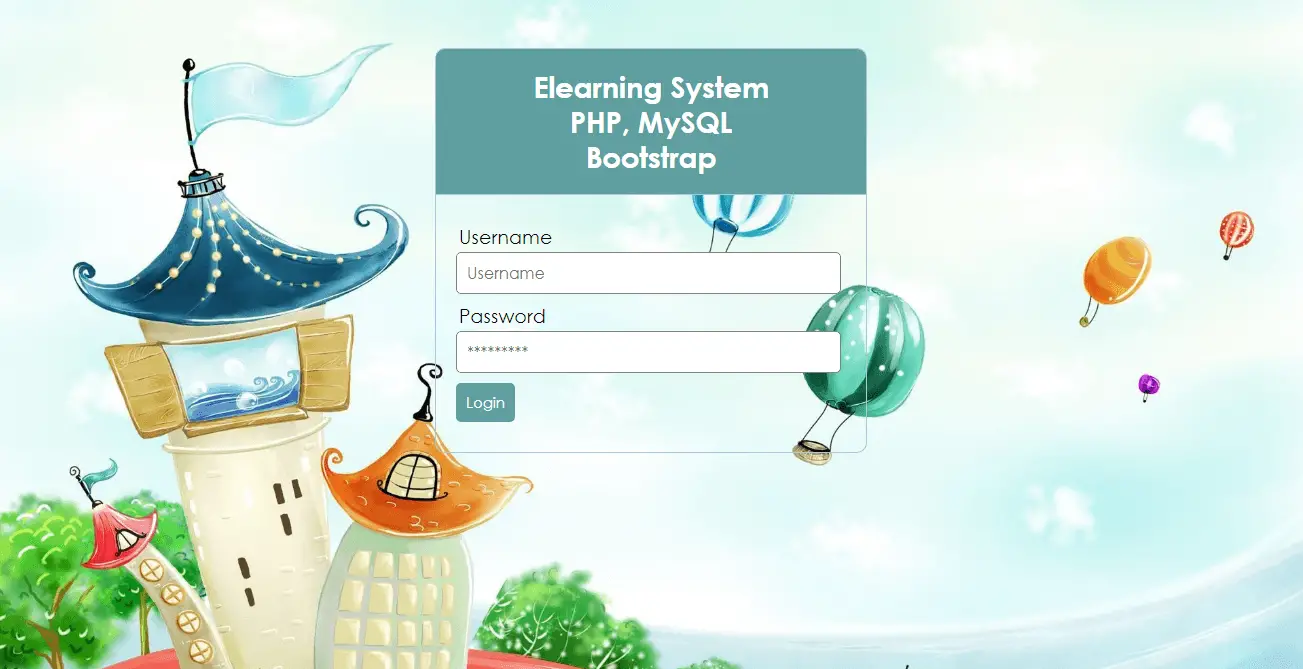
The teacher serves as the admin. She or he will log in using user name and password in the game. Every time the teacher will modify or update the lessons, modification will be stored in the database of the game. Teacher could manage the quizzes, videos and lesson, store and modify records.

The student will access the game by entering his or her name. Then, the student will view his or her score after taking the quiz. The student can play games and take quizzes, view videos and facts, and view scores.
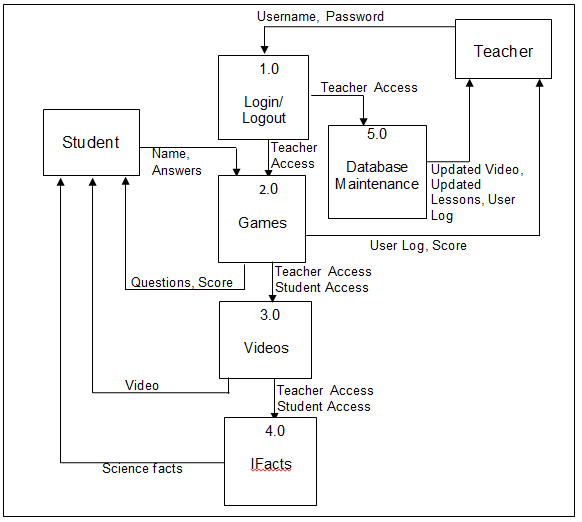
Figure above shows that the teacher as a admin could be able to update and modify quiz data and enable and disable the quiz settings. The teacher could be able to upload videos and lessons in the system. Then the system could provide students reports such as student’s scores.
The student could access the game by entering his or her name. The developed system provides six (6) different games for the students. After the students played the game she or he could view his or her score.
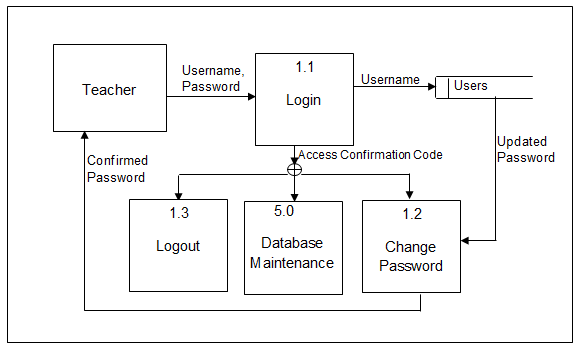
Figure shown above is the level 2 DFD explosion of the login and logout module (1.0) of Elearning System in Filipino. The teacher is required to enter the Username and password in order to access his/her user account in the system. If username and password are found in the database, user will be able to access the features of the system and also change their password in the system.
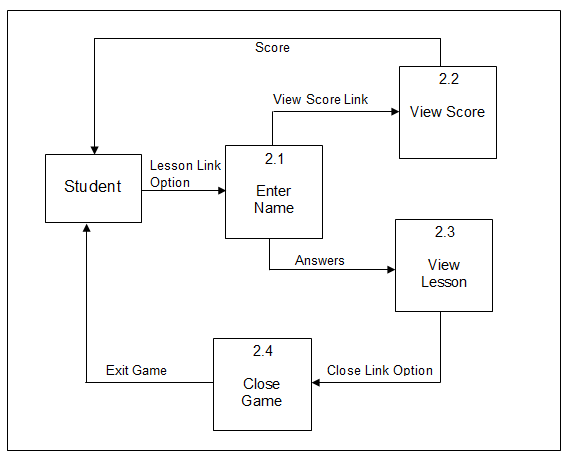
The Lesson module (2.0) in Figure above illustrates that it was designed to provide the students a learning tool in Elearning System in Filipino that will assist the students learning the subject. In Figure, upon selecting the lesson option link, the student is prompt to enter a name and can start viewing the lesson and view the score. A close option button can be selected to close the system.
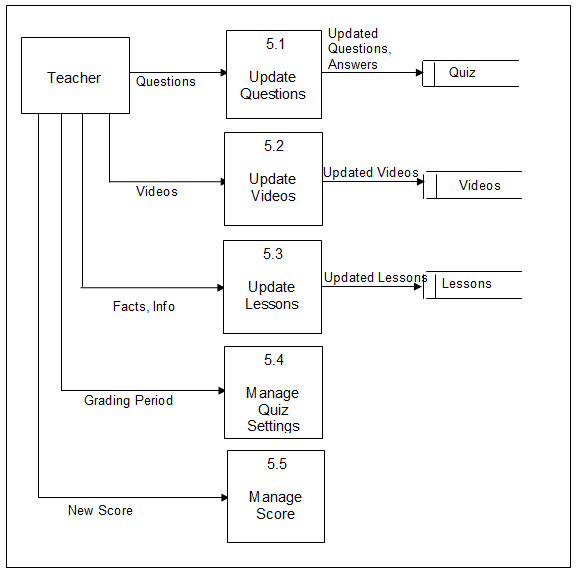
In the Level 2 DFD Explosion of Database Maintenance (5.0) on Figure above, the Teacher has access to this feature of the developed system. The teacher has direct access on tables to maintain and manage them; update questions, videos and lessons
Database Schema. The researchers present the database model by utilizing the Entity-Relationship Diagram (ERD). The Elearning System in Filipino databases show the relationship of all the tables that have been used in the system.
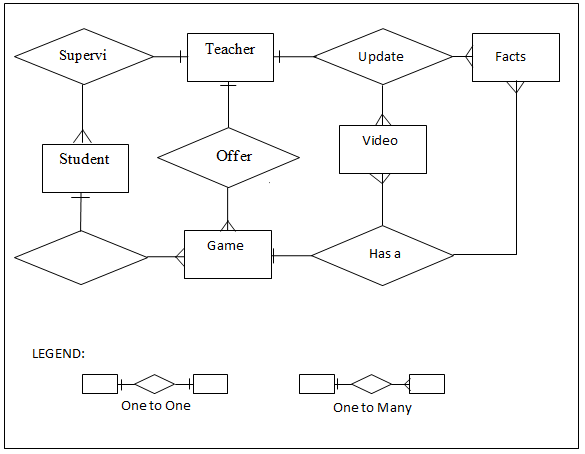
The database model in Figure above is used to establish the entity relationships of the related tables of the database for the maintenance of students, videos and lessons
The student will view the lesson that is being offered by the teacher; the teacher will supervise the student.
Free Download:
https://www.inettutor.com/download/elearning-system-for-filipino-subject-using-php-and-mysql/