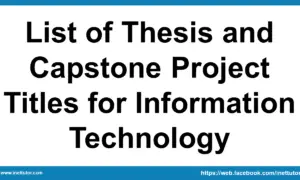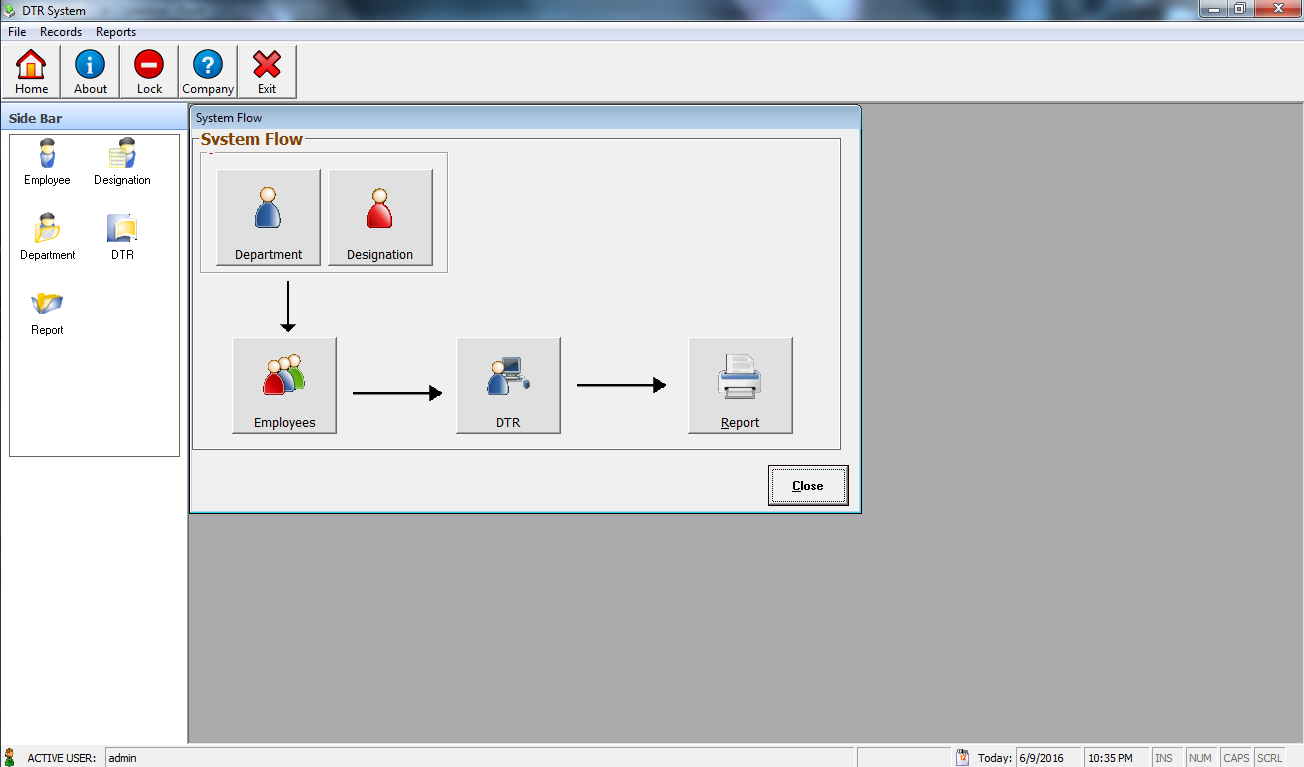Dynamic Virtual Tour using PHP, MySQL and Panellum
Introduction
Table of Contents
A dynamic virtual tour is an interactive tool that allows users to explore spaces digitally through 360-degree panoramic views. This project focuses on creating a fully functional virtual tour system that integrates PHP and MySQL for managing data dynamically and Panellum for rendering immersive 360° scenes. By the end of this tutorial, you’ll have a system where users can seamlessly navigate between scenes, enriched with hotspots, descriptions, and more.
Brief Description of Panellum and Its Capabilities
Panellum is a lightweight, open-source library for displaying 360-degree panoramas in a browser without requiring additional plugins. It supports:
- Smooth navigation of panoramic images (drag and zoom capabilities).
- Adding interactive hotspots to link scenes or provide additional information.
- Integration with web technologies like HTML, CSS, and JavaScript.
- High performance and responsiveness across devices. These features make Panellum an ideal choice for building virtual tours.
Use Cases of a Virtual Tour
Virtual tours have a wide range of applications, including:
- Real Estate: Showcase properties to potential buyers and renters.
- Education: Offer immersive campus or museum tours.
- Hospitality: Allow users to explore hotels, resorts, or tourist destinations.
- Retail: Provide a digital shopping experience in stores or malls.
- Event Planning: Help clients visualize venues for weddings, conferences, or parties.
With these use cases in mind, businesses and institutions can enhance user engagement and accessibility.
Tools and Technologies Used
To build the dynamic virtual tour system, we’ll use the following:
- PHP: A server-side scripting language for managing backend processes and database interactions.
- MySQL: A robust relational database for storing tour-related data such as locations, scenes, and hotspots.
- Panellum: For rendering the 360-degree panoramic views and handling user interactions like scene navigation and hotspot clicking.
- HTML, CSS, and JavaScript: For building the frontend user interface and enhancing interactivity.
- XAMPP/WAMP (or equivalent): A local development environment to test and debug the project before deployment.
By combining these tools, the project offers a seamless integration of backend data management with a visually compelling frontend, creating an engaging virtual tour experience.
Prerequisites
- Knowledge of PHP and MySQL
To build the backend of this dynamic virtual tour system, you should have a working knowledge of:
- PHP: This server-side scripting language will handle database interactions, data retrieval, and the logic for the virtual tour. Familiarity with basic syntax, loops, functions, and handling HTTP requests (GET/POST) is essential.
- MySQL: You’ll use MySQL to create and manage the database that stores information about the tour scenes, hotspots, and other metadata. Understanding basic SQL queries like SELECT, INSERT, UPDATE, and DELETE is required.
If you’re new to these technologies, there are many beginner-friendly tutorials online to get started.
- Basic Understanding of HTML, CSS, and JavaScript
The frontend of the virtual tour relies on:
- HTML: To structure the content, such as embedding the Panellum viewer.
- CSS: To style and make the application visually appealing.
- JavaScript: To handle interactive functionalities like dynamically loading scenes, navigating hotspots, and integrating Panellum.
You don’t need advanced knowledge, but familiarity with:
- Structuring pages using HTML tags.
- Adding custom styles with CSS.
- Using JavaScript to manipulate the DOM and handle events. will greatly help.
- Setting Up a Local Development Environment
To develop and test the project locally, you’ll need a working environment. Here’s how you can set it up:
- Install XAMPP/WAMP (or equivalent):
- XAMPP and WAMP are packages that include Apache (web server), PHP, and MySQL, all necessary for this project.
- Download and install from their official websites.
- Configure the Environment:
- Start the Apache and MySQL services using the control panel.
- Place your project files in the htdocs directory (for XAMPP) or equivalent for other tools.
- Access your project through a browser at http://localhost/your_project_folder.
- Download and Integrate Panellum Library
To add 360-degree functionality:
- Download Panellum:
- Go to Panellum’s GitHub page.
- Download the library files or clone the repository.
- Integrate Panellum:
- Include the pannellum.js and pannellum.css files in your project.
- Set up a basic Panellum viewer in your HTML:
<div id="panorama" style="width: 100%; height: 500px;"></div>
<script src="path/to/pannellum.js"></script>
<script>
pannellum.viewer('panorama', {
type: 'equirectangular',
panorama: 'path/to/your-image.jpg'
});
</script>
-
- Replace ‘path/to/your-image.jpg’ with the path to your panoramic image.
By meeting these prerequisites, you’ll have everything needed to start building your dynamic virtual tour.
Database Design
Designing a well-structured database is crucial for creating a dynamic virtual tour system. Below are the details of the database tables and their purpose, along with explanations for each field.
- tbl_tour – tour_id, tour_name, description
This table stores information about the virtual tours.
Purpose: The v_tbl_tour table allows you to manage multiple virtual tours, each with its unique name and description. This is helpful for projects that involve different locations or topics.
- tbl_tour_scene – tour_scene_id, tour_id, scene_name, image_path, description, is_main
This table stores the scenes for each tour. A tour can have multiple scenes (e.g., rooms or areas in a virtual tour).
Purpose: The v_tbl_tour_scene table organizes the scenes within each tour and links them to their respective 360° images. The is_main column ensures one scene acts as the starting point for the tour.
- tbl_hotspots – hotspot_id, scene_id, target_scene_id, pitch, yaw, type, text, target_url
This table defines interactive hotspots within scenes. Hotspots can link to other scenes or provide additional information.
Purpose: The v_tbl_hotspots table creates interactivity within the scenes by allowing hotspots to link to other scenes or external URLs. The pitch and yaw fields define the hotspot’s position within the 360° image.
How These Tables Work Together
- The v_tbl_tour table defines the overall tour.
- The v_tbl_tour_scene table links specific scenes to a tour.
- The v_tbl_hotspots table adds interactivity to the scenes, connecting them or providing additional details.
This database structure supports a scalable and dynamic virtual tour system where new tours, scenes, and hotspots can be added or updated seamlessly.
Virtual Online Tour Application Free Bootstrap Template Source code
Features of the System
Part 1: Tour Module
The Tour Module serves as the foundation of the system, allowing administrators to create and manage virtual tours. It stores essential information like tour names and descriptions, enabling seamless categorization and retrieval of tours.
Part 2: Tour Scene Module
The Tour Scene Module handles the individual scenes within a virtual tour, linking them to their respective tours. It manages scene details, including names, descriptions, and 360° image paths, while identifying the main entry point for each tour.
Part 3: Hotspot Module
The Hotspot Module adds interactivity to the virtual tour by allowing the placement of hotspots within scenes. These hotspots can link to other scenes, provide information, or direct users to external resources, enhancing user engagement and navigation.
Part 4: Front-end Module
The Front-End Module provides the user interface for viewing and interacting with the virtual tour. It integrates the Panellum viewer to display 360° scenes and dynamically loads hotspots and navigation controls, ensuring a smooth and immersive experience.
Note:
Make sure to include a video demonstration to guide users through the implementation and functionality of the system. The video will visually explain how each module works, from creating tours and scenes to adding hotspots and interacting with the front-end interface. This will provide clarity and enhance the tutorial’s effectiveness.
Bookmark this page for updates!.
Summary and Conclusion
In this tutorial, we explored how to create a dynamic virtual tour system using PHP, MySQL, and Panellum. We began by understanding the concept and importance of virtual tours, highlighting their use cases in education, real estate, tourism, and more. We discussed the prerequisites for the project, including knowledge of relevant technologies and setting up a local development environment.
The database design formed the backbone of the project, with tables for managing tours, scenes, and hotspots. These interconnected modules provided a robust structure for creating dynamic, interactive virtual tours. The Tour Module allowed the creation of multiple tours, while the Tour Scene Module facilitated organizing 360° scenes within each tour. The Hotspot Module added interactivity, enabling users to navigate seamlessly between scenes or access additional information.
The Front-End Module brought everything together, leveraging the Panellum library to deliver an immersive, user-friendly interface for viewing the tours. With the ability to dynamically load scenes and hotspots, the system demonstrated flexibility and scalability.
By following this tutorial and watching the accompanying video demonstration, you can create a customized virtual tour system tailored to your needs. This project showcases how open-source tools and programming skills can transform static visuals into engaging, interactive experiences.
You may visit our Facebook page for more information, inquiries, and comments. Please subscribe also to our YouTube Channel to receive free capstone projects resources and computer programming tutorials.
Hire our team to do the project.