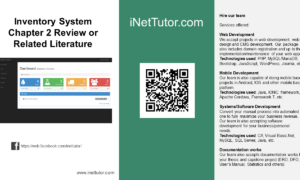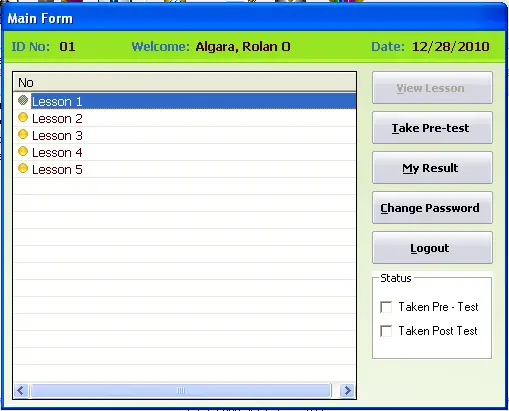Dynamic PHP Loops using HTML Form
Introduction
Table of Contents
In this lesson, we will be discussing how to use loops in PHP to process and display data from an HTML form. Loops are a powerful tool in programming that allow you to repeat a certain block of code a specific number of times or until a certain condition is met. In this lesson, we will be covering different types of loops such as for, while, and do-while, and show you how to use them in conjunction with an HTML form to display and process data. This will not only help you understand the concept of loops in PHP, but also how to use them in a practical way to build dynamic web pages.
Objectives
By the end of this lesson, students should be able to understand the concept of loops in PHP, use loops to process and display data from an HTML form, understand the difference between for, while, do-while loops, and apply the knowledge in form validation, error handling and debugging techniques.
Specifically, the students will be able to
- Understand the concept of loops in PHP and the different types of loops available: for, while, and do-while.
- Use loops to process and display data from an HTML form.
Lesson Proper
A loop is a control structure in computer programming that allows you to repeat a certain block of code a specific number of times or until a certain condition is met. Loops are one of the most fundamental concepts in computer programming and are used in a wide variety of applications, from simple tasks such as displaying numbers in a sequence to more complex tasks such as processing large amounts of data or automating repetitive tasks.
There are several types of loops available in programming, including for loops, while loops, and do-while loops. Each type of loop serves a different purpose and is used in different scenarios. For example, a for loop is typically used when you know the exact number of times you want to repeat the loop, while a while loop is used when you want to repeat the loop as long as a certain condition is true.
The importance of loops in computer programming cannot be overstated. They allow you to automate repetitive tasks, process large amounts of data, and create dynamic and interactive web pages. Without loops, you would have to write the same code over and over again, which would not only be time-consuming but also prone to errors. In addition, loops are the building blocks of algorithms, which are used to solve computational problems.
In short, loops are an essential concept in computer programming that are used to automate repetitive tasks, process large amounts of data, and create dynamic and interactive web pages. They are an important tool for developers to master as they will be using them extensively in their career.
Types of Loop
PHP supports several types of loops, including:
for loop: The for loop is used to execute a block of code a specified number of times. It is used when you know the exact number of times you want to repeat the loop. The for loop has three parts: the initializer, the condition, and the increment/decrement. The initializer is executed before the loop starts, the condition is evaluated before each iteration and the increment/decrement is executed after each iteration.
while loop: The while loop is used to execute a block of code as long as a certain condition is true. It is used when you want to repeat the loop as long as a certain condition is true. The while loop has a single condition that is evaluated before each iteration.
do-while loop: The do-while loop is similar to the while loop, but the condition is evaluated after the first iteration. This means that the code inside the loop will always be executed at least once. It is used when you want to ensure that the code inside the loop is executed at least once, even if the condition is false.
foreach loop: The foreach loop is used to iterate through arrays and objects in PHP. It is specifically designed to work with arrays and objects and is more convenient to use than the for loop when working with these types of data.
All of these loops are widely used by developers and are a fundamental part of programming. It is important for developers to understand the different types of loops available and when to use them in order to write efficient and effective code.
Example Source code
For loop example
<!DOCTYPE html>
<html>
<body>
<form action="" method="post">
Enter the number of iterations: <input type="text" name="iterations">
<input type="submit" name="submit" value="Submit">
</form>
<?php
if(isset($_POST['submit'])) {
$iterations = $_POST['iterations'];
for($i = 1; $i <= $iterations; $i++) {
echo $i . "<br>";
}
}
?>
</body>
</html>
This example demonstrates a simple form that prompts the user to enter a number of iterations, and a for loop that iterates the specified number of times, displaying the current iteration number on each iteration.
Output:
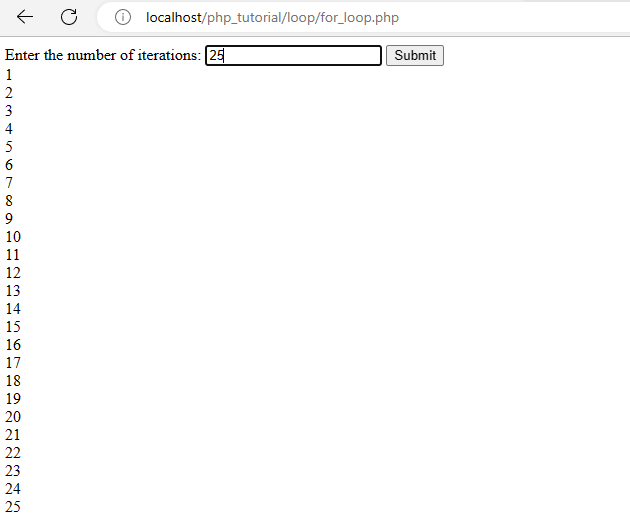
While loop example
<!DOCTYPE html>
<html>
<body>
<form action="" method="post">
Enter a number: <input type="text" name="number">
<input type="submit" name="submit" value="Submit">
</form>
<?php
if(isset($_POST['submit'])) {
$number = $_POST['number'];
$i = 1;
while($i <= $number) {
echo $i . "<br>";
$i++;
}
}
?>
</body>
</html>
This example demonstrates a form that prompts the user to enter a number, and a while loop that iterates until the current iteration variable is greater than the entered number, displaying the current iteration number on each iteration.
Output:
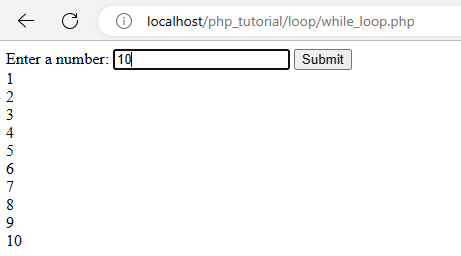
Do while loop example
<!DOCTYPE html>
<html>
<body>
<form action="" method="post">
Enter a number: <input type="text" name="number">
<input type="submit" name="submit" value="Submit">
</form>
<?php
if(isset($_POST['submit'])) {
$number = $_POST['number'];
$i = 1;
do {
echo $i . "<br>";
$i++;
} while($i <= $number);
}
?>
</body>
</html>
This example demonstrates a form that prompts the user to enter a number, and a do-while loop that iterates until the current iteration variable is greater than the entered number, displaying the current iteration number on each iteration.
Output:
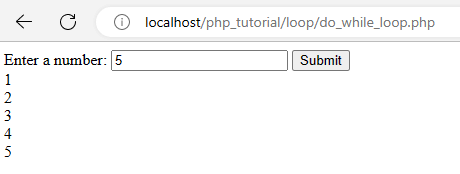
For each example
<!DOCTYPE html>
<html>
<body>
<form action="" method="post">
<input type="text" name="colors[]" placeholder="Enter a color">
<input type="text" name="colors[]" placeholder="Enter a color">
<input type="text" name="colors[]" placeholder="Enter a color">
<input type="submit" name="submit" value="Submit">
</form>
<?php
if(isset($_POST['submit'])) {
$colors = $_POST['colors'];
foreach($colors as $color) {
echo $color . "<br>";
}
}
?>
</body>
</html>
This example demonstrates a form that allows the user to enter multiple colors, and a foreach loop that iterates through the array of colors and displays each color on a separate line.
Output:
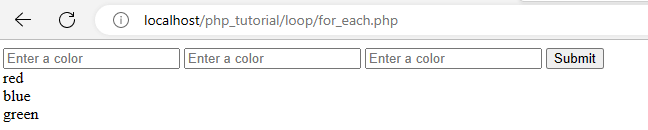
Form validation and error handling
<!DOCTYPE html>
<html>
<body>
<form action="" method="post">
Enter a number: <input type="text" name="number">
<input type="submit" name="submit" value="Submit">
</form>
<?php
if(isset($_POST['submit'])) {
$number = $_POST['number'];
if(empty($number)) {
echo "Please enter a number from 1-10";
} elseif(!is_numeric($number)) {
echo "Please enter a valid number.";
} elseif($number < 1 || $number > 10) {
echo "Please enter a number between 1 and 10.";
} else {
for($i = 1; $i <= $number; $i++) {
echo $i . "<br>";
}
}
}
?>
</body>
</html>
In this code, the first check is if the input is empty or not, if it is empty an error message will be displayed. Next, it’s being checked if the input is numeric or not, if the input is not numeric an error message will be displayed. Lastly, it’s being checked if the input is within the allowed range (1-10) if not then an error message will be displayed.
This way, the user will be prompted with an error message in case of any invalid input, and only valid inputs will be processed. You can also modify this program to match your needs and requirements.
Output:
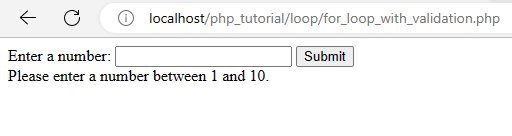
Summary
In this lesson, we discussed how to use loops in PHP in conjunction with HTML forms to create dynamic web pages. We covered different types of loops such as for, while, do-while and foreach, and demonstrated how to use them to process and display data from an HTML form.
We also explored form validation and error handling. Along with that, we also went through the debugging techniques in loops.
We also provided several examples of how to use loops with HTML forms and PHP, including examples of how to validate user input and prevent non-numeric values from being processed.
In summary, loops are an essential concept in computer programming that are used to automate repetitive tasks, process large amounts of data, and create dynamic and interactive web pages. Understanding the different types of loops available in PHP and how to use them in conjunction with HTML forms is an important skill for any developer to master.
Readers are also interested in:
You may visit our Facebook page for more information, inquiries, and comments. Please subscribe also to our YouTube Channel to receive free capstone projects resources and computer programming tutorials.
Hire our team to do the project.