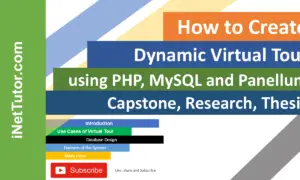Disease Classification Application Entity Relationship Diagram
Introduction
Table of Contents
Disease classification applications are pivotal in healthcare, enabling accurate diagnosis, treatment planning, and medical research. These systems manage vast datasets, including patient records, disease profiles, and diagnostic criteria, making robust data management essential. An Entity Relationship Diagram (ERD) is a visual tool used to design databases by mapping entities, their attributes, and relationships. In the context of disease classification, ERDs ensure structured data storage, streamline queries, and support scalability.
This post aims to guide readers through creating an ERD for a disease classification application. It breaks down the process into clear steps, from identifying entities to defining relationships, and includes a practical example. Whether you’re a database designer, developer, medical informatics student, or healthcare IT professional, this guide offers valuable insights into modeling complex medical data. By understanding ERDs, you can build efficient databases that enhance diagnostic accuracy and patient outcomes.
We’ll explore the domain’s key components, explain ERD fundamentals, and provide a PlantUML script for a complete diagram. With real-world applications and best practices, this post equips you to tackle data modeling challenges in disease classification systems. Let’s dive into designing a database that powers life-saving medical solutions.
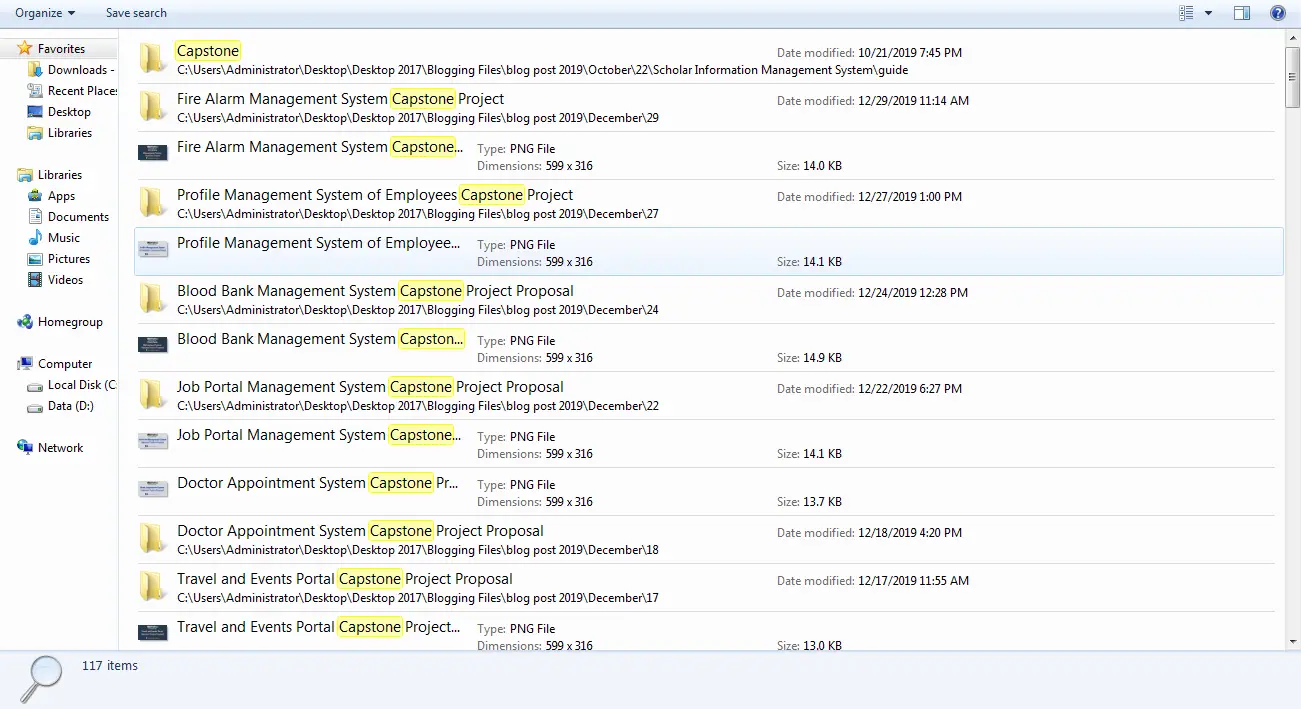
Overview of the Domain
Disease classification applications handle critical healthcare data, including patient demographics, medical histories, symptoms, diagnoses, and treatment plans. Key components include patients, diseases, symptoms, and diagnostic tests, each requiring precise data management to ensure accuracy and accessibility. Processes involve recording patient symptoms, matching them to disease profiles, and generating diagnostic reports. These systems must integrate with electronic health records (EHRs) and comply with regulations like HIPAA.
Data management challenges include handling large volumes of sensitive data, ensuring data integrity, and enabling fast retrieval for real-time diagnostics. For example, a small clinic using a disease classification app needs to track patient visits, link symptoms to potential diseases, and update records seamlessly. Without a well-structured database, issues like data redundancy or inconsistent diagnoses can arise.
ERDs address these challenges by organizing data into entities and relationships, reducing redundancy and improving query efficiency. For instance, an ERD can define how patients relate to diagnoses or how symptoms connect to diseases, ensuring clear data flows. In a real-world scenario, a hospital might use such a system to classify rare diseases, cross-referencing symptoms with global disease databases. By modeling these relationships, ERDs enable scalable, reliable systems that support healthcare providers in delivering accurate care.
Key Concepts of ER Diagrams
An Entity Relationship Diagram (ERD) is a blueprint for database design, comprising entities, attributes, relationships, and keys. Entities represent objects (e.g., Patient, Disease) with attributes describing their properties (e.g., PatientID, DiseaseName). Relationships define how entities interact (e.g., Patient HAS Diagnosis), while primary keys (unique identifiers) and foreign keys (links to other entities) ensure data integrity.
In disease classification, entities might include Patient, Disease, Symptom, and Diagnosis. For example, a Patient entity could have attributes like PatientID (primary key), Name, and DOB, while a Disease entity includes DiseaseID (primary key), Name, and Description. Relationships connect these entities, such as Patient RECEIVES Diagnosis, with foreign keys linking Diagnosis to Patient and Disease. Cardinality specifies relationship types, like one-to-many (one Patient has many Diagnoses).
A simple ERD might show a Patient entity with attributes PatientID, Name, and DOB, linked to a Diagnosis entity with DiagnosisID and Date. This visual clarifies how patient data ties to diagnostic outcomes. By applying these concepts, ERDs ensure disease classification databases are organized, scalable, and easy to query, supporting accurate medical decisions.
![Simple ERD Example: Patient (PatientID, Name, DOB) --RECEIVES--> Diagnosis (DiagnosisID, Date)]
Designing the ER Diagram for Disease Classification
Creating an ERD for a disease classification application involves four steps to model entities, attributes, relationships, and constraints effectively.
Step 1: Identify Entities
Core entities include:
- Patient: Represents individuals seeking diagnosis.
- Disease: Stores disease profiles.
- Symptom: Captures symptoms reported by patients.
- Diagnosis: Records diagnostic outcomes.
- Test: Represents diagnostic tests (e.g., blood tests).
Step 2: Define Attributes
Each entity has specific attributes:
- Patient: PatientID (primary key), Name, DOB, Gender, Contact.
- Disease: DiseaseID (primary key), Name, Description, Prevalence.
- Symptom: SymptomID (primary key), Name, Severity.
- Diagnosis: DiagnosisID (primary key), PatientID (foreign key), DiseaseID (foreign key), Date, ConfidenceScore.
- Test: TestID (primary key), Name, Result, Date, PatientID (foreign key).
Step 3: Establish Relationships
Relationships define how entities interact:
- Patient RECEIVES Diagnosis: A patient can have multiple diagnoses, but each diagnosis belongs to one patient (one-to-many).
- Diagnosis REFERENCES Disease: Each diagnosis links to one disease, but a disease can appear in multiple diagnoses (one-to-many).
- Patient EXHIBITS Symptom: A patient can report multiple symptoms, and a symptom can be reported by multiple patients (many-to-many, requiring a junction table: Patient_Symptom).
- Patient UNDERGOES Test: A patient can have multiple tests, but each test is linked to one patient (one-to-many).
- Symptom INDICATES Disease: A symptom can suggest multiple diseases, and a disease can have multiple symptoms (many-to-many, requiring a junction table: Symptom_Disease).
Step 4: Specify Constraints
- Primary Keys: PatientID, DiseaseID, SymptomID, DiagnosisID, TestID ensure uniqueness.
- Foreign Keys: PatientID and DiseaseID in Diagnosis, PatientID in Test, and junction table keys link related entities.
- Cardinality: One-to-many (Patient-to-Diagnosis, Patient-to-Test) and many-to-many (Patient-to-Symptom, Symptom-to-Disease) relationships are defined.
Textual Description
The ERD includes five entities (Patient, Disease, Symptom, Diagnosis, Test) and two junction tables (Patient_Symptom, Symptom_Disease). Relationships ensure accurate tracking of symptoms, diagnoses, and tests, supporting efficient data retrieval.
ER Diagram Example
Below is a complete ERD for a disease classification application, created using a tool like Draw.io. It includes entities Patient, Disease, Symptom, Diagnosis, Test, and junction tables Patient_Symptom and Symptom_Disease.
- Patient (PatientID<<PK>>, Name, DOB, Gender, Contact) connects to Diagnosis and Test via one-to-many relationships and to Symptom via the Patient_Symptom junction table.
- Disease (DiseaseID<<PK>>, Name, Description, Prevalence) links to Diagnosis and Symptom_Disease.
- Symptom (SymptomID<<PK>>, Name, Severity) connects to Patient_Symptom and Symptom_Disease for many-to-many relationships.
- Diagnosis (DiagnosisID<<PK>>, PatientID<<FK>>, DiseaseID<<FK>>, Date, ConfidenceScore) records diagnostic outcomes.
- Test (TestID<<PK>>, PatientID<<FK>>, Name, Result, Date) tracks diagnostic tests.
- Patient_Symptom (PatientID<<FK>>, SymptomID<<FK>>) and Symptom_Disease (SymptomID<<FK>>, DiseaseID<<FK>>) handle many-to-many relationships.
This ERD captures domain-specific nuances, like tracking symptom severity and diagnostic confidence, ensuring the database supports precise disease classification and scalable healthcare solutions.
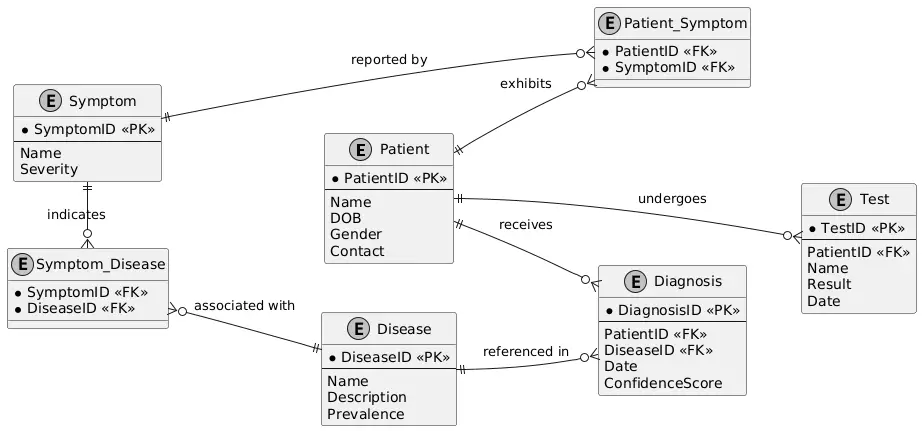
PlantUML Script for Disease Classification ERD
@startuml Disease Classification ERD
' Set layout to avoid crossings
left to right direction
skinparam monochrome true
skinparam nodesep 50
skinparam ranksep 50
entity "Patient" {
* PatientID <<PK>>
--
Name
DOB
Gender
Contact
}
entity "Diagnosis" {
* DiagnosisID <<PK>>
--
PatientID <<FK>>
DiseaseID <<FK>>
Date
ConfidenceScore
}
entity "Test" {
* TestID <<PK>>
--
PatientID <<FK>>
Name
Result
Date
}
entity "Disease" {
* DiseaseID <<PK>>
--
Name
Description
Prevalence
}
entity "Symptom" {
* SymptomID <<PK>>
--
Name
Severity
}
entity "Patient_Symptom" {
* PatientID <<FK>>
* SymptomID <<FK>>
}
entity "Symptom_Disease" {
* SymptomID <<FK>>
* DiseaseID <<FK>>
}
' One-to-many relationships
Patient ||--o{ Diagnosis : "receives"
Patient ||--o{ Test : "undergoes"
Disease ||--o{ Diagnosis : "referenced in"
' Many-to-many relationships via junction tables
Patient ||--o{ Patient_Symptom : "exhibits"
Symptom ||--o{ Patient_Symptom : "reported by"
Symptom ||--o{ Symptom_Disease : "indicates"
Disease ||--o{ Symptom_Disease : "associated with"
' Positioning hints to avoid crossings
Patient -[hidden]d- Diagnosis
Diagnosis -[hidden]d- Test
Symptom -[hidden]r- Symptom_Disease
Disease -[hidden]u- Symptom_Disease
@endumlBest Practices for Disease Classification ER Diagrams
Designing effective ERDs for disease classification requires precision and foresight. First, normalize data to eliminate redundancy—store symptoms and diseases once, using junction tables for many-to-many relationships. Second, ensure scalability by anticipating large datasets, like millions of patient records, and indexing frequently queried attributes (e.g., PatientID, DiseaseID). Third, prioritize data security, incorporating attributes for access control or audit logs to comply with HIPAA.
Avoid common pitfalls like overcomplicating relationships—limit junction tables to essential many-to-many connections, such as Patient_Symptom. Don’t overlook domain-specific needs, like capturing diagnostic confidence scores or test results, which enhance system utility. Use clear, standardized naming conventions (e.g., PatientID, not PID) to improve readability.
Recommended tools include MySQL Workbench for database integration, Lucidchart for collaborative design, and ERDPlus for simplicity. Validate your ERD with stakeholders, such as clinicians, to ensure it meets real-world needs. By following these practices, you’ll create a robust ERD that supports accurate disease classification and seamless integration with healthcare systems.
Real-World Applications
An ERD for a disease classification application translates into real-world databases powering diagnostic tools, EHR systems, and medical research platforms. For example, a hospital’s diagnostic software uses the ERD to store patient symptoms, match them to disease profiles, and generate reports, improving treatment accuracy. Industries like telemedicine (e.g., Teladoc) and health informatics rely on such ERDs to manage patient data securely and efficiently.
In practice, the ERD supports applications like IBM Watson Health, which classifies diseases by analyzing symptoms and test results. Research institutions use similar databases to study disease patterns, leveraging the ERD’s structure for scalable queries. By ensuring data integrity and clear relationships, the ERD enables healthcare providers to deliver timely, accurate diagnoses, ultimately enhancing patient care and advancing medical discoveries.
Conclusion
This guide demystifies creating an ERD for disease classification applications, highlighting its role in organizing complex medical data. By identifying entities, defining attributes, establishing relationships, and applying constraints, you can design a database that supports accurate diagnostics and scalable healthcare solutions. The provided PlantUML script and best practices ensure your ERD is both practical and efficient.
We encourage readers to experiment with tools like Draw.io or MySQL Workbench to create their own ERDs. Explore related domains, such as medical billing or telemedicine, to broaden your data modeling skills. Share your feedback in the comments, check out our next post on advanced database optimization, or visit resources like xAI’s API documentation for further learning. Start building your ERD today and contribute to smarter, data-driven healthcare solutions!
You may visit our Facebook page for more information, inquiries, and comments. Please subscribe also to our YouTube Channel to receive free capstone projects resources and computer programming tutorials.
Hire our team to do the project.