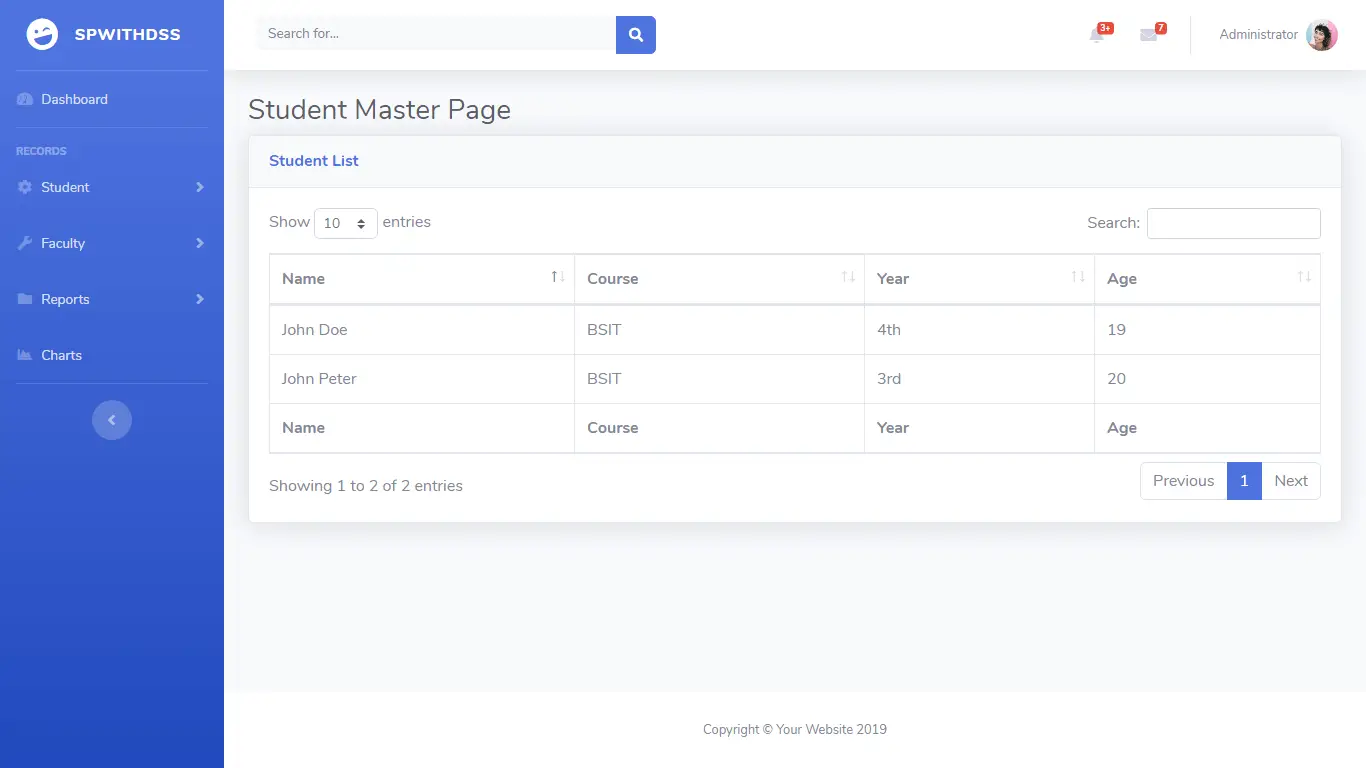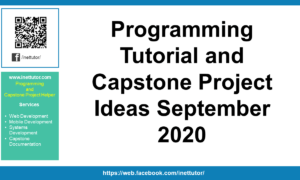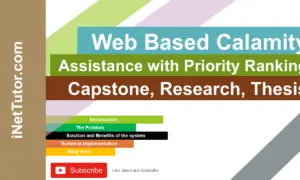Deliverable Information System in PHP and MySQL
Definition of Deliverable Information System (DIS)
Table of Contents
A Deliverable Information System (DIS) is a project management tool that helps teams track and manage project deliverables, which are the tangible products or services that result from a project. DIS provides a centralized platform for project managers and team members to collaborate, communicate, and share information related to project deliverables, including timelines, milestones, dependencies, and resources.
DIS enables project managers to monitor the progress of deliverables in real-time, identify potential roadblocks or delays, and take proactive measures to mitigate risks and ensure on-time delivery. DIS also provides reporting and analytics capabilities to help project managers and stakeholders assess project performance, measure success, and identify areas for improvement. By using a DIS, project teams can streamline their workflow, increase productivity, and improve project outcomes.
Deliverable Information System is designed to manage classify, store, secure, search for and retrieve essential organization documents. Controlled documents can be retrieved, edited and distributed depending on the restrictions set. Requirements submitted by the faculty/instructors were kept in a traditional manner (folder and cabinet method), the usual manner is still working but in the long run it is hard for the department to keep the files updated.
The Deliverable Information System was designed to:
- Maintain a safe, secure, and trustworthy environment for information and its supporting documentation.
- Update and Sort the records of teachers and to have more manageable files.
- To automate the process of identifying and moving the appropriate data into the archive system.
DIS Design and Architecture
The design and architecture of the Deliverable Information System (DIS) plays a crucial role in its overall functionality and usability. The system’s design and architecture should be structured in such a way that it can easily handle large amounts of data and provide users with a seamless experience.
The DIS architecture should include a database that can store all the relevant information about deliverables, such as the status, deadline, and owner. The system’s interface should be designed to allow users to easily add, edit, and view deliverable information.
The DIS design should prioritize simplicity and ease of use to ensure that the system can be used by all members of the project team, regardless of their technical expertise. The system’s interface should be intuitive and straightforward, allowing users to quickly and easily navigate through the various features and functions.
Finally, the DIS architecture should include security measures to protect the sensitive information contained within the system. Access control mechanisms should be put in place to ensure that only authorized users can view or modify the deliverable information. Regular backups and disaster recovery procedures should also be implemented to ensure that data loss does not occur.
Development Tools
Hypertext Markup Language (HTML)
According to Dave Raggett (2005) HTML is a special kind of text document that is used by Web browsers to present text and graphics. The text includes markup tags. HTML documents are often referred to as “Web pages”. The browser retrieves Web pages from Web servers that thanks to the Internet can be pretty much anywhere in World (www.w3.org).
Cascading Style Sheet (CSS)
Jennifer Kyrnin (2014) stated that Style sheet refers to the document itself. Style sheets have been used for document design for years. They are the technical specifications for a layout, whether print or online. A style sheet for a Web page serves the same purpose, but with the added functionality of also telling the viewing engine (the Web browser) how to render the document being viewed. CSS is used to style Extensible Hypertext Markup Language (XHTML) and Extensible Markup Language (XML) markup. This means that anywhere you have XML markup (including XHTML) you can use CSS to define how it will look (webdesign.about.com).
PhpMyAdmin
PhpMyAdmin is a tool written in PHP to handle the administration of MySQL over the web. Databases must be created in cPanel, but phpMyAdmin can drop databases, create/drop/alter tables, delete/edit/add fields, execute any SQL statement, manage keys on fields, and export data into various formats.
The phpMyAdmin program is handy for performing maintenance operations on tables, backing up information, and editing things directly in the event that your scripts are not working. Occasionally, in the Support Forums, someone will post a SQL query of some benefit or other that can be run using phpMyAdmin. Although many of the same tasks can be performed on the MySQL command line, doing so is not an option for many people (flexihost.com).
UWAMP
UwAmp 3.0.2 is a Wamp Server with Apache MySQL PHP and SQLite It is provided with a management interface lets you start or stop the server with one click. UwAmp allows real time Apache and MySQL process CPU monitoring. It can manage Apache Virtual host and Alias. You can enable/disable PHP extension and Apache module from UwAmp manager. UwAmp can be run from a USB stick (www.cnet.com).
Bootstrap
Bootstrap is a powerful front-end framework for faster and easier web development. It includes HTML and CSS based design templates for common user interface components like Typography, Forms, Buttons, Tables, Navigations, Dropdowns, Alerts, Modals, Tabs, Accordion, Carousel and many other as well as optional JavaScript extensions. Bootstrap also gives your ability to create responsive layout with much less efforts using Bootstrap is that it comes with free set of tools for creating flexible and responsive web layouts as well as common interface components. The Bootstrap data APIs you can create advanced interface components like Scroll spy and Type a head without writing a single line of JavaScript (www.tutorialrepublic.com).
System Module and User Interface
- Deliverable Information System Internal Messaging Module
There are two ways on how to communicate with the other faculty members registered in the system, the internal messaging system which allows one faculty to send a message to other faculty member within the system itself, and the recipient can only read the messages once he/she logs-in to the system.

- Deliverable Information System Messaging Module via iTexMo SMS API
The other method of communication is via the SMS feature of the system. The SMS feature is powered by iTexMo SMS API.
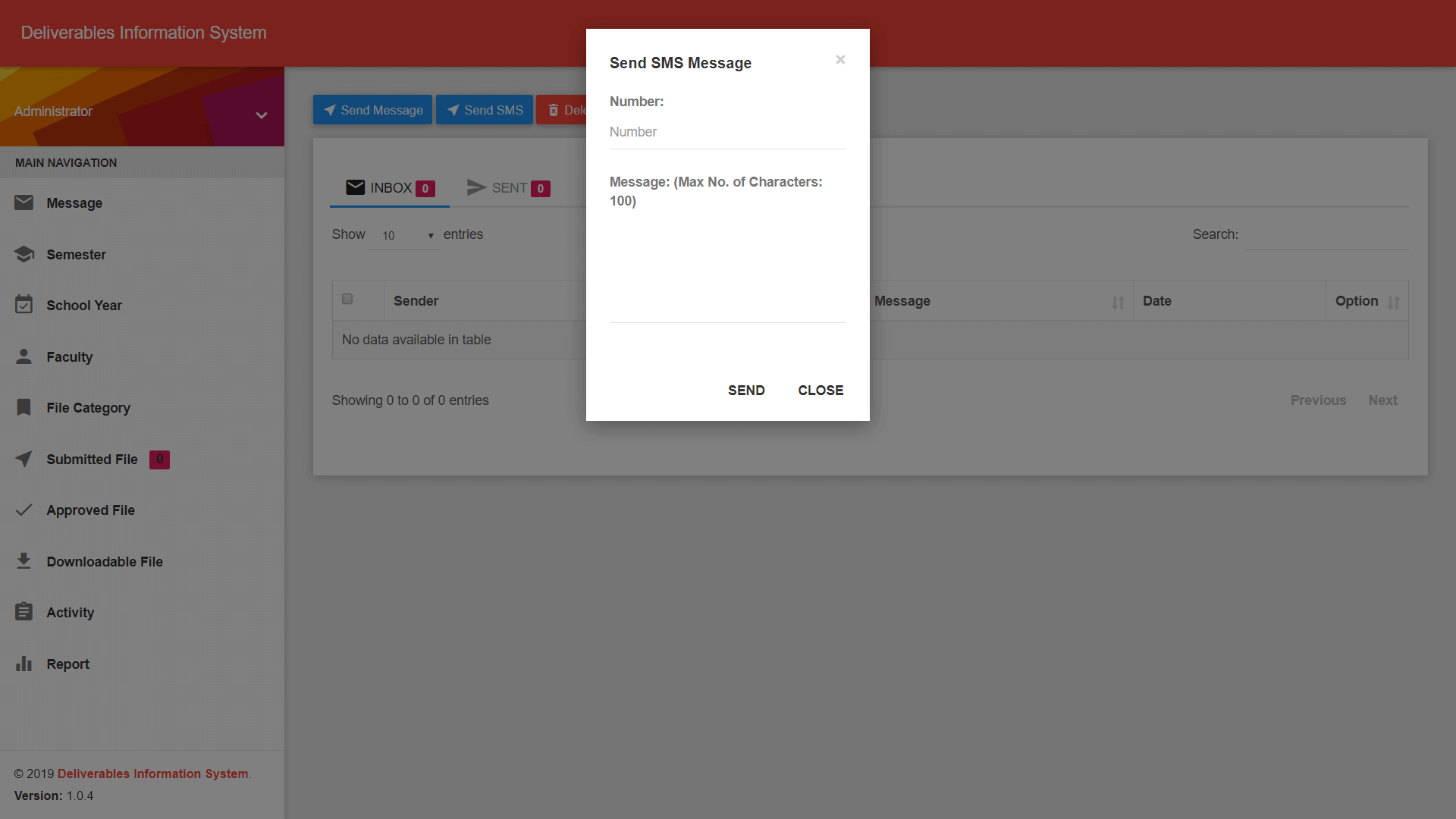
- Deliverable Information System Semester Management Module
The administrator can dynamically add semester to the system. The requirements of the teachers are being compiled every semester. The image below shows the page where the user can add, update and search for semester information.
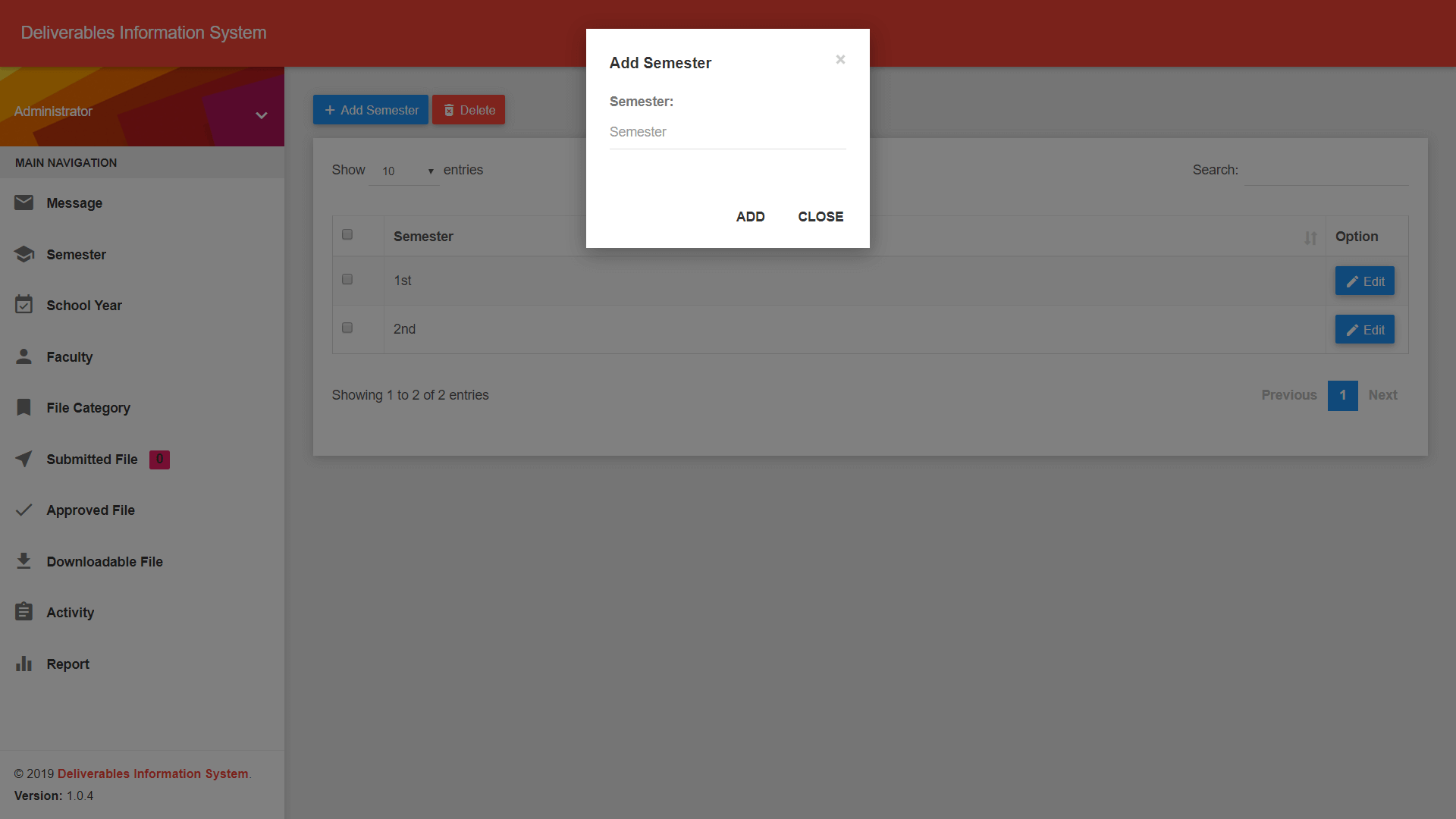
- Deliverable Information System School Year Management Module
The image below shows the page where the administrator can add, update and search school year information.
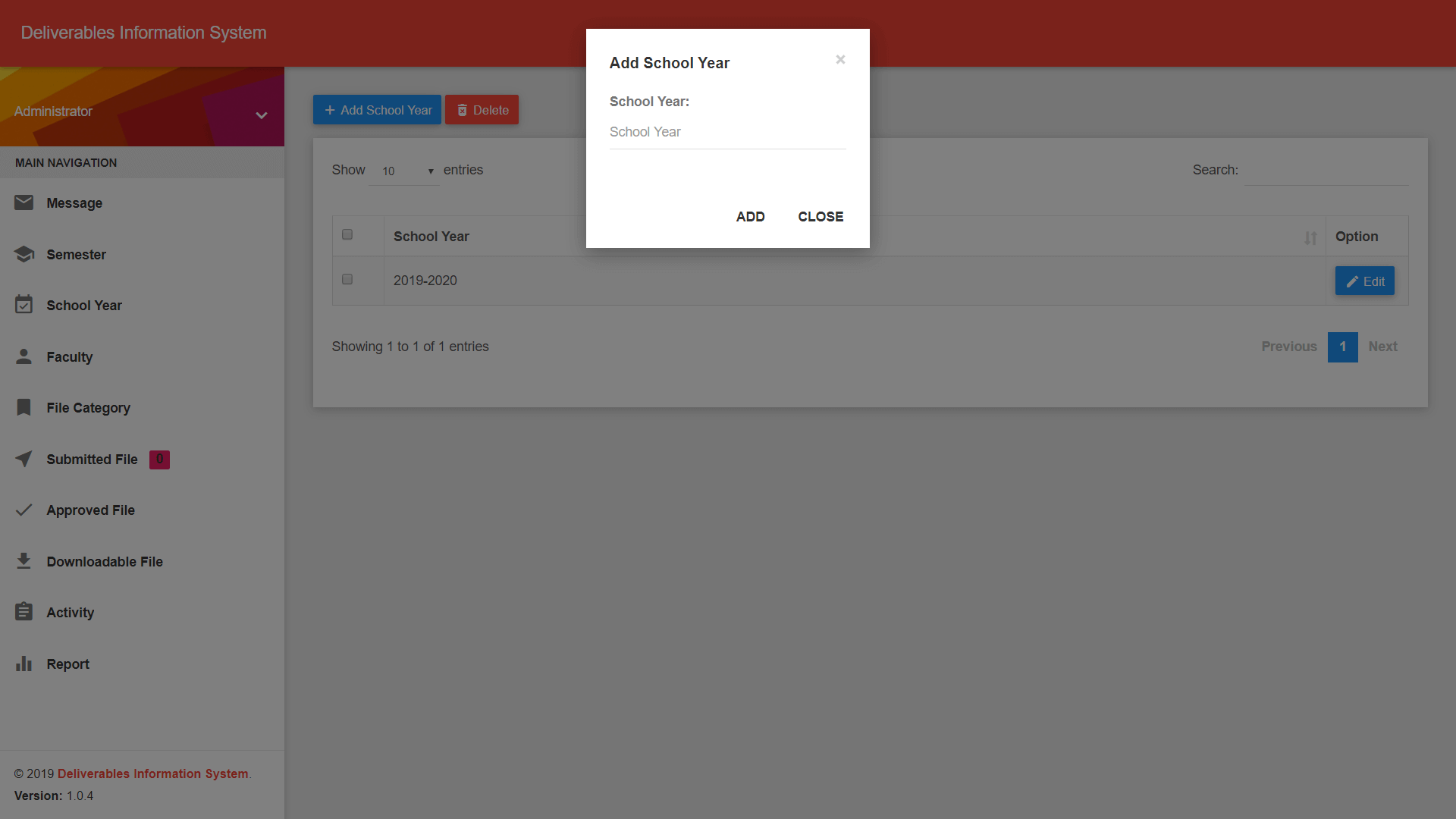
- Deliverable Information System Faculty Information Management Module
Faculty information such the id number, name, contact, address, username and password are the information needed for the encoding process of faculty.
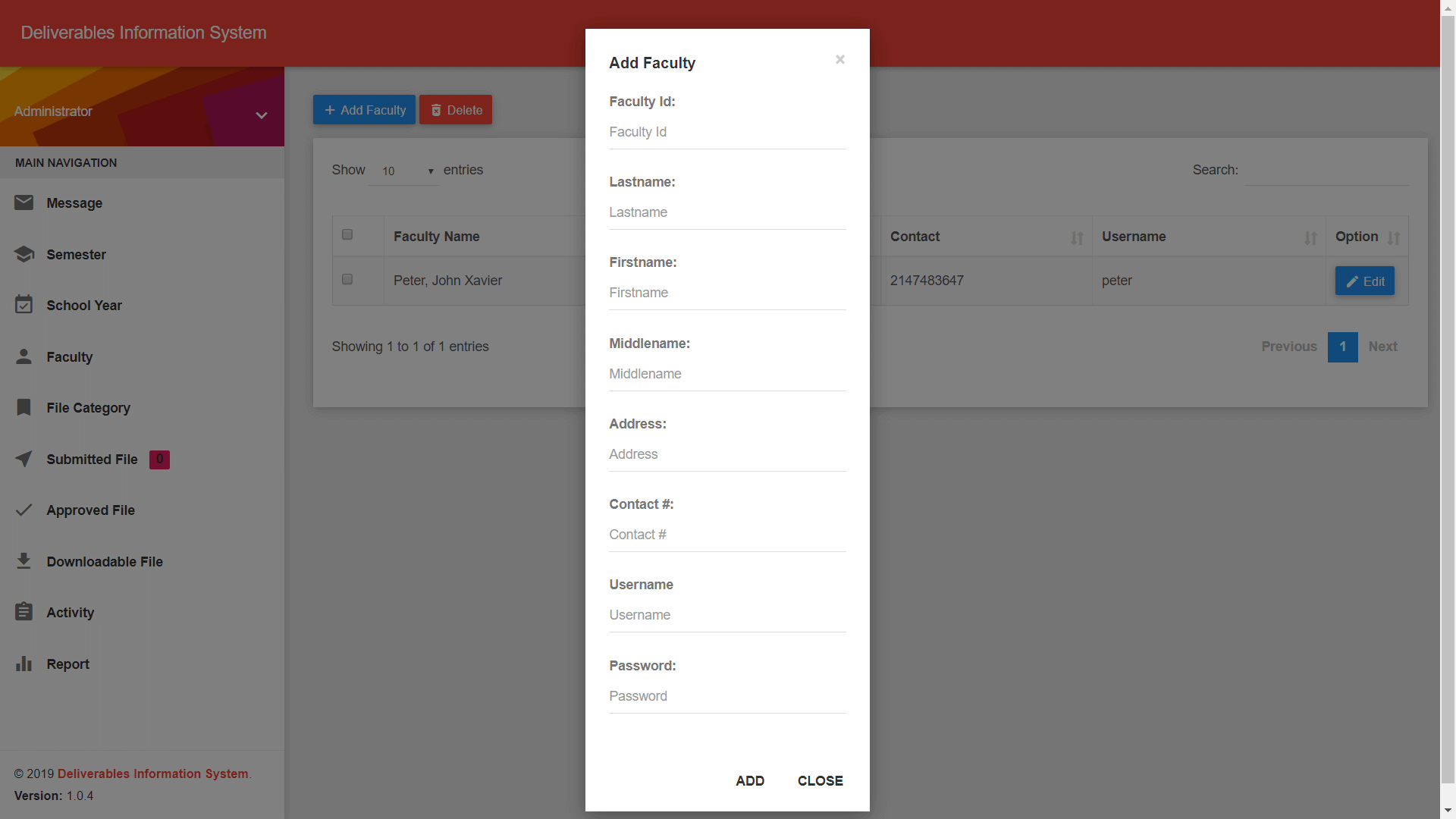
- Deliverable Information System File Category Management Module
Requirements are being group according to their purpose and nature, file category module is the module where the administrator encodes the different categories of requirements.
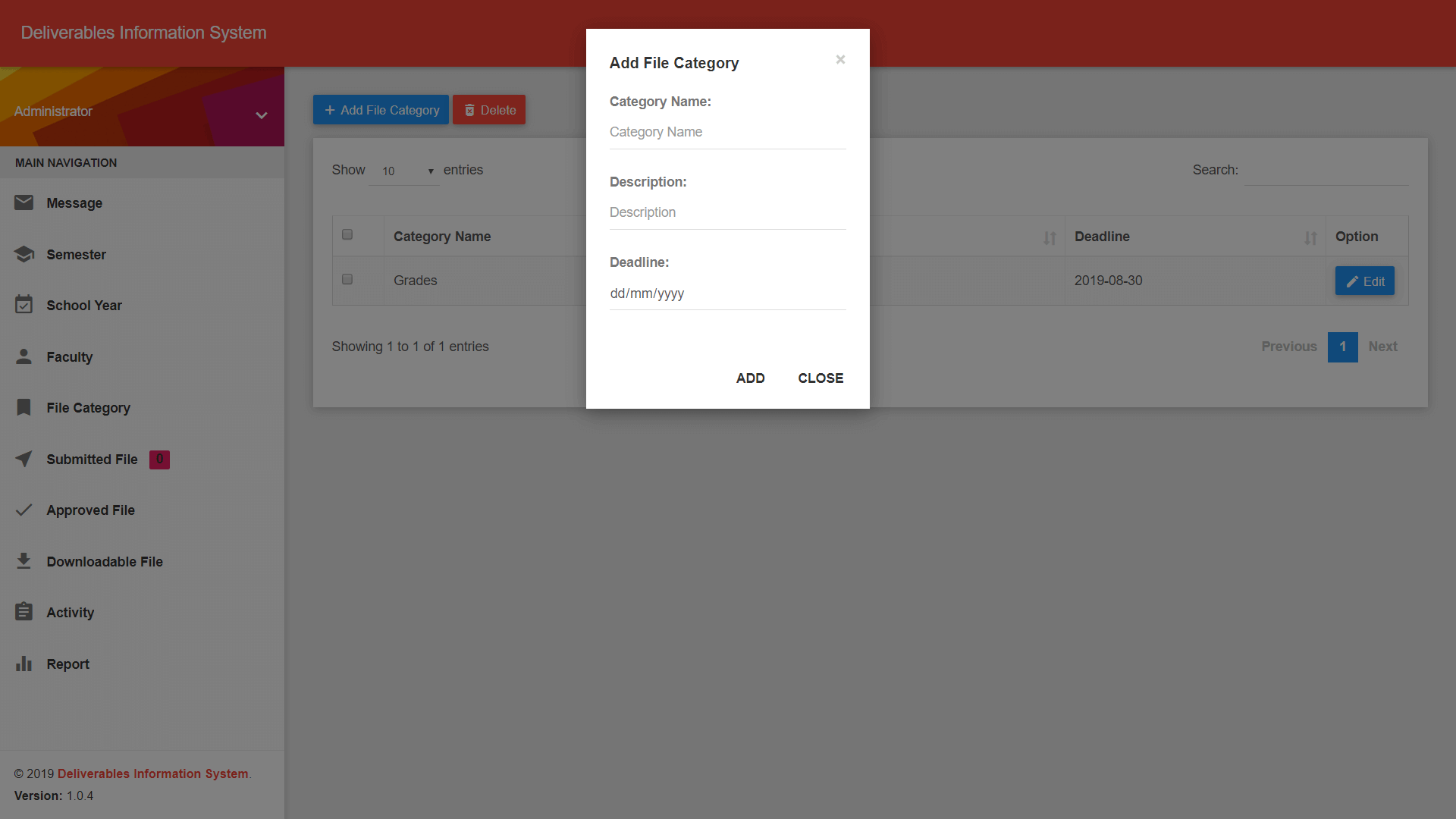
- Deliverable Information System List of Submitted Requirements Module
The dean of the college or the department head stands as the administrator of the system. The administrator can view the list of requirements submitted by the faculty members and at the same time they approve or disapprove the submission with corresponding message to the faculty.
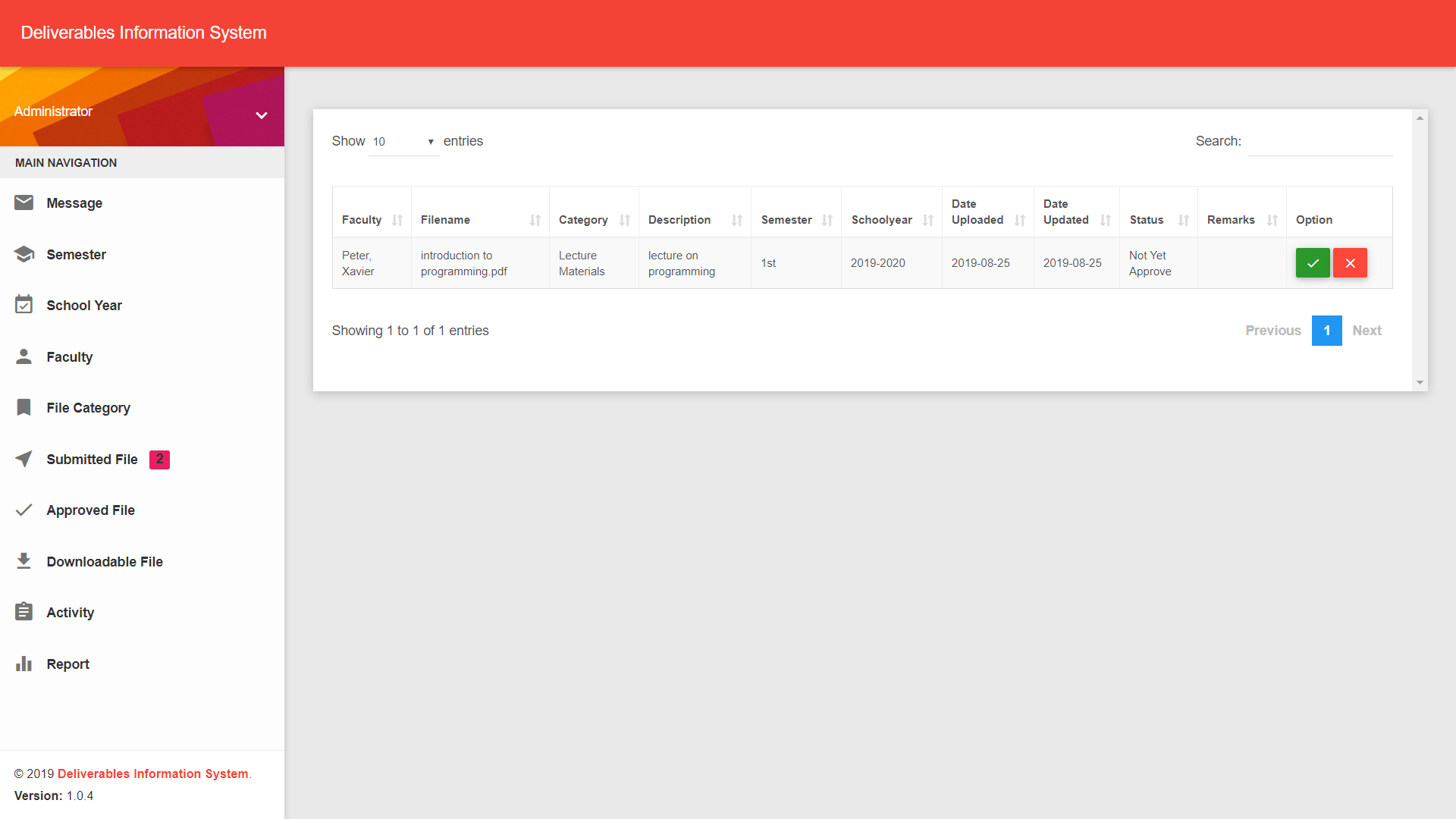
- Deliverable Information System List of Approved Requirements Module
The list of approve requirements are being moved to the list of approved requirements module.
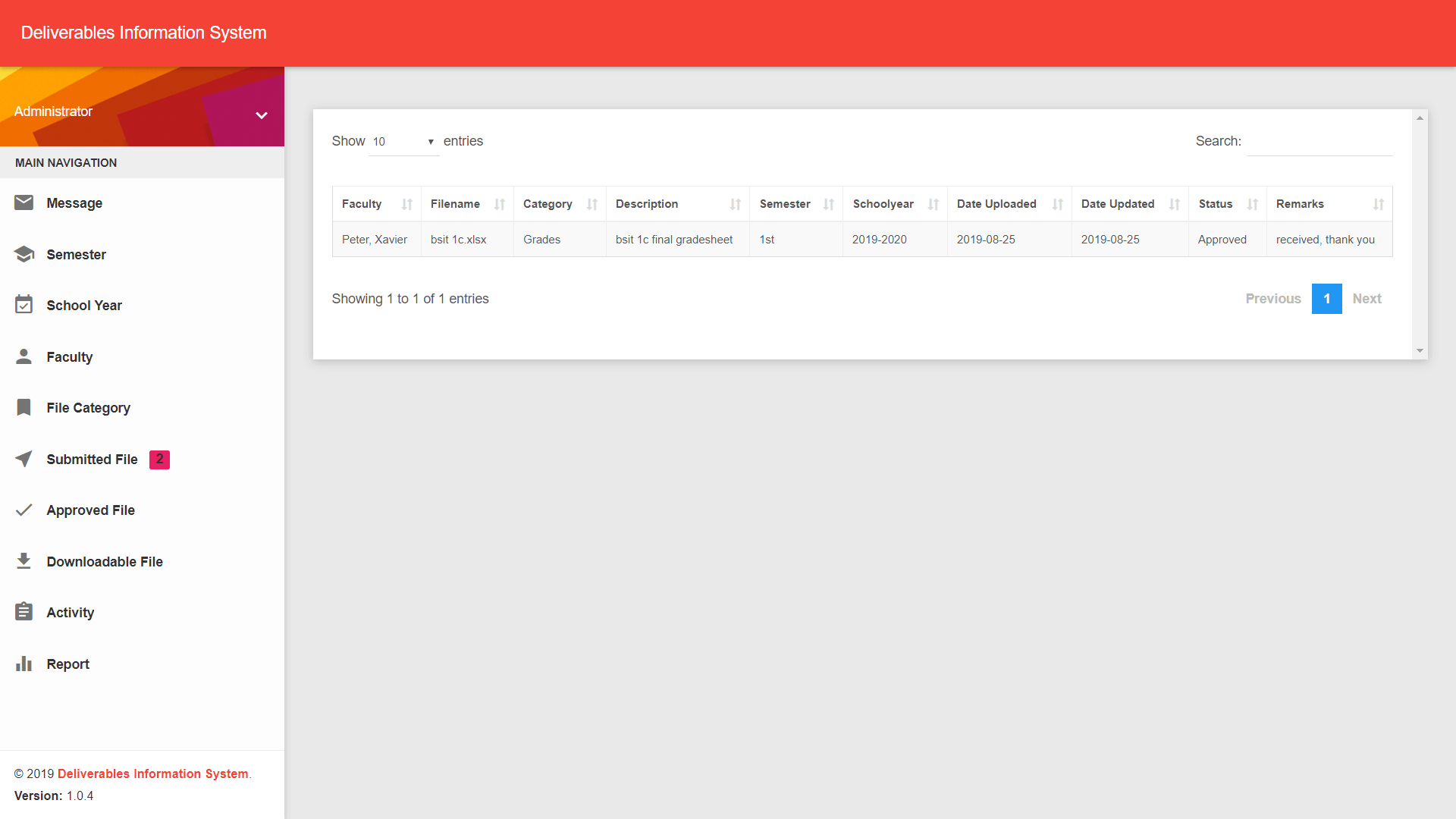
- Deliverable Information System Downloadable Module
The administrator can upload any file which can be downloaded by the faculty members. These files can be in a form of memorandum, notice of meetings, etc.
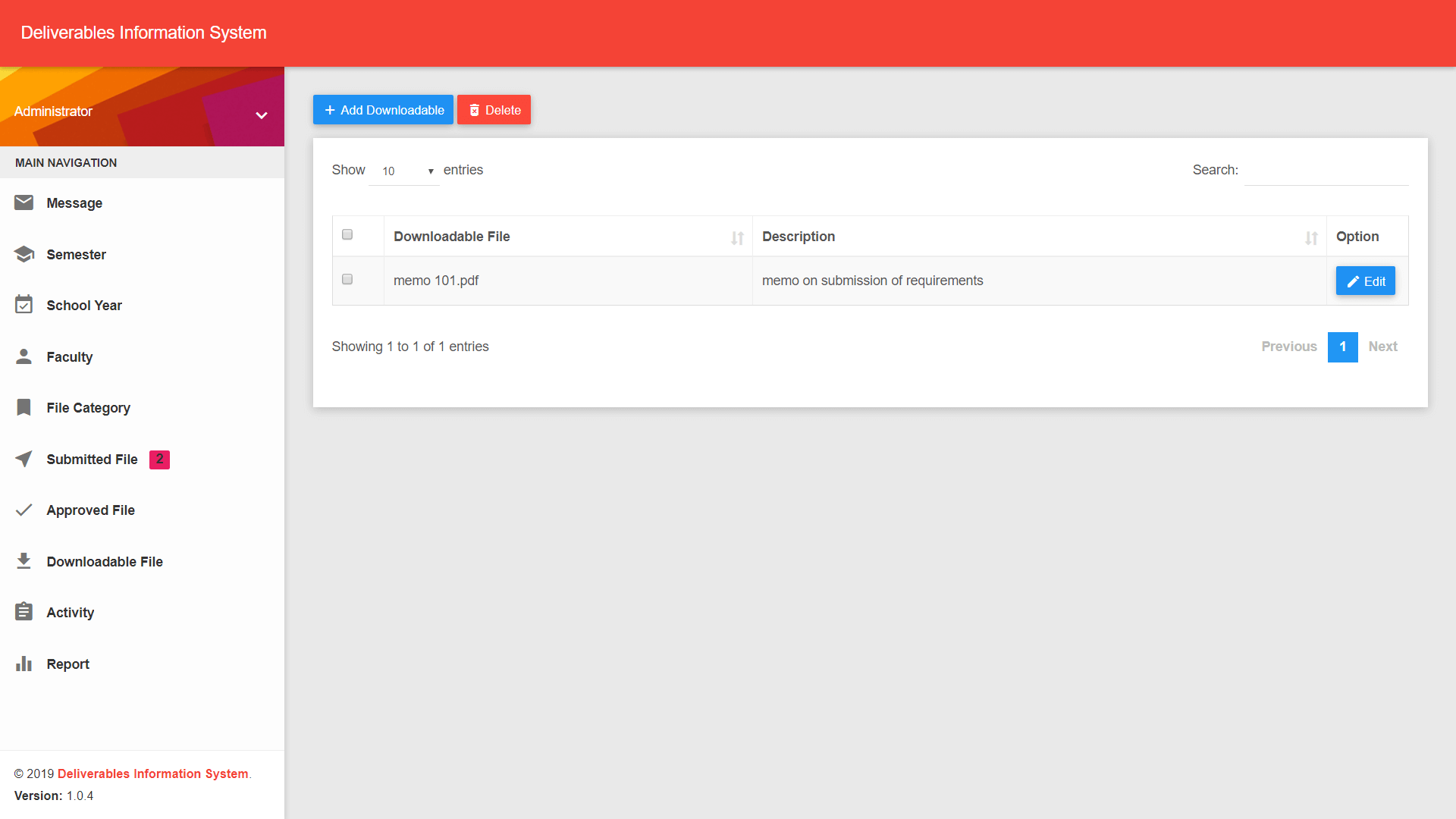
- Deliverable Information System Graphical Reports Module
Reports can be printed and at the same time reports are presented in a graphical manner for better understanding of the compiled records and data.

- Deliverable Information System List of Submitted Requirements Module
This module is for the teachers and faculty members. The lists of submitted requirements are the requirements submitted by the faculty members, status of the requirements is also part of this module.

- Deliverable Information System Notification Module
The image below shows the notification module of the system.
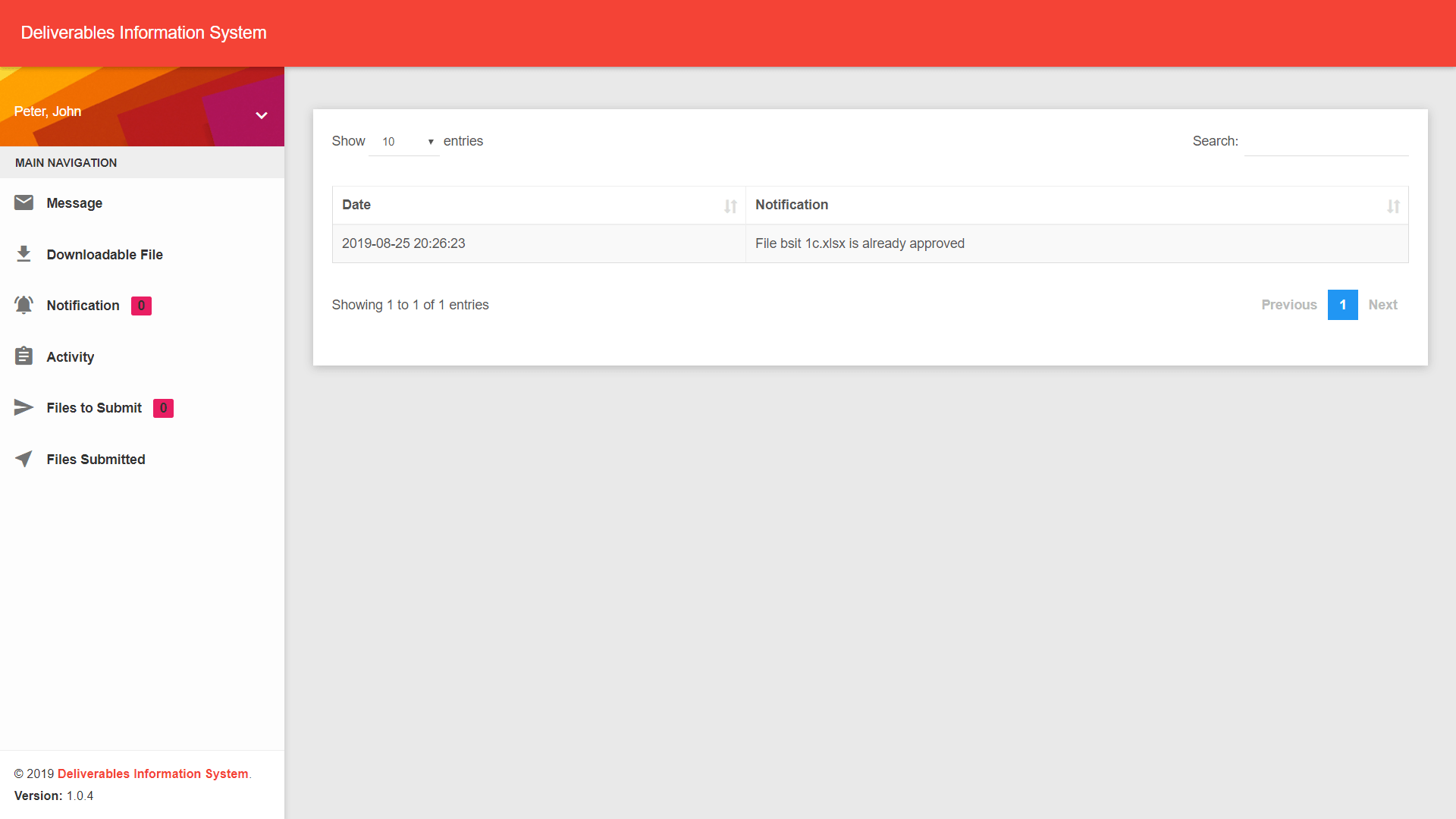
- Deliverable Information System List of Downloadable Files Module
Files uploaded by the administrator can be downloaded by the faculty members in this module.
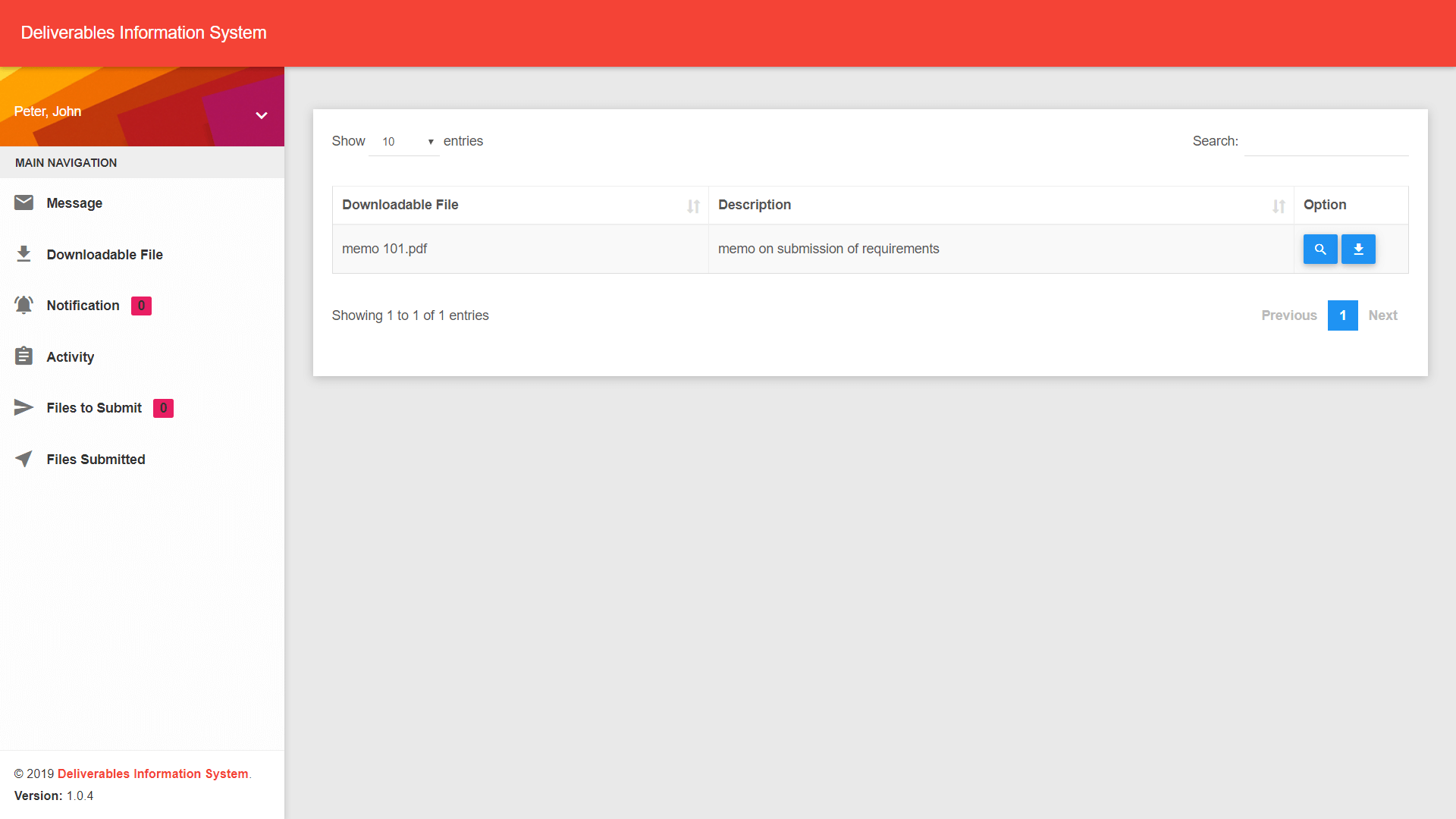
- Deliverable Information System Faculty Submission of Requirements Module
Requirements set by administrator can be seen by the faculty members in this module. This module serves as a reminder for the faculty members to submit the requirements on time.
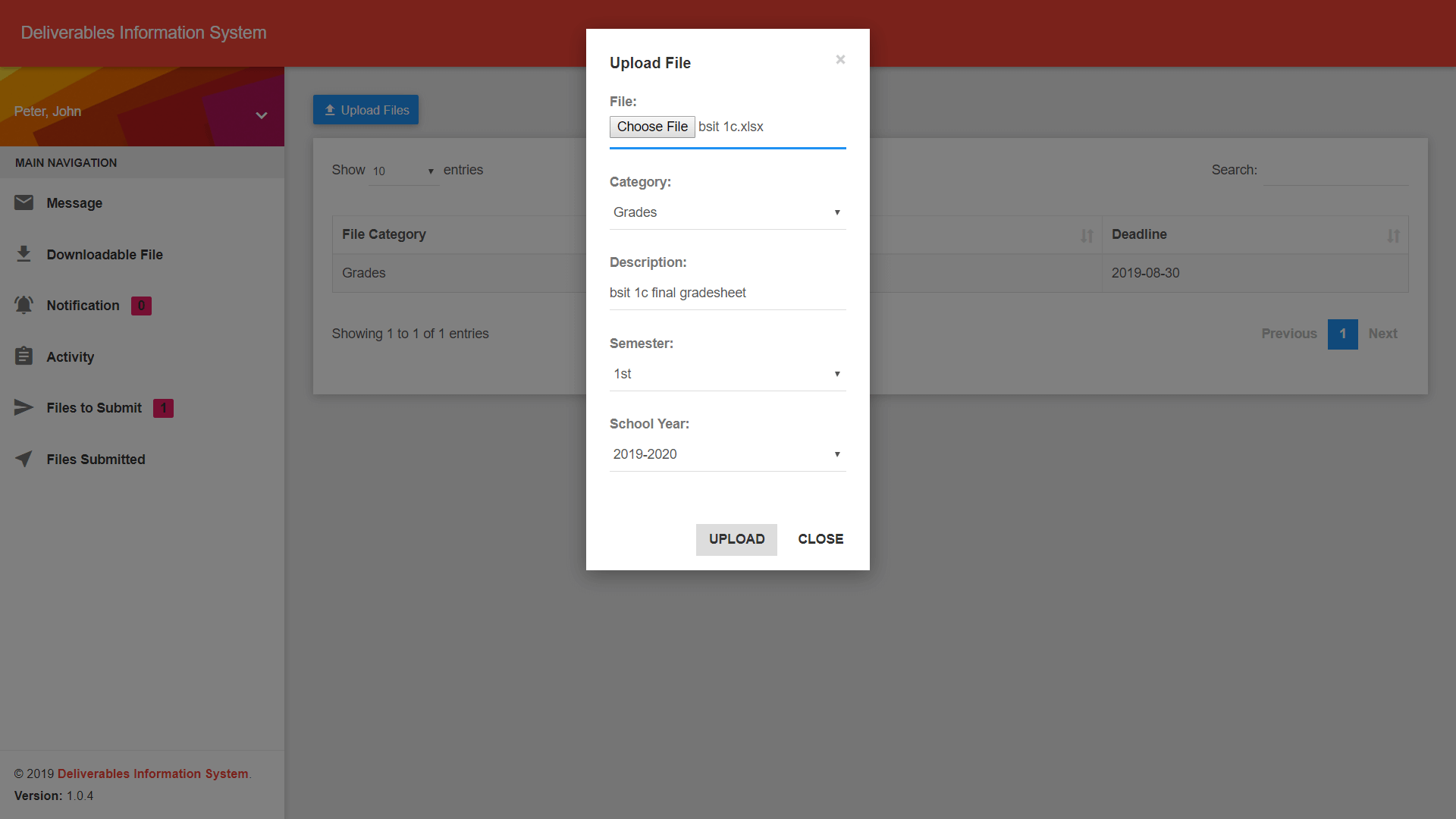
Summary
The Deliverable Information System (DIS) is a web-based application that aims to simplify and automate the project management process by providing a centralized platform for managing project deliverables. The DIS utilizes PHP and MySQL technologies for its design and architecture.
This blog post provides an outline for discussing the DIS. It covers the definition of DIS, the importance of DIS in project management, and the design and architecture of DIS. By implementing the DIS, project managers can streamline their processes and ensure that all project deliverables are tracked and managed efficiently.
You may visit our Facebook page for more information, inquiries, and comments. Please subscribe also to our YouTube Channel to receive free capstone projects resources and computer programming tutorials.
Hire our team to do the project.