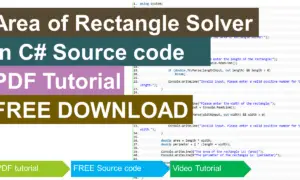Curfew and Travel Pass Information System Free Template
Table of Contents
This article will provide you with an idea on what are the forms to be included in a Curfew and Travel Pass Information System. PHP and Bootstrap were used to develop the said template.
Documentation of the project is available upon request (chapters 1 to 5). Feel free to message us for the complete documentation of the project.
Download the project, extract the project on your root directory of your server (C:\xampp\htdocs). Start your XAMPP control panel, open your browser and type localhost/curfewsystem.
Background of the Study
In this modern era, it is undeniable that the technology plays a very vital role in keeping up with the pace. Technology is parts of our life and many people rely on technology. One of this is using a web based system.
Using Web-based system is an advantage for many people as the information can be received and read wherever and whenever it is convenient for them, which can be a crucial factor for a busy executive. A significant amount of interactive multimedia content is now delivered via the internet. (wikipedia.org)
We are now in the Pandemic era brought by the COVID-19 where travel restrictions are very limited to none. Most of the transactions are catered online since majority of the sectors such as education and businesses cannot fully operate in a face to face manner.
Project Highlights
The proposed title “Curfew and Travel Pass Information System” The core modules of the system are the following:
Profile management of the residents – this module is stores the personal information of the residents.
Online Request Module – residents can request for a curfew and travel pass online but this will still be a subject for approval. Once approved the system will update the information and this will serve as a valid pass.
Online Verification Module – every checkpoint can validate the curfew and travel pass in the online platform. With this module, the resident cannot fake their pass since everything is recorded and updated in the system.
Statistical and Report Generation – this module can product hard copy of records such as the number of travel pass approved and issued, number of residents encoded in the system, etc.
How the System works
This section will discuss the flow of the system by showing the forms, modules and user interface of the Curfew and Travel Pass Information System. We will now discuss the features presented above.
Login Form – this is the form used by the personnel to gain access to the records of the system. They need to enter the valid username and password.
The image below is the design of the login form
Curfew and Travel Pass Information System – Login Form
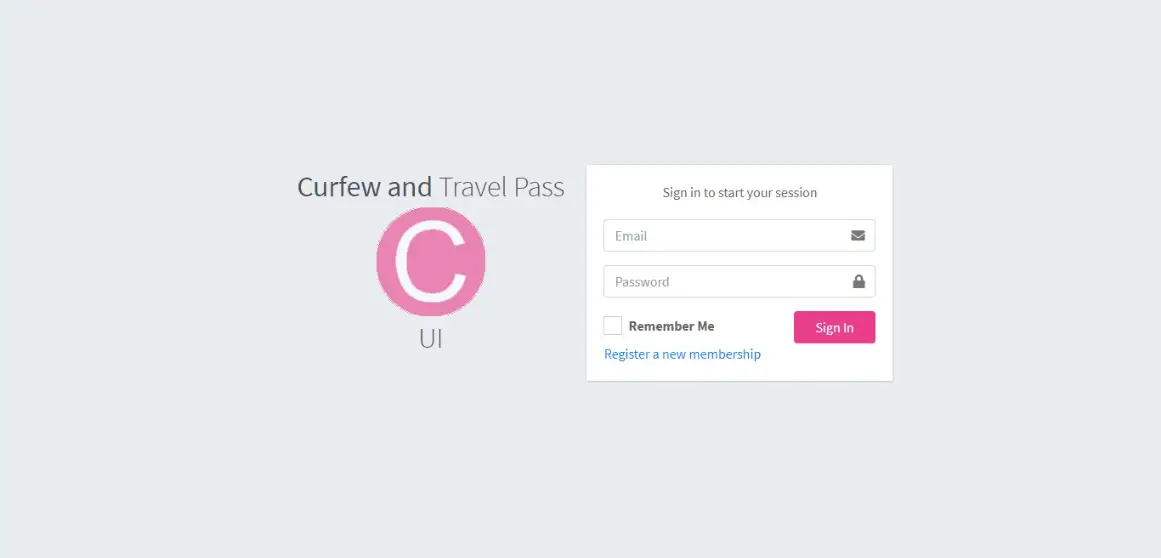
Dashboard – after the login process the user will be redirected to the main page of the system. Dashboard displays the statistics on the following records:
- number of person registered in the system
- number of company registered in the system
- number of request pass
- number of approved pass
- number of declined pass
Graphical report of request per month is also shown in this page.
The image below is the dashboard page design.
Curfew and Travel Pass Information System -Dashboard
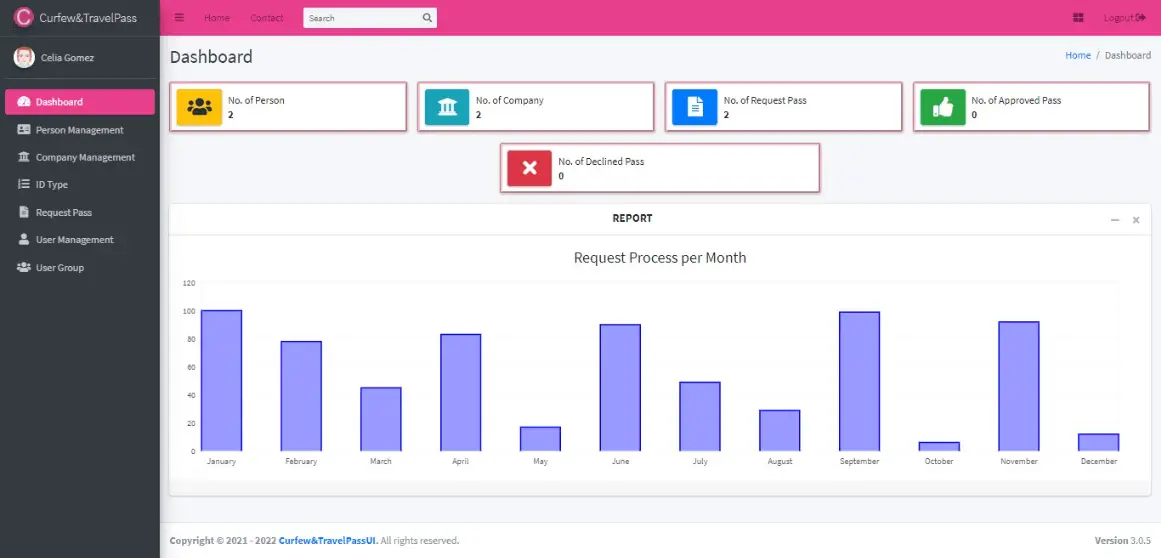
Person Information Management – this module of the system is where the personal profile of the resident is being encoded, stored and updated.
The following are the information needed in this module:
- Person Code
- Avatar
- Complete name – full name of the client/customer.
- Email address
- Contact number
- Complete address – complete address of the client/customer.
- Company name
- Primary ID – combo box (school id, company id, SSS, UMID)
- Secondary ID – combo box (Philhealth ID, Postal ID)
- Emergency contact person
- Emergency contact number
- Relationship to the person
- username
- password
- status
Note: all of the fields are required
The image shown below is the form design or user interface of the person management module of the project.
Curfew and Travel Pass Information System -Person Information Management
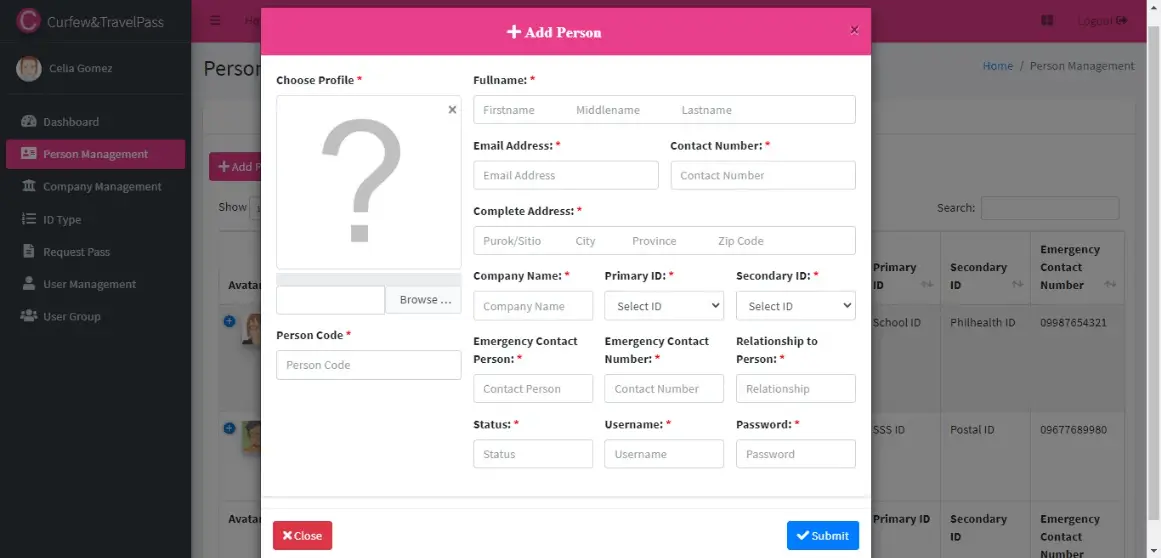
Company Management – information of the organization or company that will participate or join this project will need to provide the following details:
- company name
- company contact person
- company email
- company contact number
- company website (optional)
Below is the image of the form design of the module.
Curfew and Travel Pass Information System – Company Information Management
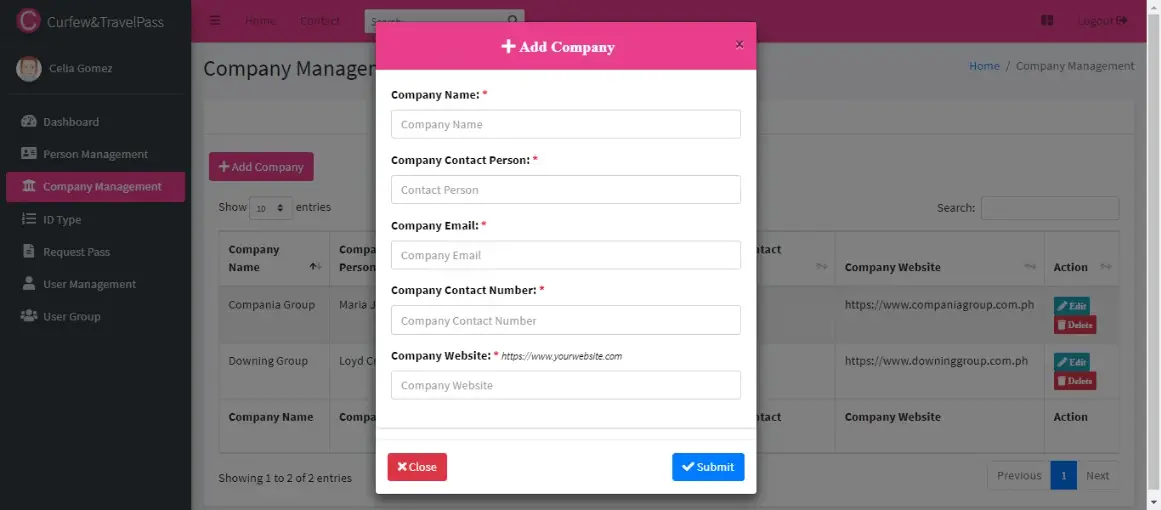
Identification Card Type – this module is where the list of valid ID or documents is encoded. This is very important in order to limit or specify the requirements needed to secure a travel pass. The lists included in this module are the valid proof of identification.
Information in this module includes the following:
- Card Category name
- Card description
- Card type
The image shown below is the form design or user interface of the ID card type module of the project.
Curfew and Travel Pass Information System – ID card Type Management
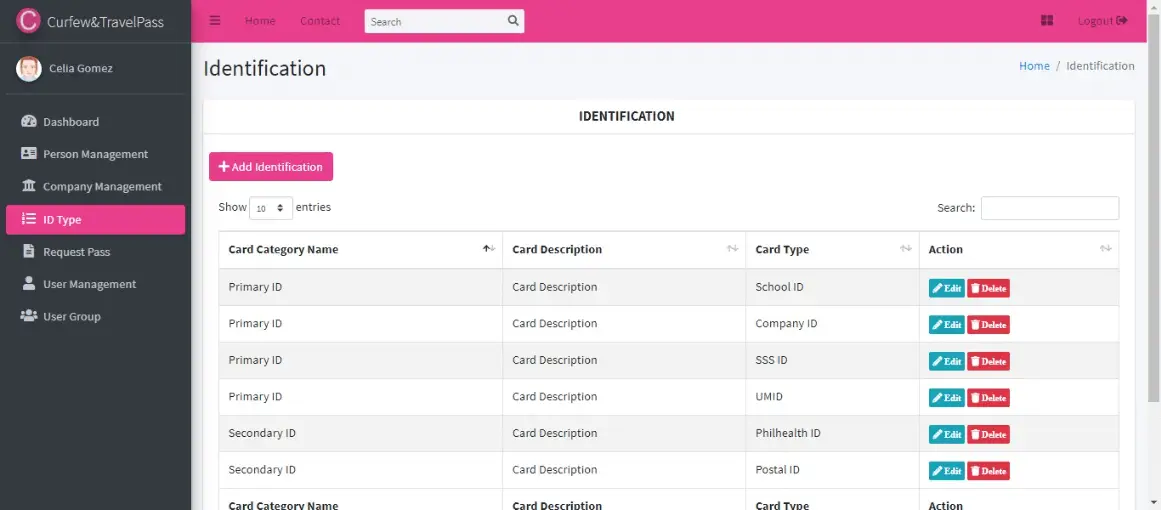
Request Pass – resident or person who wants to travel will need to fill-up this form. Information on this module will be reviewed for approval. Notification will send via email and SMS. Request for travel pass can be processed online by the resident or they can process it in their barangay hall (walk-in).
The module includes the following details:
- Person Name
- Passcode
- Pass type – combo box (essential pass, medical pass, others)
- Date of request
- Date of validity
- remarks
- status
- Approved_by – the user who processed the transaction
Note: all of the fields are required
Image displayed below is the form design and layout of the request pass module of the project.
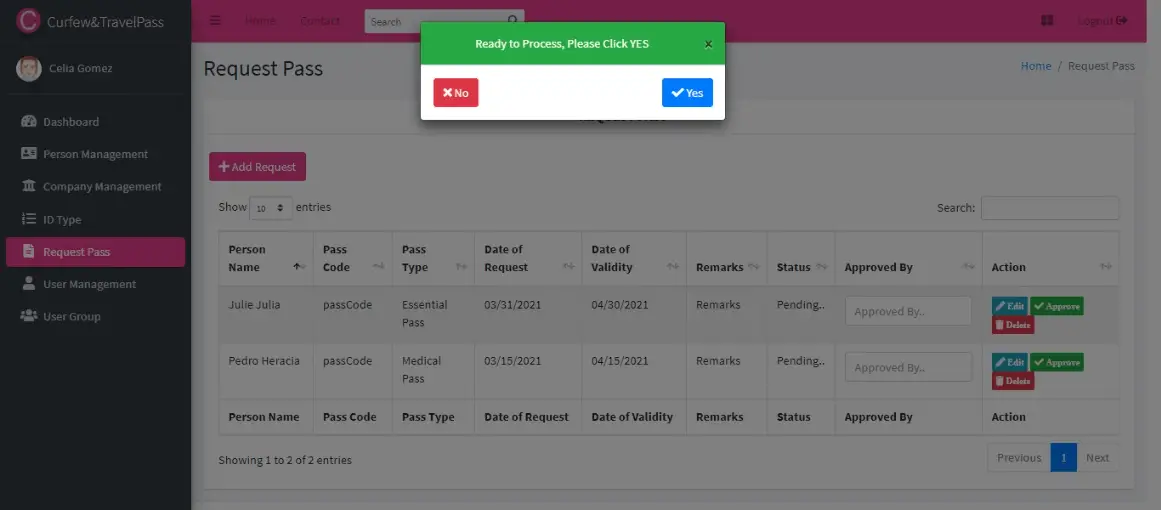
User Management – Administrator account can only accessed this module. It is used to add another user who can access the project. The user of this module is usually from the IATF of the local government unit. They can assign a user for every barangay that will handle the processing of travel and curfew pass.
- Fullname
- Avatar
- Username
- Password
- Contact
- Brgy
- User category
- Status – combo box (active, inactive)
Image shown below is the form layout of the user management module of the project.
Curfew and Travel Pass Information System – User Management
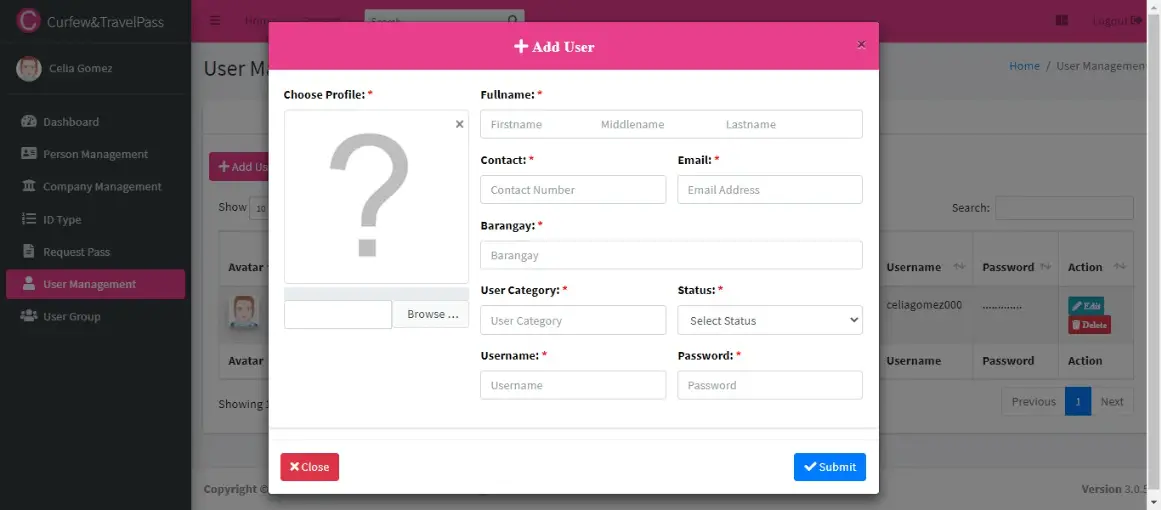
User Group – users are grouped based on their role. This module will allow the administrator to create a group with specific roles. Example, a user group is encoder and they are only allowed to add but are limited or restricted to update, delete and print records. Administrators will only need to check the Allow_add which specifies the encoder group can only add records.
- Group Name
- Description
- Allow_add
- Allow_edit
- Allow_delete
- Allow_print
- Allow_import
- Allow_export
Image shown below is the form layout of the user group management module of the project.
Curfew and Travel Pass Information System – User Group Management
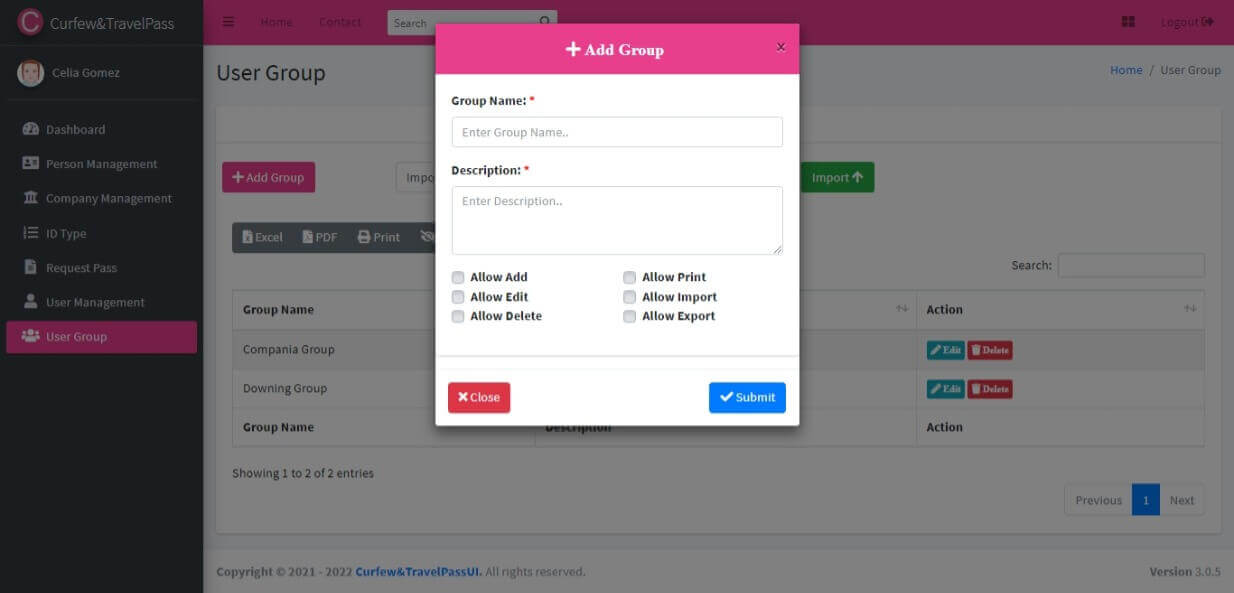
Curfew and Travel Pass Information System Free Download Template
You may visit our Facebook page for more information, inquiries, and comments. Please subscribe also to our YouTube Channel to receive free capstone projects resources and computer programming tutorials.
Hire our team to do the project.
Related Links and Articles:
Curfew and Travel Pass Information System Free Template
Curfew and Travel Pass Information System Capstone Project
Curfew and Travel Pass System ER Diagram
IPO Model Conceptual Framework of Curfew and Travel Pass Information System