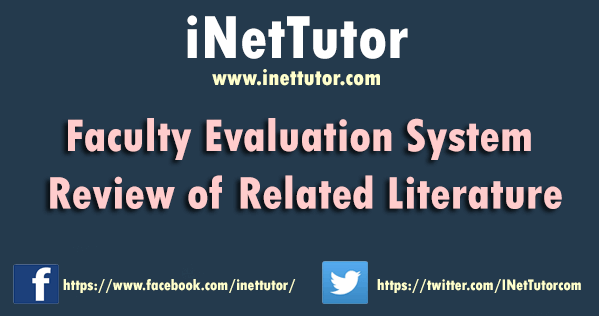Introduction
Table of Contents
In today’s rapidly evolving digital landscape, Information and Communication Technology (ICT) capstone projects have become an integral part of high school education, providing students with opportunities to apply their knowledge and skills in real-world scenarios. These projects serve as culminating experiences that allow students to showcase their proficiency in various ICT domains while addressing relevant challenges or problems.
Capstone projects are more than just assignments; they’re valuable experiences that can significantly impact your future. These projects allow you to:
- Deepen your ICT knowledge: Apply classroom learning to a real-world scenario, solidifying your understanding of programming, networking, or database management.
- Explore your interests: ICT encompasses a vast range of possibilities. Capstone projects give you the freedom to explore areas you’re passionate about, be it web development, data analysis, or cybersecurity.
- Stand out from the crowd: Colleges increasingly value well-rounded applicants with practical experience. A well-developed ICT capstone project demonstrates your initiative, problem-solving skills, and ability to apply technology to real-world problems.
In this blog post, we will provide an overview of ICT capstone projects for high school students. We will discuss the significance of these projects in high school education and highlight the benefits they offer. Furthermore, we will present a curated list of ICT capstone project ideas specifically tailored for high school students, offering a range of topics to choose from. This blog post aims to inspire and guide high school students in selecting and completing successful ICT capstone projects that align with their interests and goals.
Benefits of ICT Capstone Projects
ICT capstone projects offer a multitude of benefits for high school students, enriching their learning experiences and preparing them for future endeavors in the field of technology.
- Fostering Critical Thinking and Problem-Solving: Capstone projects require students to analyze complex problems, evaluate potential solutions, and make informed decisions. By grappling with real-world challenges, students develop critical thinking skills and learn to approach problems systematically, enhancing their ability to think analytically and creatively.
- Encouraging Creativity and Innovation: Capstone projects provide students with the freedom to explore their interests and ideas, encouraging them to think outside the box and innovate. Students are empowered to design and develop solutions that are novel, efficient, and effective, fostering a culture of creativity and innovation within the classroom.
- Real-World Application of ICT Knowledge: Unlike traditional classroom assignments, capstone projects offer students the opportunity to apply their ICT knowledge and skills in practical, real-world contexts. Through hands-on experience, students gain a deeper understanding of ICT concepts and principles, as well as the ability to navigate and utilize relevant technologies effectively.
- Enhancing Collaboration and Communication: Capstone projects often involve collaboration with peers, teachers, mentors, or industry professionals, fostering teamwork and communication skills. Students learn to collaborate effectively, delegate tasks, and communicate ideas clearly, preparing them for future academic and professional endeavors where teamwork is essential.
- Building Self-Confidence and Resilience: Successfully completing a capstone project requires dedication, perseverance, and resilience in the face of challenges and setbacks. As students overcome obstacles and achieve milestones, they build confidence in their abilities and develop a growth mindset, empowering them to tackle future challenges with resilience and determination.
By participating in an ICT capstone project, you’ll gain valuable skills, explore your interests, and build a solid foundation for a future brimming with technological possibilities.
Project Ideas
Web-Based Project Ideas
- Interactive Learning Environment: Craft a web-based platform that fosters active learning in a specific subject area. Integrate simulations, interactive games, and collaborative activities to solidify understanding and boost engagement.
- Personalized Learning Dashboard: Design a dynamic web dashboard for students. This platform could display personalized learning paths, track progress towards goals, recommend learning resources based on strengths and weaknesses, and offer gamified incentives for continued engagement.
- School Resource Hub: Develop a comprehensive web resource hub for students, teachers, and parents. Organize and categorize learning materials, school policies, extracurricular information, and community resources in a user-friendly and searchable format. Consider integrating a chatbot or knowledge base for quick access to frequently asked questions.
- Project Showcase Platform: Create a web platform where students can showcase their creative projects, research papers, or artistic endeavors. This platform could also foster collaboration and peer feedback, encouraging a vibrant learning community.
- Global Collaboration Platform: Design a web-based platform that connects students from your school with peers from other schools or countries. This platform could facilitate cultural exchange, project-based learning opportunities, and international discussions on shared topics.

Mobile App Project Ideas
- Augmented Reality (AR) Learning App: Develop an AR-powered mobile app that overlays interactive digital elements onto real-world environments. This app could be used for science experiments, historical site exploration, or language learning by displaying relevant information and animations when pointing the phone’s camera at specific objects.
- Mental Health and Wellness App: Design a mobile app that promotes mental well-being among students. The app could offer mindfulness exercises, stress management techniques, self-care resources, and anonymous chat functionality with counselors or peers.
- Accessibility App for Students with Disabilities: Create a mobile app that assists students with disabilities in navigating the school environment. This could include text-to-speech conversion, visual aids for learning materials, or audio descriptions of images and videos.
- School Sustainability App: Develop a mobile app that promotes environmental awareness and sustainability practices within the school community. The app could offer tips on reducing waste, tracking energy consumption, or organizing green initiatives.
- Career Exploration App: Design a mobile app that helps students explore potential career paths. The app could provide information on different professions, connect students with mentors in their fields of interest, and offer aptitude assessments to guide career exploration.
Database and Information Systems
- Library Management System 2.0:
- Go beyond the traditional library management system. Integrate features for online book reservations, overdue notifications, and student recommendations.
- Develop a user-friendly mobile app for searching the library catalog, accessing e-books, and managing library accounts.
- Incorporate data analytics to identify popular reading trends, analyze student borrowing patterns, and suggest personalized reading recommendations.
- Student Performance Dashboard:
- Design a comprehensive dashboard that visualizes student performance data.
- Integrate functionalities for teachers to track student grades, analyze individual progress, and identify areas requiring extra support.
- Allow students to view their academic performance data, compare themselves to benchmarks, and set personalized learning goals.
- Implement data security measures to ensure the privacy of student information.
- School Inventory Management System with a Twist:
- Develop a robust system for tracking and managing school inventory, including equipment, textbooks, and supplies.
- Integrate features for barcode scanning, automated low-stock alerts, and maintenance scheduling for equipment.
- Consider incorporating functionalities for asset tracking, allowing real-time location monitoring of valuable school property.
- Explore the possibility of integrating with a school budgeting system to streamline resource allocation and procurement processes.
- Data Visualization for School Improvement:
- Utilize your database and data visualization skills to analyze a specific area of your school’s performance. This could be student attendance rates, extracurricular participation statistics, or college acceptance data.
- Create interactive dashboards with charts and graphs to present your findings in a clear and compelling manner.
- Develop actionable recommendations based on your data analysis, proposing strategies to improve school performance or address identified student needs.
- Beyond the School Walls: Community Information System
- Partner with a local non-profit organization to develop a database and information system that benefits the community.
- Examples include a volunteer management system, a resource database for low-income families, or a community health information platform.
- Focus on user-friendliness and accessibility, ensuring the information system caters to the needs of the target community.
- Consider data security and privacy aspects when handling sensitive community information.
These are just a few starting points. Remember, the beauty of a capstone project lies in its originality. Tailor these ideas to your interests and the specific needs of your school or community.

Networking and Security
- Network Security Plan Proposal:
- Design and propose a comprehensive network security plan for the school’s IT infrastructure. Identify potential vulnerabilities, assess security risks, and recommend security measures such as firewalls, intrusion detection systems, access controls, encryption protocols, and security policies to protect against cyber threats.
- Cybersecurity Threats Research and Presentation:
- Research and present on emerging cybersecurity threats and prevention methods relevant to educational institutions. Topics may include ransomware attacks, phishing scams, DDoS attacks, malware infections, social engineering tactics, and best practices for cybersecurity awareness and training.
- Disaster Recovery and Data Backup Plan Development:
- Develop a disaster recovery and data backup plan for the school’s IT infrastructure to ensure business continuity in the event of a network outage, cyber attack, or natural disaster. Outline procedures for data backup, recovery, restoration, and testing, as well as protocols for incident response and crisis management.
- Network Traffic Analysis and Optimization:
- Analyze network traffic patterns and performance metrics to identify bottlenecks, latency issues, and areas for improvement in the school’s network infrastructure. Propose network optimization strategies such as bandwidth management, traffic shaping, Quality of Service (QoS) policies, and network segmentation to enhance performance and reliability.
Social Impact Projects
The beauty of ICT lies in its potential to address real-world challenges and create positive change. Here are some social impact project ideas to spark your creativity and ignite your passion for using technology for good:
- Eco-Warriors Unite: Website/App for Environmental Awareness
- Design a user-friendly website or mobile app that promotes environmental awareness and sustainability practices within your community.
- Integrate features like carbon footprint calculators, educational resources on climate change, tips on reducing waste and conserving energy, and local events promoting eco-friendly initiatives.
- Consider incorporating gamification elements like challenges, badges, and leaderboards to encourage participation and foster a sense of community among users striving for environmental sustainability.
- Explore options for partnering with local environmental organizations to provide reliable information and volunteer opportunities within the app.
- Bridging the Gap: Connecting Students with Volunteer Opportunities
- Build a platform that effortlessly connects students with volunteer opportunities in your community.
- Integrate functionalities for organizations to list their volunteer needs, skill requirements, and contact information.
- Allow students to browse opportunities based on their interests, availability, and preferred causes (e.g., animal shelters, literacy programs, senior citizen care).
- Consider incorporating features for tracking volunteer hours, managing application processes, and providing students with feedback on their volunteer experiences.
- Partner with local volunteer organizations to ensure the platform reflects current needs and fosters meaningful student engagement in community service.
- Tackling Local Issues: Mobile App for a Specific Community Challenge
- Identify a pressing local issue, such as waste management inefficiencies or neighborhood safety concerns.
- Develop a mobile app that addresses this issue directly.
- For waste management, consider an app that helps residents locate recycling centers, identify acceptable waste categories, or connect with waste collection services.
- For community safety, explore features like neighborhood watch reports, emergency contact information, or real-time alerts for local incidents.
- Ensure the app is accessible and user-friendly for diverse community members. Collaborate with local authorities and residents to ensure the app addresses their specific needs.
- Knowledge Empowers: Educational Tool for Underprivileged Communities
- Develop an educational tool or resource tailored to benefit underprivileged communities.
- This could be a mobile app offering offline access to educational materials, a website providing translated learning resources for immigrants, or an interactive platform for after-school tutoring programs.
- Focus on accessibility and consider offline functionality for users who may have limited internet access.
- Partner with local educators or social service organizations to ensure the educational content aligns with the needs of the target community.
- Explore multilingual features to broaden accessibility and reach.
List of Capstone Projects
- Community Resource Hub Website
- Neighborhood Safety Mobile App
- Food Rescue and Donation Platform
- Mobile App for Local Seed Exchange
- Procurement Analytics Dashboard
- Community Health and Wellness Portal
- Disaster Preparedness Training App
- Community Garden Management System
- Cultural Heritage Preservation Project
- Mangrove Forest Health Monitoring Dashboard
- Marine Life Field Guide with Underwater Mapping
- Career Guidance Portal
- Interactive Gantt Chart Tool with Resource Allocation
- Agricultural Supply Chain Tracking Platform
- Campus Navigation App with AR for New Students
- Community Crowdsourcing Platform
- Volunteer Management System
- Seashell Identification Tool with Beachcombing Locations
- Agri-Marketplace Platform
- Crime Mapping and Analysis Platform
- Crime Reporting and Analysis App
- Disaster Relief Volunteer Coordination System
- Tourism Resource Hub Application
- QR Code-powered Lost and Found System
- Fisheries Resource Management Dashboard
- Recycling and Waste Management App
- Construction Project Management Platform with BIM Integration
- Homeless Outreach and Support System
- Community Safety Alert System
- Urban Heat Island Mapping Tool
- Person with Disability System
- Online Deforestation Monitoring Platform
- Interactive Data Visualization for Educational Performance
- Veterinary Management System
- Salary Notification Management System
- COOP Records Management System
- Online Therapy and Counselling System
- Online Doctor/Clinic Appointment Application
- Crime Pattern Visualization Dashboard
- Online Complaints Management System
- Geospatial Data Visualization for Urban Planning
- Missing Persons Tracking App
- Climate Change Impact Visualization Tool
- Interactive School Information Kiosk with Voice Assistance
- Offender Tracking and Rehabilitation App
- Online Faculty Deliverables Management System
- Augmented Reality (AR) Tree Identification App
- QR Code Document Request Processing System
- Online Student and Faculty Clearance System
- Online eLearning Application
- Evacuation Center Management System
- Waste Sorting Assistant App
- Bird Species Identification App with Birdsong Recognition
- Fire Incident Information System with Mapping
- Vehicle Impounding Management System
- Student Counseling Management System
- Offline Mobile Learning Application
- Regulation Compliance Management Platform
- Automated Case Management System
- Aquaponics Management System
- Student Feedback System
- Digital Evidence Collection Toolkit
- Agricultural Equipment Sharing Platform
- Customer Behavior Analytics Platform
- Augmented Reality for Enhanced Science Education
- Educational Project Management System for Curriculum Development and Implementation
- Faculty Deliverables System
- Farm Management Data Collection and Analysis Tool
- Electronic Bulletin Board System
- Church Event Management System
- Loan transaction with SMS Msg Services
- QR Code-Based Loyalty Program for Retail Stores
- Enrollment Forecast Planner
- Loan Management System with SMS
- Development of a Cyberbullying Detection and Reporting Tool
- Students Monitoring System with SMS support
- Beb-based Virtual Tour guide
- QR Code-powered Food Traceability System
- Online Community Census Monitoring System
- Entrance Examination with DSS
- Identity Document Verification Platform using OCR
- Urban Greenery Mapping App
- Research Publication Analysis Tool
- Social Media Sentiment Analyzer
- QR Code-based Loyalty Program for Businesses
- Exam Paper Repository Management System
- Recipe Sharing Web Application
- Kiosk-based Interactive Map
- Mobile Based Elearning App
- Green Business Certification Directory
- Article Journal Management System
- Freshwater Fish Species Identification App with Stream Mapping
- Driving School Management System
- Violation Record Management System
- Exam Management System
- QR Code-Based Event Ticketing Platform
- Environmental Education Platform
- A Tricycle Driver Conduct Reporting Mobile Application
- QR Fare Payment System
- Task Delegation and Accountability Tracking Application
- Automated Form Processing System using OCR
Tips for Success
When undertaking a capstone project, success is often the result of careful planning, organization, and alignment with one’s strengths and passions. Here are some tips for success that can help students navigate their capstone projects effectively:
Align Project with Interests and Skills
The enthusiasm and motivation needed to complete a capstone project are naturally higher when the project is aligned with personal interests and skills. When a student chooses a topic, they are passionate about, they are more likely to engage deeply with the work and overcome challenges. Similarly, leveraging existing skills can lead to a more competent and confident approach to the project.
Start Planning Early: Research, Define Scope, Set Realistic Goals
Early planning is crucial. It involves conducting thorough research to understand the topic, defining the scope of the project to keep it focused, and setting realistic goals that align with the time and resources available. Early planning can also help anticipate potential challenges and allow time to address them.
Break Down the Project into Manageable Tasks
Large projects can be overwhelming, so breaking them down into smaller, more manageable tasks is a wise approach. This helps create a step-by-step roadmap for the project and can make progress more tangible and less daunting. Additionally, achieving these smaller milestones can provide a sense of accomplishment and maintain momentum throughout the project.
Seek Guidance from Teachers, Mentors, or Online Resources
Guidance from experienced individuals such as teachers and mentors is invaluable. They can provide insight, feedback, and advice that can help refine the project and avoid common pitfalls. Online resources, including academic papers, tutorials, and forums, can also be beneficial for acquiring additional knowledge and perspectives.
Document the Project Development Process Thoroughly
Documentation is a critical component of any project. Keeping detailed records of the development process not only provides a reference that can help resolve future issues but also serves as a record of the project’s evolution. This can be particularly useful when writing the final report or preparing for the presentation.
Prepare a Clear and Concise Presentation Showcasing the Project
The final presentation is an opportunity to showcase the hard work and efforts put into the capstone project. It is essential to prepare a clear and concise presentation that effectively communicates the project’s objectives, methodology, results, and significance. The ability to engage the audience and explain complex concepts in an accessible manner can greatly impact the overall reception of the project.
A successful capstone project is the result of strategic planning, leveraging personal strengths, and a disciplined approach to execution. By following these tips, students can increase their chances of delivering a capstone project that is not only successful but also rewarding on a personal level.
Conclusion
In conclusion, ICT capstone projects offer high school students’ invaluable opportunities to apply their knowledge, skills, and creativity in real-world contexts. Throughout this blog post, we discussed the importance of capstone projects in high school education and provided a variety of project ideas across different ICT domains.
ICT capstone projects not only foster critical thinking, problem-solving, and collaboration skills but also enable students to make tangible contributions to their communities and society at large. By engaging in capstone projects, students gain practical experience, build confidence, and prepare themselves for future academic and professional endeavors in the field of technology.
It’s essential to recognize the value of ICT capstone projects in high school education and encourage students to pursue their interests, explore new technologies, and embark on their own capstone project journeys. These projects not only enhance students’ academic experiences but also empower them to become innovative thinkers, lifelong learners, and agents of positive change in the digital age. As educators, mentors, and supporters, let’s continue to inspire and guide students as they embark on their capstone project journeys, shaping the future of technology and society.
Readers are also interested in:
- Top 35 Capstone Project Ideas with SMS
- Top 94 Capstone Project Ideas with Related Literature
- 85 Best Management System Project Ideas
- Top 25 Ecommerce Project Ideas
- Top 55 E-Learning Project Ideas and Topics
You may visit our Facebook page for more information, inquiries, and comments. Please subscribe also to our YouTube Channel to receive free capstone projects resources and computer programming tutorials.
Hire our team to do the project