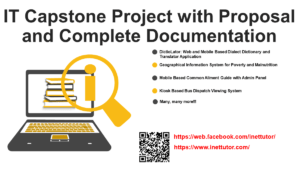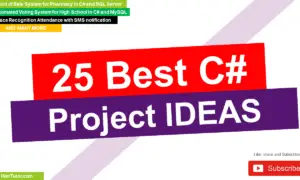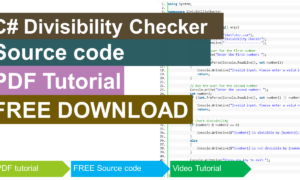Blood Pressure and Blood Sugar Information Database Design
Introduction
Table of Contents
Managing health data effectively is crucial for both healthcare providers and patients. The purpose of this database is to create a reliable and efficient system for tracking and storing blood pressure and blood sugar information. This system ensures that patient data is easily accessible, well-organized, and secure.
The database is designed to systematically record and monitor blood pressure and blood sugar levels of patients. By centralizing this information, healthcare professionals can quickly access patient history, analyze trends, and provide more accurate diagnoses and treatment plans.
Monitoring blood pressure and blood sugar is vital for detecting and managing conditions like hypertension and diabetes. Regular tracking helps in early detection of potential health issues, allowing for timely intervention and better management of chronic conditions. This can lead to improved patient outcomes and reduced healthcare costs.
The proposed database structure includes key tables that store essential information about patients, their blood pressure and blood sugar readings, lifestyle factors, and clinic personnel responsible for taking these readings. This organized approach ensures that all relevant data is captured and easily retrievable, supporting effective patient care and health monitoring.
Understanding the Database Design
The database is thoughtfully designed to efficiently store and manage vital health information, including patient details, medical readings, and lifestyle factors. The structure is organized into several key tables, each serving a specific purpose in capturing and maintaining the data necessary for effective health monitoring and management.
- Patient Information: The database includes tables dedicated to storing comprehensive patient details, such as their name, contact information, birth date, gender, and address. This ensures that each patient’s data is easily accessible and well-organized.
- Medical Readings: Two primary tables are used to store health readings—one for blood pressure readings and another for blood sugar levels. These tables record essential metrics like systolic and diastolic blood pressure, pulse, glucose levels, and the type of blood sugar reading (fasting, postprandial, or random). Additionally, each reading is associated with a specific date and the clinic personnel who recorded it, ensuring accuracy and accountability.
- Lifestyle Factors: Another important aspect of the database is capturing lifestyle factors that could impact a patient’s health. This table stores information about various lifestyle habits and conditions, helping healthcare providers understand potential influences on a patient’s blood pressure and blood sugar levels.
This structured approach to data management not only ensures that all relevant information is captured but also makes it easy to retrieve and analyze patient data, leading to more informed healthcare decisions.
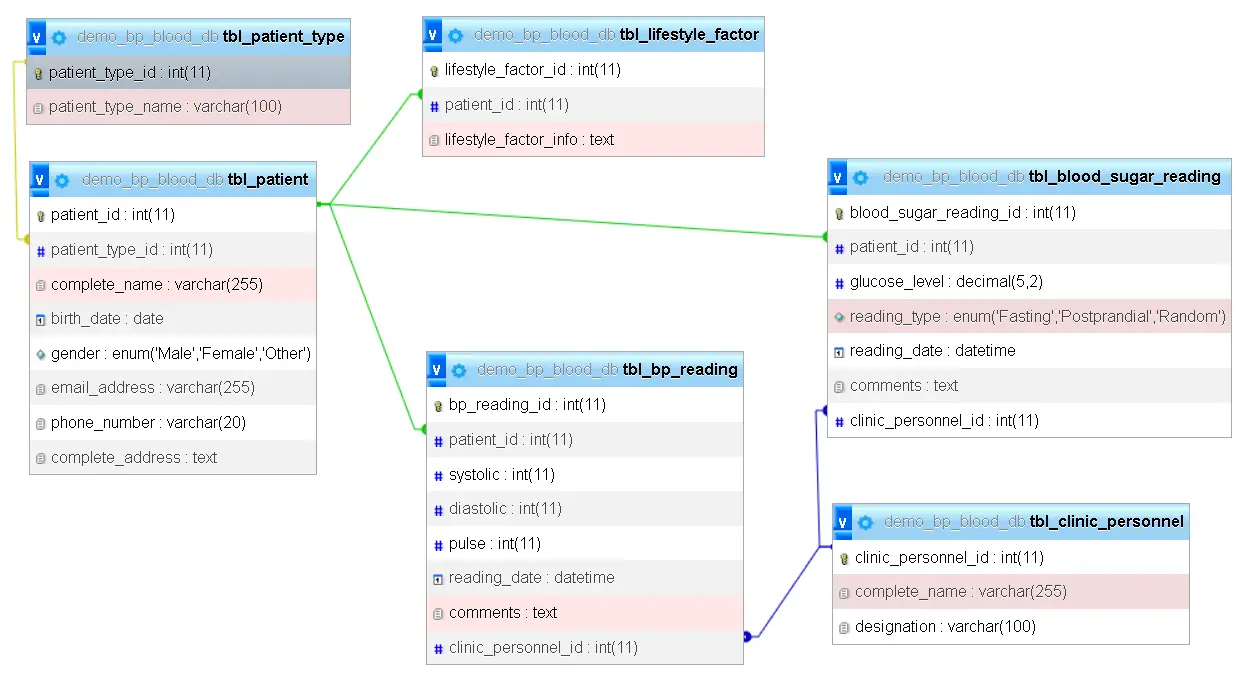
Table Structure Explanation
Each table in the database is designed to store specific types of data related to patient health and clinical operations. Below is a detailed explanation of the purpose and structure of each table:
- tbl_patient_type
- Purpose: This table categorizes patients based on their condition or the type of monitoring they require. It helps in distinguishing between different patient groups (e.g., diabetic, hypertensive).
- Columns:
- patient_type_id: A unique identifier for each patient type.
- patient_type_name: The name or description of the patient type (e.g., “Diabetic”, “Hypertensive”).
- tbl_patient
- Purpose: Stores detailed personal and contact information about each patient. It links to the tbl_patient_type to categorize patients.
- Columns:
- patient_id: A unique identifier for each patient.
- patient_type_id: A foreign key linking to tbl_patient_type, indicating the type of patient.
- complete_name: The full name of the patient.
- birth_date: The patient’s date of birth.
- gender: The gender of the patient.
- email_address: The patient’s email address.
- phone_number: The patient’s contact phone number.
- complete_address: The patient’s home address.
- tbl_clinic_personnel
- Purpose: This table holds information about the clinic personnel who are responsible for taking readings and interacting with patients.
- Columns:
- clinic_personnel_id: A unique identifier for each clinic personnel member.
- complete_name: The full name of the clinic personnel.
- designation: The role or job title of the clinic personnel (e.g., “Nurse”, “Doctor”).
- tbl_bp_reading
- Purpose: Stores blood pressure readings for patients. Each reading is associated with a specific patient and recorded by clinic personnel.
- Columns:
- bp_reading_id: A unique identifier for each blood pressure reading.
- patient_id: A foreign key linking to tbl_patient, identifying the patient for whom the reading was taken.
- systolic: The systolic blood pressure value.
- diastolic: The diastolic blood pressure value.
- pulse: The pulse rate at the time of the reading.
- reading_date: The date and time when the reading was taken.
- comments: Additional notes or observations made by the clinic personnel.
- clinic_personnel_id: A foreign key linking to tbl_clinic_personnel, identifying the personnel who recorded the reading.
- tbl_blood_sugar_reading
- Purpose: Stores blood sugar level readings for patients. Like blood pressure readings, each entry is tied to a specific patient and clinic personnel.
- Columns:
- blood_sugar_reading_id: A unique identifier for each blood sugar reading.
- patient_id: A foreign key linking to tbl_patient, identifying the patient for whom the reading was taken.
- glucose_level: The blood sugar level recorded during the reading.
- reading_type: Indicates the type of blood sugar reading, with options like ‘Fasting’, ‘Postprandial’, and ‘Random’.
- reading_date: The date and time when the reading was taken.
- comments: Additional notes or observations made by the clinic personnel.
- clinic_personnel_id: A foreign key linking to tbl_clinic_personnel, identifying the personnel who recorded the reading.
- tbl_lifestyle_factor
- Purpose: Captures lifestyle factors for patients, which might impact their health metrics like blood pressure and blood sugar levels.
- Columns:
- lifestyle_factor_id: A unique identifier for each lifestyle factor entry.
- patient_id: A foreign key linking to tbl_patient, identifying the patient associated with the lifestyle factor.
- lifestyle_factor_info: Descriptive information about the lifestyle factor (e.g., “Smoker”, “Sedentary lifestyle”).
This structure allows for comprehensive tracking of patient health metrics, ensuring that data is well-organized and easily accessible for healthcare providers to make informed decisions.
SQL Statement
CREATE TABLE tbl_patient_type (
patient_type_id INT AUTO_INCREMENT PRIMARY KEY,
patient_type_name VARCHAR(100) NOT NULL
);
CREATE TABLE tbl_patient (
patient_id INT AUTO_INCREMENT PRIMARY KEY,
patient_type_id INT NOT NULL,
complete_name VARCHAR(255) NOT NULL,
birth_date DATE NOT NULL,
gender ENUM('Male', 'Female', 'Other') NOT NULL,
email_address VARCHAR(255),
phone_number VARCHAR(20),
complete_address TEXT,
FOREIGN KEY (patient_type_id) REFERENCES tbl_patient_type(patient_type_id)
);
CREATE TABLE tbl_clinic_personnel (
clinic_personnel_id INT AUTO_INCREMENT PRIMARY KEY,
complete_name VARCHAR(255) NOT NULL,
designation VARCHAR(100) NOT NULL
);
CREATE TABLE tbl_bp_reading (
bp_reading_id INT AUTO_INCREMENT PRIMARY KEY,
patient_id INT NOT NULL,
systolic INT NOT NULL,
diastolic INT NOT NULL,
pulse INT,
reading_date DATETIME NOT NULL,
comments TEXT,
clinic_personnel_id INT,
FOREIGN KEY (patient_id) REFERENCES tbl_patient(patient_id),
FOREIGN KEY (clinic_personnel_id) REFERENCES tbl_clinic_personnel(clinic_personnel_id)
);
CREATE TABLE tbl_blood_sugar_reading (
blood_sugar_reading_id INT AUTO_INCREMENT PRIMARY KEY,
patient_id INT NOT NULL,
glucose_level DECIMAL(5,2) NOT NULL,
reading_type ENUM('Fasting', 'Postprandial', 'Random') NOT NULL,
reading_date DATETIME NOT NULL,
comments TEXT,
clinic_personnel_id INT,
FOREIGN KEY (patient_id) REFERENCES tbl_patient(patient_id),
FOREIGN KEY (clinic_personnel_id) REFERENCES tbl_clinic_personnel(clinic_personnel_id)
);
CREATE TABLE tbl_lifestyle_factor (
lifestyle_factor_id INT AUTO_INCREMENT PRIMARY KEY,
patient_id INT NOT NULL,
lifestyle_factor_info TEXT NOT NULL,
FOREIGN KEY (patient_id) REFERENCES tbl_patient(patient_id)
);
Explanation:
- AUTO_INCREMENT is used for primary key columns to ensure unique identifiers for each entry.
- VARCHAR and TEXT data types are used to store textual information.
- ENUM is used for fields with a predefined set of values (like gender and reading_type).
- FOREIGN KEY constraints establish relationships between tables, ensuring data integrity by linking related records.
This SQL script will create the necessary tables to manage patient information, blood pressure and blood sugar readings, and lifestyle factors within your database.
Conclusion
In this tutorial, we covered the essential aspects of designing a robust database for managing blood pressure and blood sugar information. We discussed the structure and purpose of each table, including how they work together to store patient details, medical readings, and lifestyle factors. Additionally, we provided SQL CREATE TABLE statements to help you set up this database effectively.
A well-designed database is crucial for managing health data such as blood pressure and blood sugar readings. It ensures that patient information is organized, accessible, and secure, enabling healthcare providers to track and analyze data accurately. This not only supports better patient care but also facilitates the identification of trends and the development of personalized treatment plans. By implementing a structured database, you can significantly improve the efficiency and effectiveness of managing vital health information.
Readers are also interested in:
List of 45 Best Nursing and Health Related IT Capstone Project
You may visit our Facebook page for more information, inquiries, and comments. Please subscribe also to our YouTube Channel to receive free capstone projects resources and computer programming tutorials.
Hire our team to do the project.