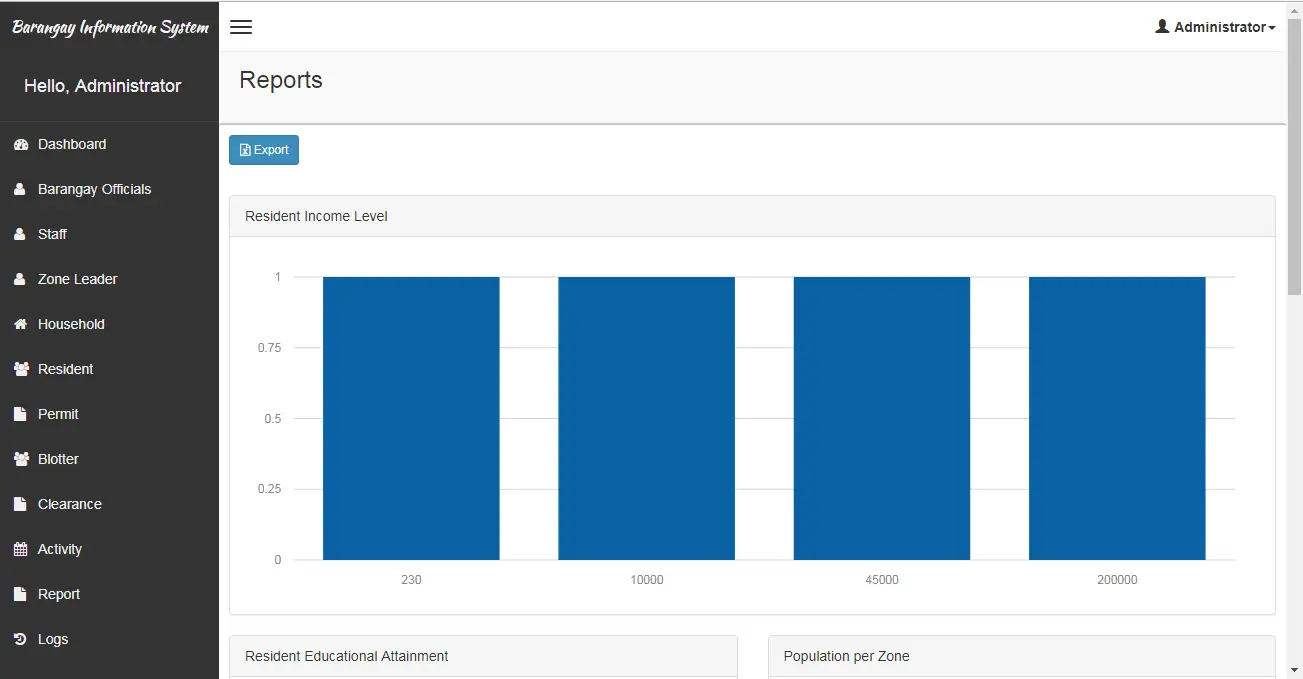Bike Rental System Free Template in PHP and Bootstrap
The capstone project entitled “Bike Rental System” is a responsive web application that can also be accessed through the user’s mobile devices. The purpose of this project is to automate the rental process, provide records management and monitor the bike location via GPS.
This article will provide you with an idea on what are the forms to be included in a bike rental system. PHP and Bootstrap were used to develop the said template.
There are two actors or users of the system; the administrator and the customer/client.
Administrator can:
- Client Management (CRUD – create, read, update, and delete)
- Bike Category Management (CRUD – create, read, update, and delete)
- Bike Information Management (CRUD – create, read, update, and delete)
- Rental Processing (approval and review process)
- Payment Processing (approval and review process)
- Bike Monitoring (monitoring of bike location)
- User Management (CRUD – create, read, update, and delete)
- User Group Management (CRUD – create, read, update, and delete)
Customer/Client can:
- View Bike Information (view only)
- Process Rental
How the system works
This section will discuss the flow of the system by showing the forms, modules and user interface of the program.
Login Form – the administrator and customer will need to enter their valid credentials which is the combination of username and password to proceed to their respective dashboard.
The image below is the login form of the project.
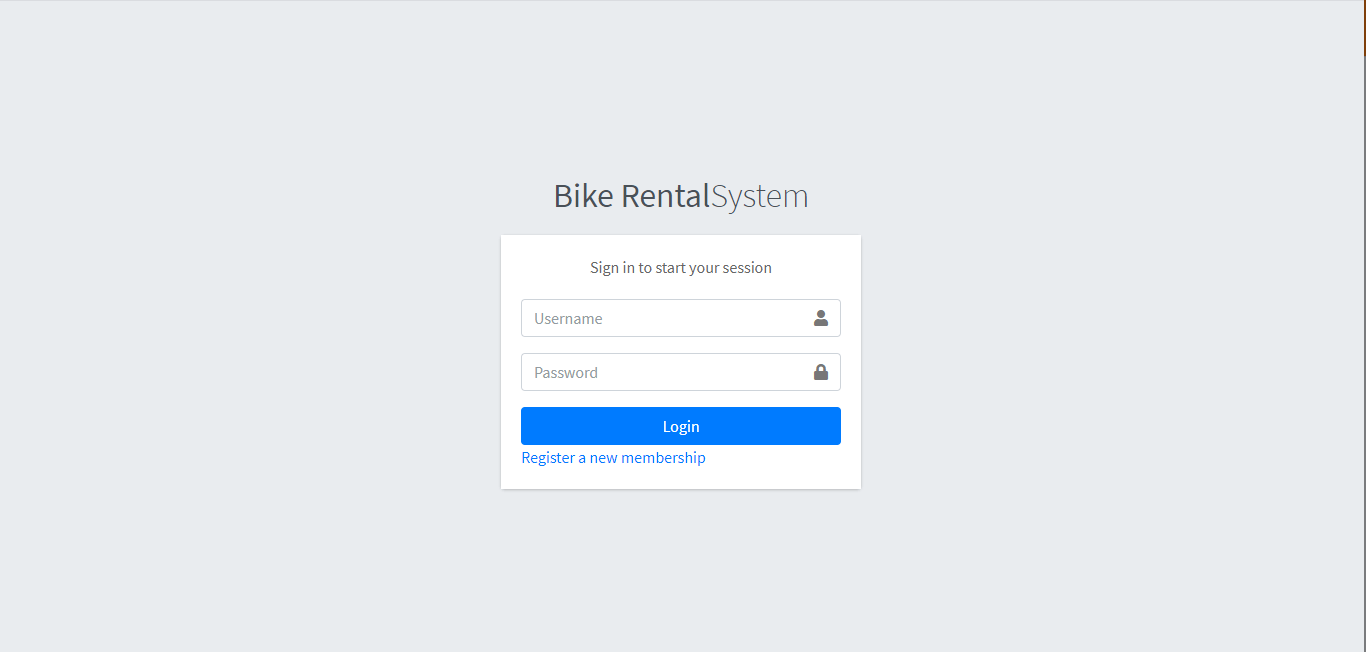
Client Registration Form – the customer/client will need first to register their personal profile through the registration module of the system. The application/registration will be subject for approval by the administrator.
The following are the information needed to fill-in:
- First name
- Middle name
- Last name
- Complete Address
- Contact number
- Email address
- Gender
- Civil Status
- Birthdate
- Age
- Profile Picture
- Username
- Password
The image below is the registration form for the customer/client.
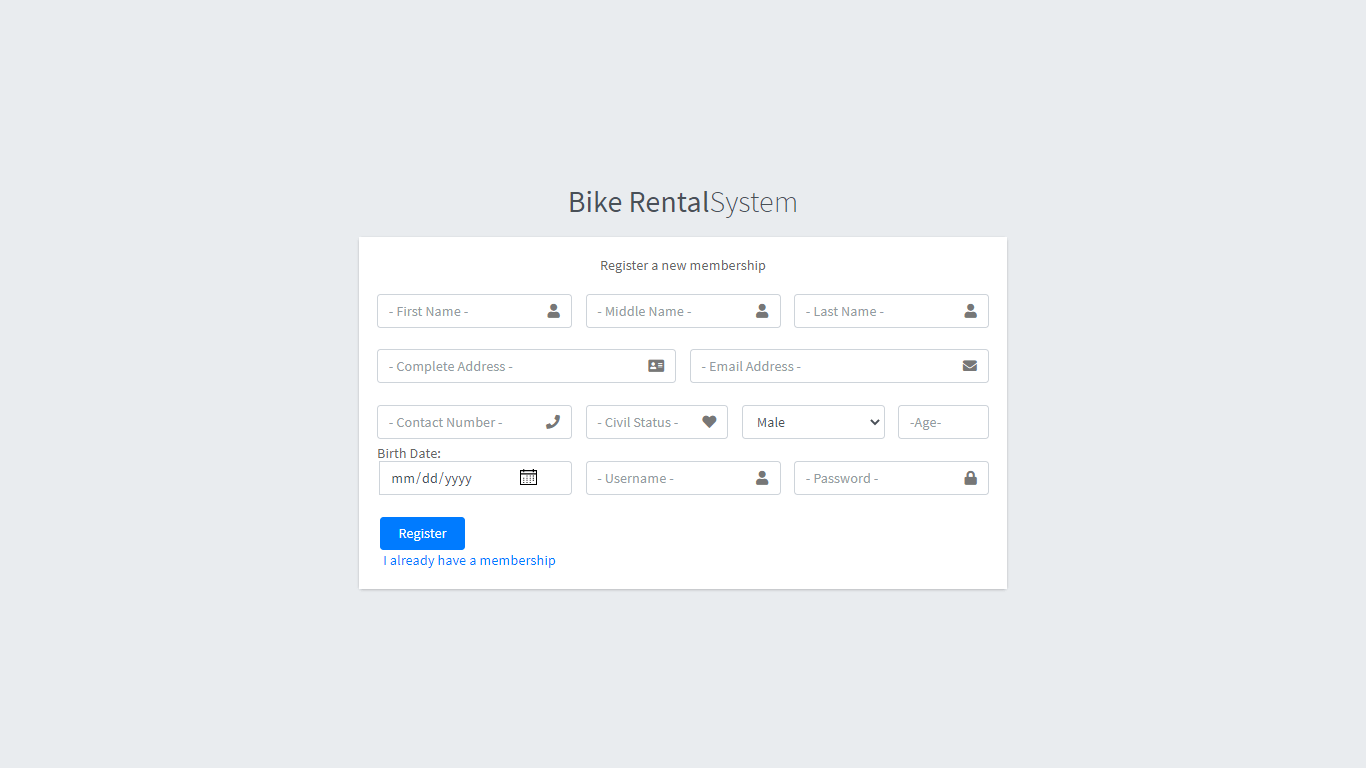
Dashboard – the administrator dashboard serves as the main page of the system and it shows the following information:
- # of client
- # of bike
- # rental transaction
Below is the image of the admin dashboard
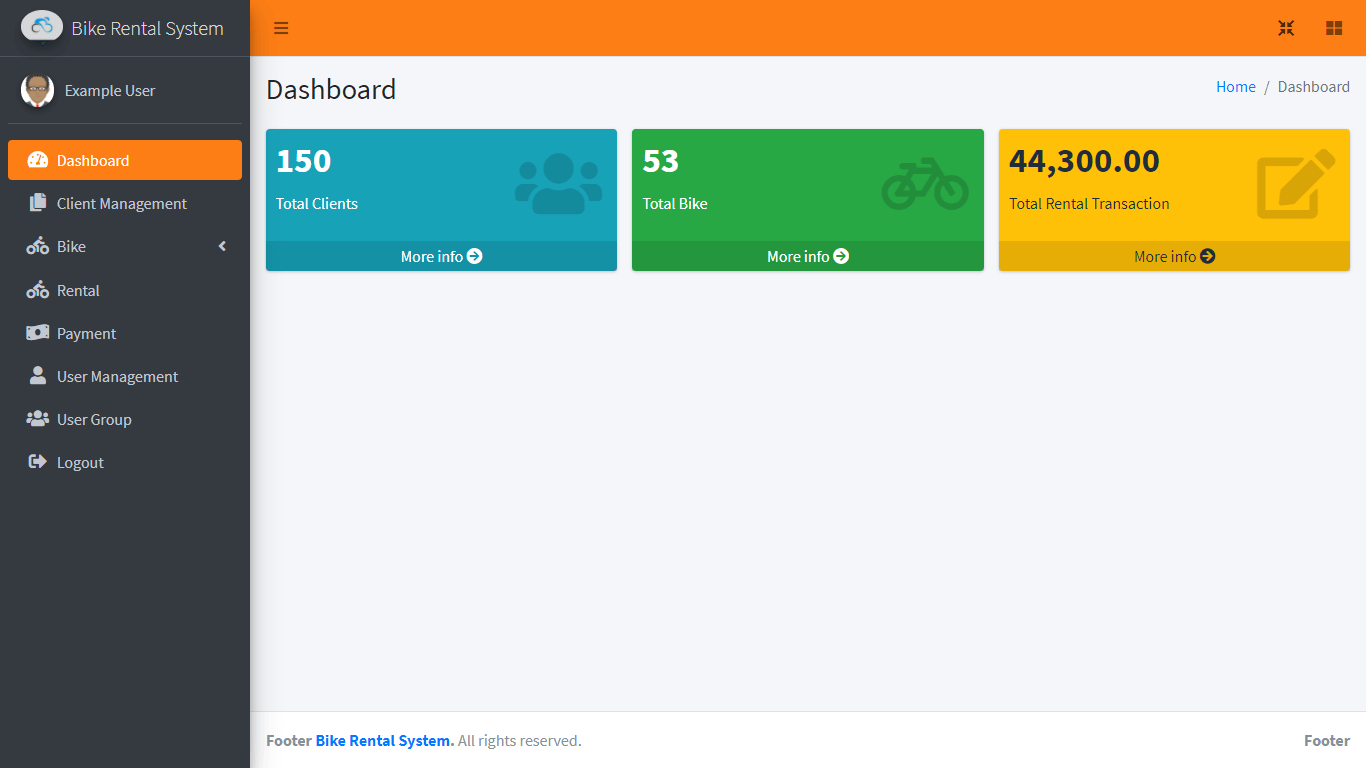
Client Management Form – information of the customer/client can be managed and updated in the client management form, this is where the administrator can approve, disapprove and deactivate the account of the client. The following are the information included in this module:
- First name
- Middle name
- Last name
- Complete Address
- Contact number
- Email address
- Gender
- Civil Status
- Birthdate
- Age
- Profile Picture
- Username
- Password
- Account Status
Images below are the client management form
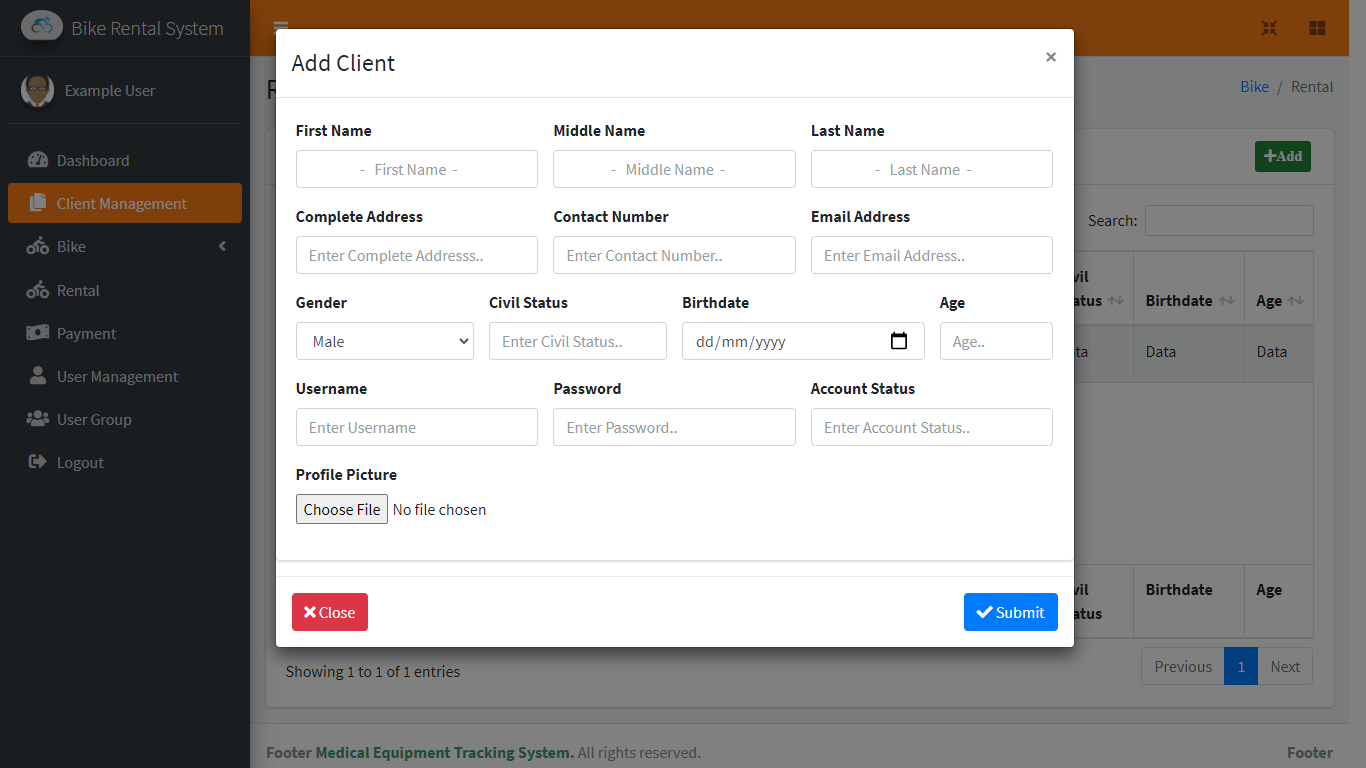
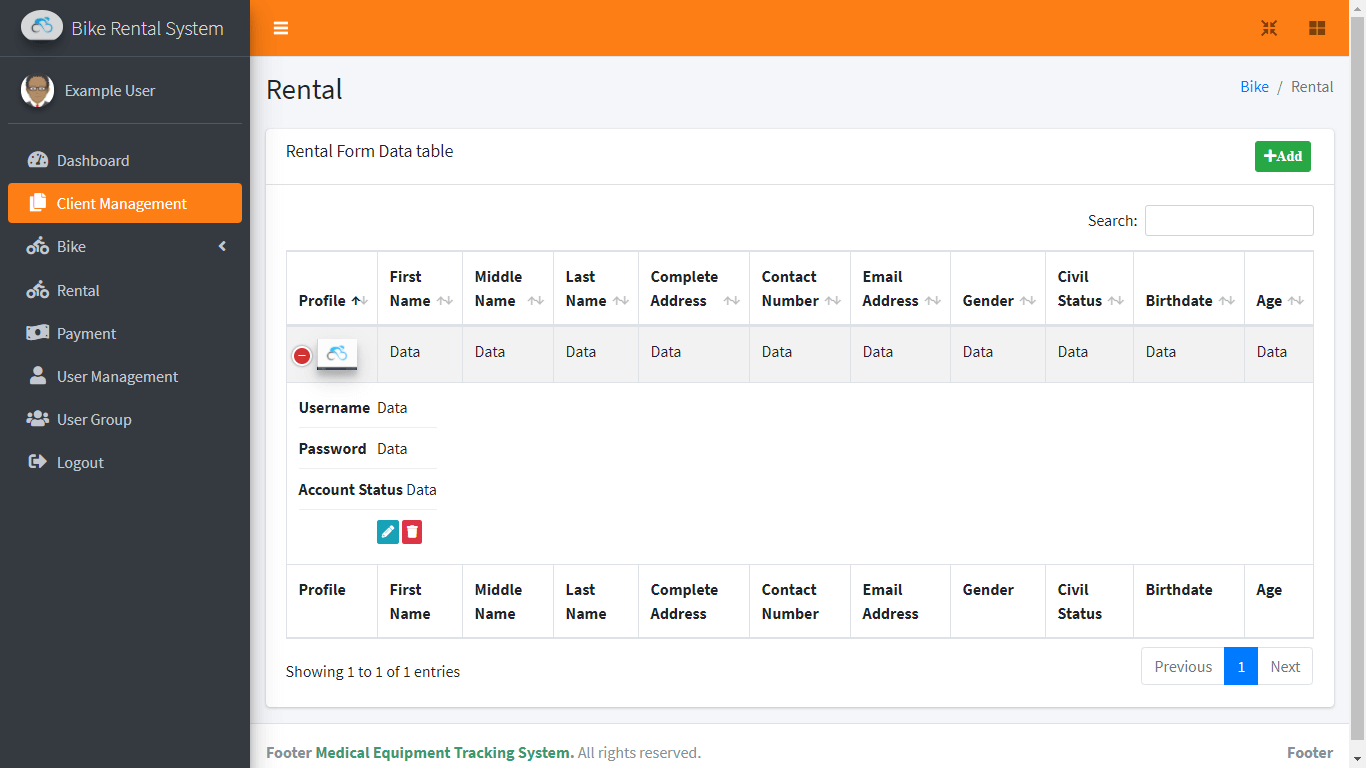
Bike Category – administrator of the system will need first to encode the different bike categories (mountain bike, road bike, downhill, etc.)
The administrator will need to fill-in the following:
- Category Name
- Description
Images shown below are the form design for the bike category.
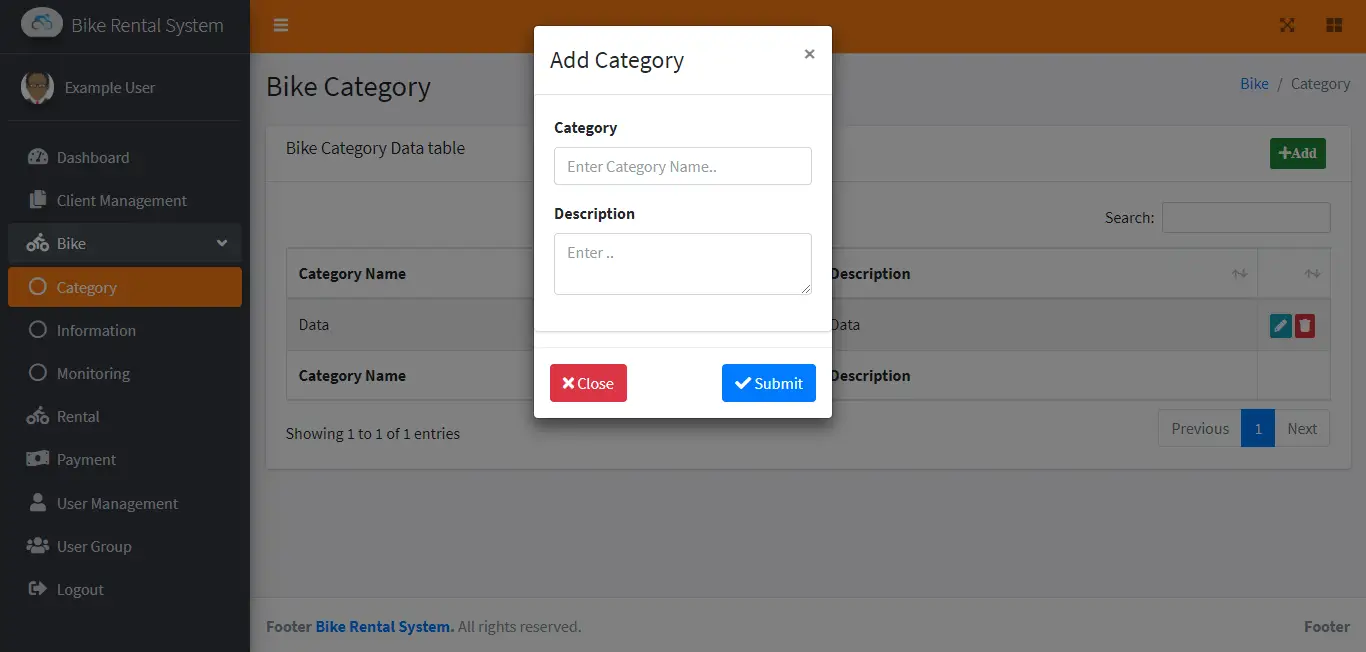
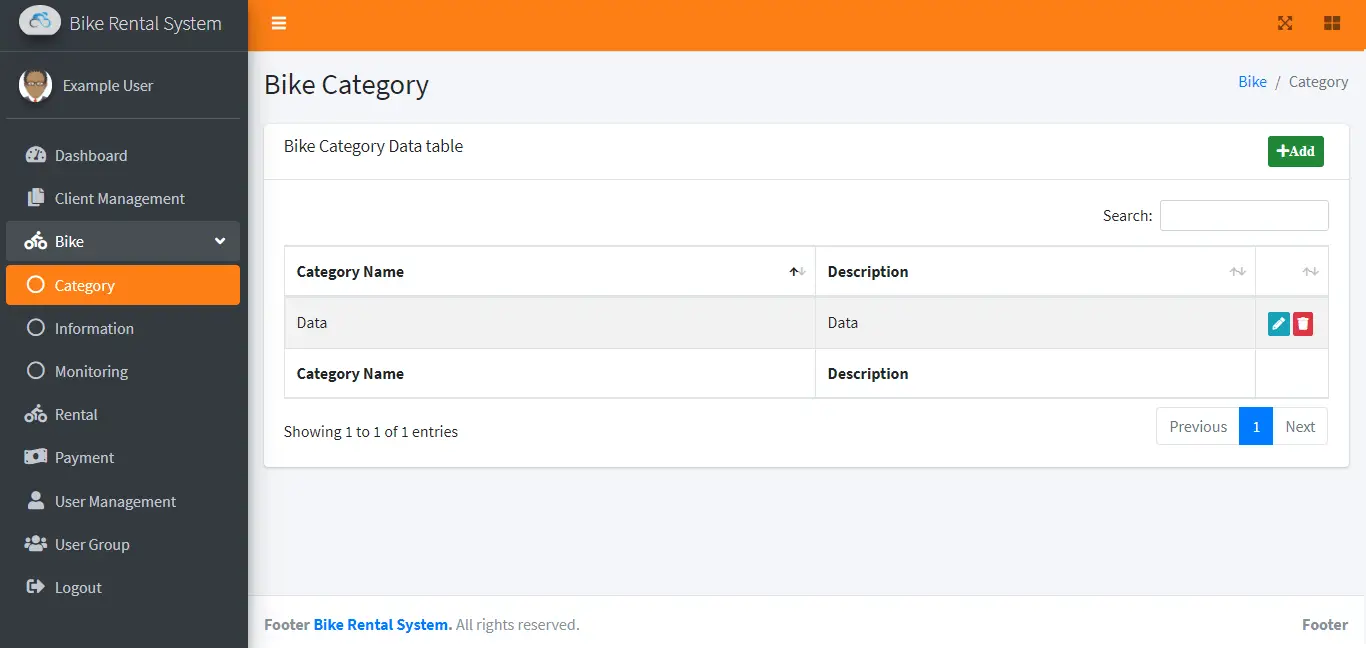
Bike Information – the administrator can now encode the bike information, and the following are the needed information:
- Bike Name
- Bike Category
- Bike Specs
- Rent Price
- Availability
Images shown below are the form design for the bike information.
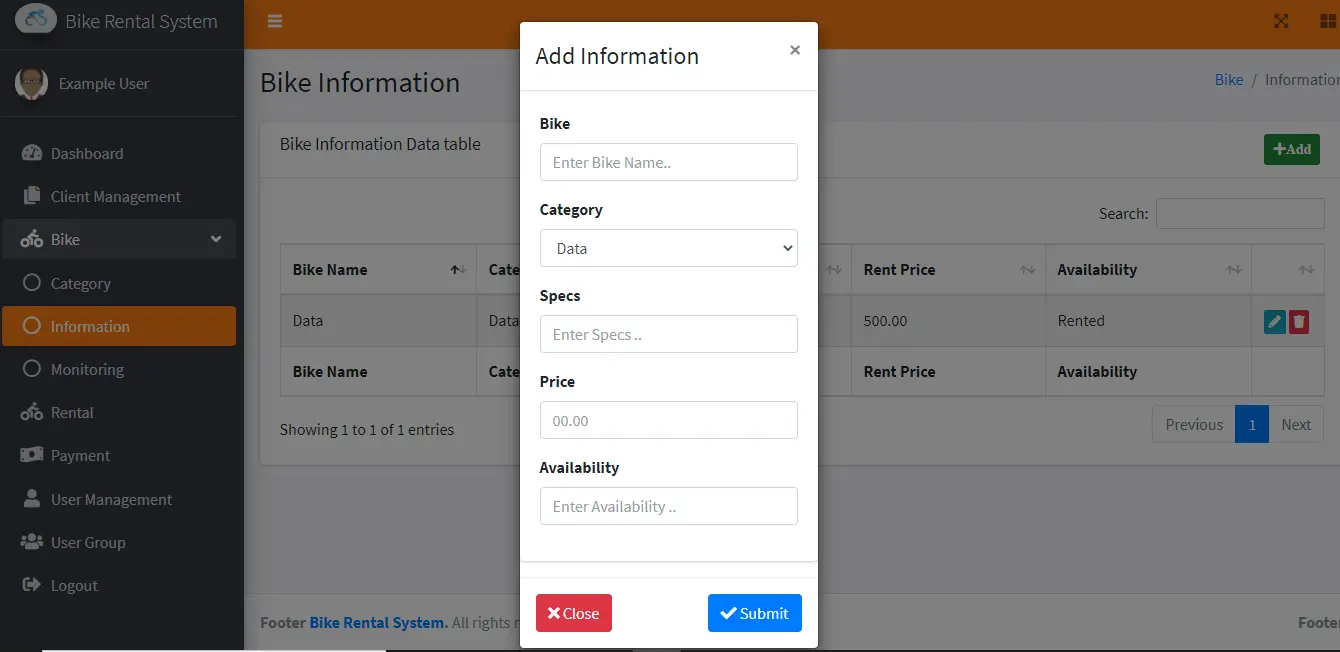
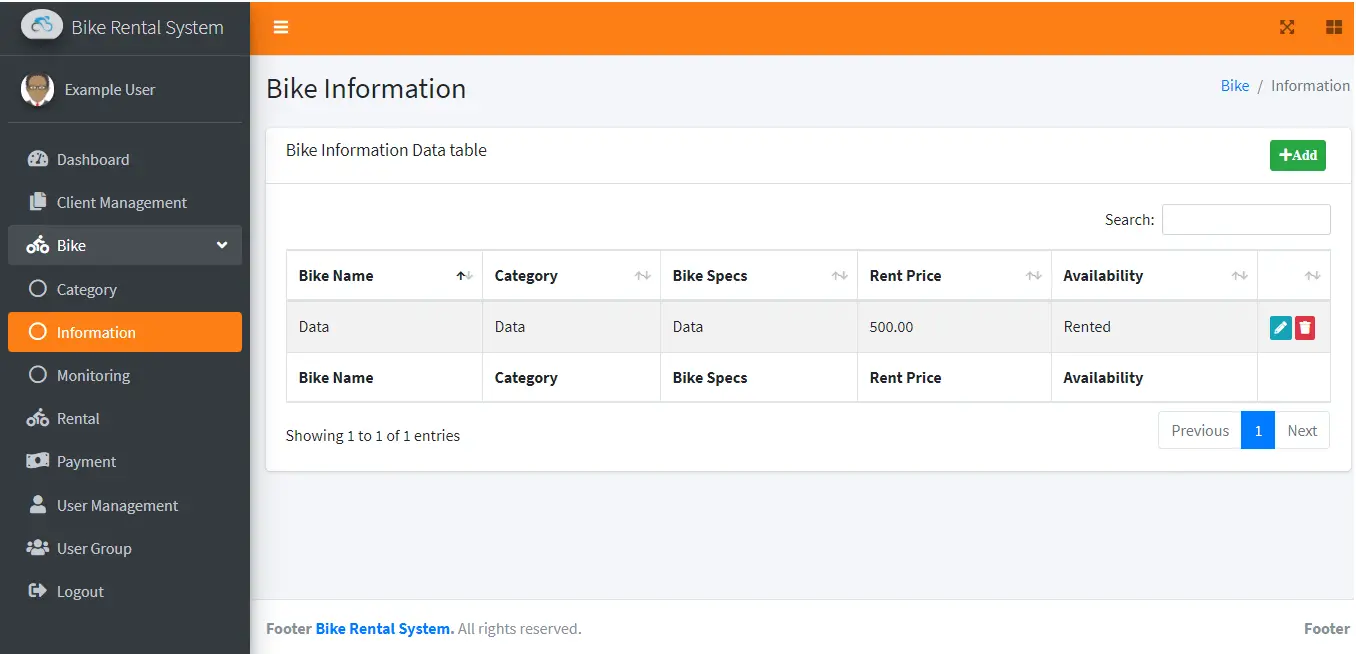
Rental Form – this module is used to record the rental transactions; customers can rent a bike using their account or the administrator can process the rental process directly on this module. The form design includes the following information:
- Rental Code
- Bike Name
- Client Name
- Rental Start Date
- Rental End Date
- Total Amount
- Payment Status
- Rental Status
- Remarks
- Processed By
Images shown below are the form design for the rental module.
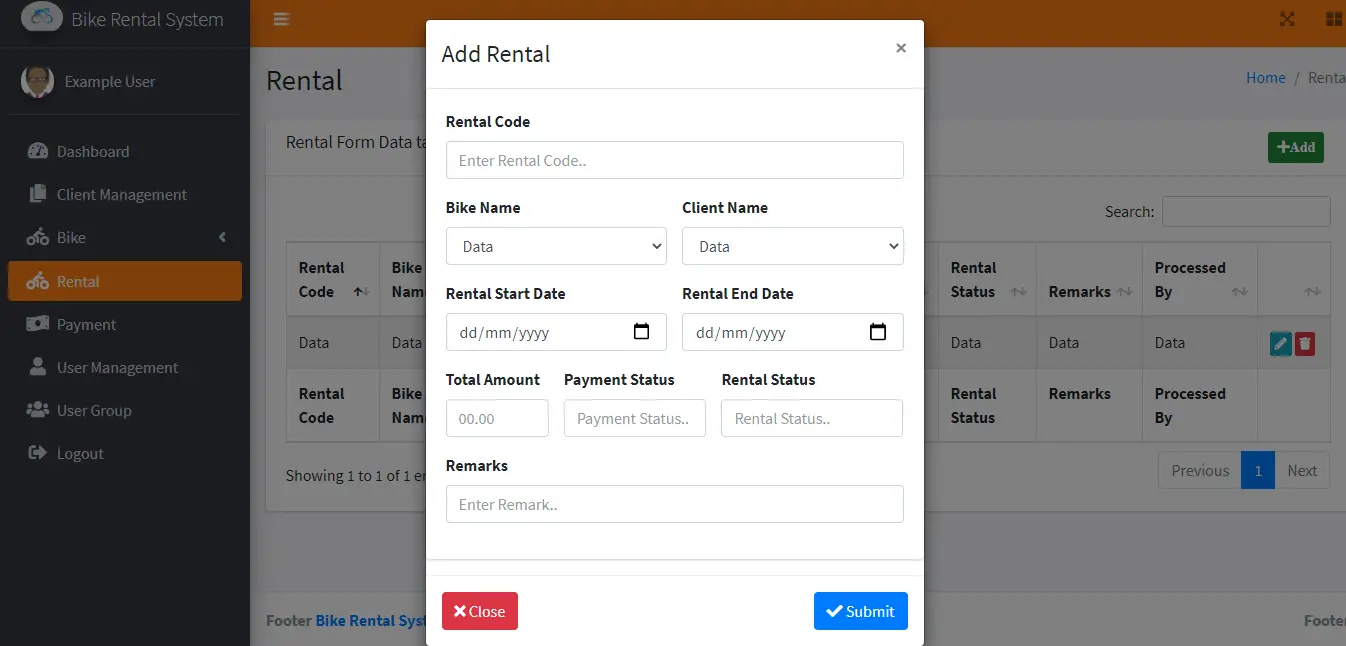
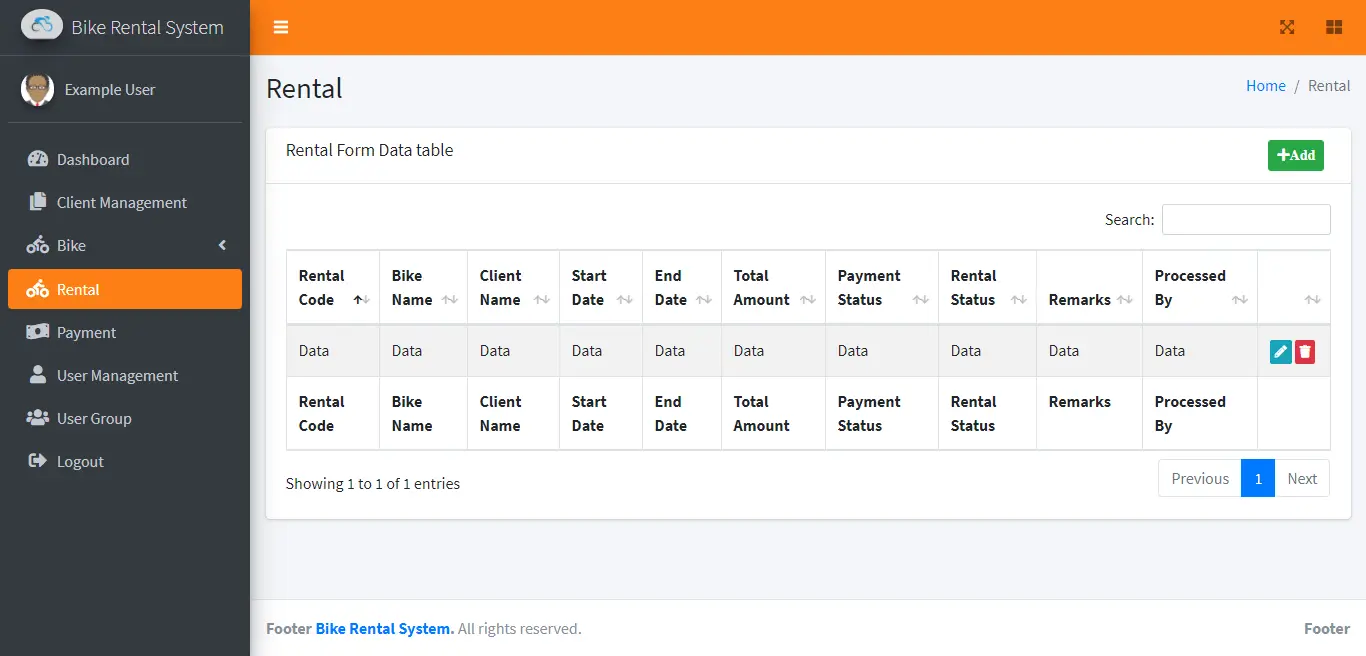
Bike Monitoring – the purpose of this module is to monitor the location of the bike using GPS (longitude and latitude) or the coordinates of the location.
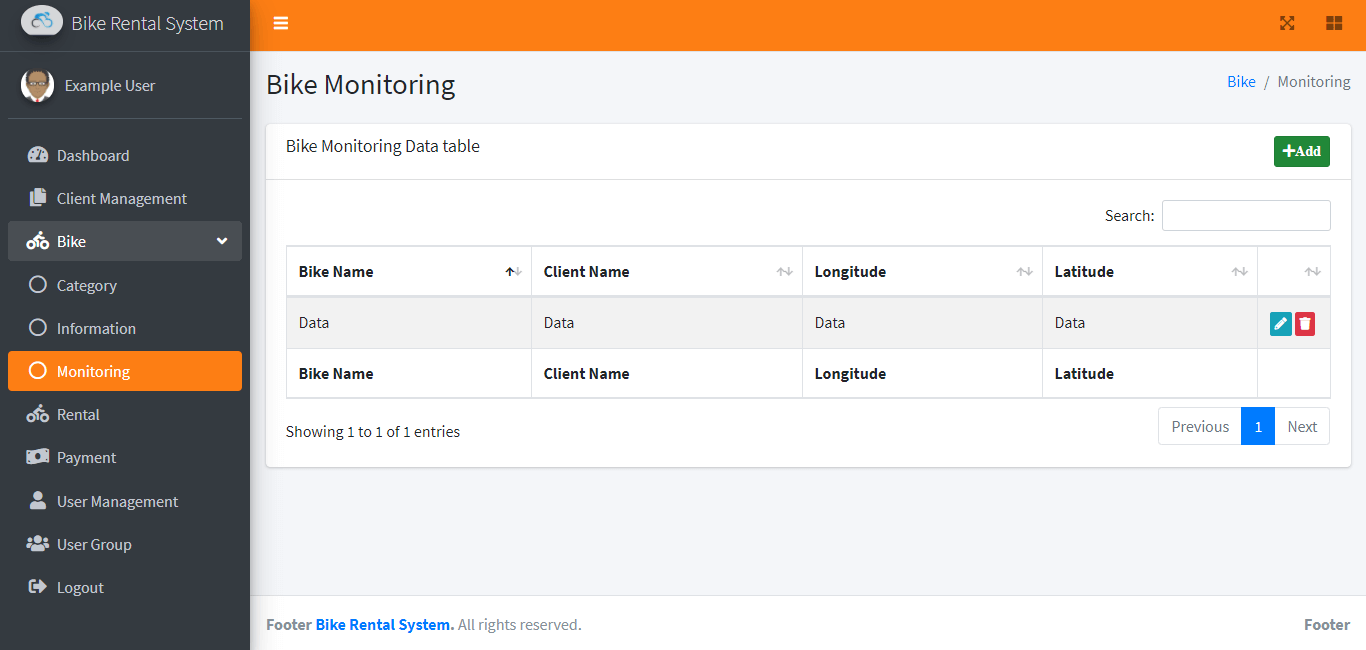
Payment Form – payment for the rental transaction will be processed in this module. The form includes the following information:
- Rental Code
- Payment Type
- Paid By
- Payment Date
- Remarks
- Processed By
The image below is an example user interface of the payment module.
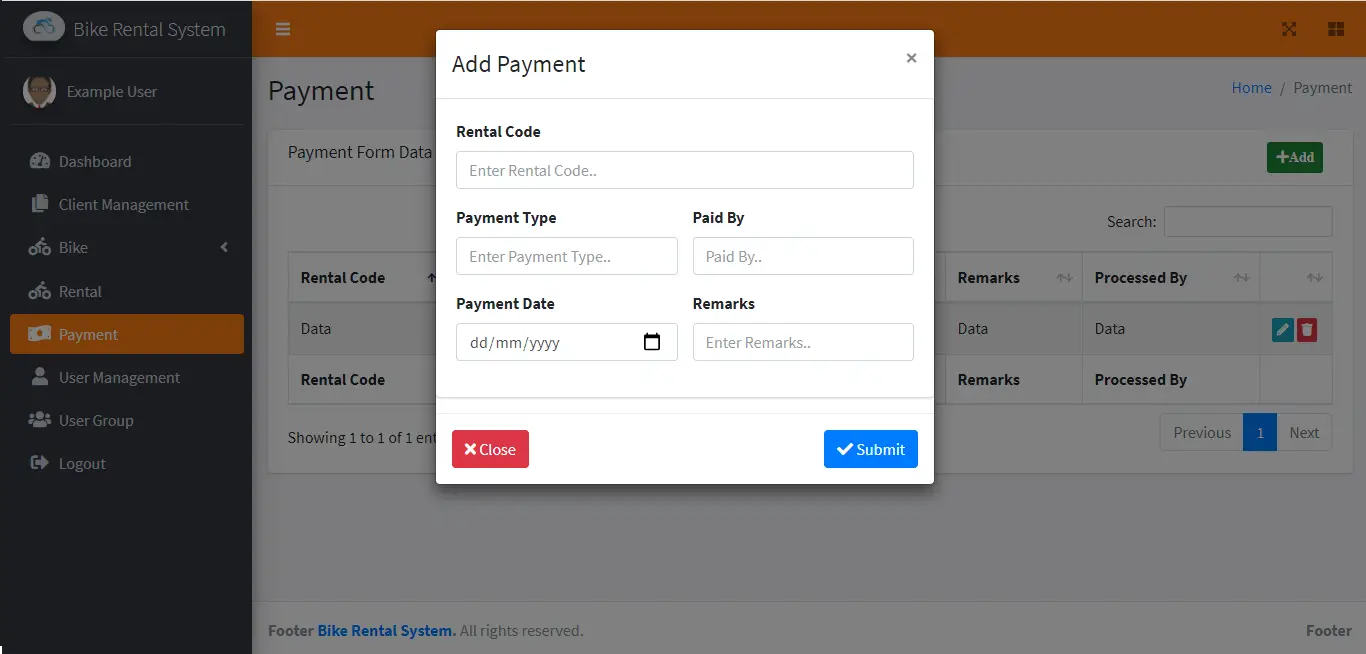
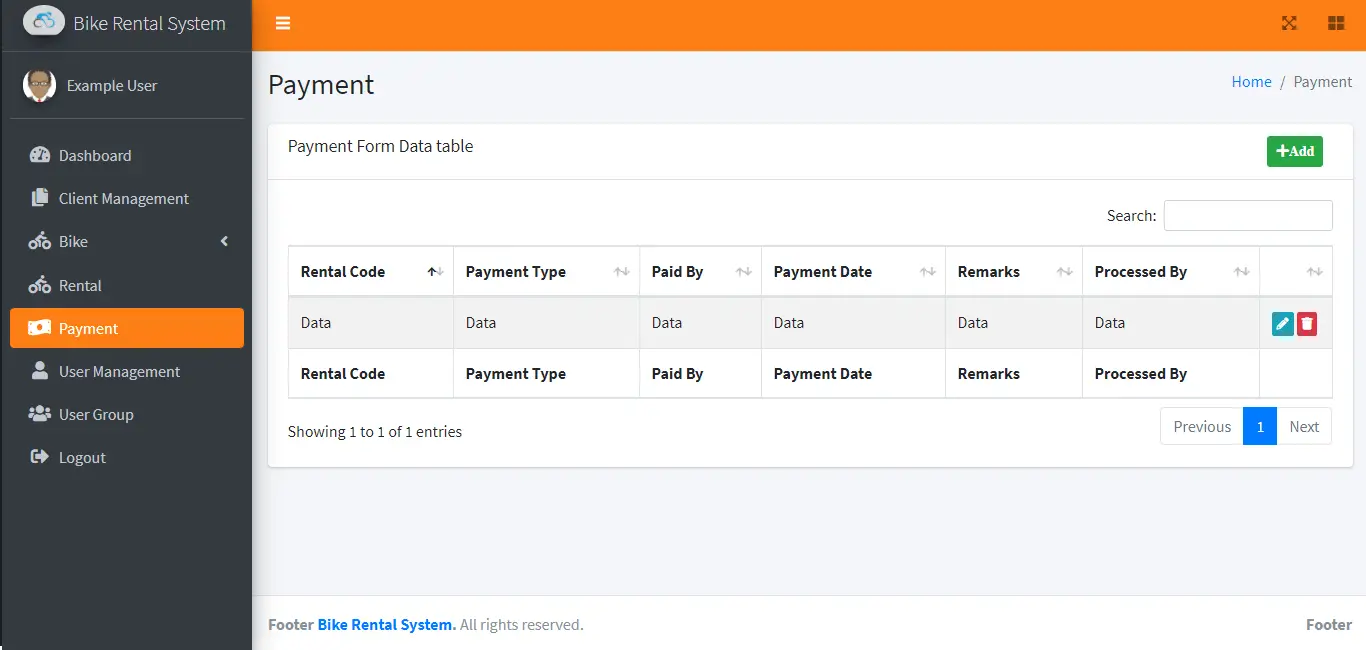
User Management – the administrator can create another user using this module. The following are the information needed to create another user.
- Fullname
- Avatar
- Username
- Password
- Contact
- User category
- Status
The image below is an example user interface of the user management module.
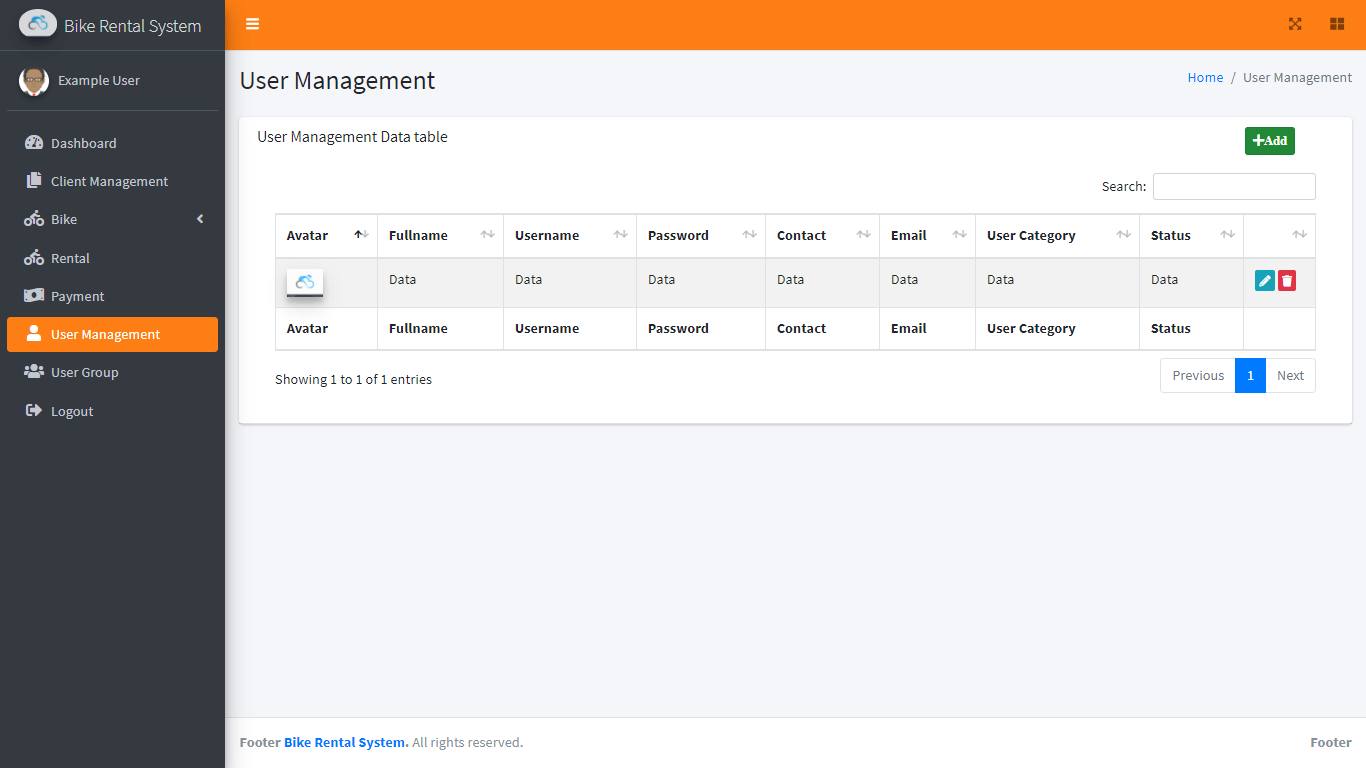
User Group – a user belongs to a certain user group with certain privileges and this is the module for that.
- Group Name
- Description
- Allow_add
- Allow_edit
- Allow_delete
- Allow_print
- Allow_import
- Allow_export
Below are the sample design for the user group module
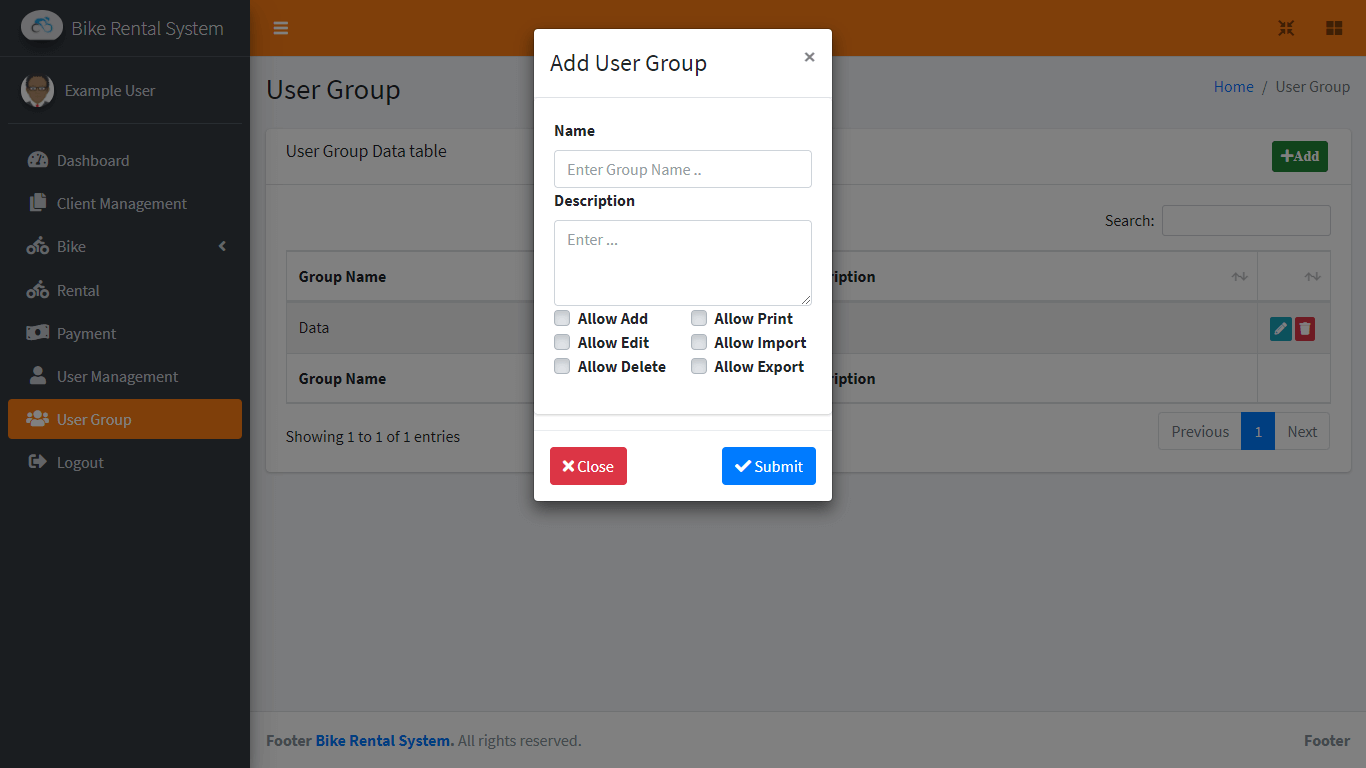
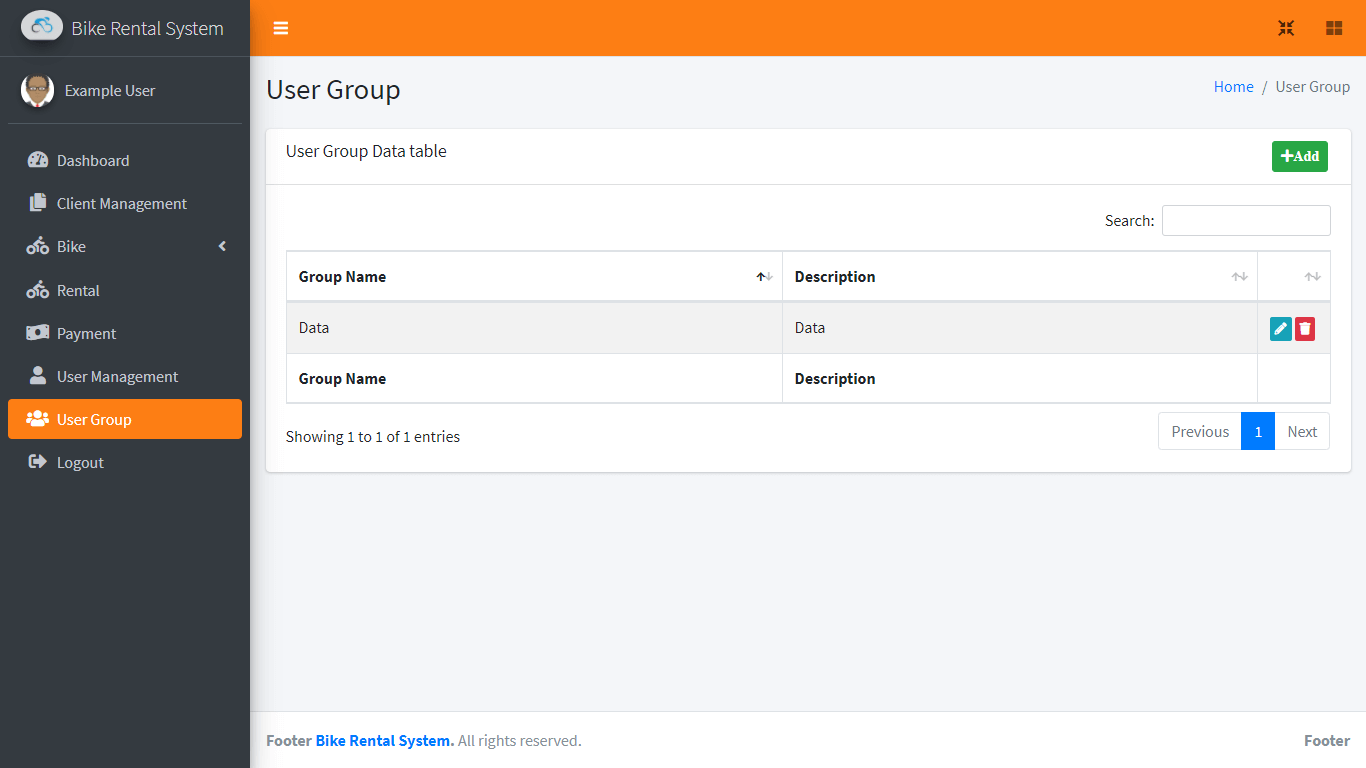
Member Dashboard – just like the admin account, the customer has also their own dashboard and the following information are displayed:
- # of bikes
- # of rental
The image below is the customer dashboard form.
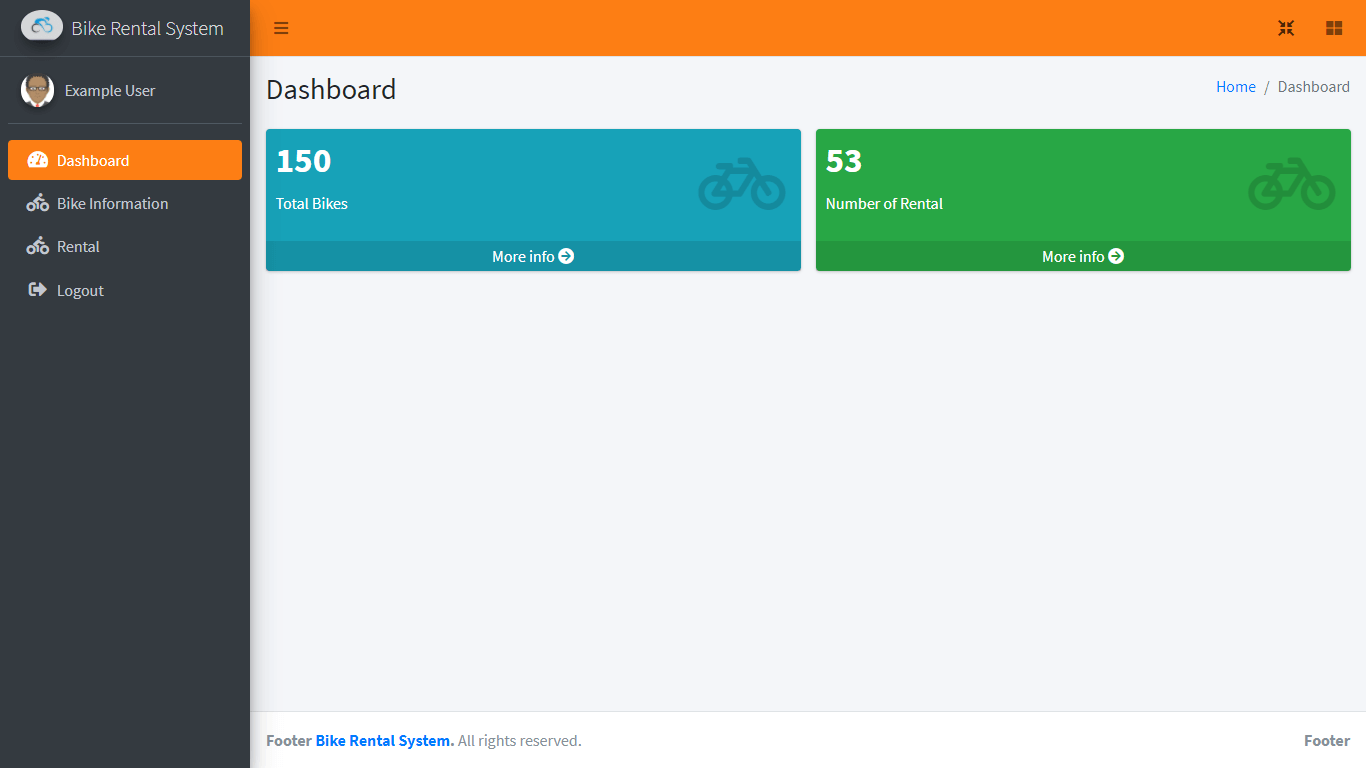
Bike Information – customers can also view the list of bikes available for rental using the bike information module. Customers can only view the information of the bike.
Image below is the bike information module that can be accessed by the customers.
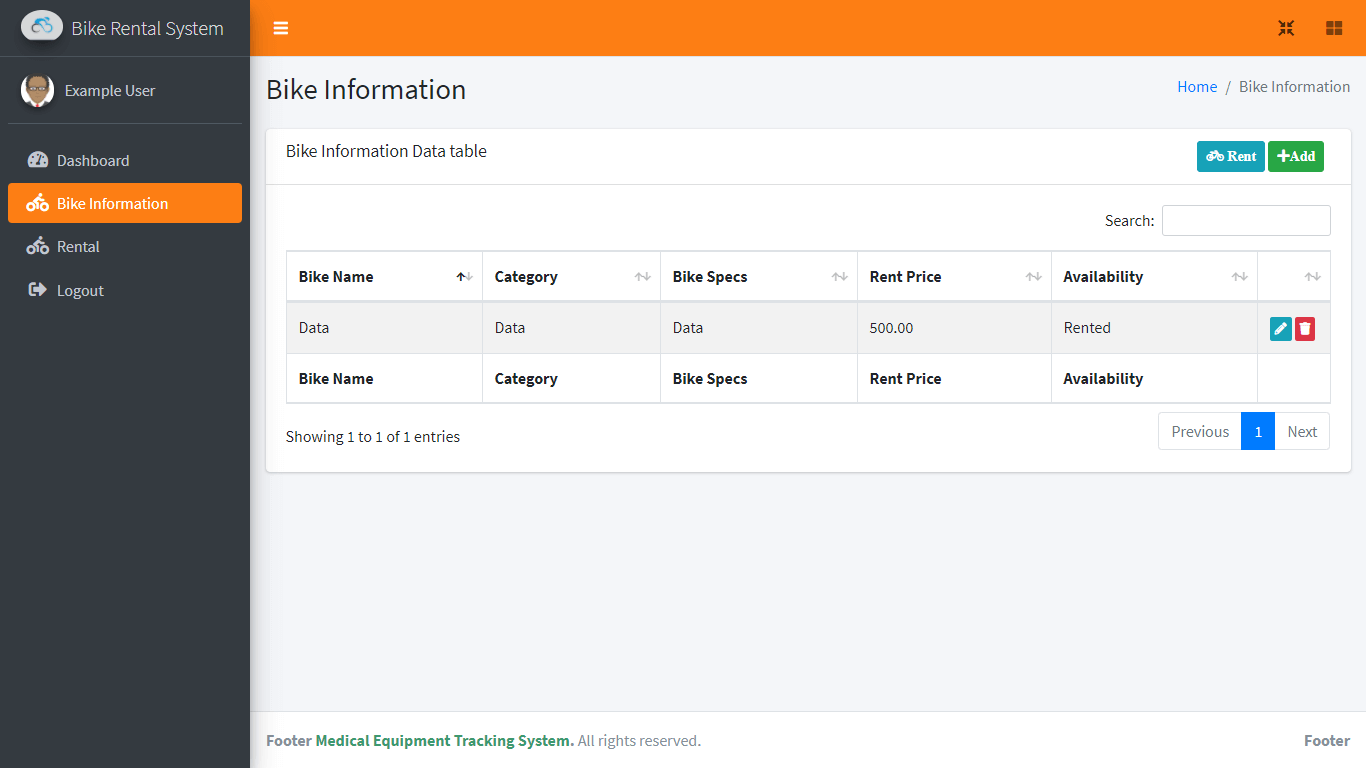
Rental Form – to process the selected bike, the customer will need to open the rental form and fill-in the following information:
- Rental Code
- Bike Name
- Rental Start Date
- Rental End Date
The rental application is subject for the approval of the admin.
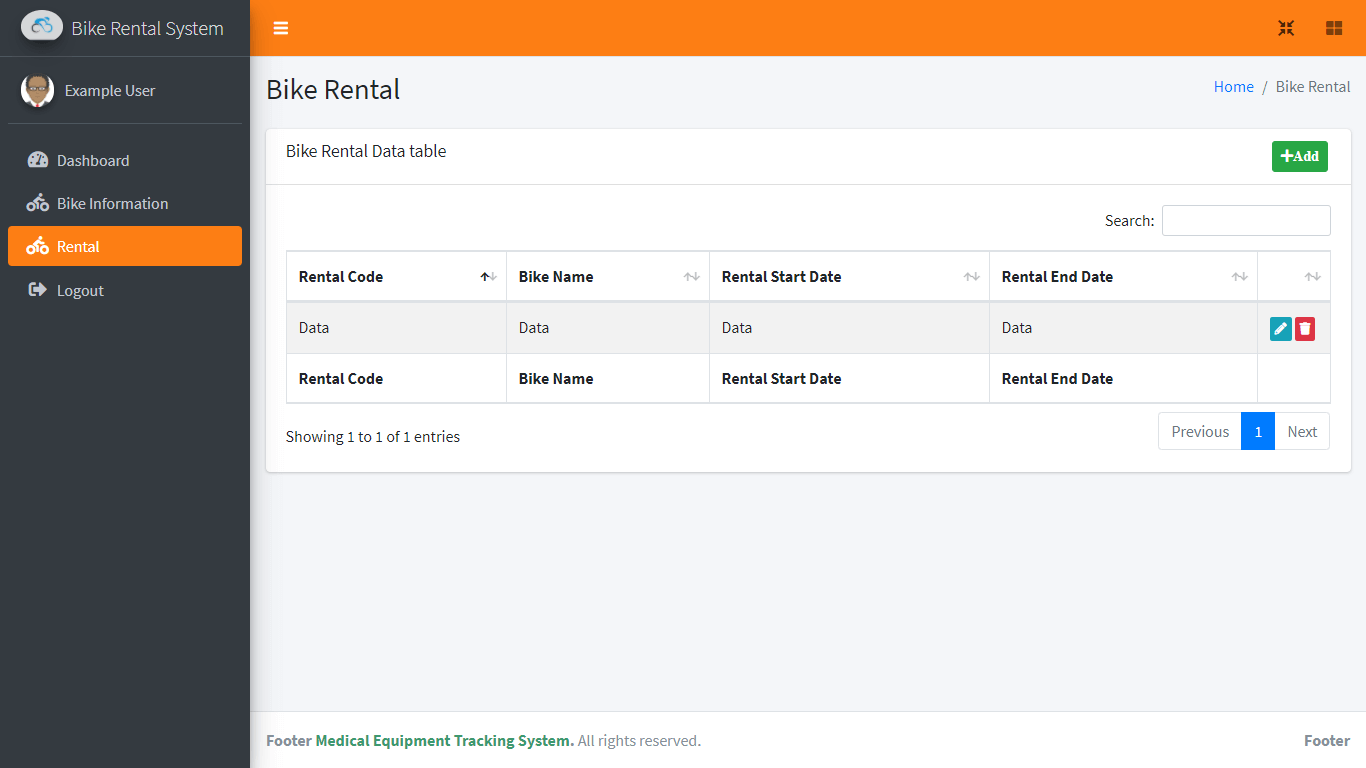
You may visit our Facebook page for more information, inquiries, and comments. Please subscribe also to our YouTube Channel to receive free capstone projects resources and computer programming tutorials.
Hire our team to do the project.
Related Links and Articles:
Bike Rental System with GPS Capstone Project
Bike Rental System Database Design
System Module of Online Shop Application in PHP and MySQL
New and Unique Thesis Titles and Capstone Project Ideas for Information Technology
Programming Tutorial and Capstone Project Ideas September 2020