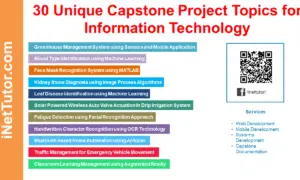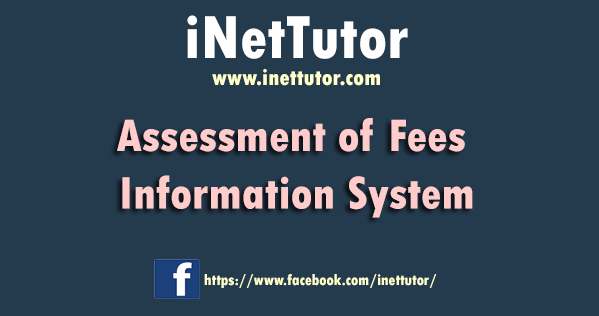Beauty Parlour Management System Free Template in PHP and Bootstrap
The capstone project entitled “Beauty Parlour Management System” is an example of transactional processing system that focuses on the records and process of a beauty parlour. This online application will help the management to keep and manage their transactions in an organize, fast and efficient manner.
This article will provide you with an idea on what are the forms to be included in a beauty parlour management system. PHP and Bootstrap were used to develop the said template.
The system was only intended to access by the owner or the management of the beauty parlour shop.
The following are the features of the system that can be accessed by the shop owner or manager:
- Customer Registration – (CRUD – create, read, update, and delete), approve and disapprove the registration or application.
- Product Information – (CRUD – create, read, update, and delete)
- Employee Information – (CRUD – create, read, update, and delete)
- Services Offered – (CRUD – create, read, update, and delete)
- Billing Information – create and process billing transaction
- Generate Report
How the System works
This section will discuss the flow of the system by showing the forms, modules and user interface of the Beauty Parlour Management System. We will now discuss the features presented above.
Customer Registration Form
The customer needs to register their information in the system for them to be able to avail the services offered by the beauty parlour. Information they need to enter are the following:
- Name
- Email Address
- Contact
- Username
- Password
The customer registration is subject for the approval the management. the image below shows the registration form for the customers.
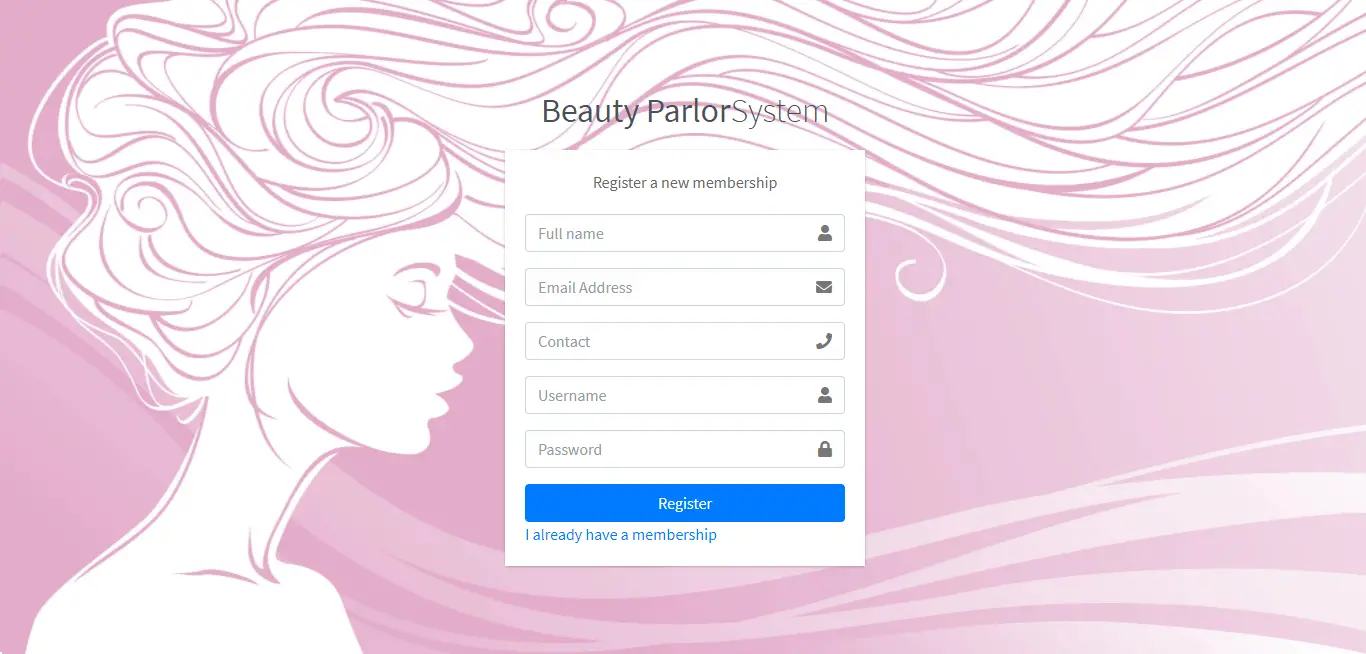
Login Form
The administrator first will need to login on the system using the valid combination of username and password. The image shown below is the login form of the project.
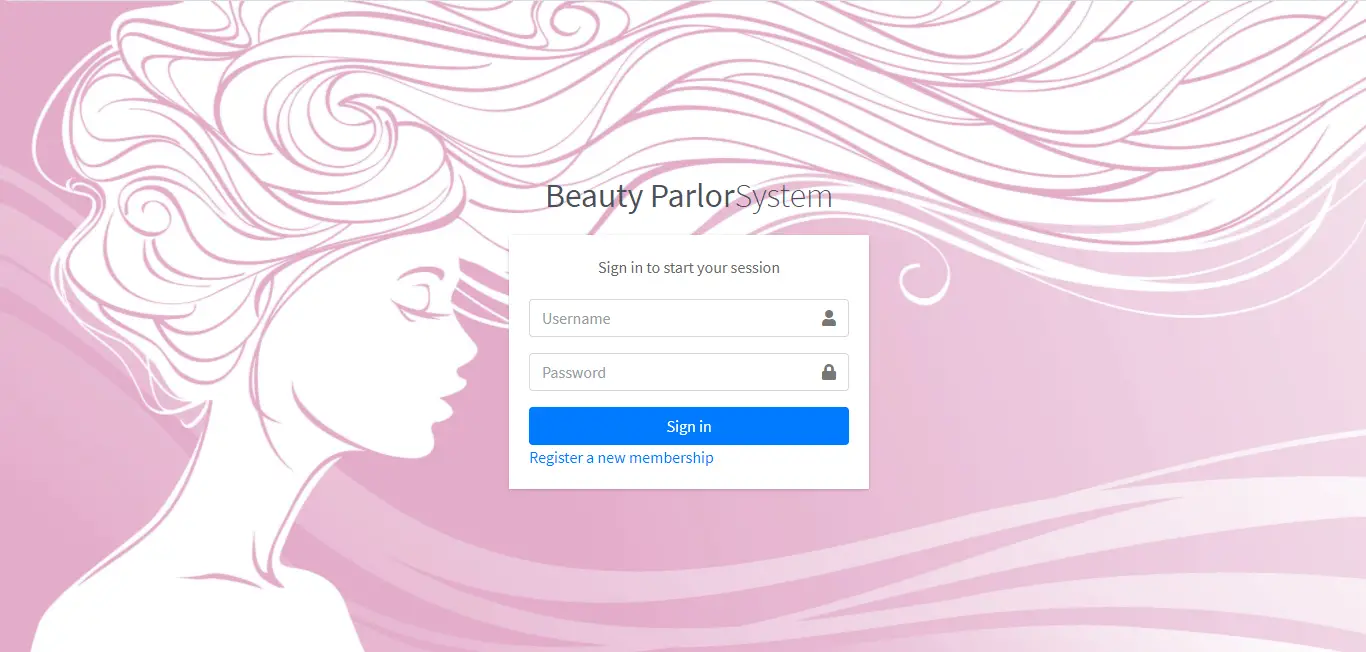
Admin Dashboard
After they have successfully logged in, the administrator, shop owner, management can now manage the records of their business. The main form of the system is the dashboard page where they can see the basic statistics of the system as presented below.
- Total Products
- Total Customers
- Income
The image below is the dashboard of the Beauty Parlour Management System
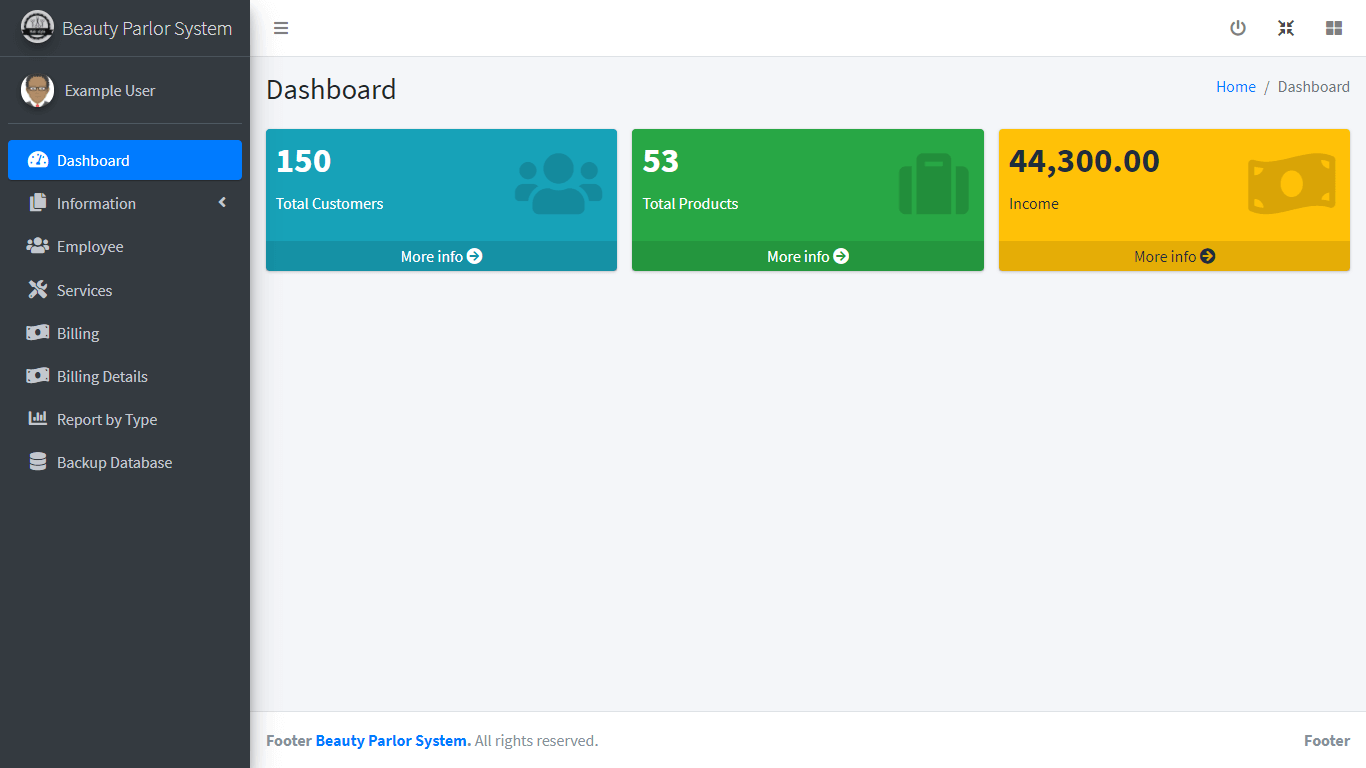
Product Information
The first thing to do is to encode the products available in their inventory. Product information includes the following:
- Product Barcode
- Product Name
- Description
- Amount
The images shown below are the product list module and encoding/updating of product information.
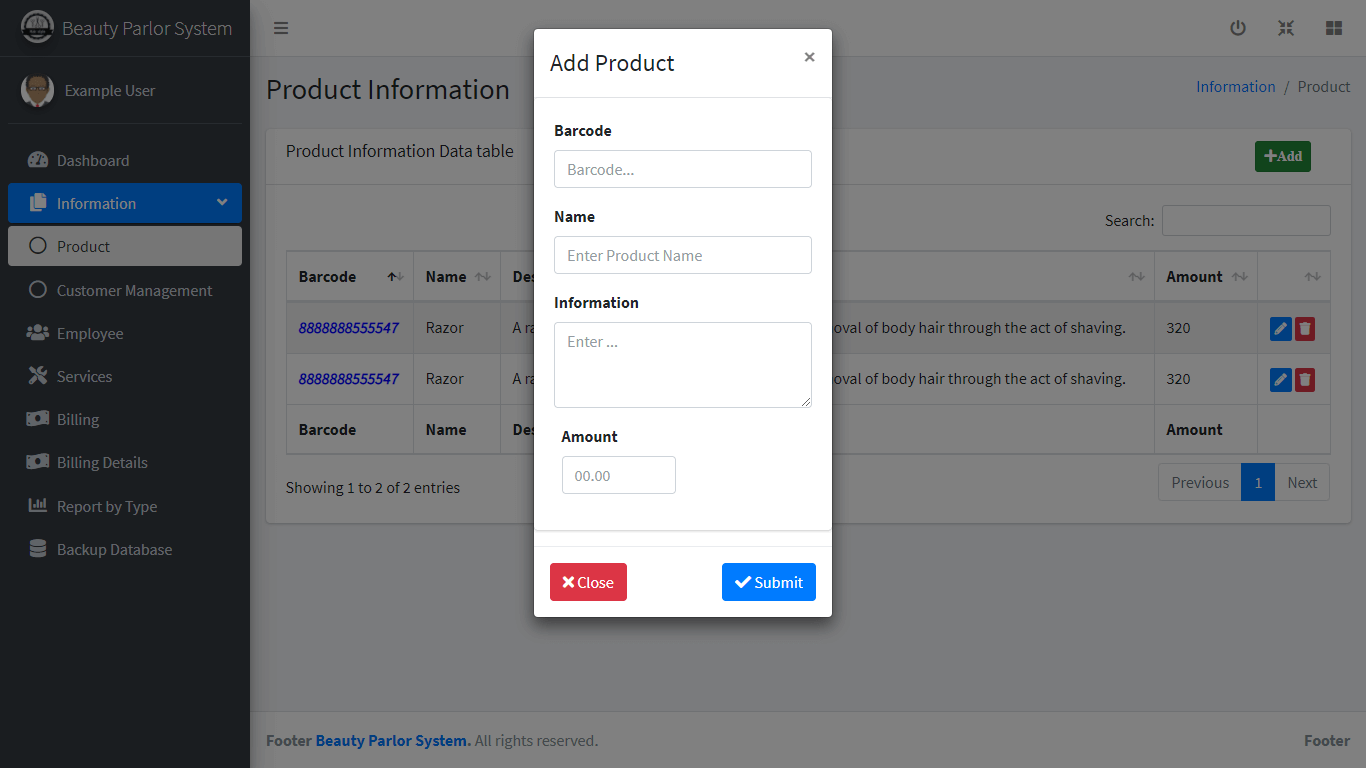
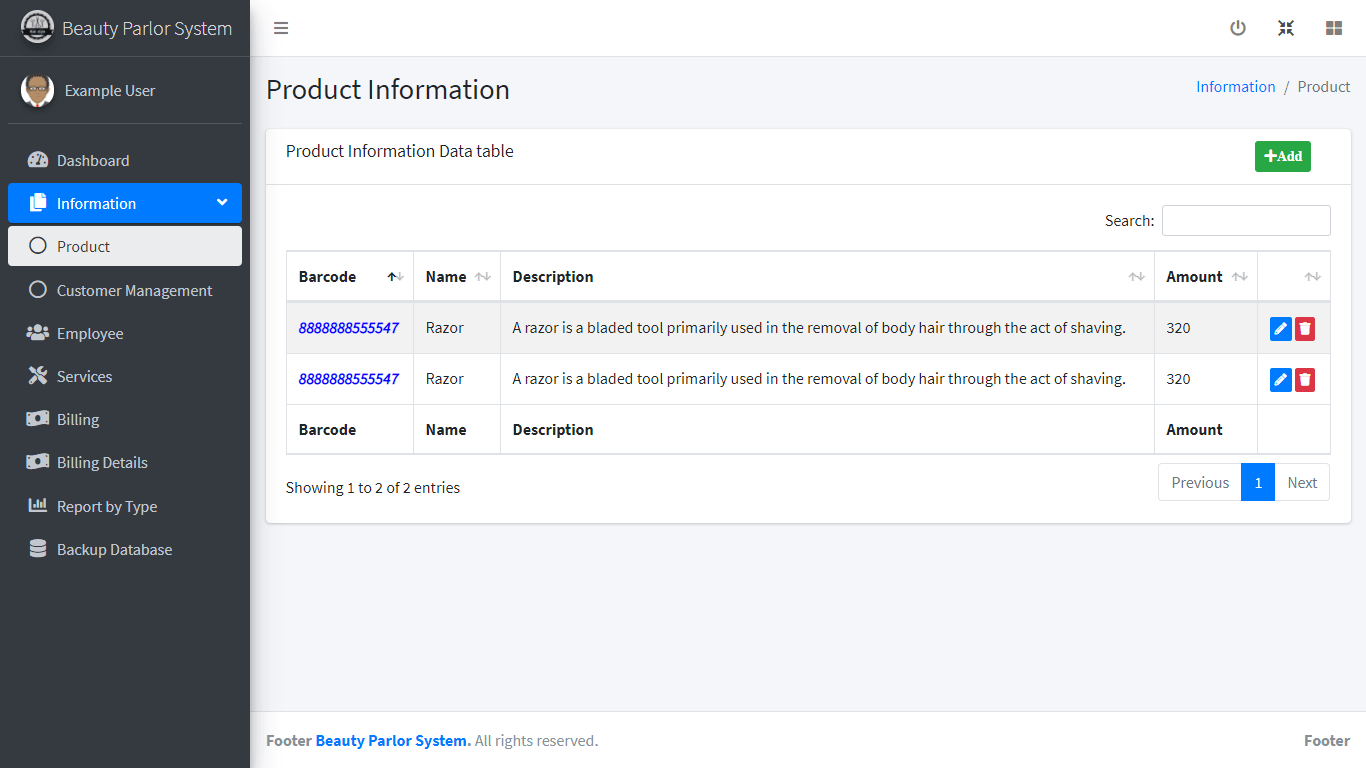
Customer Information Management
Information entered by the customer in the registration form can be viewed and managed by the administrator in the customer information management module of the system. This is the module where they can approve the registration of the customer. The following are the information included in this module:
- Name
- Email Address
- Contact
- Username
- Password
- Profile Picture
- Status (active, inactive)
The images shown below are the customer list module and encoding/updating of customer information.
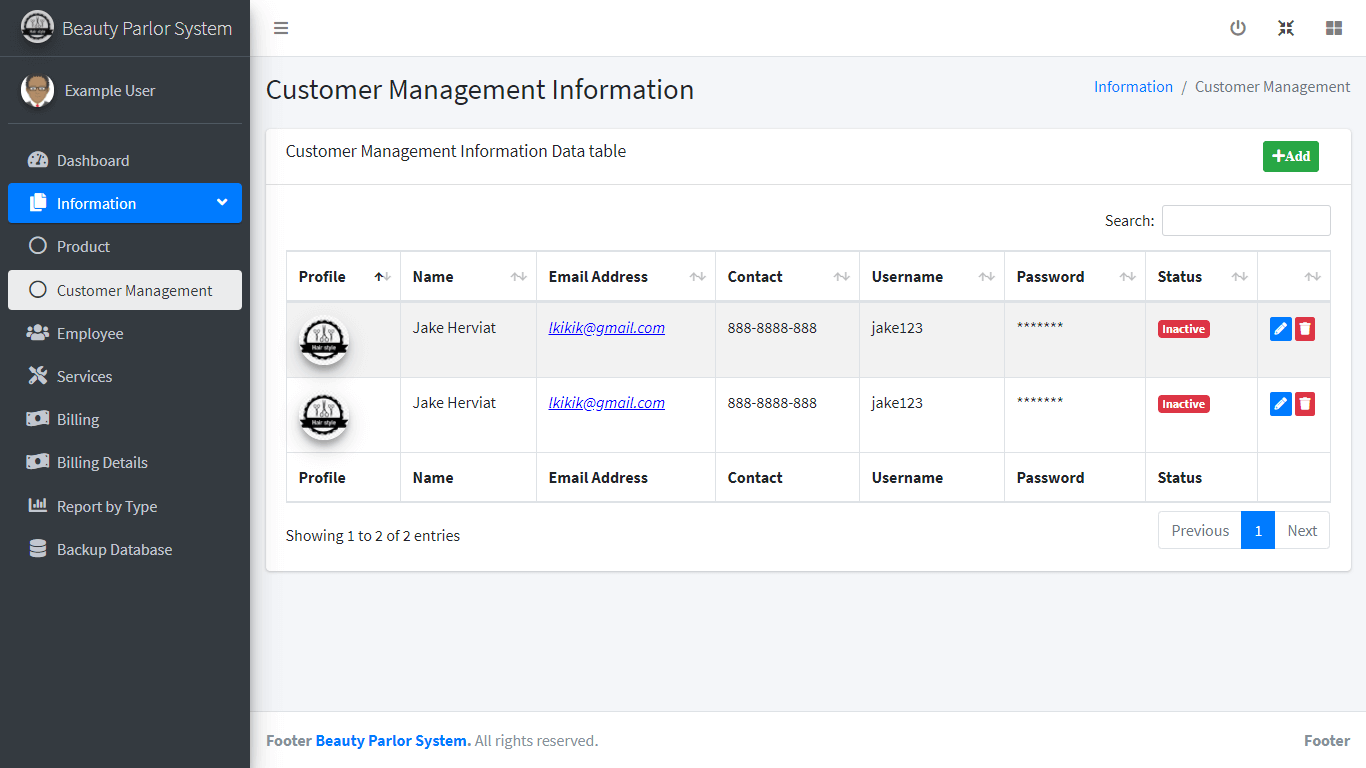
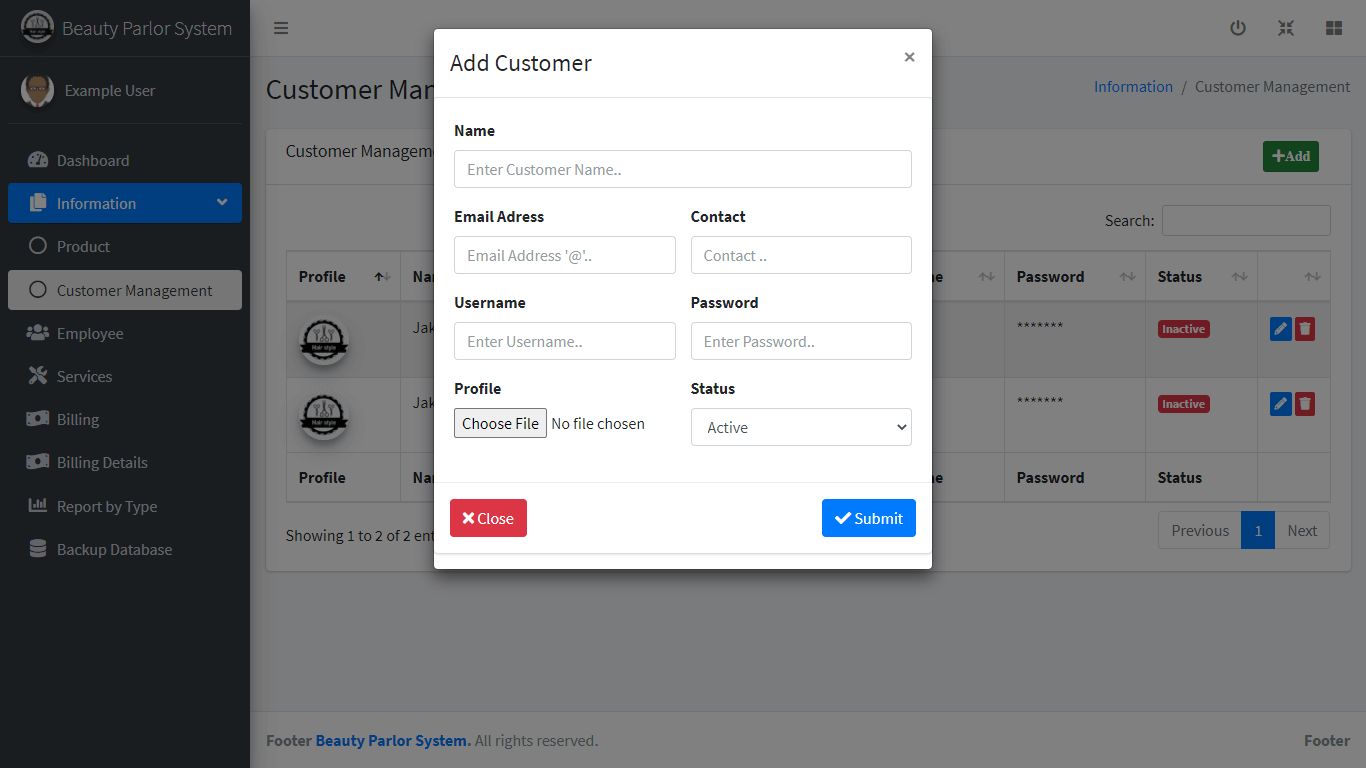
Employee Name
This module of the Beauty Parlour Management System is where the information of their employees are encoded and stored. The following are the information included in this module:
- Employee Code
- Employee Name
- Contact
- Address
- Profile Image
The images shown below are the employee list module and encoding/updating of employee information.
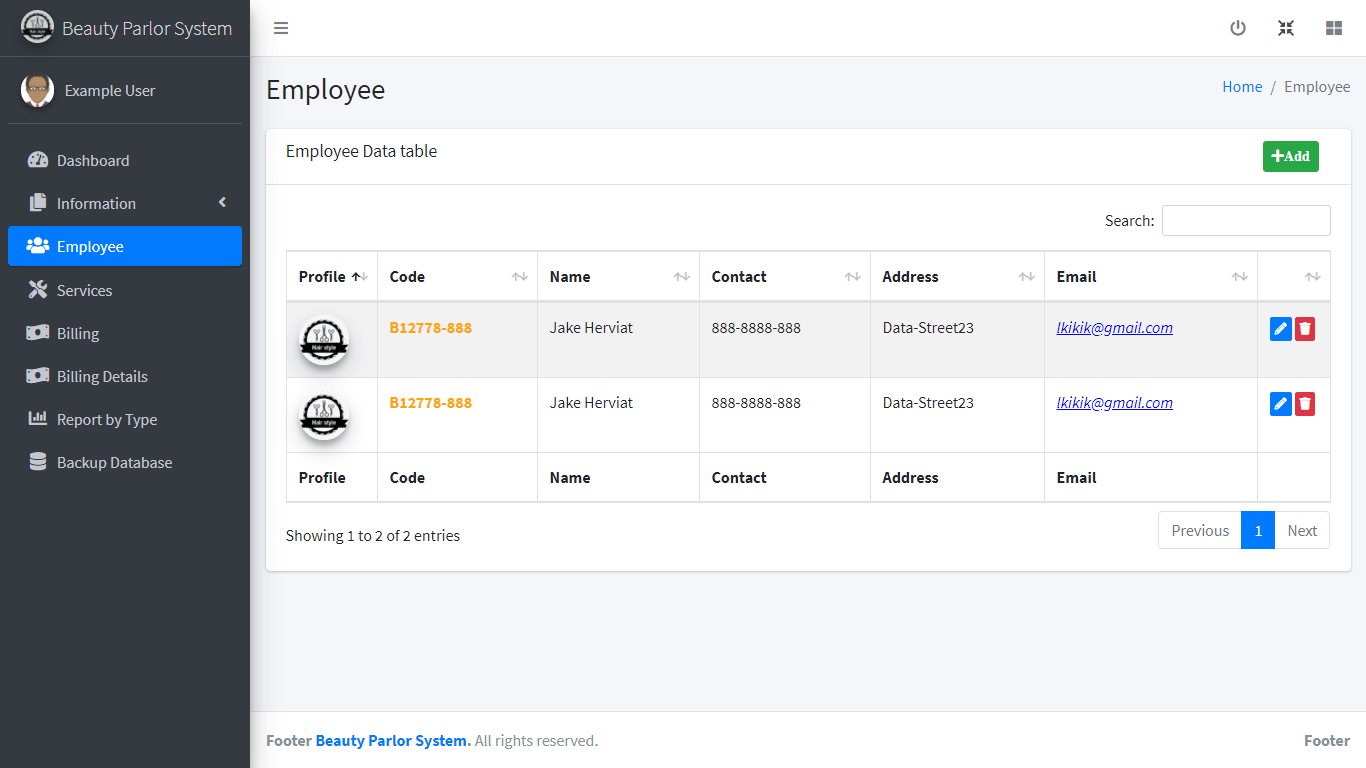
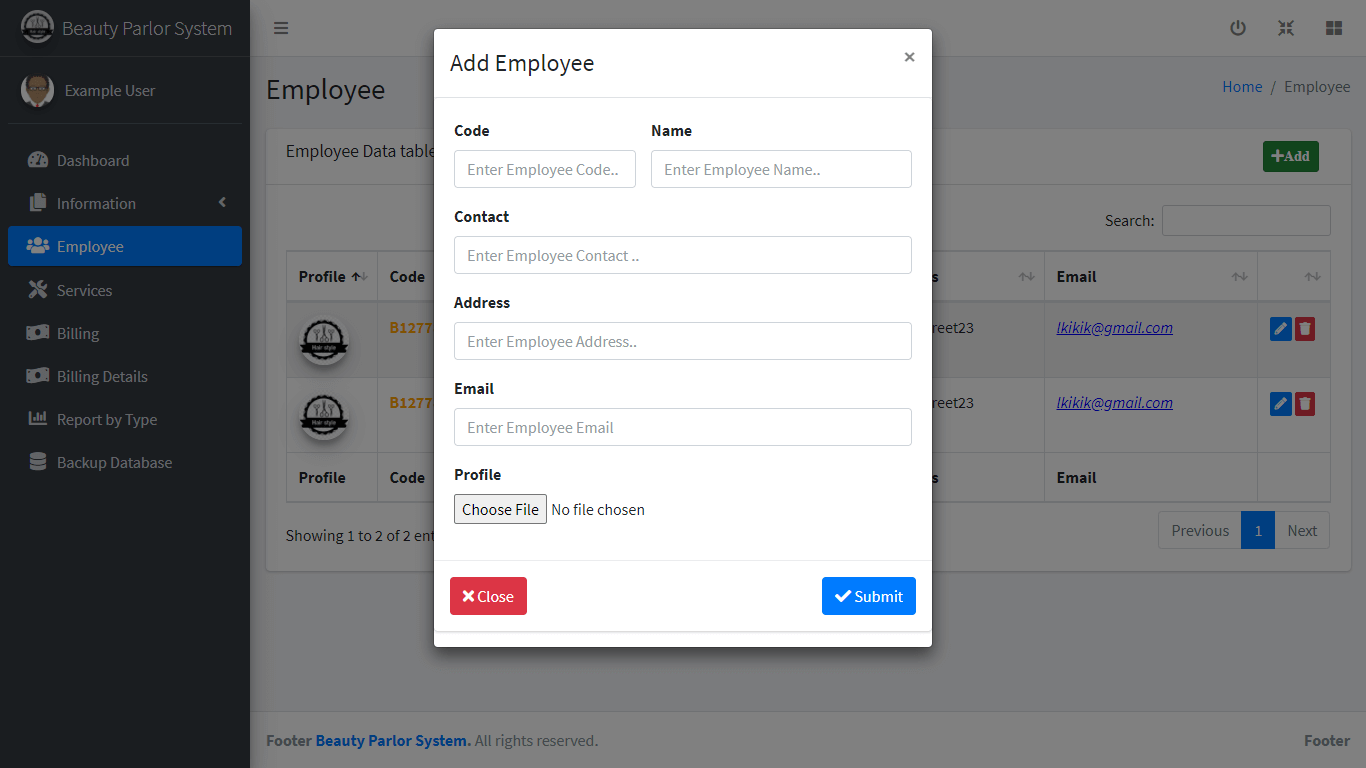
Services Management Module
The system also stores the information of the services the shop can offer to their customers. The administrator of the system needs to input the following:
- Service name
- Description
- Amount
The images shown below are the services list module and encoding/updating of service information.
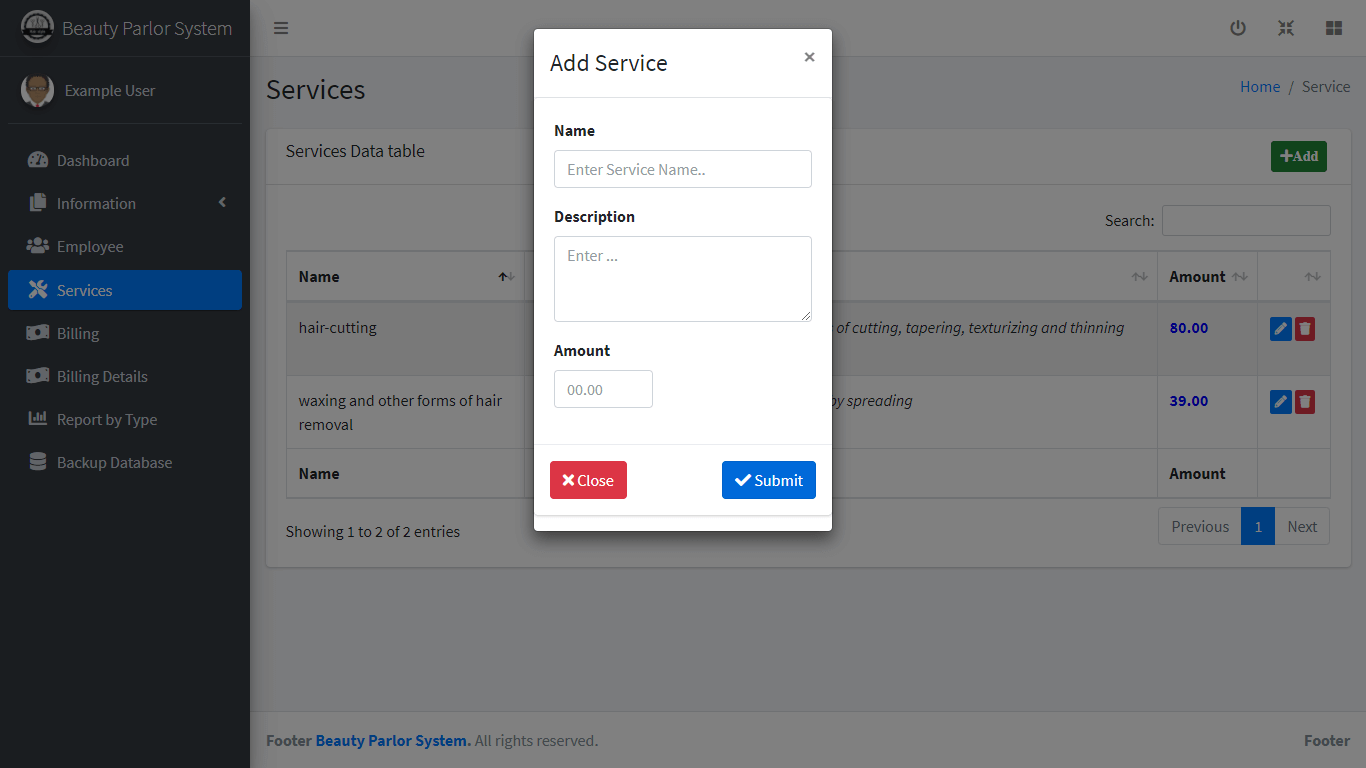
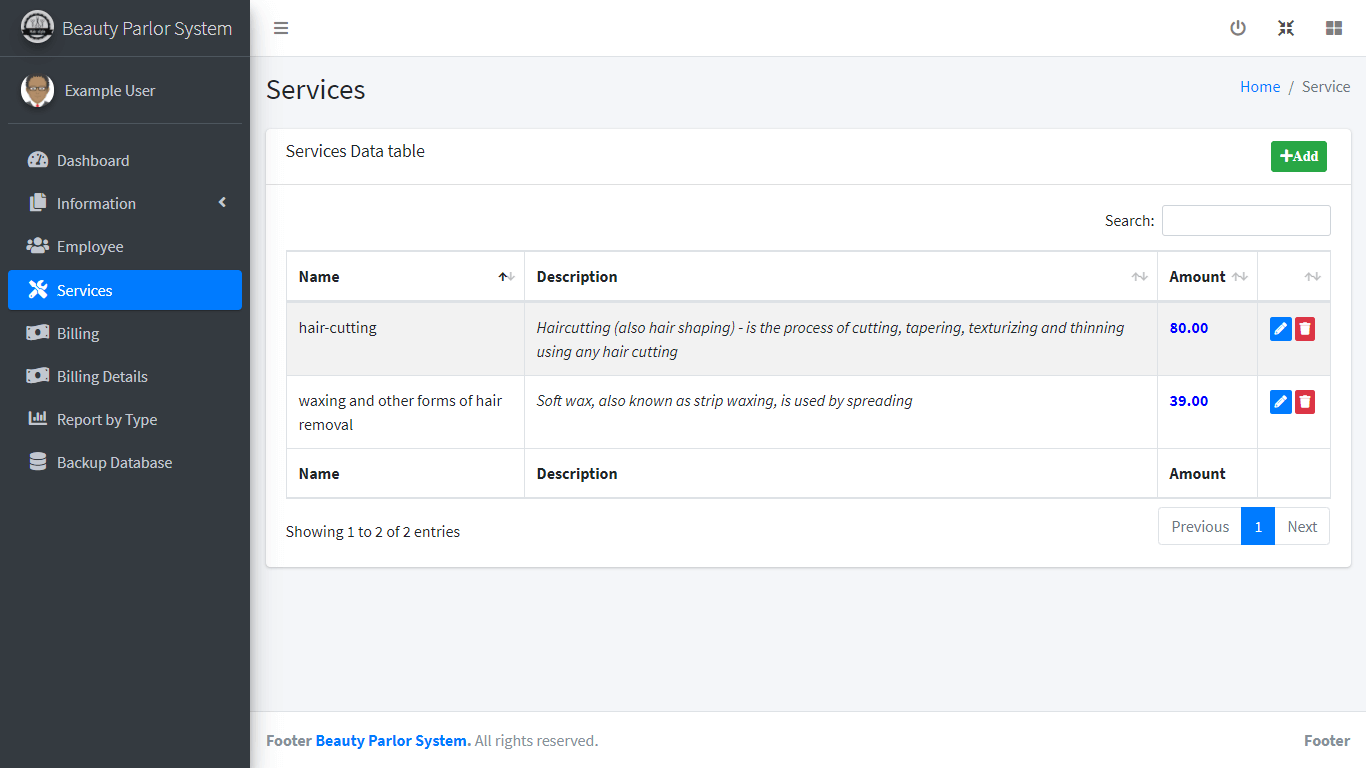
Billing Module
The billing module of the Beauty Parlour Management System stores the total amount availed by the customer. The module includes the following information.
- Billing Number
- Bill Amount
- Customer Name
- Date of Billing
- Billing Details (button that links to the billing detail form)
The images shown below are the billing module and encoding/updating of billing information.
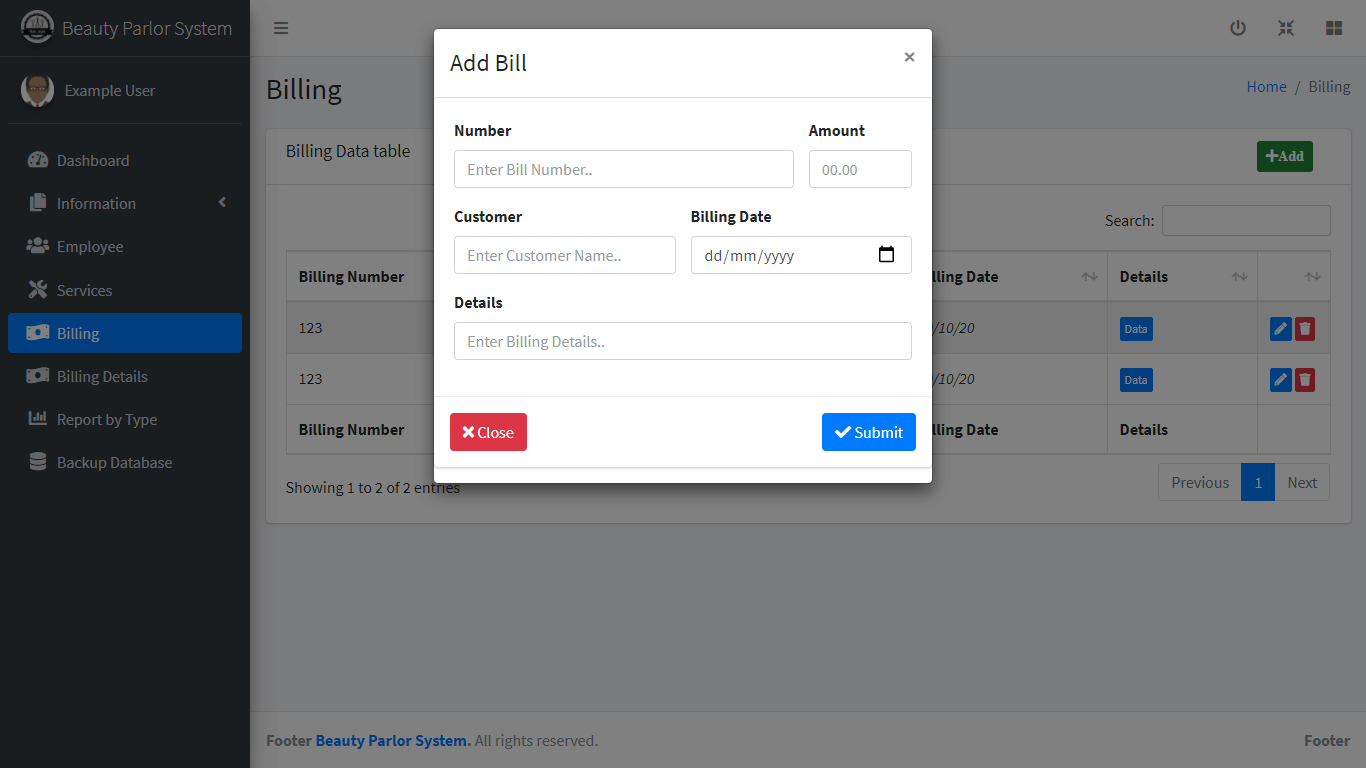
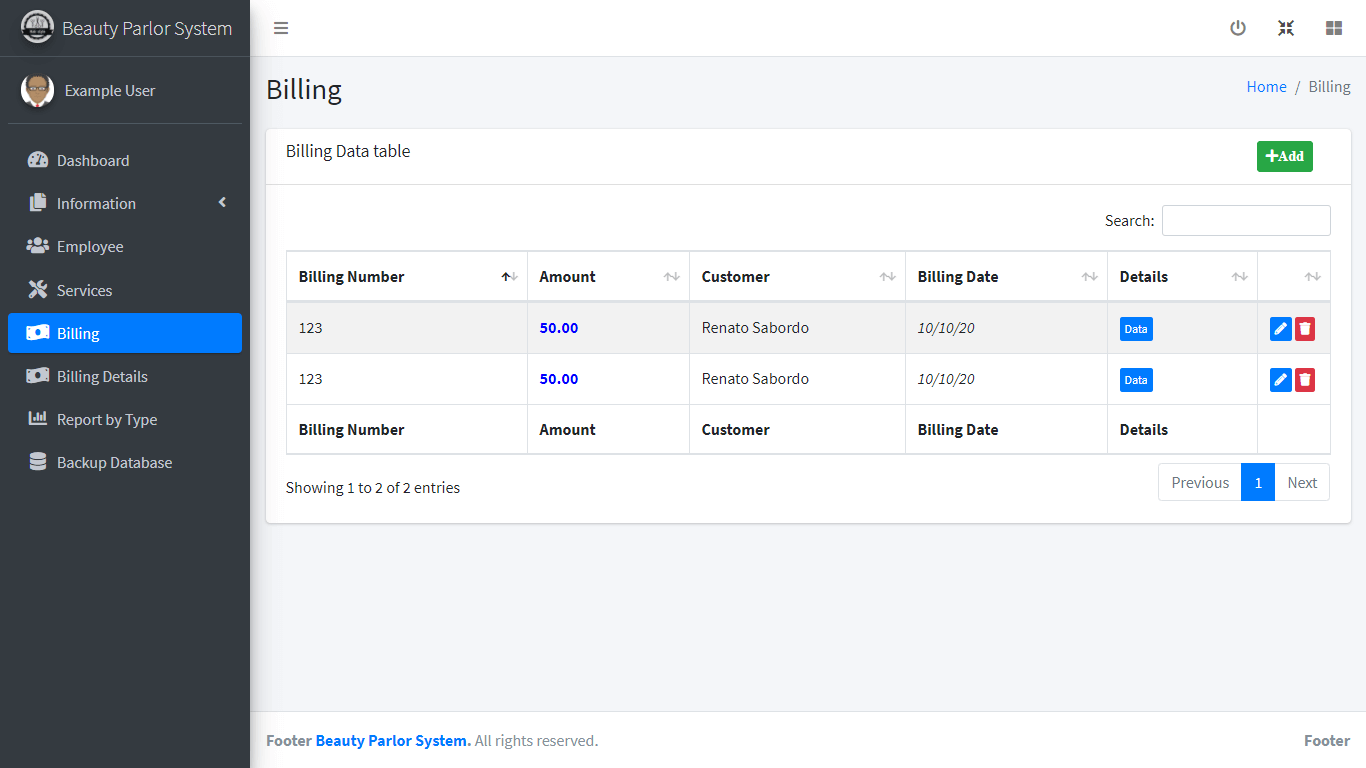
Billing Details Module
This module is connected to the billing module, it stores the details such as the items bought and services availed by the customer. In other words, this is an itemized information of the billing and the following are information included in this module
- Billing Number
- Type (service, product)
- Service/Product Name
- Quantity
- Subtotal
- Employee Name
The images shown below are the billing details module and encoding/updating of billing details information.
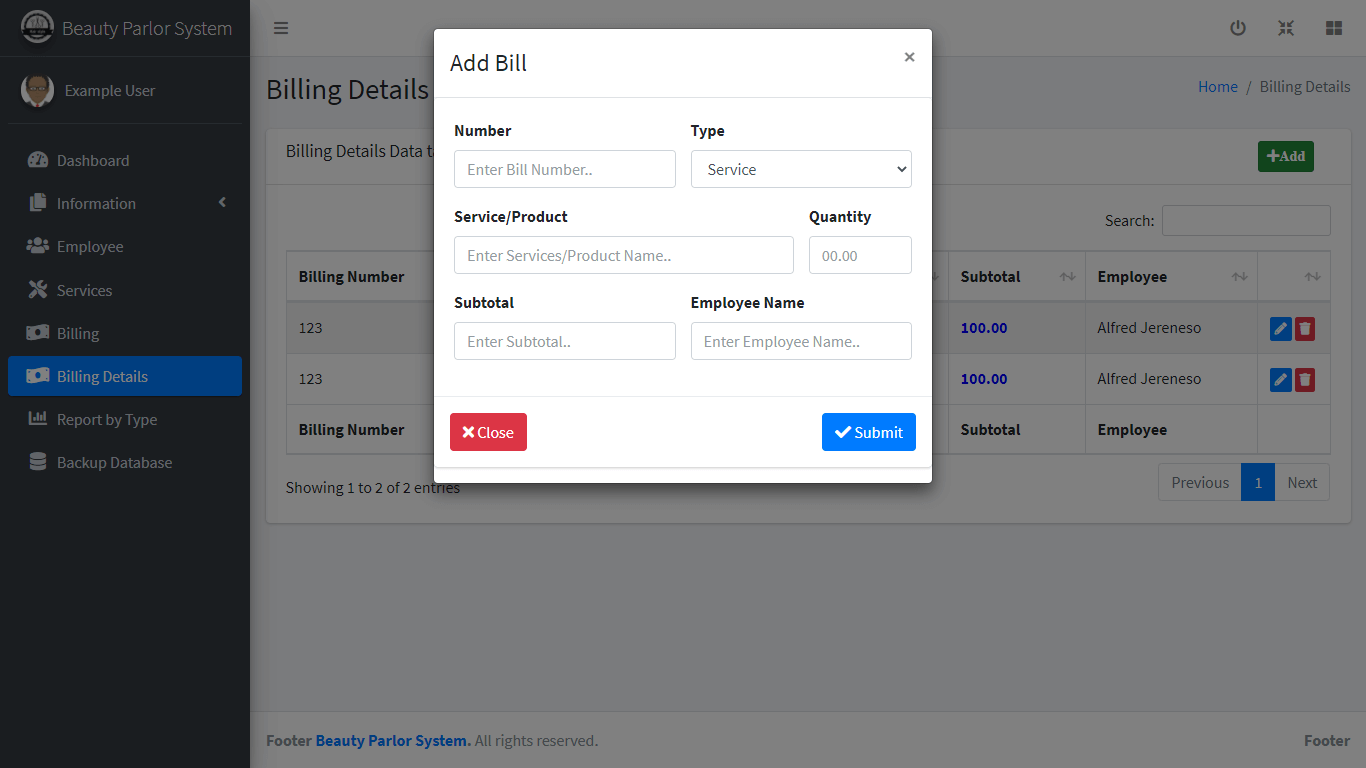
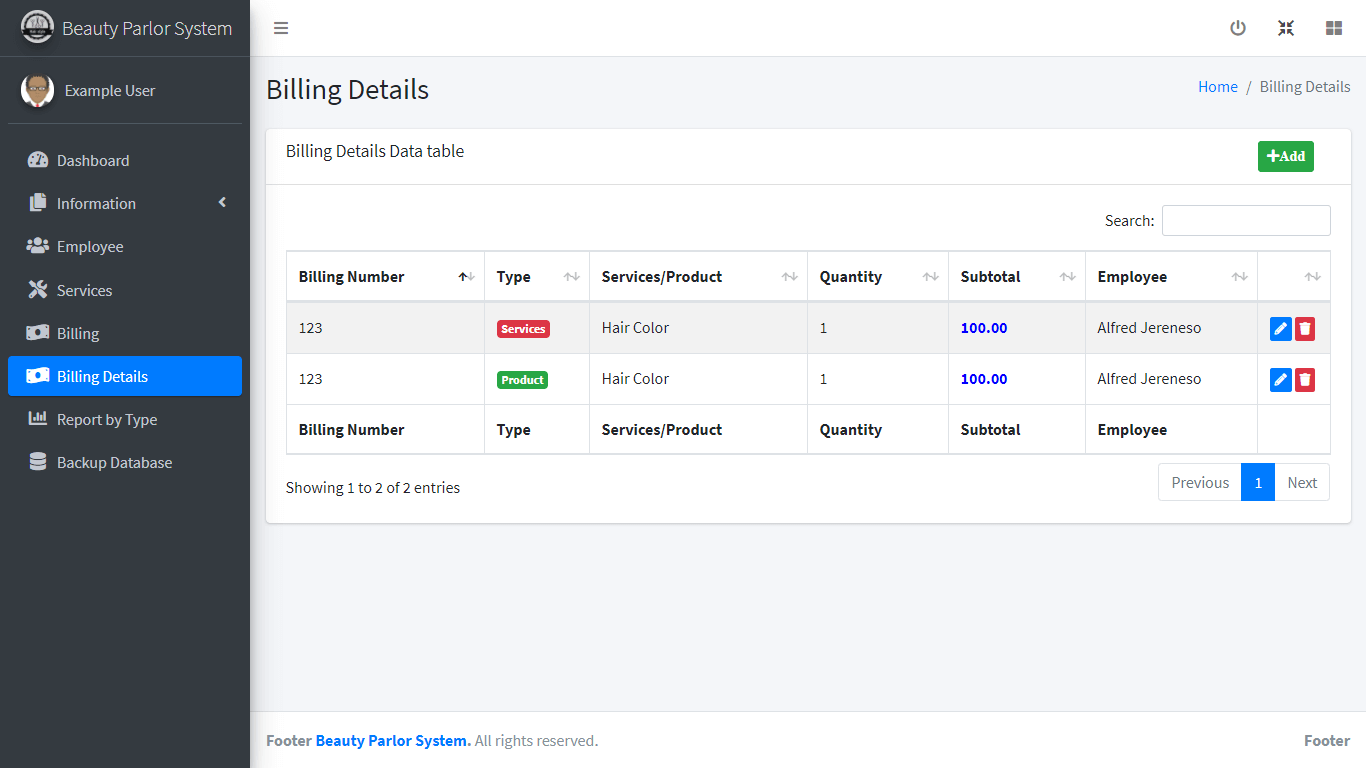
Report by Type (Table and Graph)
The output of the system is to provide the management the report on billing. The report is in a form and table and graph. The image shown below is the report module of the system that shows the billing or sales by month and group by type (product or service).
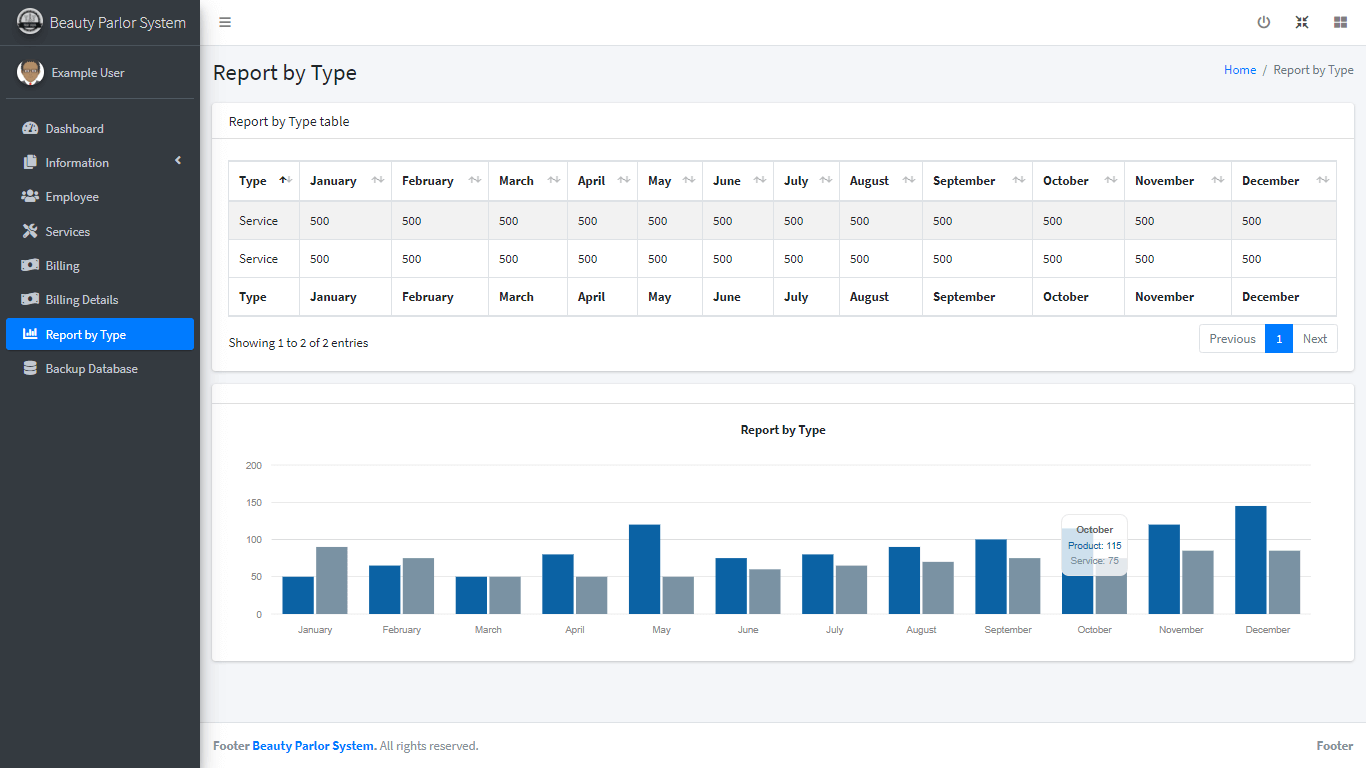
Backup Database
The administrator of the system can also perform a database back-up by using the back-up database module of the Beauty Parlour Management System.
The image below is the backup module of the project.
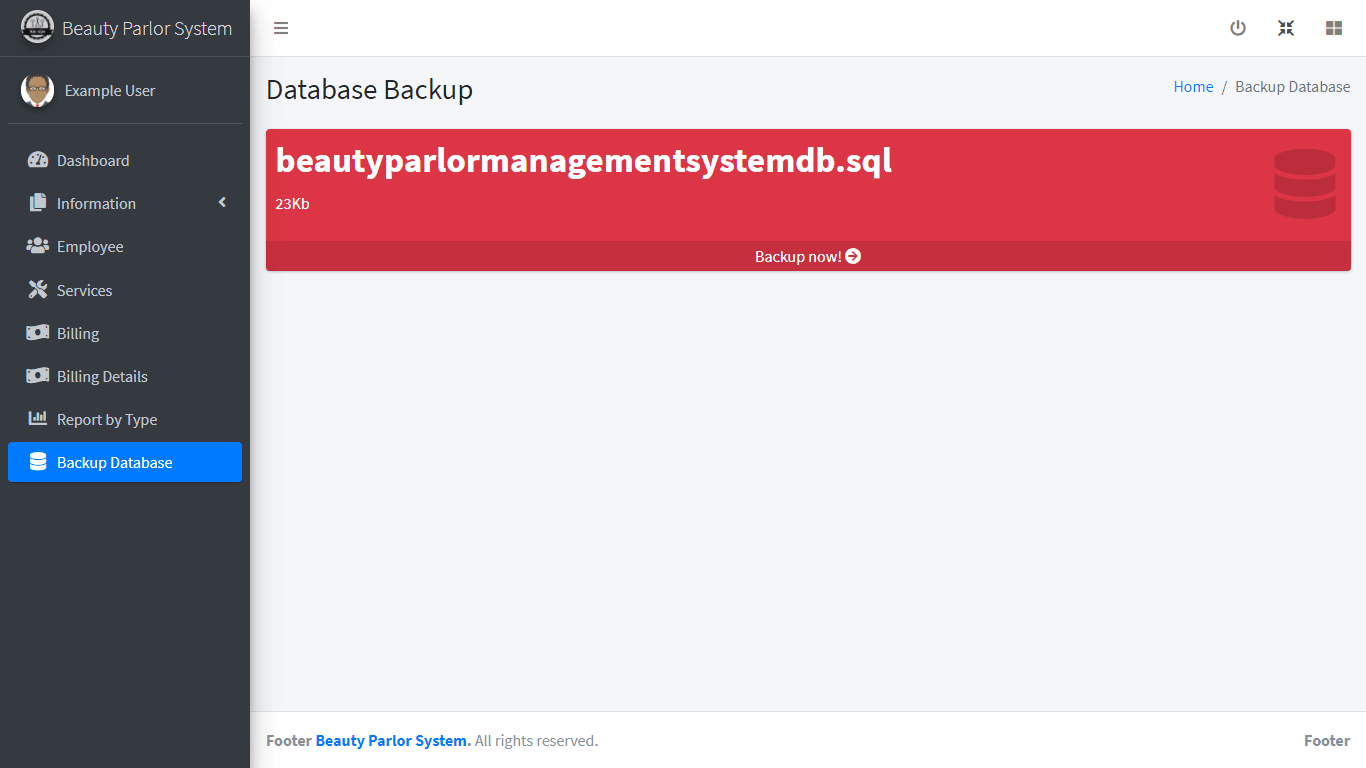
You may visit our Facebook page for more information, inquiries, and comments. Please subscribe also to our YouTube Channel to receive free capstone projects resources and computer programming tutorials.
Hire our team to do the project.