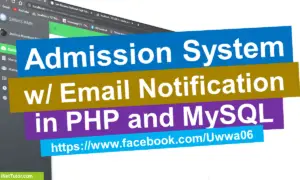Barangay Management System Development Part 3 – Project Components
Before we proceed to the third part of our tutorial, let us first have a review on what we did on the previous part. The 2nd part of the tutorial was all about the plan on our backend or the database design of the project. We have created our database in mysql using the XAMPP package. Our database has 6 tables and you may visit the part 2 for more details on the database design of our barangay system.
Welcome to the part 3 of our tutorial series on how to develop an information system for barangay. The part 3 of our tutorial is about the project components that we are going to use. The project will be created and coded in Visual Basic 6 or the classic version of the visual basic. This is actually an old and abandoned technology by Microsoft but the application developed in Visual Basic 6 still runs on any version of Windows Operating System including the latest version which is the Windows 10. The good side about visual basic is that it is easy to learn and understand at the same time we can develop a portable application without installing any third party softwares or plugins. In addition, the code structures of Visual Basic are somewhat similar to its upgraded version of VB.Net. After this series, we will also create a tutorial on the same system using Visual Basic.Net, C#.Net and the barangay system using PHP, MySQL and Bootstrap, for the moment, we will be using Visual Basic 6 for this tutorial.
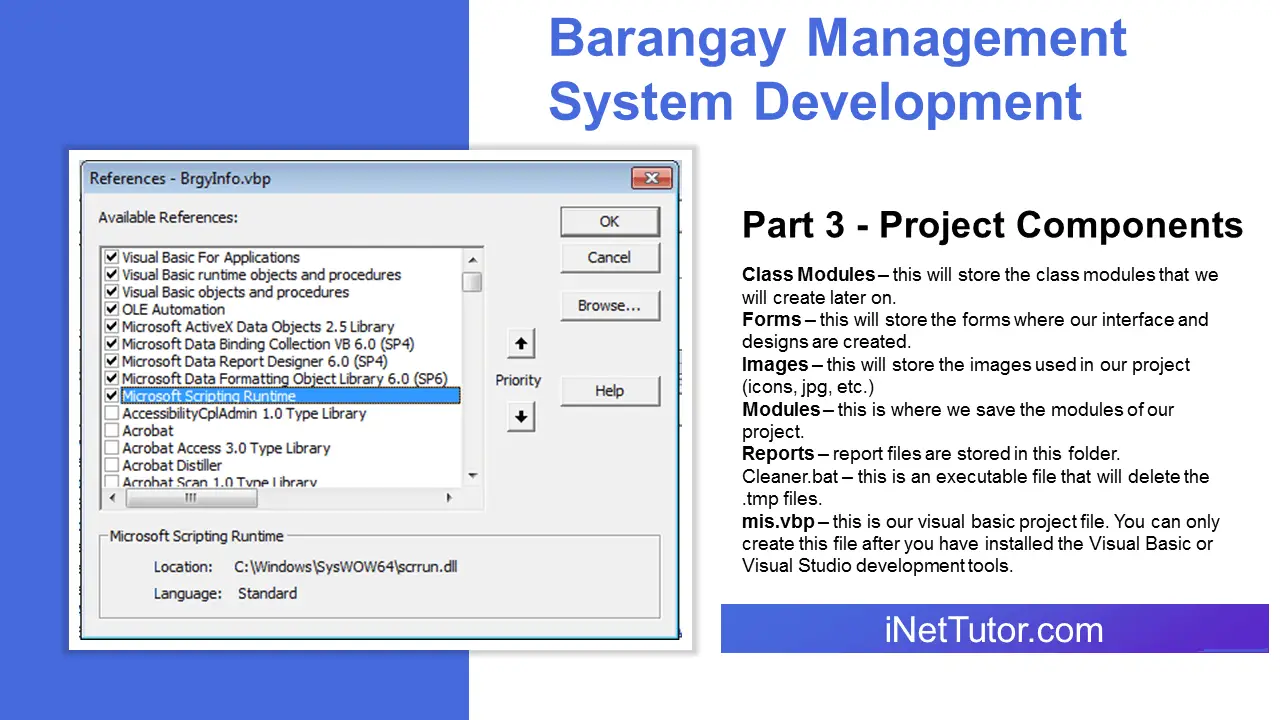
Let’s get started, first we need to install first the Visual Studio or Visual Basic 6. Then, we will prepare our files/folders where we will save our files later on. The image below shows the folders we need to create.
- Class Modules – this will store the class modules that we will create later on.
- Forms – this will store the forms where our interface and designs are created.
- Images – this will store the images used in our project (icons, jpg, etc.)
- Modules – this is where we save the modules of our project.
- Reports – report files are stored in this folder.
- bat – this is an executable file that will delete the .tmp files.
- vbp – this is our visual basic project file. You can only create this file after you have installed the Visual Basic or Visual Studio development tools.
The next step is to open the mis.vbp and we will include the components of our project. Once you have opened the mis.vbp, click the Project Menu and select References. The image below will show you how to do this process.
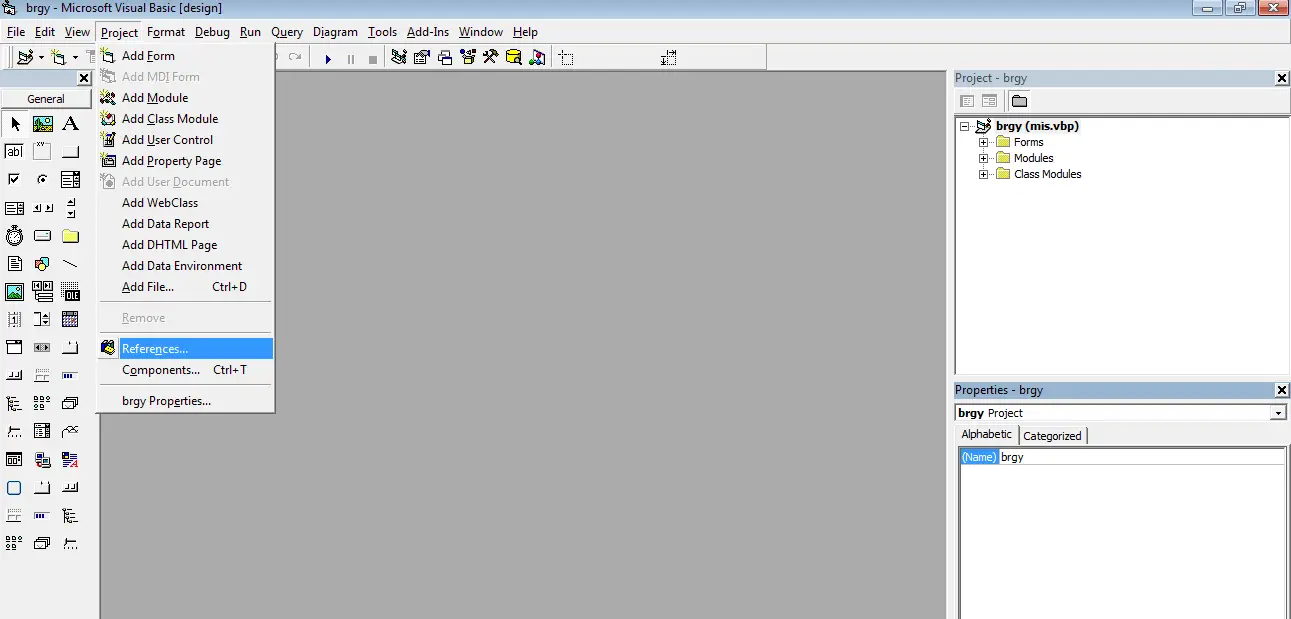
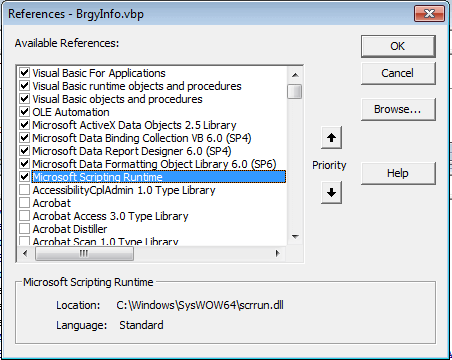
Next is to include the following Components
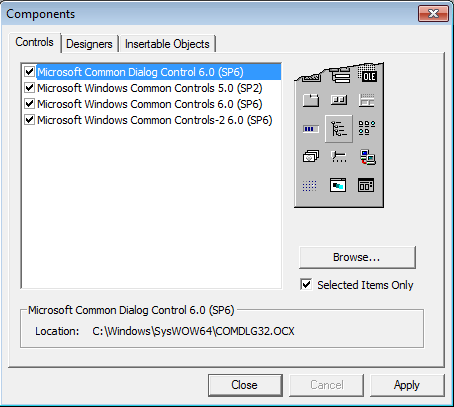
The above stated and specified components are very necessary in the development of the barangay management system.
Congratulations, we can now start the programming phase of the project. The part 4 of this tutorial is on how to connect Visual Basic to MySQL.
You may also visit the following articles related to the barangay information system.
Barangay Records Management Features and User Interface
City Wide Barangay Management System in PHP and MySQL
see you on the part 4 of this free tutorial.
iNetTutor.com