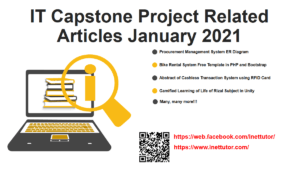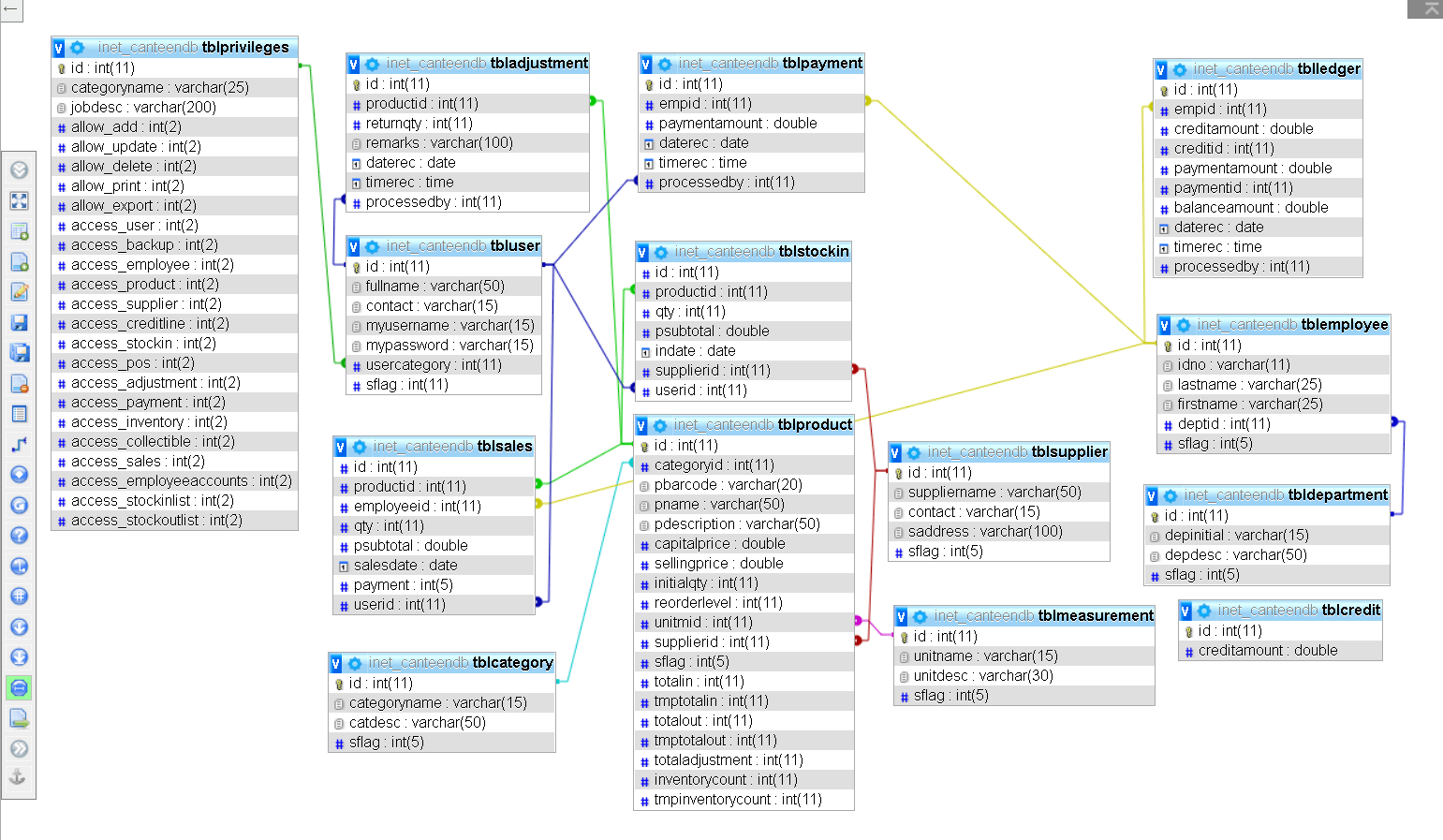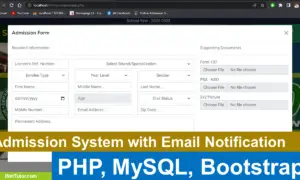Android Based Menu Ordering App with Admin Panel
Project Design
The Android Based Menu Ordering App with Admin Panel will help the customers to manage their orders personally by having the ability to choose, firsthand, the items or food and beverages that they want to order. Simultaneously, the application software will give the customers the ability to view their running bill upon choosing the menu items of their choice. Customers will also be provided with the option to delete previously selected items on the menu if ever they change their mind. The application software will provide the final list of customer’s order and its accumulated amount. Finally, during customer bill-out request, the system will be able to send the final breakdown of the ordered items to a remote computer via Bluetooth that will serve as the official receipt of the client.
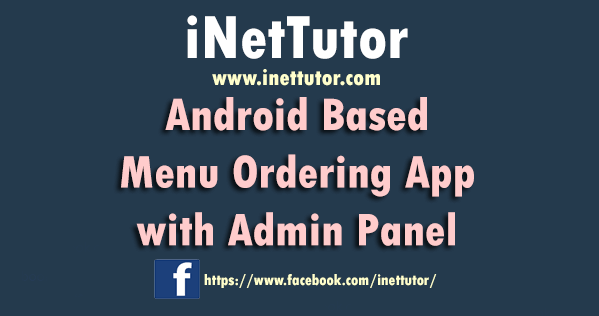
The scope of developed system is shown in Figure 3. The figure shows the interaction of each entity to the system. The external entities are composed of Authorized Personnel and Customer
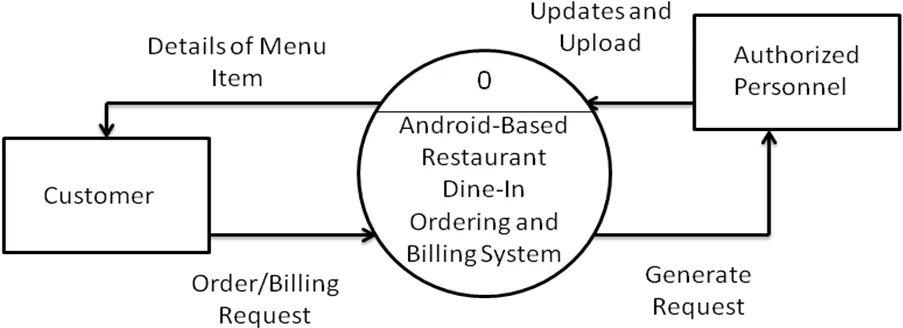
Figure 3. Context Diagram of the Proposed System
Figure 3 shows that the Authorized Personnel Updates and Uploads the database on the system, then the Customer can view the Updated Details of Menu Item where they can use to order. Request may depend on what the customer needs
The detailed scope of the system is depicted in Figure 4. The Figure shows a data flow diagram, which is the explored model of the context diagram
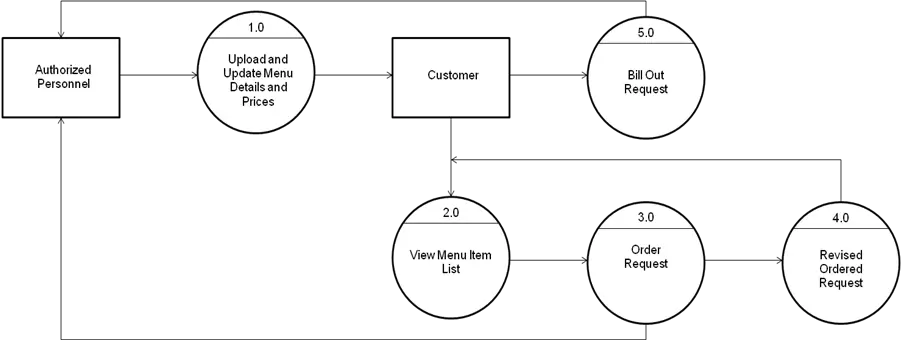
Figure 4. Detailed Logical Flow Data
Process 1.0 includes uploading and updating the details of the menu item into the system
Process 2.0 allows user to view the updated menu item list.
Process 3.0 allows user to create an ordered request
Process 4.0 allows user to revise the ordered request. The order item can be change or remove.
Process 5.0 allows user to create a billing request.
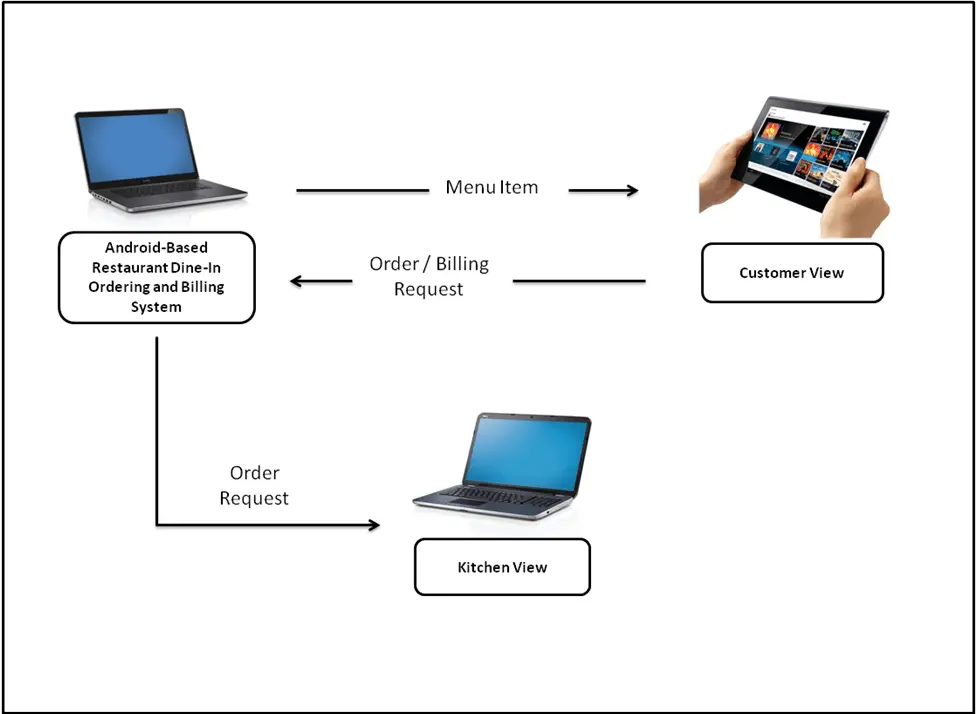
Figure 5. Block Diagram of the proposed system
Figure 5 shows the diagram of a system in which the principal parts or functions are represented by blocks that connected by lines that show the relationships of the blocks
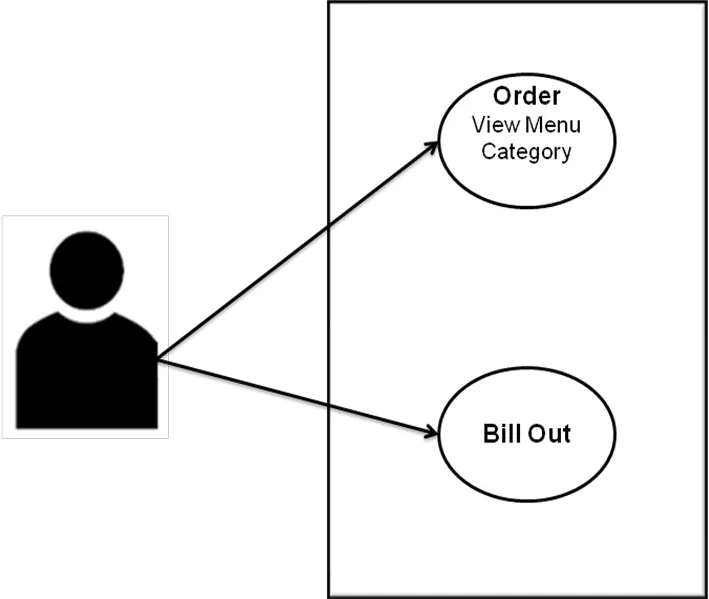
Figure 6. Use Case Diagram
Figure 6 shows how the customer will interact with the application. Customers will be able to view the menu items and choose depending on their preferred food and drinks to be served. Customers will be provided with the breakdown list of their orders and the corresponding amount per menu item that they will choose.
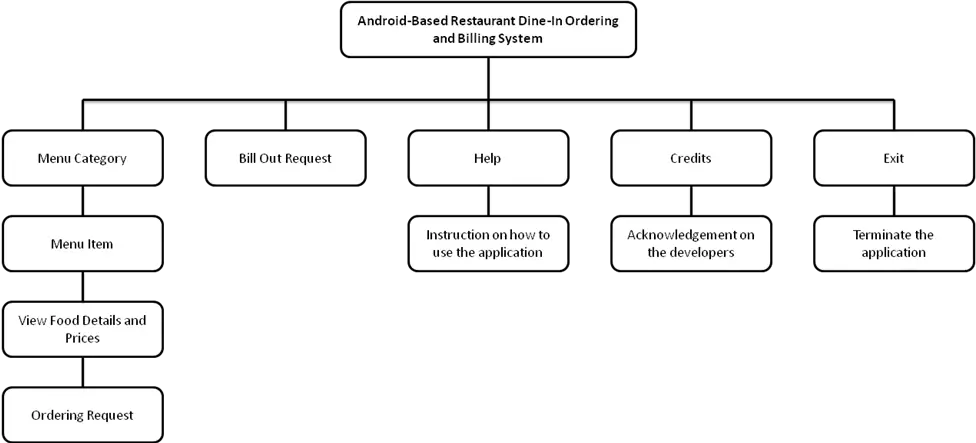
Figure 7. HIPO Chart
Figure 7 shows the Hierarchical Input Process Output of the Android-based Dine-In Ordering and Billing System. There will be four processes in the HIPO. The first process will be intended for the Customers. In this menu the user can view the different variety of menu items for them to choose from. Customers will have the first-hand ability to choose their intended menu items with their corresponding amount and the details of the specific food that they will order. They will also be allowed to modify the list that they have previously chosen by deleting items once they change their mind. Customer will also be given the final breakdown of their chosen items and the total amount due upon bill-out. The second process is the Help where the restaurant management staff can read the instruction of the application. The third process is the Credits where the user of the application can see the acknowledgement of the developers and people behind the application. The fourth process is the exit where the user can terminates the application.
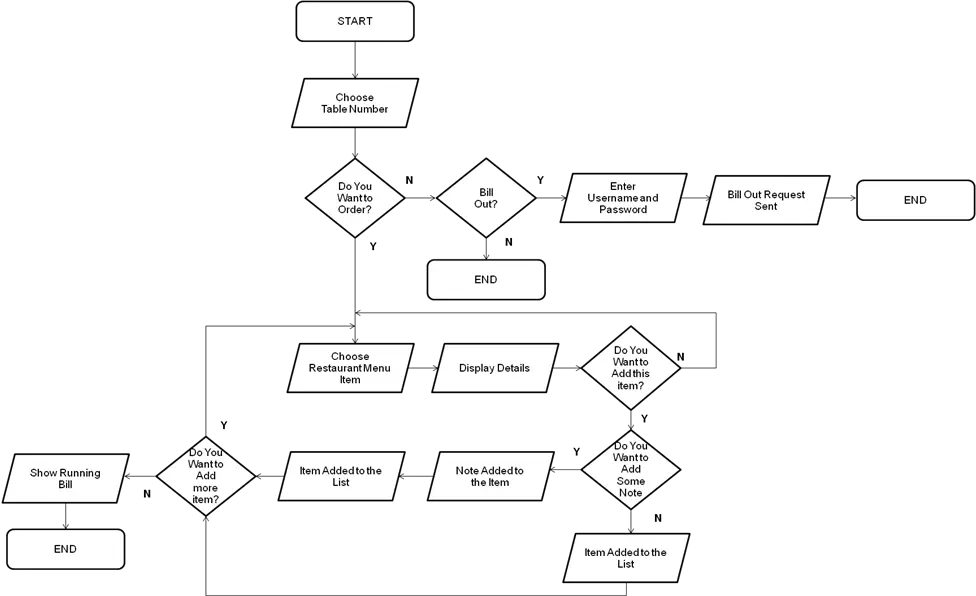
Figure 8. Flowchart Diagram
Figure 8 shows flowchart and the logic of the steps and procedures that will interface the application. At first, the customer will be prompted with the menu item. Upon choosing a certain item, customers will be able to view the details of the said item such as the amount and its description. The customer will be provided with an add button which will be the indicator that the customer wants the particular item of their choice. Once the button is clicked the item from the menu list will be added to the customer’s order list. Customers will also be provided with a button wherein they can add notes if ever they want to alter a certain menu item if it is not their intended taste. The process will keep on going up until the customer decided that all of their desired items are already in the list. The customer will be asked by the system confirming if the breakdown is their final list of orders. Once the customer confirms, the system application will disable the menu items so that accidental editing of the order list can be prevented. Final order will also be sent to the local server for the kitchen staff’s reference. Choosing exit will end the application.
Project Development
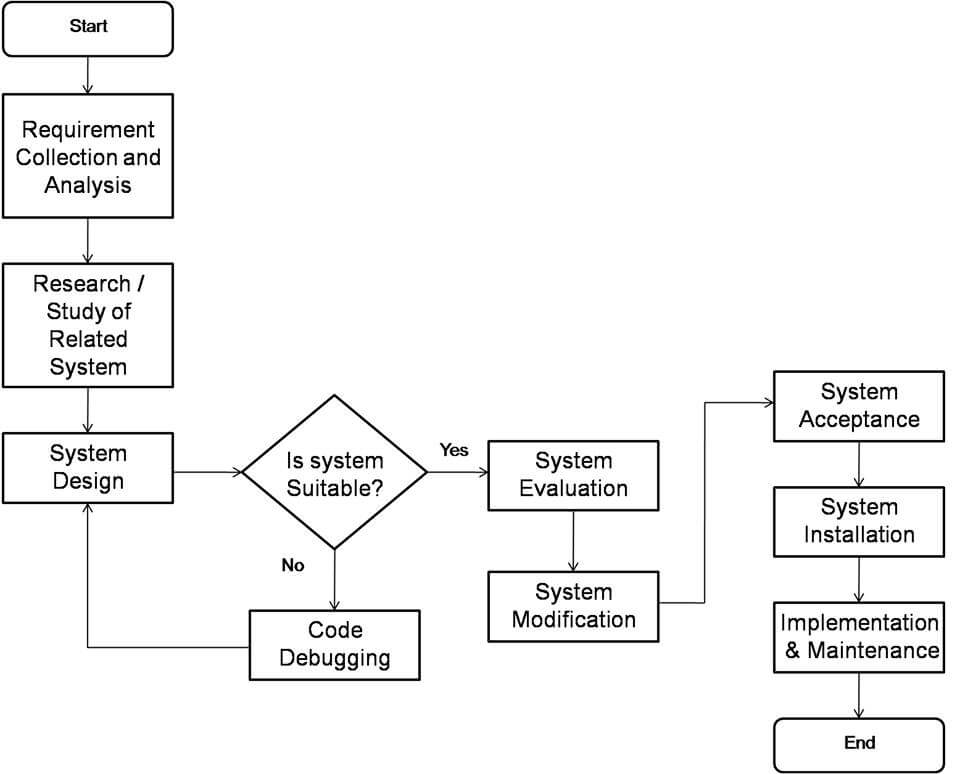
Figure 9. System’s Project Development Flowchart
Figure 9 shows the different stages on how the android application system is going to be developed. In developing the application software, the studies will go through different analysis and information. A context diagram and data flow diagram will be utilized as guidelines. All changes will carry out after this stage until all functionalities and conditions will be met.
The project will begin with requirements collection and analysis. In this stage, the researchers will analyse and study the system requirements needed in the making the application. The requirement gathering process will be deepened and focused especially on software programming. To understand the type of programs to be built, the researchers will study the information domain for the software as well as understands required data, function, performance, graphics and interfacing with the device. The important purpose of this stage is to find the requisite and to state the problem that needs to be solved.
After successful demonstration of the study, the requirements analysis and project design will be initiated. In coding purpose, high level of programming language used is Java specially the Java Development Kit (JDK) and Eclipse for Android IDE. Choosing the right programming language is chosen according to the type of application software to be developed. Programming tools like compilers or emulator, interpreters, debuggers are used. The design is translated into XML codes. If the design of application software product is complete in detailed way, code generation can be attained without much complication and bugs.
In developing the system, the data flow diagrams will be utilized as guidelines. All change requests will be carried out during this stage until all functionalities and conditions were met.
After analyzing and creating phase, the testing phase will start. Different test methods of finding bugs will be implemented to ensure that the application will run accordingly. Testing phase focuses on output of the created application, it must meet all the expected output. It also includes the operating procedures on how to operate the application. Testing must be done on tablets running in an android os to test the functionality of the application on different Android versions.
Evaluation will start when everything is settled. It measures the effectiveness of the created application. There are different criteria to prove the effectiveness and efficiency of the application. In evaluation phase, there is a slight difference of the expected output because of changes that is implemented while creating the system, changes that could affect the application operations. The application was developed to accommodate and update changes that could happen during the post implementation period by versions.
Operation and Testing Procedure
Operation Procedure
To find out the performance of the application software, the following procedure will be followed:
- Place the RestaurantDine-InOrderingandBilling.apk file in the phone or tablet memory.
- Browse the folder of the RestaurantDine-InOrderingandBilling.apk file. Click and install.
- Run the application.
- Follow the set of instruction.
- Test the performance of the application.
Testing Procedure
As shown in Table 1, a series of testing will be conducted in order to determine the functionality and usability of the project as well as to determine that the application run in different android devices.
Table 1
Testing Procedure
| Component / Module | Tests that will be Conducted |
| Apps installation file | a.) Placed the application file in the tablet memory
b.) Click on the application file and install
|
| Apps launcher module | a.) Go to the menu launcher screen
b.) Launch the icon “Restaurant Dine-In Ordering and Billing” c.) Easy wait for the apps to execute
|
| Apps software module | a.) Splash screen will initiate
b.) Main menu before the activity of the apps c.) Choose (add or delete) menu items d.) Details view screen for each selected item inclusive of the amount and running bill e.) Order confirmation for the local server to retrieve the final order for the kitchen staff’s reference
|
| Local Server Module | a.) Initialize the settings of the tablet
b.) Sync the app details from the server c.) Enable the connection from server to android app for order and billing request d.) The server will automatically detect the table number from where the order and bill request came from
|
inettutor does not claim the ownership of this study and project, full credits goes to the developers and researchers of this study.
You may visit our Facebook page for more information, inquiries, and comments. Please subscribe also to our YouTube Channel to receive free capstone projects resources and computer programming tutorials.
Hire our team to do the project.