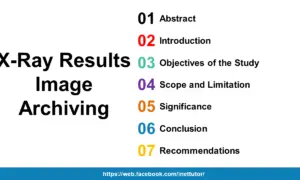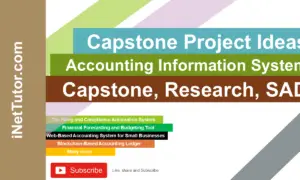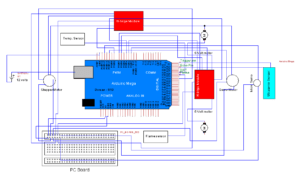All in One Attendance System with SMS and Email Notification
Introduction
Table of Contents
In educational institutions and workplaces, efficient attendance tracking is crucial for maintaining discipline, ensuring safety, and enhancing productivity. Traditional methods of attendance recording, such as manual registers and punch cards, often lead to inaccuracies, time wastage, and logistical challenges. This is where an automated attendance system comes into play, streamlining the process and providing real-time data for administrators, faculty, students, and employees.
An All-in-One Attendance System with SMS and Email notifications offers a comprehensive solution that not only simplifies attendance tracking but also enhances communication between the institution and parents or guardians. By integrating QR codes, barcodes, and manual input options, this system ensures accuracy and convenience. Moreover, instant notifications via SMS and Email keep all stakeholders informed about attendance status, contributing to better management and prompt action in case of irregularities.
Features of the System
The All-in-One Attendance System with SMS and Email Notifications offers a range of features designed to streamline attendance management and enhance communication. Let’s discuss each feature in detail:
Admin Features
- Encode Class Section
- Administrators can create and manage different class sections, allowing for organized grouping of students. This feature is crucial for structuring classes efficiently and ensuring that attendance data is categorized correctly.
- Encode Student Info
- Admins can input detailed student information, including generating QR codes and barcodes for each student. This digital encoding simplifies the attendance process, making it quick and error-free.
- Add Student to a Class
- After encoding student details, admins can easily assign students to their respective class sections. This ensures that each student is linked to the correct class for accurate attendance tracking.
- Encode Department
- This feature allows administrators to create and manage different departments within the institution or organization. Organizing employees into departments helps in systematic tracking and reporting.
- Encode Employee Info
- Similar to students, employee information can be encoded with QR codes and barcodes. This digital encoding facilitates swift attendance logging for staff members.
- Add Employee to a Department
- Employees can be assigned to their respective departments, ensuring that attendance data is accurately grouped and managed.
- Attendance Module
- Student Attendance
- Students can mark their attendance by scanning their ID using a QR code or barcode, or by manually inputting their ID number. This flexibility ensures that attendance can be recorded under various circumstances.
- Employee Attendance
- Employees can also mark their attendance through similar methods, ensuring that all staff members’ attendance is tracked systematically.
- Notification System
- The system is equipped to send immediate SMS and Email notifications to the parents of students upon their attendance marking. This real-time communication ensures that parents are always informed about their child’s attendance status.
- Student Attendance
- API Integration for SMS and Email
- The system allows administrators to choose from various SMS and Email APIs. This flexibility ensures that institutions can select the most reliable and cost-effective communication services based on their needs and preferences.
- Reporting
- Attendance Report Per Date
- Admins can generate detailed attendance reports for any specific date, providing insights into the overall attendance on that day.
- Attendance Report Per Student/Employee
- Individual attendance histories can be accessed, allowing for a comprehensive review of a student’s or employee’s attendance over a period.
- Attendance Report Per Date
Student Features
- View Attendance Record
- Students have access to their attendance records, allowing them to monitor their attendance status and ensure there are no discrepancies. This transparency encourages students to be responsible for their attendance.
Faculty Features
- View Attendance Record
- Faculty members can view the attendance records of students. This feature aids in better management and monitoring of student attendance, helping faculty identify patterns and address issues promptly.
Front-End Versions
- QR Code Version
- This version allows users to mark attendance by scanning QR codes, offering a quick and contactless method of logging attendance.
- Barcode Version
- Similar to the QR code version, this method uses barcodes for attendance marking. It is particularly useful in environments where barcode scanners are more prevalent.
- Manual Version
- For scenarios where scanning might not be feasible, users can manually input their ID numbers. This ensures that the system remains functional under various conditions.
Use of Multiple APIs for SMS and Email
- The system supports the integration of multiple SMS and Email APIs, providing redundancy and ensuring continuous communication even if one service fails. This capability enhances the reliability of notifications, ensuring that parents and guardians are always informed in a timely manner.
Source code and Demonstration
bookmark this page for updates
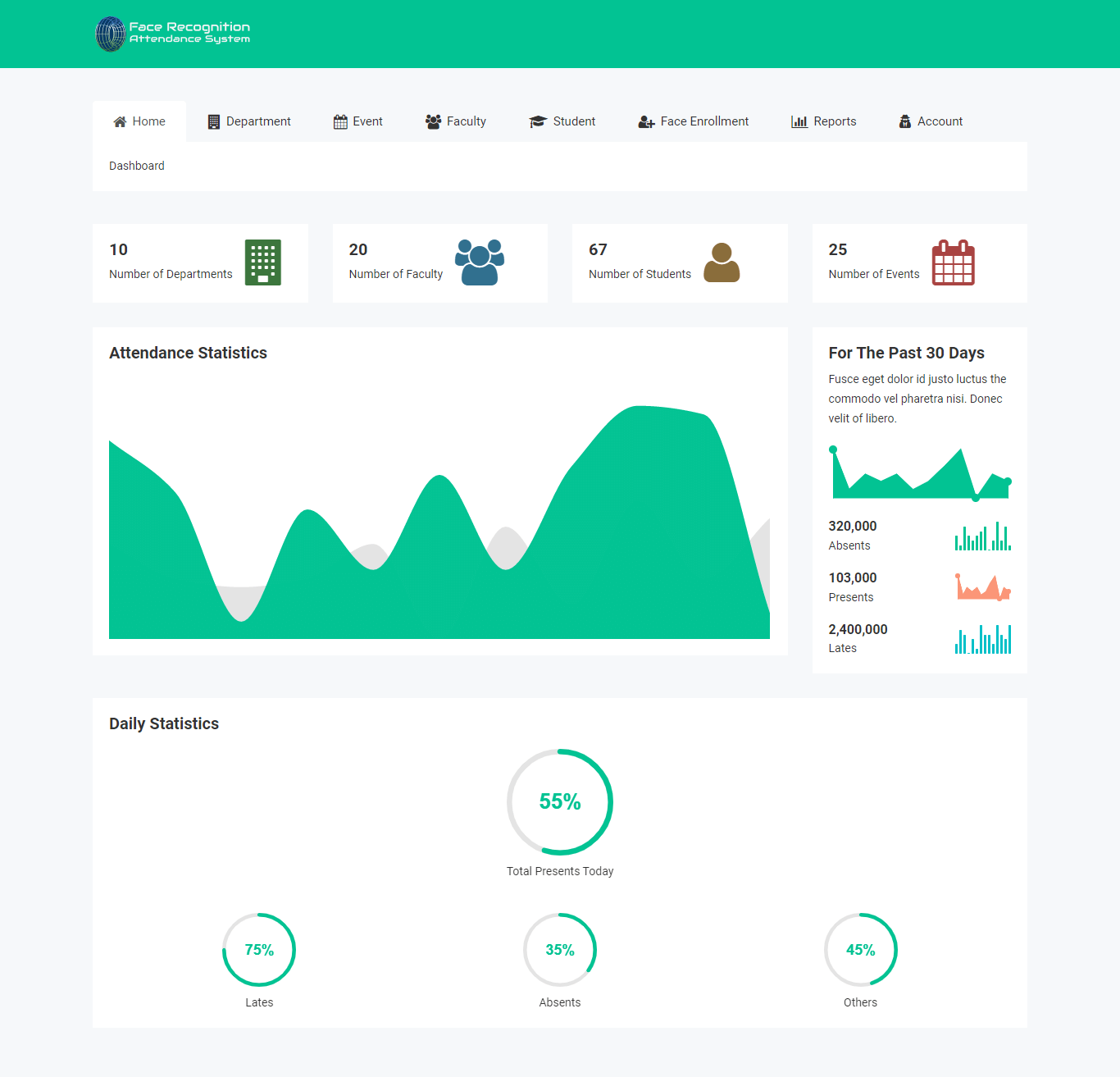
Technical Implementation
The development of the All-in-One Attendance System leverages a robust and versatile technology stack to ensure efficiency, reliability, and scalability. Here’s an overview of the primary technologies used:
- Frontend:
- HTML, CSS, JavaScript: These fundamental technologies are used for building the user interface, ensuring responsiveness and accessibility across different devices.
- Bootstrap: A popular CSS framework to design responsive and mobile-first web pages.
- React/Vue.js: Depending on the complexity of the project, a JavaScript framework like React or Vue.js is used for building dynamic and interactive user interfaces.
- Backend:
- PHP/Python/Node.js: The choice of backend technology can vary, but PHP, Python (with Flask or Django), or Node.js are commonly used for handling server-side logic, database interactions, and API integrations.
- MySQL/PostgreSQL: A relational database system like MySQL or PostgreSQL is used for storing and managing data securely and efficiently.
- APIs:
- Twilio/Nexmo: Popular APIs like Twilio or Nexmo are integrated for sending SMS notifications.
- SendGrid/Mailgun: Email service APIs like SendGrid or Mailgun are used for sending email notifications.
- Other Tools:
- QR Code/Barcode Libraries: Libraries such as jsQR or QuaggaJS are used for generating and reading QR codes and barcodes.
Integration of Multiple SMS and Email APIs
Integrating multiple SMS and Email APIs ensures the system’s flexibility and reliability in communication. Here’s a brief explanation of how this integration is achieved:
- API Configuration:
- Admins can configure different SMS and Email APIs from the system’s admin panel. This includes setting API keys, endpoints, and other necessary credentials.
- Abstraction Layer:
- An abstraction layer is created to interact with the chosen API. This layer abstracts the differences between APIs, allowing the system to switch between them seamlessly based on availability or cost-effectiveness.
- Fallback Mechanism:
- A fallback mechanism is implemented to handle cases where the primary API fails. If an SMS or Email fails to send using the primary API, the system automatically attempts to resend it using the secondary API.
- API Management:
- The system includes tools for monitoring API usage, performance, and costs. This ensures that the institution can manage their communication expenses effectively while maintaining reliable service.
Security Measures Implemented to Protect User Data
Ensuring the security of user data is paramount in any system handling personal information. The following security measures are implemented to protect user data in the attendance system:
- Data Encryption:
- All sensitive data, including student and employee information, is encrypted both at rest and in transit using industry-standard encryption protocols like AES-256 and TLS.
- Authentication and Authorization:
- Robust authentication mechanisms, such as multi-factor authentication (MFA), are implemented to ensure that only authorized users can access the system.
- Role-based access control (RBAC) is used to restrict access to sensitive data and functionalities based on user roles (e.g., admin, faculty, student).
- Secure API Integration:
- All API integrations for SMS and Email services use secure endpoints (HTTPS) to ensure data integrity and confidentiality.
- API keys and credentials are stored securely, often using environment variables or secure vault services.
- Data Validation and Sanitization:
- Input data is thoroughly validated and sanitized to prevent common vulnerabilities such as SQL injection, cross-site scripting (XSS), and cross-site request forgery (CSRF).
- Regular Security Audits and Updates:
- The system undergoes regular security audits to identify and address potential vulnerabilities.
- Software dependencies and libraries are kept up-to-date to mitigate risks from known security flaws.
- Backup and Recovery:
- Regular data backups are performed, and a robust disaster recovery plan is in place to ensure data integrity and availability in case of system failures or breaches.
By leveraging a comprehensive technology stack, integrating reliable communication APIs, and implementing stringent security measures, the All-in-One Attendance System ensures efficient, reliable, and secure attendance tracking for educational institutions and workplaces.
Conclusion
An all-in-one attendance system equipped with SMS and email notifications offers a robust solution for efficient and accurate attendance management. By streamlining data management, attendance tracking, and reporting processes, this system empowers administrators to make informed decisions while ensuring transparency for students, faculty, and parents.
Key features such as QR code and barcode scanning, along with the option for manual input, cater to diverse user preferences. The integration of multiple SMS and email APIs enhances the reliability and reach of notifications, fostering improved communication and accountability.
This comprehensive system has the potential to significantly reduce administrative burdens, improve attendance rates, and provide valuable insights for enhancing overall operational efficiency.
To learn more about how this attendance system can benefit your organization, we invite you to explore our website or contact our team for a personalized demonstration.
Readers are also interested in:
- Top 90 Visual Basic Project Ideas
- 50 Best Django Project Ideas
- Thesis and Capstone Project for IT, IS and CS Students
- Thesis and Capstone Project Title Compilation for Information Technology
- Web Based and Online Application for Capstone and Thesis Projects
You may visit our Facebook page for more information, inquiries, and comments. Please subscribe also to our YouTube Channel to receive free capstone projects resources and computer programming tutorials.
Hire our team to do the project.