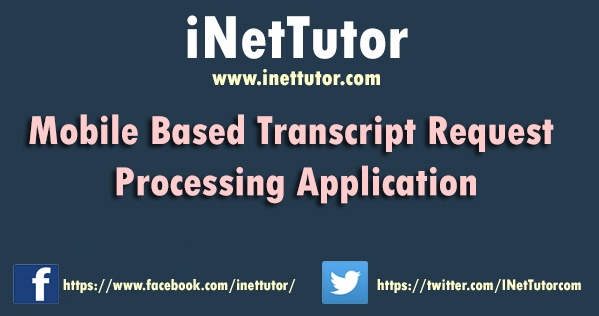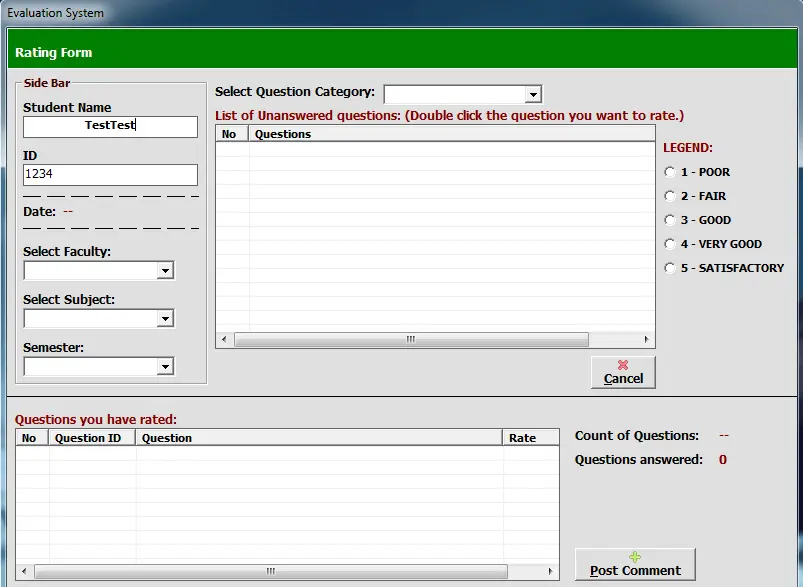10 Innovative Firebase Project Ideas
Introduction
Table of Contents
Firebase is a powerful platform developed by Google, designed to help developers create high-quality web and mobile applications quickly and efficiently. It offers a comprehensive set of tools and services, including real-time databases, authentication, hosting, and cloud functions, all integrated into one unified platform. With Firebase, developers can focus on building great user experiences without worrying about managing complex backend infrastructure.
One of the key reasons Firebase is a popular choice among developers is its ability to handle real-time data updates seamlessly. This makes it ideal for applications that require instant data synchronization, such as chat apps, collaborative tools, and online games. Additionally, Firebase provides robust security features, easy-to-implement authentication methods, and powerful analytics tools, making it a versatile solution for a wide range of projects.
In this blog post, we aim to inspire developers by sharing a list of innovative Firebase project ideas. Whether you’re a beginner looking to learn the basics or an experienced developer seeking new challenges, these project ideas will help you leverage the full potential of Firebase in your applications.
Firebase Project Ideas
Beginner-Level Firebase Project Ideas
Project 1: To-Do List App
- Use Firebase Realtime Database to store tasks and sync them across devices.
- Implement basic CRUD operations (Create, Read, Update, Delete) to manage tasks. This project helps beginners understand how to interact with Firebase’s database and perform common data operations.
Project 2: Chat Application
- Implement Firebase Authentication to allow users to sign up and log in securely.
- Use Firebase Firestore for real-time messaging, enabling users to send and receive messages instantly. This project introduces real-time data syncing and user authentication.
Project 3: Blog Platform
- Build a simple blogging platform where users can create, edit, and delete posts.
- Store posts in Firestore and use Firebase Storage for image uploads. This project provides a basic understanding of managing content and handling file uploads.
Intermediate-Level Firebase Project Ideas
Project 4: Real-Time Location Tracker
- Use Firebase Realtime Database to track and display user locations in real-time.
- Integrate Google Maps API to show locations on a map, making it a great learning experience for integrating third-party services with Firebase.
Project 5: E-Commerce Store
- Use Firebase Authentication for user accounts to handle customer logins and registrations.
- Store product details and user orders in Firestore, and use Firebase Cloud Functions for backend logic, such as processing payments. This project covers a range of features including authentication, data storage, and server-side logic.
Project 6: Social Media App
- Implement features like posting, liking, and commenting on posts, providing a hands-on experience with user interactions and data management.
- Use Firebase Storage for handling user-uploaded photos and videos.
- Utilize Firestore for real-time updates, enabling social media features like notifications and real-time content updates.
Advanced-Level Firebase Project Ideas
Project 7: Smart Home Control System
- Use Firebase Realtime Database to control and monitor home devices such as lights, thermostats, and security cameras.
- Implement Firebase Cloud Messaging to send alerts and notifications to users about their home devices’ status. This project involves IoT integration and real-time data management.
Project 8: Online Learning Platform
- Develop a platform with features like courses, quizzes, and certificates to offer educational content.
- Use Firestore to store course content and track user progress.
- Implement Firebase Authentication for managing user roles and access control, making this project suitable for learning management systems.
Project 9: Event Management System
- Allow users to create and manage events, send invitations, and track attendance.
- Use Firebase Cloud Functions to automate email reminders for events.
- Implement real-time updates with Firestore to notify users of any changes to events. This project covers event handling, user notifications, and real-time data updates.
Project 10: IoT Device Monitoring Dashboard
- Monitor data from IoT sensors using Firebase Realtime Database.
- Visualize sensor data in real-time on a dashboard, making it useful for applications like environmental monitoring or industrial IoT.
- Use Firebase Cloud Functions for data processing and sending alerts based on sensor readings. This project integrates real-time monitoring with cloud processing and alerts.
Each of these projects leverages different Firebase services, providing practical experience with real-world applications. Whether you’re just starting out or looking to take on more complex challenges, these project ideas can help you harness the power of Firebase.
Best Practices for Using Firebase in Projects
Tips on Optimizing Firebase Usage
- Use Efficient Queries: Design your database structure to minimize the amount of data fetched. Use indexing for faster query performance, especially when dealing with large datasets.
- Utilize Firebase Functions Wisely: Offload complex or sensitive operations to Firebase Cloud Functions. This can reduce the load on the client side and centralize critical logic.
- Enable Data Caching: Implement data caching on the client side to reduce the number of requests made to Firebase, which can improve performance and reduce latency.
- Batch Writes and Updates: When updating multiple items, use batch writes to minimize the number of requests sent to Firebase, making updates more efficient.
- Monitor Performance: Regularly use Firebase Performance Monitoring to track and optimize the performance of your app. Identify slow or costly operations and optimize them.
Managing Costs with Firebase’s Pricing Plans
- Understand the Free Tier: Firebase offers a generous free tier, including a certain amount of usage for Realtime Database, Firestore, Authentication, and more. Familiarize yourself with these limits to avoid unexpected charges.
- Optimize Data Usage: Minimize data reads and writes to reduce costs. Use Firestore’s and Realtime Database’s onSnapshot with caution to avoid excessive reads.
- Use Cloud Functions Wisely: Cloud Functions are billed based on the number of invocations and execution time. Optimize your functions to reduce execution time and frequency of invocations.
- Set Budgets and Alerts: Use Google Cloud’s budget and alert features to monitor your Firebase usage and get notified before exceeding your budget limits.
- Scale Smartly: As your app grows, regularly review your usage and consider restructuring your database or optimizing queries to keep costs manageable.
Security Best Practices for Using Firebase Authentication and Firestore
- Use Firebase Authentication: Always use Firebase Authentication for user management. Avoid handling passwords directly; instead, rely on Firebase’s secure authentication mechanisms.
- Implement Firestore Security Rules: Write and enforce strict security rules to control read and write access based on user roles and authentication status. Regularly review and update these rules as your app evolves.
- Validate Data: Even with security rules, validate data on both the client and server sides to prevent malicious data entry. Use Firestore’s built-in validation features when possible.
- Enable SSL/TLS: Ensure all communication between the client and Firebase is secured using SSL/TLS to protect against man-in-the-middle attacks.
- Monitor and Audit: Regularly use Firebase’s security monitoring tools to audit access patterns and detect potential security threats. Enable logging to keep track of suspicious activities.
By following these best practices, you can ensure your Firebase projects are optimized for performance, cost-effective, and secure, providing a robust foundation for building scalable applications.
Conclusion
Firebase is a versatile and powerful platform that offers developers a comprehensive suite of tools for building and scaling web and mobile applications. From real-time databases and cloud storage to authentication and hosting, Firebase provides everything you need to create innovative and engaging apps.
In this blog post, we’ve explored a variety of Firebase project ideas to inspire your next app development endeavor. Whether you’re a beginner or an experienced developer, there’s something here for everyone.
Don’t be afraid to experiment and customize these project ideas to fit your specific needs and interests. The possibilities are endless with Firebase!
We encourage you to share your Firebase projects and experiences in the comments below or on social media. Let’s inspire and learn from each other as we continue to build amazing applications with Firebase.
Readers are also interested in:
You may visit our Facebook page for more information, inquiries, and comments. Please subscribe also to our YouTube Channel to receive free capstone projects resources and computer programming tutorials.
Hire our team to do the project.