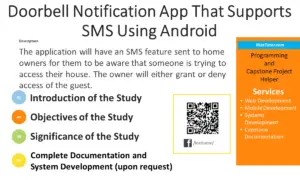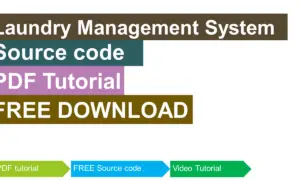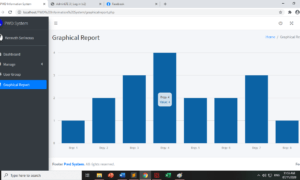10 Innovative Computer Vision Project Ideas for Students and Professionals
Introduction to Computer Vision
Table of Contents
What is Computer Vision?
Computer vision is a field of artificial intelligence that enables computers to interpret and understand visual information from the world around them. It involves processing and analyzing images and videos to extract meaningful data. Just as humans use their eyes and brains to understand what they see, computer vision allows machines to make sense of visual input, such as photos, videos, or even real-time camera feeds.
Why is Computer Vision Important?
Computer vision is becoming increasingly important because it helps automate tasks that require visual recognition, saving time and reducing human error. By enabling machines to “see” and interpret visual data, we can enhance the capabilities of various systems, making them more efficient, accurate, and intelligent. This technology is a key driver of innovation in many industries, contributing to advancements in automation, safety, and user experience.
Applications of Computer Vision in Different Industries
- Healthcare: Computer vision is used in medical imaging to detect diseases, such as cancer, at early stages. It helps doctors analyze X-rays, MRIs, and other types of scans more accurately and quickly. For example, computer vision can highlight abnormal areas in images, aiding in faster diagnosis and treatment.
- Automotive: In the automotive industry, computer vision is a core technology behind self-driving cars. It helps vehicles detect and understand their surroundings, such as recognizing traffic signs, detecting pedestrians, and avoiding obstacles. This improves road safety and paves the way for autonomous transportation.
- Retail: Computer vision is transforming the retail experience by enabling smart store solutions. It can track inventory in real-time, manage checkouts with cashier-less technology, and analyze customer behavior to improve service. For example, some stores use computer vision to let customers pay for items without scanning them manually.
- Security: In security, computer vision plays a crucial role in surveillance and monitoring. It is used to detect unauthorized access, recognize faces, and monitor suspicious activities. This helps improve safety in public places and enhances security systems in buildings and homes.
By understanding what computer vision is and its importance, we can see how it is revolutionizing various fields, making processes faster, safer, and more efficient. This exciting technology continues to grow and offers endless possibilities for innovation.
Fundamental Concepts of Computer Vision
To understand computer vision, it’s essential to know its fundamental concepts. These core principles are the building blocks that enable computers to interpret and analyze visual information effectively. Here are the key concepts:
- Image Acquisition and Preprocessing
- Image Acquisition: This is the first step in any computer vision project. It involves capturing images or videos using cameras, sensors, or other imaging devices. The quality and resolution of the acquired images significantly impact the success of subsequent analysis.
- Preprocessing: Once the image is captured, it needs to be processed to enhance its quality and make it suitable for analysis. Preprocessing may include tasks like resizing, noise reduction, contrast enhancement, and normalization. These steps help prepare the image by improving its clarity and reducing any distortions that could affect analysis.
- Feature Extraction and Description
- Feature Extraction: This step involves identifying and extracting key features or patterns from an image. Features can be edges, corners, textures, or specific shapes that are significant for recognizing objects. Extracting these features helps in simplifying the image and making it easier to analyze.
- Feature Description: After extracting features, it’s important to describe them in a way that can be used for matching or recognition. Feature descriptors convert the identified features into numerical values or vectors, which can be compared across different images. Common feature descriptors include SIFT (Scale-Invariant Feature Transform) and SURF (Speeded-Up Robust Features).
- Object Detection and Tracking
- Object Detection: This process involves identifying and locating objects within an image or video frame. The goal is to determine the presence of specific objects and draw bounding boxes around them. Object detection is widely used in applications like facial recognition, vehicle detection, and surveillance systems.
- Object Tracking: Once objects are detected, tracking involves following their movement across multiple frames in a video. Object tracking helps monitor the position and behavior of moving objects over time. Techniques like Kalman filters, optical flow, and deep learning models are often used for effective object tracking.
- Image Segmentation
- Image Segmentation: This technique divides an image into different segments or regions based on characteristics like color, texture, or intensity. The goal is to separate and identify different objects or parts of the image. Segmentation helps in understanding the structure of an image by isolating important objects from the background. It’s commonly used in medical imaging, autonomous driving, and scene understanding.
- Deep Learning for Computer Vision
- Deep Learning: Deep learning, particularly Convolutional Neural Networks (CNNs), has revolutionized computer vision. CNNs are specialized neural networks designed to process visual data. They automatically learn and extract features from images, making them highly effective for tasks like image classification, object detection, and image generation.
- Applications: Deep learning has enabled significant advancements in computer vision, allowing systems to achieve high accuracy in complex tasks. Applications include facial recognition, real-time object detection in autonomous vehicles, and artistic image generation.
These fundamental concepts provide the foundation for building powerful computer vision applications. By mastering these principles, developers and researchers can create systems that can see and understand the world just like humans do, opening up a world of possibilities for innovation and problem-solving.
Project Selection and Planning for Computer Vision
Successfully executing a computer vision project starts with careful planning and selection. Here’s a step-by-step guide to help you choose and plan your project effectively:
- Identify a Specific Project Idea Based on Interests and Goals
- Choose a Relevant Problem: Start by identifying a problem or challenge that interests you. Consider areas where computer vision can make a significant impact, such as healthcare, automation, security, or retail. Selecting a project aligned with your interests will keep you motivated and engaged.
- Assess Your Skills and Resources: Consider your current skills and available resources. Choose a project that matches your experience level. If you’re a beginner, start with simpler projects like image classification or basic object detection. If you have more experience, consider more complex projects like real-time video analytics or advanced image segmentation.
- Research Existing Solutions: Look into existing solutions or projects related to your idea. Understanding what has been done before will help you refine your approach and find unique aspects to focus on. It will also give you insights into the challenges and techniques commonly used in similar projects.
- Define Project Objectives and Scope
- Set Clear Objectives: Define what you want to achieve with your project. Objectives should be specific, measurable, achievable, relevant, and time-bound (SMART). For example, if your project is about facial recognition, your objective might be to develop a system that accurately identifies individuals with at least 95% accuracy.
- Determine the Project Scope: Clearly outline the scope of your project to avoid scope creep. Specify what will be included and what will not. For example, if you’re working on an object detection system, you might focus only on detecting specific types of objects, such as vehicles or animals, rather than all possible objects.
- Set Milestones and Timeline: Break down the project into smaller tasks and set milestones for each phase. This could include stages like data collection, preprocessing, model development, testing, and evaluation. Assign realistic timelines to each milestone to keep the project on track.
- Gather Necessary Resources and Data
- Identify Required Tools and Software: Determine the tools, libraries, and software you’ll need for your project. Common tools for computer vision include Python, OpenCV, TensorFlow, Keras, and PyTorch. Make sure you have the necessary development environment set up.
- Collect Data: Gather the data needed for training and testing your models. Data can come from various sources such as public datasets (e.g., ImageNet, COCO, Kaggle), or you may need to collect and label your own data. Ensure the data is relevant, high-quality, and diverse to improve model accuracy.
- Ensure Availability of Hardware: Computer vision projects, especially those involving deep learning, require significant computational power. Ensure you have access to appropriate hardware, such as GPUs, to handle intensive processing tasks. If local resources are limited, consider cloud-based solutions like Google Colab, AWS, or Azure.
- Prepare Documentation and Version Control: Keep detailed documentation of your project’s progress, including data sources, preprocessing steps, model configurations, and results. Use version control systems like Git to manage changes and collaborate with others if needed.
By following these steps, you can select a computer vision project that aligns with your interests and goals, define clear objectives and scope, and gather the necessary resources to ensure a successful implementation. Careful planning sets the foundation for a smooth project execution, helping you stay focused and achieve your desired outcomes.
Implementation of a Computer Vision Project
After selecting and planning your computer vision project, the next step is to implement it. This involves choosing the right tools, developing algorithms, and training your models to achieve the project objectives. Here’s a guide to help you through the implementation phase:
- Choose Appropriate Computer Vision Libraries and Tools
- OpenCV: OpenCV (Open Source Computer Vision Library) is one of the most widely used libraries for computer vision tasks. It provides a large number of algorithms and functions for image processing, feature detection, object detection, and more. OpenCV is highly efficient and can be used with programming languages like Python and C++.
- TensorFlow: TensorFlow is an open-source deep learning framework developed by Google. It is widely used for building and training neural networks, particularly Convolutional Neural Networks (CNNs) for image classification and object detection tasks. TensorFlow provides flexibility and scalability for both simple and complex computer vision projects.
- PyTorch: PyTorch is another popular deep learning framework, developed by Facebook’s AI Research lab. It is known for its ease of use and dynamic computational graph, which makes it suitable for research and development. PyTorch is commonly used for building deep learning models in computer vision, such as image recognition and segmentation.
- Keras: Keras is a high-level neural networks API that runs on top of TensorFlow. It provides a user-friendly interface for building and training deep learning models quickly. Keras is ideal for beginners and those who want to prototype models with minimal code.
- Develop Algorithms and Models
- Preprocessing the Data: Start by preprocessing your images or videos. This may involve resizing images, normalizing pixel values, and applying data augmentation techniques to increase the diversity of your training set. Preprocessing ensures that the data is in a format suitable for analysis and helps improve model performance.
- Feature Engineering: Identify and extract relevant features from the images. This could involve using techniques like edge detection, color histograms, or keypoint detection. Feature engineering helps in simplifying the data and making it more informative for the model.
- Model Selection: Choose the right model architecture based on your project requirements. For instance, if you’re working on image classification, consider using CNNs, which are highly effective for this task. For object detection, models like YOLO (You Only Look Once) or SSD (Single Shot MultiBox Detector) are popular choices. For segmentation tasks, U-Net or Mask R-CNN models are commonly used.
- Developing the Model: Use the chosen library to develop your model. Define the layers, activation functions, and other parameters. Compile the model by specifying the loss function, optimizer, and metrics to evaluate performance. The choice of these parameters depends on the specific task and the nature of the data.
- Train and Evaluate the System
- Training the Model: Feed your training data into the model and start the training process. During training, the model learns to recognize patterns and features from the images. It adjusts its parameters to minimize the loss function, improving its accuracy over time. Use techniques like batch normalization, dropout, and learning rate scheduling to enhance training efficiency and prevent overfitting.
- Validation and Testing: Split your data into training, validation, and testing sets. The validation set is used to tune the model’s hyperparameters and avoid overfitting, while the testing set is used to evaluate the final model’s performance. Monitor metrics like accuracy, precision, recall, and F1-score to assess how well the model performs.
- Model Evaluation: Evaluate the model using unseen test data to check its generalization ability. Analyze the results to identify any weaknesses or areas for improvement. If the model’s performance is not satisfactory, consider fine-tuning the hyperparameters, adding more data, or trying different model architectures.
- Iterative Improvement: Machine learning and computer vision are iterative processes. Based on the evaluation results, go back and refine the model. This could involve additional data preprocessing, modifying the model architecture, or training for more epochs. Continue to iterate until the model meets the desired performance metrics.
By carefully choosing the right tools, developing effective algorithms, and thoroughly training and evaluating your models, you can successfully implement your computer vision project. This process ensures that your system can accurately interpret and analyze visual data, achieving the goals set out in your project plan.
Voice Assistant Application for People with Vision Impairment
Computer Vision Project Ideas
- Facial Recognition System
Overview: Develop a system that can recognize and identify faces from images or video streams. The system will compare facial features with a database to authenticate or identify individuals.
Applications: Enhancing security systems, tracking attendance, and user authentication for applications and devices.
Tools and Techniques: Use OpenCV for image processing, Python for scripting, Deep Learning (CNNs) for facial feature extraction, and the Dlib library for facial landmark detection.
- Object Detection and Classification
Overview: Create a model to detect and classify objects in real-time from video feeds or images. The system will recognize and categorize objects within the frame.
Applications: Autonomous vehicles for detecting road signs and pedestrians, surveillance for identifying suspicious objects, and inventory management for tracking stock.
Tools and Techniques: Implement YOLO (You Only Look Once) for real-time object detection, with TensorFlow and Keras for model development, and OpenCV for image processing.
- Image Segmentation
Overview: Apply techniques to segment and distinguish different objects or regions within an image. This involves isolating specific parts of the image for detailed analysis.
Applications: Medical imaging for tumor detection, autonomous driving to identify road elements, and scene understanding for analyzing environments.
Tools and Techniques: Use Mask R-CNN or U-Net for advanced segmentation tasks, Python for scripting, and OpenCV for image processing.
- Gesture Recognition System
Overview: Build a system that recognizes and interprets hand gestures in real-time, enabling interaction based on user gestures.
Applications: Enhancing human-computer interaction, recognizing sign language, and creating intuitive gaming controls.
Tools and Techniques: Utilize OpenCV for image capture, MediaPipe for gesture detection, TensorFlow for deep learning, and Python for coding.
- Optical Character Recognition (OCR)
Overview: Develop a tool that can extract and recognize text from images, converting printed or handwritten text into digital format.
Applications: Digitizing printed documents, recognizing number plates in traffic monitoring, and extracting text from videos.
Tools and Techniques: Implement Tesseract OCR for text recognition, OpenCV for image preprocessing, Python for scripting, and Deep Learning for improved accuracy.
- Automated Image Captioning
Overview: Create a model that generates descriptive captions for images, enabling automatic annotation and understanding of visual content.
Applications: Improving accessibility for visually impaired individuals, enhancing image search engines, and organizing photo libraries.
Tools and Techniques: Use Deep Learning with CNNs for image feature extraction and RNNs for generating text, along with Python and TensorFlow for implementation.
- Emotion Detection
Overview: Develop a system to detect and classify emotions based on facial expressions captured in images or video.
Applications: Analyzing customer service feedback, assessing user experience, and enhancing security monitoring.
Tools and Techniques: Employ OpenCV for facial image processing, Deep Learning (CNNs) for emotion recognition, and Python for development.
- Smart Video Surveillance
Overview: Build an intelligent surveillance system that analyzes video feeds in real-time to detect unusual activities or events.
Applications: Enhancing security in public spaces, monitoring traffic conditions, and detecting anomalies in surveillance footage.
Tools and Techniques: Utilize OpenCV for video processing, YOLO for object detection, Deep Learning for event recognition, and Python for system integration.
- Augmented Reality (AR) Applications
Overview: Create AR applications that overlay digital information onto the real world using computer vision techniques.
Applications: Interactive gaming experiences, virtual try-ons for fashion, and real-time navigation enhancements.
Tools and Techniques: Use ARKit or ARCore for AR functionalities, Unity for application development, and OpenCV for computer vision integration.
- Medical Image Analysis
Overview: Develop systems to analyze medical images, such as X-rays or MRIs, to assist in diagnosing and detecting diseases or abnormalities.
Applications: Detecting conditions like cancer or pneumonia, identifying anomalies in medical scans, and supporting diagnostic processes.
Tools and Techniques: Implement Deep Learning models using Python, Keras, and TensorFlow for accurate image analysis and diagnosis.
Conclusion
Computer vision projects are crucial as they bridge the gap between visual data and actionable insights. By enabling machines to interpret and understand visual information, these projects drive innovation across numerous fields. Whether it’s enhancing security systems, automating everyday tasks, or revolutionizing medical diagnostics, computer vision holds the power to transform industries and improve lives.
The field of computer vision is growing at an unprecedented pace, with advancements in technology continuously expanding its potential applications. As algorithms become more sophisticated and hardware more powerful, the impact of computer vision technologies on various sectors—such as healthcare, security, automotive, and entertainment—becomes more profound. Embracing these technologies now positions you at the forefront of this exciting field, ready to contribute to its future advancements and applications.
By engaging with computer vision projects, you not only advance your own knowledge but also contribute to shaping the future of technology. The possibilities are vast, and the potential for innovation is boundless.
Readers are also interested in:
You may visit our Facebook page for more information, inquiries, and comments. Please subscribe also to our YouTube Channel to receive free capstone projects resources and computer programming tutorials.
Hire our team to do the project.