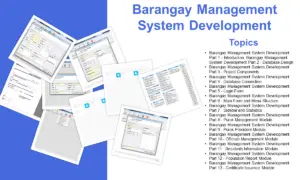Before I show you the IDE of Visual Basic 6 let us first define what IDE (Integrated Development Environment) is.
(Integrated Development Environment) is a term used in programming that facilitates application development. It is a GUI based application that provides many features for authoring, modifying, compiling, deploying and debugging software.
IDE usually consists of a source code editor, compiler, debugger, etc.
Some IDEs are designed for multiple-language such as Eclipse and Netbeans while others are set for a specific type or programming languages like Xcode and Microsoft Visual Studio.
Now that we have defined IDE, Let’s take a look at VB6 IDE.
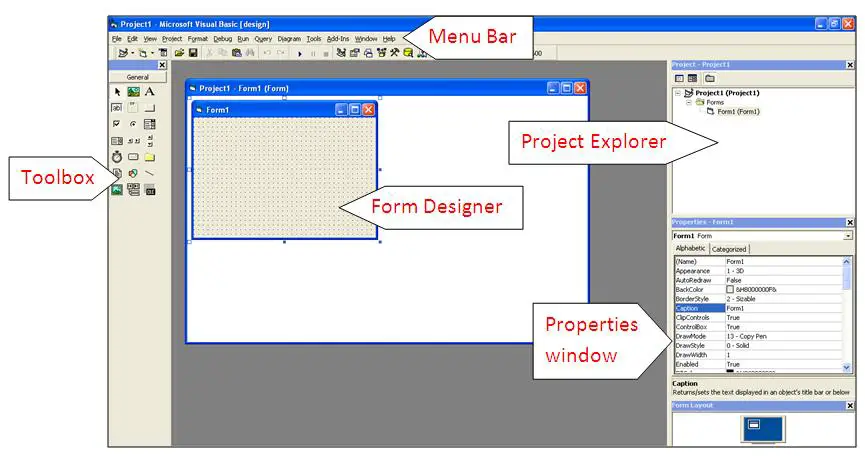
The Visual Basic 6 IDE has 5 major components:
Menu bar – displays the set of commands in visual basic. It is a graphical list of menus commonly located at the top of a window.
Toolbox – it displays the set of controls that you can use in designing your form such as (buttons, label, textbox, etc.). You can add set of controls in the toolbox by adding the components in your project.
Form Designer – allows you to set and modify how your form will be displayed during runtime. You can add controls in your form like buttons and labels. You are free to design your own form and add another form if you want.
Project Explorer – displays all the elements that make up your project (forms, modules, classes, report designer, user controls).
Properties Window – it shows the properties or characteristics of an object in visual basic 6. For example a form, forms in visual basic is an object thus it has its own properties like back color and border style. All of the properties of an object are being displayed in the Properties Window.
The look of IDE in VB6 can be customize the way to want, you can place your toolbox on the right side and your project explorer on the left side but I recommend not to alter the position of the components of your VB6 IDE.