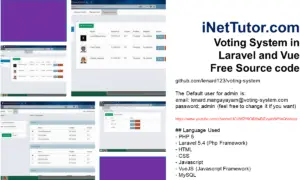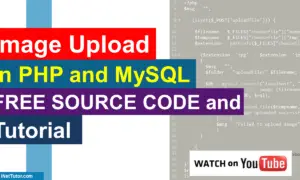Select Database
After we have establish the connection in MySQL server, we have to select a database. To do that we are going to use the mysql_select_db() function.
Syntax:
mysql_select_db(databasename,connection)
Parameter:
databasename – the database name you want to use.
connection – Specifies the MySQL connection
Example script:
<?php
$conn = mysql_connect("localhost","root","")
or die("could not connect");
@mysql_select_db("employee",$conn)
or die("could not select database!");
?>
In our example we have first establish a connection in our MySQL server. Then we have selected the database employee (the name of our database) using the mysql_select_db() function. The die statement will be executed if the connection fails.